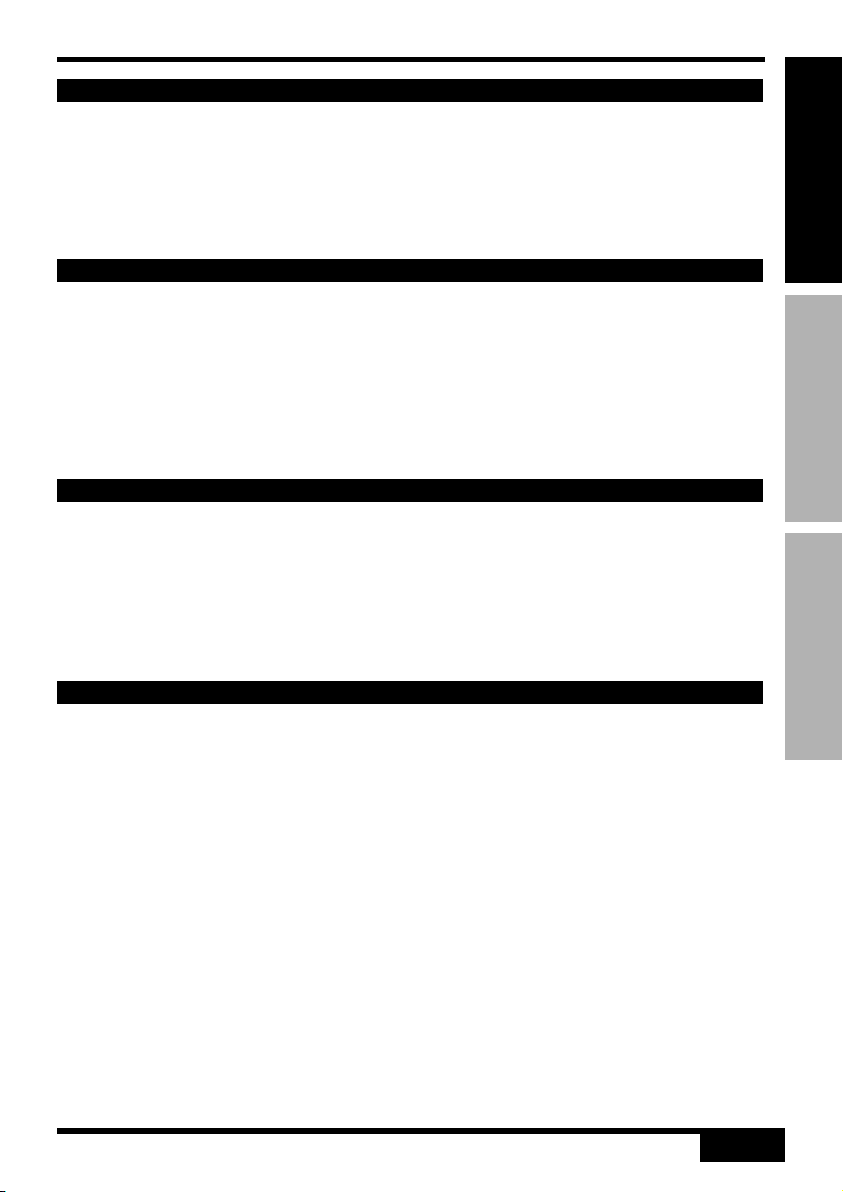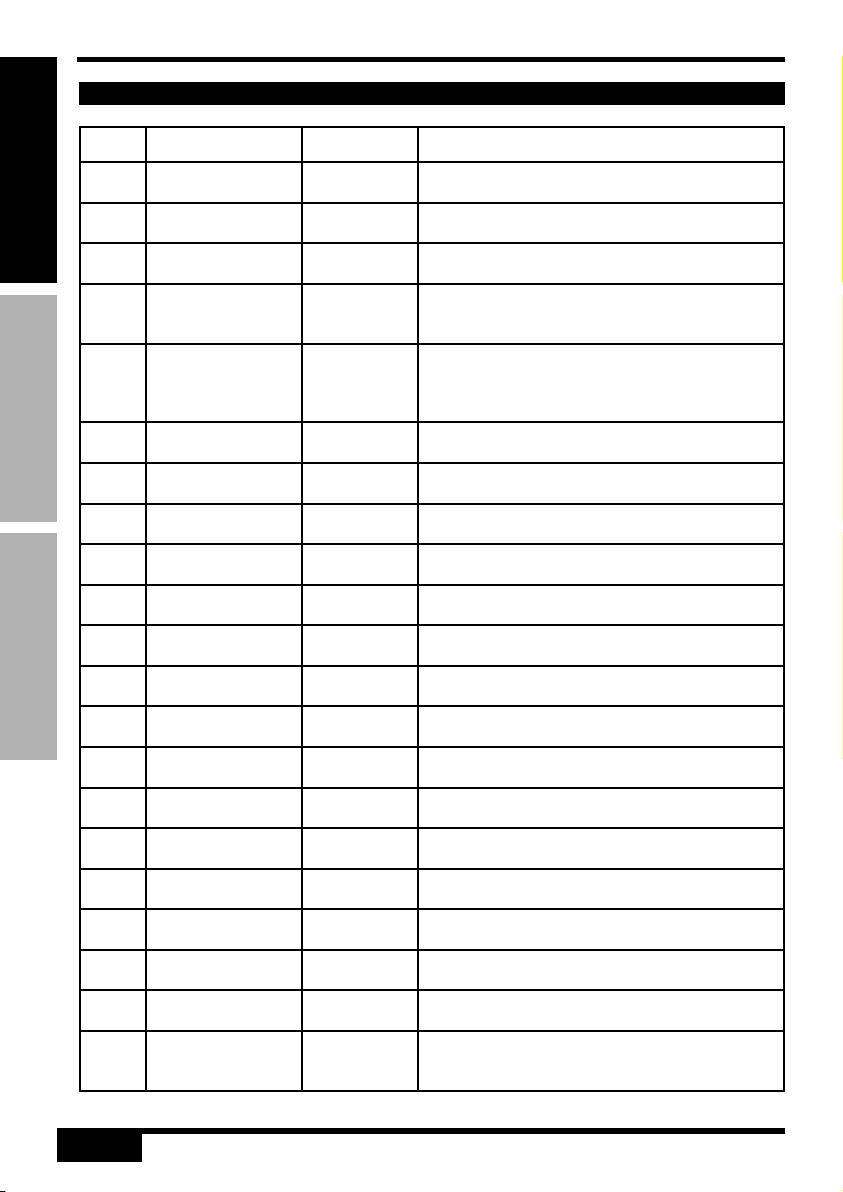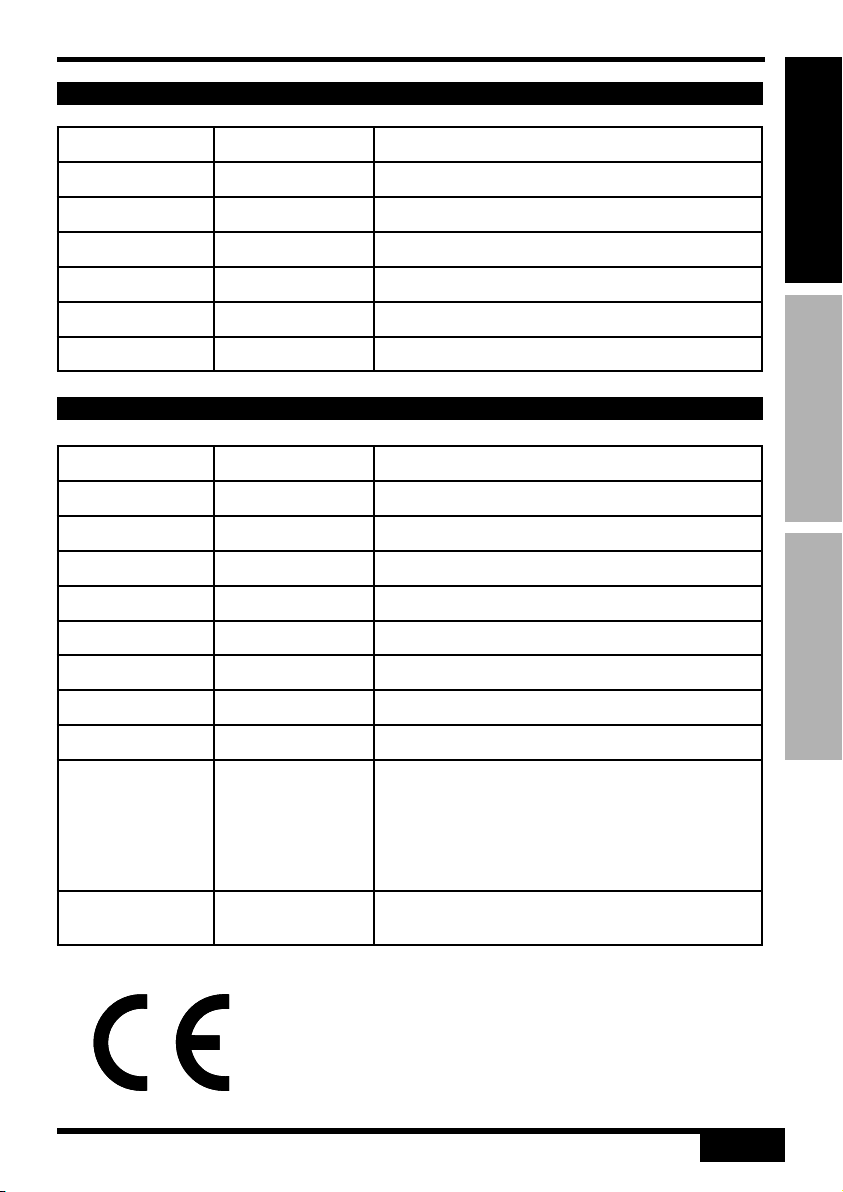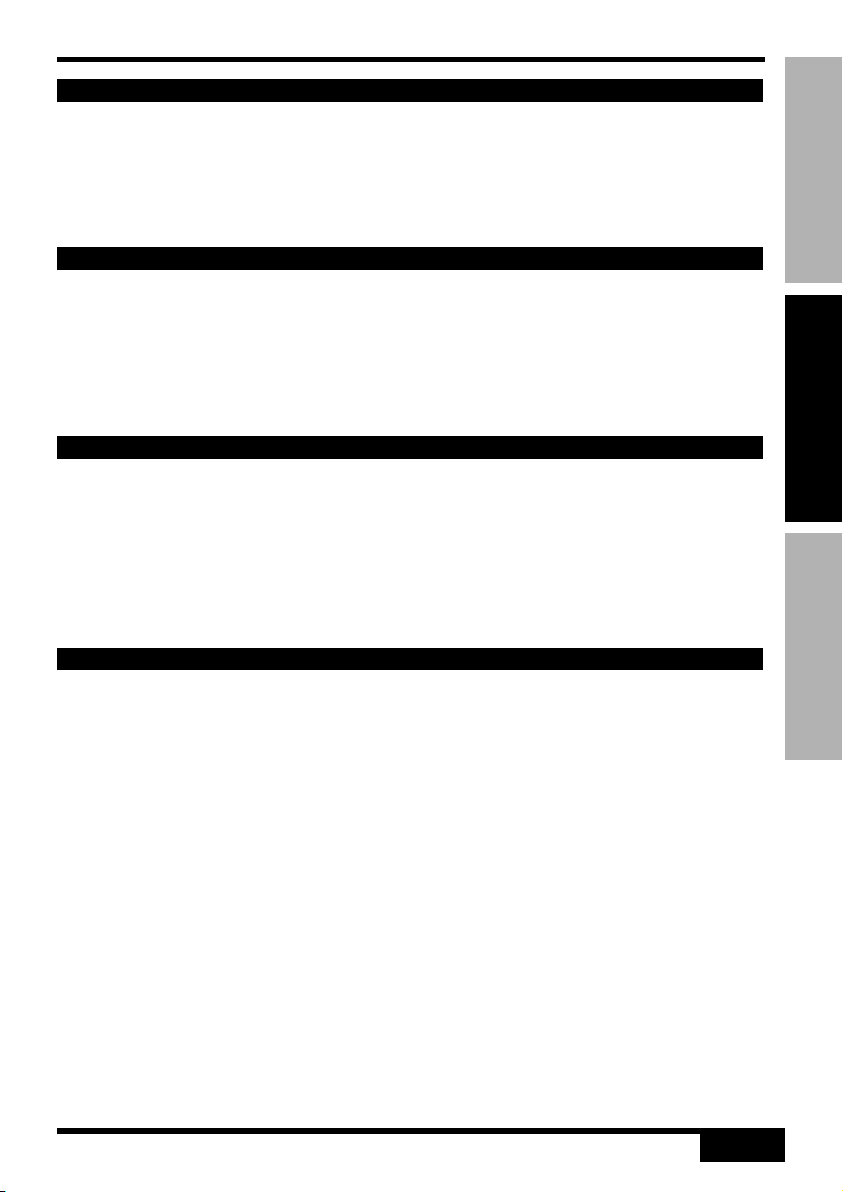ENGLISH ITALIANO ESPANOL
4
DMX512 CHANNEL ADDRESS
After starting DMX512 console, etc. LCD display console initialization has been completed,
press Program key, until the top of the light is flashing, then press the button below
channel 1, channel 1 indicator light DMX512 console’s address is 10000000, to promote
channel faders can be DMX512 console control. Choose DMX512 address consistent with
DIP, light to enter the DMX512 control console for the state. The products selected as
10000000 DMX512 console take effect.
% Mode
Adjust the birghtness of RGBWAUV color , ,press the 1st time , it is 10% brigtness , press
the 2nd time , it is 20% birghtness, press the 10th time , it is 100% bightness .
MANUAL Mode
1. Press <MANUAL> one time ,, the menu display show “dIon”, turn on the remote controller.
2. Press <R>, <G>, <B>, <W>,<A> or <UV> (red, green, blue, white, amber, UV) to choose
your wanted colour.press the 1st time , it is 20% brigtness , press the 2nd time , it is 40%
birghtness press the 5th time , it is 100% bightness. Press the 6th time , turn off the
manual color which you chosen
FADE Mode
It is a color gradient mode.
1. Press <FADE> on the remote controller.
2. Press <FADE> again to turn off the Fade mode.
3. Press <+> or < - > to either increase or decrease the speed of the program.
STROBE Mode
It should be worked with Auto mode /sound mode/fade mode/manual mode/0-9 static
color model together press the <STROBE> one time , it is 1/8 speed , press the 2nd time,
it is 2/8 speed , press the 8th time ,it is 100% speed .
NUMBER 0~9
They are Static color mode, press one time for your wanted color ,
Press <+> or < - > to either increase or decrease brightness
SENSITIVITY Mode
It is reset function , press it one time, enter the initial function
press it once again, restore factory settings, exit the remote control and enter A001
SPEED Mode
No function