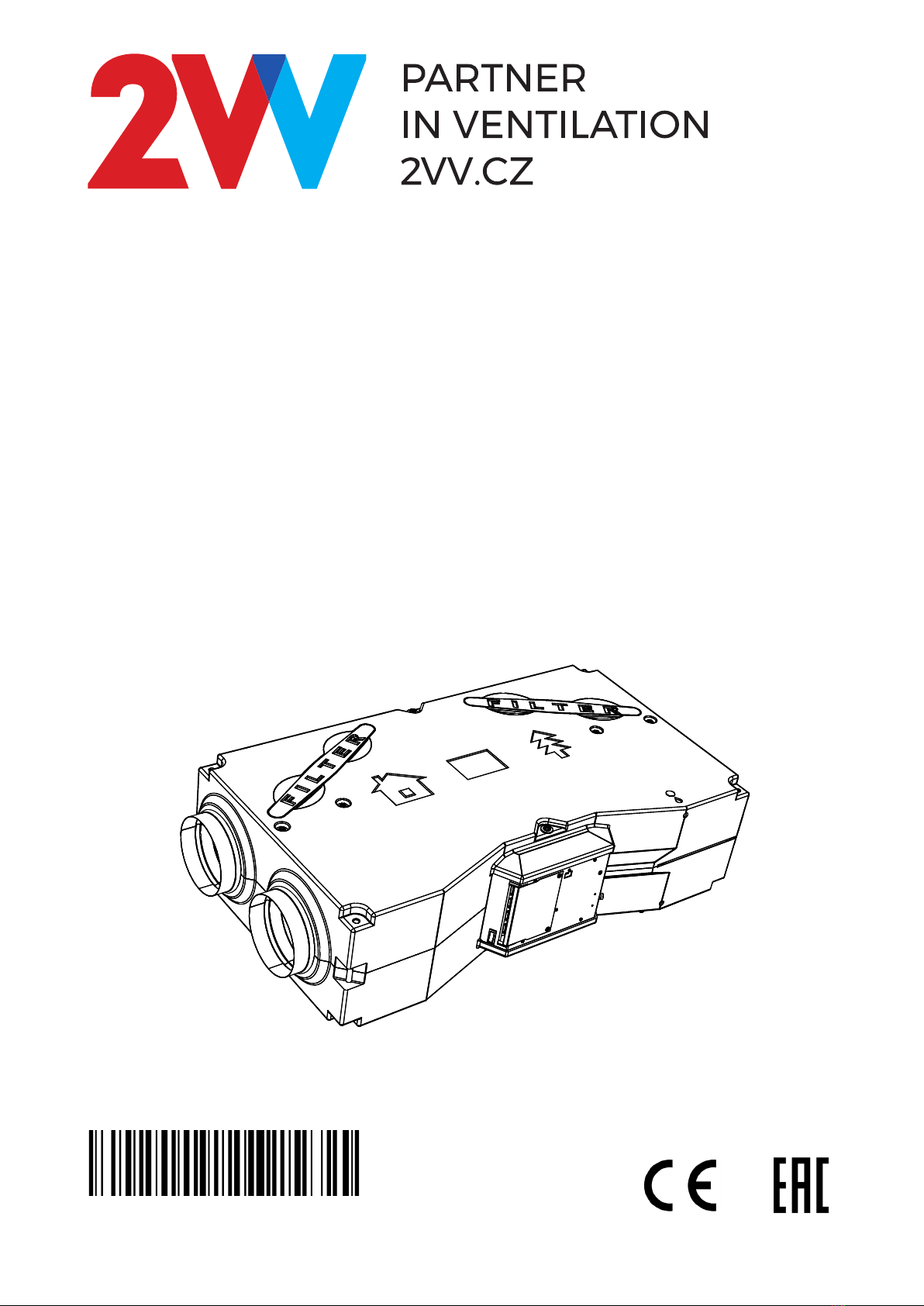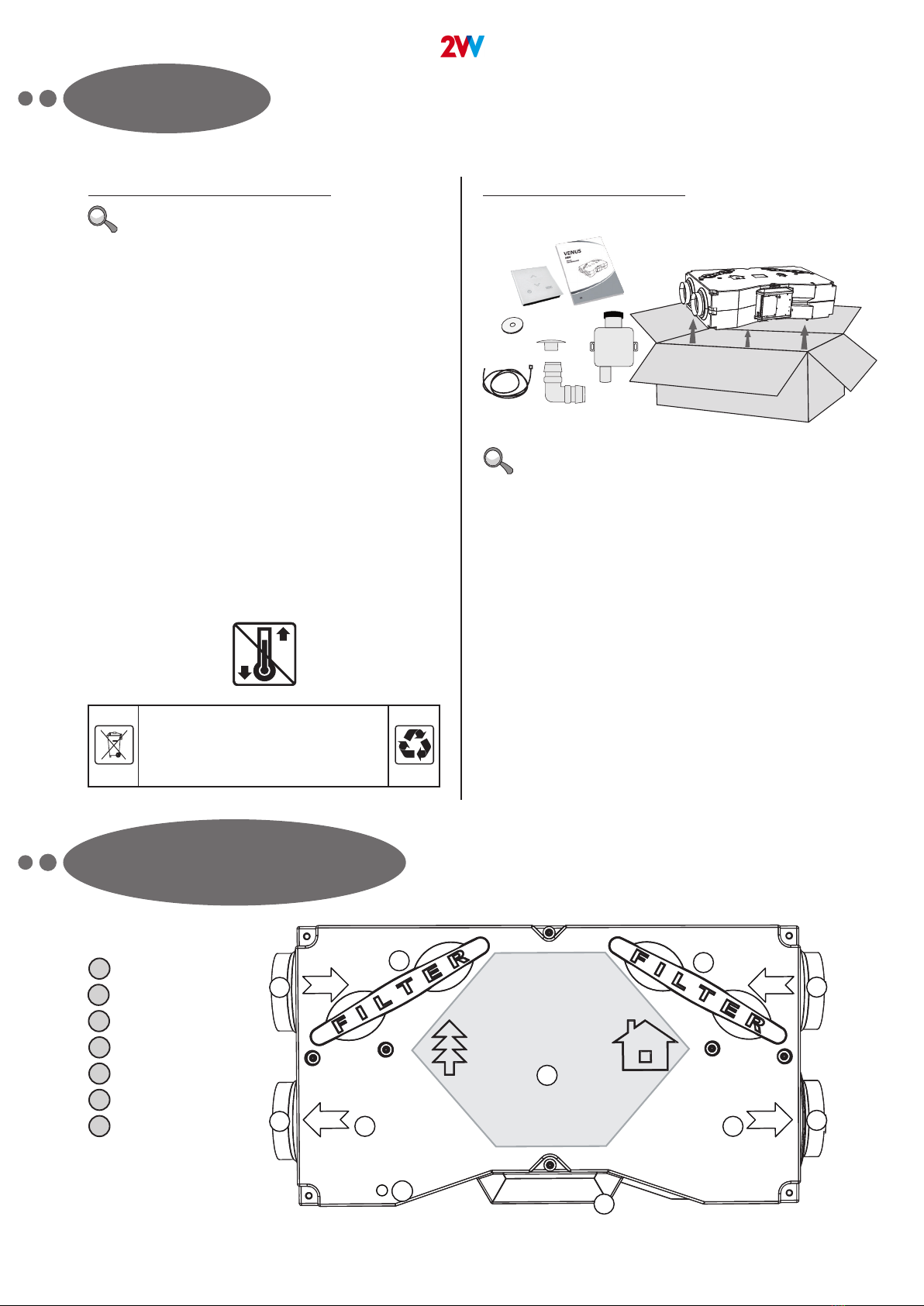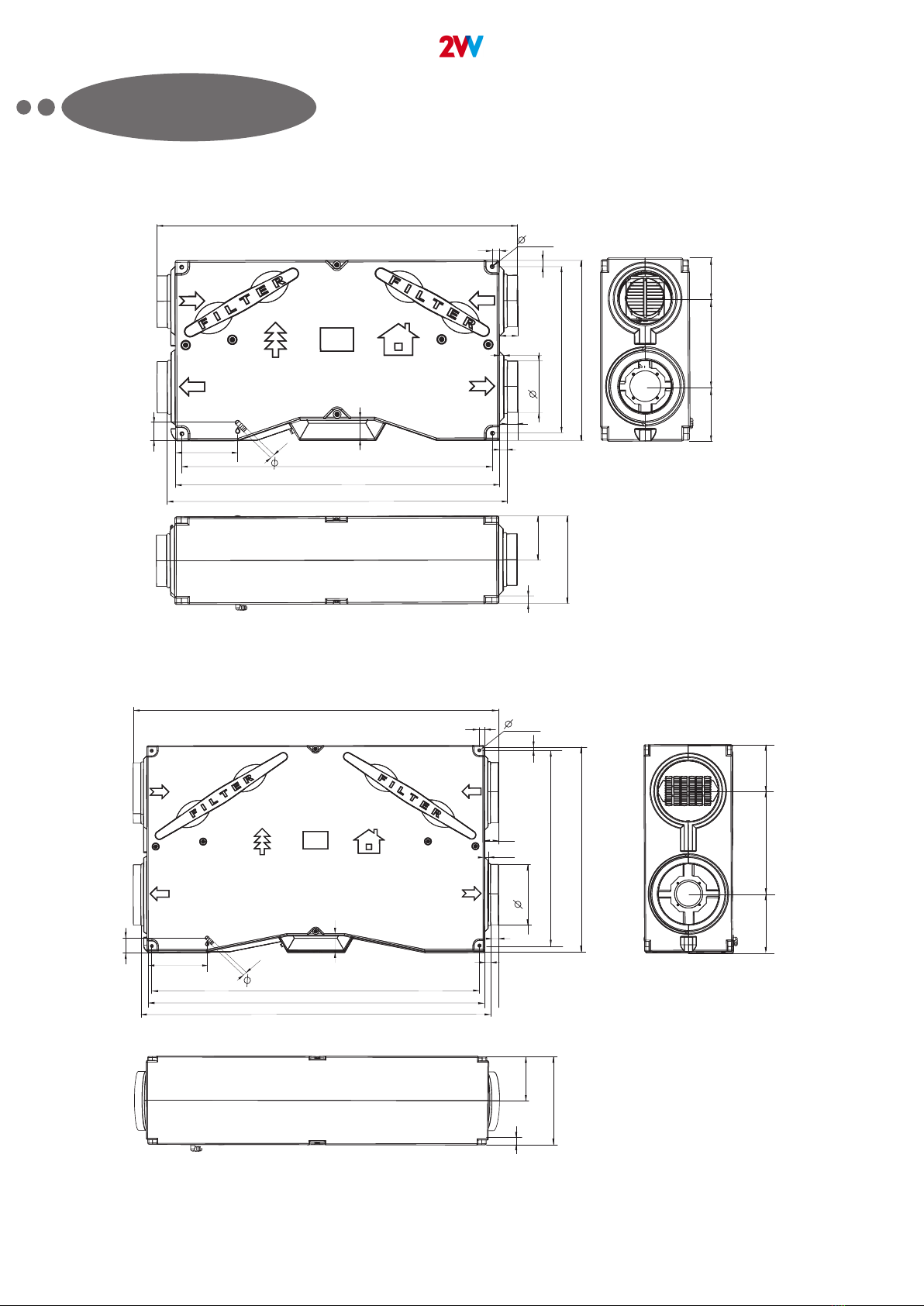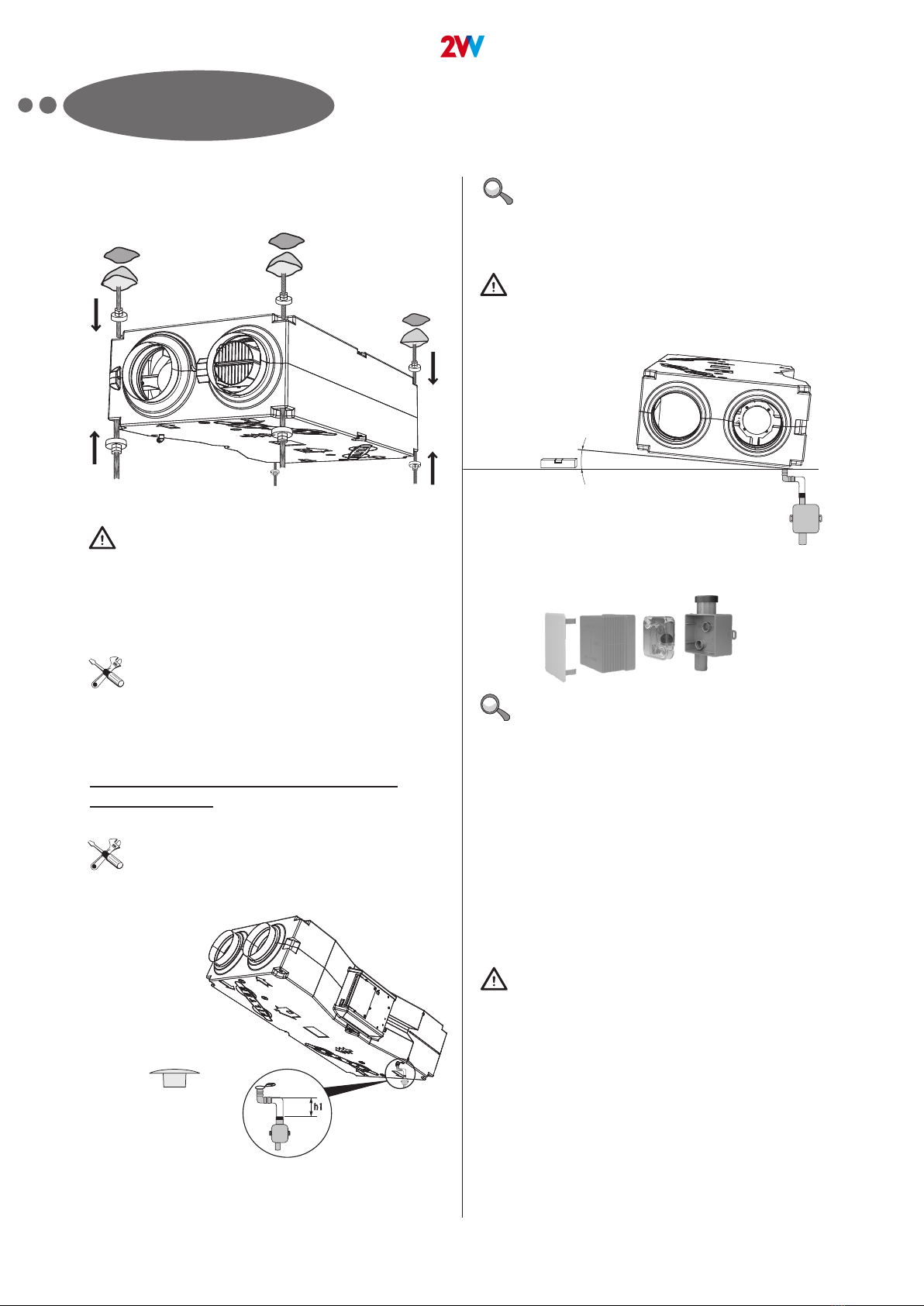89
2 VV. Creating innovative solutions for you and your business since 1995.
ver.8 07-12-19
6.4.ELECTrOINSTALLATION
AND ELECTrICAL FITTINGS
ATTENTION
• The main electrical supply must be turned o prior to any
interference with the internal parts of the ventilation unit!
• The electro installation of the ventilation unit must be
implemented according to the technical documentation
issued by a qualied electro engineer. The actual installa-
tion can be carried out by a professional educated in the
electro eld. The manual instructions must be observed
as well as the valid national regulations and directives.
• The electrical charts featured on the product have a
higher priority than the charts included in the manual!
Prior to installation, check if the marking of the termi-
nals conform to the electrical chart for connection. In the
event of any doubts, contact your supplier and under no
circumstances should you connect the ventilation unit.
• The unit must be connected to the power supply using in-
sulated xed and temperature resistant cable according
to the diameter and the relevant national regulations and
directives.
• Any interference and amendments into the internal co-
nnection of the unit are prohibited and can lead to a loss
of the warranty service.
• Correct unit functioning is guaranteed only with original
ttings
6.4-1 Electrical power cord
The connecting terminal board of the electrical power cord is
positioned in the regulation box
TECHNICAL INFORMATION
• The electrical parameters are stated on the manufacturer‘s
label
6. INSTALLATION
Product type
Serial number
U = power supply
F = frequency
N = vent. revolutions
Ph = number of phases
Av = air ow
I = current
P = wattage
M = weight
IP = el. protection
Ver =
The heat recovery unit must be connected using the TN-S
system which means that the neutral wire must always be
connected. All electrical circuits into the heat recovery unit
must be connected via a protective power circuitbreaker
according to the current and type. The distance in between
the open contacts must be bigger than 3mm.
Heat recovery unit must be connected in such a manner so
it can be disconnected from the power supply via a single
element. Table of the minimum dimensioning of the power
supply cables and circuit breakers according to the type of
heat recovery unit.
Recommended circuit breakers
Circuit breakers
HRV14EC 10A, 1ph
HRV15AC 10A, 1ph
HRV15EC 10A, 1ph
HRV30AC 10A, 1ph
HRV30EC 10A, 1ph
HRV50AC 16A, 1ph
HRV50EC 16A, 1ph
HRV70AC 16A, 1ph
HRV70EC 16A, 1ph
6.4-2 Electrical ttings
Connect the unit electrical ttings to the terminal inside the
regulator box exactly according to the el. diagram for conne-
ction and according to the markings of the terminals.
DO NOT MISS!
• The connection diagram is glued to the internal side of the
removable lid of the regulator box.
• Each element must be connected using an original cable or
cable as per the specication for each element.
• To open the lid of the regulator box you will need 2,5mm
imbus key. See picture.
IMBUS 2,5