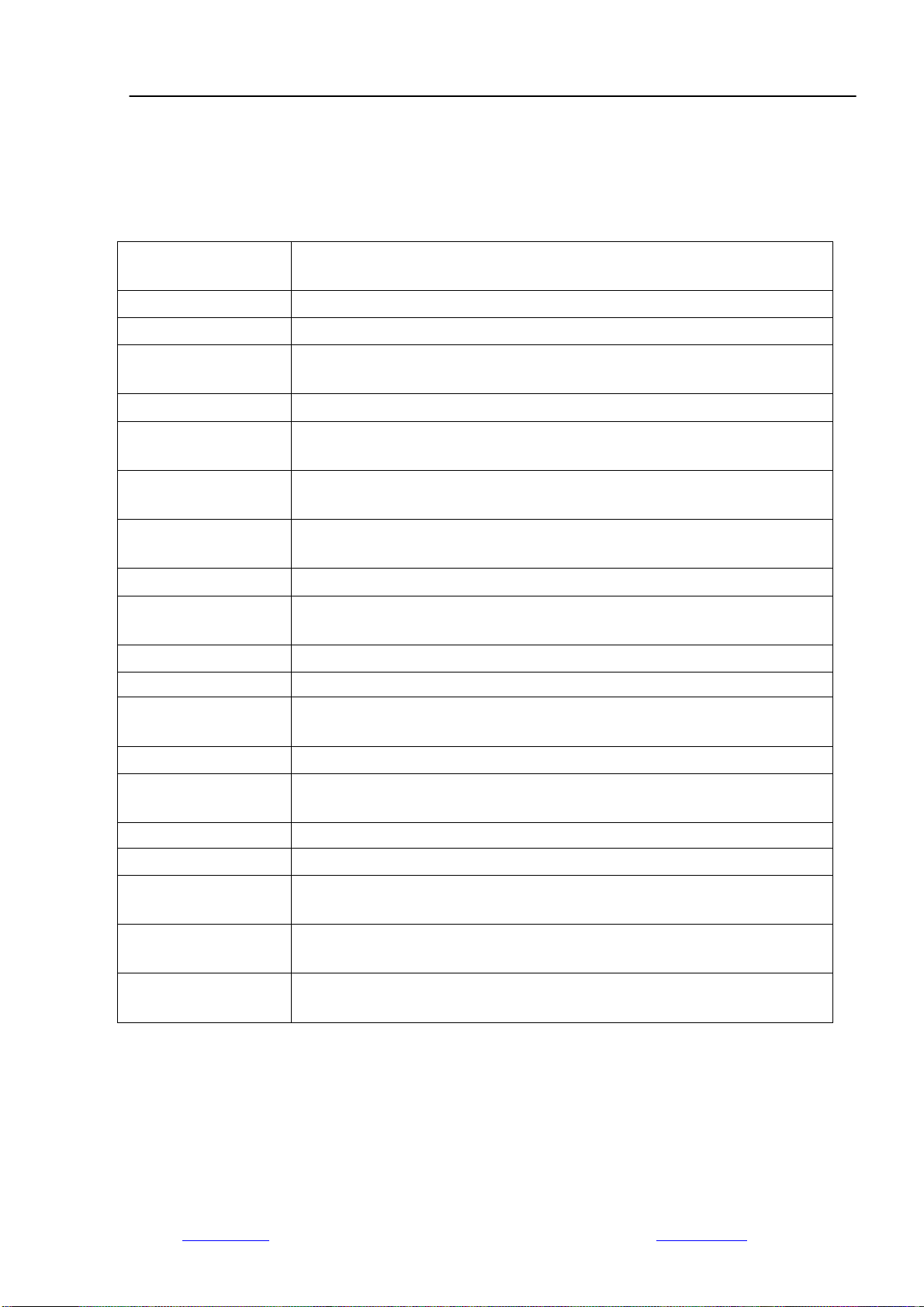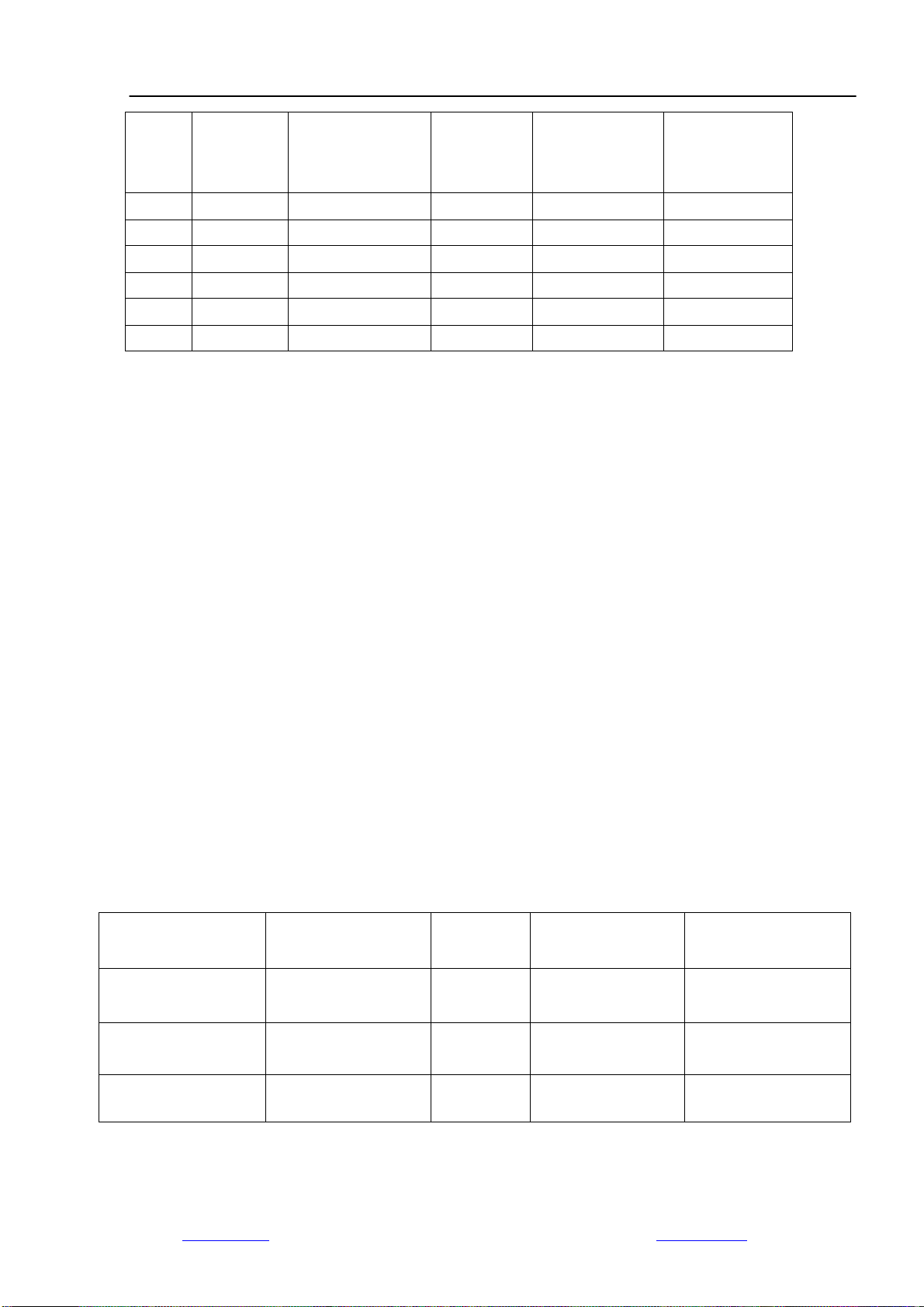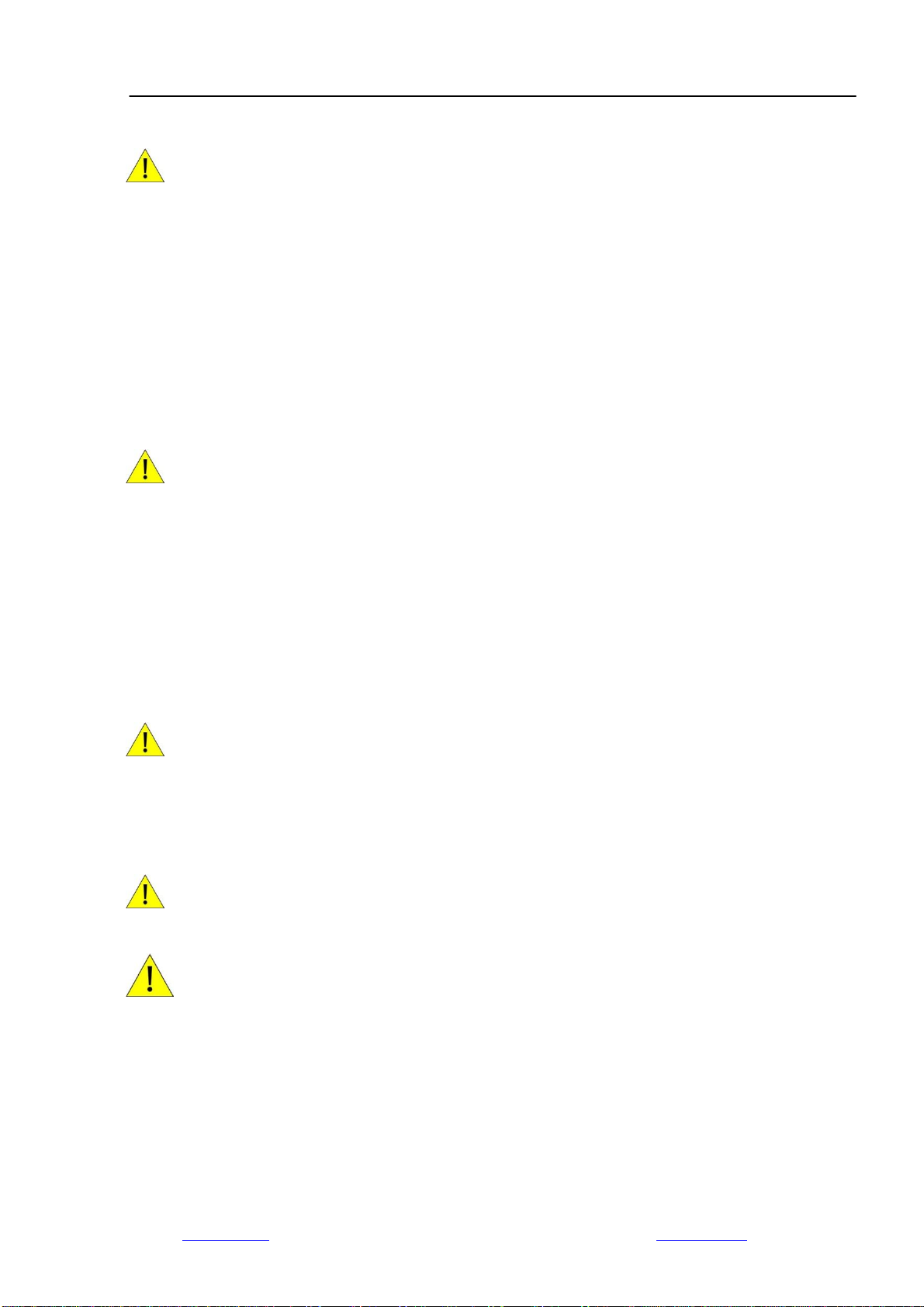EDS 20H Hand-held Electrostatic Discharge Simulator---User Manual 3CTEST 20151021 V1.1
Contents
1. Safety.............................................................................................................................1
1.1 General Safety Information....................................................................................... 1
1.2 Safety Standards....................................................................................................... 1
2. Description.............................................................. 2
3. Technical Data ........................................................... 3
3.1 Electrical Data ......................................................... 3
3.2 Operating Conditions.................................................... 5
3.3 Mechanical Data ....................................................... 5
3.4 Standards ............................................................. 5
3.5 General............................................................... 6
4. Initial Operation.......................................................... 6
4.1 Visual Checks ......................................................... 6
4.2 Installation ............................................................ 6
5. EDS 20H Composition and Function ......................................... 7
5.1 Power................................................................ 7
5.2 Parts ................................................................. 8
6. Menu Function.......................................................... 12
6.1 Main menu........................................................... 12
6.2 Sub-menus ........................................................... 13
7. During the test .......................................................... 17
7.1Test setup ............................................................ 17
7.2 Display during the test .................................................. 17
8. Error Messages.......................................................... 18
9. Accessories and Options .................................................. 20
9.1 Accessories .......................................................... 20
9.2 Options.............................................................. 20
10. Service............................................................... 21
10.1 Cleaning............................................................ 21
10.2 Battery ............................................................. 21