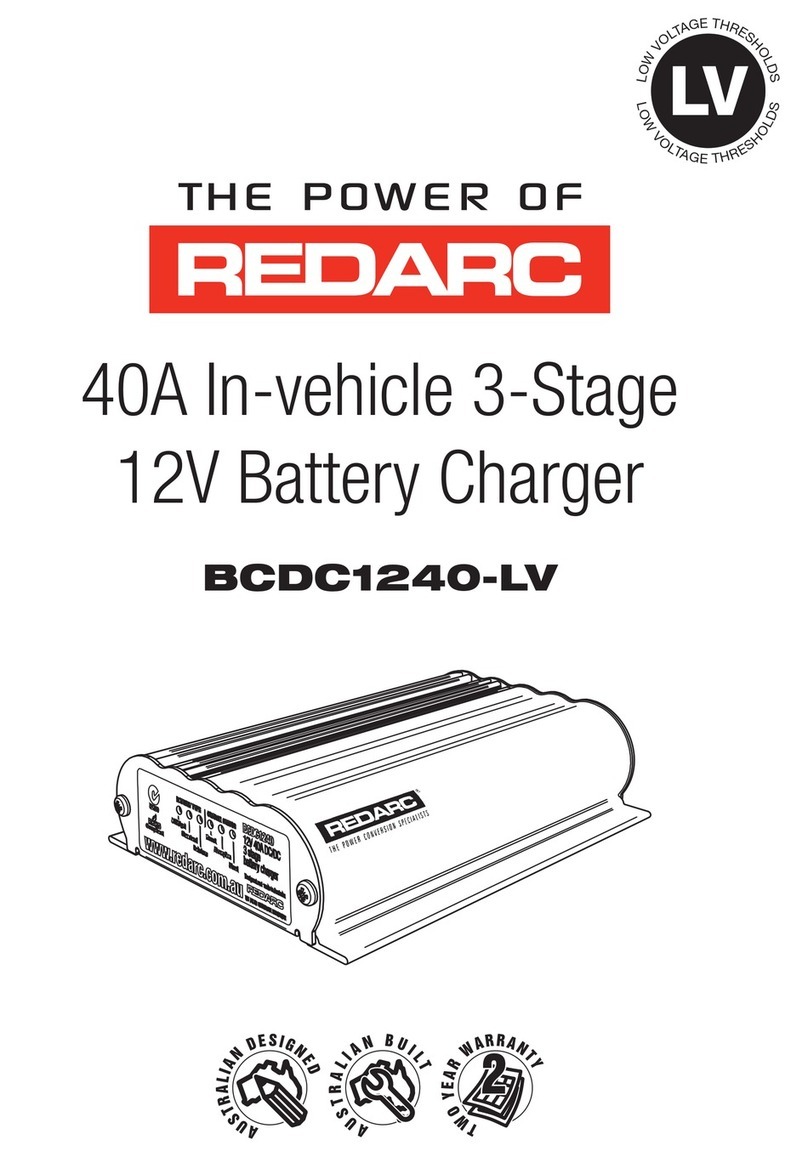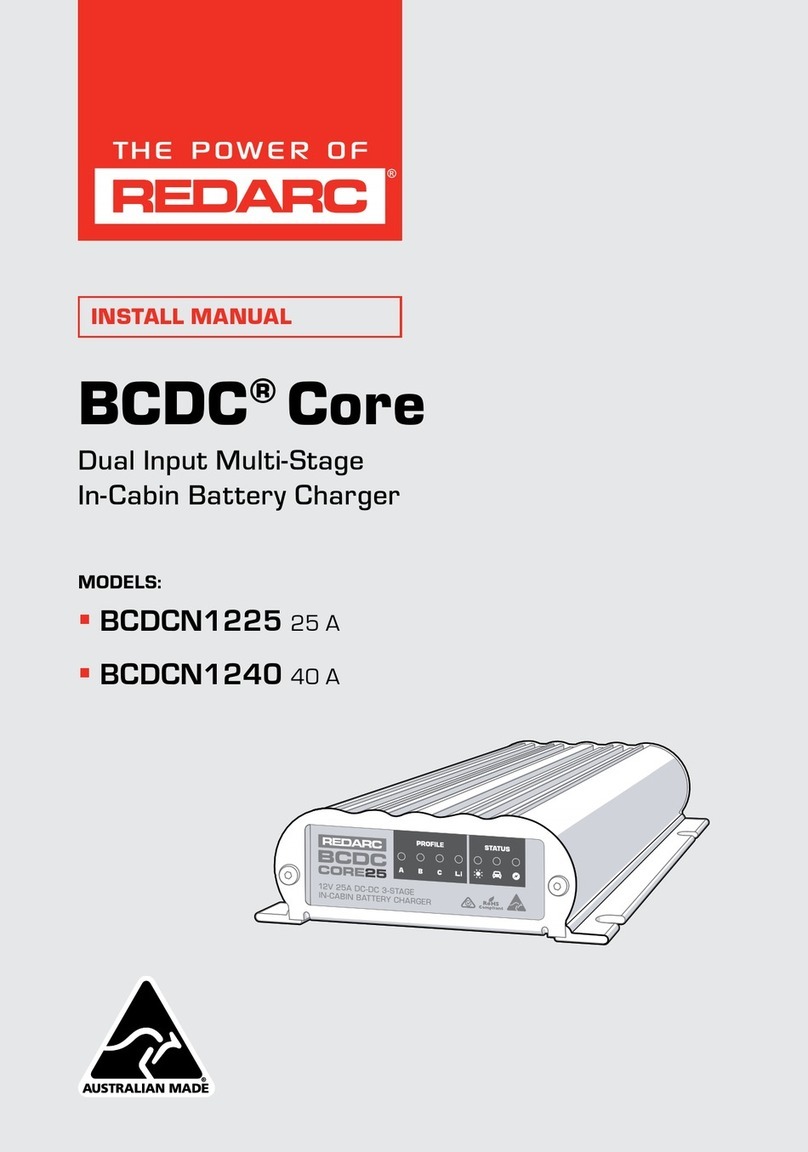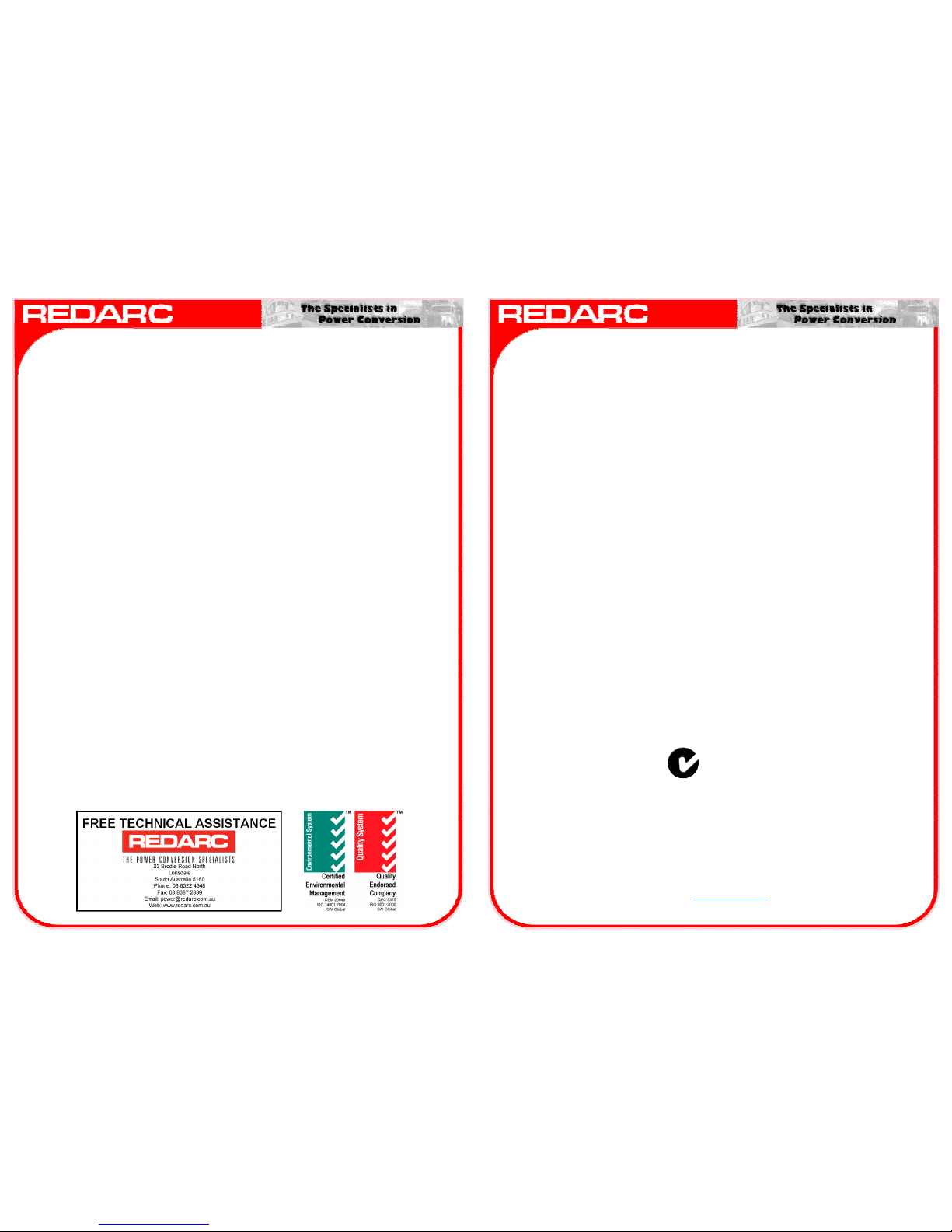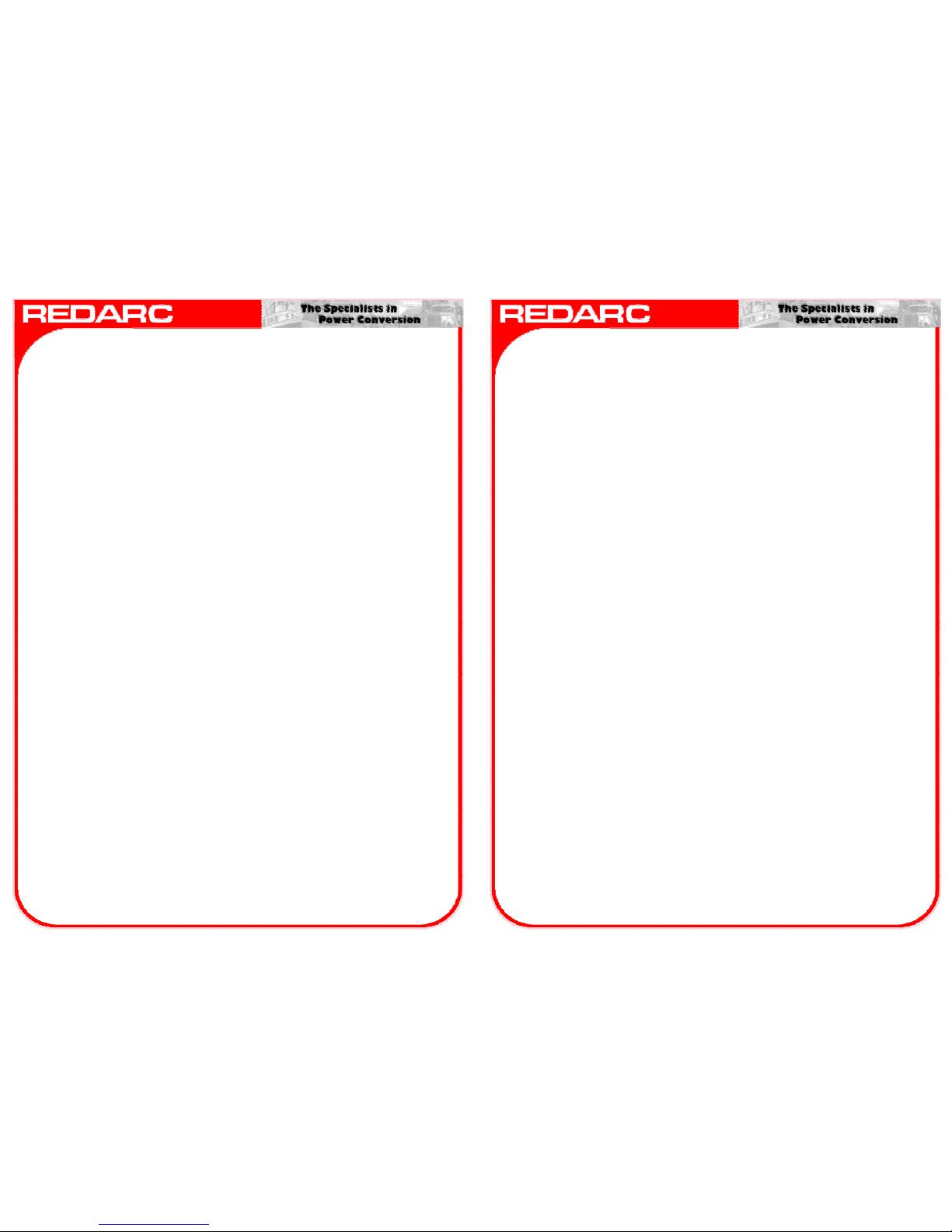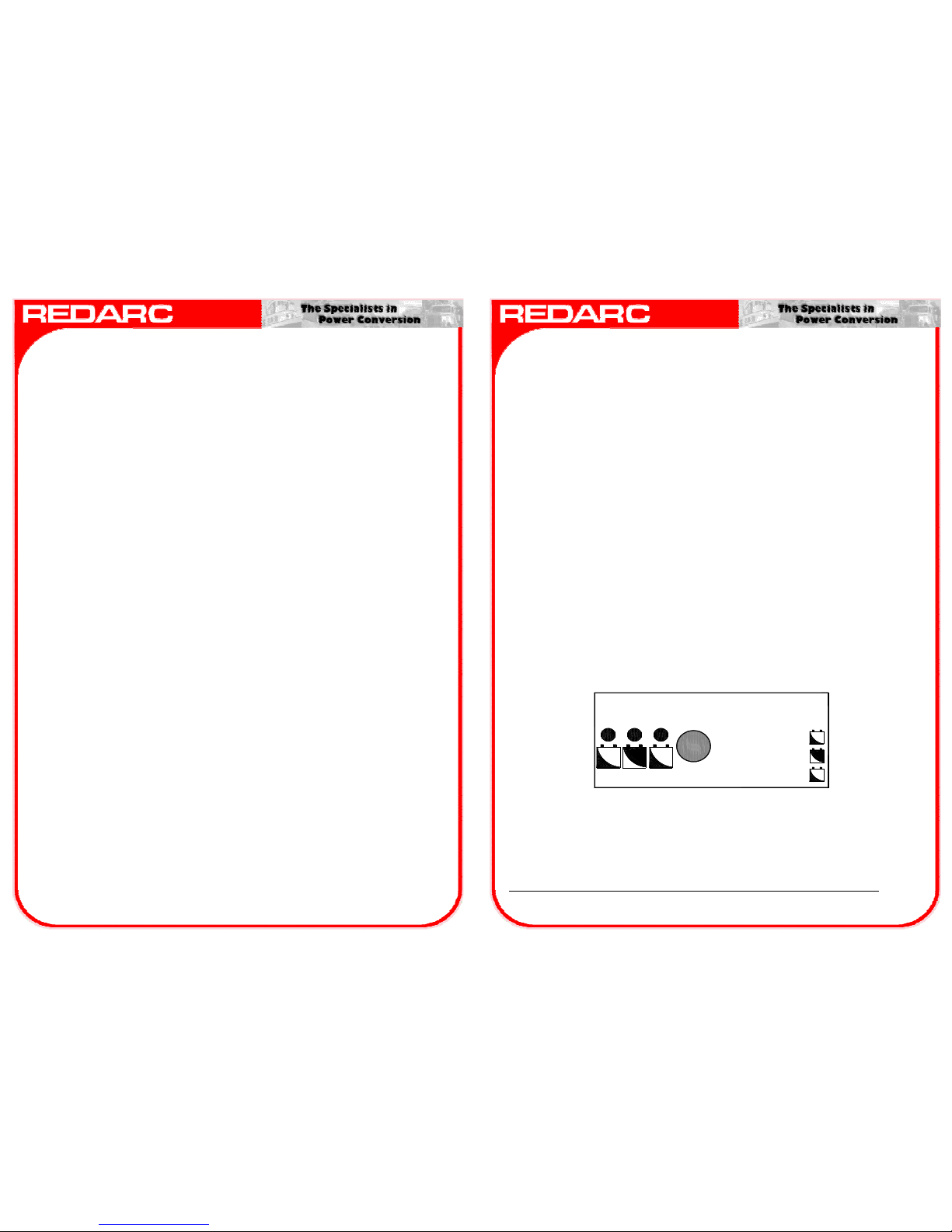4
FOR FREE
TECHNICAL ASSISTANCE - Ph: (08) 8322 4848 Fax: (08) 8387 2889 E
ail:
[email protected] .au
3.0 OPERATION
The SBC24025 has been designed to return a discharged battery to 100% charge through a rigorous
charging cycle. This charging cycle assu es that no load is connected to the battery during charging,
otherwise full charge ay not be achieved. It is also possible that the charger ay deter ine that the
charging characteristics with a load applied appears like a fault and ter inate the charging cycle. S all
loads such as the loads drawn by vehicle electronics with the ignition turned off do not present a proble
to nor al operation. The charging cycle consists of a nu ber of stages as described over the page, and
when co pleted re ains in a float ode indefinitely. It is safe to leave the battery connected to the
charger as the float ode will not allow over charging whilst aintaining the battery to a fully charged
state.
If the battery re ains connected to the charger and a charge cycle co pletes, the charging cycle will not
restart even if the battery beco es discharged by a load. Instead, the charger will continue in float ode.
The full charge cycle can only be restarted by turning the charger off, waiting for approxi ately 10
seconds, then turning it back on again.
4-STAGE CHARGING PROCESS
3.1 Indicators
There are three visual indicators to assist the operator during the charging process, and these are described
below.
Charging indicator (Orange)
This indicator is used during the first three stages of charging (Boost, Absorption and Equalise), and flashes at
different rates to indicate the charging ode.
Boost Mode: Orange indicator ON-single flash. This ode delivers the bulk charge to the battery by
delivering axi u constant current. This stage is ti e li ited to cater for a fully discharged 20Ah battery,
however the ti e taken in this ode does greatly depend on the condition and state of charge of the
battery.
Absorption Mode: Orange indicator ON-double flash.
This ode ust be finished before Equalise can take place. The charger aintains constant charging
voltage, while the current reduces. This voltage is close to the gassing voltage of the electrolyte.
Equalise Mode: Orange indicator ON – triple flash.
This ode brings the battery to full charge. A higher voltage is applied to induce so e gassing, which ixes
the electrolyte, bringing the cells to equal potential. In a low aintenance battery, ost of the hydrogen
and oxygen gasses will reco bine and will not dry out the battery.
Note that this ode is not run for Gel/AGM batteries.
B O O S T A B S O R P TI O N E Q U A LI S E F L O AT
C H A R G IN G
T IM E
C H A R G E
C U R R E N T ( A )
C H A R G E
VO L T A G E (V )
5
FOR FREE
TECHNICAL ASSISTANCE - Ph: (08) 8322 4848 Fax: (08) 8387 2889 E
ail:
[email protected] .au
Ready indicator (Green) Continuously ON
Indicates that the battery charging process is co plete, and full charge (100%) has been achieved. The
charger is now in the aintenance ode (Float), where it will keep the battery at full charge indefinitely
without the fear of overcharging. The battery is ready for use, and can be disconnected.
Ready indicator (Green) lashing
Indicates that the battery capacity has exceeded the axi u charge ti e allowable in one charge
cycle. The battery charging process has ti ed out, the charger is now in the aintenance ode (Float),
where it will keep the battery at its current level of charge indefinitely. The charger can now be turned off
and back on again to restart the charging cycle and hence achieve full charge.
4.0 TROUBLE SHOOTING
The Redarc SBC24025 is one of the ost advanced chargers on the arket. It has been designed to detect
and advise the operator of a variety of fault conditions, and will ter inate the charging cycle i ediately
a fault is detected. This ensures that the charger does not atte pt to charge a faulty battery, which
protects the charger, battery and ost i portantly the user.
4.1 ault Detection LED (Red)
When faults are detected, the charger shuts down the charging process and displays the nature of
the fault via a Red flashing LED. Possible faults are;
Continuously on-Hardware failure detected:
The SBC2 025 failed its self-test on power up. The unit should be returned to the supplier for inspection.
One lash-Over current detected:
An excessive current will cause this fault. This will indicate a faulty battery if it occurs during a charging
cycle, but not necessarily if it happens upon connection. This fault may also be triggered by trying to
charge a lower voltage battery than specified e.g. 12V on a 2 V charger.
Two lashes-Voltage proble detected:
A battery that remains at a low voltage for too long or a battery which has a higher voltage than specified,
will cause this fault e.g. attempting to charge a 8V battery on a 2 V charger.
Three lashes-Faulty battery detected:
Charging a battery with a dead cell will result in this fault. With some batteries it might take longer to detect
the fault than in others, depending upon the initial level of charge and also how damaged the battery is. If
the battery is badly damaged, the fault may show up as over current.
our lashes- Overheat:
The charger is too hot to operate, the charging process is suspended, and will recommence once the
charger has cooled down. This can happen on a very hot day, if the charger is positioned in a very hot
place while charging or if the ventilation holes have been blocked. Also, the fan may not be functioning
properly.
4.2 Electrolyte (Not applicable for AGM/Gel battery types)
If the battery charger detects a fault it will shut down i ediately. In this case, check if connections to the
battery are tight. Is the battery sound? Check the electrolyte levels and use a Hydro eter to check for
“dead” cells. A lead-acid battery is considered to be discharged when the specific gravity of the
electrolyte is less than 1.16.