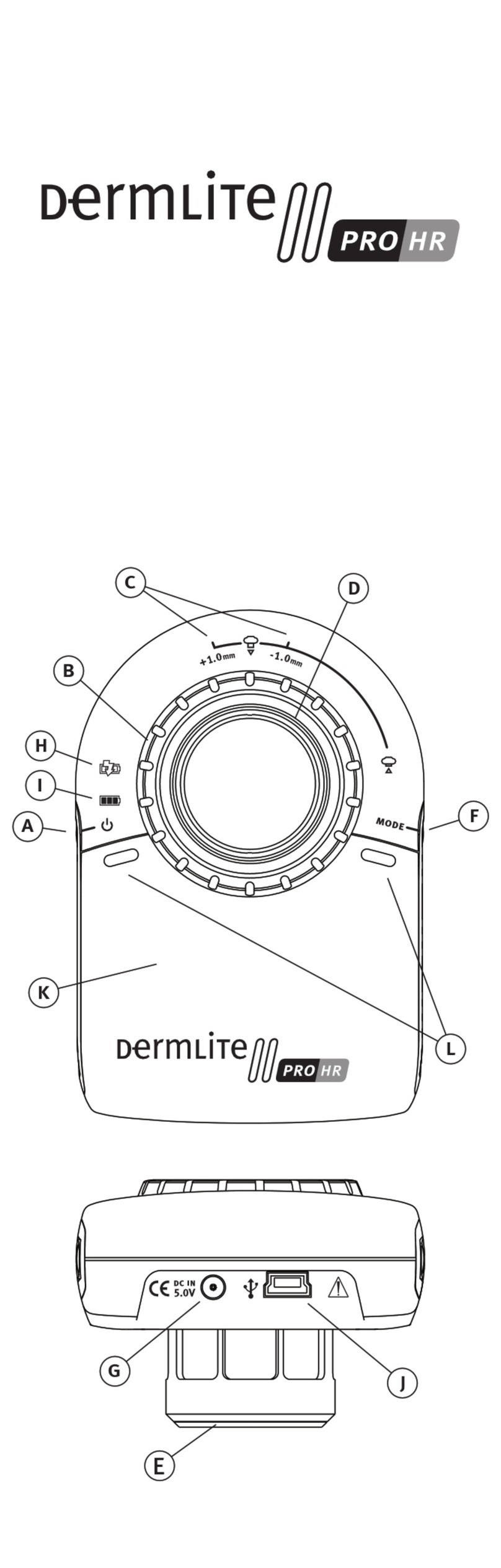Instructions
AVERTISSEMENT: Avant de mettre en œuvre le dispositif Dermlite,
veuillez bien lire attentivement ces instructions et les conserver dans un
endroit sûr pour pouvoir les consulter ultérieurement.
AVERTISSEMENT: Conformément à la Loi Fédérale des États-Unis, la
vente de ce dispositif est réservée aux médecins ou devra se faire sur
l’ordre d’un médecin.
AVERTISSEMENT: L’usage du dispositif DermLite est réservé unique-
ment aux examens externes.
Introduction
L’appareil Multispectral II de DermLite est un dispositif de poche
pour microscopie à épiluminescence (PELM), sa conception permet
d’examiner les lésions cutanées sous un agrandissement élevé, d’une
clarté surprenante. Un oculaire de 25 mm (10x), allié à un système
d’éclairage à quatre couleurs différentes, à polarisation croisée, permet-
tant d’activer indépendamment les uns des autres quatre ensembles de
huit diodes électroluminescentes, est le garant d’une microscopie idéale
de la peau. Tandis que l’un des ensembles de huit diodes électrolumi-
nescentes fournit une lumière blanche antireflet permettant un rendu
de la peau s’apparentant à celui de la lumière du jour, trois autres
ensembles émettent indépendamment les uns des autres une lumière
colorée pénétrant différentes profondeurs cutanées, allant de la petite
profondeur de la fréquence bleue en passant par la fréquence jaune
jusqu’à la grande profondeur de la fréquence de la lumière rouge. Pour
l’imagerie cutanée, il est fait appel à une lentille de haute qualité, offrant
une magnifique correction couleur et une distorsion de l’image réduite.
Afin de faciliter l’usage des fluides d’immersion et de permettre la fixa-
tion de l’image numérique, l’unité comporte un espaceur escamotable de
plaque frontale.
Mode d’emploi
AVERTISSEMENT : Ne fixez jamais directement la lumière brillante,
venant de la diode électroluminescente. Les patients devront garder les
yeux fermés pendant les examens faciaux.
IMPORTANT : Avant d’utiliser l’appareil la première fois, veuillez bien
charger la batterie interne au lithium-ion au moins 4 heures à l’aide du
dispositif de recharge, faisant partie de la livraison.
Tenez le dispositif II de Dermlite de manière à ce que les diodes
électroluminescentes se dirigent vers la lésion devant être examinée.
Placez le dispositif à environ 1” (~25mm) de la surface cutanée. Appuyez
sur l’interrupteur (A) situé du côté gauche de l’unité, en le maintenant
enfoncé pendant 2 à 3 secondes afin d’activer les diodes électrolumi-
nescentes.
Regardez à travers les lentilles, votre œil se trouvant de 1”(~25 mm) à 4”
(~100 mm) au-dessus du dispositif II de DermLite. Avancez ou éloignez
de la lésion le dispositif de manière à obtenir le foyer-image voulu. Pour
une imagerie à immersion dans l’huile ou pour une utilisation de la
caméra, faites tourner le cadran de l’espaceur (B) de manière à ce que
le repère blanc se trouve à la position 12 heures. Pour une mise au point
précise (plage de +/- 1 mm), faites simplement tourner le cadran vers la
gauche ou vers la droite entre les repères de 11 et de 1 heures (C).
AVERTISSEMENT : Si le dispositif Multispectral II de DermLite est mis
en œuvre pour une imagerie à immersion dans l’huile, déposez l’huile
seulement sur la peau, puis placez l’espaceur rallongé de plaque fron-
tale à la surface de l’huile. L’huile ne doit en aucun cas entrer en contact
avec le port USB, le raccord CC de chargement ou le logement des piles.
Le dispositif Multispectral II de DermLite comporte un fil de 28 mm
(D) permettant de connecter le dispositif à une caméra. Vous aurez
peut-être besoin d’une simple bague adaptatrice (telle qu’une bague
d’adaptation de 28 à 37 mm) pour adapter le dispositif à la caméra que
vous voulez utiliser. Veuillez bien contacter 3Gen ou un magasin de ma-
tériels optiques et photographiques pour obtenir davantage de détails.
Plaque frontale amovible (E)
Le dispositif Multispectral II de DermLite comporte une plaque fron-
tale amovible. Pour retirer cette plaque, faites tourner le cadran de
l’espaceur (B) pour rallonger ce dernier, puis dévissez la petite bague
située tout à fait à l’avant de l’espaceur.
Fréquences lumineuses
Le bouton situé du côté droit et intitulé « MODE » (F) vous permettra de
basculer entre quatre ensembles de huit diodes électroluminescentes à
fréquence lumineuse distincte. Chaque fois que le dispositif est allumé,
la lumière blanche à polarisation croisée, mise en œuvre pour des exam-
ens de pigmentation plus profonde, sera automatiquement activée. Afin
de pouvoir visualiser la surface cutanée en utilisant la lumière bleue,
appuyez une fois sur le bouton « MODE ». Afin d’activer la lumière jaune,
rappuyez sur le bouton ; en appuyant une troisième fois, vous obtiendrez
un éclairement rouge. En réappuyant encore une fois sur le bouton, vous
rebasculerez à la lumière blanche.
Pile rechargeable
Après un chargement initial de 4 heures au moins, la batterie au lithium-
ion assure le fonctionnement ininterrompu pendant plus de 2 heures
ou une alimentation suffisante pour imager environ 600 lésions (30 sec-
ondes par examen). En cas d’épuisement de la batterie, l’unité s’éteindra
automatiquement, il vous faudra recharger la pile. Branchez le cordon de
recharge au raccord (arrondi) CC de chargement (G), et le témoin rouge
de charge (H) s’allumera. Une fois la batterie complètement chargée, le
voyant vert s’allumera (I). Vous pourrez alternativement utiliser un câble
USB pour charger l’unité via le port USB (J).
AVERTISSEMENT : Si le chargement s’effectue au moyen d’un câble USB,
il faudra veiller à ne connecter le dispositif Multispectral II de DermLite
qu’au port USB d’un ordinateur répondant aux exigences de la norme
IEC / EN 60950 afin de garantir la continuité de la conformité du produit
quant à la directive européenne relative aux dispositifs médicaux. Con-
sultez le manuel d’utilisation de votre ordinateur et vérifiez si ce dernier
répond à la norme ci-dessus.
Après environ 1 000 chargements, la capacité de la batterie diminuera,
et il vous faudra la remplacer. Pour retirer le couvercle de la pile (K),
appuyez sur les deux barres ovales (L) à l’aide de vos pouces, puis faites
glisser le couvercle de la pile vers l’arrière. Débranchez le petit con-
necteur blanc de pile, puis retirez la pile. Insérez une nouvelle pile, puis
rebranchez le connecteur de pile. Refixez bien le couvercle de la pile sur
le dispositif.
Le dispositif Multispectral II de DermLite fait appel à une batterie spé-
ciale au lithium-ion, vous pourrez l’obtenir seulement directement par
l’intermédiaire de 3Gen ou de l’un de ses distributeurs autorisés.
AVERTISSEMENT : N’utilisez en aucun cas d’autres piles que celles con-
çues pour fonctionner avec cette unité. L’unité en serait endommagée.
N’utilisez en outre jamais un autre chargeur que celui fourni avec l’unité.
Diagnostic de pannes
Veuillez bien consulter notre site Web (www.Dermlite.com) pour obtenir
les dernières informations relatives au diagnostic de pannes.
S’il vous faut renvoyer le dispositif Multispectral II de DermLite au
service clientèle de 3Gen, veuillez bien téléphoner à 3Gen avant de
renvoyer l’appareil, vous recevrez alors un numéro unique de retour de
marchandise (RMA).
Pas d’éclairage
Rechargez complètement la batterie, puis contrôlez à nouveau. Si cette
situation persiste, envoyez l’unité à 3Gen pour la faire évaluer et/ou
réparer.
Éclairage trop faible
Rechargez la pile.
Défaillances des diodes électroluminescentes
Les diodes électroluminescentes mises en oeuvre dans le dispositif
Multispectral II de DermLite, ont été conçues pour tenir plus de 100 000
heures. Si l’une des trente- deux diodes électroluminescentes présente
une défaillance, veuillez bien contacter 3Gen pour la faire réparer.
Mauvais fonctionnement mécanique
Veuillez bien contacter 3Gen qui se chargera du dépannage.
Entretien et maintenance
Le dispositif Multispectral II de Dermlite a été conçu pour fonctionner
sans problèmes. Vous n’aurez besoin de procéder à aucun réglage ni
d’effectuer des entretiens particuliers. N’essayez jamais d’ouvrir le
dispositif pour quelques raisons que ce soit.
Nettoyage et stérilisation
Le boîtier du dispositif Multispectral II de DermLite sera nettoyé ou
désinfecté en l’essuyant avec un chiffon imbibé d’alcool isopropylique (à
70 % vol). N’utilisez pas d’alcool ou de désinfectants pour nettoyer les
parties optiques de l’unité. L’usage d’abrasifs est fortement déconseillé
pour toutes les parties de l’installation, ne plongez pas non plus le
dispositif dans un liquide. Ne le passez pas à l’autoclave.
Nettoyage des lentilles et des polariseurs
Les lentilles et les filtres polarisateurs doivent être traités comme
tout dispositif photographique de haute qualité, il faudra les nettoyer
en utilisant les produits standard de nettoyage pour lentilles, il faudra
également veiller à les mettre à l’abri des produits chimiques dangereux.
Spécifications
La caractéristique principale du dispositif Multispectral II de DermLite
(brevet en cours) est un système innovateur de microscopie optique dont
la conception permet une clarté superbe et une visibilité remarquable.
Les composants du dispositif Multispectral II de Dermlite comprennent :
• Huit diodes électroluminescentes de 3 mm, dont chacune est :
Blanche, bleue (470 nm), jaune (580 nm), rouge (660 nm)
• Oculaire de 25mm (agrandissement 10x)
• Polarisation croisée fixée
• Espaceur escamotable de plaque frontale, à échelle
• de 10 mm
• Batterie au lithium-ion
Garantie
De 5 ans sur les pièces et la main-d’œuvre.
Vous trouverez le numéro de série ainsi que des informations sur
l’entreprise à l’intérieur du logement des piles.
Français