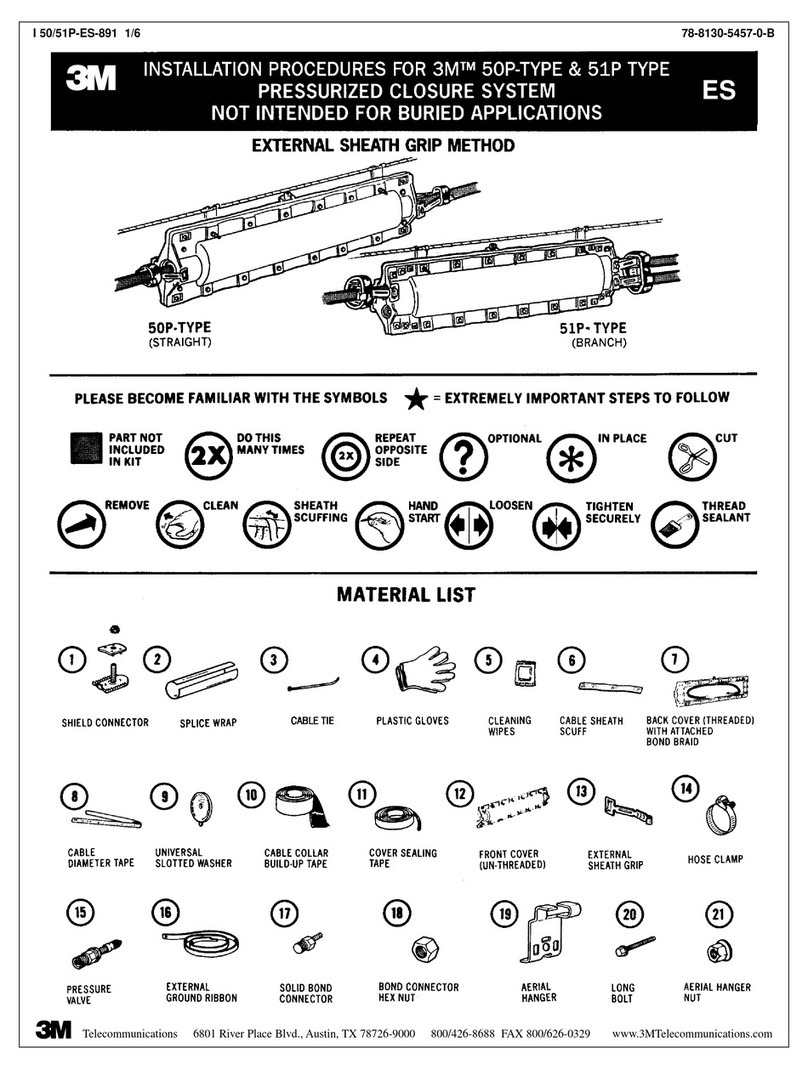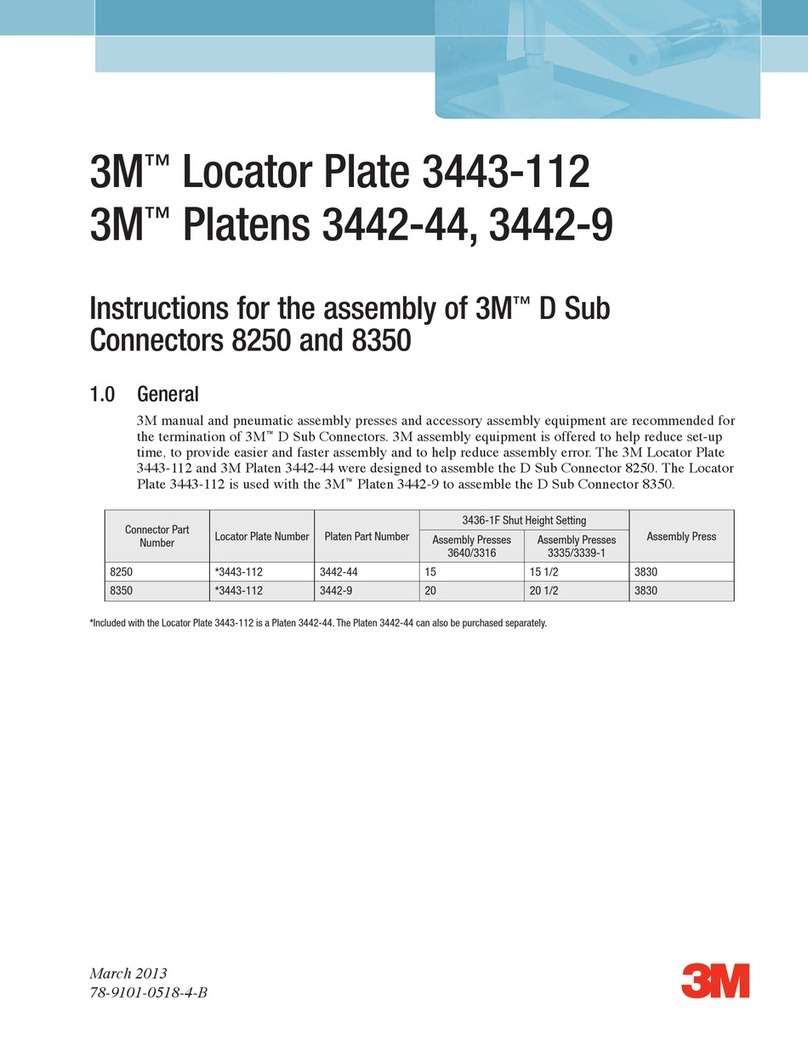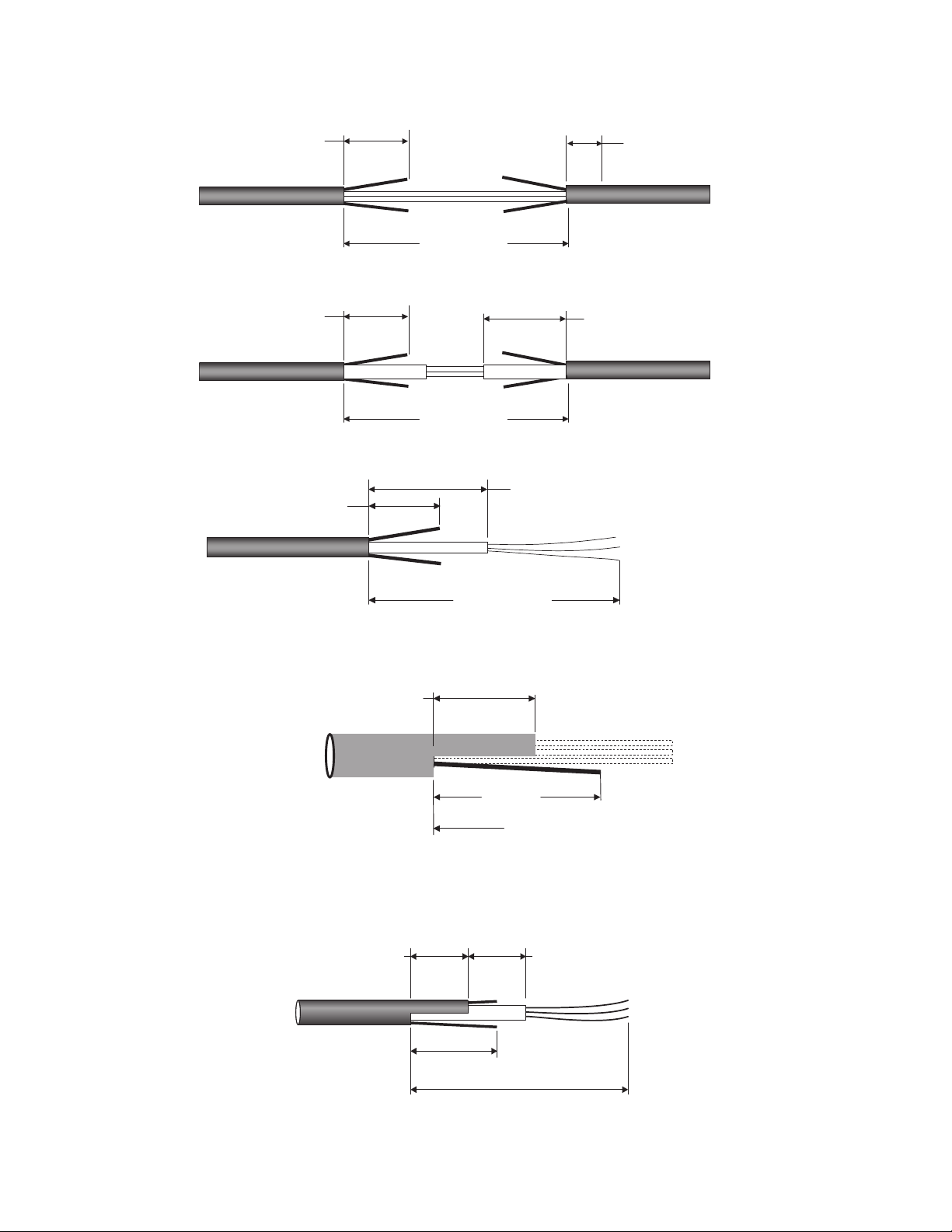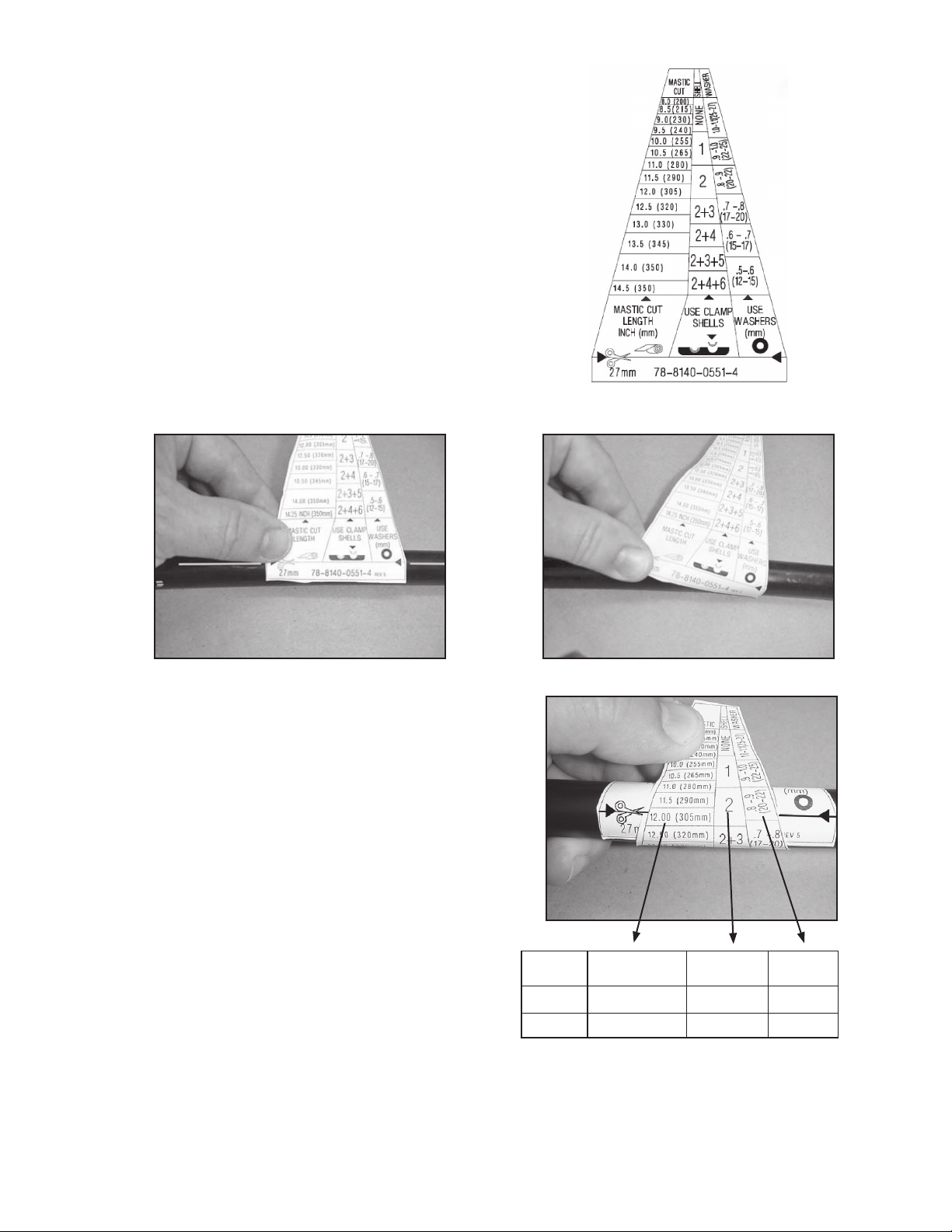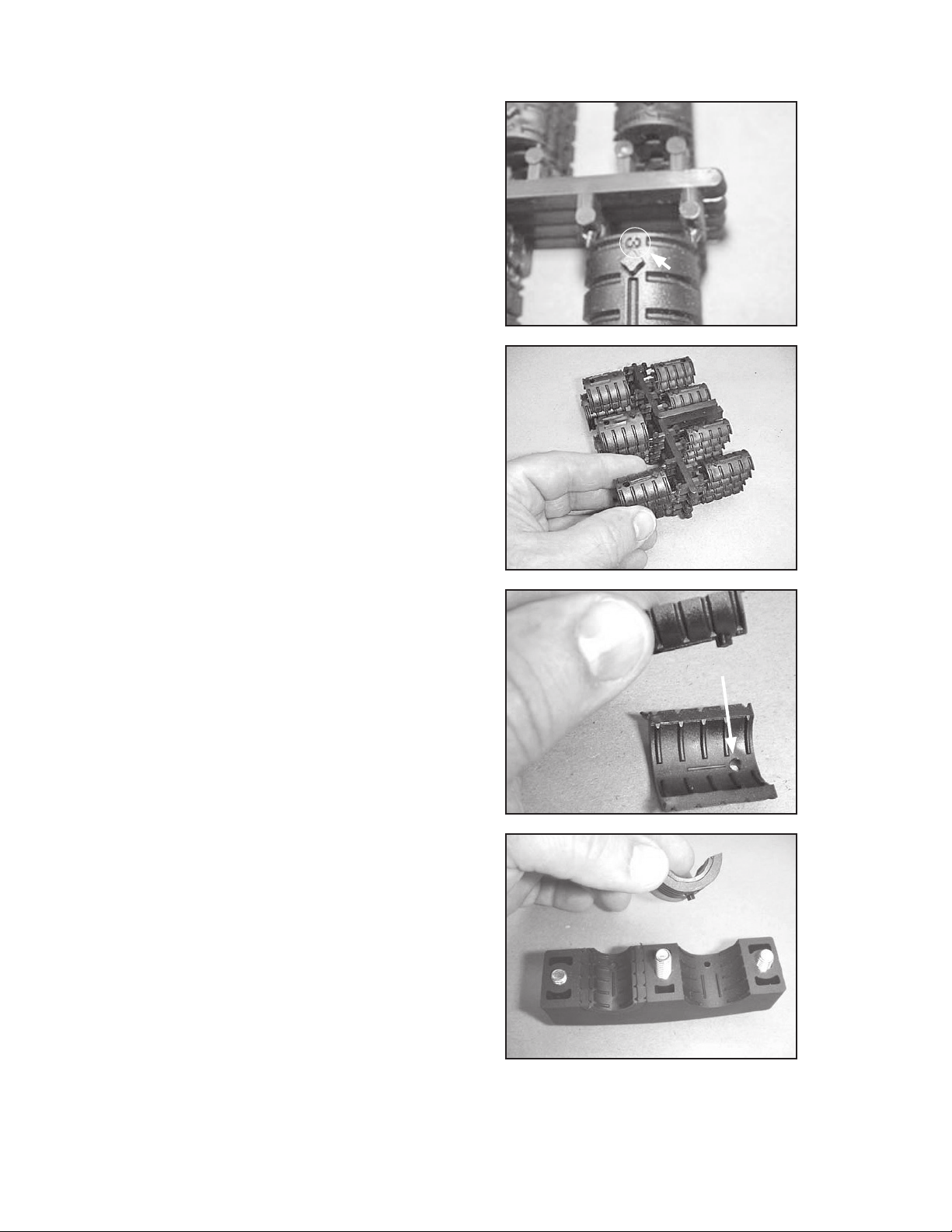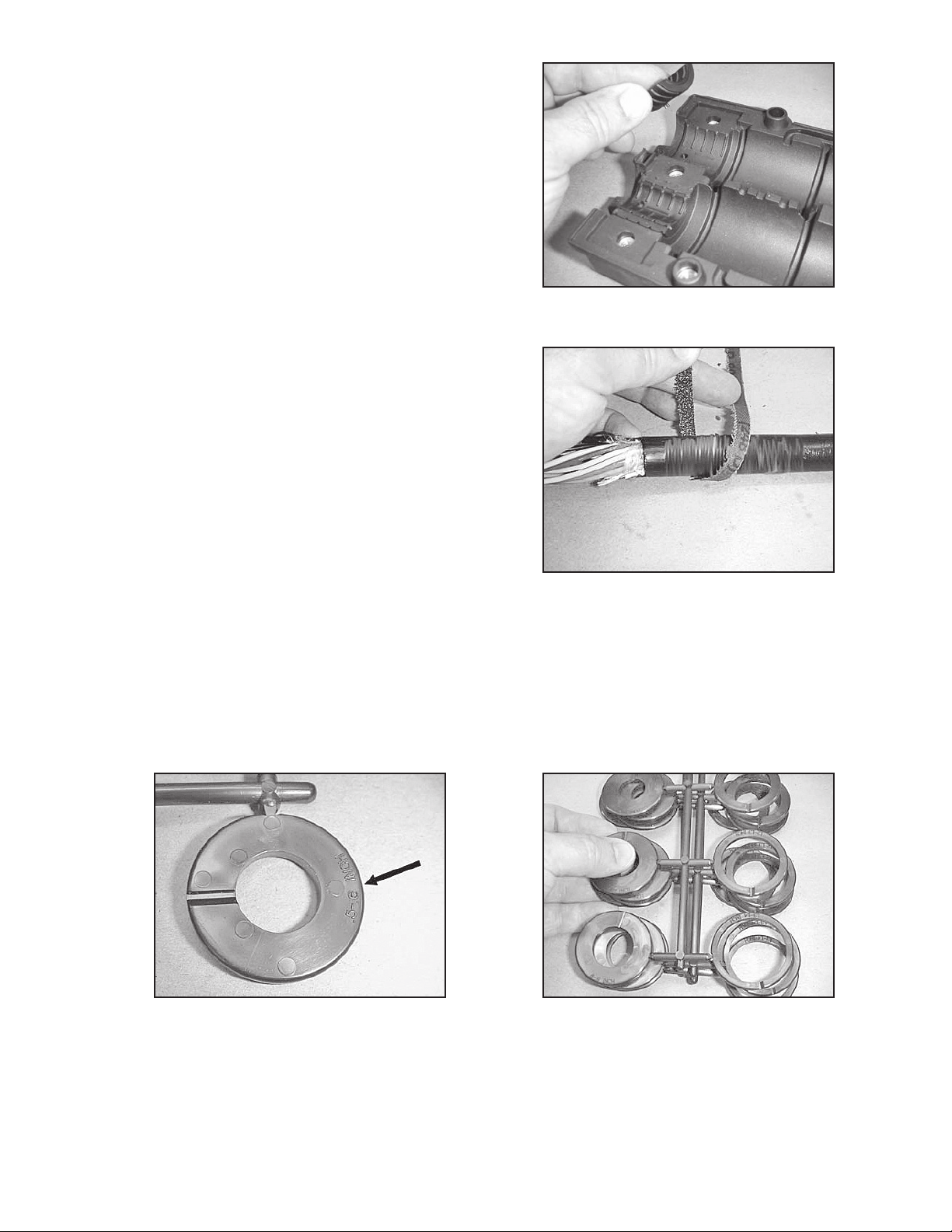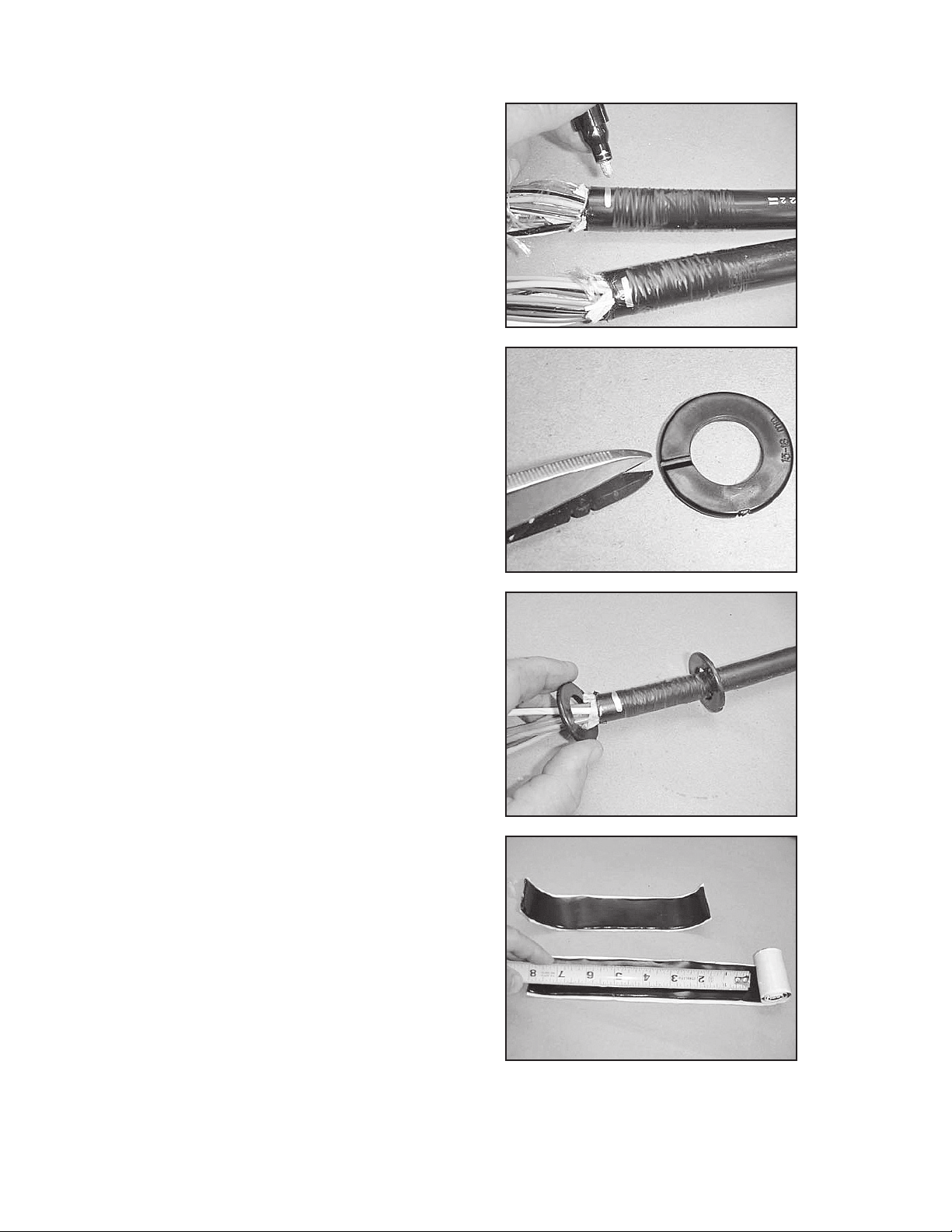3M ECAM-27MM-D User manual
Other 3M Cables And Connectors manuals

3M
3M 90-B1 User manual

3M
3M Litmann Quality 3100 User manual

3M
3M 4604GW User manual

3M
3M 7700 Series Operating instructions
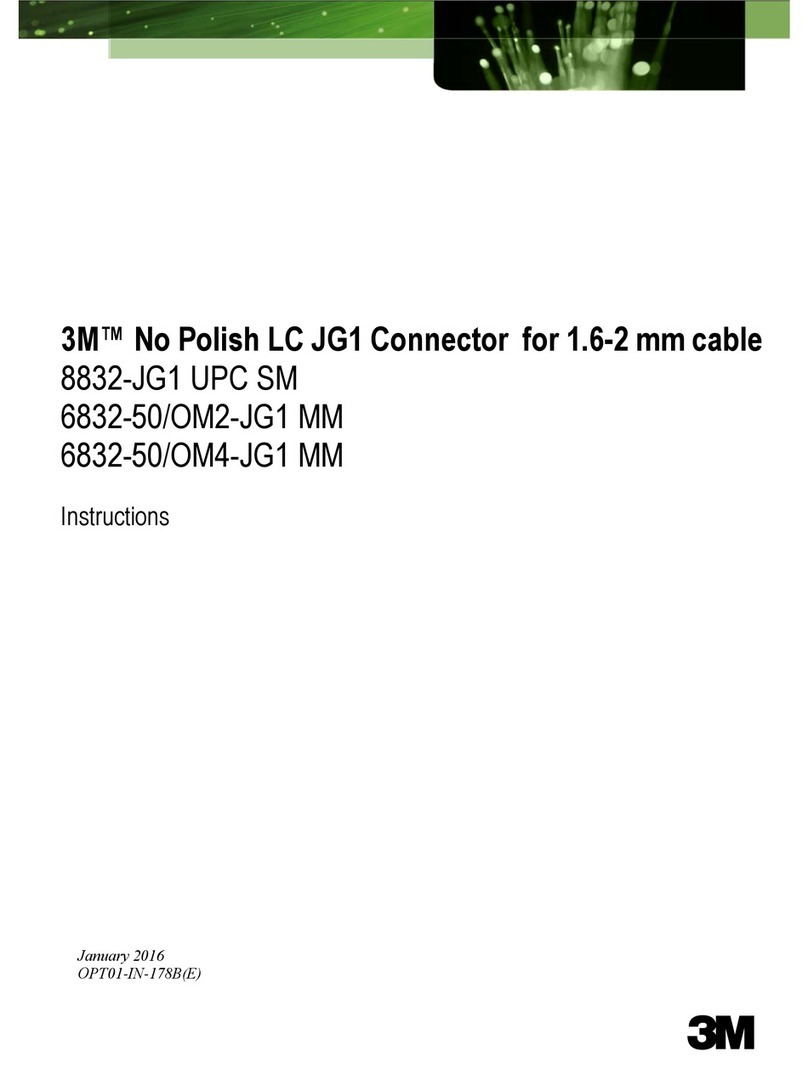
3M
3M 8832-JG1 UPC SM User manual
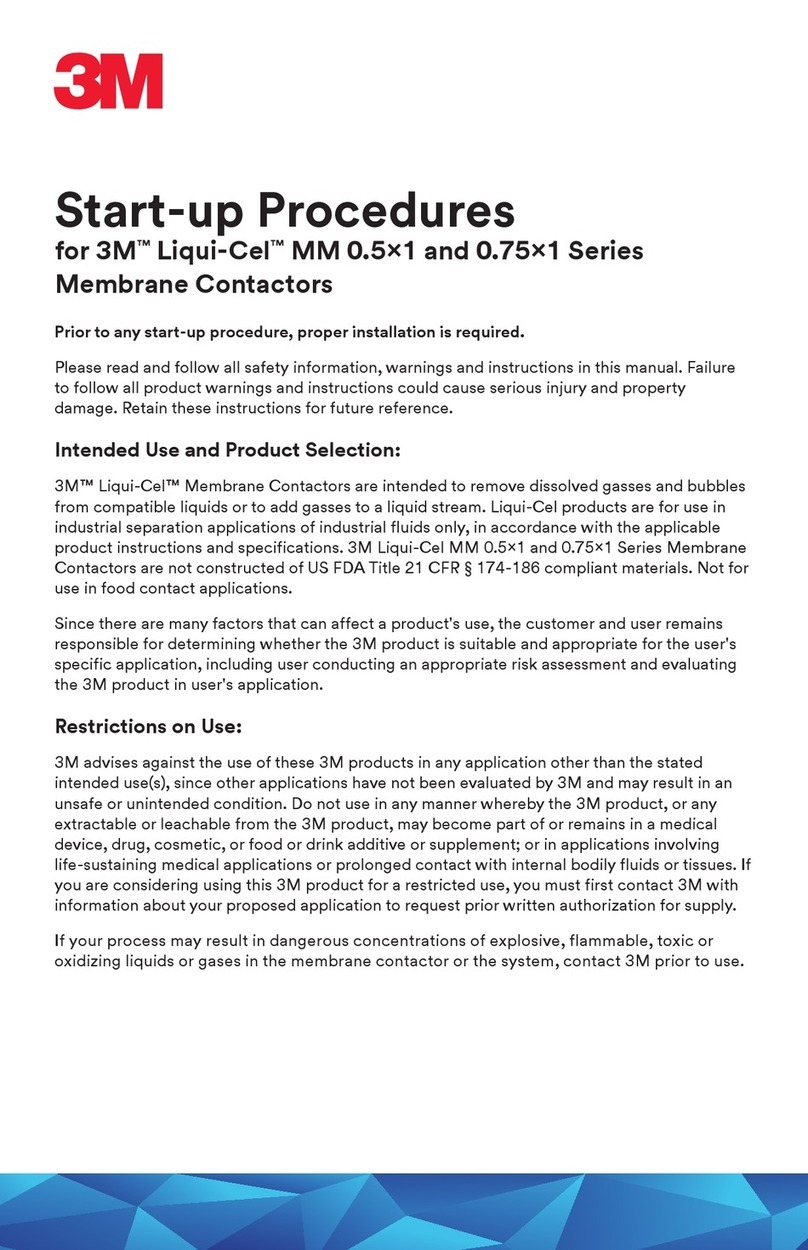
3M
3M Liqui-Cel MM 0.5x1 Series Manual

3M
3M TTS-5-1-OJ User guide

3M
3M 5458A-IJ User manual

3M
3M 5811 Series User manual

3M
3M 103 12R1-00 Series User manual

3M
3M Cold Shrink QS-III Splicing Kit User manual
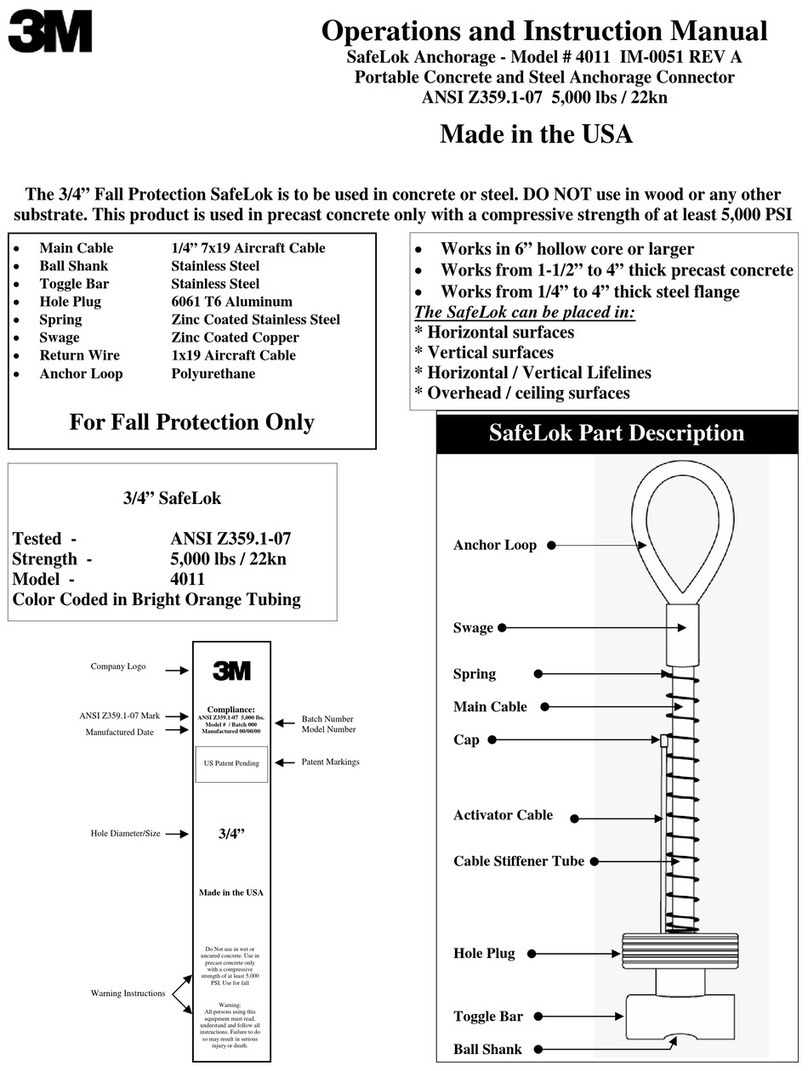
3M
3M SafeLok Anchorage 4011 Guide

3M
3M QCI Series User manual

3M
3M 5321 User manual

3M
3M Cold Shrink QT-III 7620-S-INV-3G Series User manual
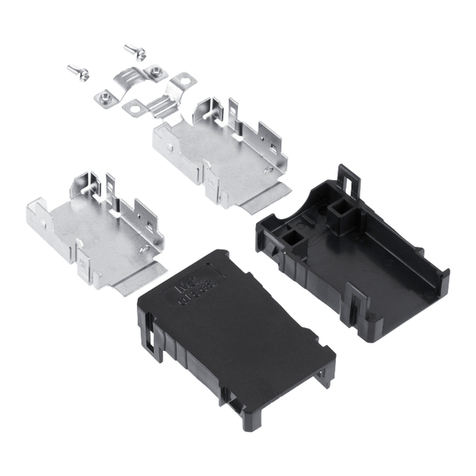
3M
3M 36110-3000 Series User manual

3M
3M 8800 APC/AS User manual
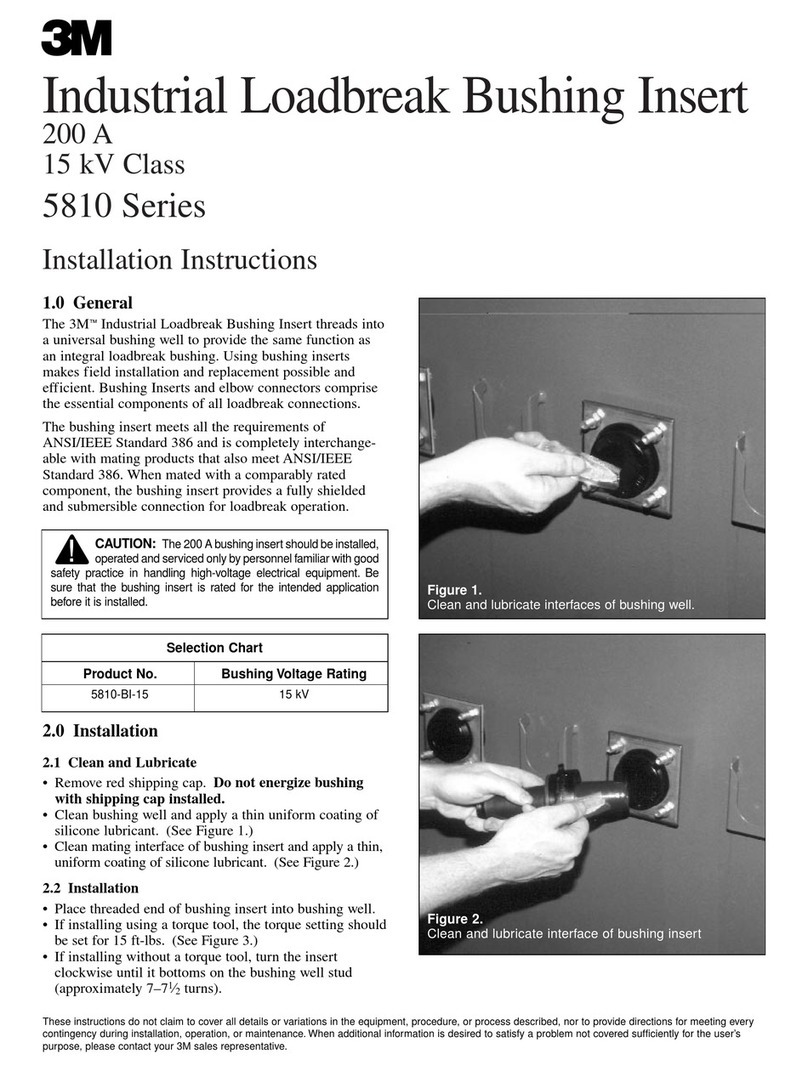
3M
3M 5810 Series User manual

3M
3M 4655 User manual
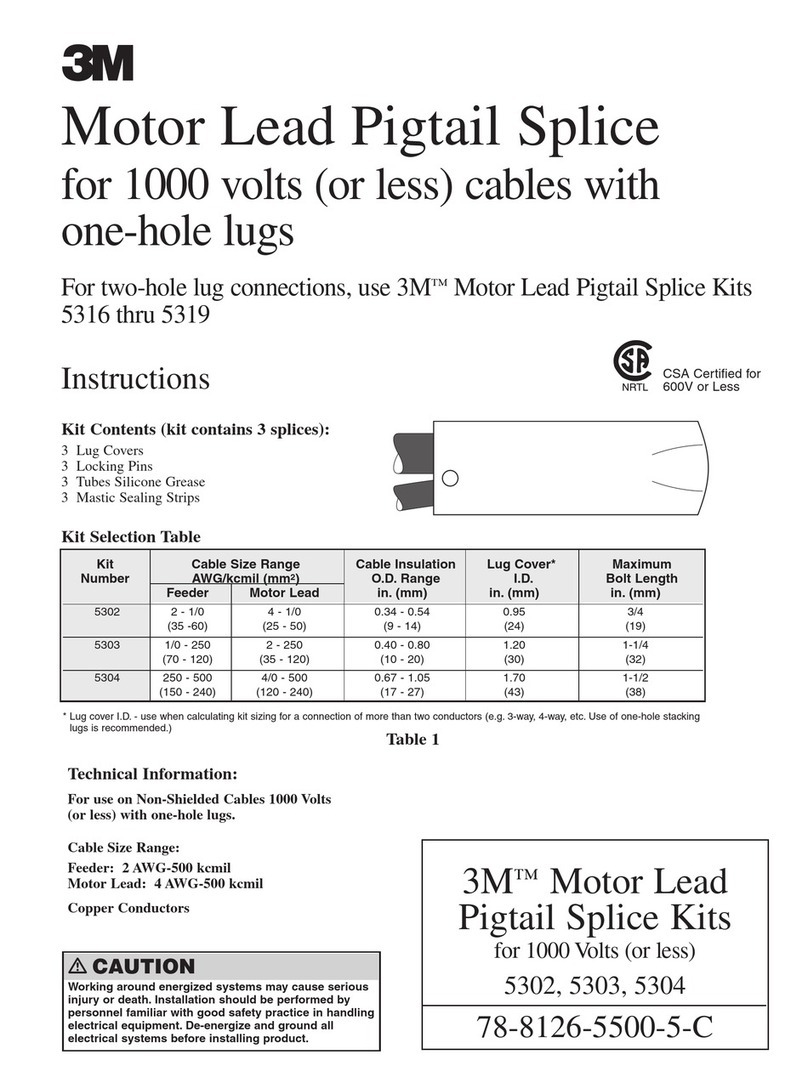
3M
3M 5300 Series User manual