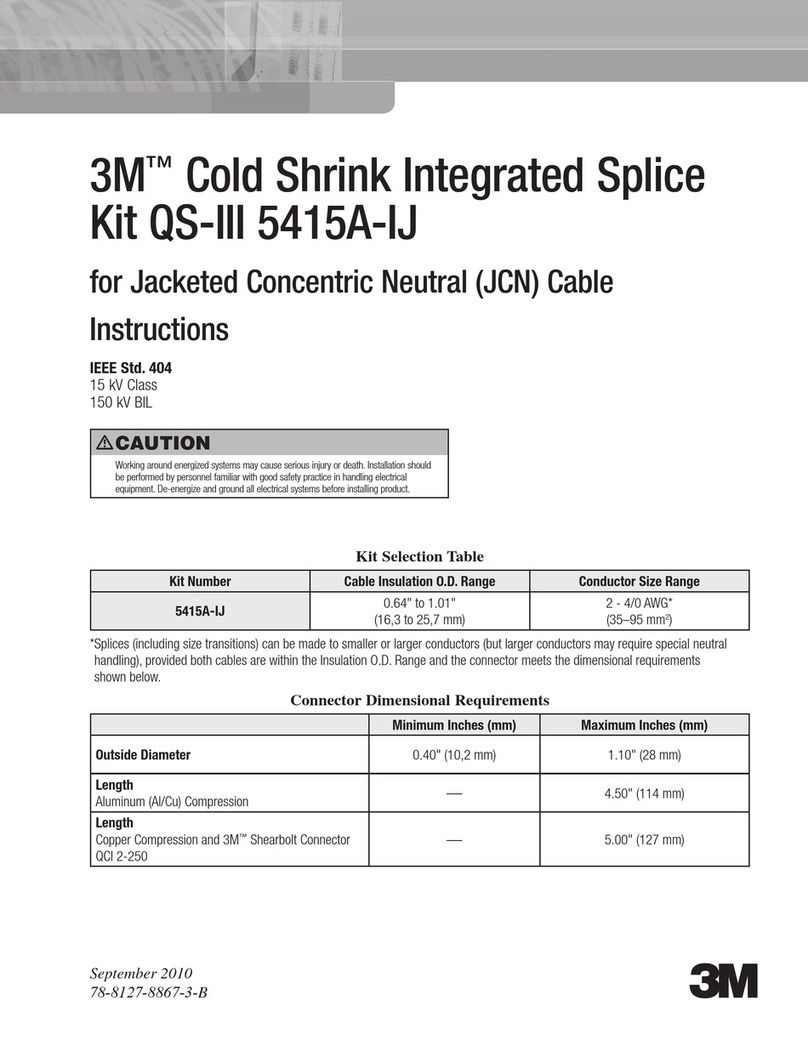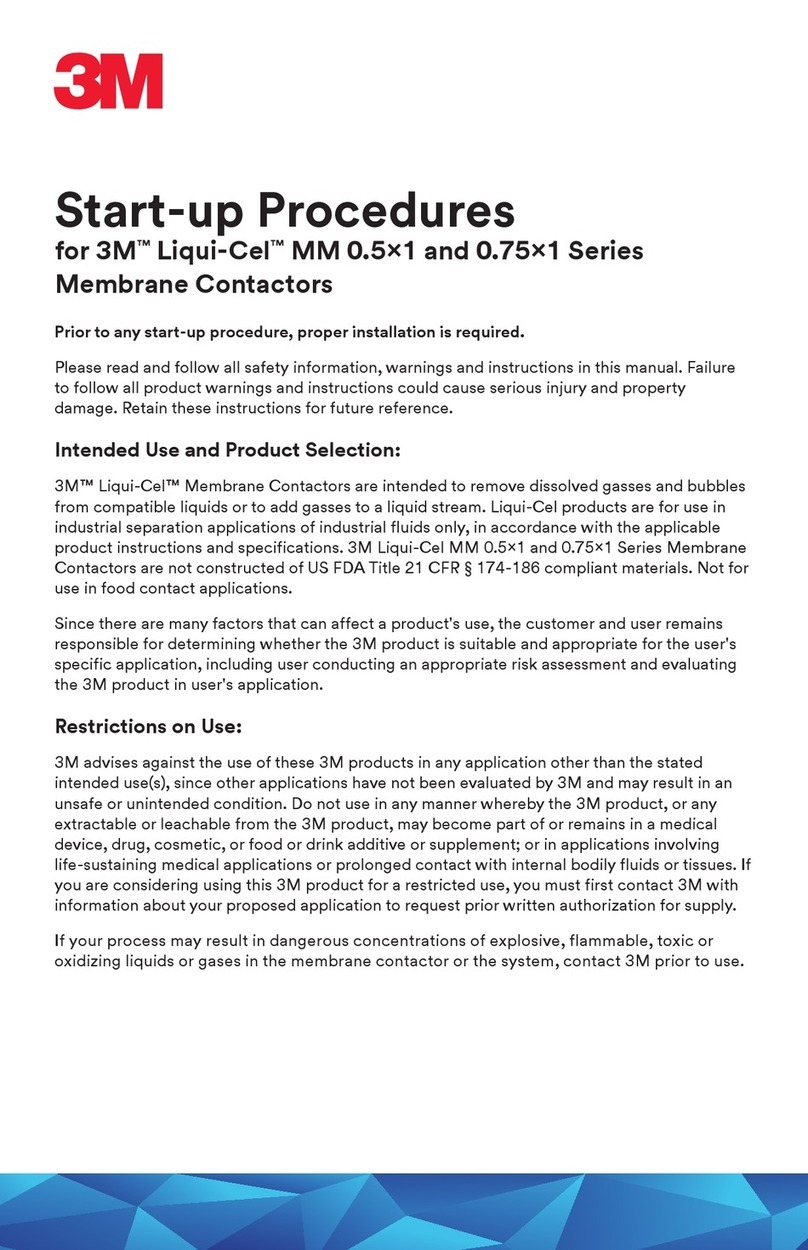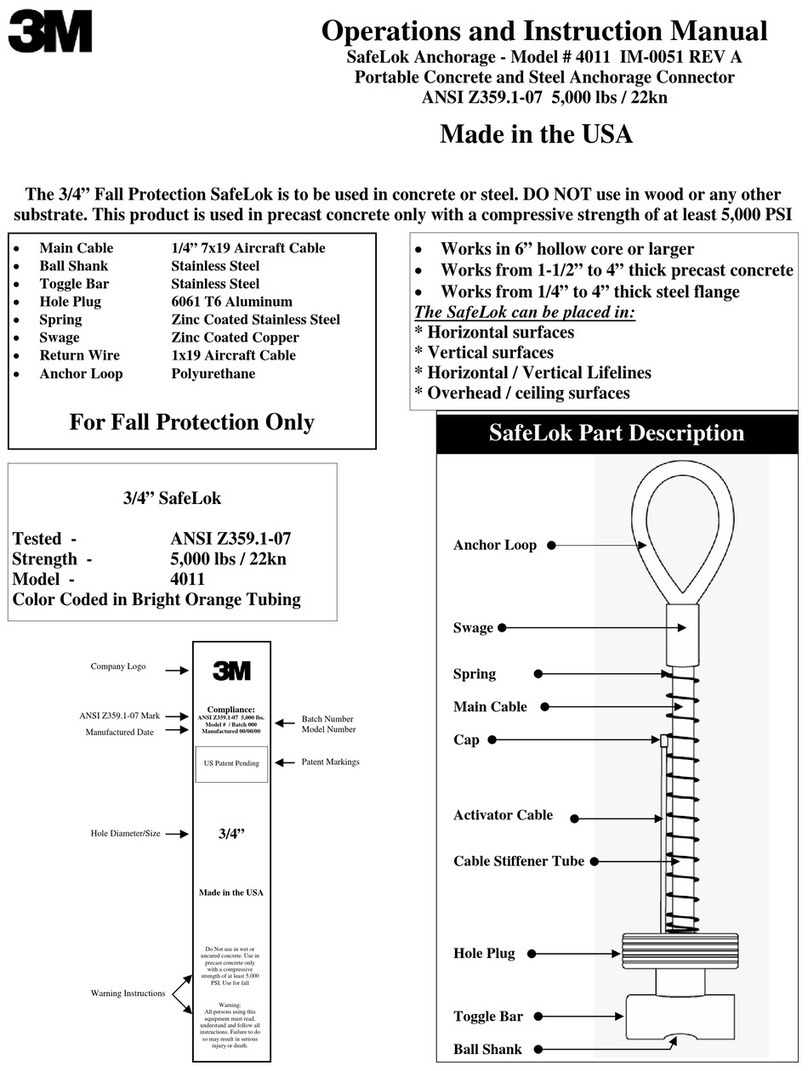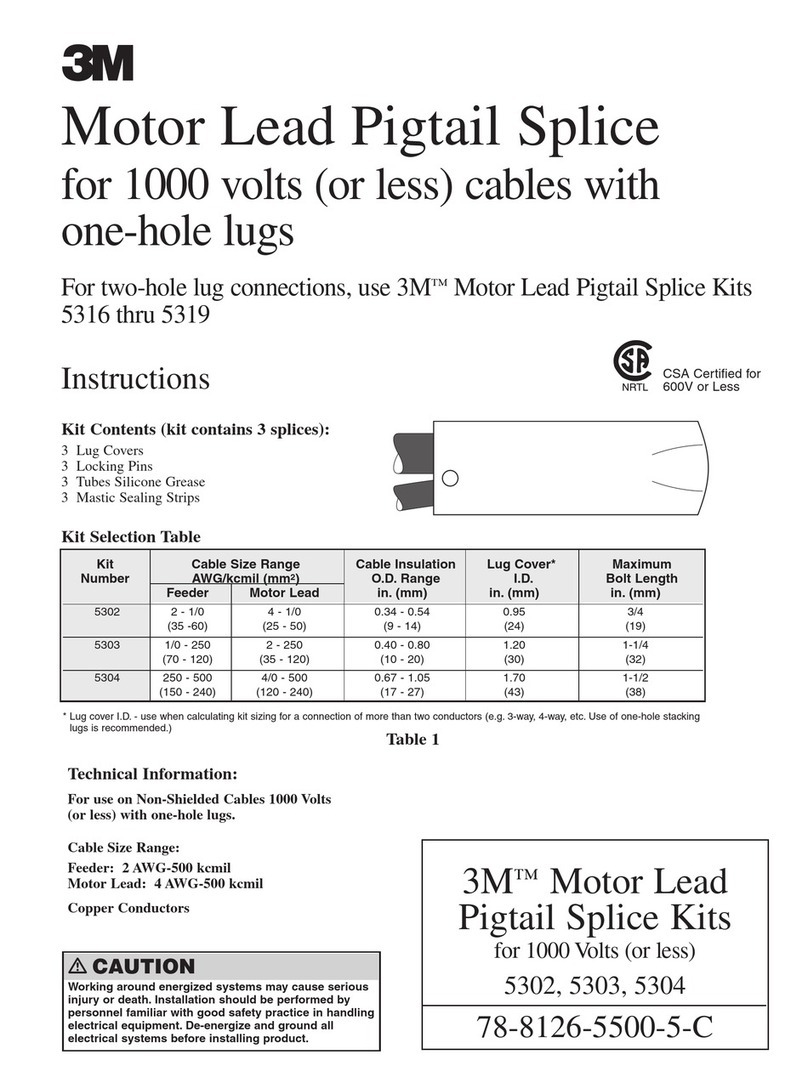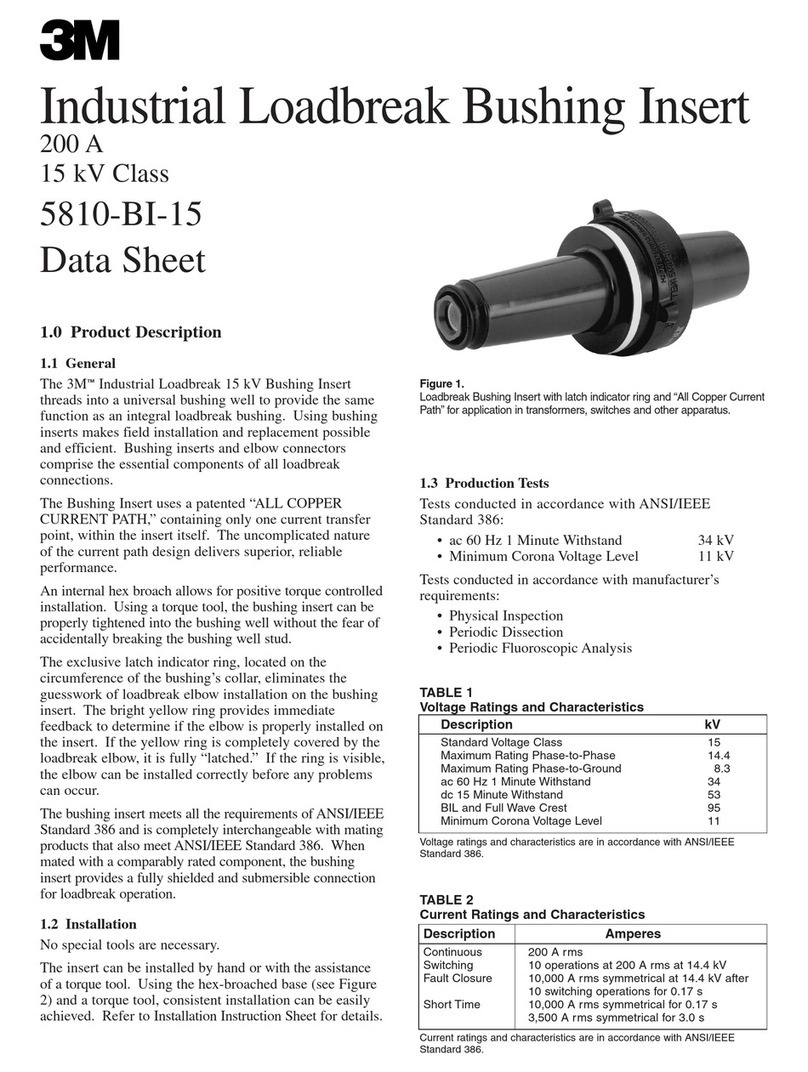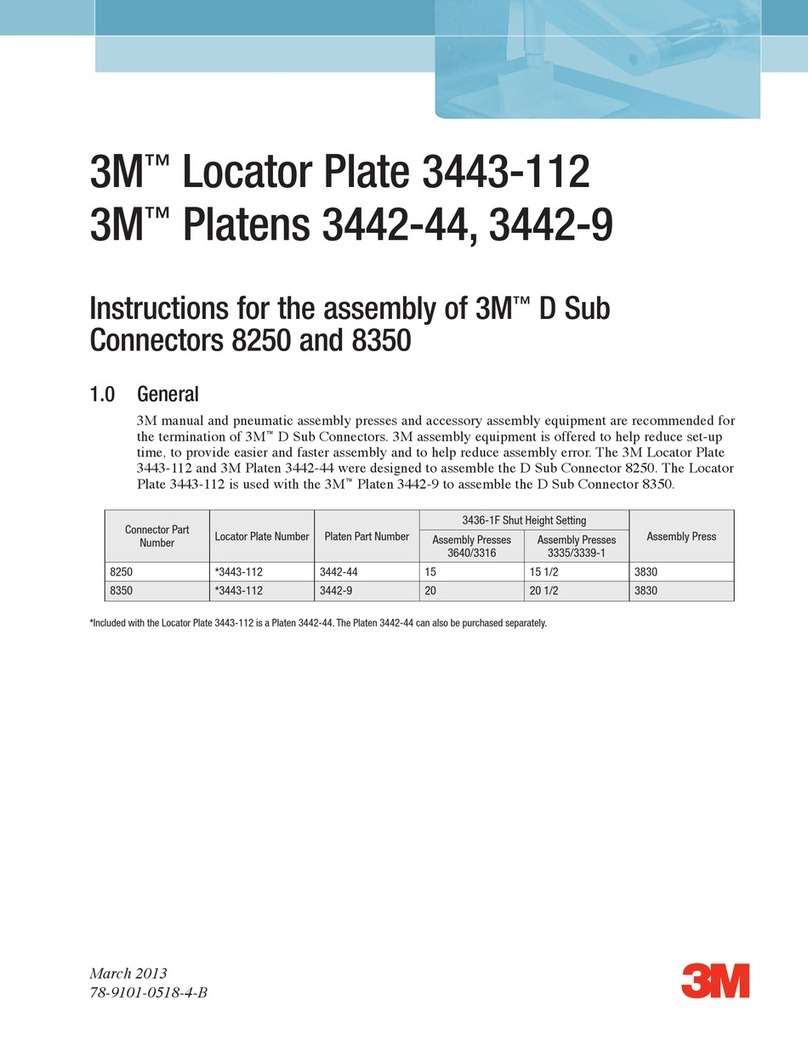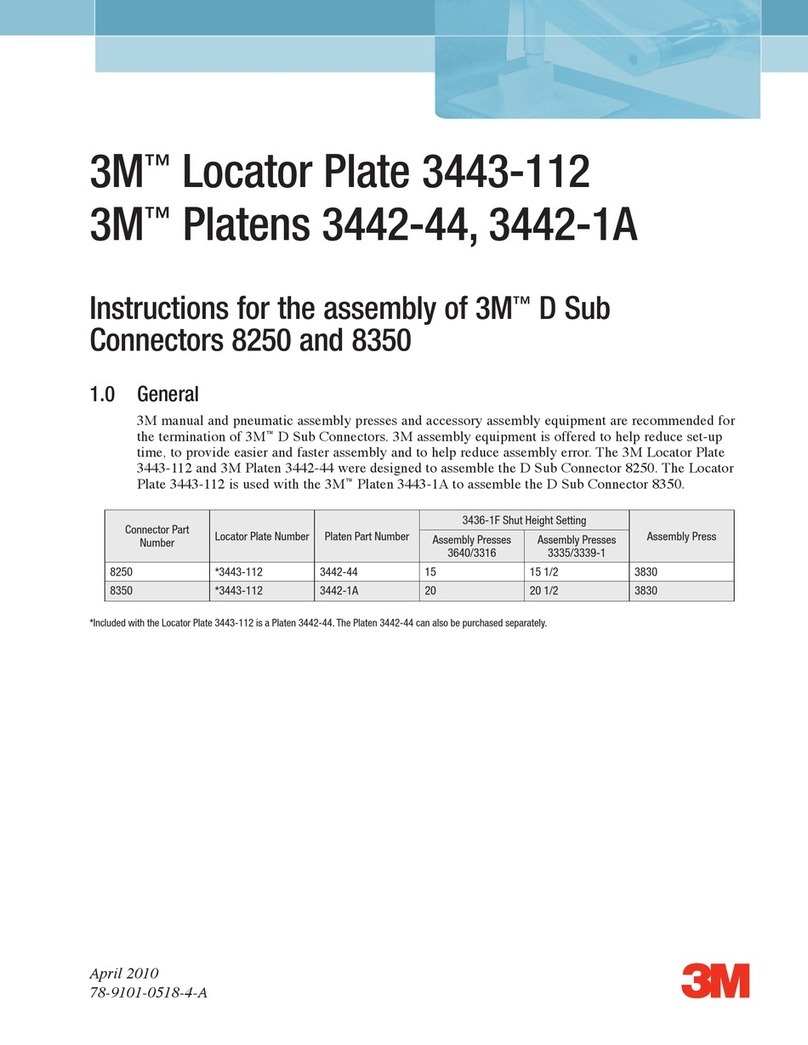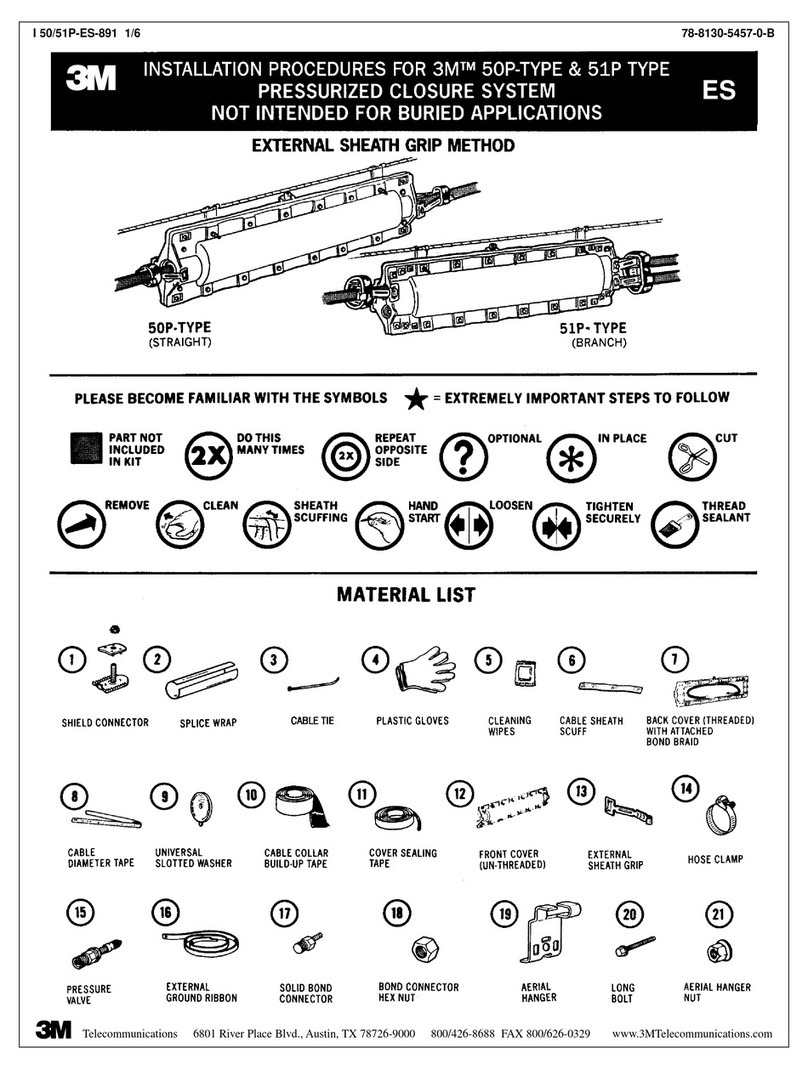The strain relief for the top half of the junction shell was
designed to be held in place using the following steps:
Place a flat block of metal, for extra height, on the base of
the 3640 or 3335 Assembly Press. See Figure 7a.
• Adjust the press so the shaft will come down on the plated
“dimple” on the junction shell at each end of the strain
relief. This will press the strain relief into position.
See Figure 6b.
• Do the opposite end next.
• Make sure the strain relief is in place by picking the shell
up and turning it over.
• If the strain relief does not stay in place, repeat the above
steps.
4. Place the connector/cable
assembly in the bottom half
of the shell, making sure
the “connector locating
tabs” in the Junction Shell
mate to the slots in the
connector body.
See Figure 8.
IMPORTANT:
The Pleated Copper Foil
should be resting on top of
the Elastomer Gasket.
5. Place the top half of the
shell over the bottom half,
making sure the connector
latching tabs are secure in
the connector body.
See Figure 9.
6. Using the recommended
screw driver, insert the flat
head screws into the front
of the junction shell and
turn but do not tighten.
See Figure 10.
7. Slide the two thumb screws
into position, one on each
side of the shell.
See Figure 11.
8. Insert the two remaining
screws then tighten all four
screws. See Figure 12.
Caution: Because of the
amount of torque involved,
it is recommended that this
assembly be done on a flat
surface. DO NOT hold the
junction shell in your hand
while using a screwdriver.
Figure 13 shows a complete
Metal Junction Shell.
Figure 9
Figure 10
Figure 6b
Figure 7bFigure 7a
Figure 6a
Figure 8
Figure 11
Figure 12
Figure 13
Electronic Products Division
6801 River Place Blvd.
Austin, TX 78726-9000
http://www.mmm.com/epd
Litho in USA
© 3M 1997 34-7041-4687-6
3
Recycled paper
40% pre-consumer
10% post-consumer
All statements technical information, and recommendations related to Seller’s
products are based on information believed to be reliable, but the accuracy or
completeness thereof is not guaranteed. Before utilizing the product for its
intended use. The user assumes all risks and liability whatsoever in
connection with such use.
Any statements or recommendations of the Seller which are not contained in
the Seller’s current publications shall have no force or effect unless contained
in an agreement signed by an authorized officer of Seller. The statements
contained herein are made in lieu of all warranties, expressed or implied,
warranties of merchantability and fitness for a particular purpose which
warranties are hereby expressly disclaimed.
SELLER SHALL NOT BE LIABLE TO THE USER OR ANY OTHER PERSON
UNDER ANY LEGAL THEORY, INCLUDING BUT NOT LIMITED TO
NEGLIGENCE OR STRICT LIABILITY. FOR ANY INJURY OR FOR ANY
DIRECT OR CONSEQUENTIAL DAMAGES SUSTAINED OR INCURRED BY
REASON OF THE USE OF ANY OF THE SELLER’S PRODUCTS THAT WERE
DEFECTIVE.
Important Notice
Thumb Screws
Dimple
Slots Connector
Locating
Tabs
For technical, sales, or ordering information, contact 3M at:
Phone: 1-800-225-5373
Fax: 1-800-325-5329
To receive this technical document via fax on demand, call
the 3M Automated Information Response System at
1-800-225-5373. Use tech sheet number 0759.