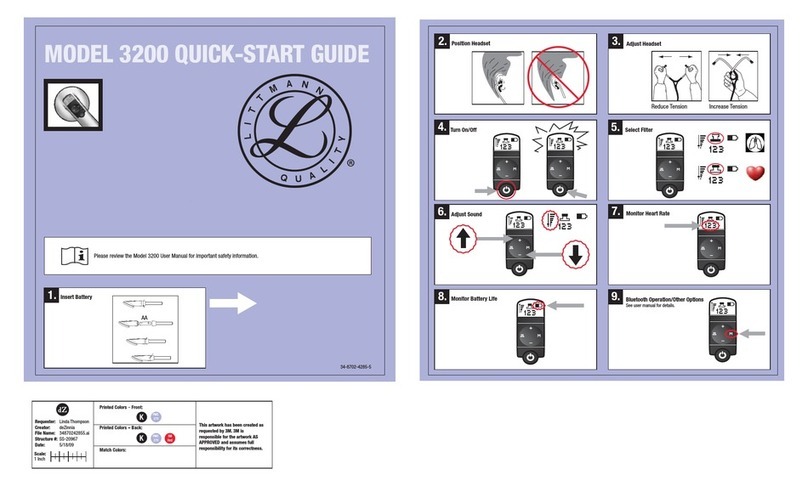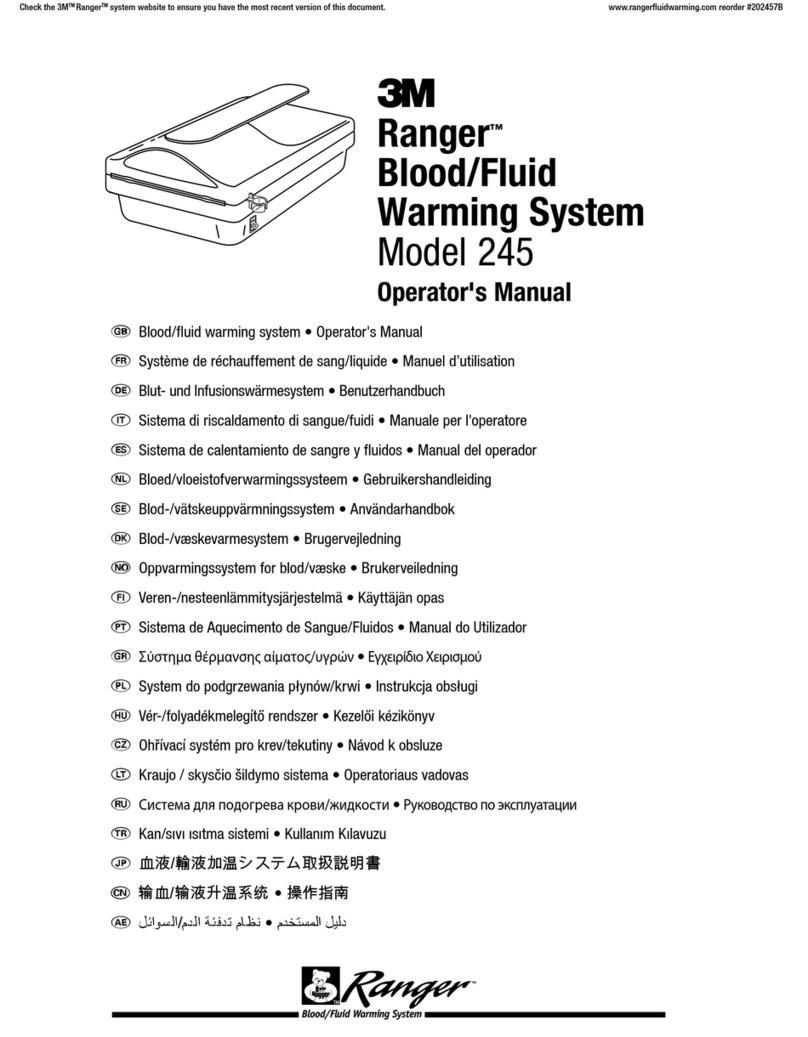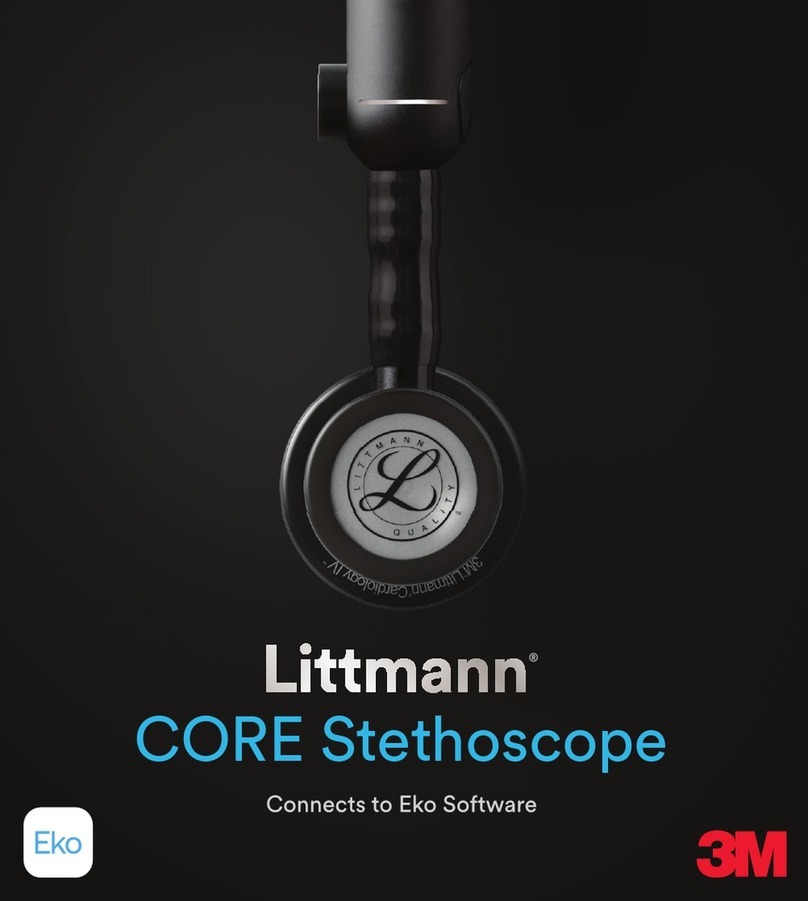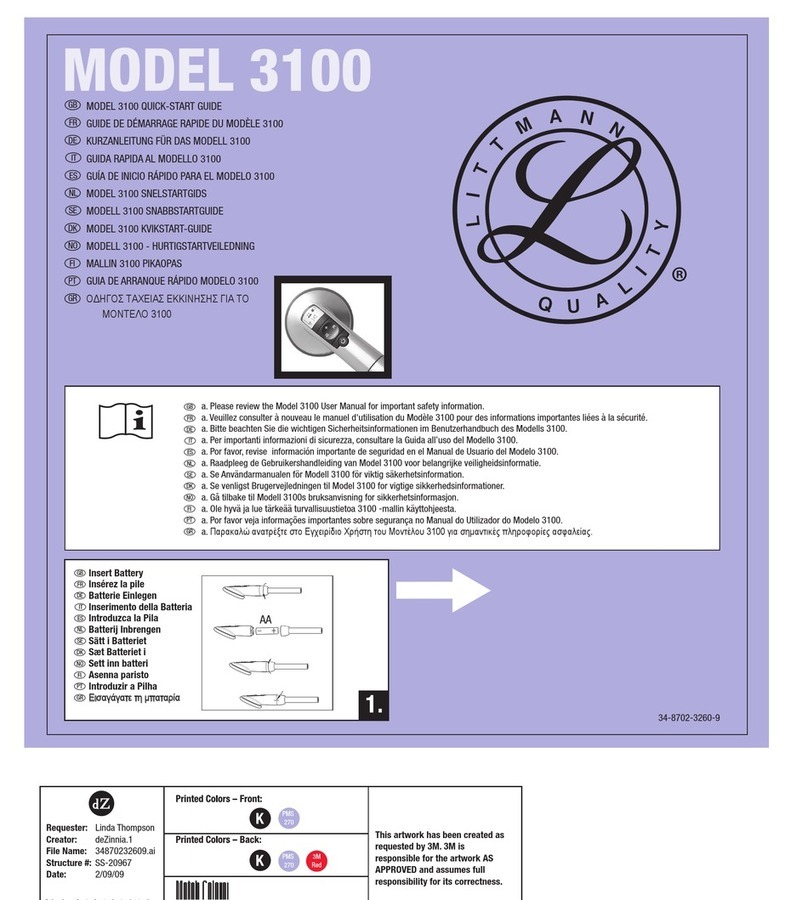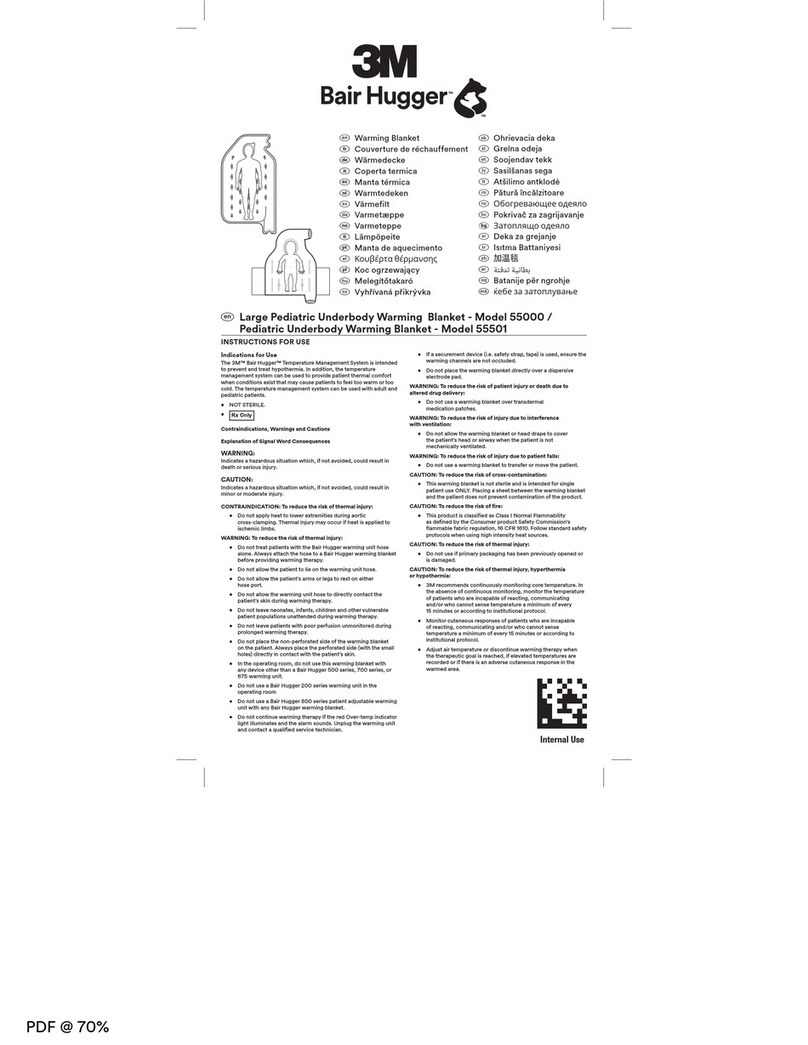3M™ True Denition Scanner, Cart and Mobile Edition
Cleaning and intermediate level disinfection are two distinct procedures
required to reprocess the 3M™ True Denition Scanner for safe reuse.
3M is a trademark of 3M. Please recycle. © 3M 2017. All rights reserved. Metricide™ Plus 30, Metricide™ OPA, ProCide-D®
Plus and Cavicide™ are registered trademarks of Metrex Research. Cidex® OPA is a registered trademark of Advanced
Sterilization Products, a Johnson & Johnson company. Rapicide® is a registered trademark of Medivators Inc. Dentasept®
Ultra is a registered trademark of Unident SA. Birex SE® is a registered trademark of Biotrol. Aldahol® is a trademark of
Healthpoint, Ltd. (Rev. 6/2017)
3M Oral Care
2510 Conway Avenue
St. Paul, MN 55144-1000 USA
Phone 1-800-634-2249
Web 3M.com/Dental
3M.com/TrueDef
Disinfectants for intermediate level disinfection of cart and tablet
Active Ingredient Tradename3Basic Directions for Use (Follow disinfectant label
instructions for wet contact time and conditions)
0.28% Diisobutylphenoxyethyl dimethyl benzyl
ammonium chloride, 17.2% Isopropanol Cavicide™Wet contact time of 3 minutes at 20°C (MOBILE ONLY)
Diethylene Glycol Monobutyl Ether Cavicide™AF Wet contact time of 3 minutes at 20°C
7.7% Phenylphenol, 7.6% p-tertiary-amylphenol Birex SE®Wet contact time of 10 minutes at room temperature
Step 2: Disinfecting
✓ Meets regulatory agencies’ requirements
1. Thoroughly wipe surfaces with Birex SE1
using a soft cloth or Caviwipes/
Caviwipes AF or an equivalent
intermediate level disinfectant wipe.
See Diagram on the right and table
below for the appropriate solutions
for the Cart and Mobile Edition.
2. Follow disinfectant manufacturer’s
instructions for application and wet
contact time.
3. Dry surfaces with a soft, lint-free cloth.
Step 1: Cleaning
✓ Meets regulatory agencies’ requirements
1. Remove visible debris with warm water
on a soft cloth immediately after use.
Note: The 3M™ True Denition
Scanners do not need to be shut down
for cleaning.
2. Use fresh gloves prior to unplugging
and cleaning.
3. Wipe surfaces with Birex SE1using a
soft cloth or Caviwipes/Caviwipes AF
or equivalent detergent.
DO NOT use isopropyl alcohol on the
cart touchscreen.
DO NOT use window cleaner or other
chemical cleaners on touchscreens.
DO NOT apply liquids directly to any
surfaces of the systems.
1 Birex SE diluted according to the manufacturer’s recommendations may be used to disinfect the touchscreen and bezel,
but Birex wipes should not be used as the ingredients are incompatible with the touchscreen.
2 CaviWipes™ AF are an alcohol free quaternary ammonium wipe. CaviWipes™ may also be used on the cart, except for the
touchscreen which does not allow use of isopropyl alcohol for cleaning or disinfecting.
3
Listed disinfectants are not available in all geographic areas: consult your supplier for products available in your area.
Equivalent products will have the same active ingredients and be able to kill Hepatitis and Tuberculosis.
●CaviWipes™
●Birex SE®
●CaviWipes™AF2
To avoid normal lm buildup associated with CaviWipe AF, wipe the
surface with warm water after use.
Videos available
on 3M Dental
YouTube playlist