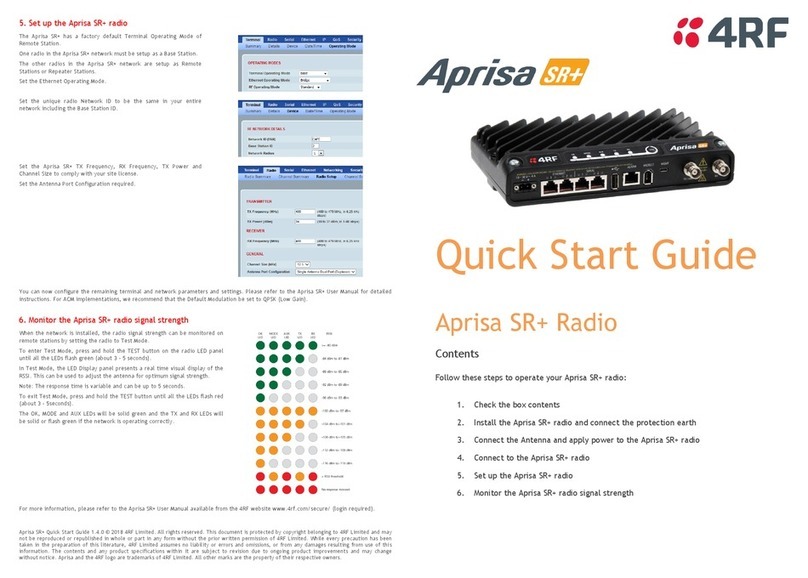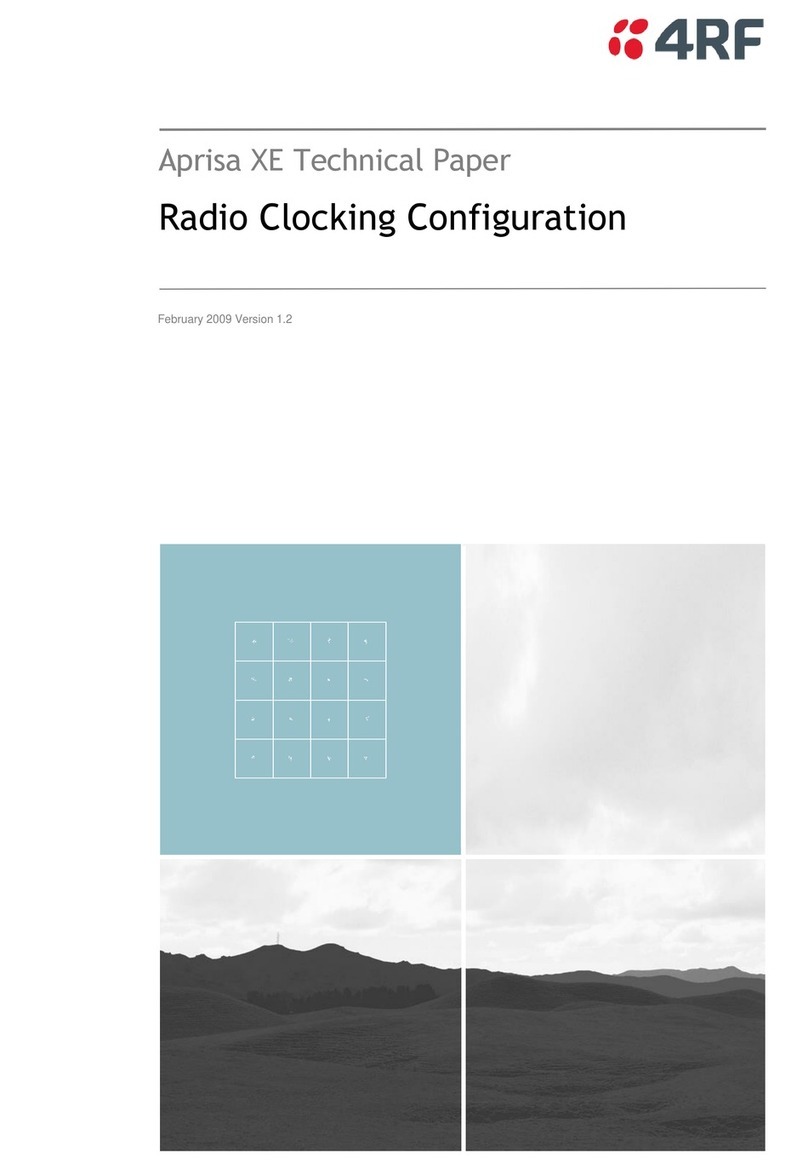1. Check the box contents 2. Install the radio terminals
3. Connecting antennas and power to the radio terminals
Each Aprisa XE radio is shipped to you in a single box containing the following items:
Aprisa XE Radio Configuration Sheet Commissioning Form
• Rack mount bracket [x2]
Accessory kit containing the following:
• Interface Slot
Blanking plate [x2]
• Bracket fastening screw [x4]
(countersink PZD2) • M6 caged nut [x4]
• Nylon washer [x6]
• M6 x 8 (PZD3) [x6]
• M2 Allen key
(for fascia and lid screws)
• 100 mm cable tie [x20]
• Setup cable with
RJ-45 to DB-9 adaptor
• Power cable
12 VDC, 24/48 VDC or AC
• Ethernet cable spare
1. Confirm that the correct interface cards are fitted. 4. Confirm that your antenna, feeder cable, weatherproofing, earthing and
lightning protection are correctly installed.
2. Fasten the mounting brackets to the radio terminal and mount it in the rack
3. Connect the radio terminal’s earth stud to the rack with the Earth cable using
the 8mm spanner
5. Connect the flexible coaxial jumper cable between the lightning protector and
radio antenna connector.
1. Before connecting power to the radio, ensure that the antenna is connected to the antenna port. If the antenna is not available, terminate the Antenna port
with a N type male 50 ohm termination (10 Watts min, up to 3 GHz). The two radios can be interconnected on the bench with two N type male 50ohm 30 /
40dB attenuators (10 Watts min, up to 3 GHz) on the antenna ports, interconnected with a N type coaxial cable. Do not directly connect the two radio antenna
ports without attenuation of at least 60 dB. The receiver can be damaged if signals greater than -20 dBm are applied to the antenna port.
2. Connect the external power supply to the radio terminal.
3. For DC power supplies, switch on the external power supply.
For AC power supplies, turn the radio power switch on.
Note: The Aprisa XE radio operates within frequency bands that require a site license be issued by the radio
regulatory authority with jurisdiction over the territory in which the equipment is being operated. It is the
responsibility of the user, before operating the equipment, to ensure that where required the appropriate license
has been granted and all conditions attendant to that license have been met.
Hereby, 4RF Limited declares that the Aprisa XE digital radio is in compliance with Directive 2014/53/EU. The full
text of the EU declaration of conformity is available at the internet address http://www.4rf.com/library/en