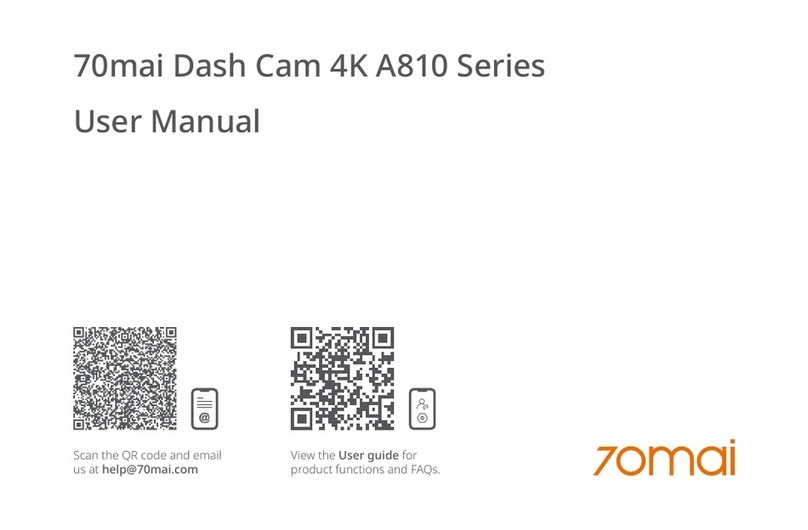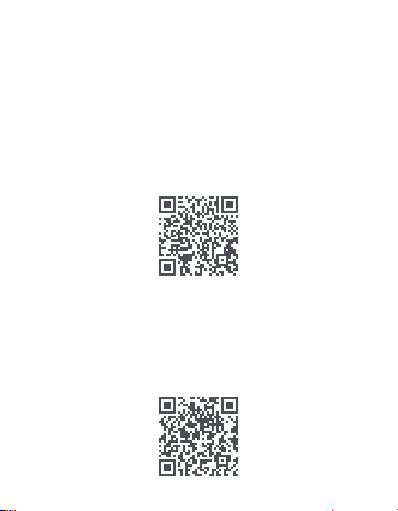06
from the driver and passengers. Incorrect installation of the
product may cause product failure and injury.
• Please use the car charger and USB cable that comes with this
device to avoid compatibility issues. 70mai is not responsible for
any loss caused by the use of non- standard car chargers and
USB cables.
• The memory card is not included in the package. You will need to
buy it by yourself.
• Use a TF card with storage capacity between 16GB and 64GB, and
reading and writing speed not lower than Class10. Format the TF
card before using it.
• Do not insert or pull out the TF card when the product is working
to avoid damaging the TF card.
• TF card may be damaged after repetitive use. Replace TF cards
in time to maintain proper recording. We shall not bear any
responsibility caused by failed TF cards.
• This device is equipped with a built-in battery that is not
removable. Do not disassemble the device yourself. The battery
(battery pack or assembled battery) shall not be exposed to
overheating environments such as sunlight, fire, or the like. If the
battery is replaced improperly, there is a danger of explosion,
so that it can only be replaced with a battery of the same or
equivalent type.
• The device should not be exposed to water droplets or water
splashes. Keep the device dry to avoid battery failure.
• If the battery is deformed, swelling, or leaking, stop using the
product immediately and contact customer service.
• Do not shake or press the product. Strong impact or shaking may
cause irreparable damage to the product.
• Do not clean this product by chemical solvents or cleansers.
• Keep this product away from strong magnetic fields to avoid