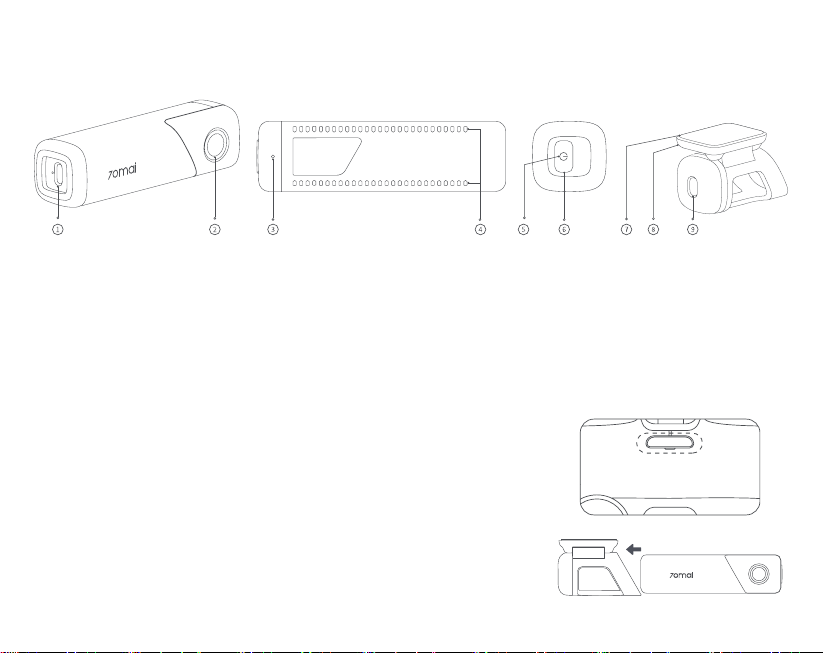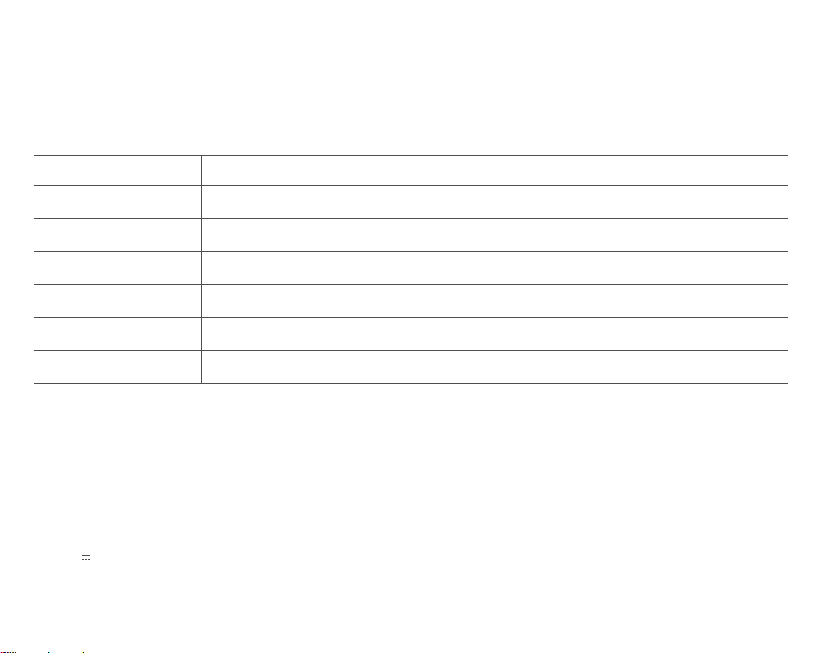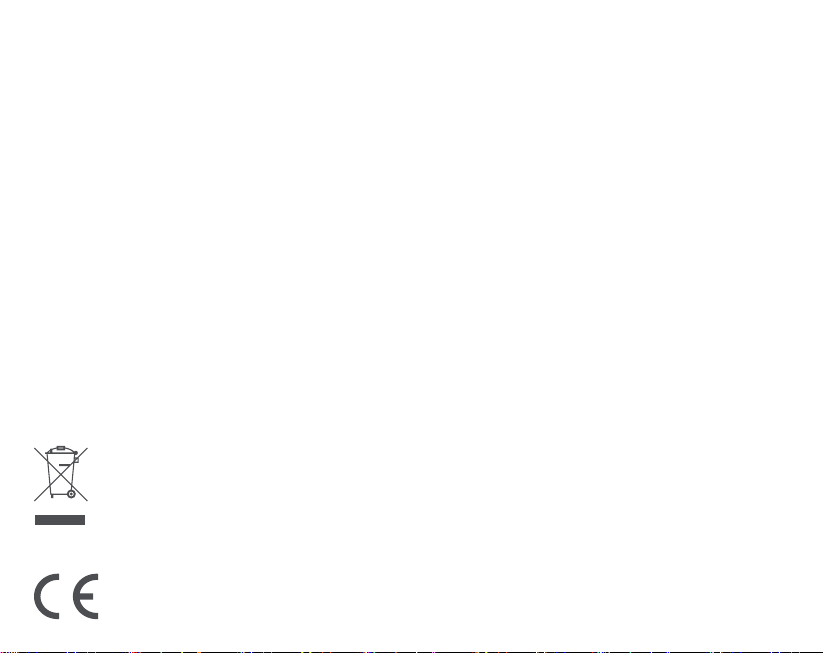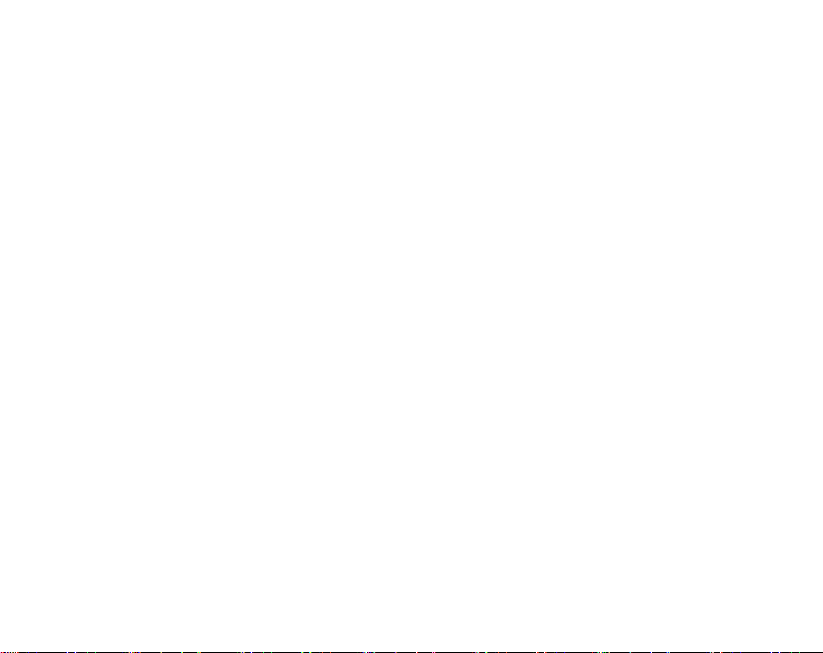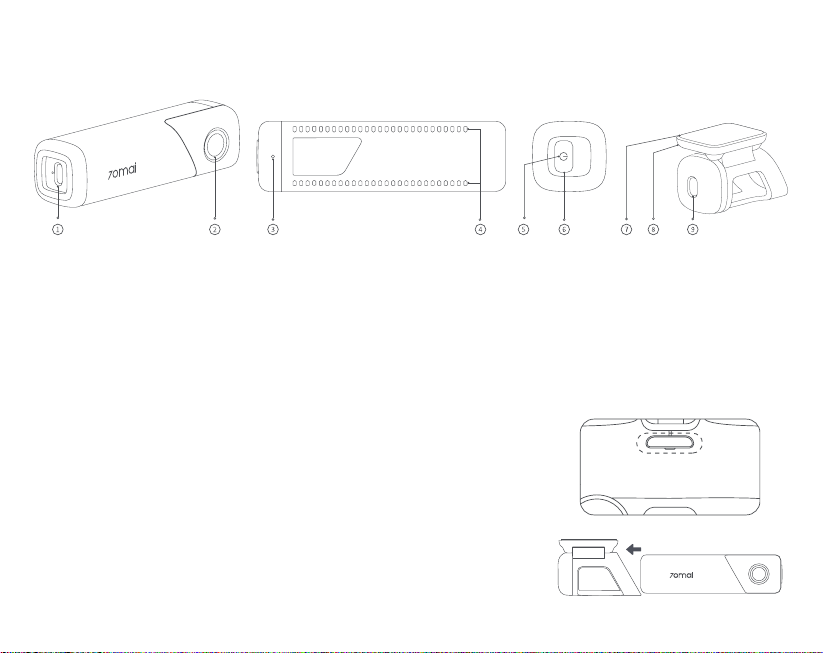05
Precautions
Before using the dash cam, please read all the precautions and the user guide to ensure correct and safe use.
●The dash cam is intended to assist drivers with the purpose of recording the environment outside the vehicle. The dash cam does not guarantee the user’s driving
safety. We shall not be held liable for any accident, damage, or loss of information caused by operating the dash cam while driving.
●Due to differences in vehicle conditions, driving style, driving environment, etc., some functions may not work properly. A power failure, usage in environments
outside the normal operating temperature or humidity range, or a collision may cause the dash cam to function abnormally. There is no guarantee that this dash
cam will function normally under all circumstances. Videos recorded by this dash cam are for reference only.
●The eMMC (Embedded Multi Media Card) is built in the dash cam for storage. You can find the memory capacity information on the label of the dash cam and
product box.
●Install this dash cam correctly, and do not block the driver’s line of sight, nor block the vehicle’s airbag, in order to avoid product failure or personal injury.
●Use the included car charger, power cord, and other accessories in order to avoid product failure due to non-conformance. We shall not be held liable for any loss
or damage caused by the use of a non-genuine car charger or power cord.
●The dash cam is equipped with a built-in battery that cannot be removed. Do not disassemble the dash cam. Do not expose batteries or battery packs to sunlight,
fire, or environments where the ambient temperature is extreme heat. There is a risk of explosion if the battery is incorrectly installed, therefore only use and
replace with the same or an equivalent type of battery.
●Keep the dash cam away from water drops or splashes. Keep the device dry to avoid battery failure.
●If the battery becomes deformed, swollen, or starts leaking during use or storage, stop using the dash cam immediately in order to avoid safety issues, and contact
after-sales service.
●Never wash the dash cam with chemical solvent or cleaner.
●Keep the dash cam away from any strong magnetic fields, as they may cause damage to the dash cam.
●Do not use the dash cam in environments with temperatures over 60°C or below -10°C.
●After working for a period of time, the case temperature of the dash cam will rise, please be careful when touching it.
●Only use this dash cam within the scope permitted by law.
WEEE information
EU declaration of conformity
All products bearing this symbol are waste electrical and electronic equipment (WEEE as in directive 2012/19/EU) which should not be mixed with
unsorted household waste. Instead, you should protect human health and the environment by handing over your waste equipment to a designated
collection point for the recycling of waste electrical and electronic equipment, appointed by the government or local authorities. Correct disposal and
recycling will help prevent potential negative consequences to the environment and human health. Please contact the installer or local authorities for
more information about the location as well as terms and conditions of such collection points.
The manufacturer hereby, declares that this equipment is in compliance with the applicable Directives and European Norms, and amendments. The
full text of the EU declaration of conformity is available at the following internet address: https://help.70mai.asia/1193.html
Regulatory compliance information