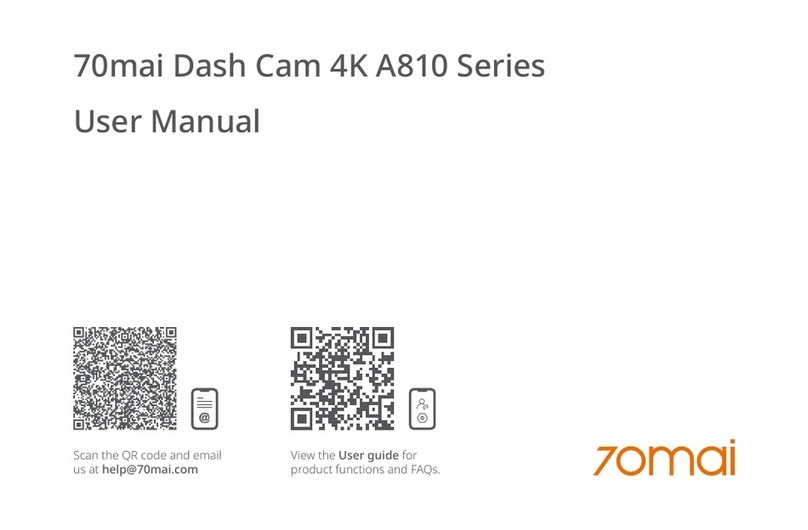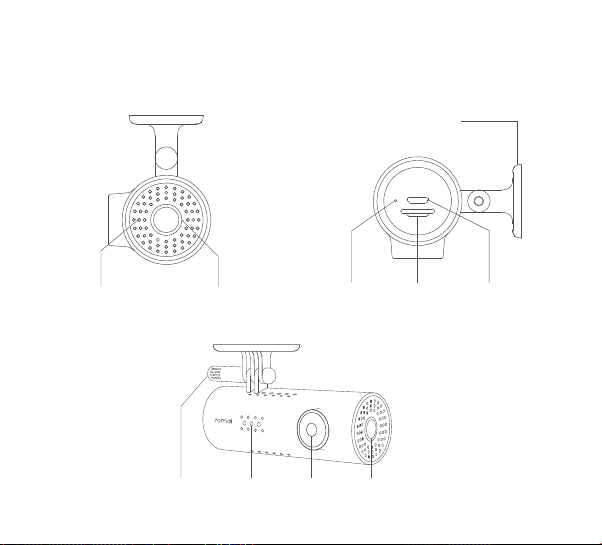For further information, please go to www.70mai.com
Manufacturer: 70mai Co., Ltd
Address: Room2220, building2, No.588, Zixingroad, MinHangDistrict, Shanghai, China
Package contents
1. 70mai Smart Dash Cam 1S ×1
2. USB cable×1
3. Power adapter×1
4. Electrostatic sticker×1
5. Heat resistant adhesive (sticked to the mounting bracket)×1
6. User manual×1
Specifications
Model name: Midrive D06
Resolution: 1080P, 30FPS
FOV: 130°
RAM: 512Mb
Extended storage: MicroSD card, 16GB~64GB, Class10 or above
Wi-Fi: IEEE 802.11 b/g/n 2.4GHz
Operation frequency: 2412-2472MHz
Max output power: 15.20dBm
1. 70mai Smart Dash Cam 1S records videos outside of moving vehicles. It can't protect drivers and
passengers from any accidents. We shall not take any responsibility if the user gets involved in any
traffic accident and/or bear any loss due to product failure, information loss, or product operation.
2. Due to differences in vehicle type, driving preferences, the environment, and other differences, parts of
the product or the whole product may not work normally in some circumstances. The device may not
record normally due to loss of power source, abnormal temperatures and/or humidity, collisions,
damage to the TF card, and other reasons. We do not guarantee that all the recorded videos will be
saved completely in any given situation. The images recorded by this product are for reference only.
3. Install the product correctly. Do not block the driver's vision. Do not obstruct the air bag. Keep the
product at least 20cm away from the driver and passengers. Incorrect installation of the product may
cause product failure and injury.
4. Keep this product away from strong magnetic fields to avoid damage.
5. Do not insert or pull out the TF card when the product is working to avoid damaging the TF card.
6. Use a TF card with storage capacity between 16GB and 64GB, and reading and writing speed not lower
than Class10. Format the TF card before using it.
7. TF card may be damaged after repetitive use. Replace TF cards in time to maintain proper recording.
We shall not bear any responsibility caused by failed TF cards.
8. The product can record and save footage of traffic accidents, but we do not guarantee all accident
footage can be recorded and saved. Small collisions may not be detected by the sensor, therefore, the
footage may not be placed among the event videos.
9. Do not use this product in temperatures higher than 60℃ or lower than -10℃.
10. The battery may get discharged if the device is not used for a long time. You might be asked to reset
the device time when you power the device on again.
11. Do not shake or press the product. Strong impact or shaking may cause irreparable damage to the
product.
12. Do not clean this product by chemical solvents or cleansers.
13. Use this product within the scope of the law.
14. Please note that the housing's temperature rises when the device is running.
Hereby, 70mai Co.,Ltd declares that this 70mai Smart Dash Cam 1S is in compliance with the essential
requirements and other relevant provisions of Directive2014/53/EU.
6