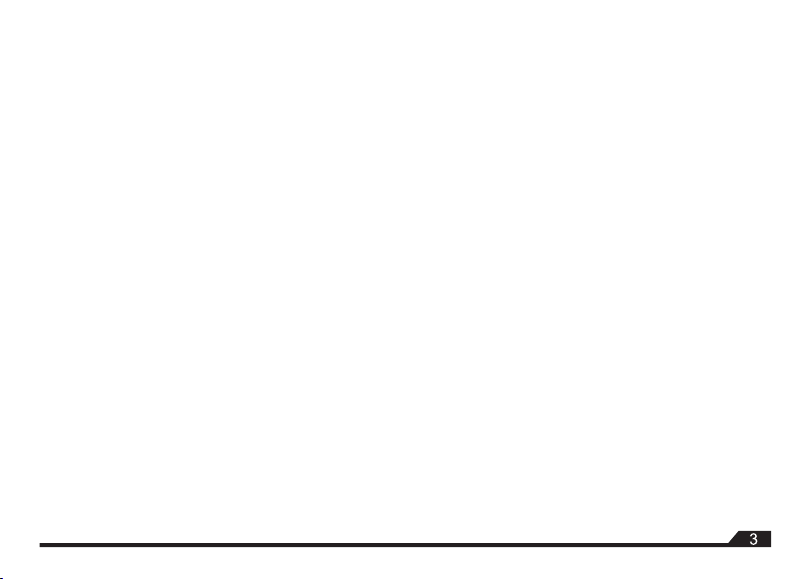10.Frequently asked questions
Possible wrongs and solutions
The controller needs higher voltage; the
power supply should be checked
1.The controller puts in the metal surface,
adjusts the controller position
2.The electric current insufficient supply,
adjusting power source
1.It’s in card + pin mode
2.[#] key is pressed wait for 5 seconds to
present the card
Check if the door sensor is in alarm status.
Disable the door sensor alarm
Other keys are pressed befor pressing the [#]
key, Keep on pressing [#] key after ong beep.
Then enter the programming mode again.
Other keys are pressed befor pressing the [#]
key, Keep on pressing [#] key sfter ong beep,
then press the [#] key again
The controller has full card capacity
This code was already used, must press [5] +
[3 codes] to operate
This index code is in used, select another
index code.
In programming mode, if there is no input in 20
seconds, the controller exits programming
Symptom
After the lock is opened. there
are 8 short beeps
The can reading distance is
short or card cannot be read
After reading card. there are 3
beeps and lock is not open
The enrolled card cannot open
the door
Press[#] + [programming pin]
there is long beep and cannot
enter the programming mode
Press[#] key, there is a long
beep and cannot enter the
programming mode
Press[5], there are 3 beeps
Press[5] + [index code] 3 beeps
Press[5] + [index code] 2 beeps
+ [presenting card] 3 beeps
Under the programming mode
has not operated, the controller
exit programming mode