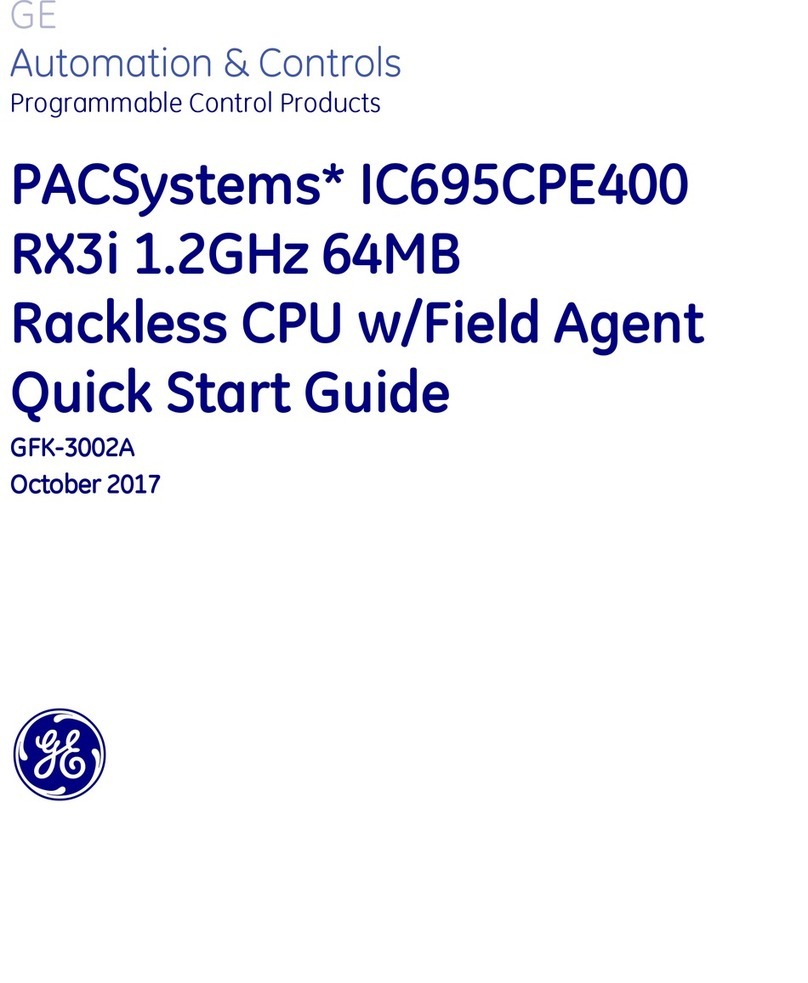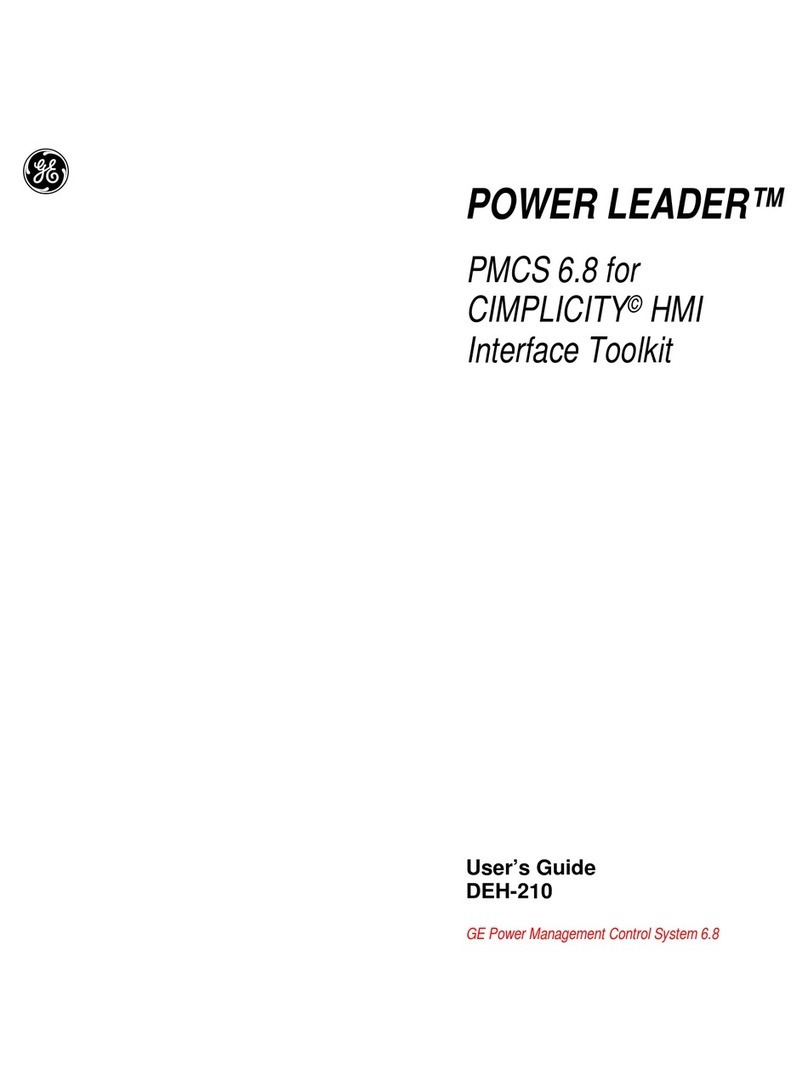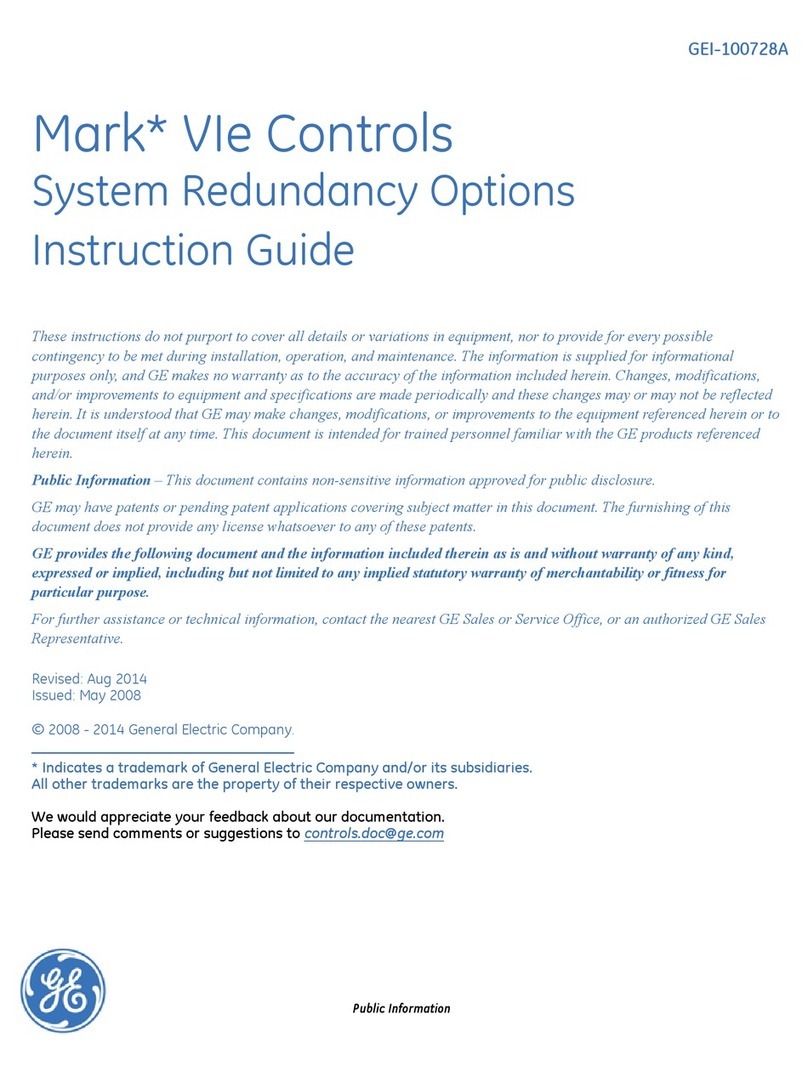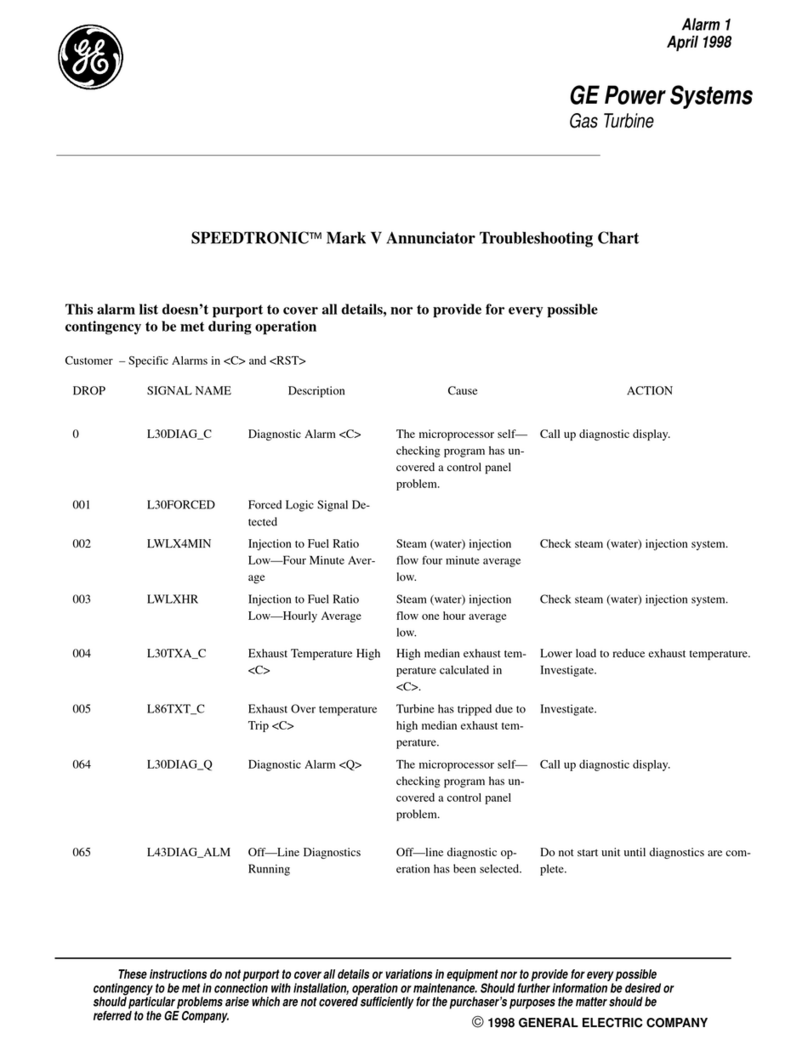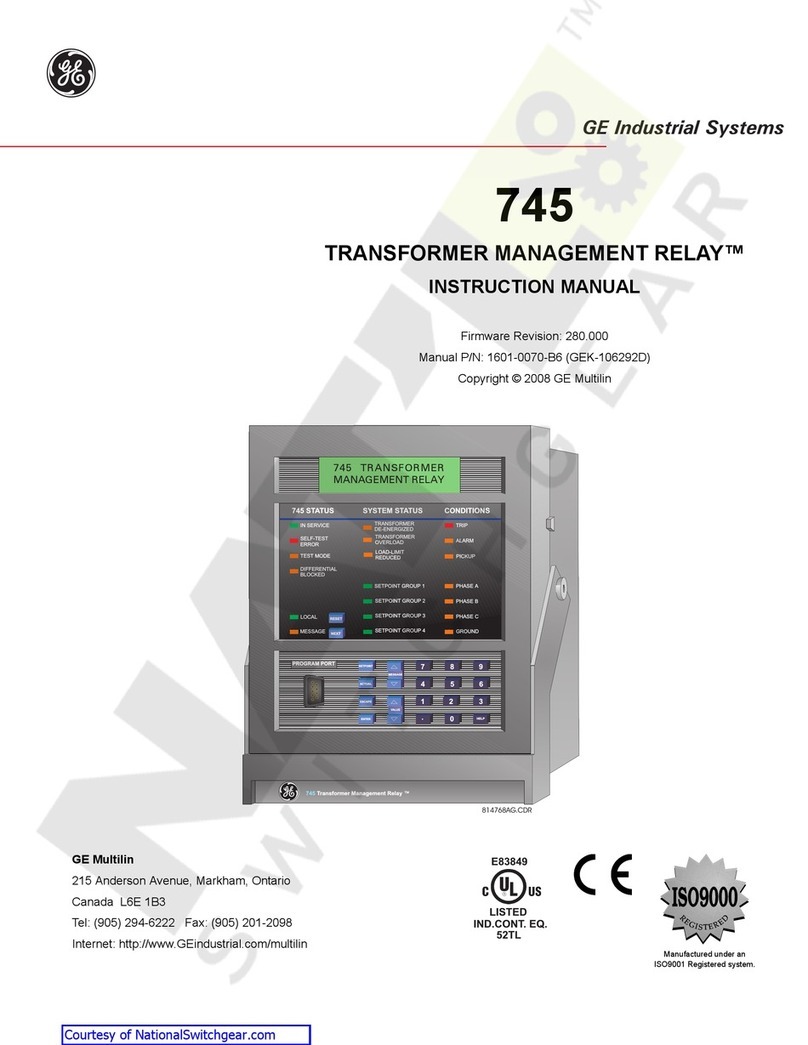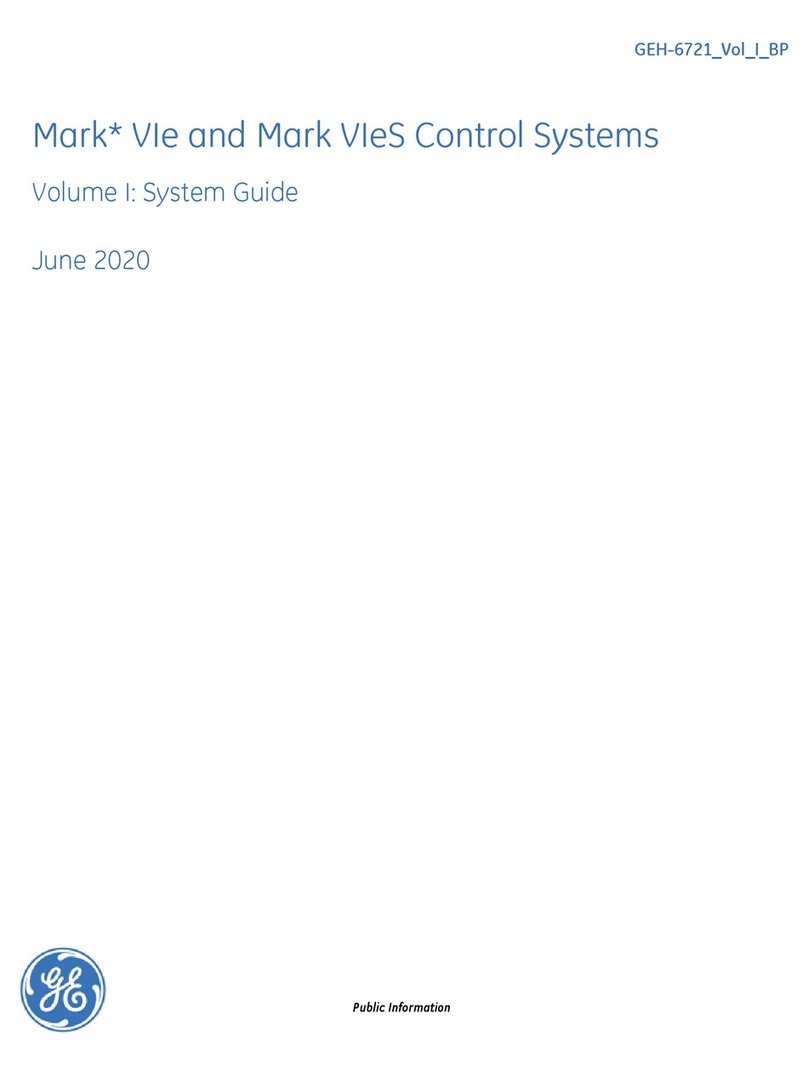TABLE OF CONTENTS
DGT DISTRIBUTED GENERATION TRIP CONTROL SYSTEM – INSTRUCTION MANUAL 1–1
Table of contents
1. INTRODUCTION Overview ..........................................................................................................................1
Cautions and warnings .................................................................................................................................1
Description of DGT system operation.....................................................................................................2
Description of the DGT system units.......................................................................................................3
DGT order codes ...............................................................................................................................................6
Example of a DGT order code.....................................................................................................................6
Standard features ............................................................................................................................................6
Options and Accessories...............................................................................................................................7
Specifications..................................................................................................................8
User interface specifications ......................................................................................................................8
Inputs specifications .......................................................................................................................................8
Outputs specifications ...................................................................................................................................8
Power supply specifications........................................................................................................................8
Communications specifications................................................................................................................9
Testing and certification ...............................................................................................................................9
Physical specifications...................................................................................................................................9
Environmental specifications .....................................................................................................................9
2. INSTALLATION Mechanical installation...............................................................................................11
Dimensions....................................................................................................................................................... 11
Installation Considerations....................................................................................................................... 12
Mounting the enclosure .............................................................................................................................12
Electrical installation...................................................................................................14
Terminal identification ................................................................................................................................14
Terminal strip - power connections......................................................................................................15
Terminal strip - IO connections...............................................................................................................15
Antenna and feedline installation.............................................................................17
Maintaining regulatory compliance (RF output power)...............................................................18
3. USER INTERFACE Transceiver layouts......................................................................................................19
PC requirements...........................................................................................................22
Connecting to a PC.......................................................................................................23
4. SOFTWARE EnerVista DGT-DG Setup Software............................................................................25
Installing the EnerVista "DGT-DG" Setup software ........................................................................25
DGT-DG configuration.................................................................................................................................27
EnerVista DGT-Utility Setup Software ......................................................................31
Installing the EnerVista "DGT-Utility" Setup software................................................................... 31
DGT-Utility configuration - Creating a Systems File......................................................................33
DGT-Utility configuration - Creating and uploading a Settings File ...................................... 40
5. OPERATION Initial power-up ............................................................................................................47
Checking for normal, in-service, operation.............................................................48