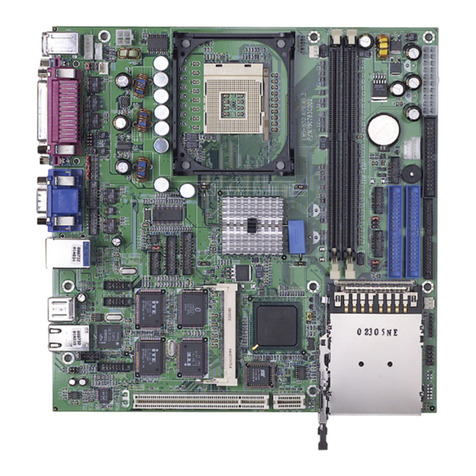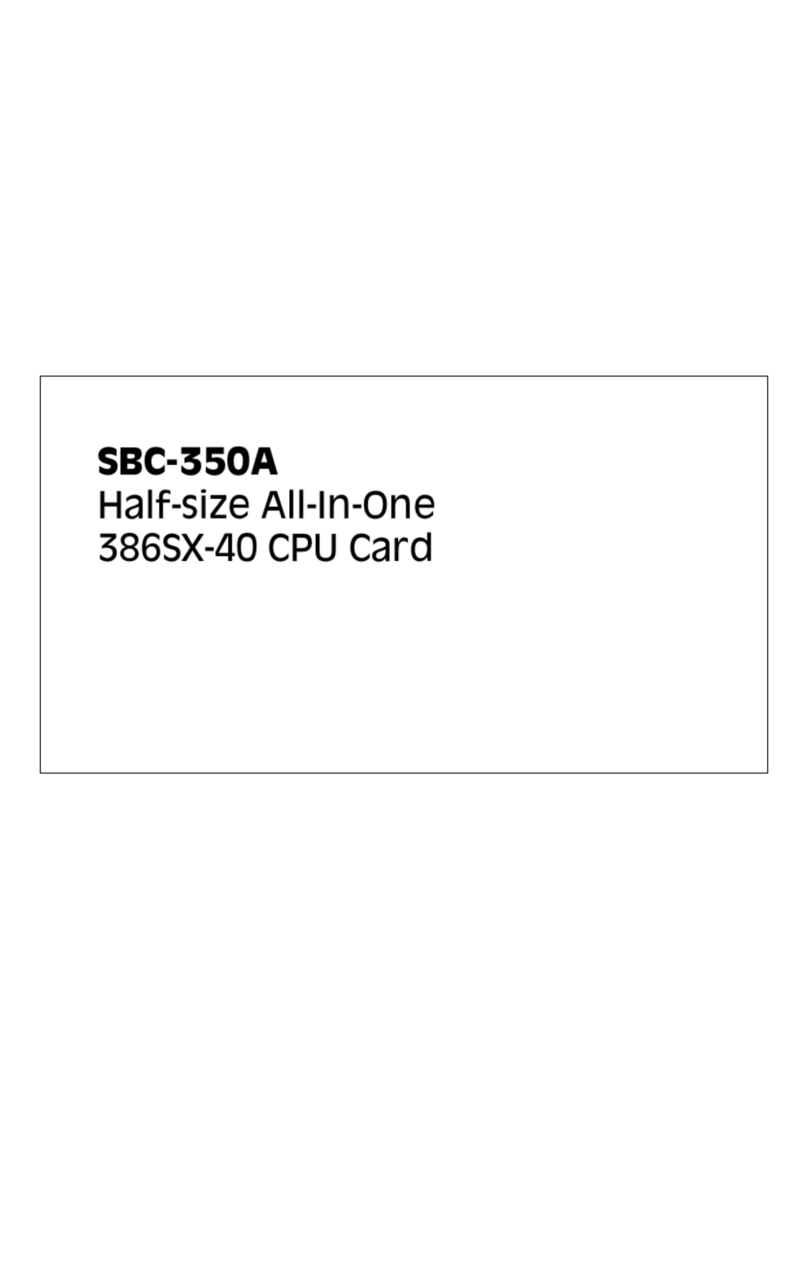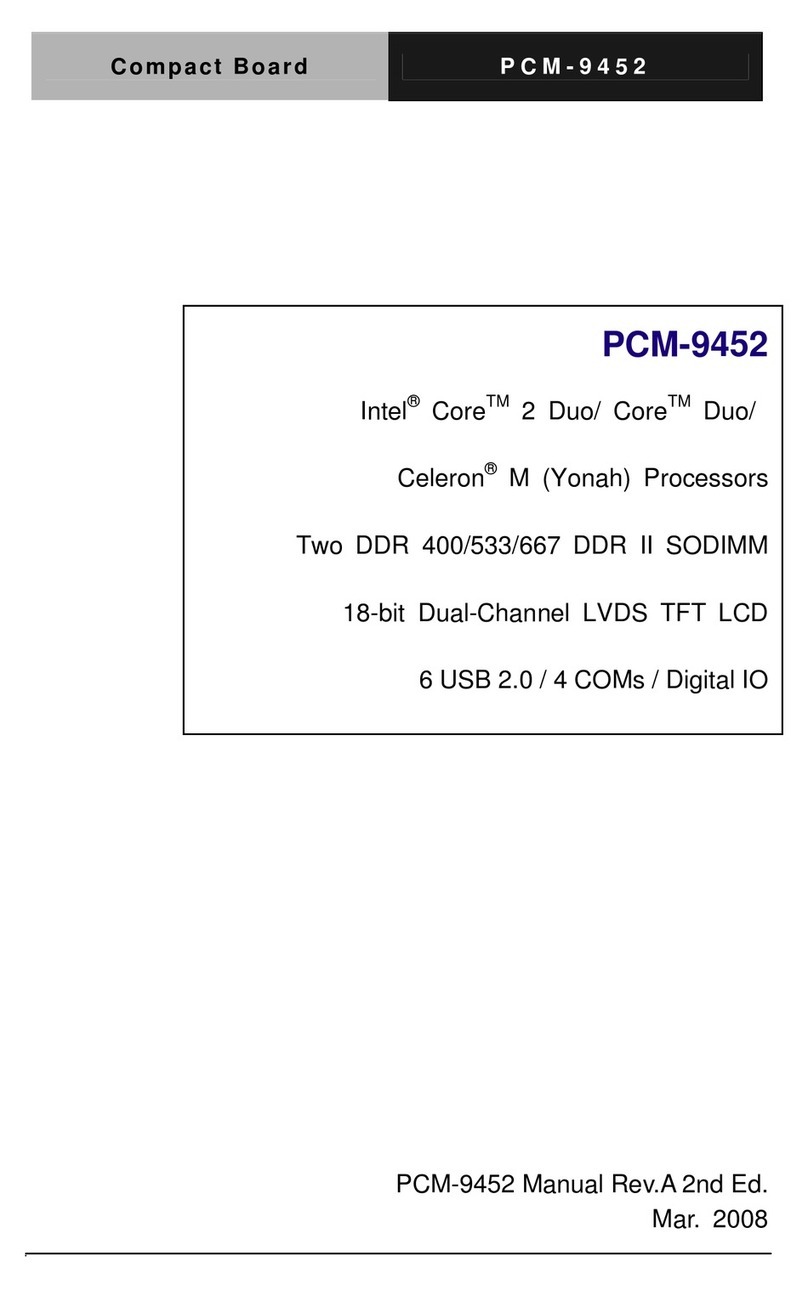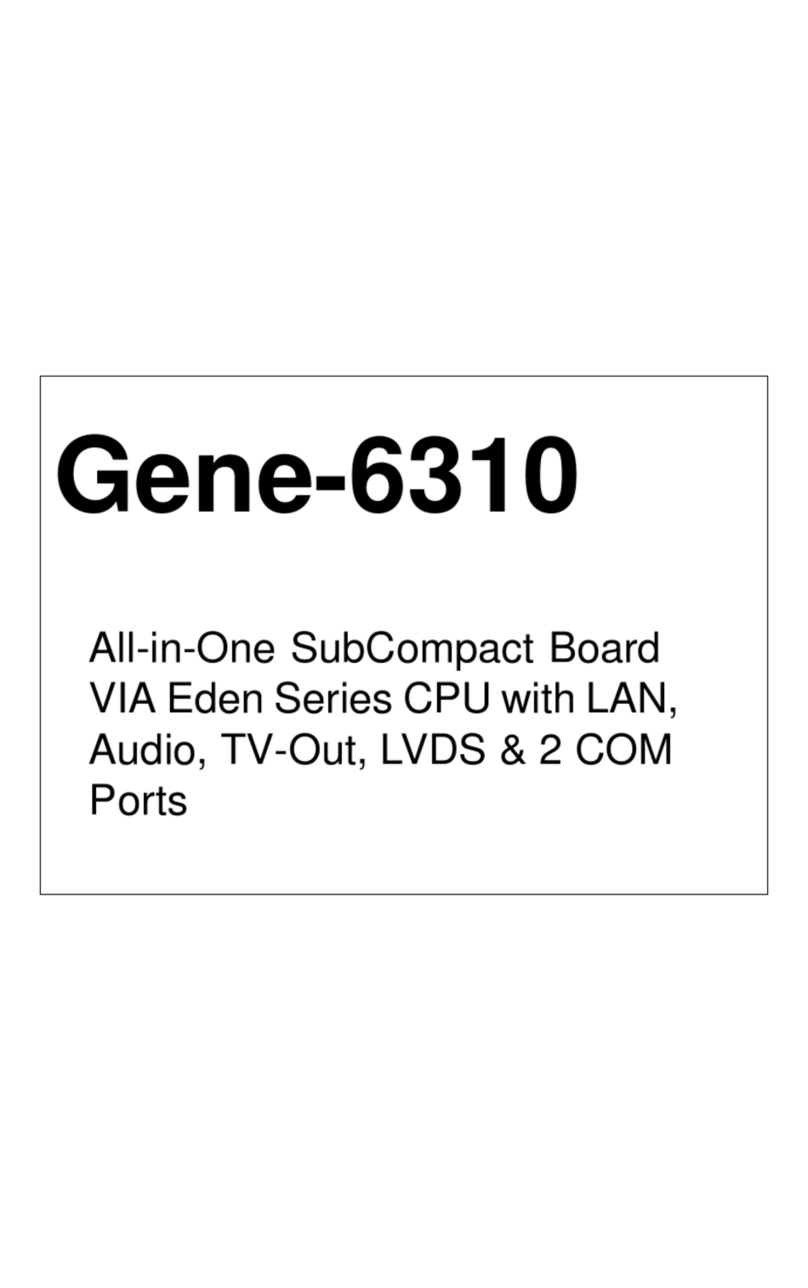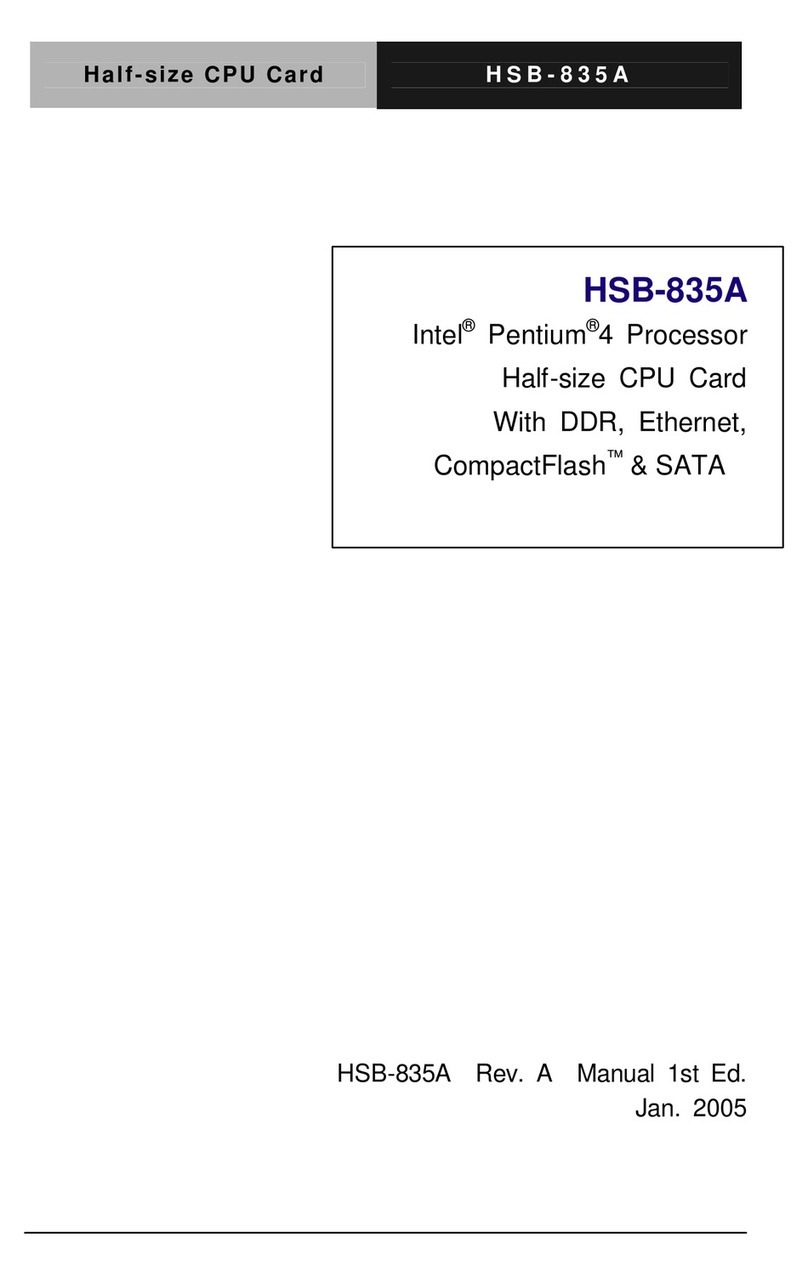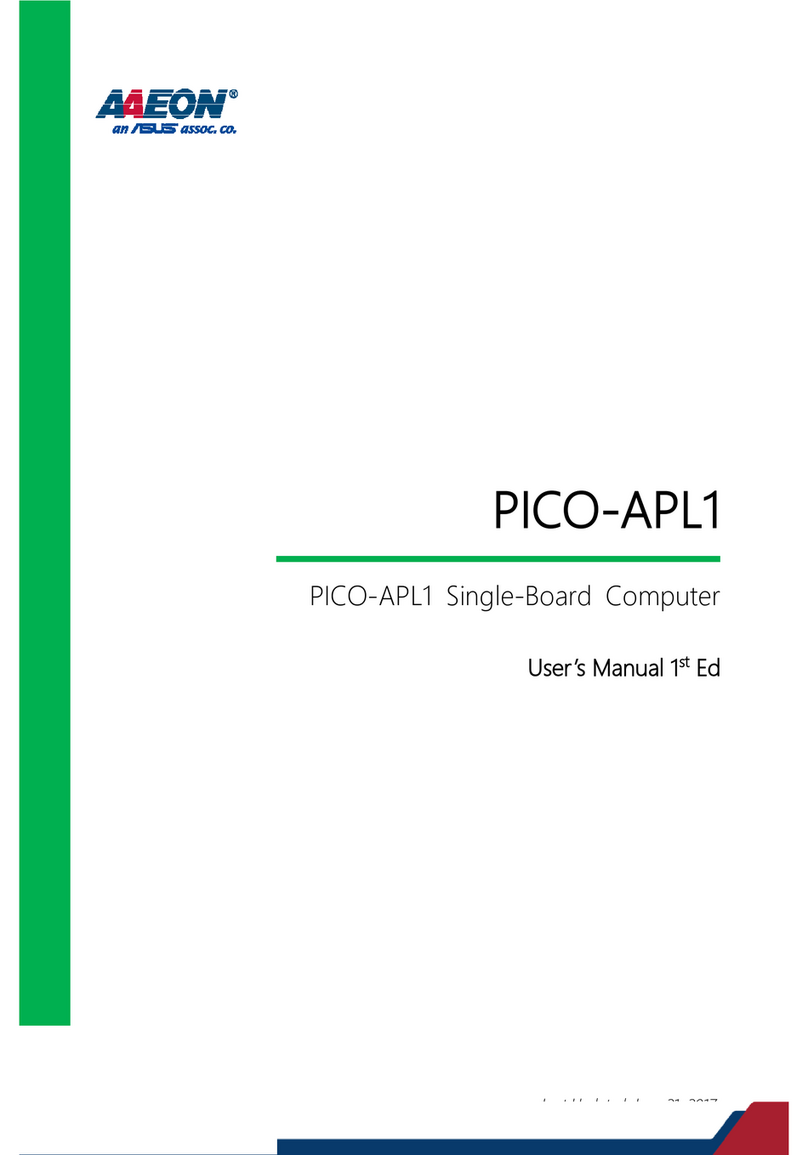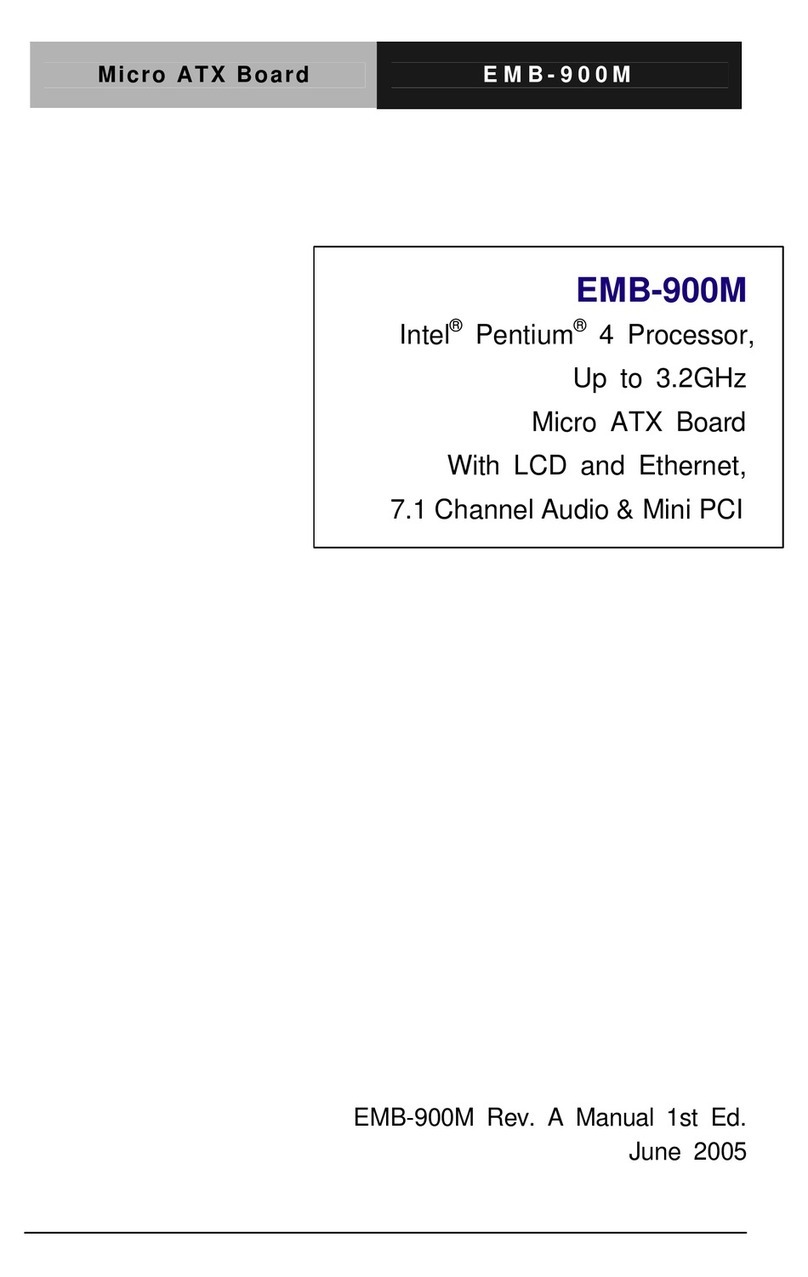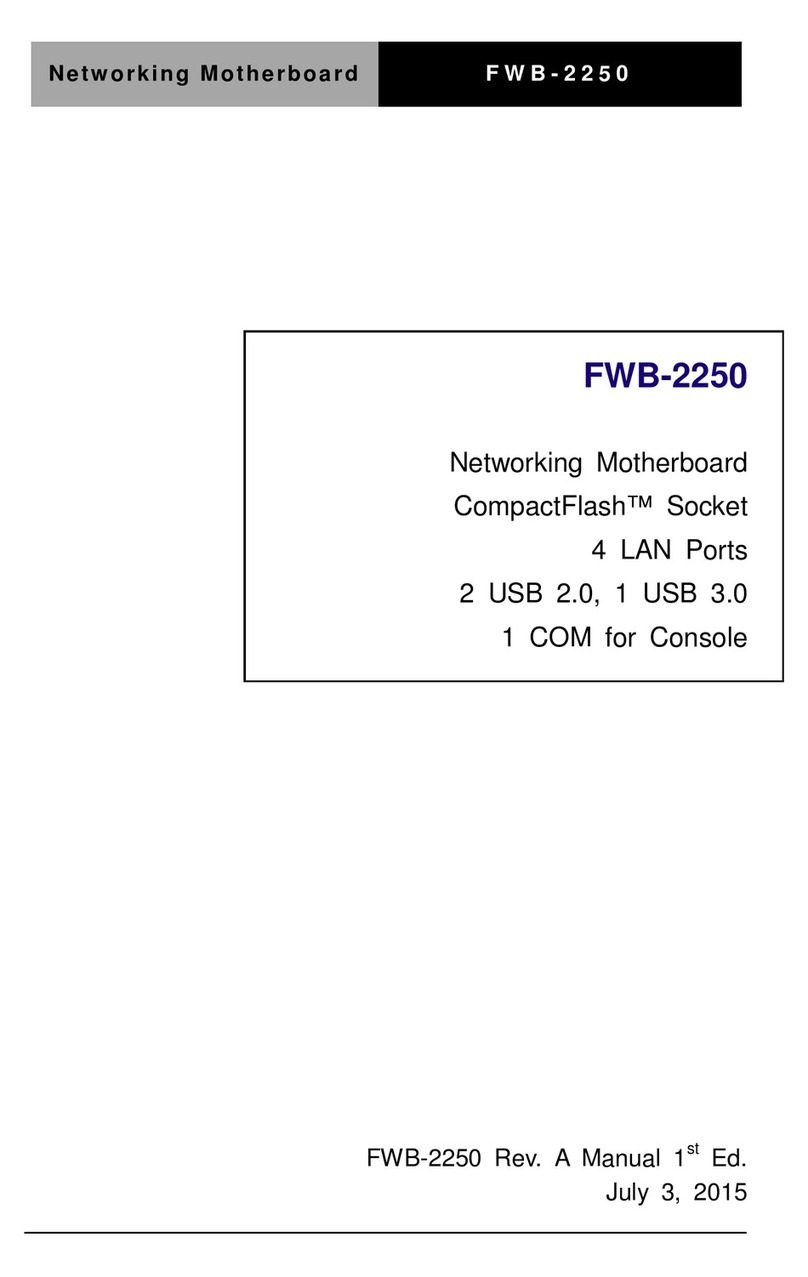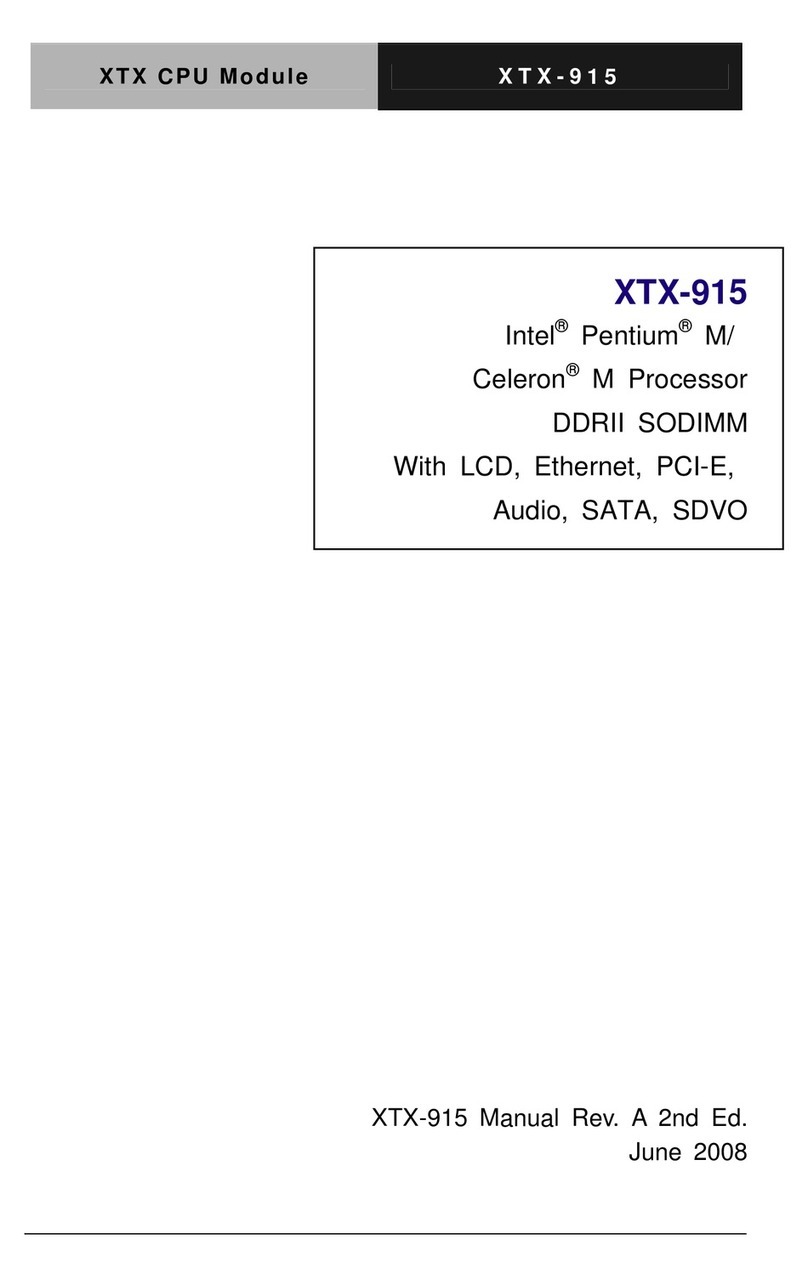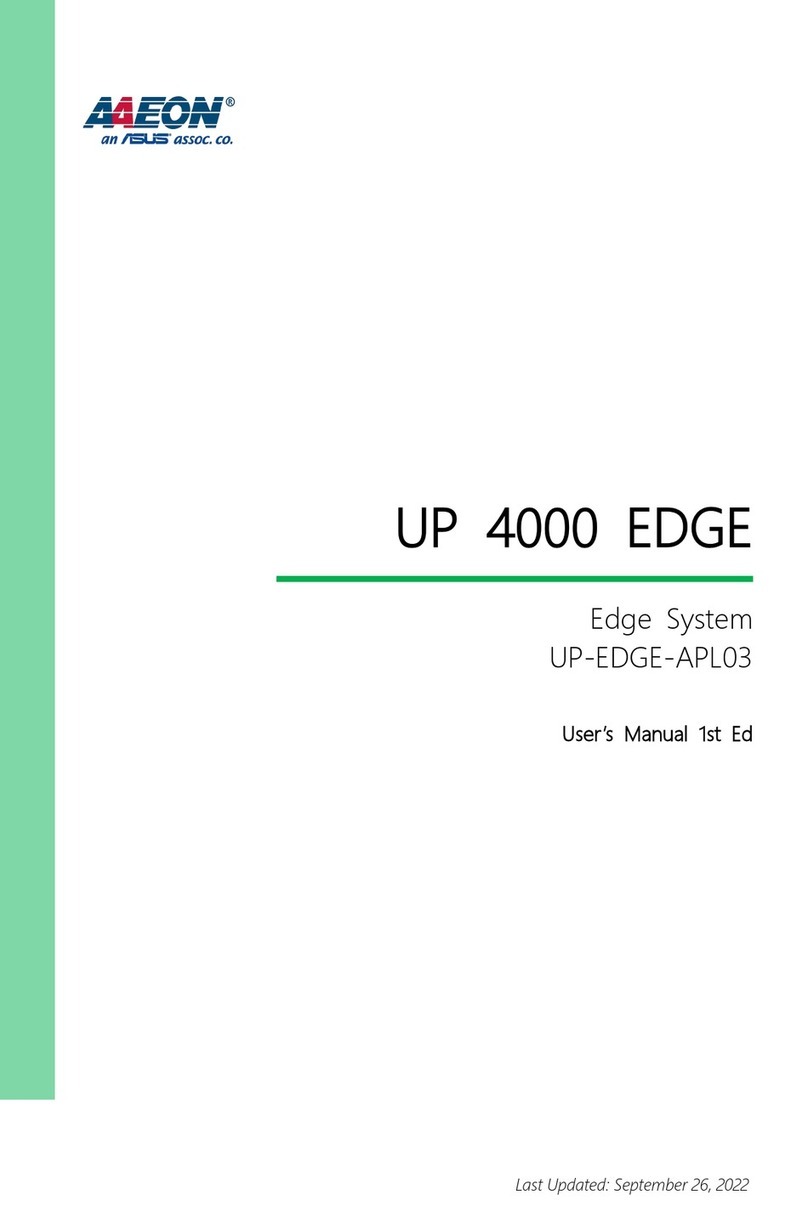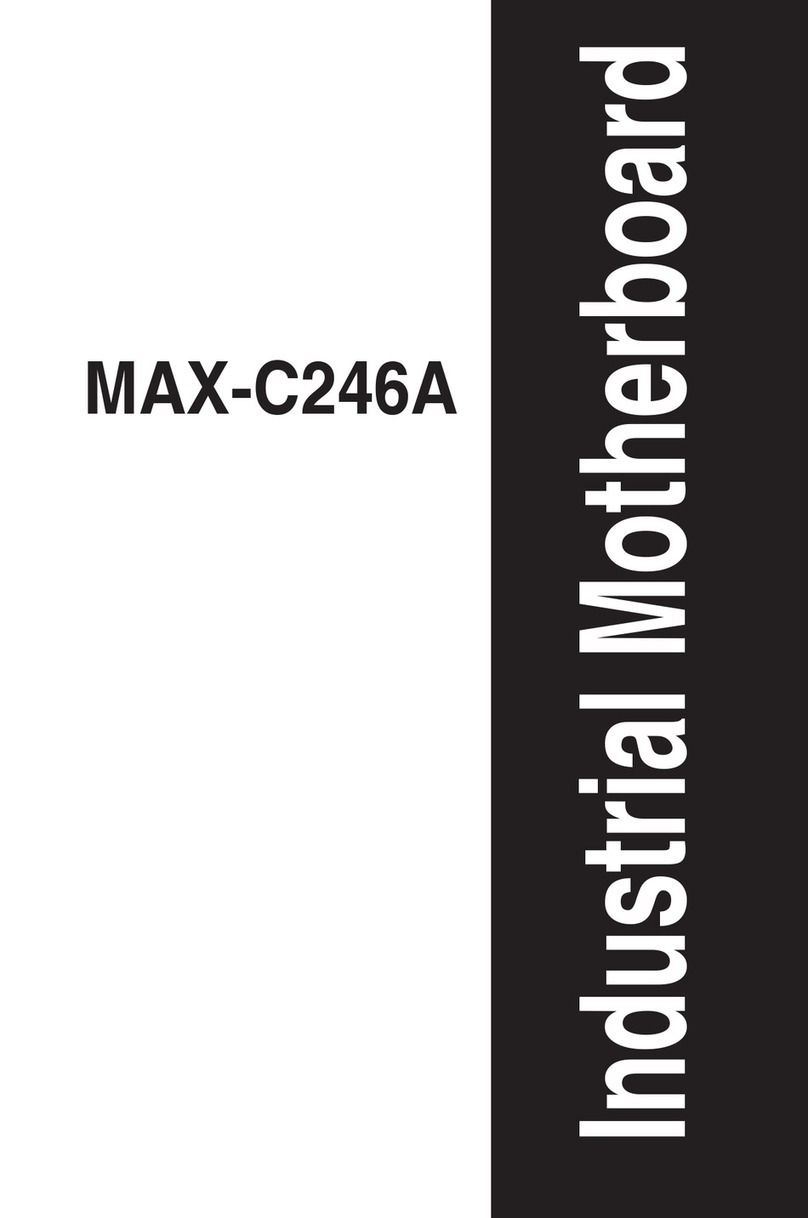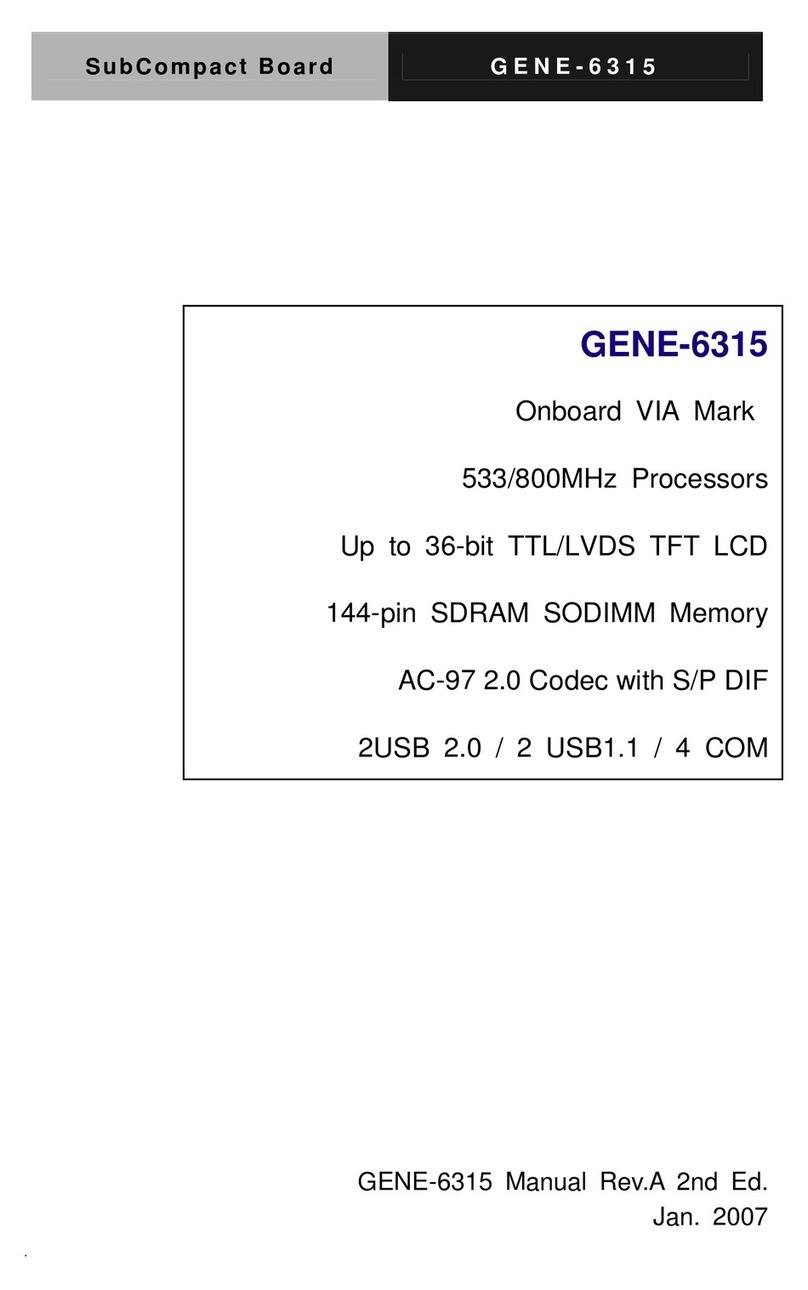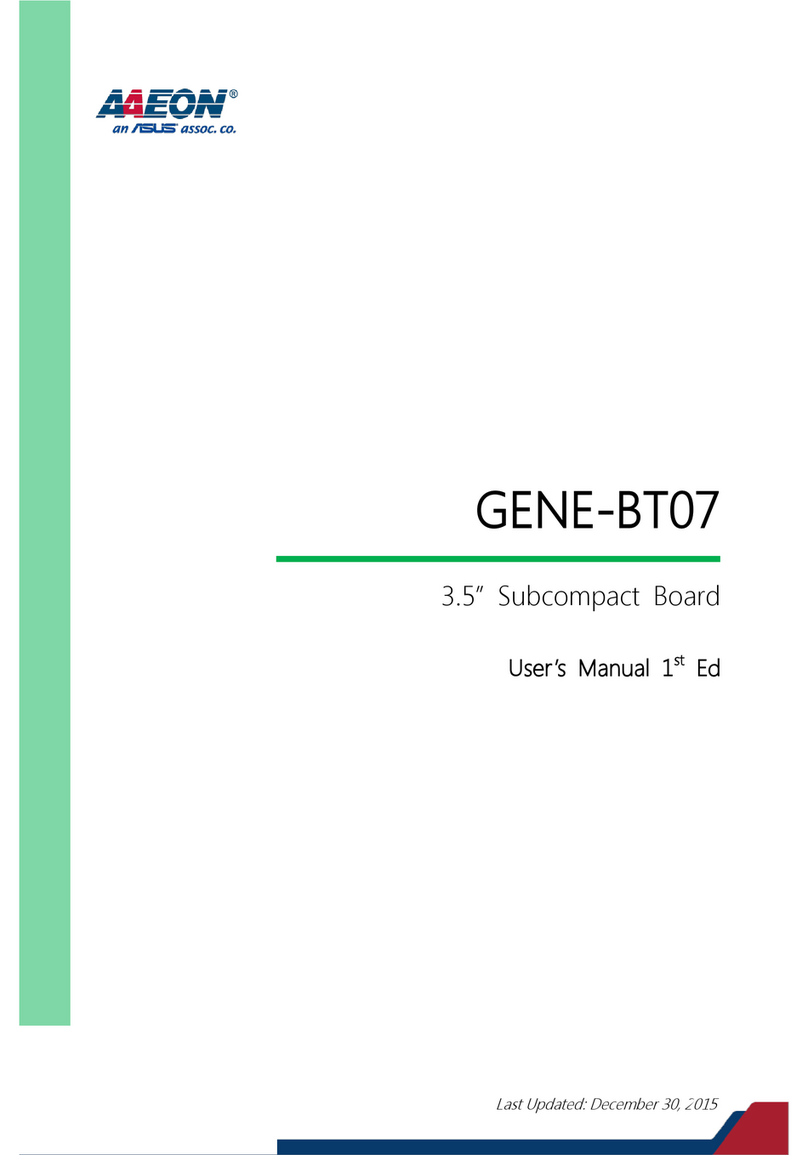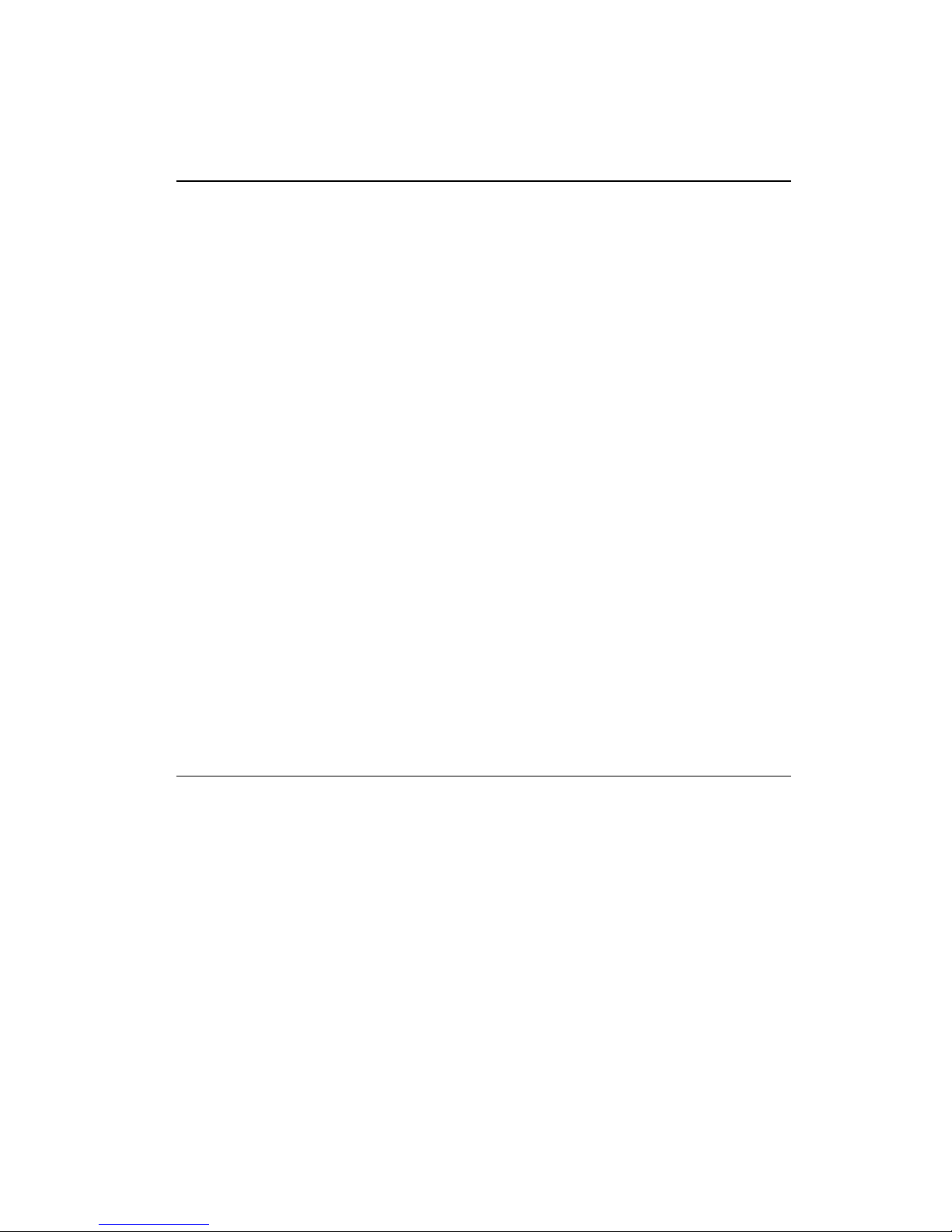2MB-562 User'sManual
Introduction
The MB-562 is an all-in-one LPX Pentium MMX computer with an on-
board PCI SVGA controller, a PCI Ethernet interface and a PISA
expansion slot (one dedicated PISA slot for PCI/ISA riser card option).
Equipped with 64 bits and local bus architecture, the MB-562 releases
Pentium's full potential and provides unprecedented performance
compared to current 32-bit processor boards. Supports Intel Pentium
P54C/P55C(MMX),AMDK5/K6, and Cyrix M1/M2CPUs. TheMB-
562 offers all the functions of an industrial computer on a single board,
butfitsin the space of LPX form factor (only 225mmx220mm). For
maximum performance, the MB-562 also supports 2nd level cache sized
512KB.
On-board features include four serial ports (three RS-232 and one RS-
232/422/485),one multi-mode parallel (ECP/EPP/SPP)port,afloppy
drive controller, and a keyboard/PS/2 mouse interface. The built-in
high-speed PCI IDE controller supports both PIO bus master and Ultra
DMA/33 modes. Up to four IDE devices can be connected, including
large hard disks, CD-ROM drives, tape backup drives, and other IDE
devices.
TheMB-562 also features power management to minimize power
consumption. It complies with the “Green Function” standard and
supports three types of power-saving features: Doze mode, Standby
mode, and Suspend mode. In addition, the board’s watchdog timer can
automatically reset the system or generate an interrupt in case the
system stops due to a program bug or EMI.
On-board peripherals with true PCI
performance
The MB-562 is a highly integrated, all-in-one LPX computer. All on-
boardperipherals (including PCI flat panel/VGA interface, PCI Ether-
net, and PCI IDE) adopt PCI technology and operate through an
internal PCI bus. Integrating a Pentium board with PCI architecture
has unleashed a revolutionary level of performance.