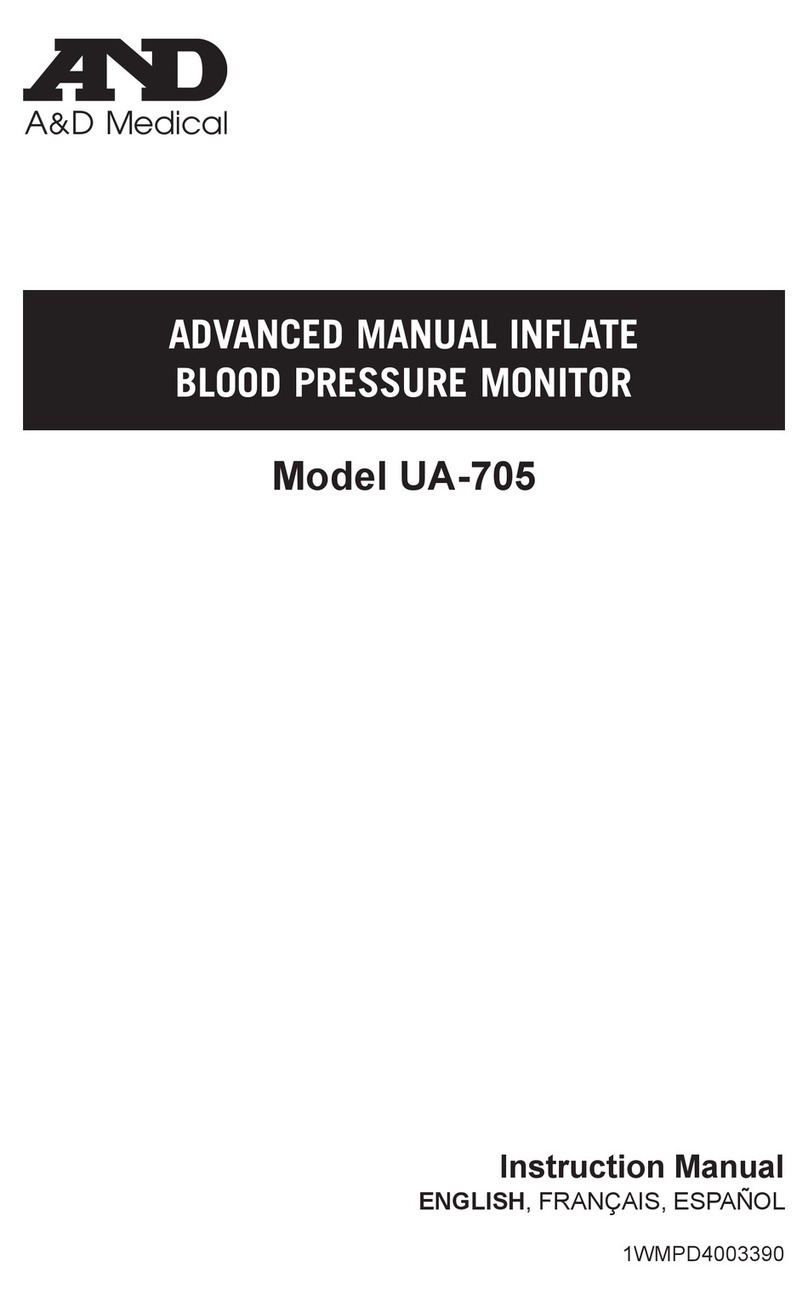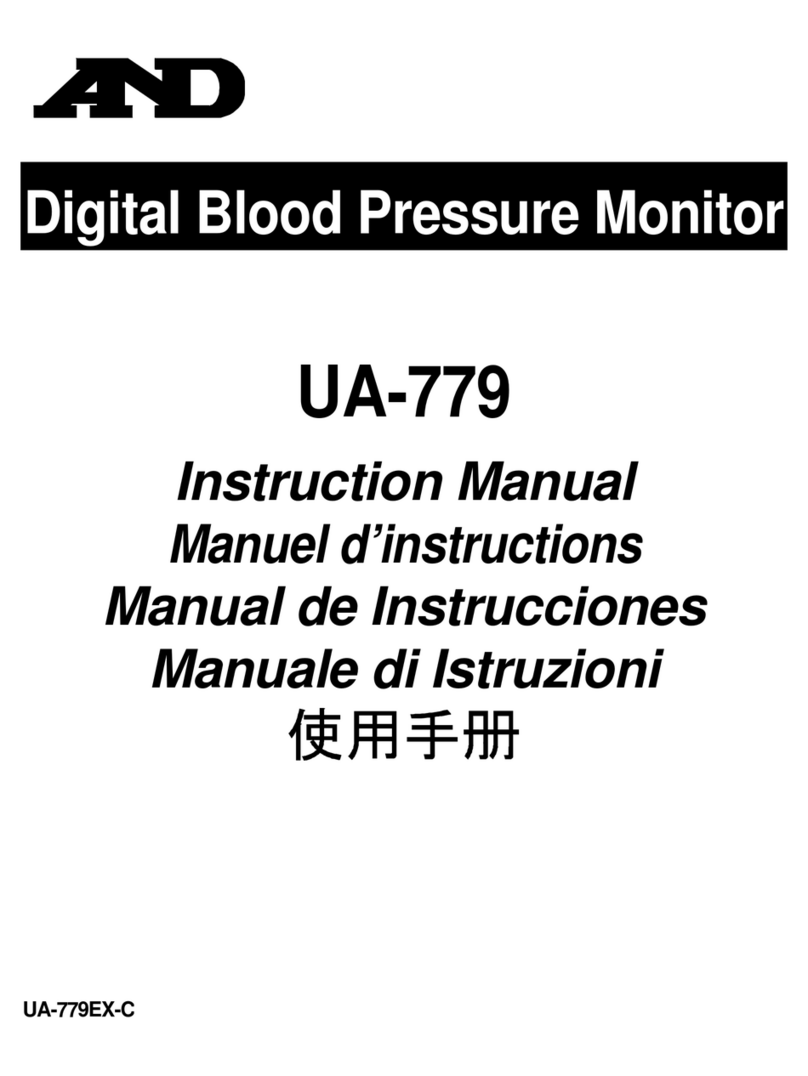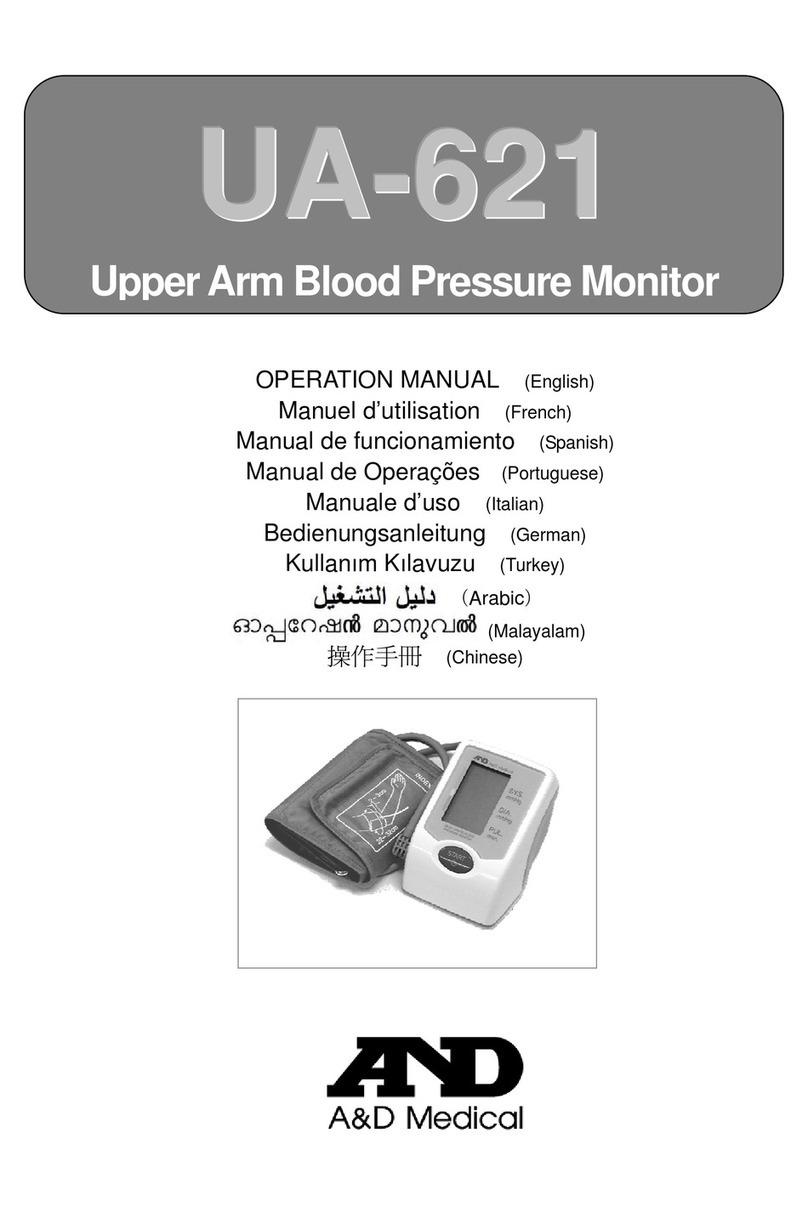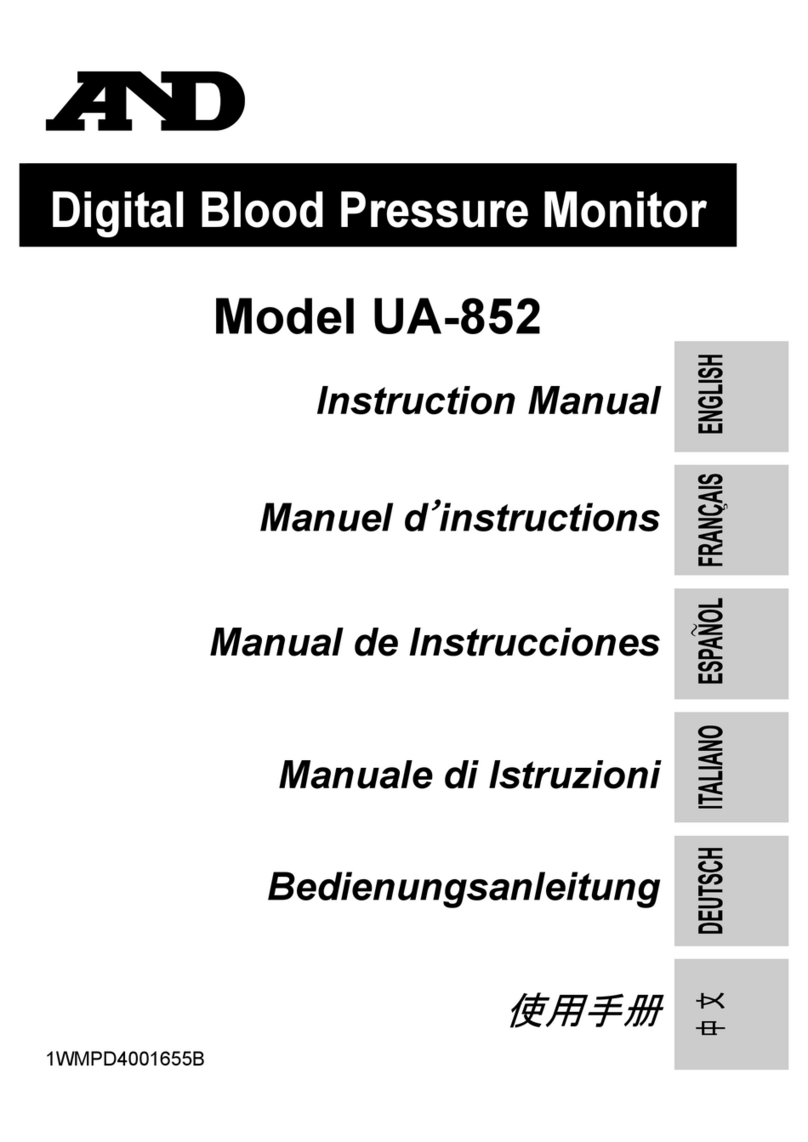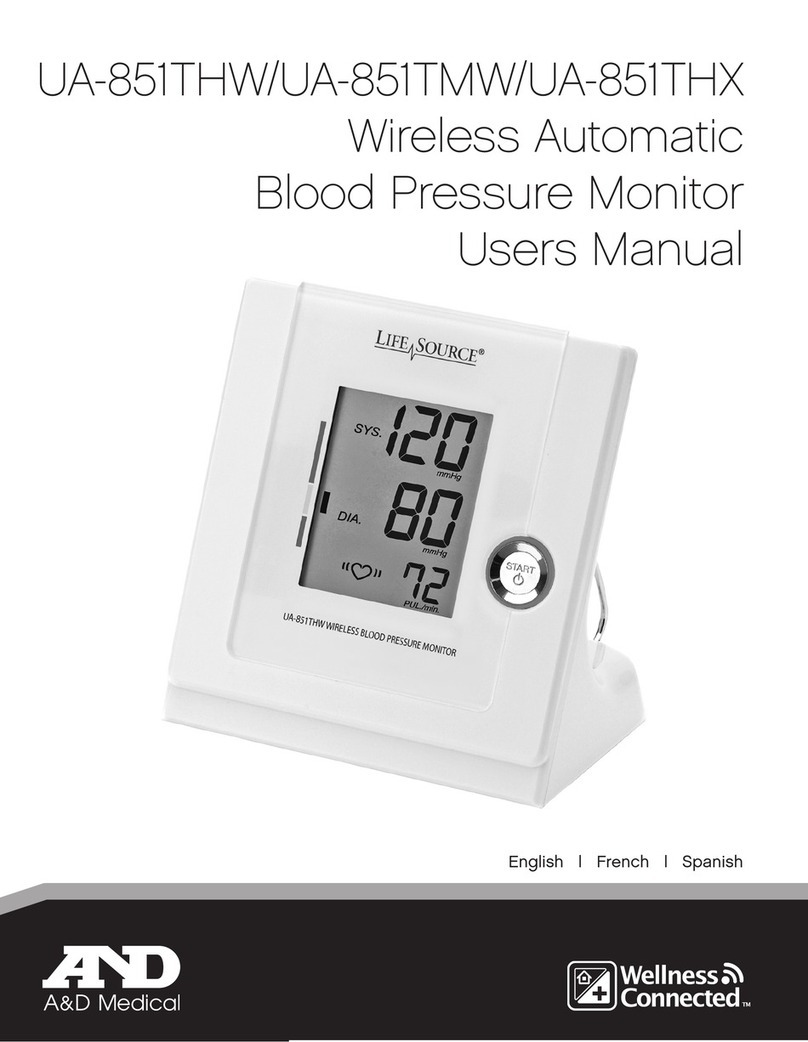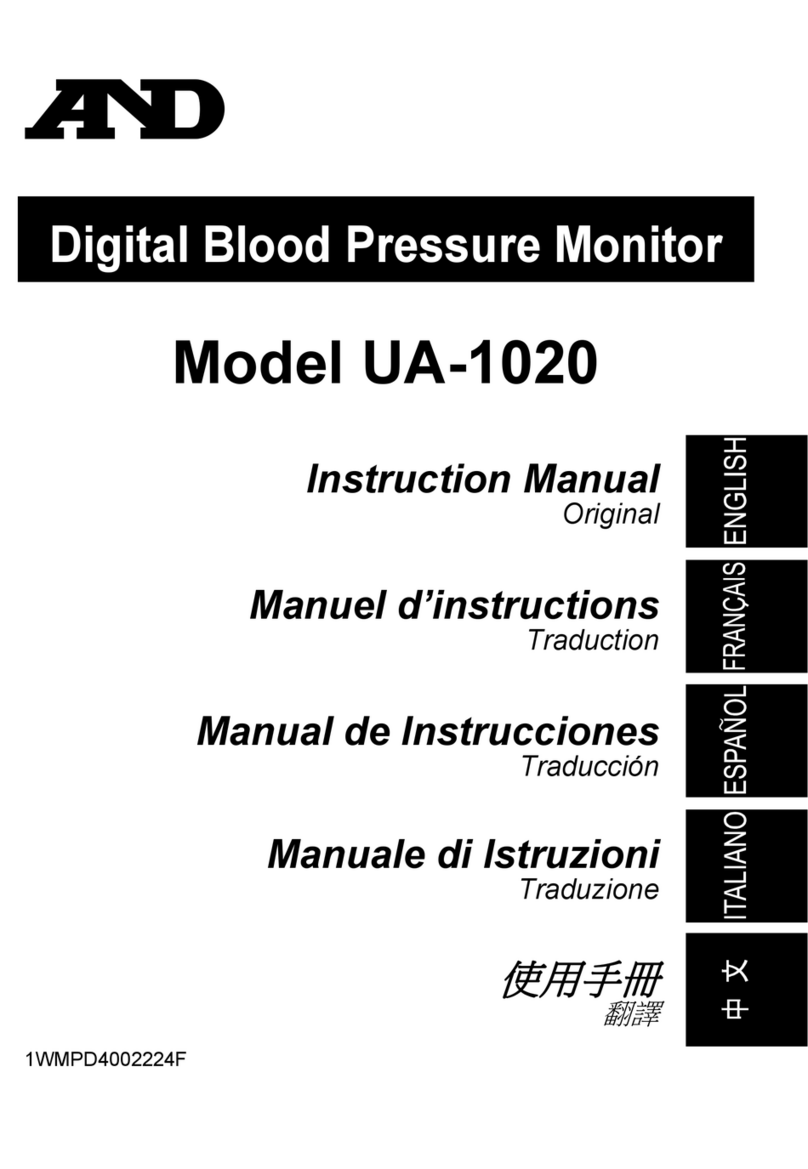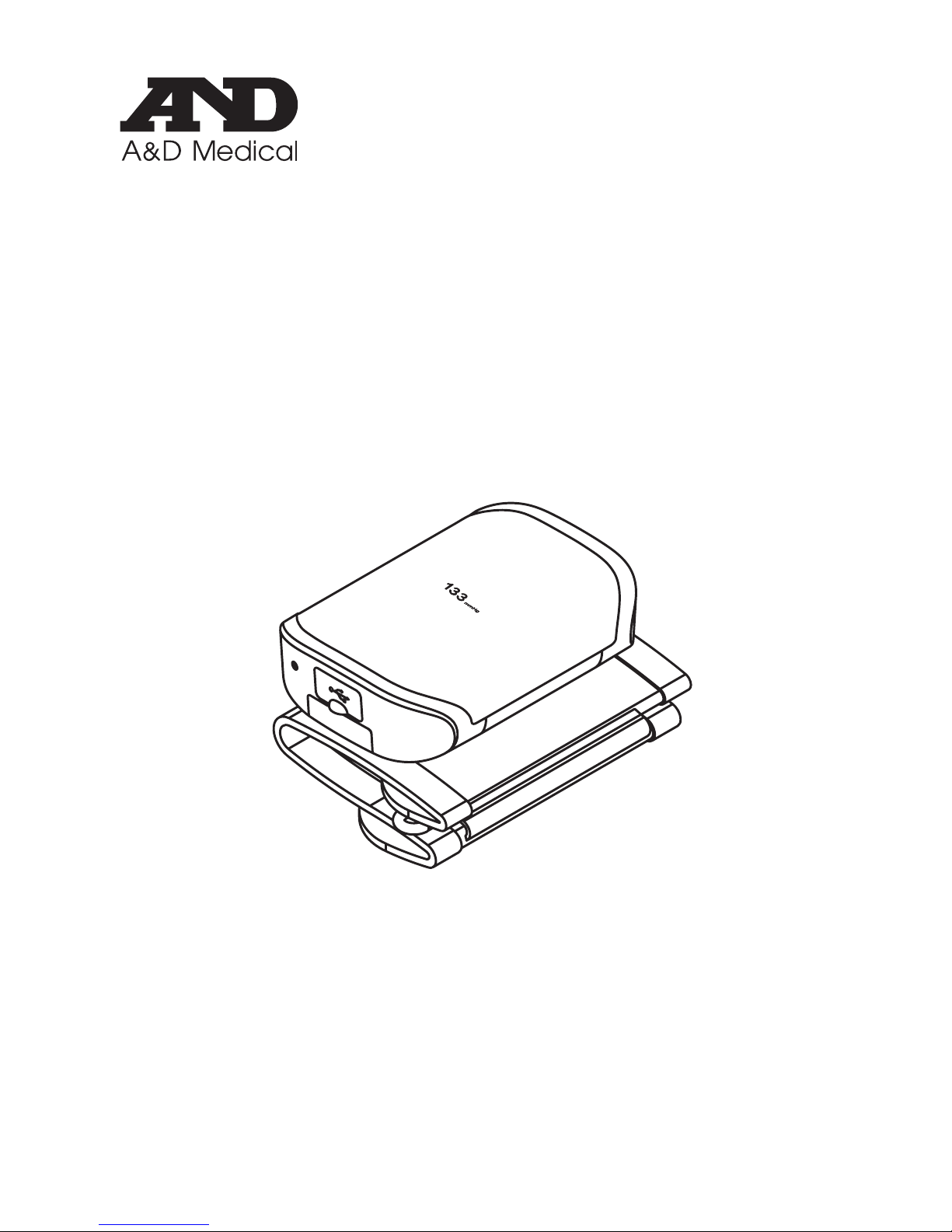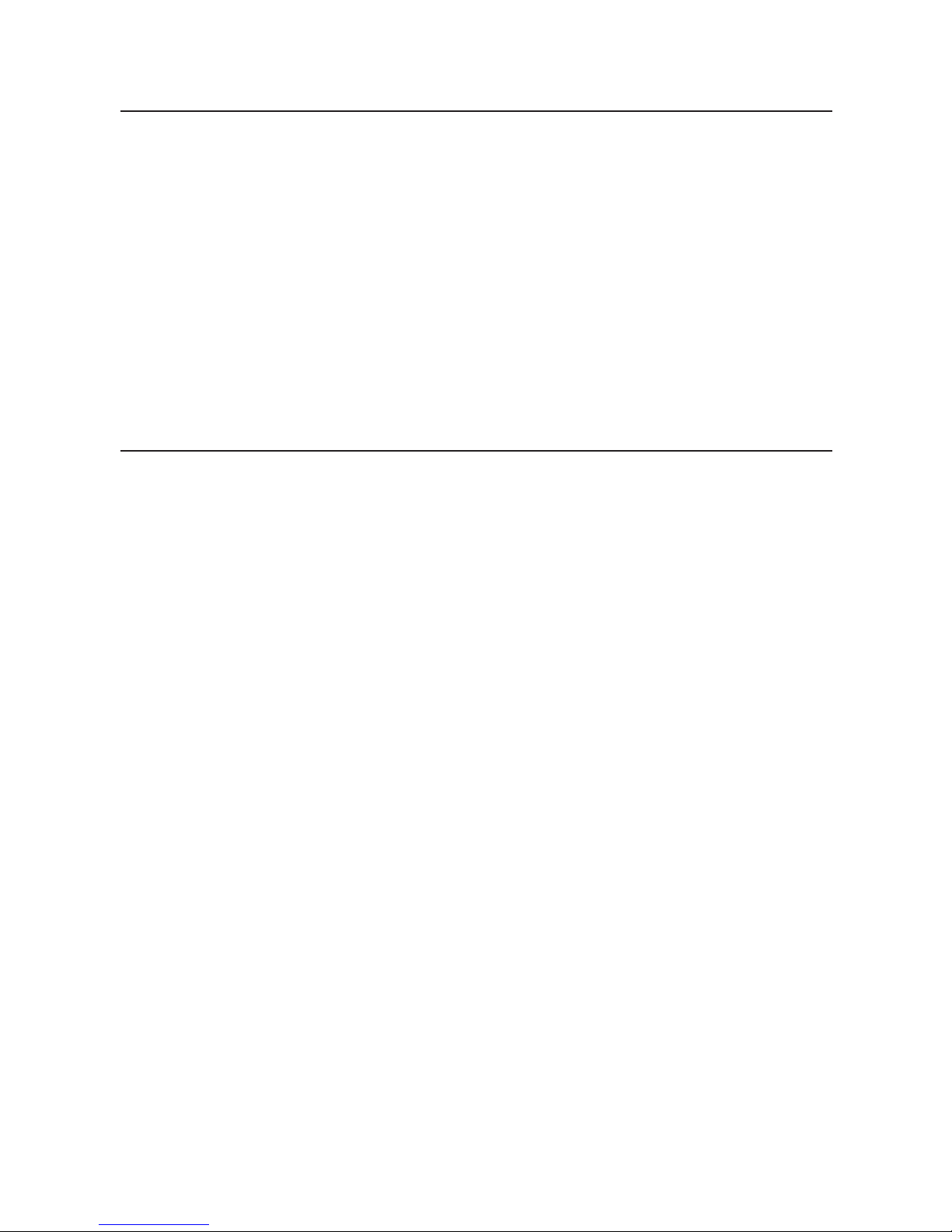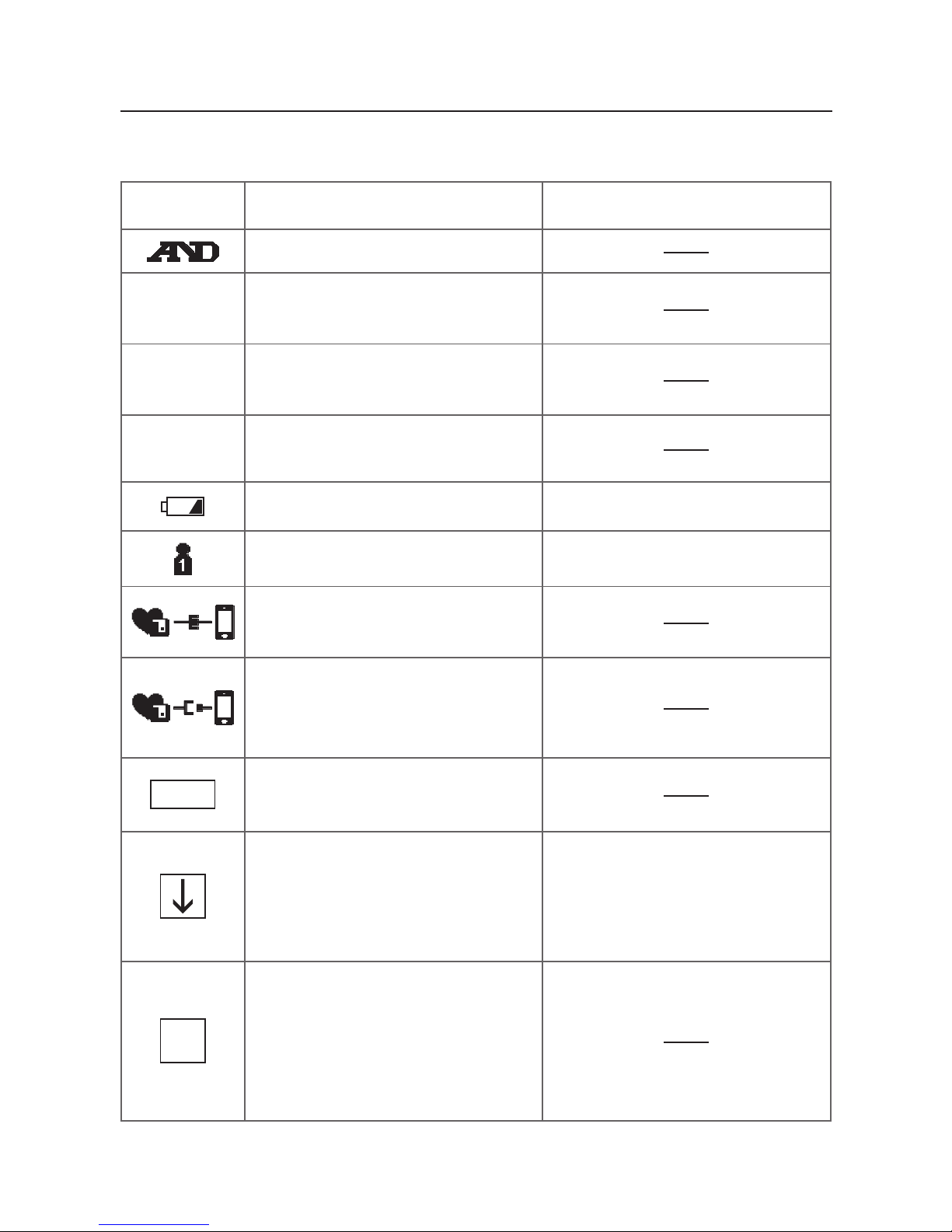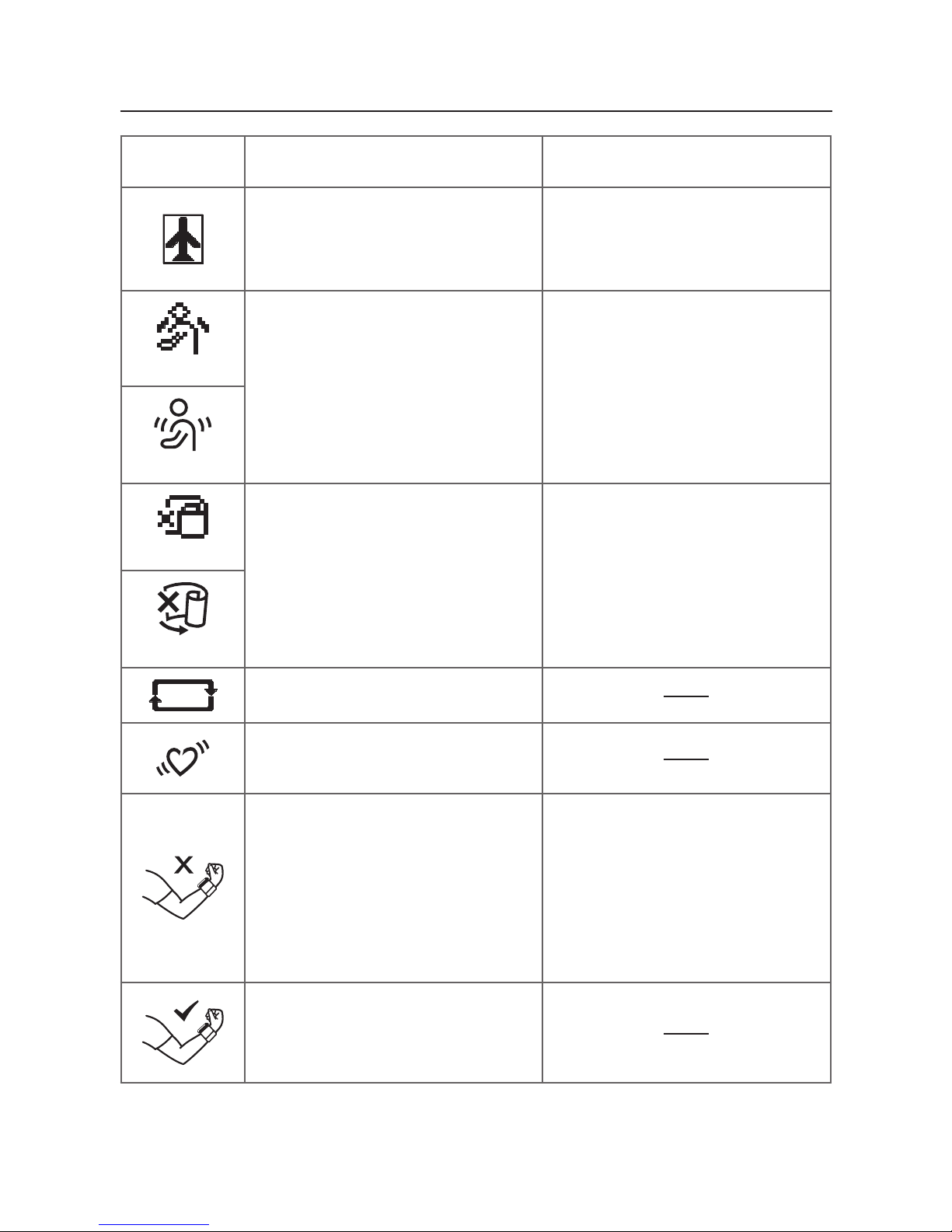A&D ULTRACONNECT UB-1100BLE User manual
Other A&D Blood Pressure Monitor manuals

A&D
A&D LifeSource UA-704 Manual

A&D
A&D ESSENTIAL UA-651 User manual

A&D
A&D UB-511 Operating and maintenance manual

A&D
A&D UA-621 User manual

A&D
A&D TM-2657P User manual

A&D
A&D TM-2430 User manual

A&D
A&D TM-2440 User manual
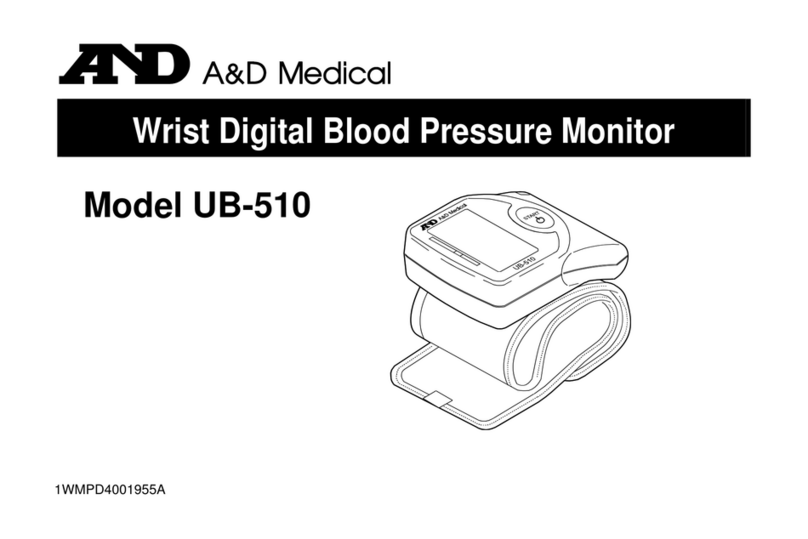
A&D
A&D UB-510 User manual

A&D
A&D LifeSource UB-328 User manual

A&D
A&D UA-651BLE User manual
Popular Blood Pressure Monitor manuals by other brands

Nasco Healthcare
Nasco Healthcare Simulaids Life/form LF01095U USER HELP GUIDE

Microlife
Microlife WatchBP office instruction manual

HoMedics
HoMedics MiBody 360 instruction manual

ForaCare
ForaCare FORA P30 Plus owner's manual

JOYTECH
JOYTECH DBP-6296B owner's manual
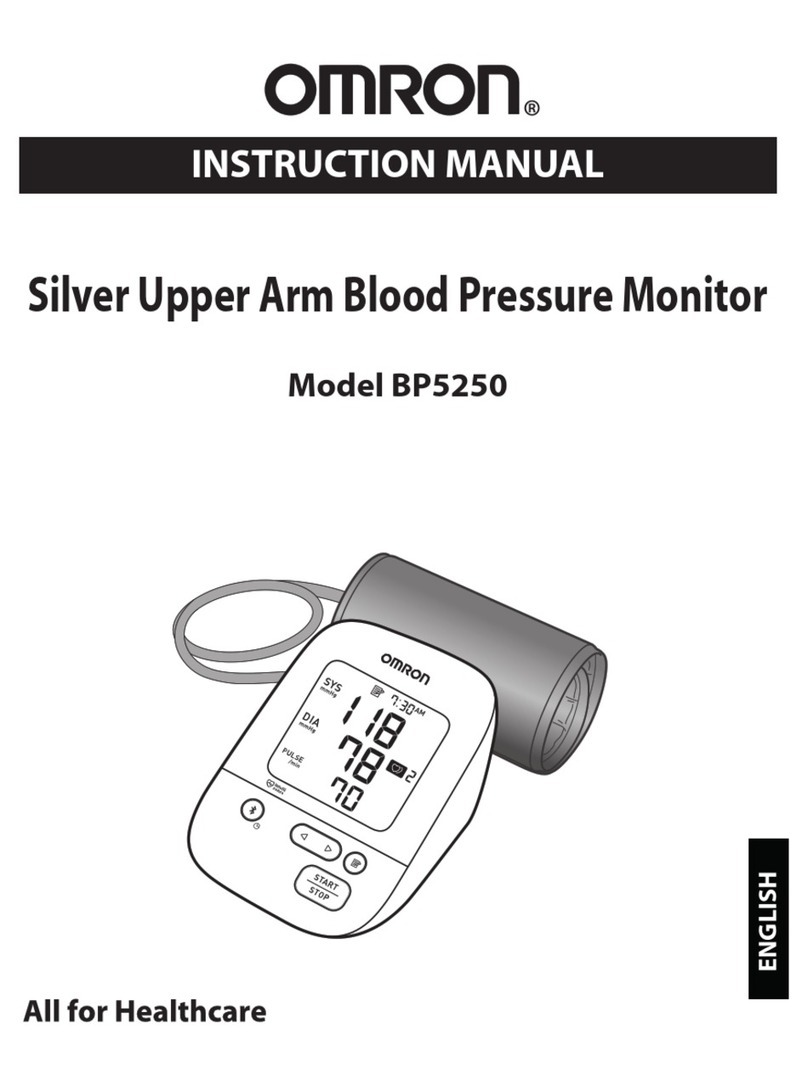
Omron
Omron Silver BP5250 instruction manual