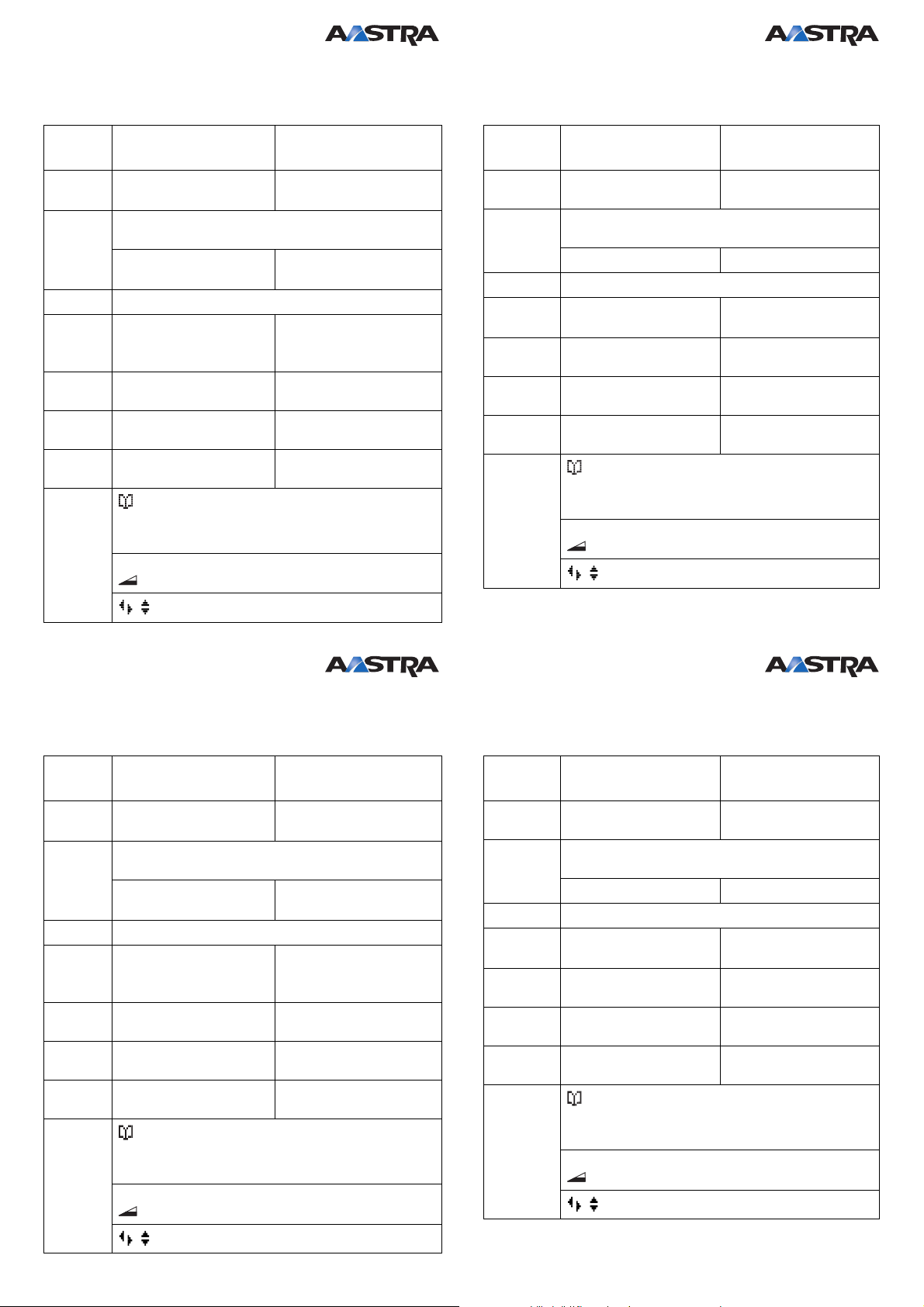Aastra Telecom Schweiz AG Status: 11.06.2009 Subject to changes Aastra Telecom Schweiz AG Stand: 11.06.2009 Änderungen vorbehalten
Aastra Telecom Schweiz AG Status: 11.06.2009 Subject to changes Aastra Telecom Schweiz AG Stand: 11.06.2009 Änderungen vorbehalten
OpenPhone 28
Short User Guide: Basic functions
Dialling
■Type in the call number and press the receiver key Aor
■Press the receiver key A, then type in the call number.
Accepting a Call
Press the receiver key Aor simply lift the handset out of the charger
(when automatic answer is active).
Ending a Call
Press the receiver key A.
Transferring a Call
During a call, press the R-key and then call the desired subscriber. Press the
receiver key Ato transfer the call after announcing it.
Hands-free / Loudspeaker
■When in conversation, press the receiver key Afor at least 2 seconds.
■End hands-free operation by pressing the receiver key Aagain.
■You will achieve the best quality when the OpenPhone 28 is in a vertical
position; in other words when neither the loudspeaker nor the microphone are
covered.
Triggering an Emergency Call (SOS Key)
The SOS key is located on the left side of the handset. In idle state, one long press
on the key initiates an emergency call to a programmed emergency call number.
OpenPhone 28
Kurzbedienungsanleitung: Grundfunktionen
Wählen
■Rufnummer eintippen, Hörer-Taste Adrücken oder
■Hörer-Taste Adrücken und dann Rufnummer eintippen
Gespräch annehmen
Hörer-Taste Adrücken oder nur Gerät aus der Ladeschale entnehmen (bei
Geräteeinstellung Autom. Abheben)
Gespräch beenden
Hörer-Taste Adrücken
Vermitteln
Während des Gesprächs die R-Taste drücken und den gewünschten Teilnehmer
anrufen. Gespräch, nach der Ankündigung, durch Drücken der Hörer-Taste A
übergeben
Freisprechen / Lauthören
■Drücken der Hörer-Taste Aim Gesprächszustand für mind. 2 Sekunden
■Das Freisprechen kann durch nochmaliges Drücken der Hörer-Taste A
beendet werden.
■Die beste Qualität erreichen Sie, wenn das OpenPhone 28 senkrecht steht,
wenn also weder der Lautsprecher noch das Mikrofon verdeckt ist.
Notruf auslösen (SOS-Taste)
Die SOS-Taste befindet sich links am Mobilteil. Ein langer Druck auf diese Taste im
Ruhezustand löst einen Notruf zu einer programmierten Notrufnummer aus.
OpenPhone 28
Short User Guide: Basic functions
Dialling
■Type in the call number and press the receiver key Aor
■Press the receiver key A, then type in the call number.
Accepting a Call
Press the receiver key Aor simply lift the handset out of the charger
(when automatic answer is active).
Ending a Call
Press the receiver key A.
Transferring a Call
During a call, press the R-key and then call the desired subscriber. Press the
receiver key Ato transfer the call after announcing it.
Hands-free / Loudspeaker
■When in conversation, press the receiver key Afor at least 2 seconds.
■End hands-free operation by pressing the receiver key Aagain.
■You will achieve the best quality when the OpenPhone 28 is in a vertical
position; in other words when neither the loudspeaker nor the microphone are
covered.
Triggering an Emergency Call (SOS Key)
The SOS key is located on the left side of the handset. In idle state, one long press
on the key initiates an emergency call to a programmed emergency call number.
OpenPhone 28
Kurzbedienungsanleitung: Grundfunktionen
Wählen
■Rufnummer eintippen, Hörer-Taste Adrücken oder
■Hörer-Taste Adrücken und dann Rufnummer eintippen
Gespräch annehmen
Hörer-Taste Adrücken oder nur Gerät aus der Ladeschale entnehmen (bei
Geräteeinstellung Autom. Abheben)
Gespräch beenden
Hörer-Taste Adrücken
Vermitteln
Während des Gesprächs die R-Taste drücken und den gewünschten Teilnehmer
anrufen. Gespräch, nach der Ankündigung, durch Drücken der Hörer-Taste A
übergeben
Freisprechen / Lauthören
■Drücken der Hörer-Taste Aim Gesprächszustand für mind. 2 Sekunden
■Das Freisprechen kann durch nochmaliges Drücken der Hörer-Taste A
beendet werden.
■Die beste Qualität erreichen Sie, wenn das OpenPhone 28 senkrecht steht,
wenn also weder der Lautsprecher noch das Mikrofon verdeckt ist.
Notruf auslösen (SOS-Taste)
Die SOS-Taste befindet sich links am Mobilteil. Ein langer Druck auf diese Taste im
Ruhezustand löst einen Notruf zu einer programmierten Notrufnummer aus.