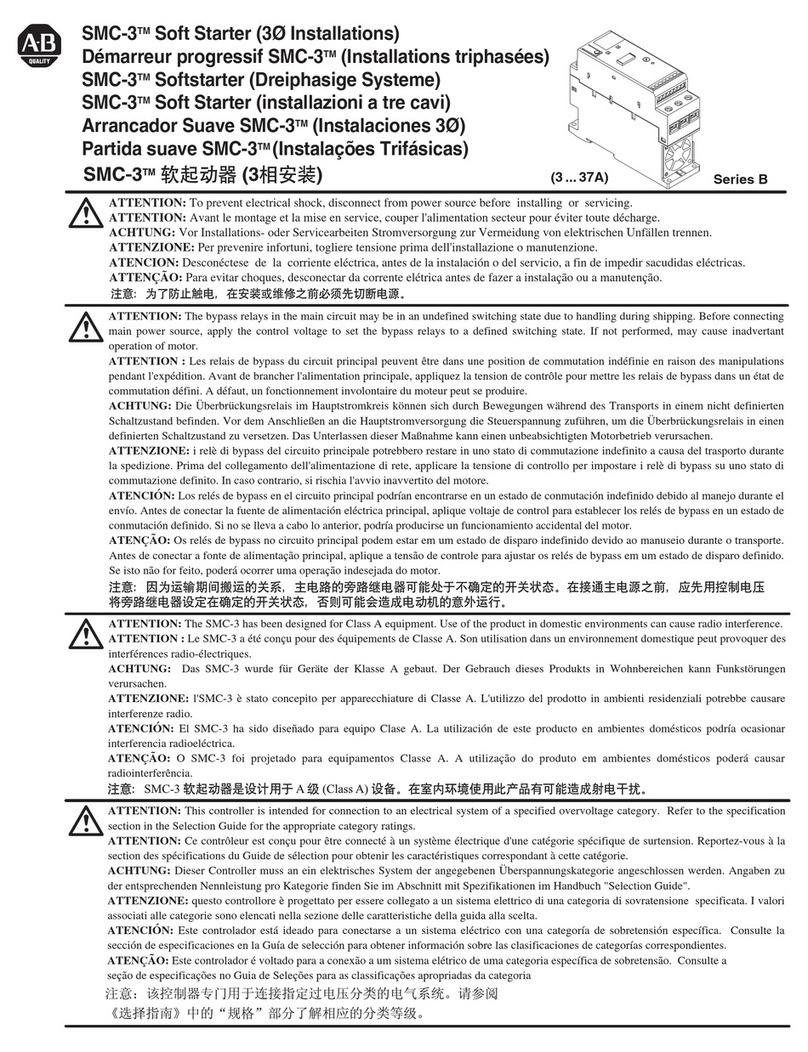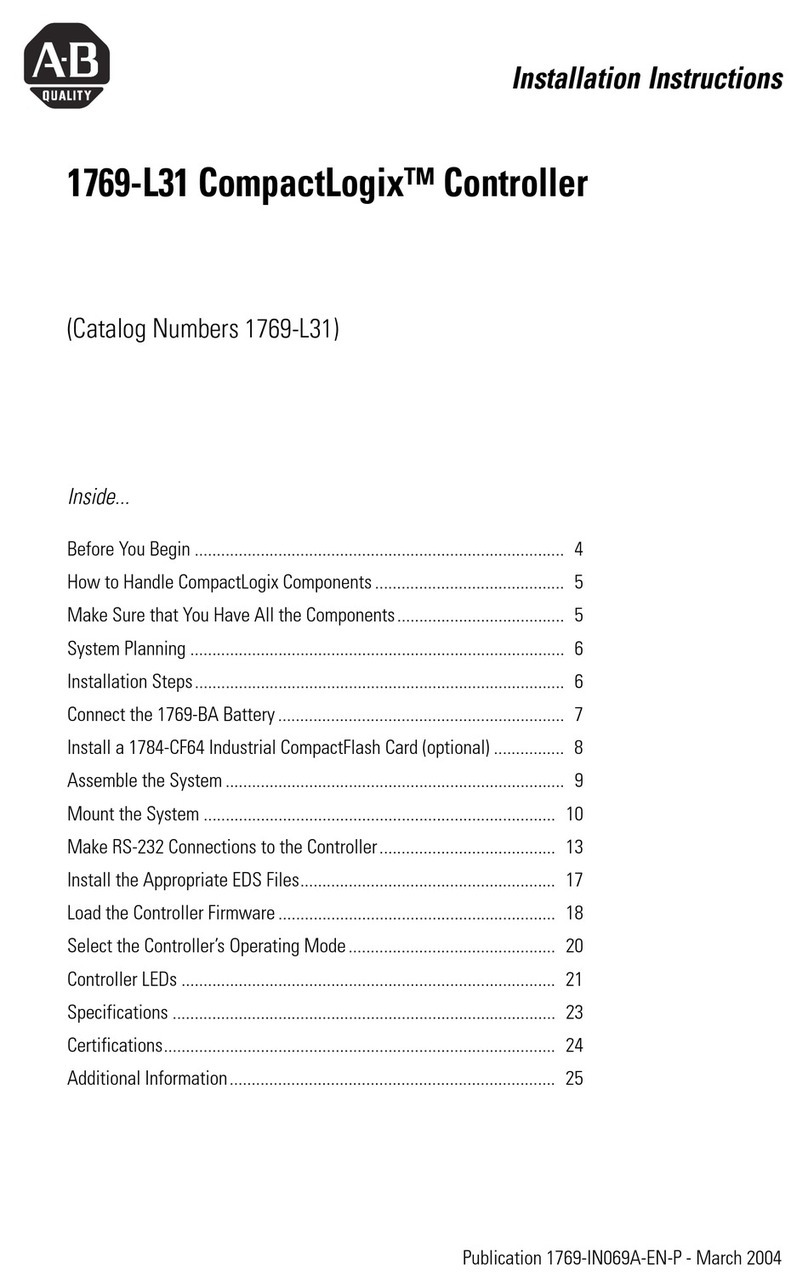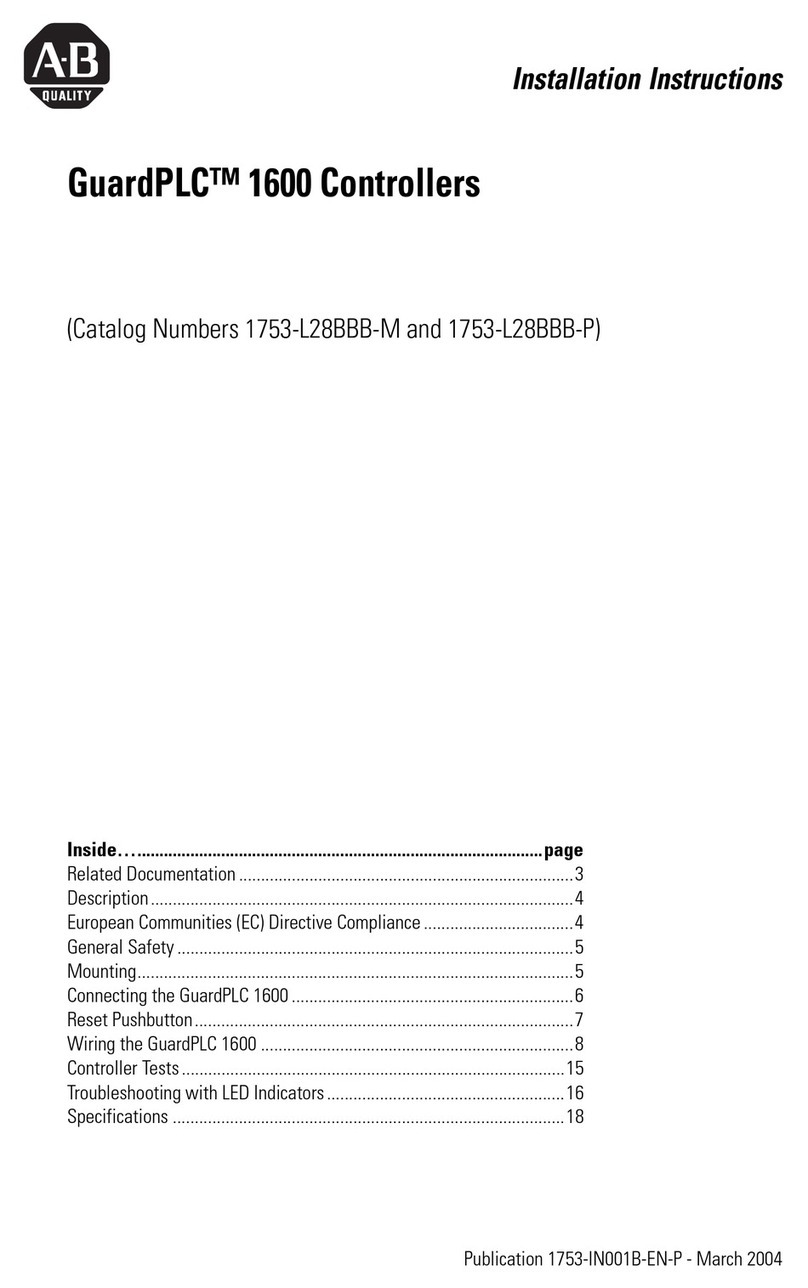4/16
aAlimentation
1760-L12BWB-...20.4 à 28.8 V CC
1760-L12DWD-...10.2 à 15.6 V CC
1760-L12AWA-...90 à 264 V CA 50/60 Hz
b8 Entrées
1760-L12BWB-...0 à 28.8 V CC,
1760-L12DWD-...0 à 15.6 V CC
(dont 2 utilisables comme entrées
analogiques 0 à 10 V)
1760-L12AWA-...0 à 264 V CA
cTouche
Del
Effacement des objets (contacts, relais, liaison,
circuits de courant vides) au niveau de la position
du curseur
dTouche
Alt
Dessiner les liaisons
Inverseur : contact = contact F ou contact O
Insérer circuit de courant
eTouches de direction : droite, gauche, haut, bas
Sélectionner opérandes et indices
(contacts, relais, numéro)
Affectation des touches entrée P :
entrée P1 -> curseur gauche
entrée P2 -> curseur haut
entrée P3 -> curseur droite
entrée P4 -> curseur bas
fTouche
Ok
Niveau menu, exécuter la fonction
gTouche
Esc
Retour au menu précédent
Quitter le niveau « Entrée du programme »
Quitter sans enregistrer
hInterface (avec capot)
Emplacement pour carte mémoire
Connecteur femelle pour câble d’interface PC
iContacts de sortie
jEtiquette de repérage de l’appareil
kLCD
lTension d’alimentation/DEL RUN
aTensione di alimentazione
1760-L12BWB-...20.4 a 28.8 V CC
1760-L12DWD-...10.2 a 15.6 V CC
1760-L12AWA-...90 a 264 V CA 50/60 HZ
b8 Ingressi
1760-L12BWB-...0 à 28.8 V CC,
1760-L12DWD-...0 à 15.6 V CC
(2 utilizzabili anche come ingressi analogici 0 a 10 V)
1760-L12AWA-...0 a 264 V CA
cTasto
Del
Cancellazione di contatti, relè, collegamenti,
circuiti di corrente vuoti
dTasto
Alt
Disegno dei collegamenti
Commutatore: contatto = chiusura/apertura
Inserisci/cancella riga, circuito di corrente
eTasti cursore, destra, sinistra, su, giù
Selezione contatti, relè, numeri
Tasto P a: lato P1 -> cursore a sinistra
lato P2 -> cursore su
lato P3 -> cursore a destra
lato P4 -> cursore giù
fTasto
Ok
Menu successivo, conferma azione
gTasto
Esc
Menu precedente
Esci dal menu, parametro relè di funzione
Esci senza salvare
hInterfaccia (con copertura)
Posizione di inserimento per la scheda di memoria
Connettore femmina per cavo di interfaccia PC
iUscite contatti
jTarghetta per il nome dell’apparecchio
kLCD
Visualizzazione di stato degli ingressi/uscite
Stati di funzionamento
Schema a contatti
Visualizzazione dell’ora
lLED Power/Run
aTensión de alimentación
1760-L12BWB-...20.4 a 28.8 V CC
1760-L12DWD-...10.2 a 15.6 V CC
1760-L12AWA-...90 a 264 V CA 50/60 Hz
b8 Entradas
1760-L12BWB-...0 a 28.8 V CC,
1760-L12DWD-...0 a 15.6 V CC
(2 también pueden utilizarse como entradas
analógicas de 0 a 10 V)
1760-L12AWA-...0 a 264 V CA
cTecla
Del
Borrar contactos/relés/conexiones/circuito de
corriente en vacío
dTecla
Alt
Diseñar conexiones
Accionamiento del interruptor basculante (toggle)
entre contacto de apertura o de cierre
Insertar circuito de corriente
eTeclas de cursor: derecha, izquierda, arriba, abajo.
Selección de contactos, relés, números
Tecla P sobre: Entrada P1 -> Cursor izquierda
Entrada P2 -> Cursor arriba
Entrada P3 -> Cursor derecha
Entrada P4 -> Cursor abajo
fTecla
Ok
Entrar menú, aceptar acción
gTecla
Esc
Un menú hacia atrás
Salir del menú de parámetros del módulo lógico
Salir sin archivar
hInterface (con tapa)
Slot para tarjeta de memoria
Hembrilla para cable de interface a PC
iContactos, salidas
jEtiqueta de características del aparato
kLCD
Visualizador de estado ABIERTO/CERRADO
Estados operativos
Esquema de circuitos
Display del reloj
lCierre/LED de funcionamiento
FR IT
ES
Pub_IN003C_0907Brandlabel_AB_AWA1654.FM Seite 4 Montag, 1. Oktober 2007 3:19 15