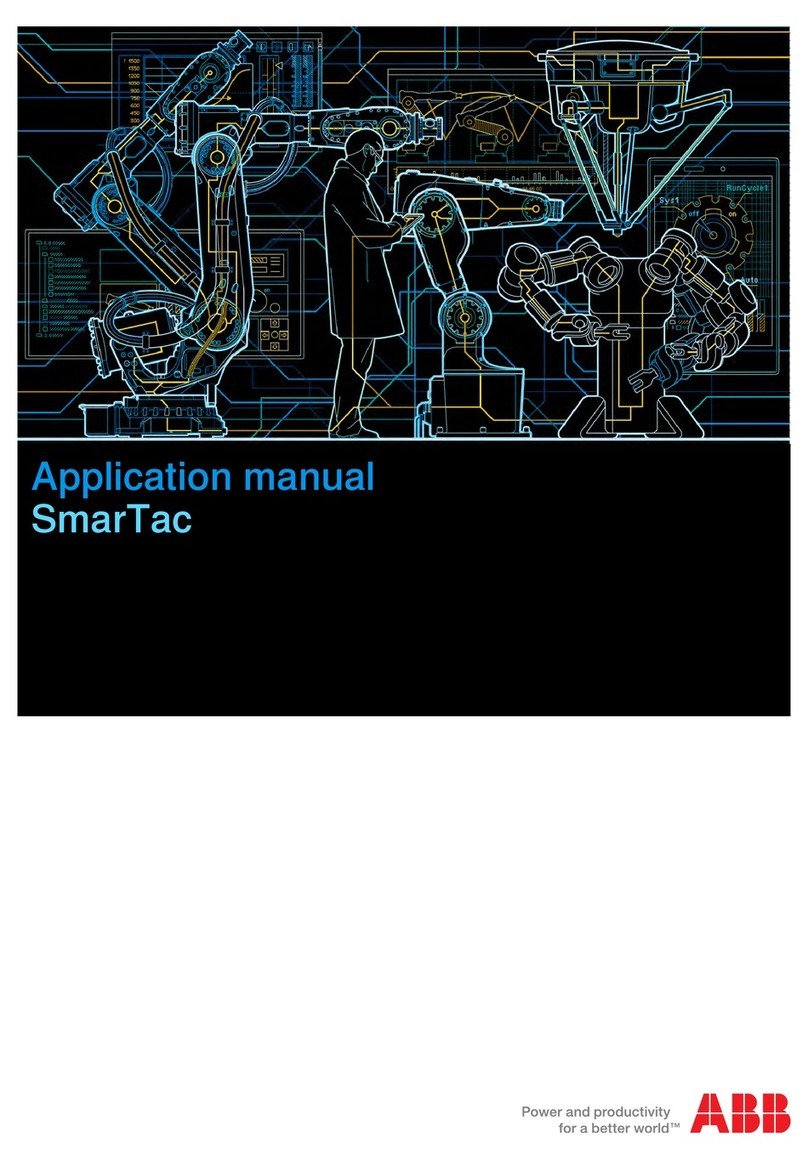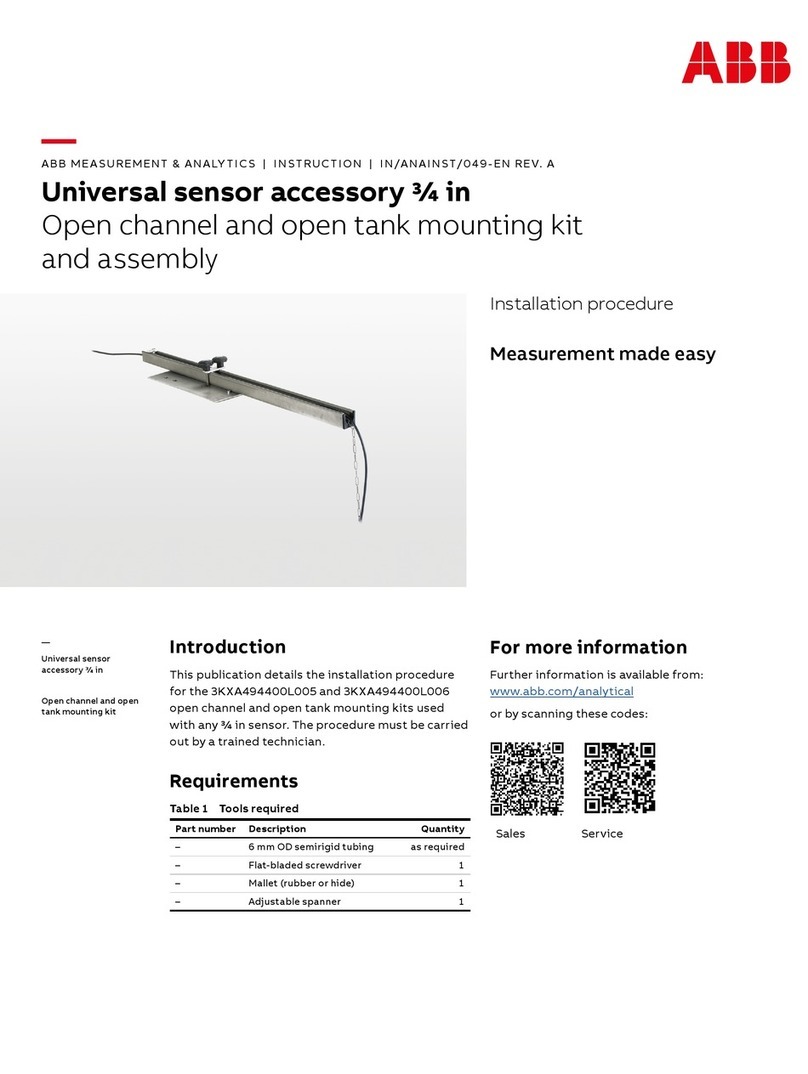The detector is adjusted by the factory in order to offer a standard
wide angle coverage. To change one or both settings, follow the
instructions below
1) Unhook the front spherical lens and rotate it 180 degrees.
arrow corresponding to the letter “L”
printed on the lens sides
shall point downwards (figure 5). When t
corresponding to the letter “W” points downwards it
that the detector is set in order to offer a wide angle coverage.
2) Remove the safety strip (figure 6).
3) Set the pulse counter to 2 (figure 7).
Figure 5
Figure 6
5) If the test is not successful (no movement is detected in
part of the area to be protected), try to find another
for the detector and/or to change its settings,
WARNING!With the jumper on NORMAL the LED
is
turned off and after each signal the detector is inactive for
2 minutes before generating a new alarm signal.
behavior is aimed at preserving the battery duration.
Proceed with the detector test by following the detector test
instruction
encompassed in the installation manual of the control
unit
Maintenance
For the external cleaning of the device, use a
Regularly check that the detector lens is clean
The battery in the detector shall be disposed as urban waste
(Directive
2006/66/EC), as it is subject to separate waste
collection in order to avoid environmental damages
ttery shall be replaced by qualified personnel.
Put the control unit into maintenance status (please refer to
the installation manual of the control unit).
3) Remove the exhausted battery
Execute the test of the detector from the control unit to be
sure that it works.
7) Exit the maintenance status.
To delete the acquisition address and to restore the factory
configuration of the se
nsor, press the tamper for 5 times with an
one second between each single pressing. The
activity must be executed within
The reset shall be carried out if you want that the device is
acquired by another control unit. To r
e-acquire the device on the
same control unit, it is not necessary to previously execute the
reset procedure.
Figure 2
The following tables show the maximum detection distances for
the standard setting and the corridor setting for pets according to
the detector installation height (
all sizes in meter) and to the
adjustment type (wide coverage angle and long-distance
coverage).
WARNING!The fixing teeth of the lens are not identical
One is bigger and it has a tapered end
mounted, can point to the letter “L” or to the letter
printed on the detector cover.
The letter to which it points
indicates the set coverage type (L = long-
wide angle), that can therefore be chec
Loosen the fixing screw of the printed circuit board (figure 8).
Let the printed circuit board slide downwards.
Tighten the fixing screw again.
. Power supply and programming
Remove the detector cover.
Prepare the control unit to acquire the detector and select
the required area and memory location.
Stimulate the detector by passing a hand in front of the
sensor or by pressing and releasing the anti-
r. The detector will transmit its code that will be
acquired by the control unit (
for further information, please
refer to the control unit installation manual).
detector to the base by using only the upper screw.
ther the detector covers the required area. To do that:
Move the proper jumper to WALK TEST (figure 9).
Lay the detector cover back.
in the area to be protected. The front LED
lights up each time a movement is detected.
If the test is successful (any
movement in the area to be
protected is detected), remove the detector cover, move the
jumper to NORMAL, and close the detector again.
17 17 12.5 - - - -
To fix the detector:
1) Open the device by firstly removing the lower screw and then
the upper one that hooks the base to the detector (figure 3).
WARNING!Be careful not to touch or scratch the IR sensor.
2) Fix the device base to a wall or in a corner, as required, with
the two provided screw anchors. Figure 4 shows the position
of the pre-manufactured holes arranged for fixing.