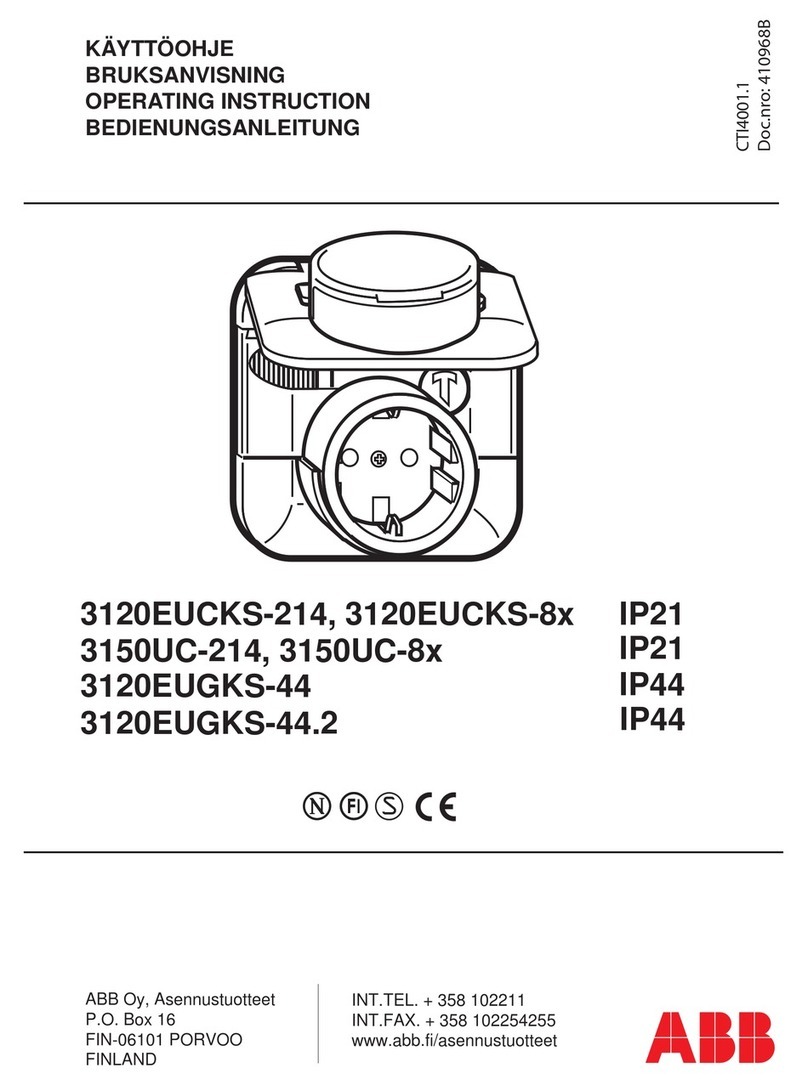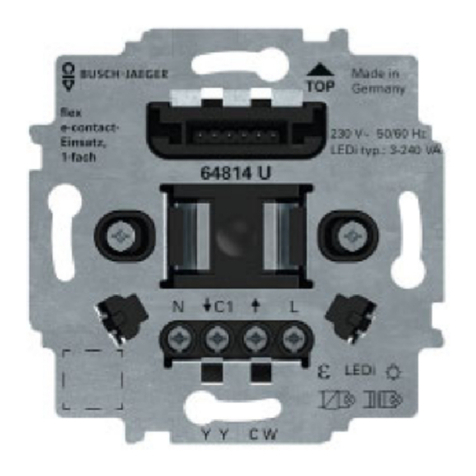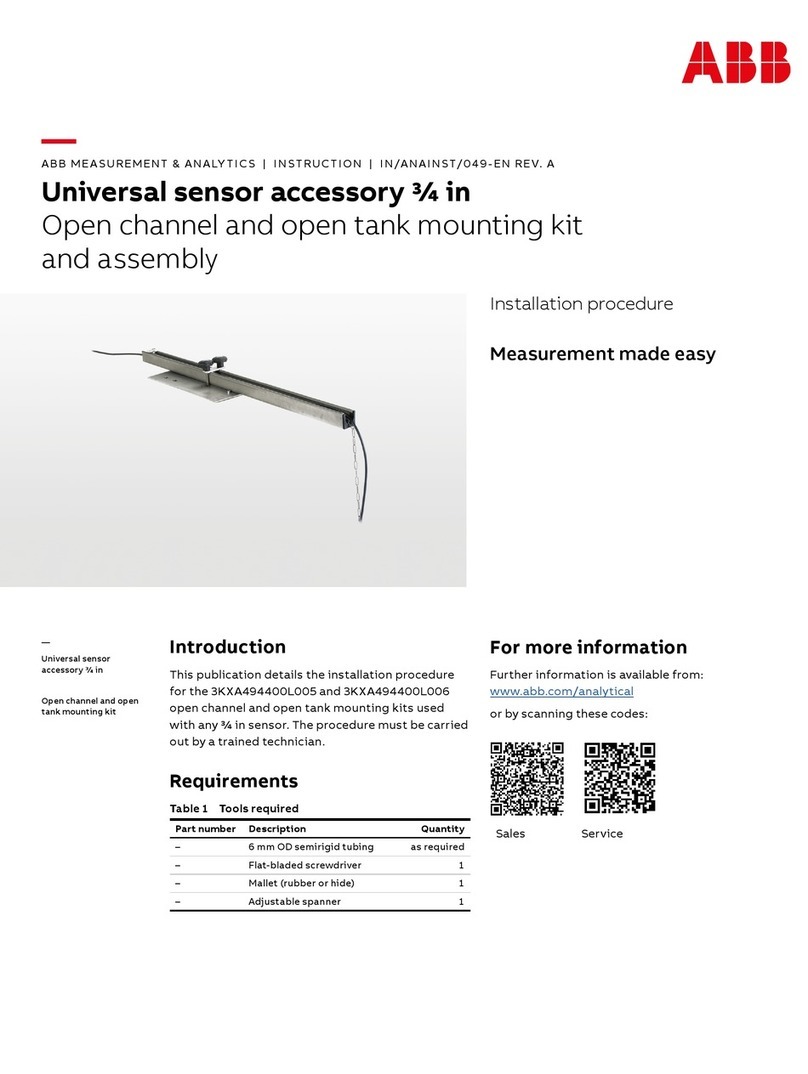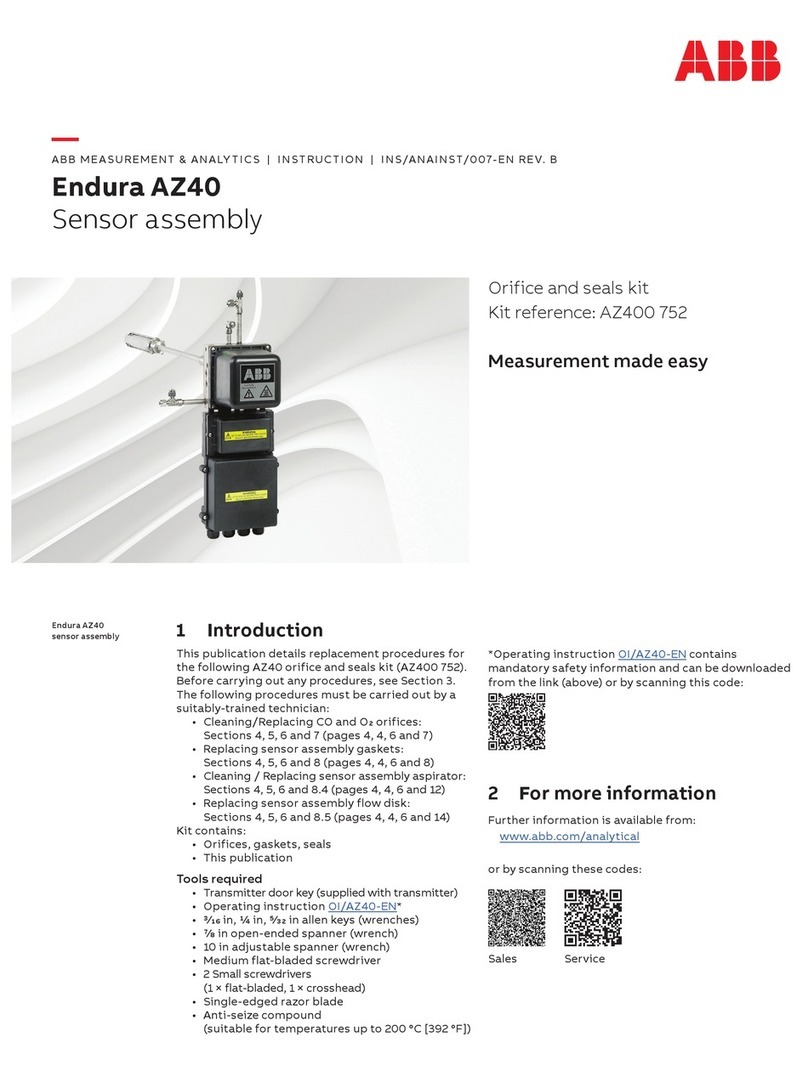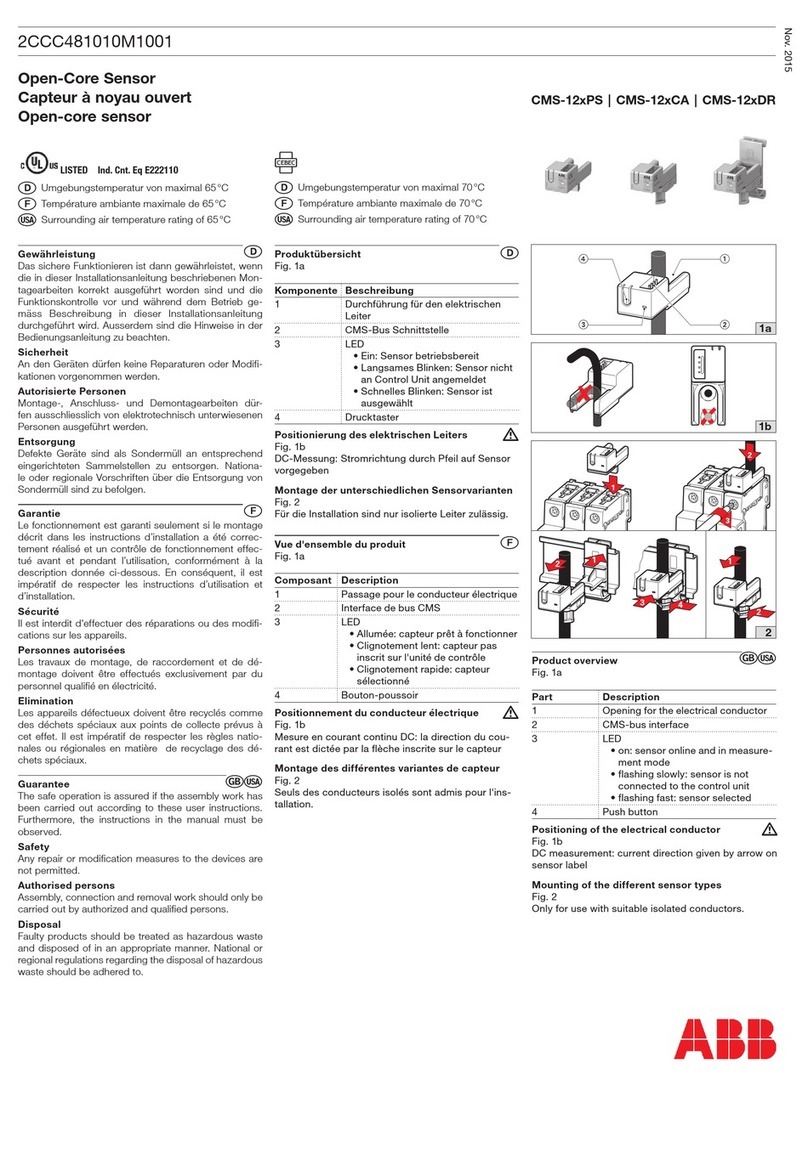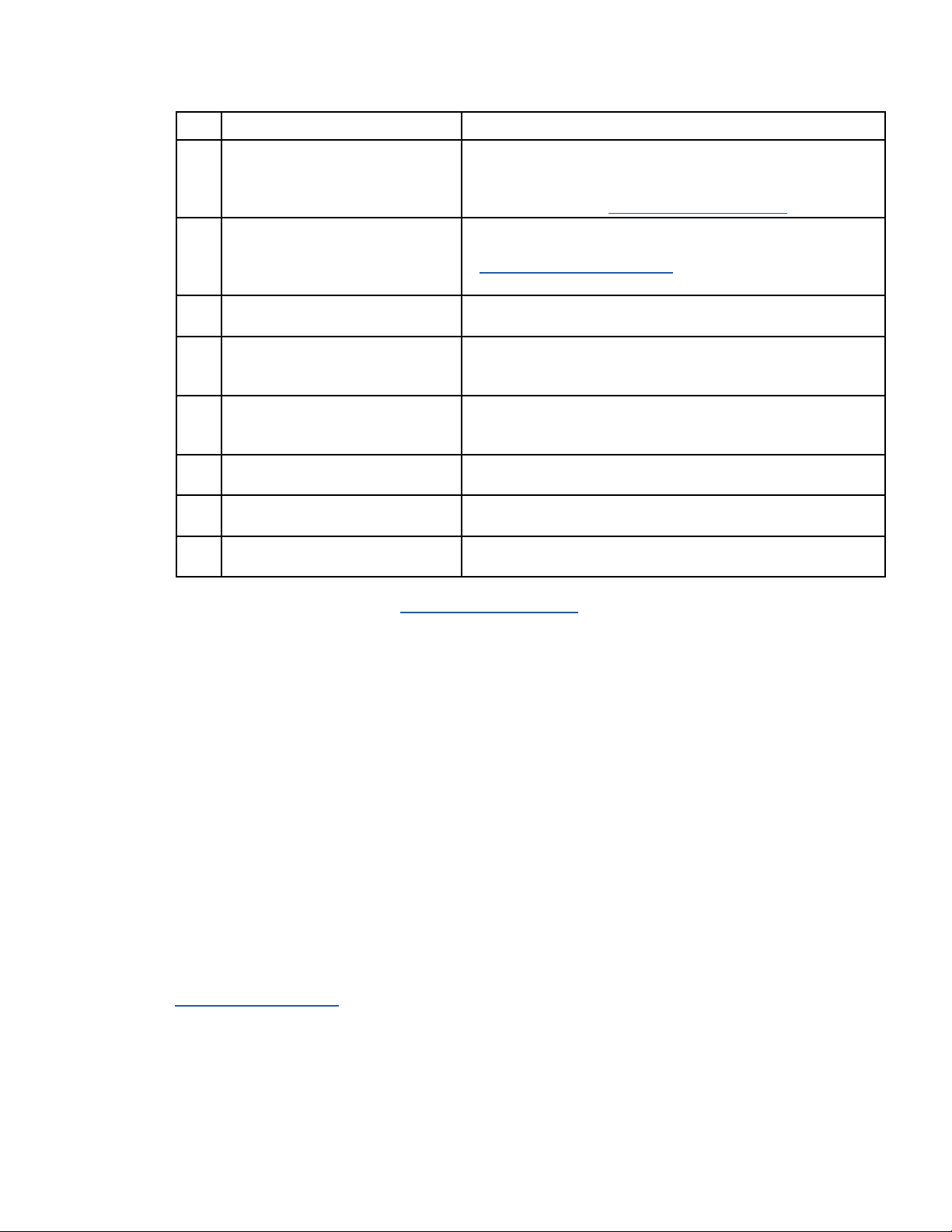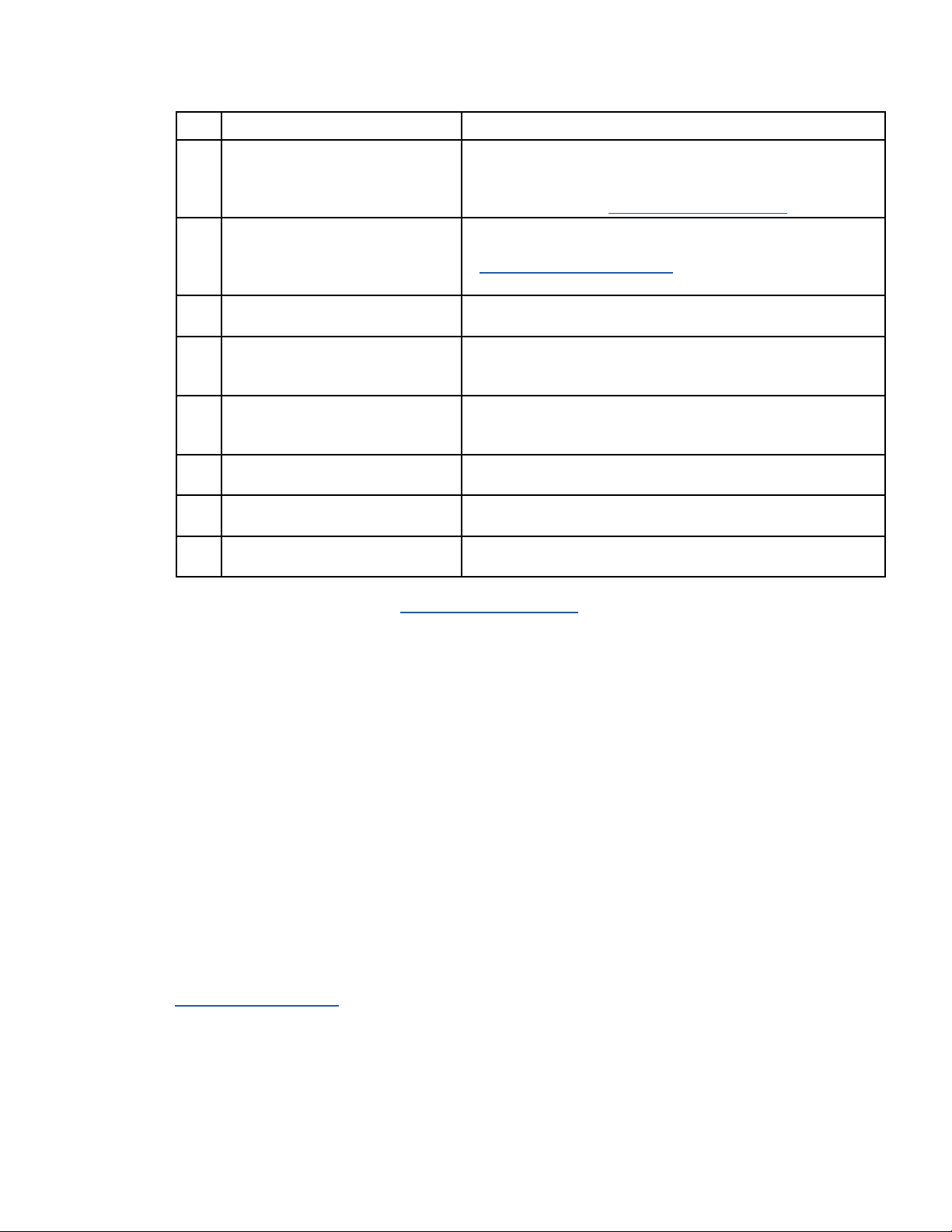
Obey the following instructions for the installation of ABB AbilityTM Smart Sensors on assets.
Notes:
1. For effective Bluetooth® communication, mount the sensor with a clear line of sight to any communication
devices to be used (your smartphone or a Bluetooth® gateway).
2. The mounting orientation must be such that the A-axis on the sensor housing is parallel to the rotating
shaft. If this is not physically possible, the T-axis must be parallel to the rotating shaft.
Mounting position on motor
The sensor must be located between the drive-end and non-drive-end bearings, as close to the center as
possible.
Note: The sensor mount cannot be removed after installation.
Supported motors
This mounting instruction applies for fin-cooled motors equivalent to frame sizes IEC 160–450.
For information on motor types monitored with the ABB AbilityTM Smart Sensor, visit
www.abb.com/smartsensor.
Installation instructions
2ABB ABILITY™ SMART SENSOR FOR MOTORS INSTALLATION GUIDE FOR ALUMINUM CLAMPING BRACKET
Quick start guide
For more detailed instructions, visit www.abb.com/smartsensor.
Step Instructions Additional information
1Install the ABB Ability™ Smart
Sensor Platform App.
The Smart Sensor Platform App can be found in
App Store (Apple) and Google Play Store (Android).
Note: In some countries, these stores may not be accessible. For
more information see www.abb.com/smartsensor.
2Register in the ABB Ability™ Smart
Sensor Platform App.
- Follow the sign-up link in the app.
- Alternatively, you can sign up on the web portal at
https://smartsensor.abb.com.
- Skip this step if you have already registered.
3 Log in to the ABB Ability™ Smart
Sensor Platform App.
- Create or join an existing organization.
- Follow the instructions on the screen.
4 Activate the sensor with the ABB
Ability™ Smart Sensor Platform App
- Navigate to the main menu in the app and tap
“Activate Sensor”.
- Follow the instructions displayed on the mobile screen.
5Install the ABB AbilityTM Smart
Sensor.
- Make sure that you have the required components.
- Install the sensor according to the installation steps in this
manual.
6 Commission the asset in the ABB
Ability™ Smart Sensor Platform App.
- Navigate to the “Commission new asset” menu in the app.
- Follow the instructions on the screen.
7 Take first measurements and check
the asset condition.
Select the asset and navigate to “Load Measurements”.
8Activate the sensor’s subscription Manually with the ABB Ability™ Smart Sensor Platform App
or automatic renewals on ABB Marketplace.