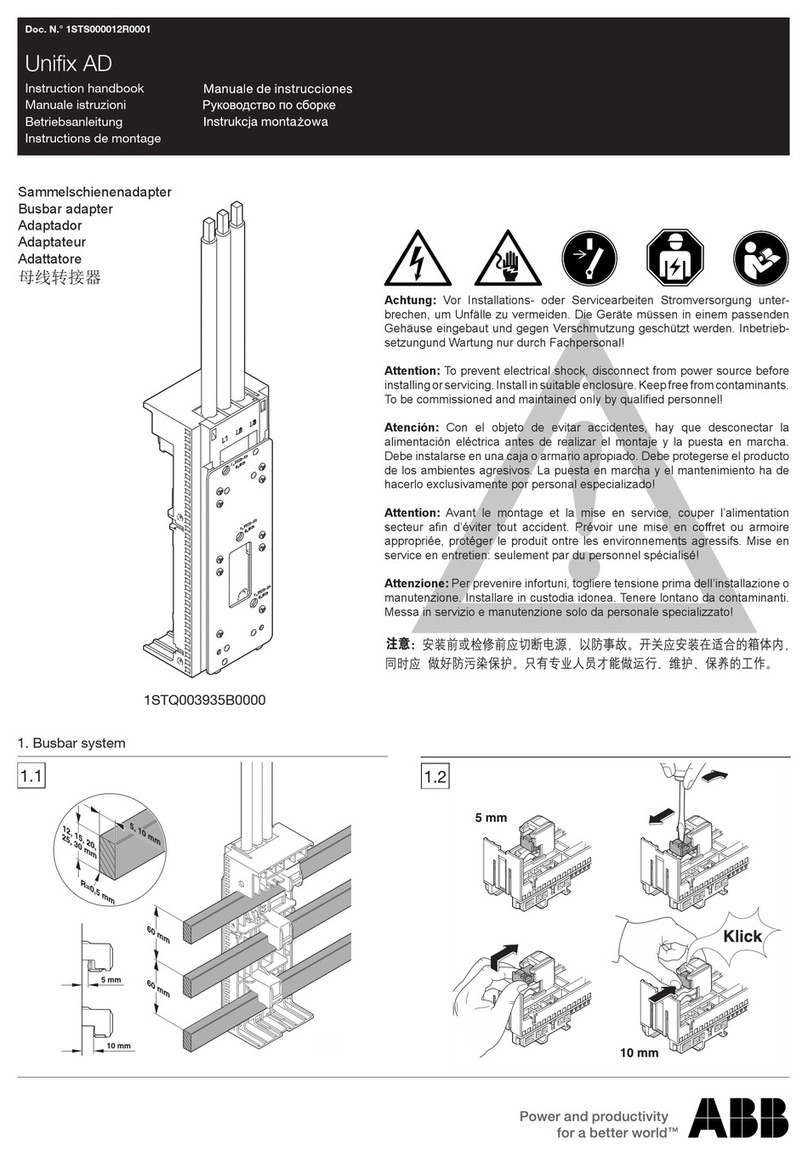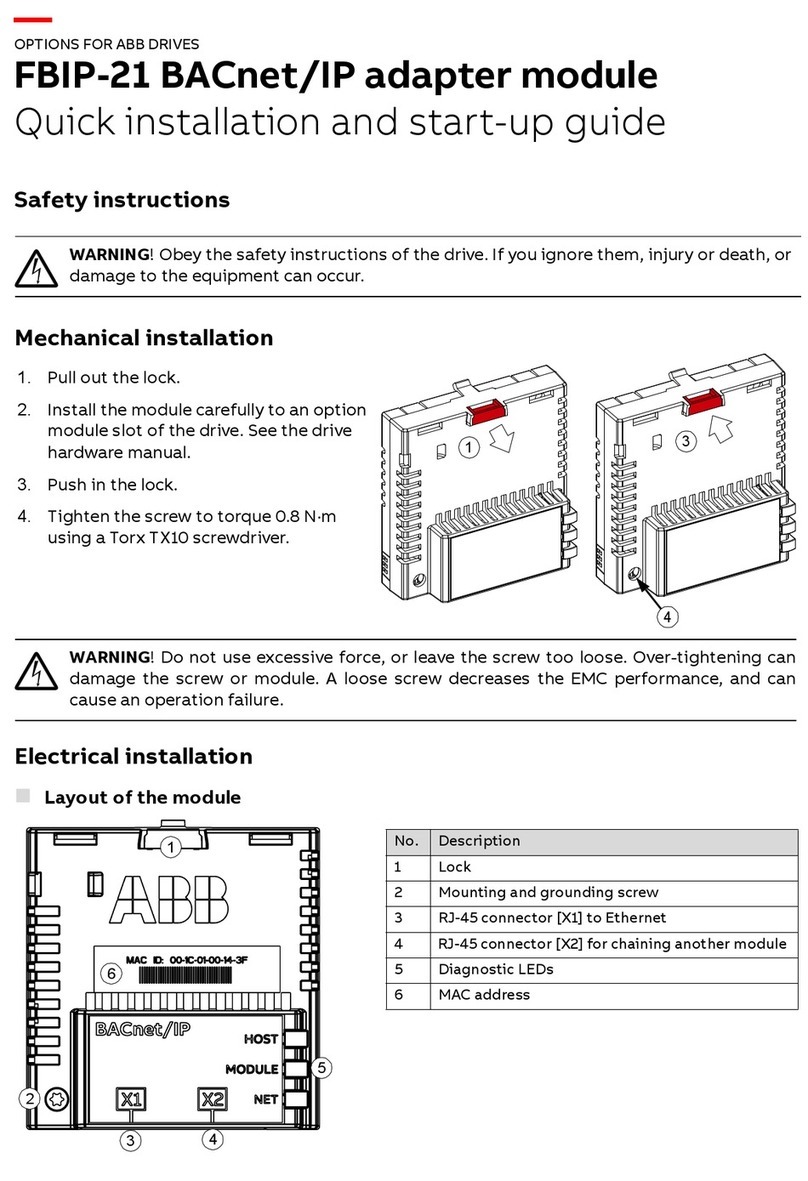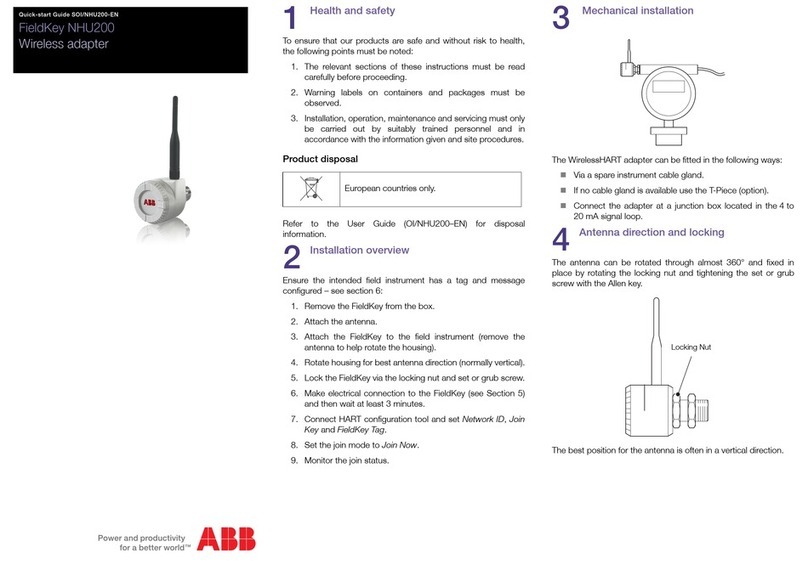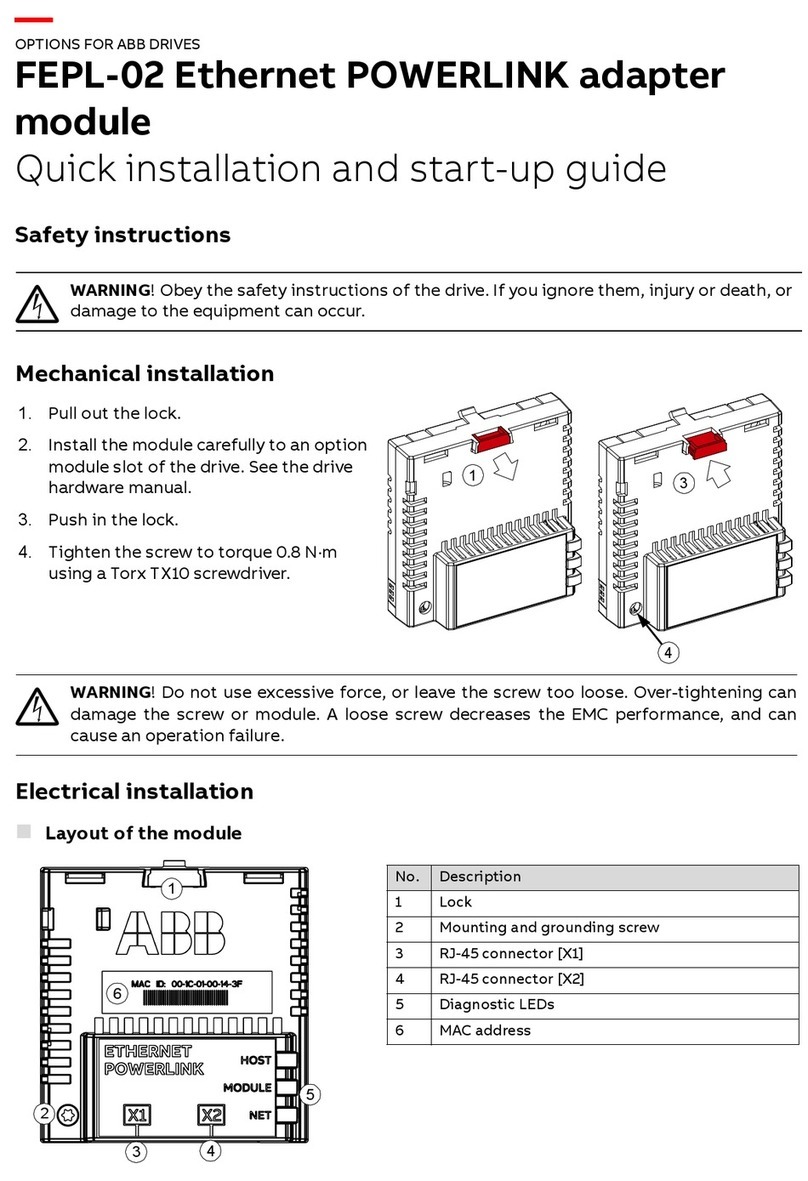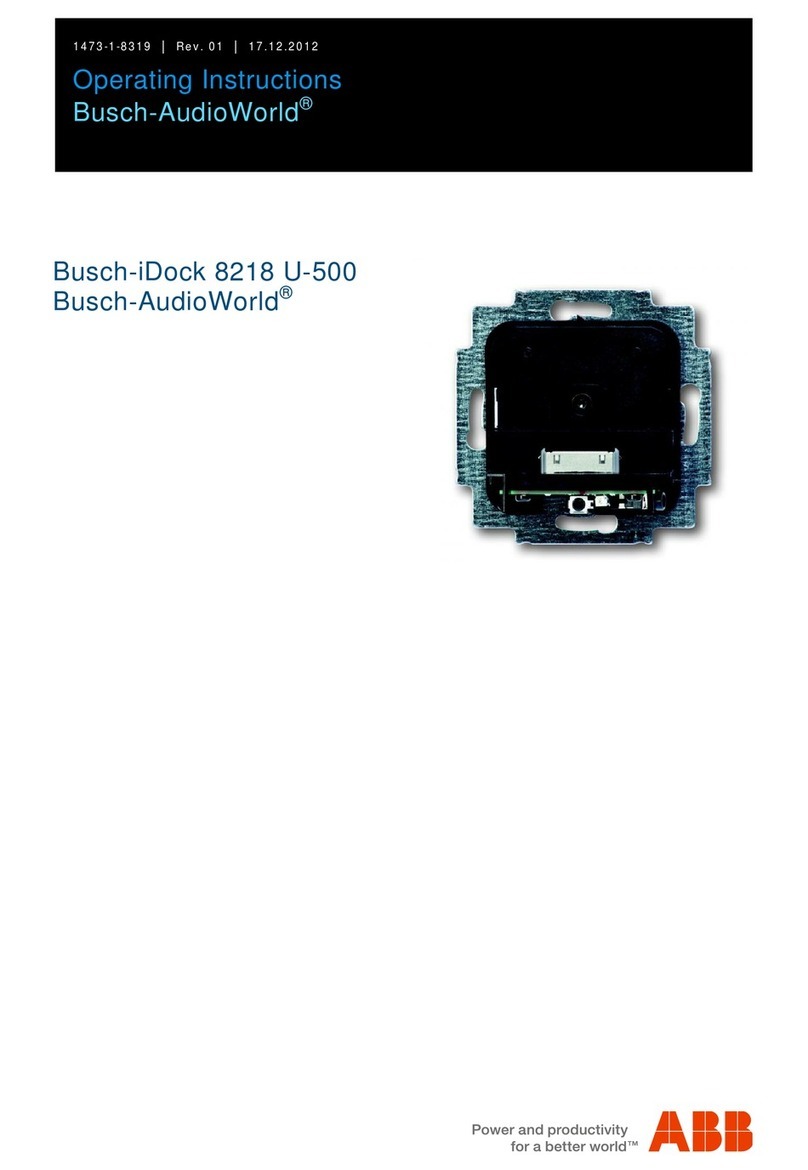10 Table of contents
Running Forward (Control supervisor object). . . . . . . . 178
Running Reverse (Control supervisor object). . . . . . . . 178
Ready (Control supervisor object) . . . . . . . . . . . . . . . . 178
Ctrl From Net (Control supervisor object). . . . . . . . . . . 178
Ref From Net (AC/DC drive object) . . . . . . . . . . . . . . . 178
At Reference (AC/DC drive object). . . . . . . . . . . . . . . . 179
State (Control supervisor object) . . . . . . . . . . . . . . . . . 179
Speed Actual (AC/DC drive object) . . . . . . . . . . . . . . . 181
Torque Actual (AC/DC drive object) . . . . . . . . . . . . . . . 183
ABB Drives communication profile . . . . . . . . . . . . . . . . . . . . . . 184
Control word and Status word . . . . . . . . . . . . . . . . . . . . . . 184
Control word contents. . . . . . . . . . . . . . . . . . . . . . . . . . 184
Status word contents . . . . . . . . . . . . . . . . . . . . . . . . . . 187
State machine. . . . . . . . . . . . . . . . . . . . . . . . . . . . . . . . 189
References . . . . . . . . . . . . . . . . . . . . . . . . . . . . . . . . . . . . . 190
Scaling . . . . . . . . . . . . . . . . . . . . . . . . . . . . . . . . . . . . . 190
Actual values . . . . . . . . . . . . . . . . . . . . . . . . . . . . . . . . . . . 191
Scaling . . . . . . . . . . . . . . . . . . . . . . . . . . . . . . . . . . . . . 191
12. EtherNet/IP – Communication protocol
Contents of this chapter . . . . . . . . . . . . . . . . . . . . . . . . . . . . . . 193
EtherNet/IP . . . . . . . . . . . . . . . . . . . . . . . . . . . . . . . . . . . . . . . . 193
Object modeling and functional profiles . . . . . . . . . . . . . . . . . . 194
Assembly objects . . . . . . . . . . . . . . . . . . . . . . . . . . . . . . . . . . . 194
Basic speed control assembly . . . . . . . . . . . . . . . . . . . . . . 194
Basic speed control plus drive parameters assembly . . . . 195
Extended speed control assembly . . . . . . . . . . . . . . . . . . . 197
Extended speed control plus drive parameters assembly . 198
Basic speed and torque control assembly . . . . . . . . . . . . . 201
Basic speed and torque control plus drive
parameters assembly . . . . . . . . . . . . . . . . . . . . . . . . . . . . . 202
Extended speed and torque control assembly . . . . . . . . . . 204
Extended speed and torque control plus drive
parameters assembly . . . . . . . . . . . . . . . . . . . . . . . . . . . . . 205
ABB Drives profile with set speed assembly . . . . . . . . . . . 208
ABB Drives profile with set speed plus drive