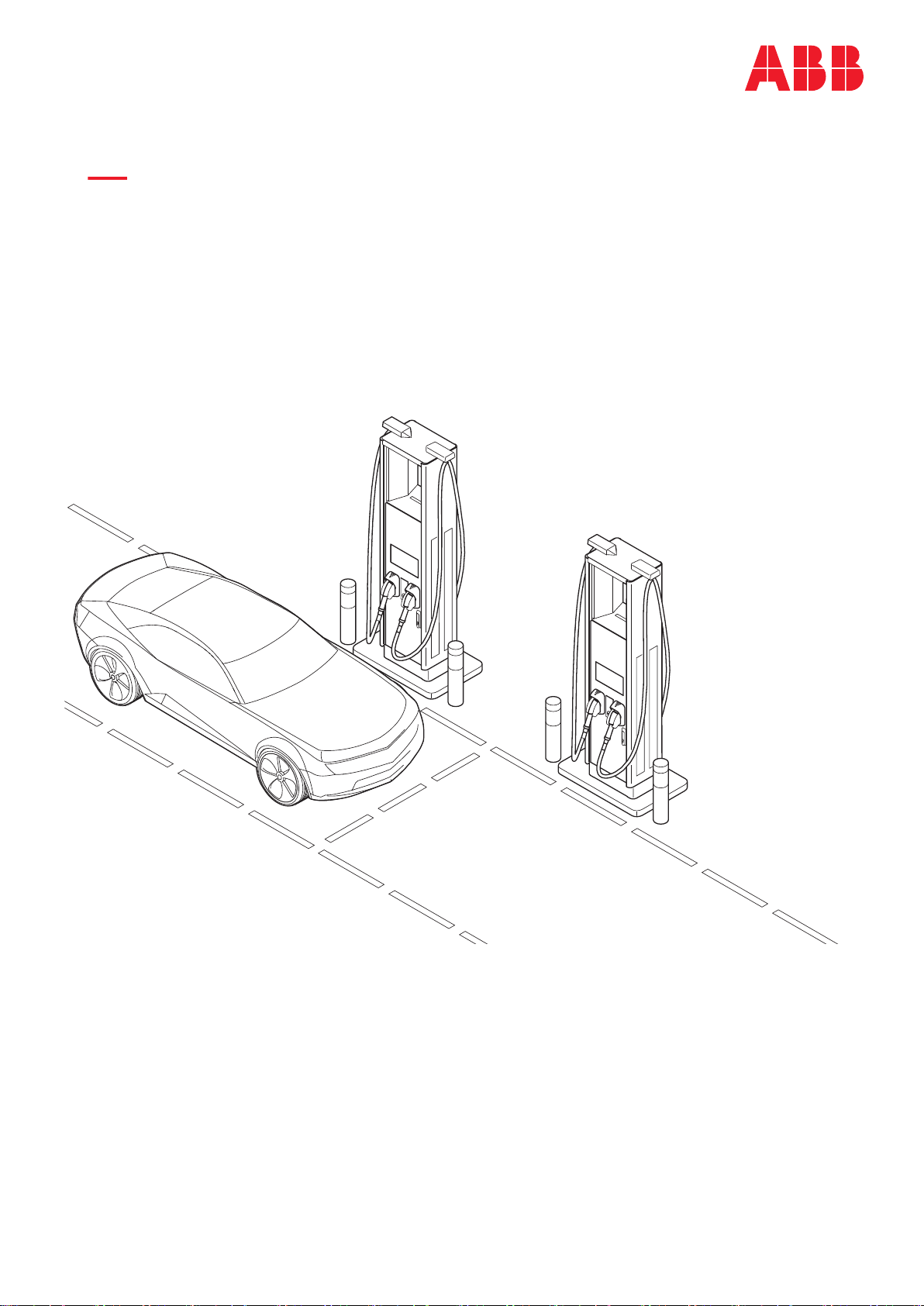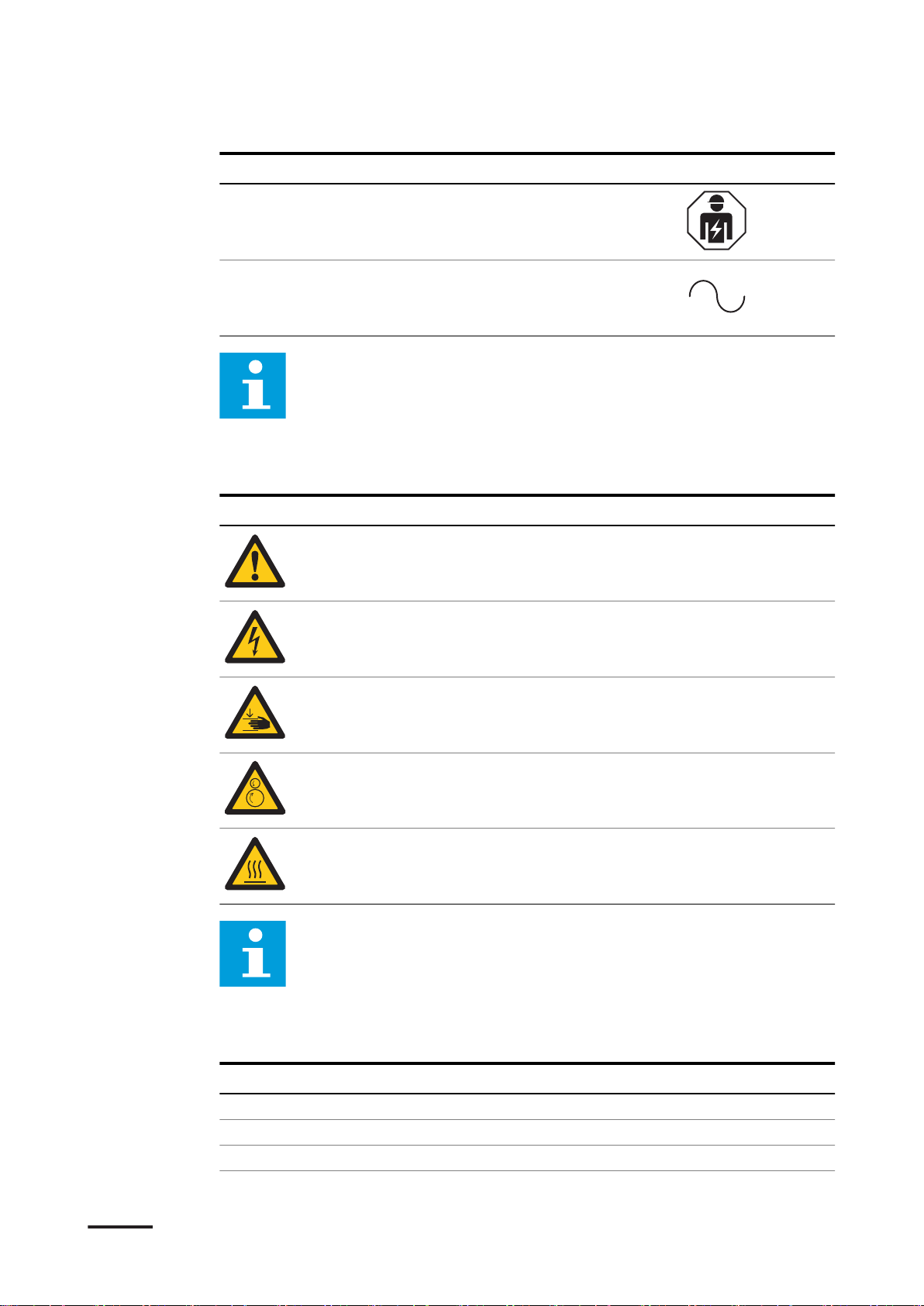12 Technical data....................................................................................67
12.1 EVSE type.................................................................................................................................. 67
12.2 Parts included in the delivery................................................................................................ 67
12.3 Required tools for installation..............................................................................................68
12.4 Required parts for installation............................................................................................. 68
12.5 General specifications............................................................................................................69
12.6 Electrical installation specifications (North America)..................................................... 69
12.7 Electrical installation specifications (Canada)..................................................................70
12.8 DC output specifications.......................................................................................................70
12.9 Current peaks during the start of a charge session (DC output).................................. 71
12.10 Logic interfaces specifications.............................................................................................71
12.11 Mass and center of gravity.................................................................................................... 72
12.11.1 Mass........................................................................................................................... 72
12.11.2 Center of gravity, power cabinet......................................................................... 72
12.11.3 Center of gravity, charge post..............................................................................73
12.12 Ambient conditions.................................................................................................................73
12.13 Noise level................................................................................................................................. 74
12.14 Torque specifications.............................................................................................................74
12.15 Dimensions............................................................................................................................... 74
12.15.1 Power cabinet.......................................................................................................... 74
12.15.2 Charge post..............................................................................................................75
12.15.3 Height of user operable elements....................................................................... 76
12.16 Space requirements................................................................................................................ 77
12.16.1 Power cabinet.......................................................................................................... 77
12.16.2 Charge post..............................................................................................................78
12.16.3 Charge post: exceptions for bollards and other minor fixed obstacles......79
12.16.4 Distance requirements between power cabinet and charge post............... 80
12.17 Foundation specifications.................................................................................................... 80
12.17.1 Power cabinet (prefab concrete).........................................................................80
12.17.2 Power cabinet (metal frame)................................................................................84
12.17.3 Gland plates for the metal foundation of the power cabinet........................85
12.17.4 Power cabinet (custom)........................................................................................ 86
12.17.5 Charge post (prefab concrete).............................................................................87
12.17.6 Charge post (metal frame)................................................................................... 90
12.17.7 Gland plates for the metal foundation of the charge post.............................91
12.17.8 Charge post (custom)............................................................................................92
12.18 Overview of the cable conduits............................................................................................ 93
12.19 Cable specifications................................................................................................................95
12.19.1 AC input cable for the power cabinet................................................................. 95
12.19.2 DC power installation cables ...............................................................................95
12.19.3 PE cable.....................................................................................................................96
12.19.4 AC auxiliary power cables......................................................................................96
12.19.5 Interlock and DC guard cables..............................................................................97
Contents
69AKK107992A3069-EN | 004