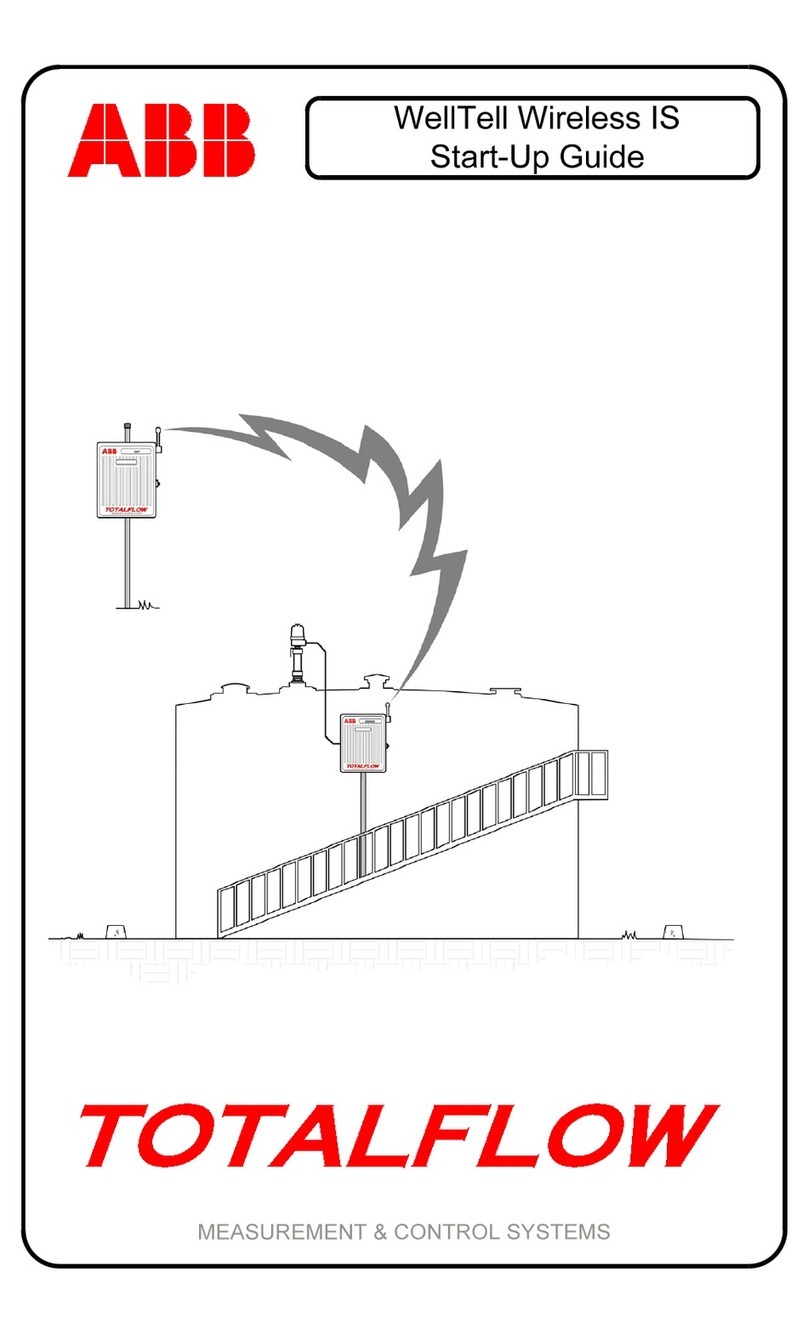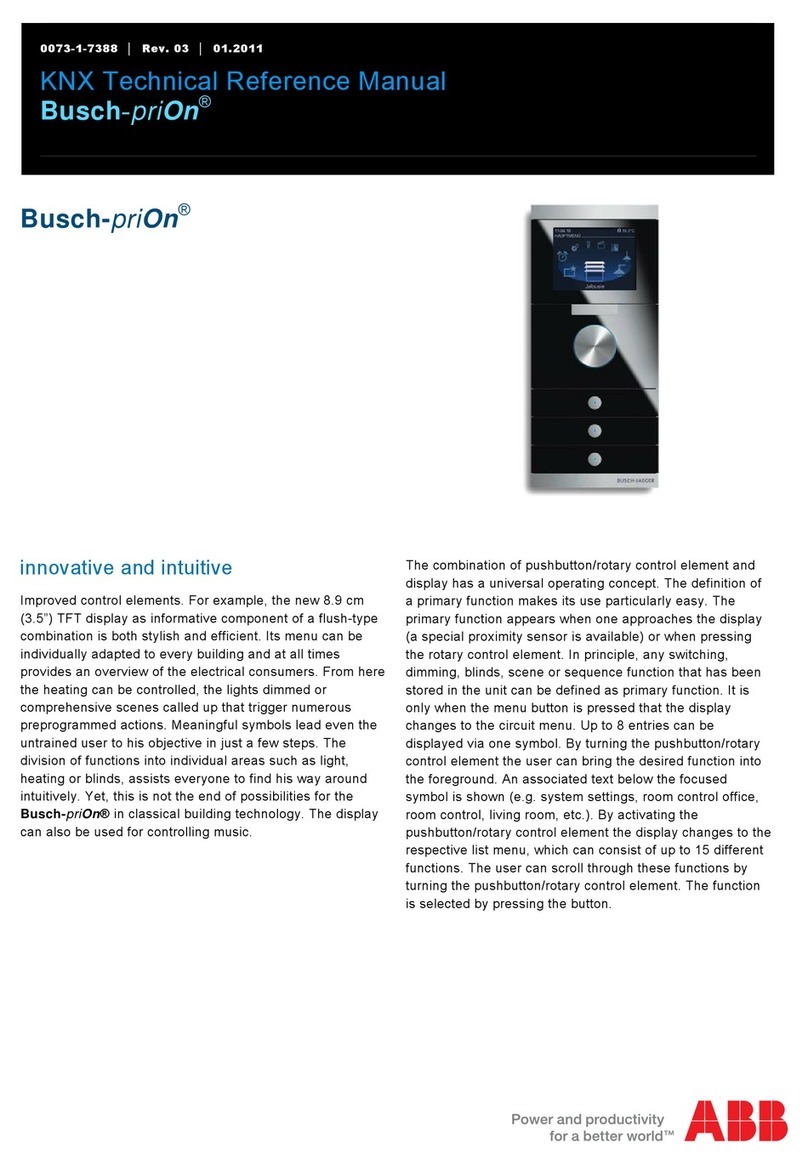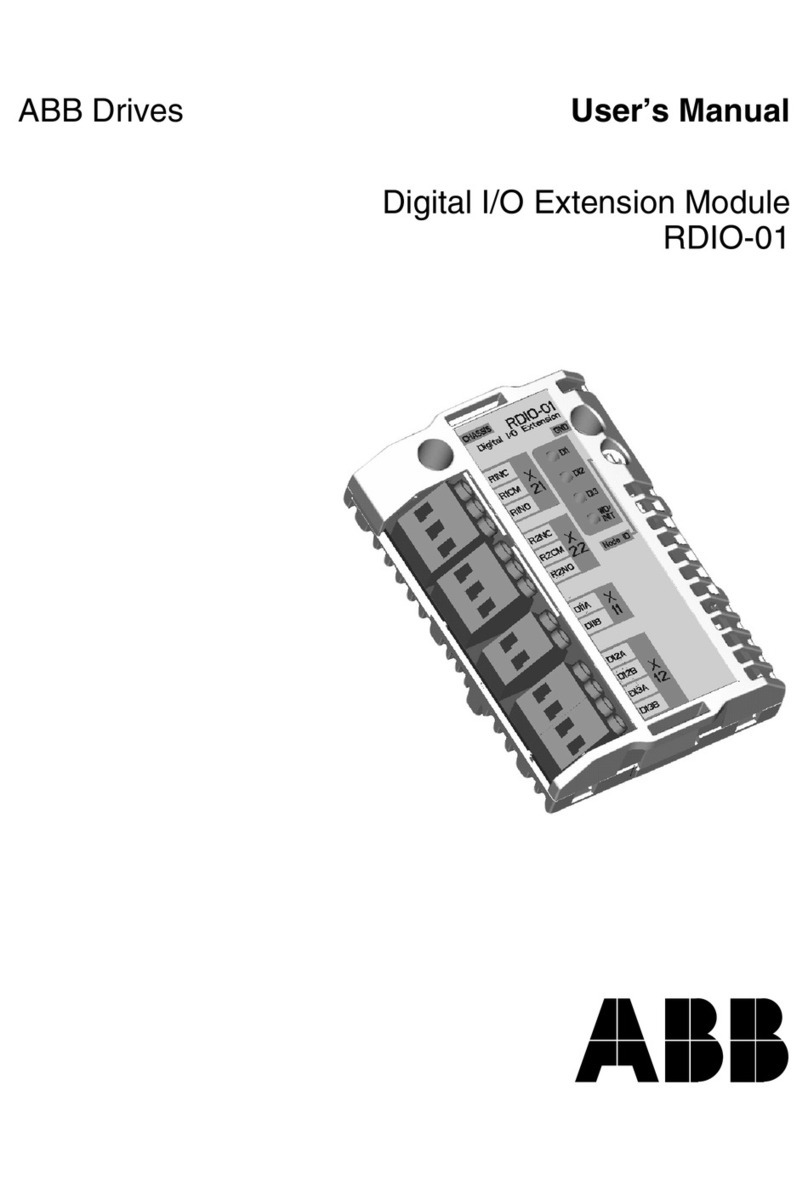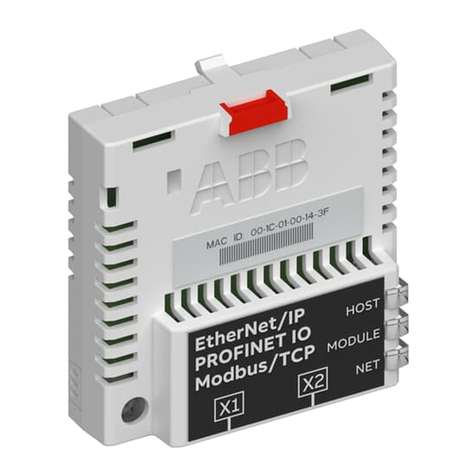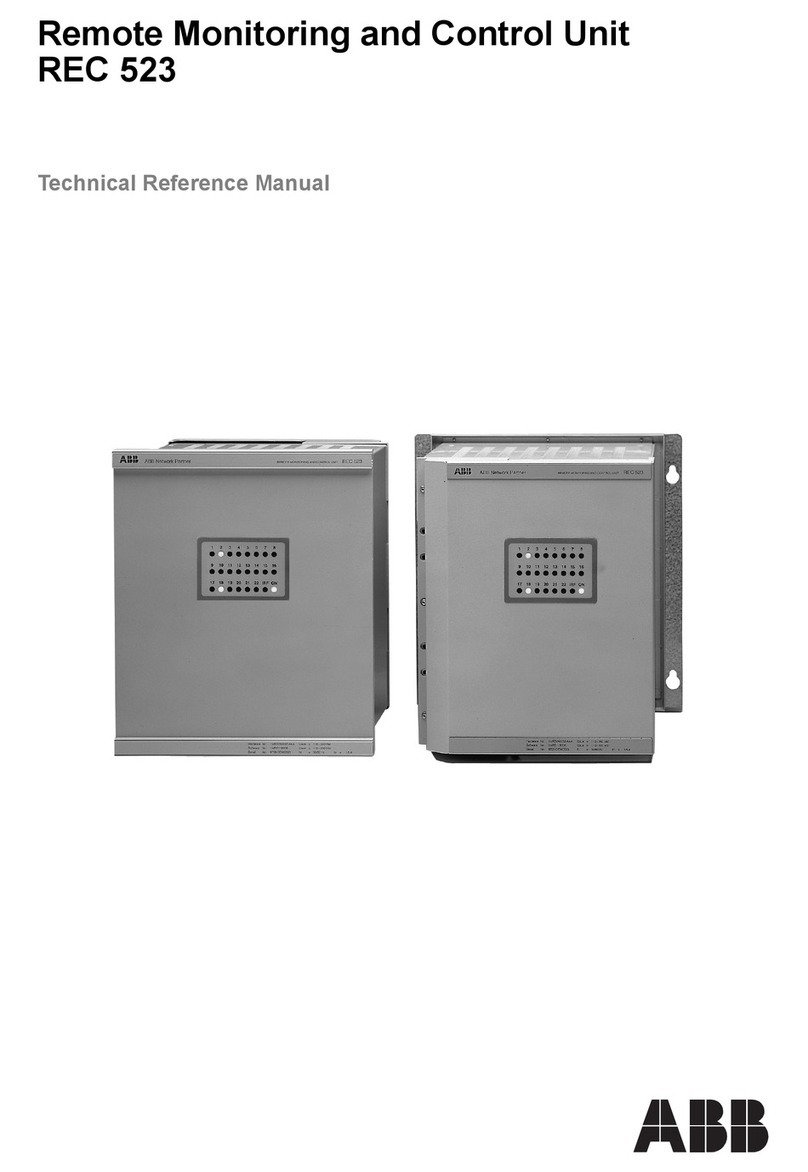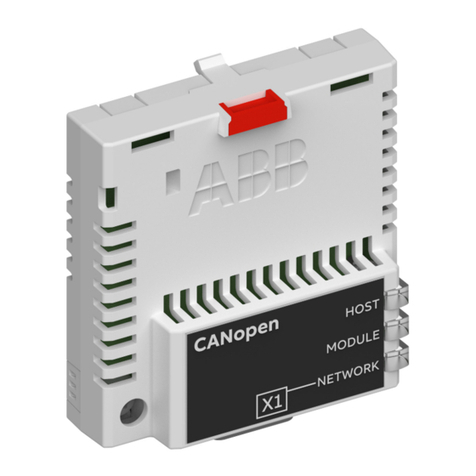The engineering manual contains instructions on how to engineer the IEDs using the various tools
available within the PCM600 software. The manual provides instructions on how to set up a PCM600
project and insert IEDs to the project structure. The manual also recommends a sequence for the
engineering of protection and control functions, as well as communication engineering for IEC 61850.
The installation manual contains instructions on how to install the IED. The manual provides
procedures for mechanical and electrical installation. The chapters are organized in the chronological
order in which the IED should be installed.
The commissioning manual contains instructions on how to commission the IED. The manual can
also be used by system engineers and maintenance personnel for assistance during the testing
phase. The manual provides procedures for the checking of external circuitry and energizing the IED,
parameter setting and configuration as well as verifying settings by secondary injection. The manual
describes the process of testing an IED in a substation which is not in service. The chapters are
organized in the chronological order in which the IED should be commissioned. The relevant
procedures may be followed also during the service and maintenance activities.
The operation manual contains instructions on how to operate the IED once it has been
commissioned. The manual provides instructions for the monitoring, controlling and setting of the
IED. The manual also describes how to identify disturbances and how to view calculated and
measured power grid data to determine the cause of a fault. The manual provides information related
to the need of LHMI service kit to monitor diagnostics and make configuration changes.
The application manual contains application descriptions and setting guidelines sorted per function.
The manual can be used to find out when and for what purpose a typical protection function can be
used. The manual can also provide assistance for calculating settings.
The technical manual contains operation principle descriptions, and lists function blocks, logic
diagrams, input and output signals, setting parameters and technical data, sorted per function. The
manual can be used as a technical reference during the engineering phase, installation and
commissioning phase, and during normal service.
The communication protocol manual describes the communication protocols supported by the IED.
The manual concentrates on the vendor-specific implementations.
The cyber security deployment guideline describes the process for handling cyber security when
communicating with the IED. Certification, Authorization with role based access control, and product
engineering for cyber security related events are described and sorted by function. The guideline can
be used as a technical reference during the engineering phase, installation and commissioning
phase, and during normal service.
1.3.2 Document revision history GUID-7099E1DB-1CD6-4037-A418-92AB57FA9462 v5
Document
revision
Date Product revision History
A 2017-12 2.2.1 First release for product version 2.2
B 2019-05 2.2.1 PTP enhancements and corrections
2.2.2 Document not released
2.2.3 Document not released
2.2.4 Document not released
C 2021-06 2.2.5 Minor document enhancements and corrections.
Section 1 1MRK 514 030-UEN Rev. C
Introduction
4Switchgear control unit SAM600-IO
Installation manual
© 2017 - 2021 Hitachi Power Grids. All rights reserved