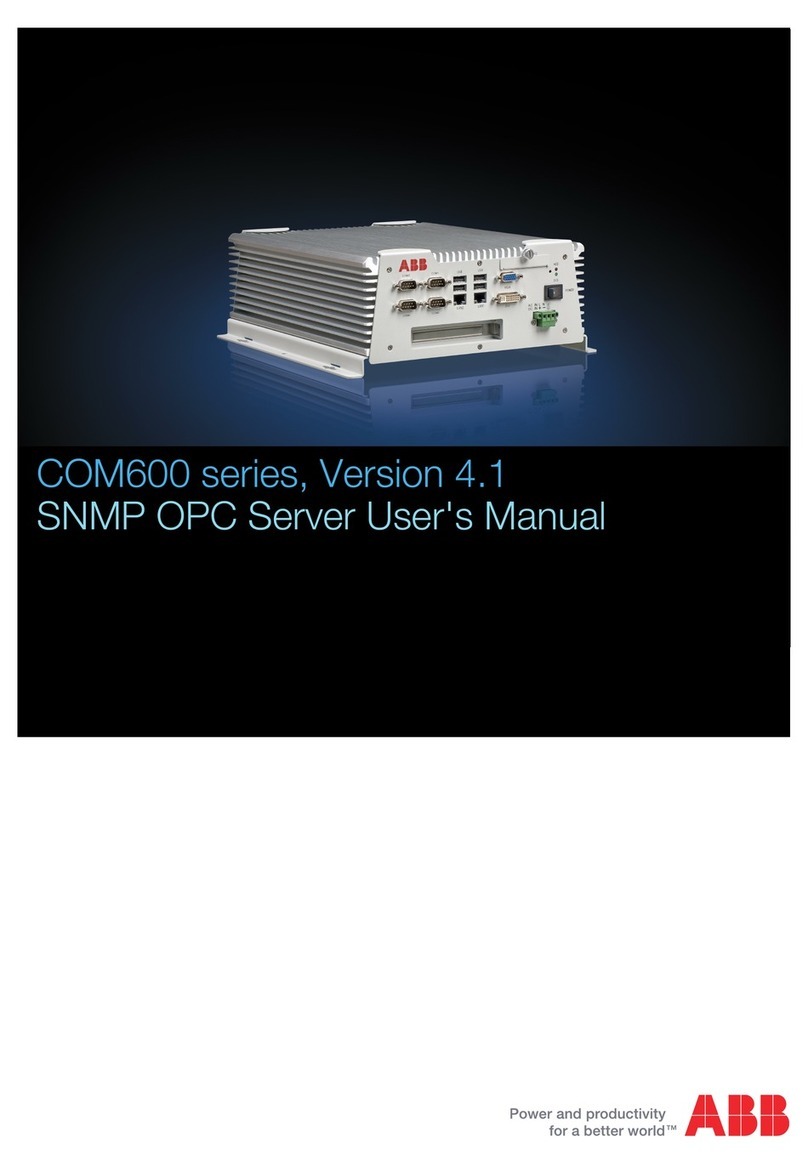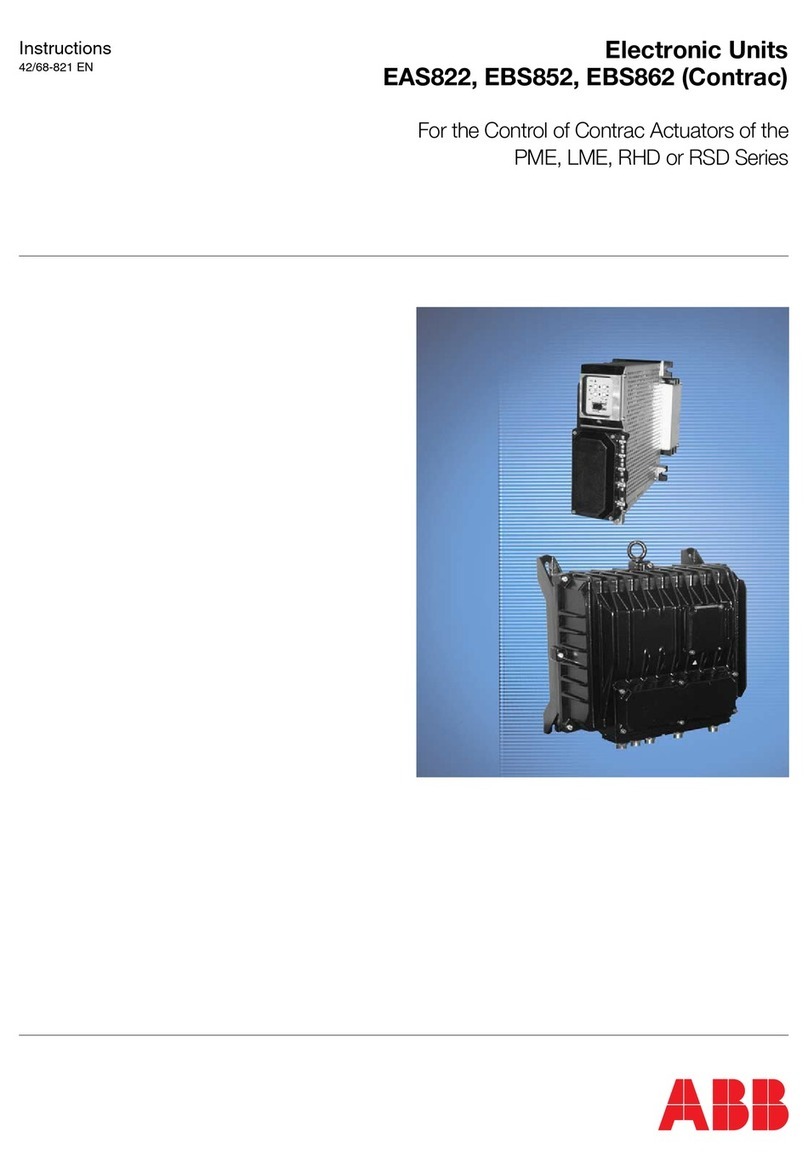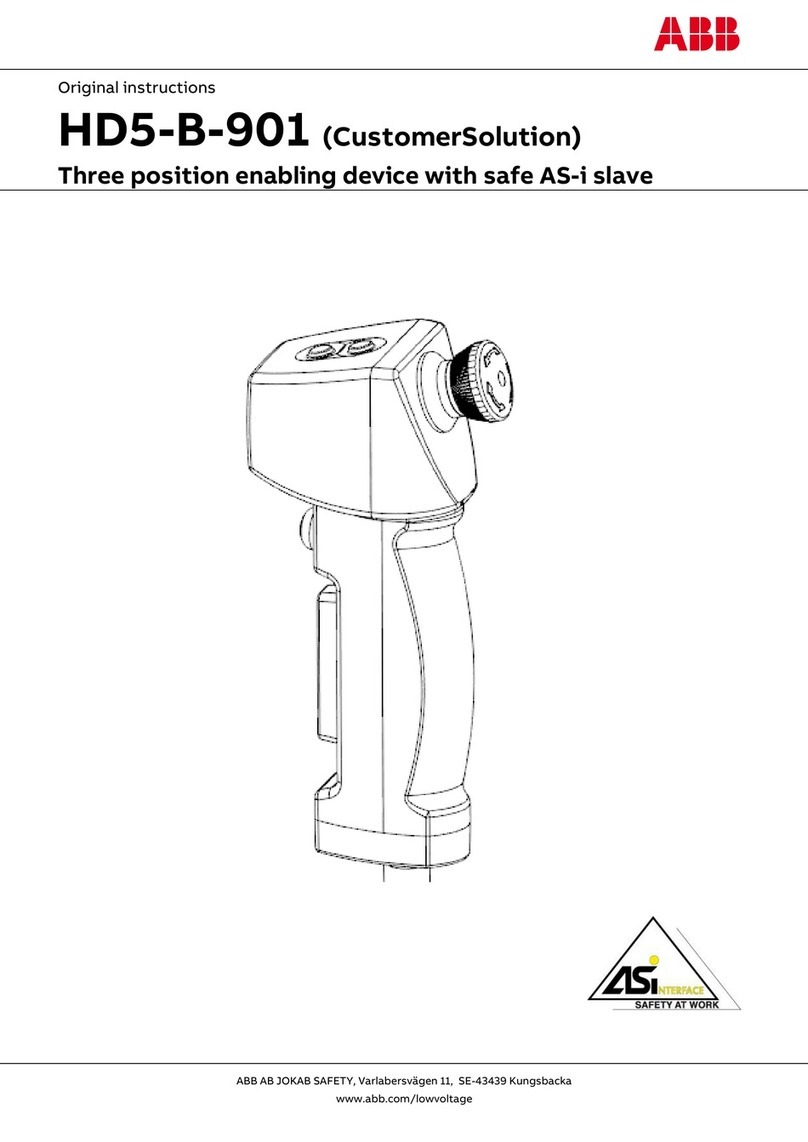Resetting individual demand history or energy metering values
from the HMI......................................................................................82
Resetting all demand history or energy metering parameter
values from the HMI...........................................................................82
MASTER RESET of all demand history and energy metering
parameter values from the HMI......................................................... 82
Real Time Voltage Plot........................................................................... 83
Accessing Real Time Voltage Plot from TCC600..............................83
Display all metering................................................................................ 84
Motor current profile................................................................................87
Accessing the motor current screensfrom the HMI........................... 87
Initializing motor current values from the HMI................................... 87
Accessing motor current profile screen, resetting training mode
and peak motor current from TCC600...............................................88
Harmonic analysis.................................................................................. 89
Accessing the harmonics screens from the HMI............................... 89
Viewing individual voltage/current harmonics screens from the HMI 90
Accessing harmonic analysis screen from TCC600.......................... 90
Tap information.......................................................................................91
Accessing the tap information screens from the HMI........................ 91
Calibrating tap position from the HMI................................................ 92
Drag hands............................................................................................. 92
Resetting drag hands values from the HMI....................................... 92
Resetting drag hands values from TCC600...................................... 92
Resettable operation counter..................................................................93
Resetting operation counter from the HMI.........................................93
Resetting operation counter from TCC600........................................93
Tap statistics...........................................................................................93
Viewing specific tap statistics from the HMI...................................... 93
Clearing tap statistics from the HMI...................................................94
Viewing tap statistics from TCC600...................................................94
Smart flash SD card................................................................................95
Accessing the smart flash SD card screens from the HMI................ 95
SD card quick capture....................................................................... 95
Quick capture file naming convention...........................................96
Initiating a smart flash SD card quick capture................................... 96
Loading setpoints from a smart flash SD card...................................97
Saving setpoints to a smart flash SD card.........................................98
Saving control data record files to a smart flash SD card..................98
Clone save and load..........................................................................99
Table of contents
TCC300 3
User Manual