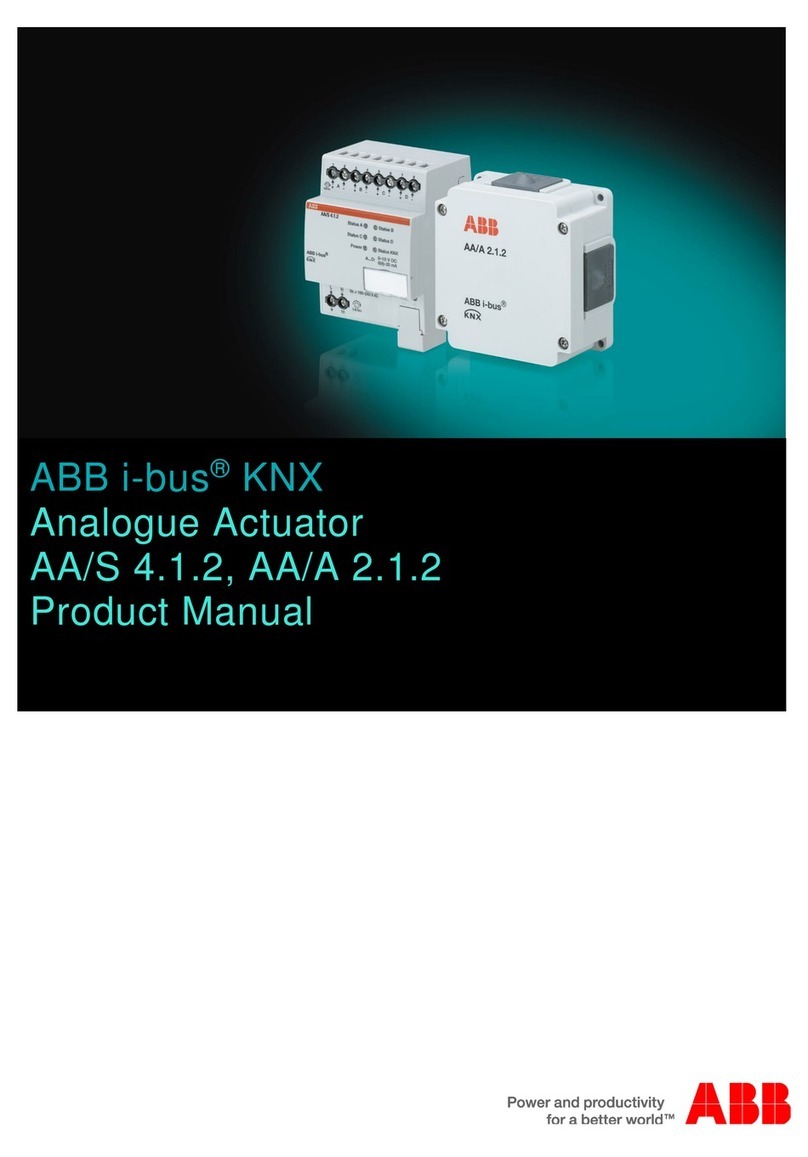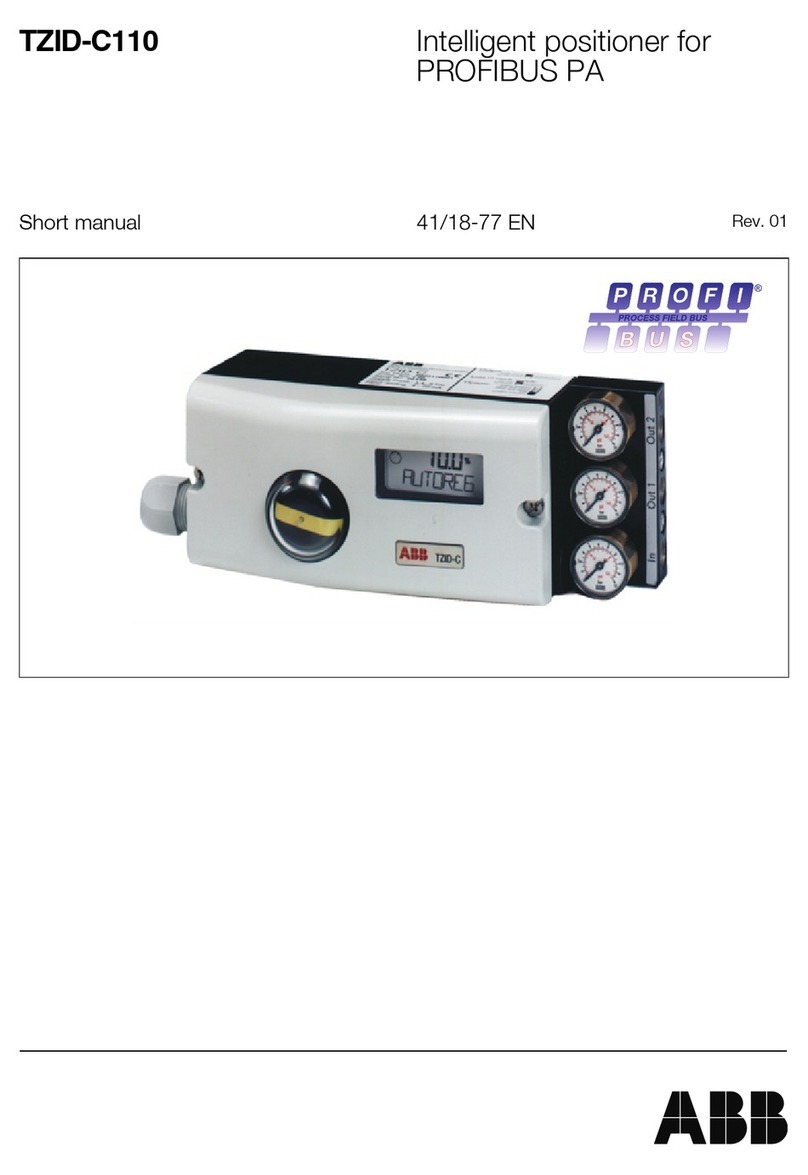ABB RC/A 8.2 User manual
Other ABB Controllers manuals

ABB
ABB ACS 800 Series User manual

ABB
ABB ACS580-04 User manual

ABB
ABB ARC600 User manual

ABB
ABB NextMove e100 User manual

ABB
ABB COM600 series Instruction sheet

ABB
ABB 6128/10 Series User manual
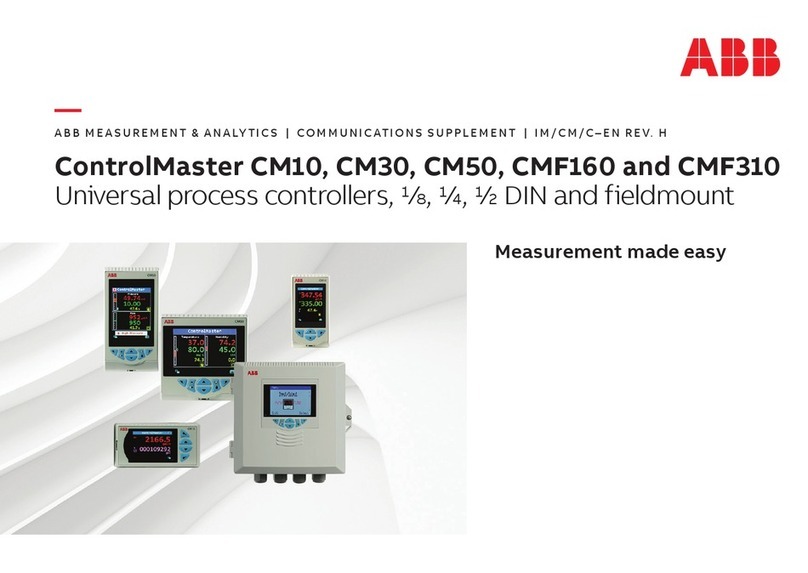
ABB
ABB ControlMaster CM10 User manual

ABB
ABB Relion 611 Series User manual
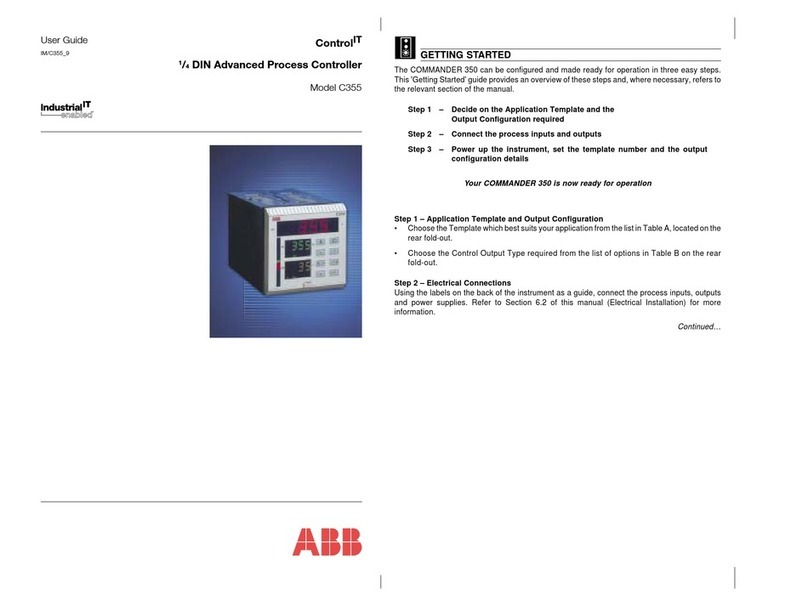
ABB
ABB COMMANDER C355 User manual
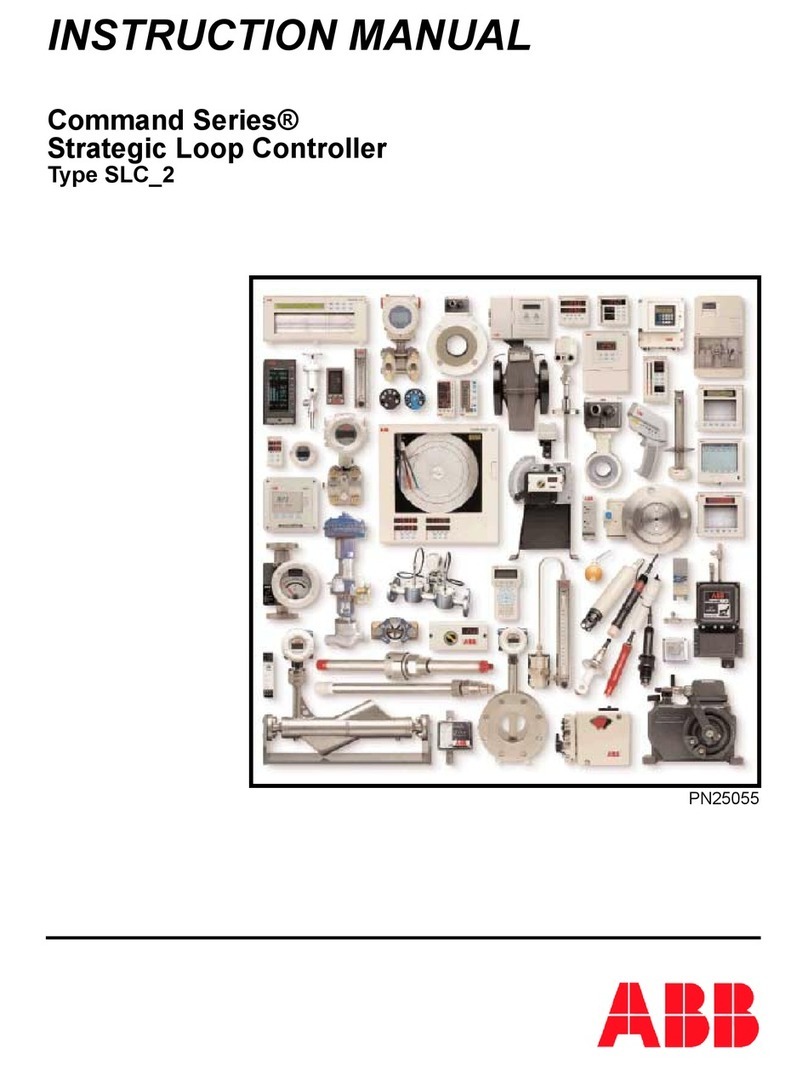
ABB
ABB Command Series User manual
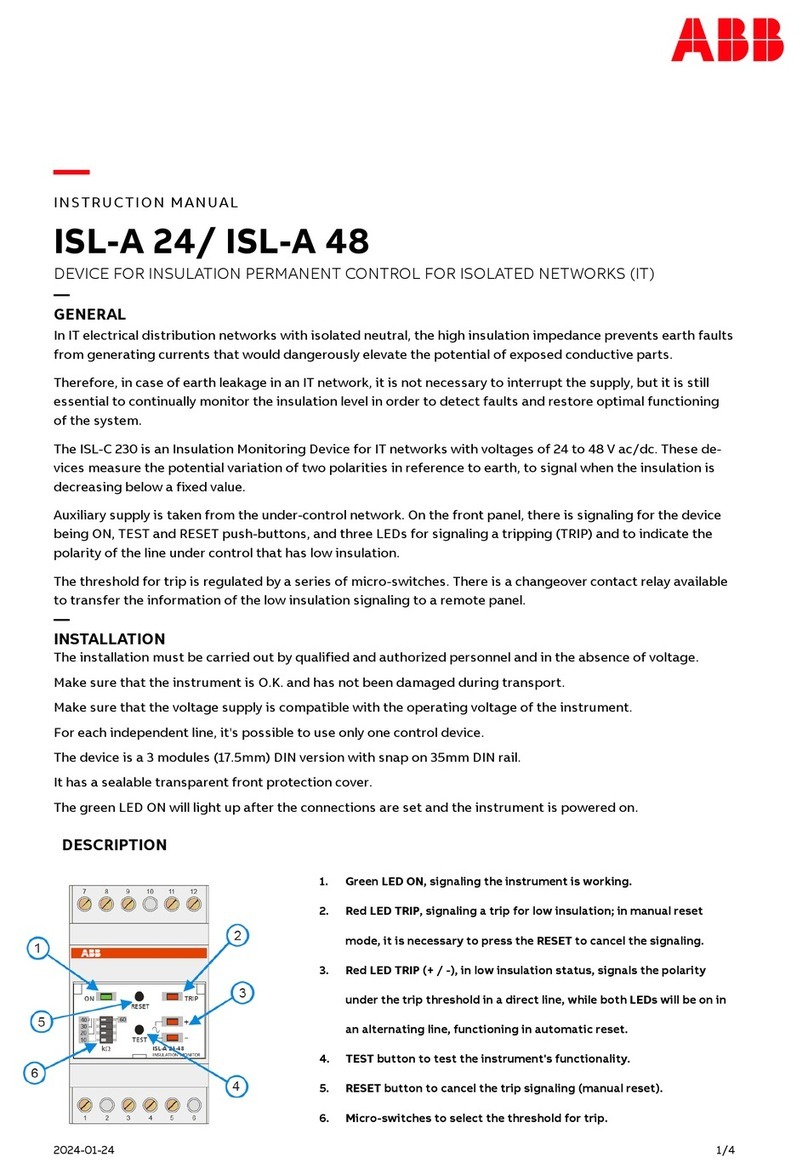
ABB
ABB ISL-A 24 User manual

ABB
ABB SA-M 16.2.2 Series User manual

ABB
ABB ACS880-01 Series User manual

ABB
ABB ACS 800 Series User manual

ABB
ABB COM600 series User manual
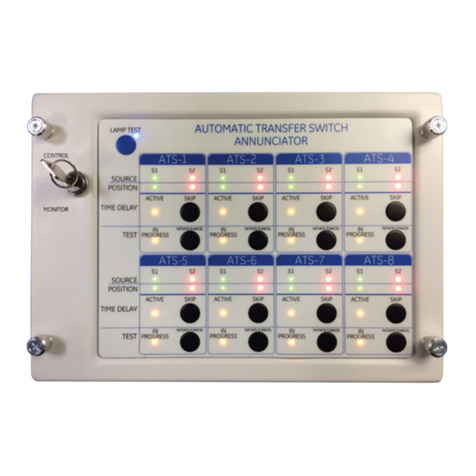
ABB
ABB ATS Annunciator User manual

ABB
ABB UMC100-FBP Parts list manual
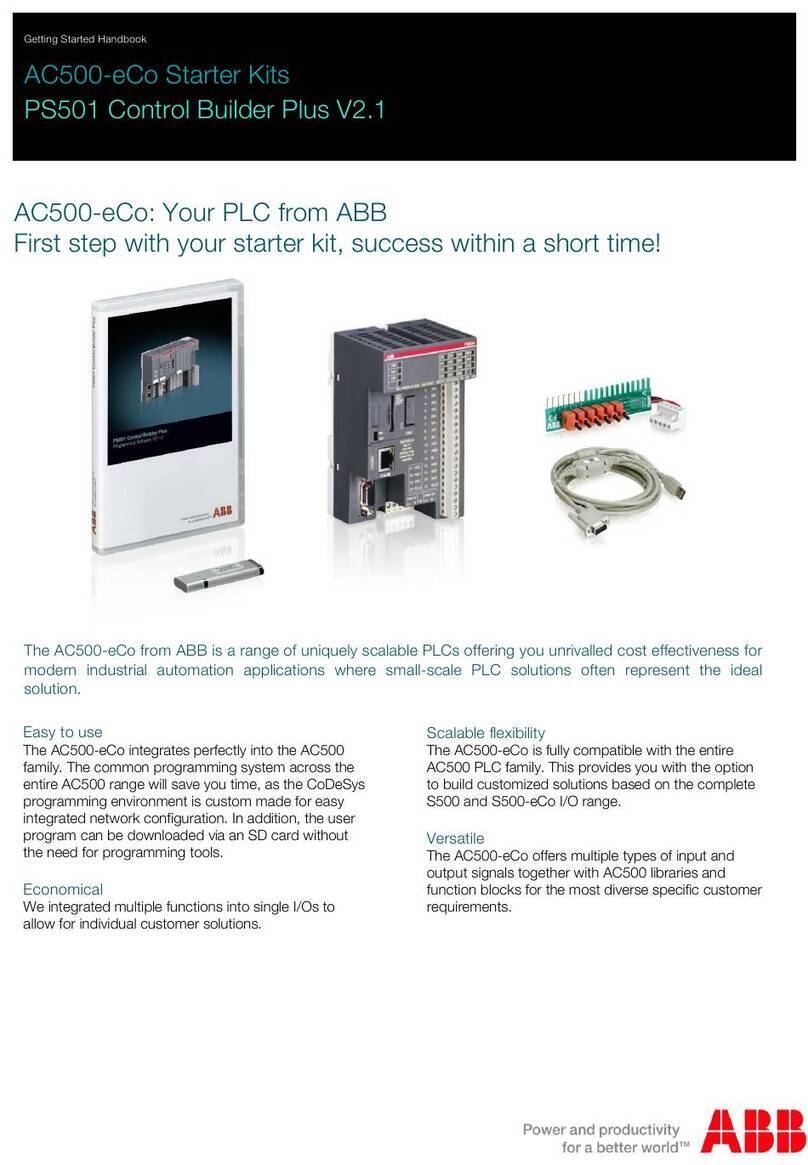
ABB
ABB AC500-eCo Series User manual

ABB
ABB ACS 601 User manual

ABB
ABB ACS880-17 User manual
Popular Controllers manuals by other brands

Digiplex
Digiplex DGP-848 Programming guide

YASKAWA
YASKAWA SGM series user manual

Sinope
Sinope Calypso RM3500ZB installation guide

Isimet
Isimet DLA Series Style 2 Installation, Operations, Start-up and Maintenance Instructions

LSIS
LSIS sv-ip5a user manual

Airflow
Airflow Uno hab Installation and operating instructions