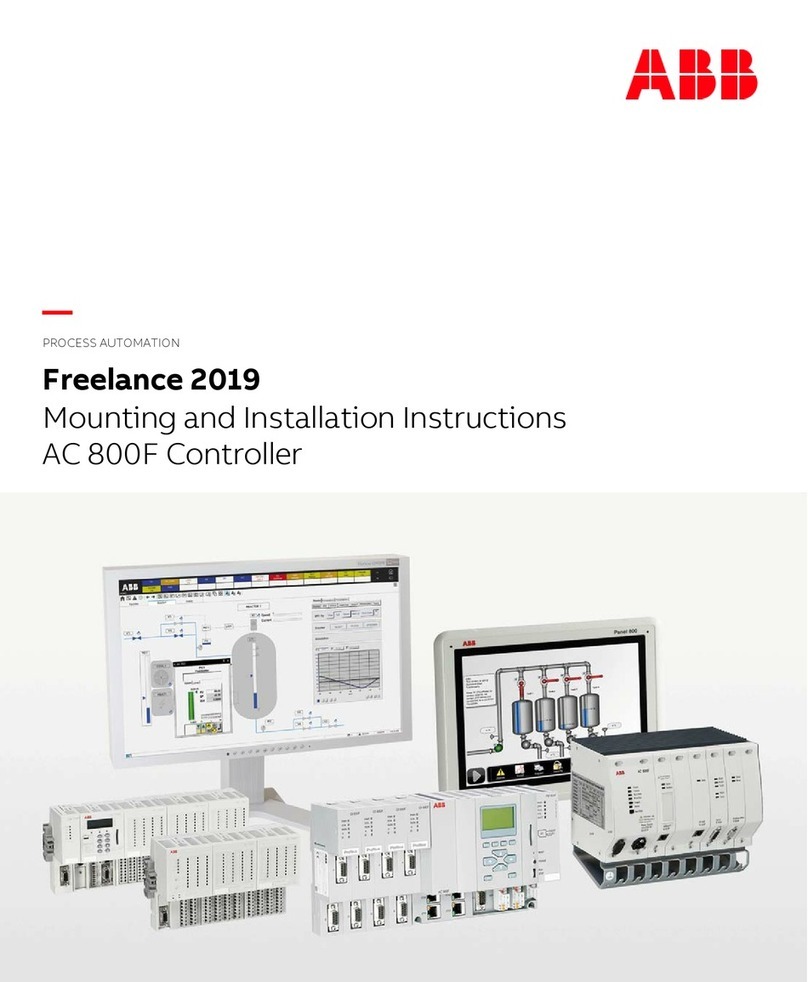ABB i-bus EIB RC/A 8.1 User manual
Other ABB Controllers manuals

ABB
ABB ACS580-01 drives User manual

ABB
ABB Relion 670 series Quick start guide
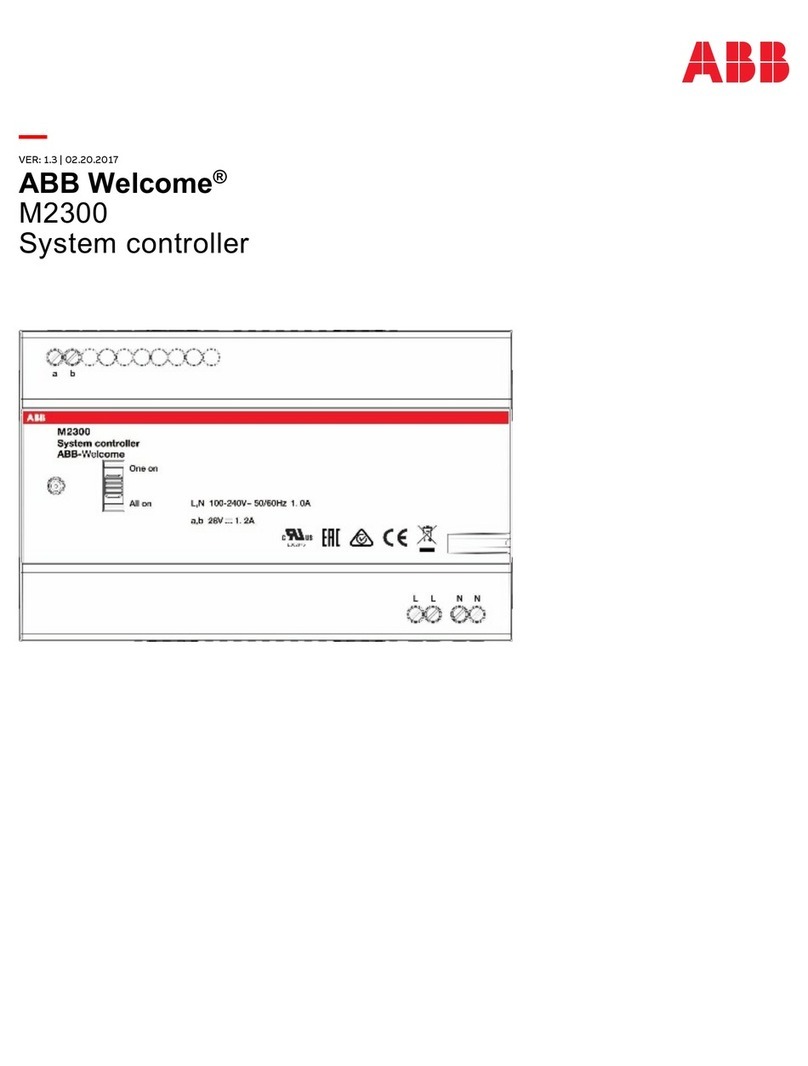
ABB
ABB Welcome M2300 User manual
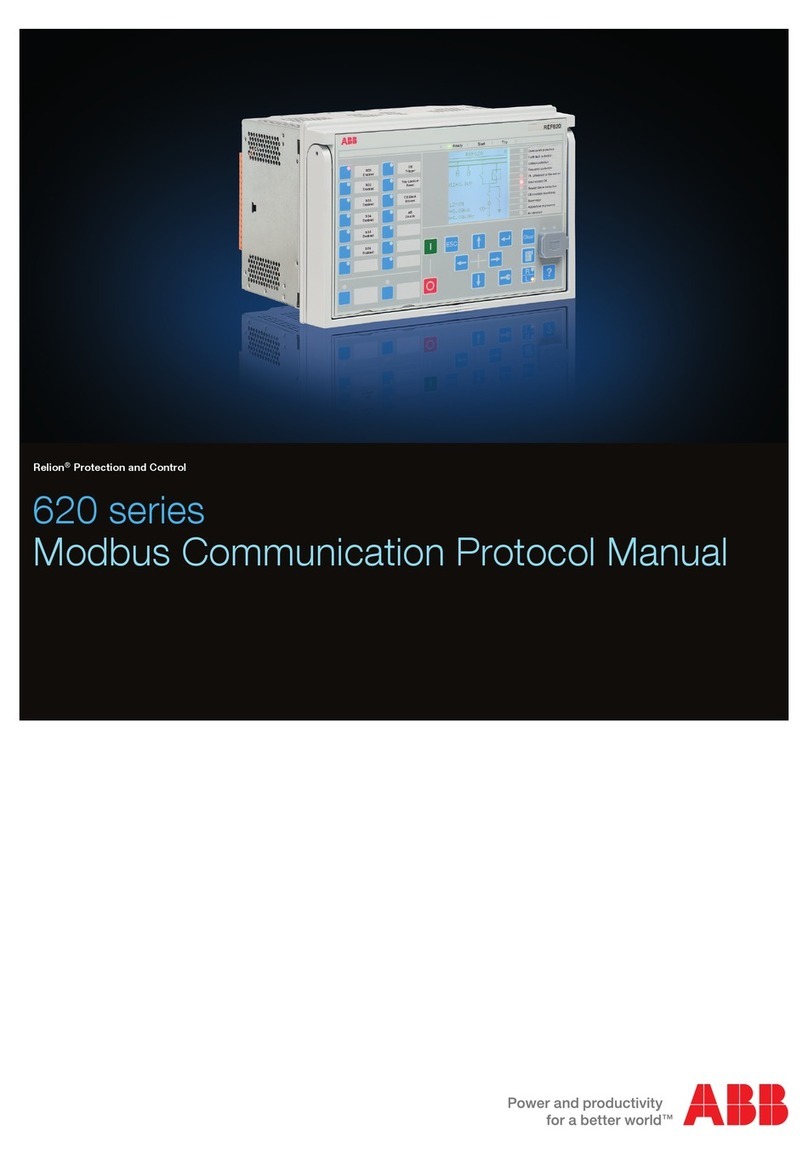
ABB
ABB Relion 620 Series User manual

ABB
ABB ACH550-01 User manual
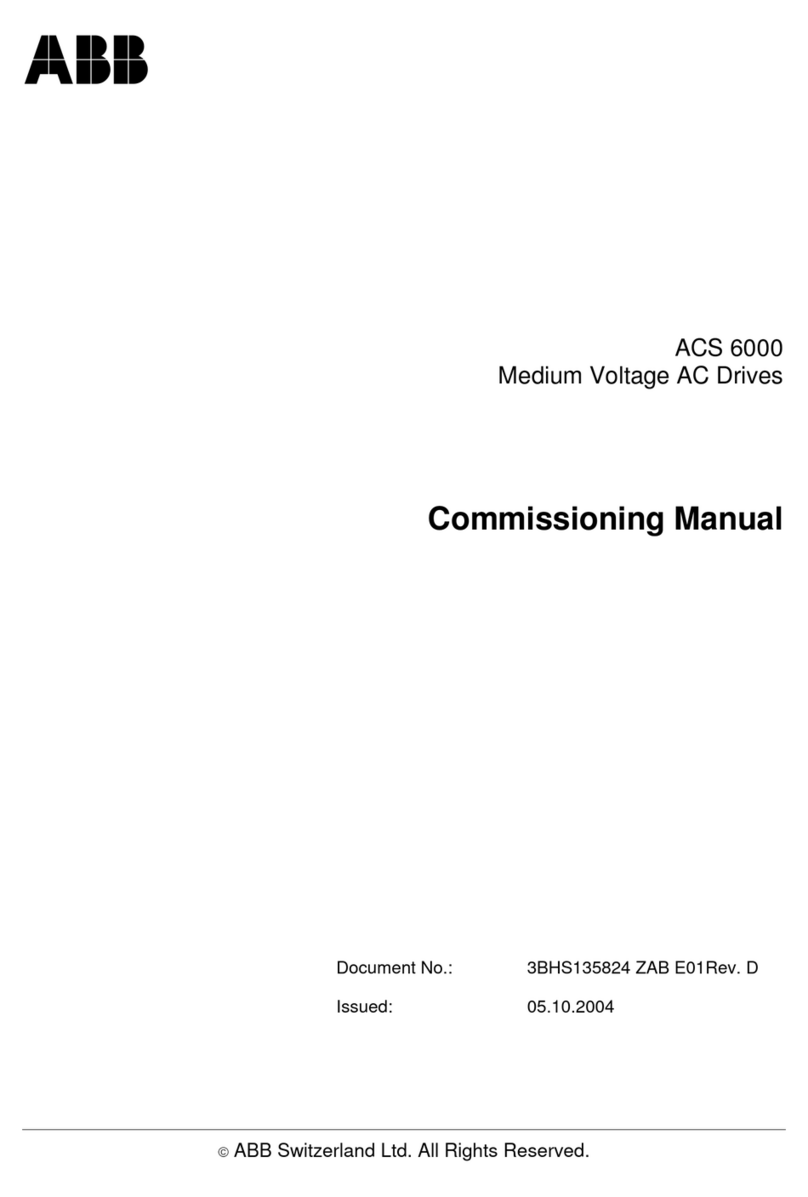
ABB
ABB ACS 6000 Quick start guide

ABB
ABB ACS800-37-0060-3 User manual

ABB
ABB LME series User manual

ABB
ABB COM600 series User manual

ABB
ABB PST30 Manual

ABB
ABB ACS580-01 drives User manual

ABB
ABB ACS320 series User manual

ABB
ABB ACS880-01 Series User manual

ABB
ABB ACS255 User manual

ABB
ABB ControlMaster CM15 User manual

ABB
ABB PDP32.0 User manual

ABB
ABB TZIDC-110 User manual

ABB
ABB LME620-AI User manual

ABB
ABB ACS580-07-0495A-4 User manual
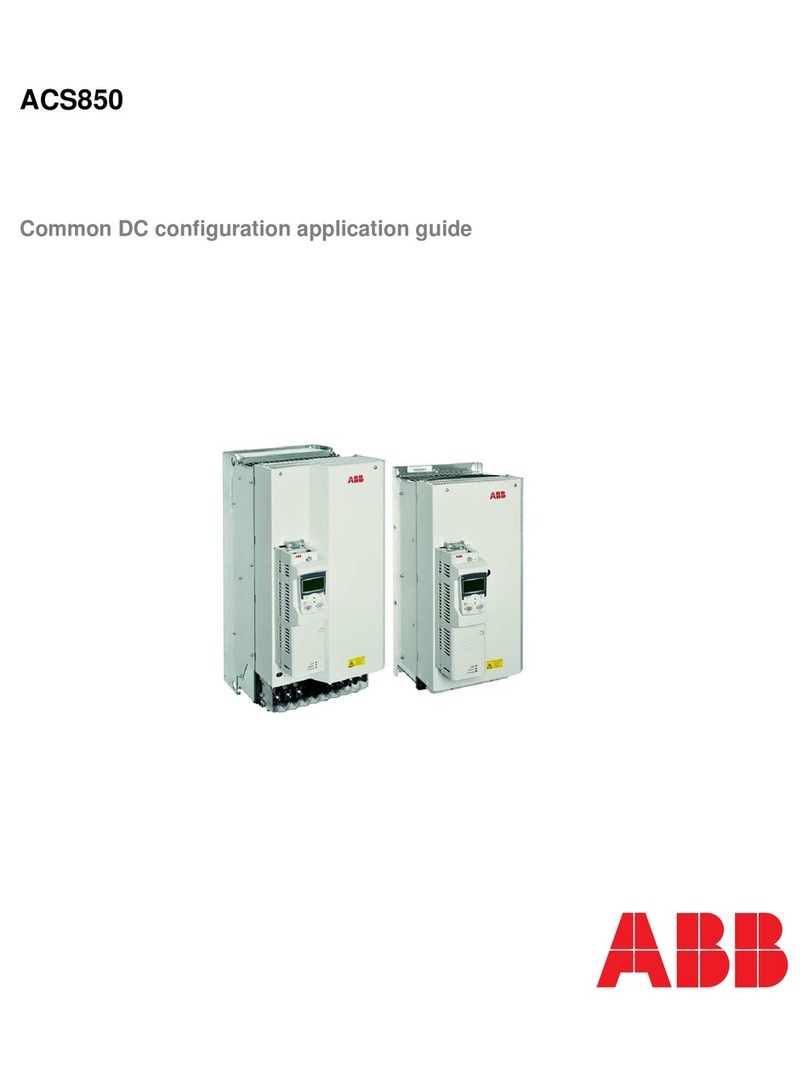
ABB
ABB ACS850 series User guide
Popular Controllers manuals by other brands

Digiplex
Digiplex DGP-848 Programming guide

YASKAWA
YASKAWA SGM series user manual

Sinope
Sinope Calypso RM3500ZB installation guide

Isimet
Isimet DLA Series Style 2 Installation, Operations, Start-up and Maintenance Instructions

LSIS
LSIS sv-ip5a user manual

Airflow
Airflow Uno hab Installation and operating instructions