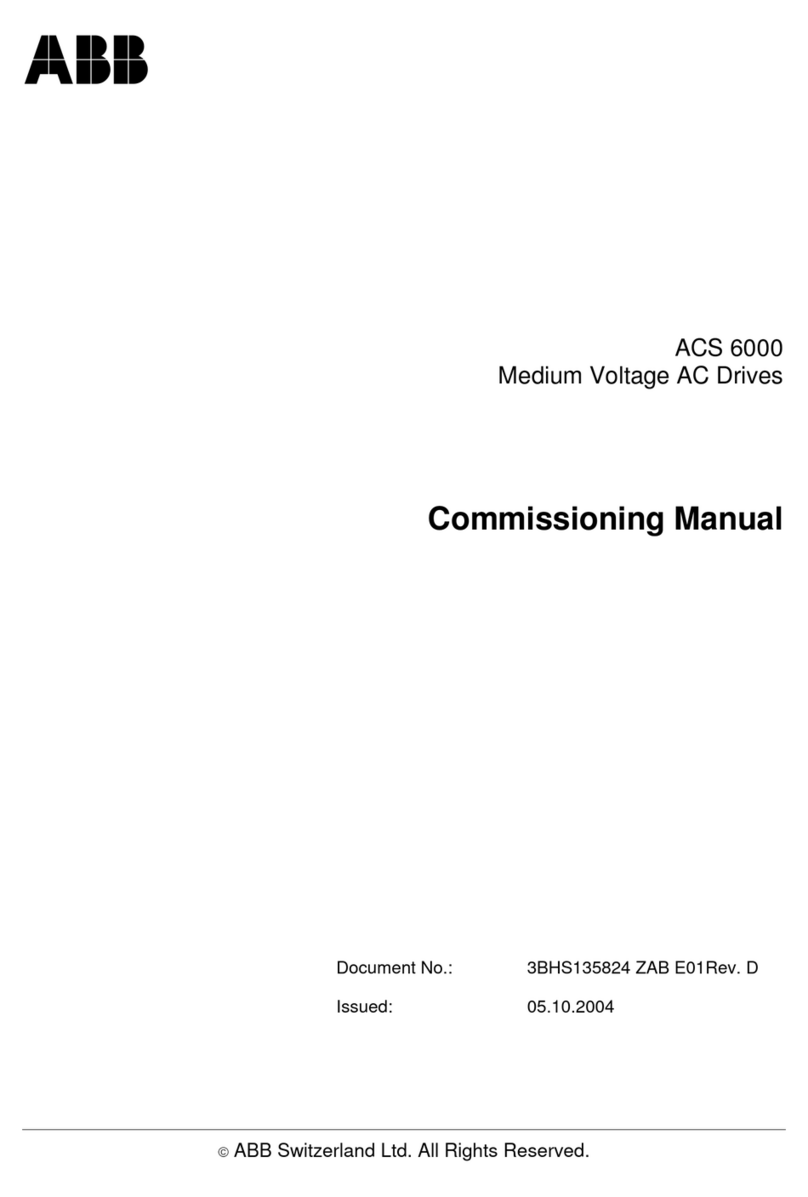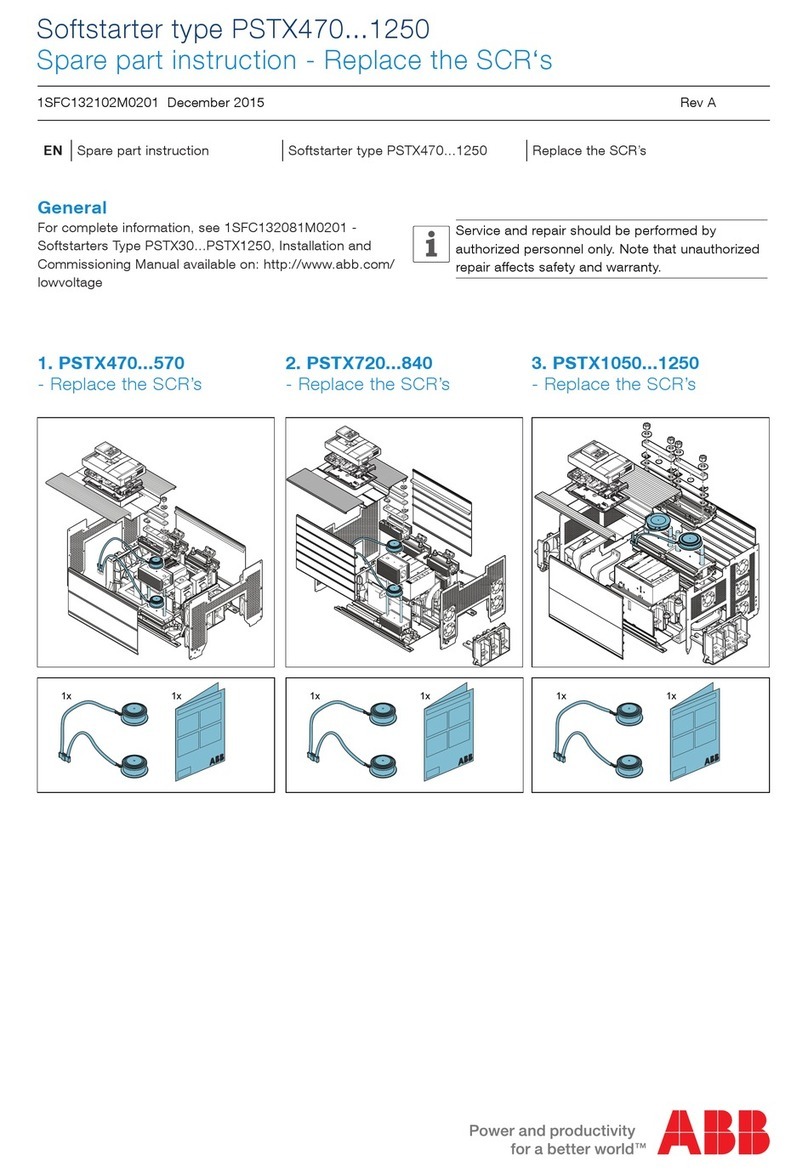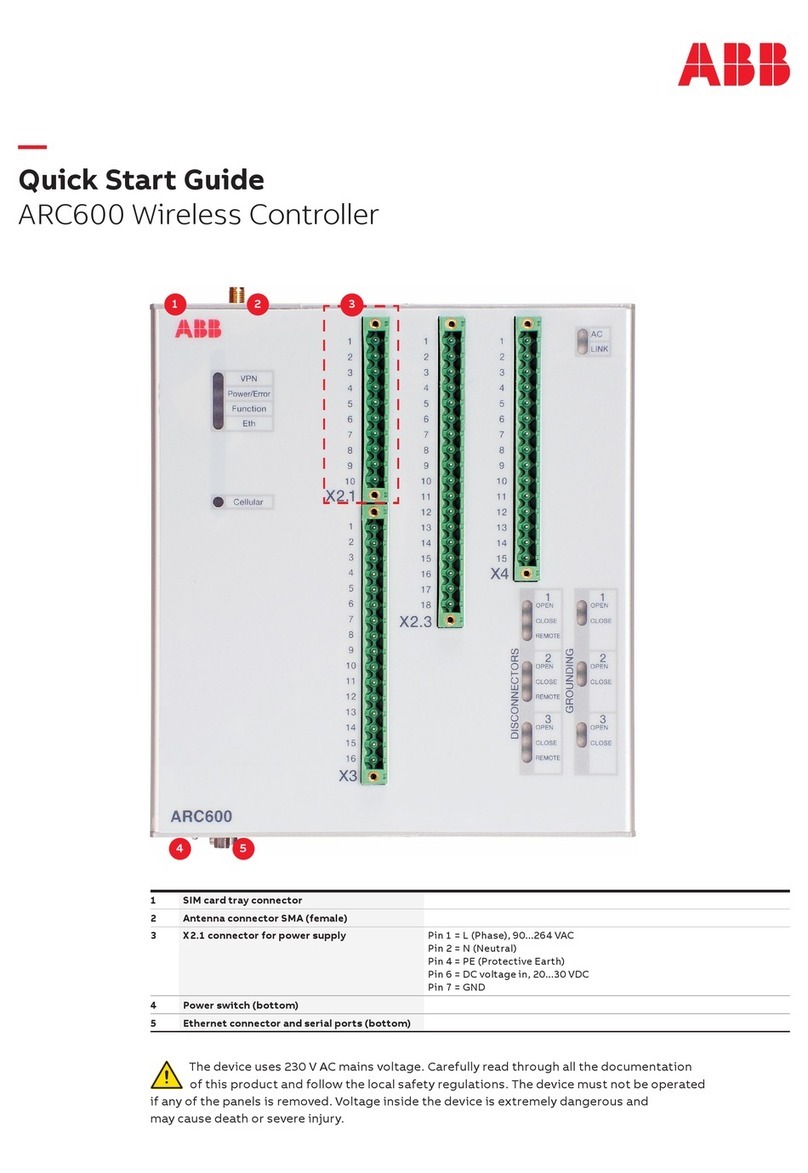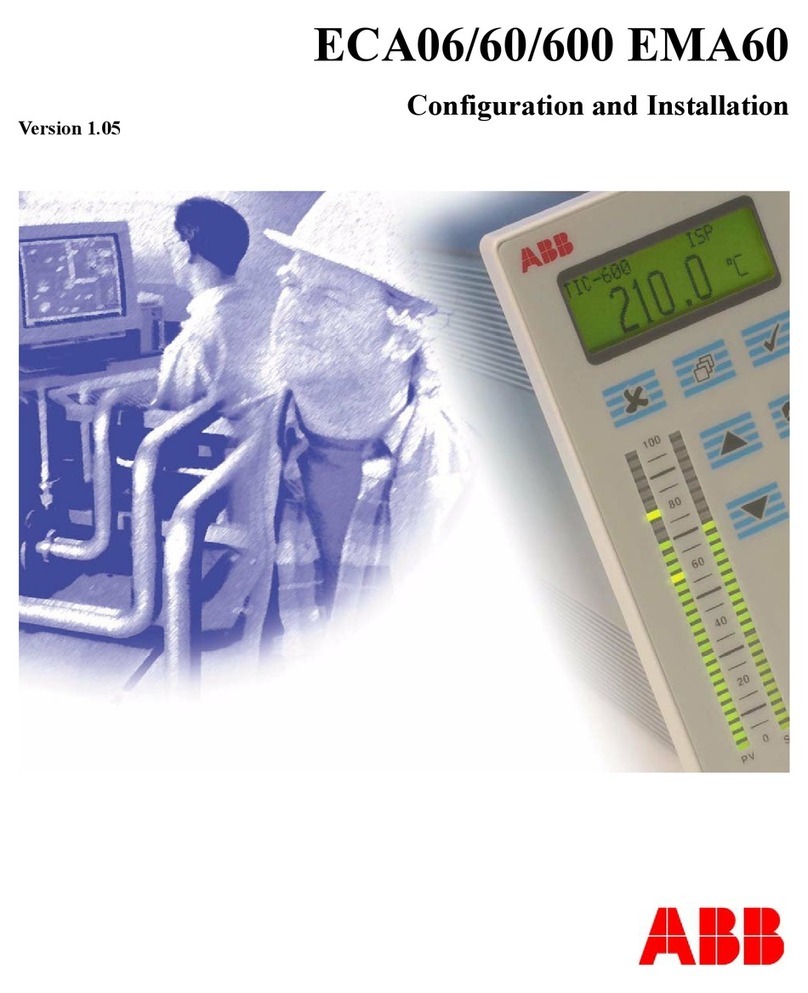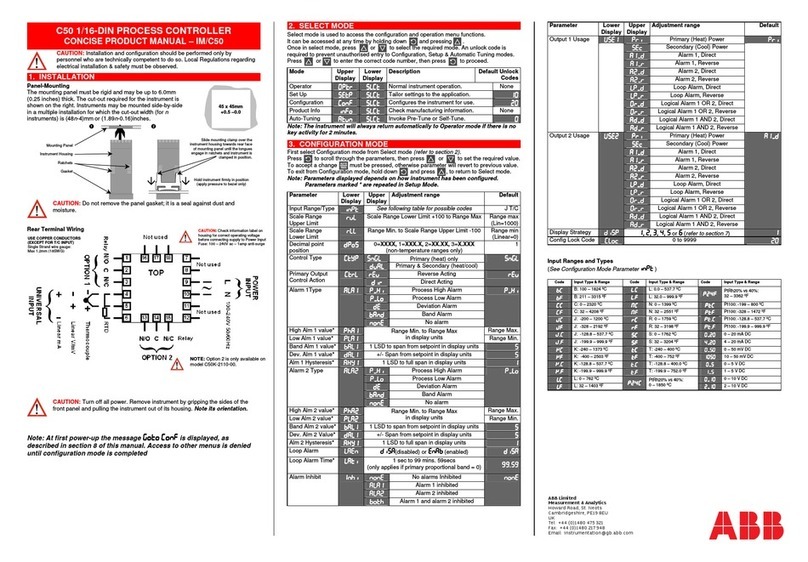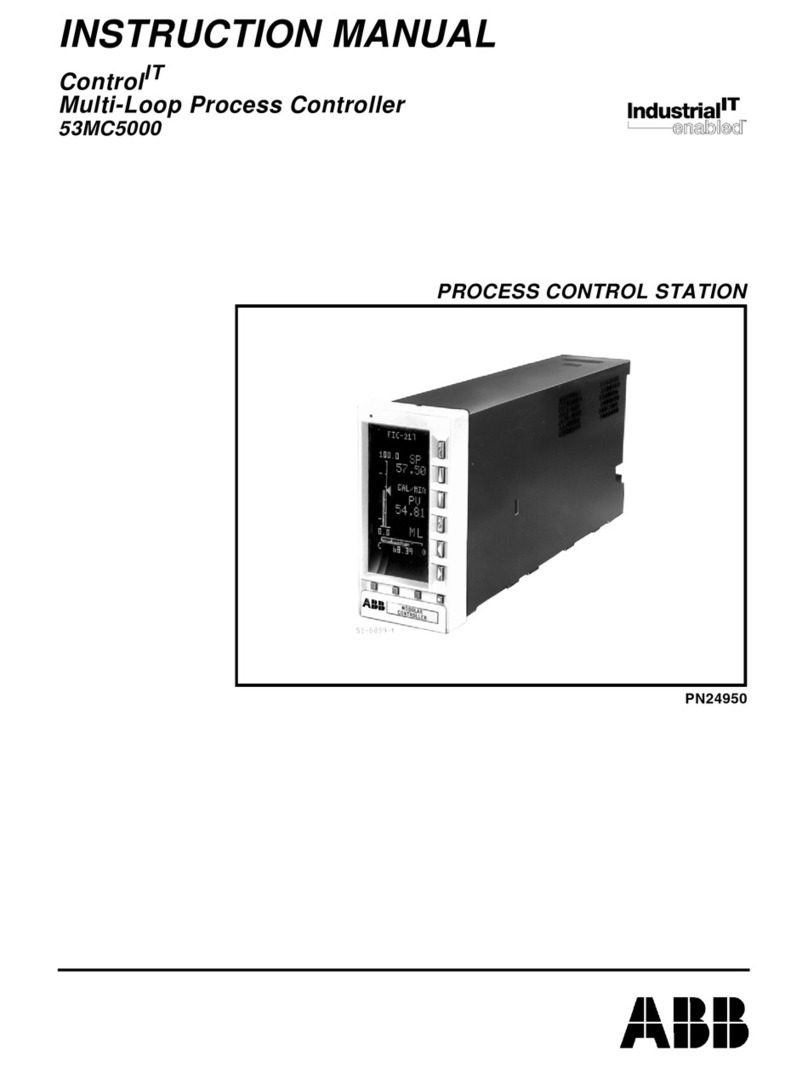21SFC132004M0201
Quickstart PST30...PSTB1050
ABB Automation Technologies AB, Cewe-Control, SE-721 61 Västerås, Sweden, Telephone +46 21 32 07 00, Telefax +46 21 12 60 01
Manual 1SFC132003M0201 January 2005 ABB Automation Technologies AB, Cewe-Control
Configuration
1. Enter the Application Setting by pressing left selection key
twice. Press Select using the left selection key. Figure 4.
2. Select the appropriate type of load using navigation keys.
Figure 5.
3. Press Store Set and Next to continue or Back to previous
parameter using the selection keys. Figure 6.
4. Set the Setting Ie using the navigation keys.
In Line connected = rated motor current
nside Delta connected = 58% ( ) of the rated motor
Icurrent. Figure 7.
5. Press Store and Next to continue or Back to previous
parameter using the selection keys. Figure 8.
6. Set the required overload class using the navigation keys.
Figure 9.
7. Press Store and Next to continue or Back to previous
parameter using the selection keys. Figure 10.
8. If an external by-pass contactor is used set Ext ByPass to
Yes using the navigation keys. (PST30...300 only).
Figure 11.
9. Press Store and Next to continue or Back to return to pre-
vious parameter using the selection keys. Figure 12.
10.Select Yes if ready or Tune Set if ramp times, initial volt-
age, current limit etc. needs to be adjusted using selection
keys. Figure 13.
11.To change presentation language, see manual
1SFC132003M0201.
Start of the motor
1. Switch on the main voltage.
2. Give start command to the softstarter.
(To start the softstarter from the keypad, enter the LOCAL
CONTROL menu, select Start/Stop and press Start. The
motor must be stopped before leaving this menu.)
Application Setting
Select Back
igure 4: Application setting menu
Centrifugal Pump
Store Set Back
igure 5: Centrifugal pump
Centrifugal Pump
Next Back
igure 6: Centrifugal pump stored 13()⁄
Setting Ie 99.0A
Store
igure 7: Setting Ie
Setting Ie 99.0A
Next Back
igure 8: Setting Ie stored
OL Class 10
Store
igure 9: OL Class
OL Class 10
Next Back
igure 10:OL class stored
Ext ByPass No
Store
igure 11: External Bypass
Ext ByPass No
Next Back
igure 12:External Bypass stored
Ready?
Yes Tune Set
igure 13:Ready / Tune Set