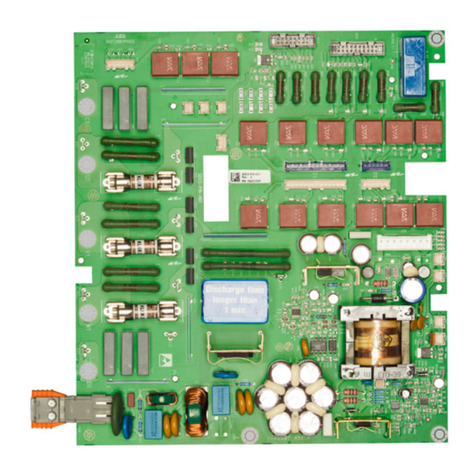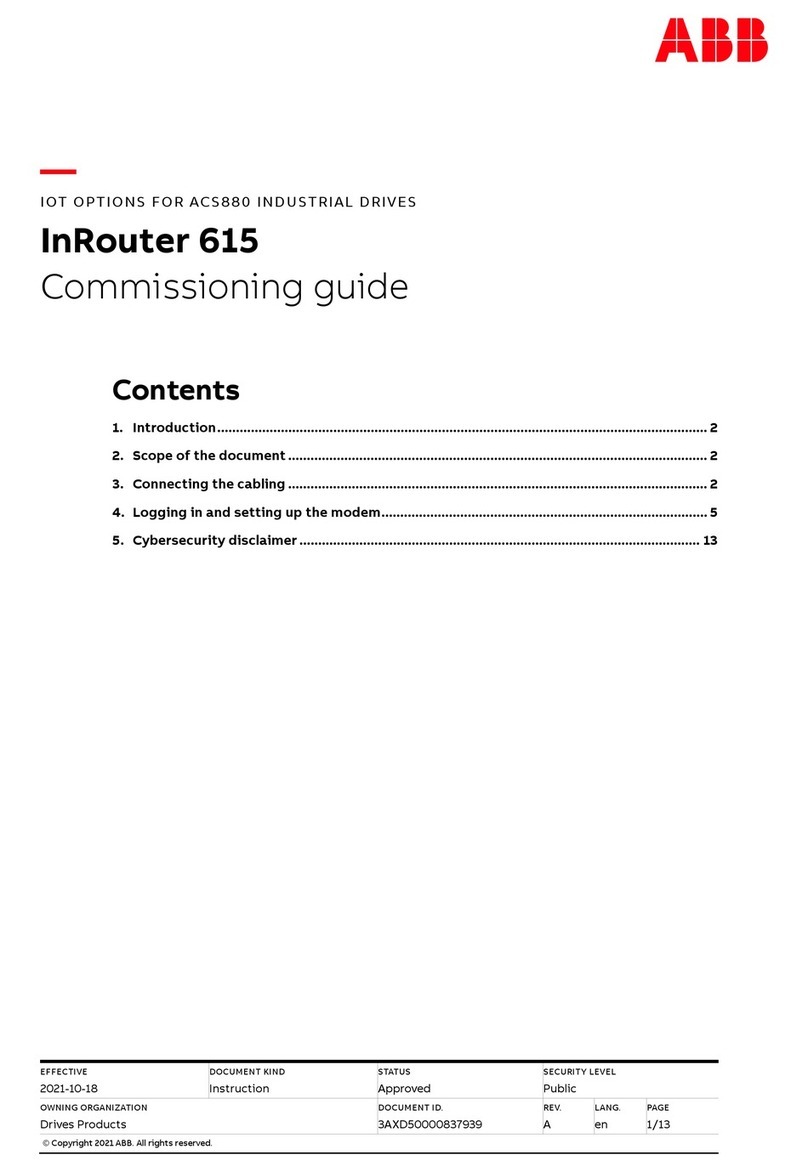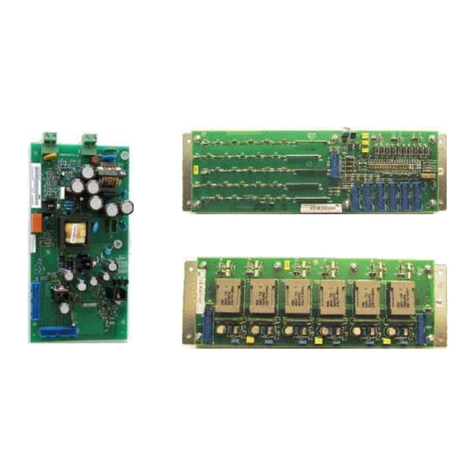3AUA0000156966 REV A EN 6.5.2015
2108=“Auto-0” (Auto-run, default)
Drive in terminal mode
1103=0
The enable signal input (usually digital input 1) is configured
to be automatically recognised and is not required to be re-
asserted following a trip or a power-up in order to start the
drive. If the run input is closed prior to the mains power being
applied to the ACS250, and remains closed while the drive is
powered up, the ACS250 will start.
“Auto-0” is normally used where access to the enable input is
restricted and the drive needs to run as soon as mains power
is applied. It must only be used where this form of start up
presents no danger to personnel or equipment in the vicinity
of any moving or electrical parts.
Drive in keypad mode
1103=1 or 2
The enable signal input must always by present in order for
the drive to run. The drive will power up in a stop condition
and the start button on the keypad will control drive start.
Removal of the enable input will cause the drive to stop. While
the enable is present normal start/stop behavior is controlled
by the start and stop keys on the keypad.
2108=“Auto-1”, “Auto-2”, “Auto-3”, “Auto-4”, “Auto-5”
In this mode, the operation is similar to “Auto-0”, except
that the user can define how many times the drive will
automatically attempt to clear a trip and restart before
permanently tripping and requiring a manual reset. The drive
will make between 1 (“Auto-1”) and 5 (“Auto-5”) automatic
attempts to clear the trip and restart.
The delay between restart attempts is set at 20 seconds.
The restart attempt counter (1-5) is reset by any of the
following operation.
– Powering the drive down and back up again.
– Pressing the reset (stop) button on the drive keypad when
the drive is tripped (displaying a trip message).
– Removing and reapplying the hardware enable signal.
1100 Keypad mode restart speed
These values apply only when the drive is running in keypad
mode, 1103= 1 or 2.
Minimum speed
1100=0
The ACS250 will automatically run at the minimum
programmed frequency (value entered into parameter 2007)
when started from the keypad, regardless of the speed it was
previously running at prior to a stop or power off condition
being applied. With minimum speed (2007) set to 0 the drive
will always restart with a set point speed of 0.
Previous operating speed
1100=1
The ACS250 will automatically run at the previous speed set
point, prior to the stop condition being applied, when started
from the keypad. This applies both to the drive being stopped
and to the mains input power being removed (previous set
point is retained on power off). E.g. with the drive powered
off while running at 20 Hz, the next start after power on will
cause the drive to run immediately up to 20 Hz.
Current running speed
1100=2
This mode of operation is used where the drive has other
speed references signals that can be selected by the user in
addition to keypad operation. When set to ‘current running
speed’ the drive will maintain its current operating speed
when switching back into keypad mode.
For example, if the drive was running in preset speed mode
at a speed of 35 Hz and is switched from preset speed
mode into keypad mode then keypad mode operation would
commence at 35 Hz. If ‘current running speed’ was not
selected (in 1100) then the drive would revert to operating at
the start up speed defined by 1100.
Preset speed 4
1100=3
The ACS250 will automatically run at the frequency
programmed into preset speed 4 (value entered into
parameter 1205) when started from the keypad, regardless of
the speed it was previously running at prior to a stop or power
off condition being applied. With preset speed 4 (1205) set to
0 the drive will always restart with a set point speed of 0.
For more information please contact
your local ABB representative or visit:
www.abb.com/drives
© Copyright 2014 ABB. All rights reserved.
Specifications subject to change without notice.