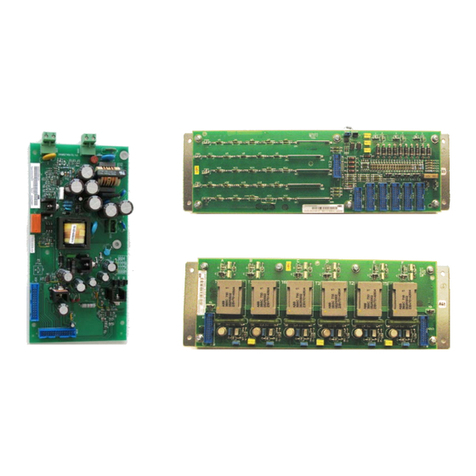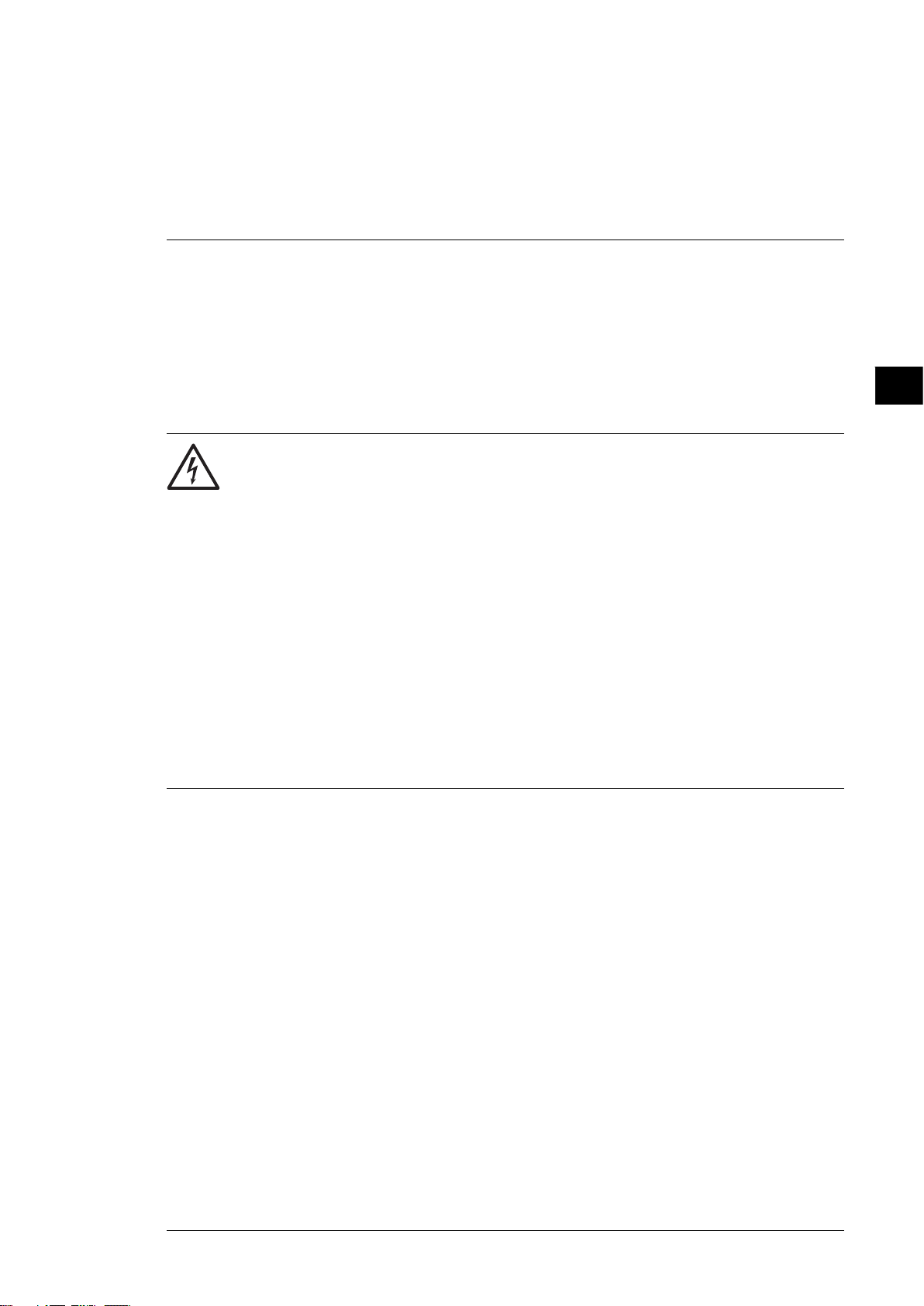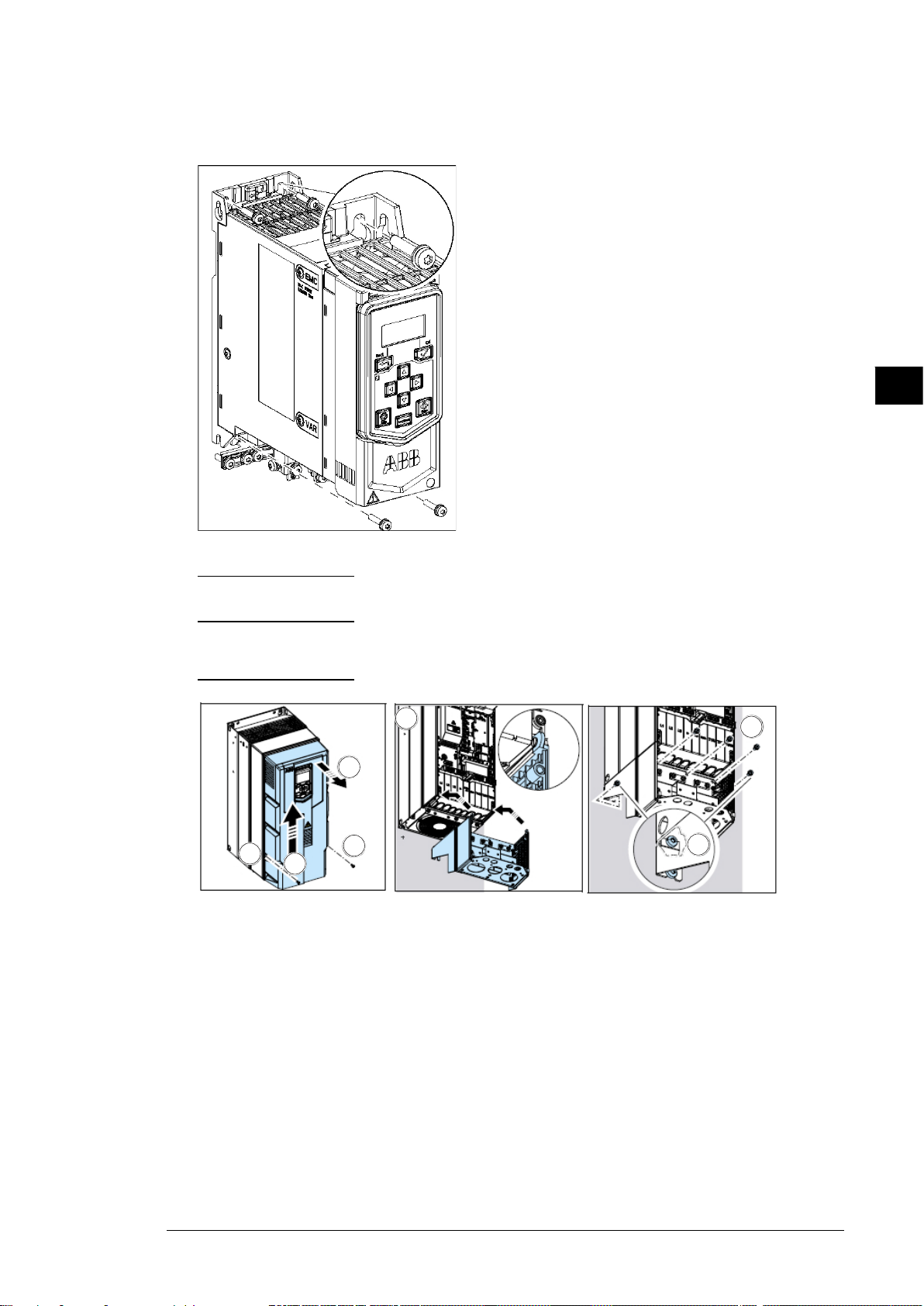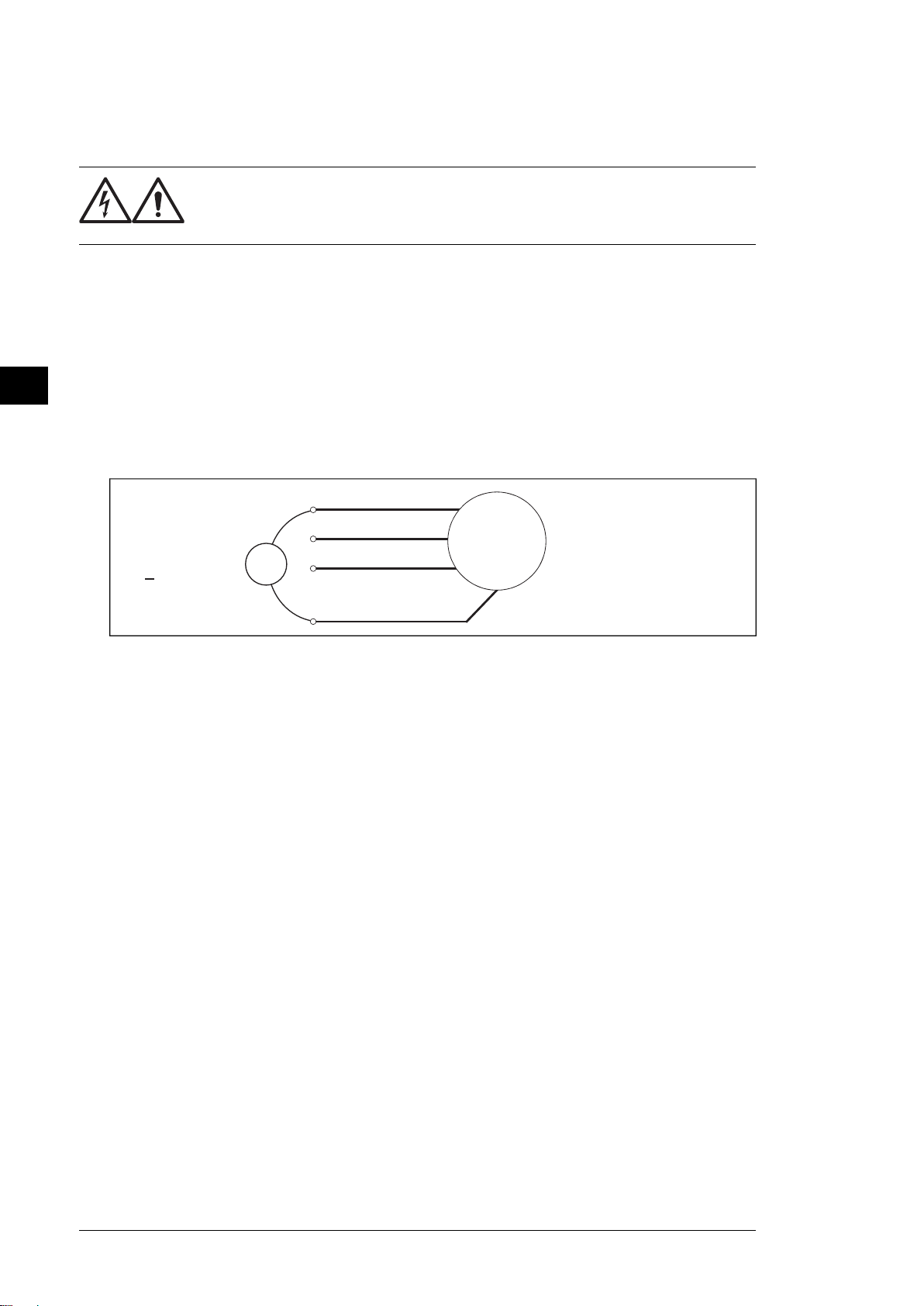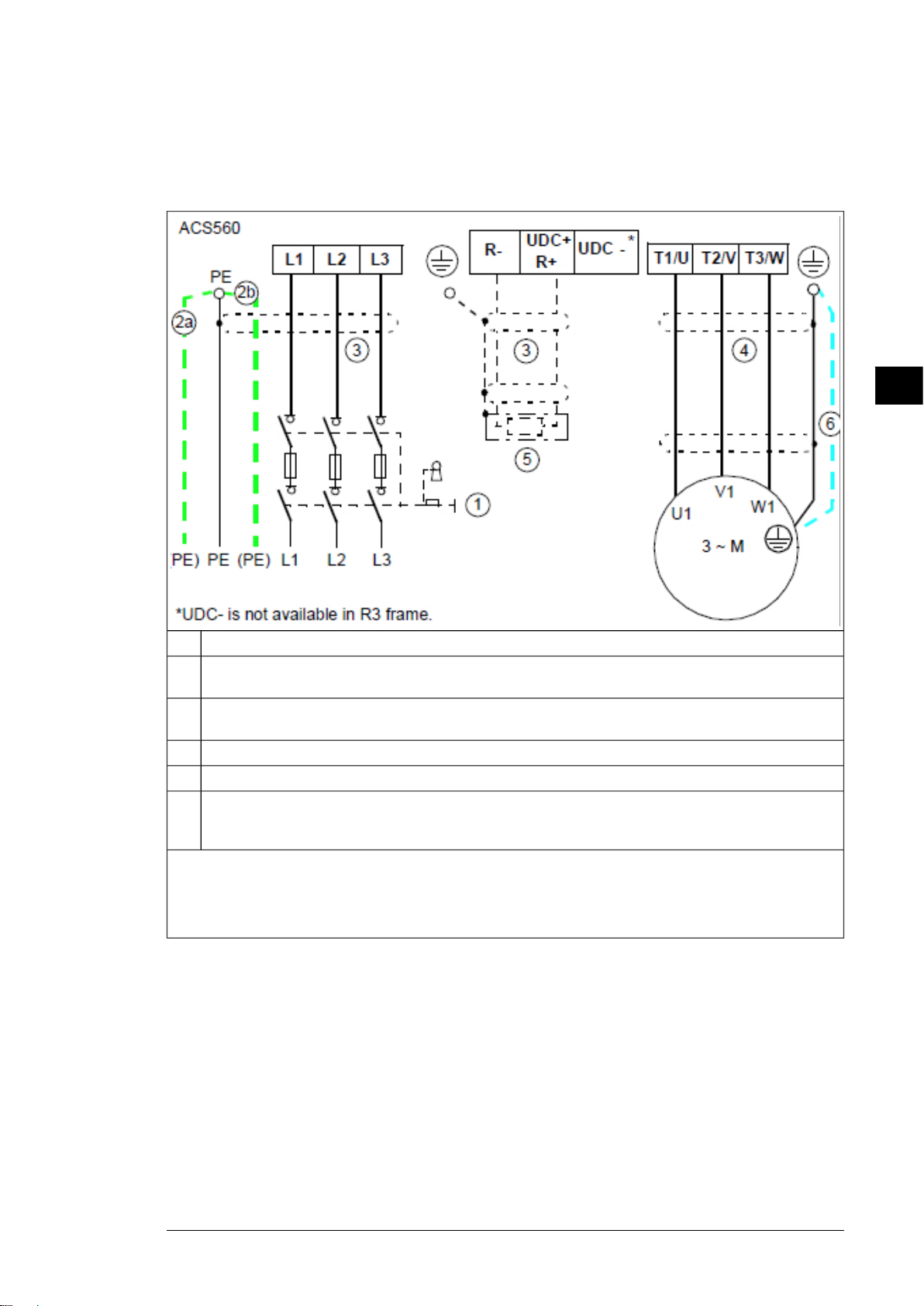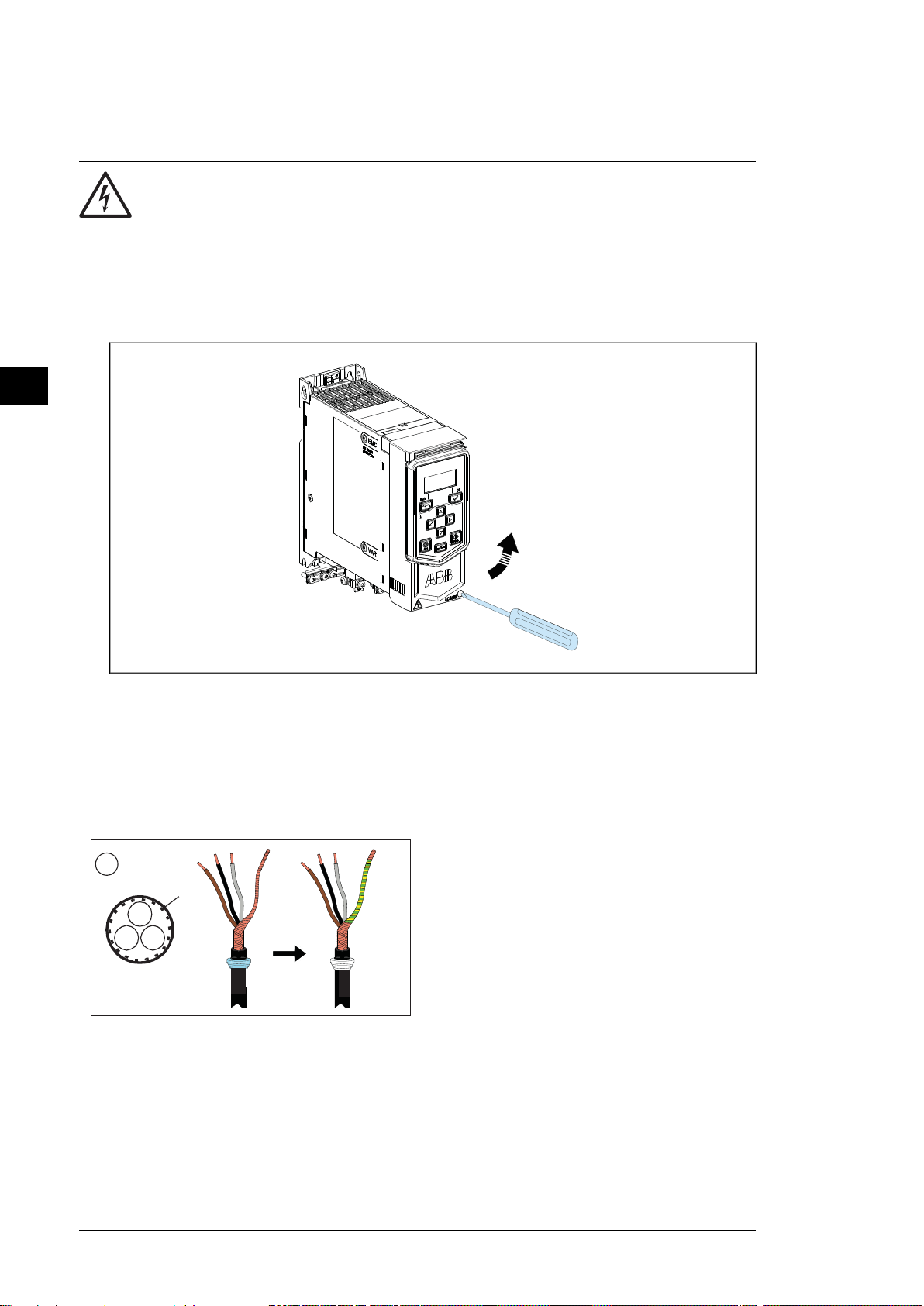ABB ACS560 Installation manual
Other ABB DC Drive manuals

ABB
ABB ACS 800 Series User guide

ABB
ABB ACS510-01 User manual

ABB
ABB Baldor BC200 Installation instructions

ABB
ABB Johnson Controls AYK550-UH User manual

ABB
ABB ACQ580-01 Series Installation manual

ABB
ABB ACSM1-04 Series User manual

ABB
ABB ACS6080 User manual
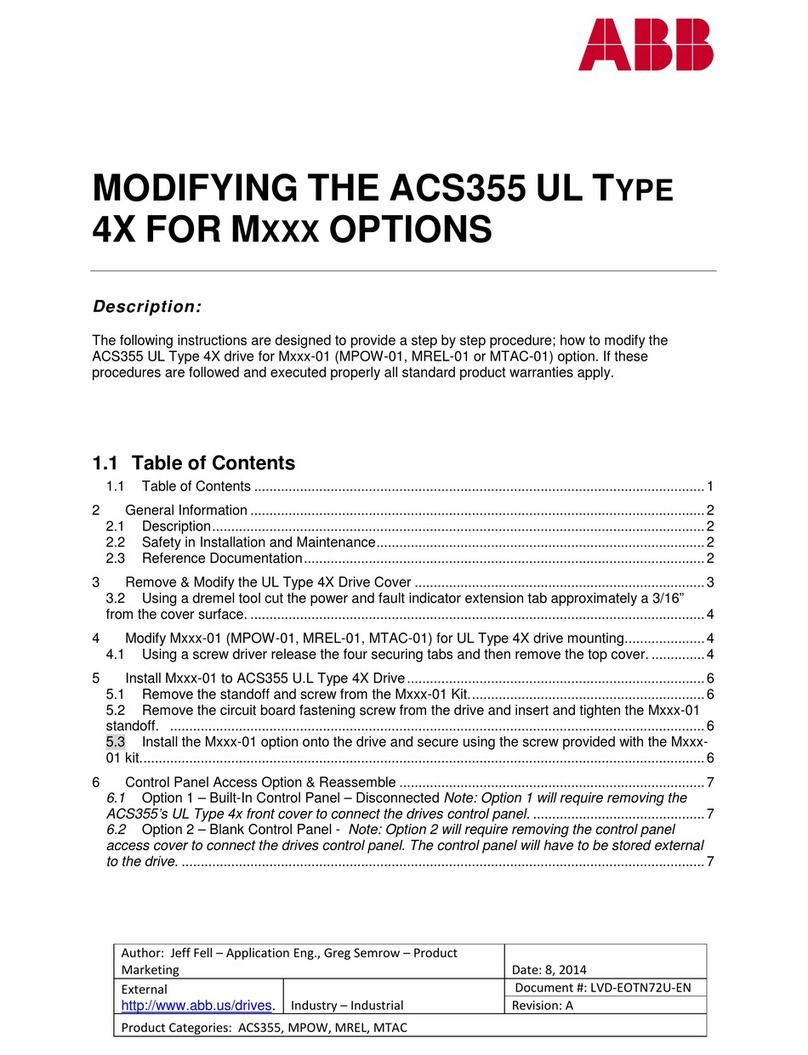
ABB
ABB ACS355 UL 4X User manual

ABB
ABB ACH580 Series Setup guide

ABB
ABB ACS850 series Troubleshooting guide

ABB
ABB ACH580 Series User manual

ABB
ABB ACS880-204 User manual

ABB
ABB ACS880 Series Use and care manual

ABB
ABB ACS880 Series User manual

ABB
ABB ACH580 Series Troubleshooting guide

ABB
ABB ACQ580-04 User manual

ABB
ABB ACQ580-01 Series Installation manual

ABB
ABB ACS 160 User manual

ABB
ABB ACS355 series User manual

ABB
ABB ACQ580-31 Series User manual
Popular DC Drive manuals by other brands

Siemens
Siemens SINAMICS SM150 6SL3815-7NP41-0AA1 Operating instructions & installation instructions

SOMFY
SOMFY JR RU 30 instructions

Beckhoff
Beckhoff AX8911 Documentation

Lenze
Lenze 8200 vector Mounting instructions

Danfoss
Danfoss VLT DriveMotor FCP 106 Design guide

Danfoss
Danfoss VLT AQUA Drive FC 202 operating manual