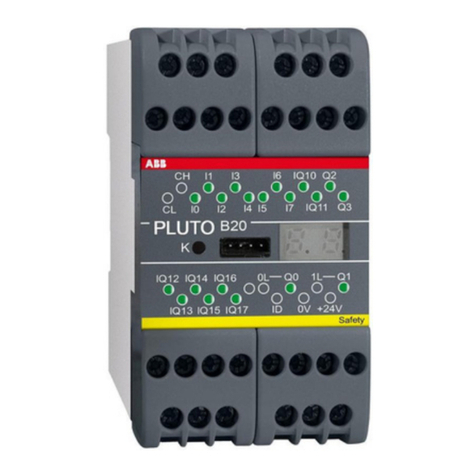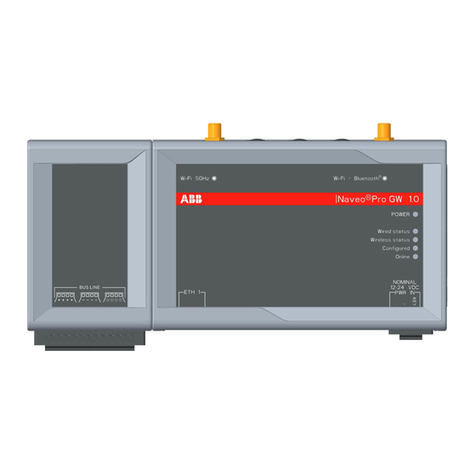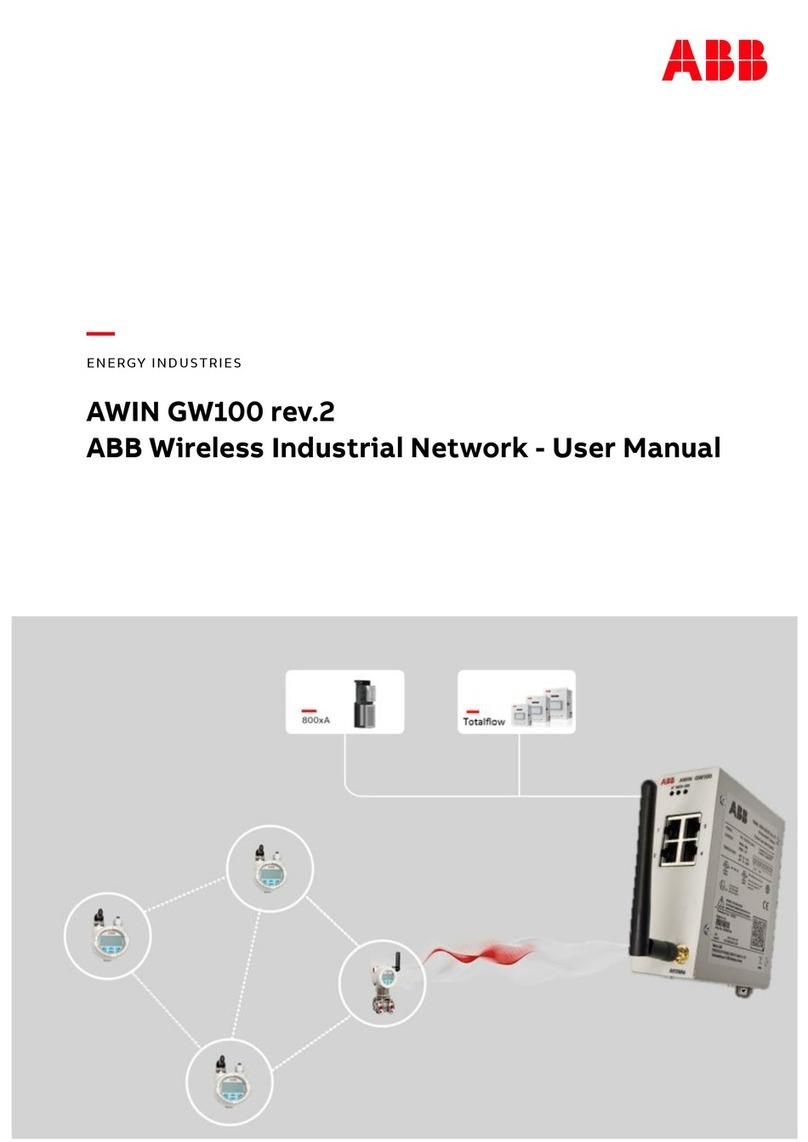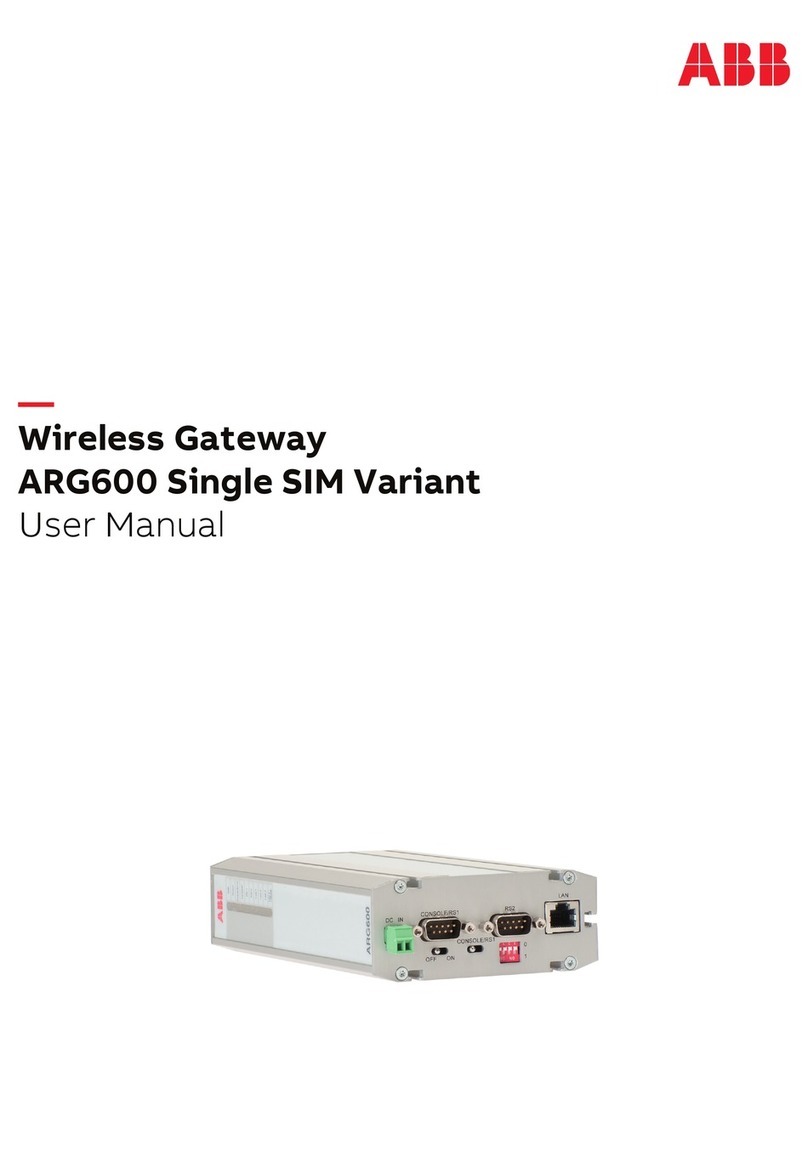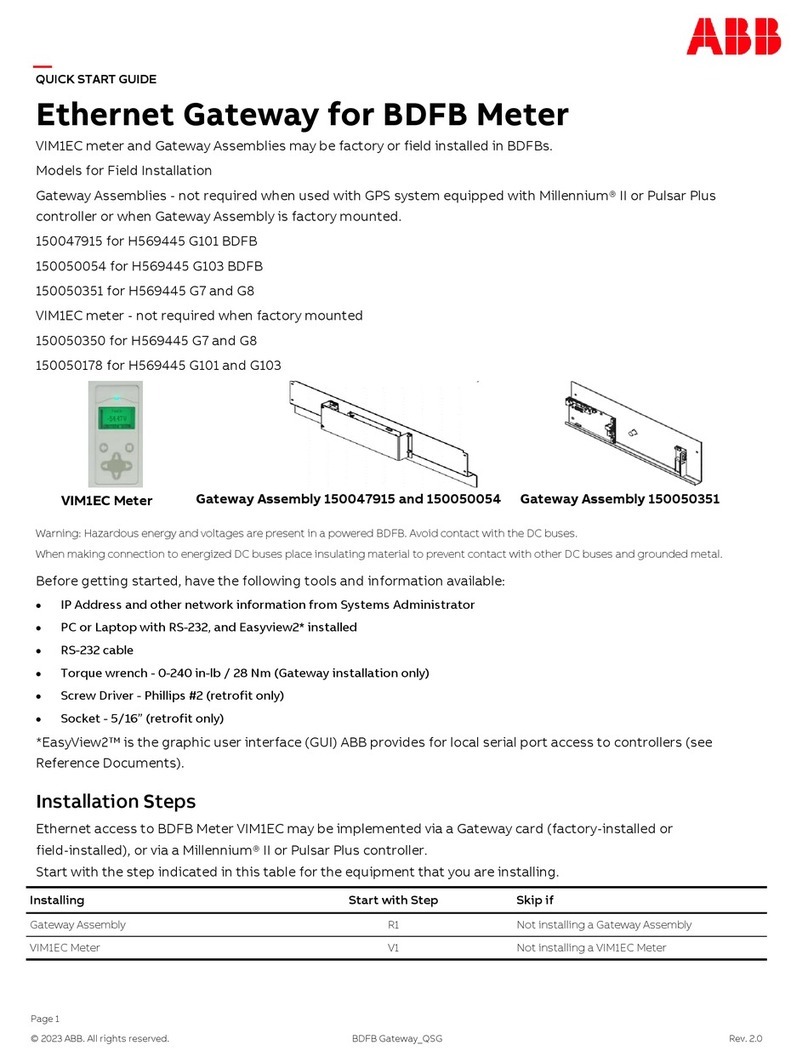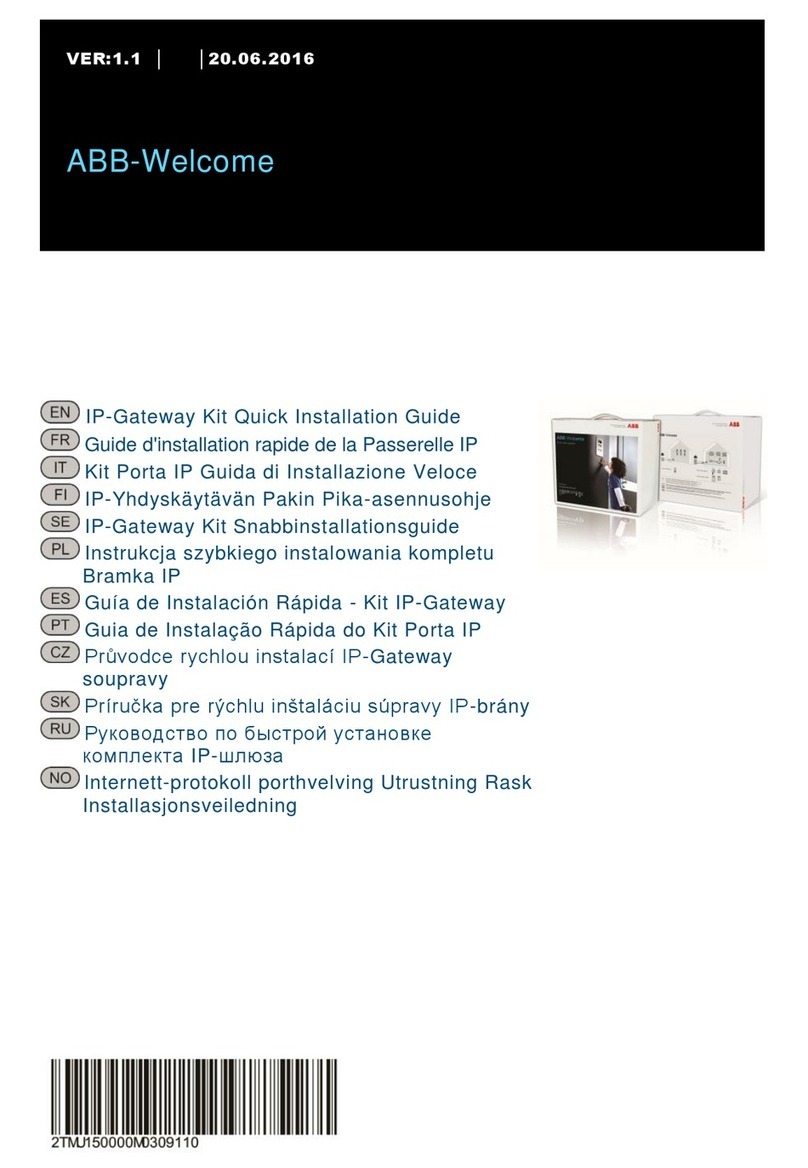ABB i-bus®KNX
Content
ii 9AKK108467A5941 Rev. B | MG/S 11.100.1.1 | EN | Product Manual Note about navigation in the PDF: Key combination
'Alt + left arrow' jumps to the previous view/page
6Commissioning ..................................................................................21
6.1 Prerequisites for commissioning ................................................................................................ 21
6.2 Commissioning overview ........................................................................................................... 21
6.3 Putting the device into operation................................................................................................ 21
6.4 Assignment of the physical address........................................................................................... 22
6.5 Software/application................................................................................................................... 22
6.5.1 Download reaction ..................................................................................................................... 22
6.5.2 Copying, exchanging and converting......................................................................................... 22
6.6 Device Configuration App (DCA) ............................................................................................... 23
6.6.1 Export Device Templates........................................................................................................... 24
6.6.2 Import Device Templates........................................................................................................... 24
6.6.3 Edit Devices............................................................................................................................... 26
6.6.4 Firmware Updates ..................................................................................................................... 27
7Parameters..........................................................................................29
7.1 General...................................................................................................................................... 29
7.2 Parameter windows ................................................................................................................... 30
7.2.1 General parameter window........................................................................................................ 30
7.2.1.1 Read On Init Delay .................................................................................................................... 31
7.2.1.2 Time Telegram Rate .................................................................................................................. 31
7.2.1.3 In Operation ............................................................................................................................... 32
7.2.1.4 Sending cycle ............................................................................................................................ 32
7.2.1.5 Baud rate ................................................................................................................................... 33
7.2.1.6 Data Type .................................................................................................................................. 33
7.2.1.7 Response Timeout..................................................................................................................... 34
7.2.1.8 Interframe Timeout .................................................................................................................... 34
7.2.1.9 Poll After Write........................................................................................................................... 35
7.2.1.10 Number of Devices .................................................................................................................... 35
7.2.1.11 Device x Name .......................................................................................................................... 36
7.2.1.12 Device x Server Address ........................................................................................................... 37
7.2.1.13 Device x Number of Data Points................................................................................................ 38
7.2.1.14 Device x Active .......................................................................................................................... 39
7.2.2 Config Device x parameter window ........................................................................................... 40
7.2.2.1 Device x Name .......................................................................................................................... 41
7.2.2.2 Device x Server Address ........................................................................................................... 42
7.2.2.3 Device x Number of Data Points................................................................................................ 43
7.2.2.4 Device x Active .......................................................................................................................... 44
7.2.2.5 "Device x Active" checkbox........................................................................................................ 45
7.2.2.6 Group Object name ................................................................................................................... 45
7.2.2.7 DPT............................................................................................................................................ 46
7.2.2.8 Read Function ........................................................................................................................... 46
7.2.2.9 Write Function............................................................................................................................ 47
7.2.2.10 Data Length ............................................................................................................................... 47
7.2.2.11 Format ....................................................................................................................................... 48
7.2.2.12 Byte Order ................................................................................................................................. 48
7.2.2.13 Register Address ....................................................................................................................... 49
7.2.2.14 Bit .............................................................................................................................................. 49
7.2.2.15 # Bits.......................................................................................................................................... 50
7.2.2.16 Deadband .................................................................................................................................. 50
7.2.2.17 Operation ................................................................................................................................... 51
7.2.2.18 Operation Value......................................................................................................................... 51