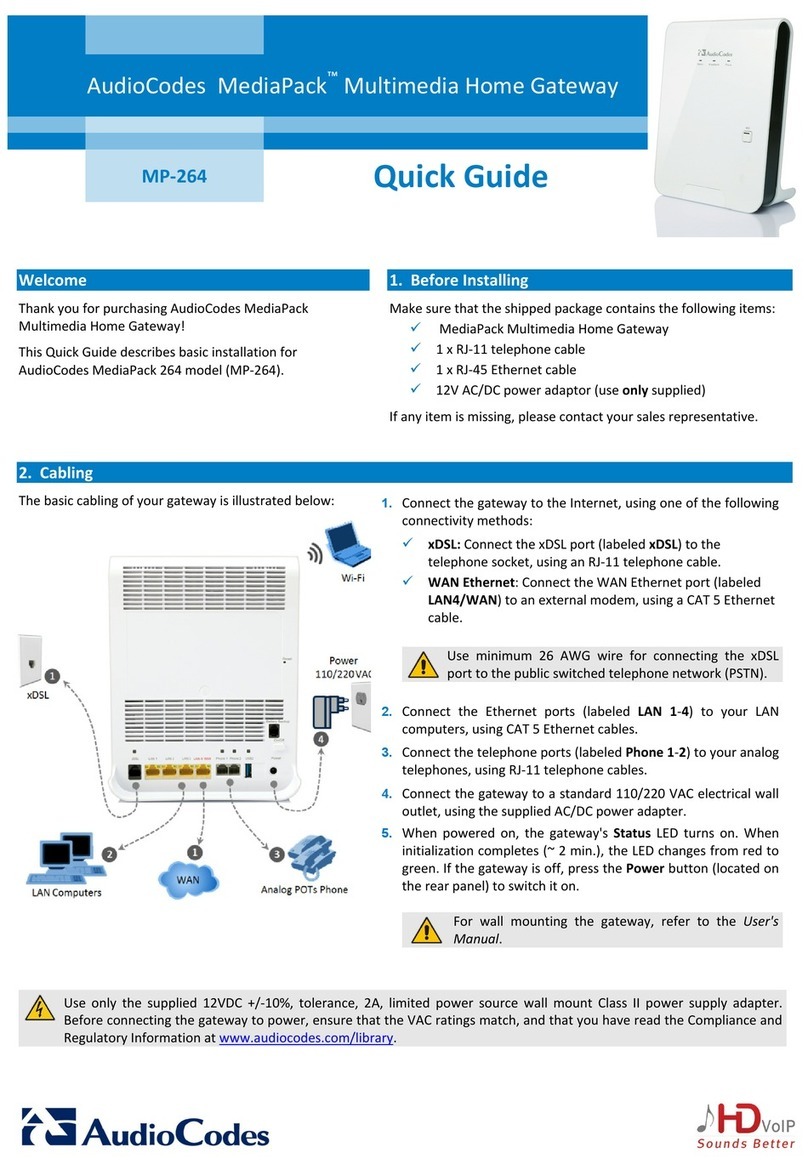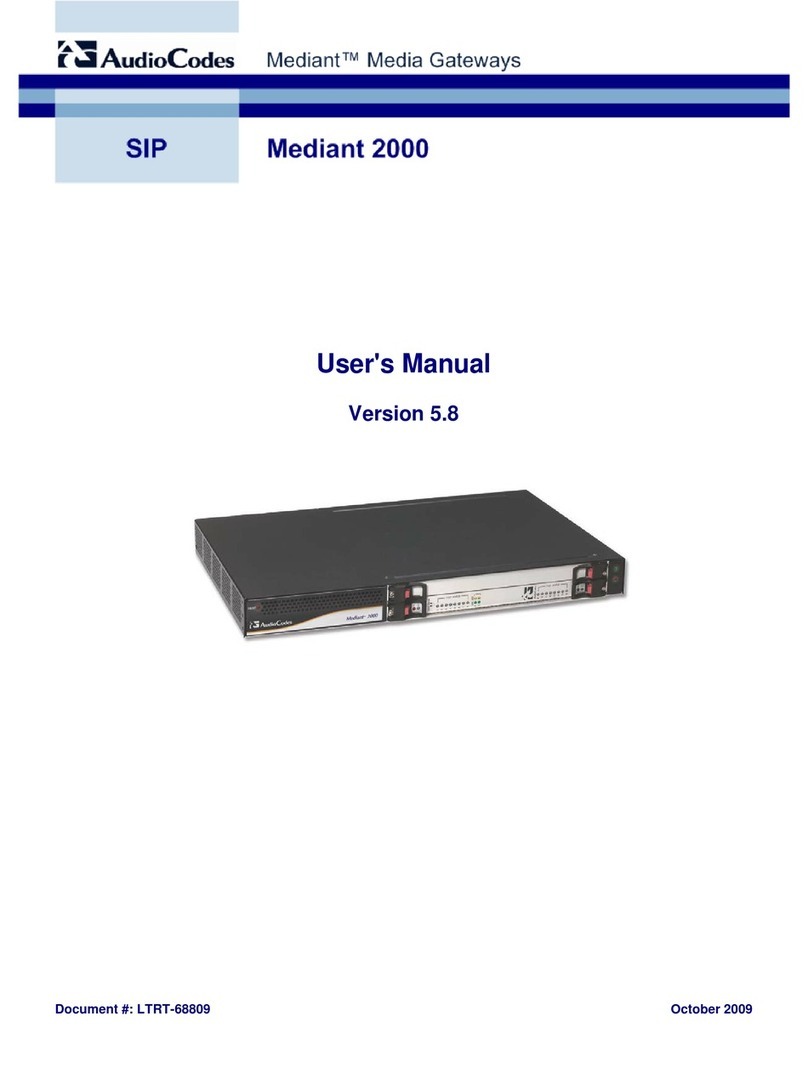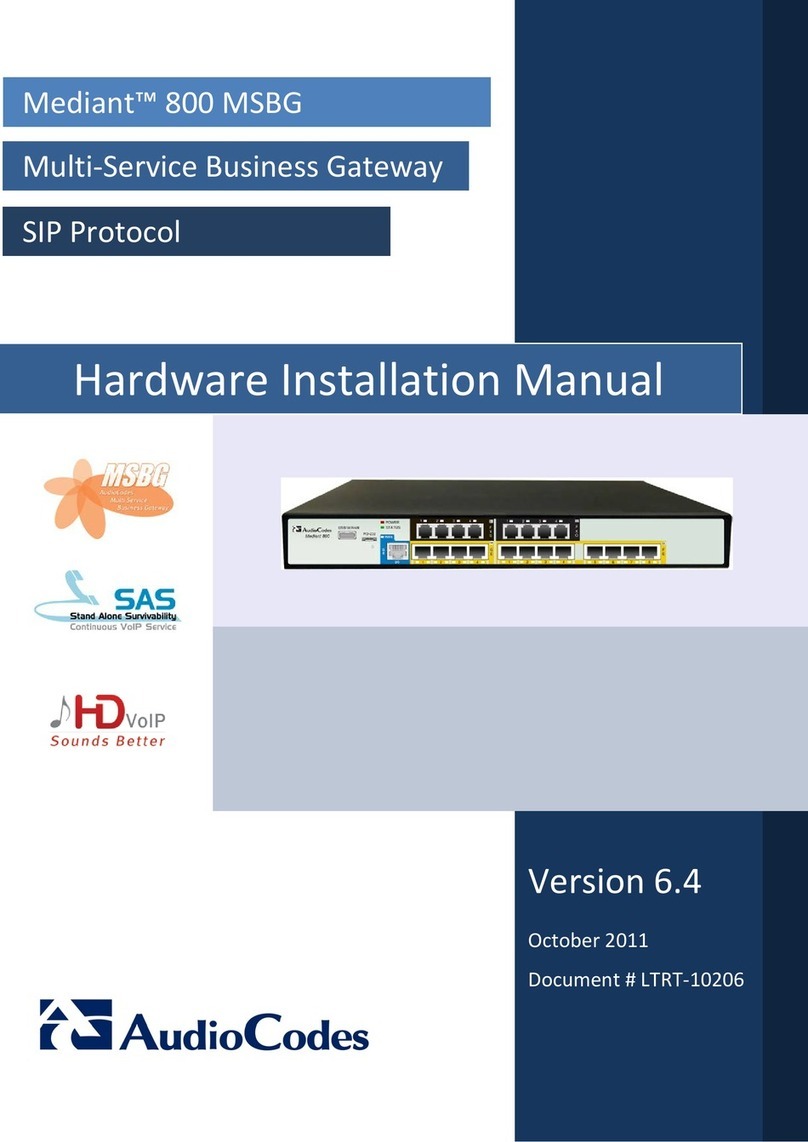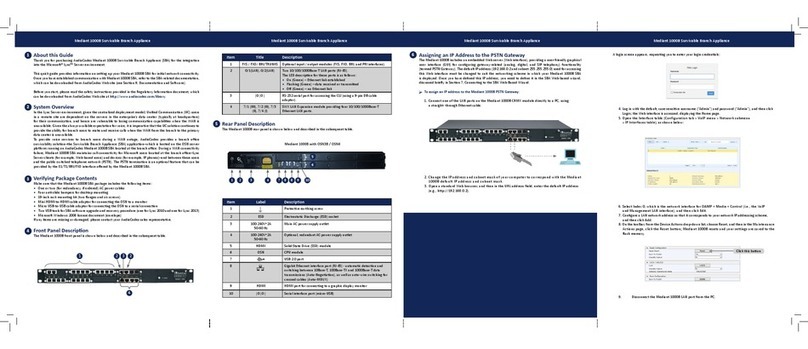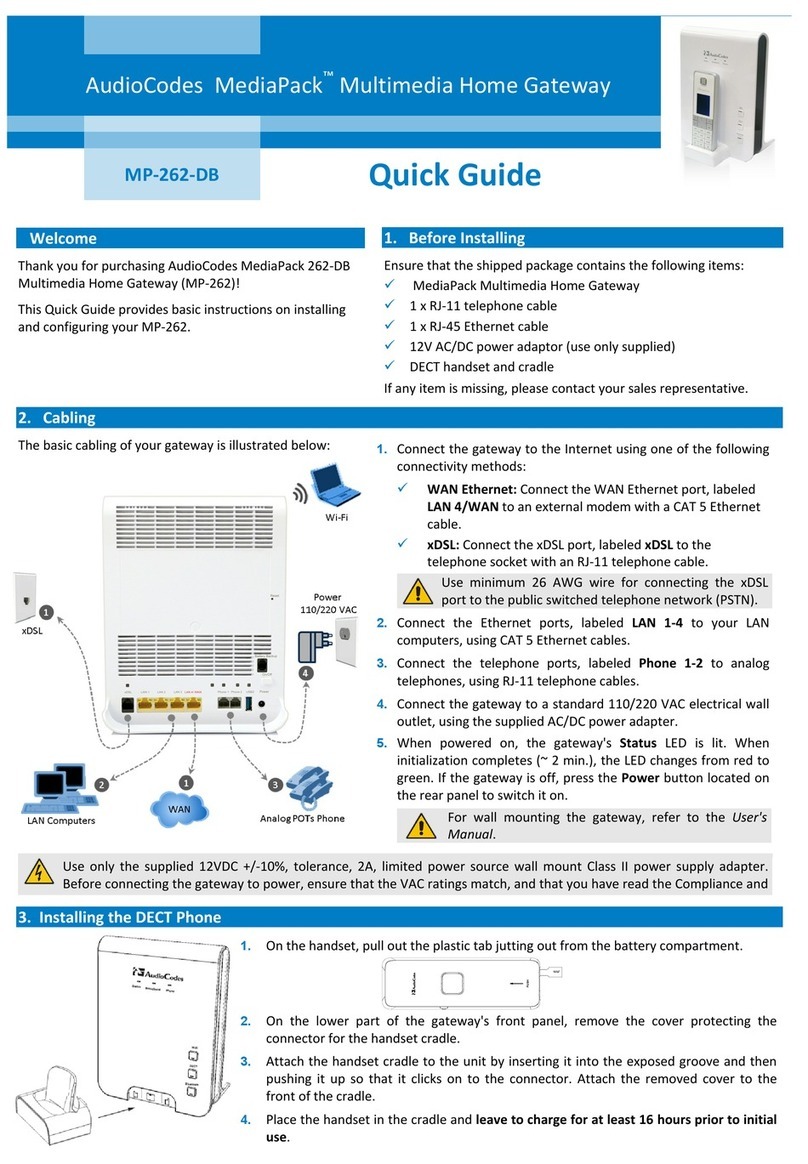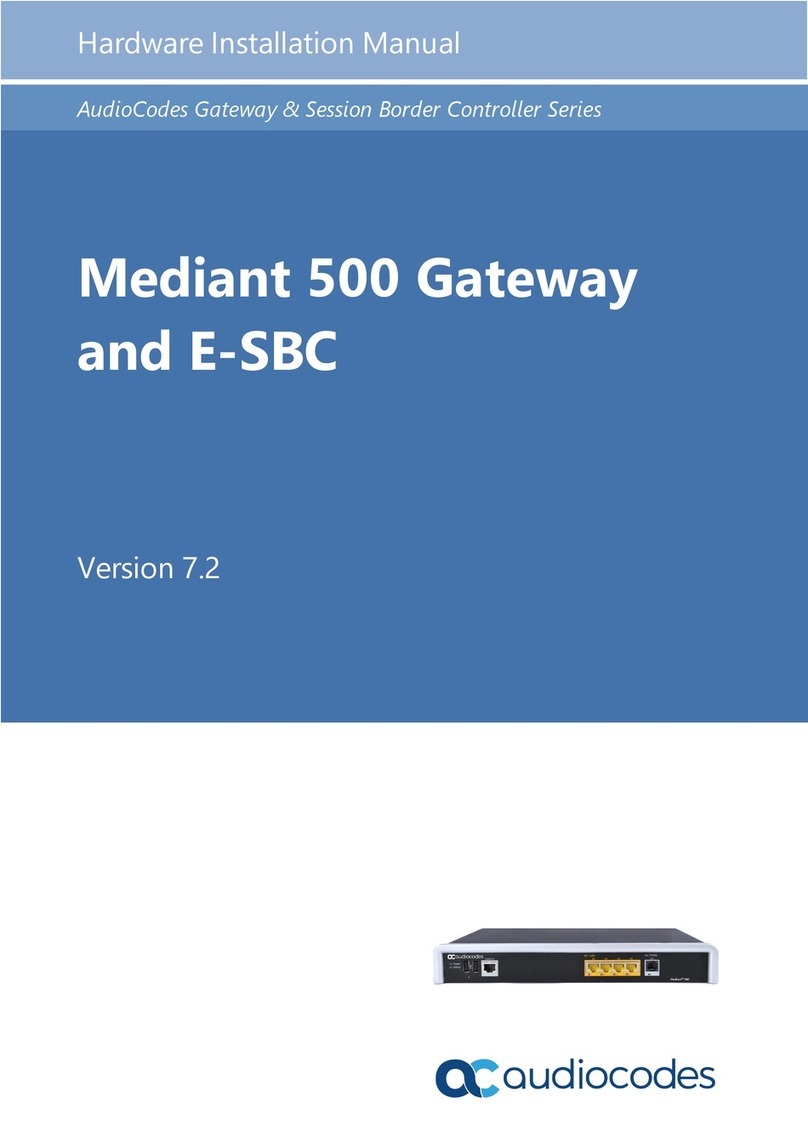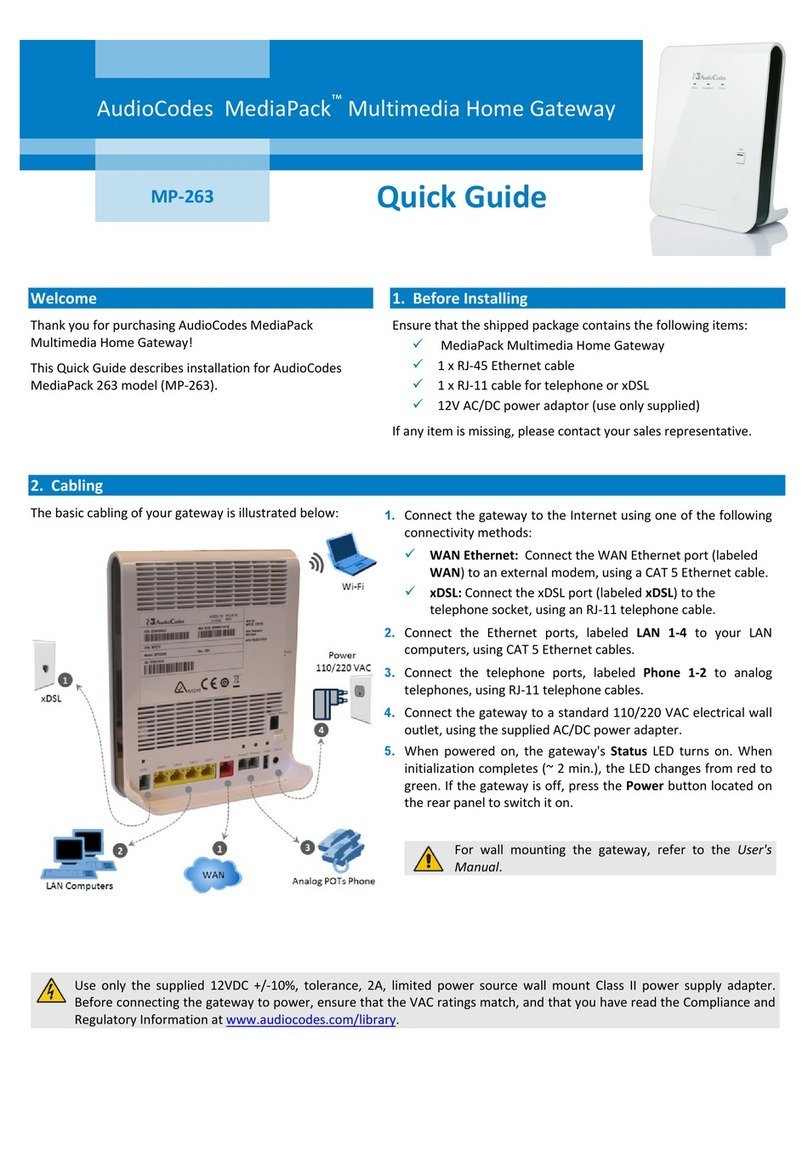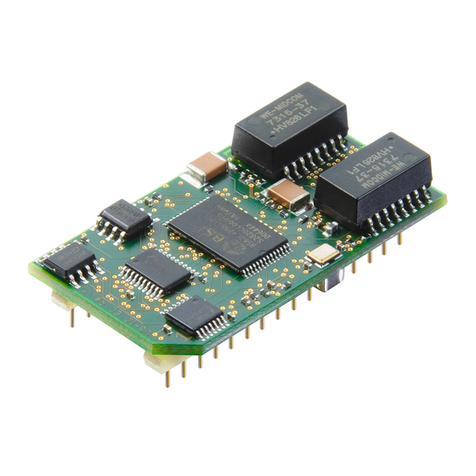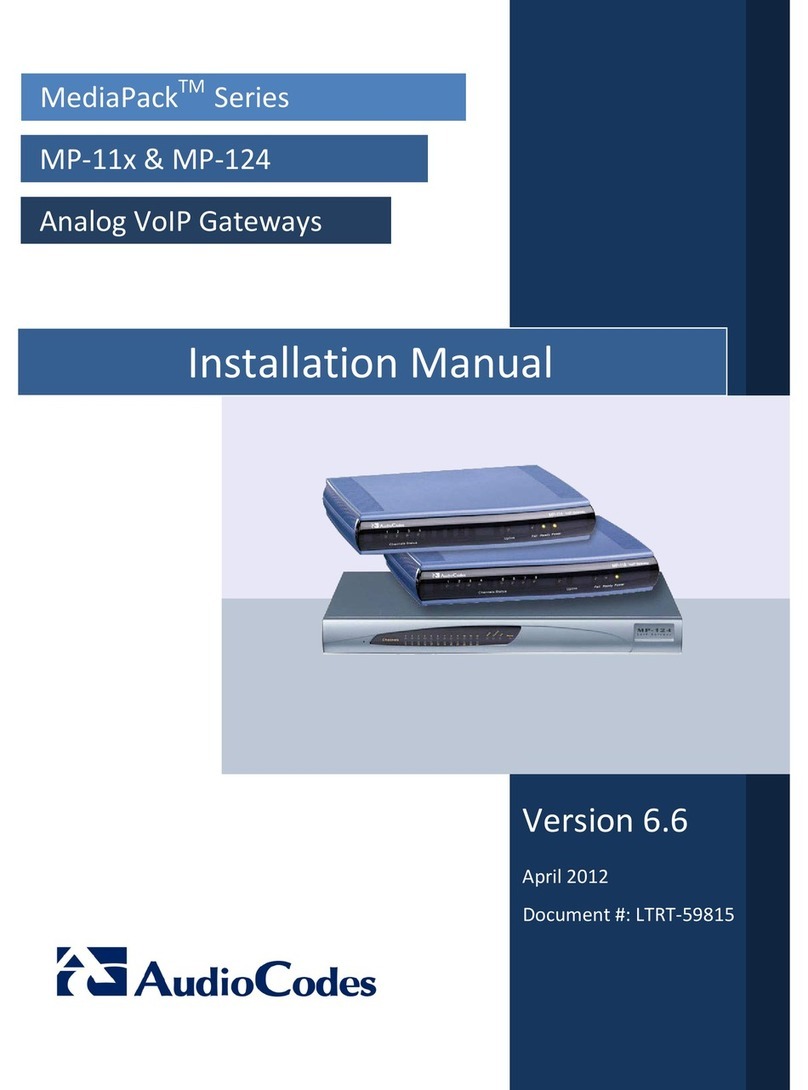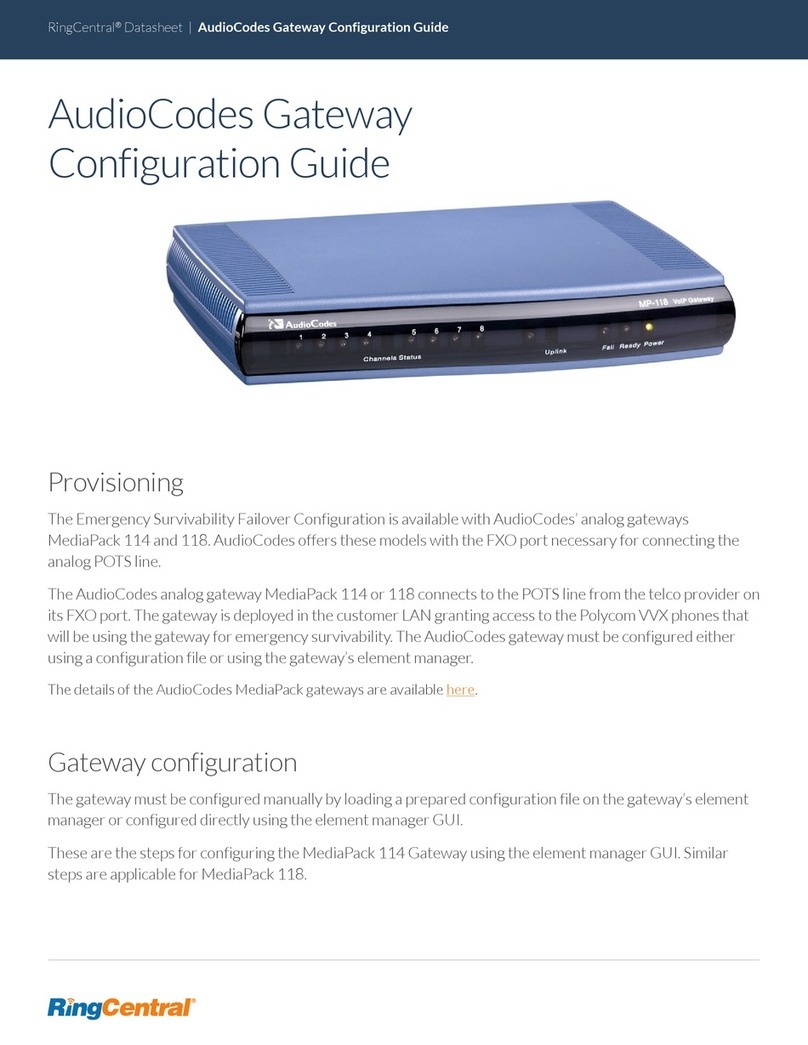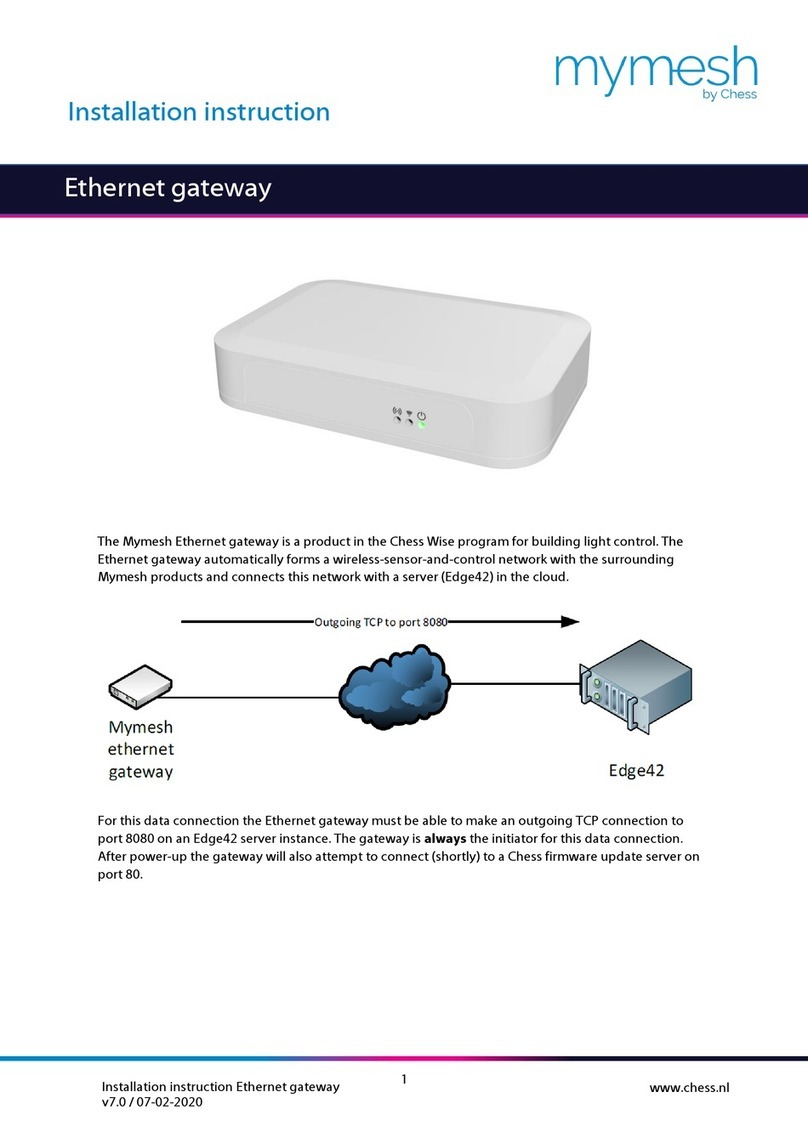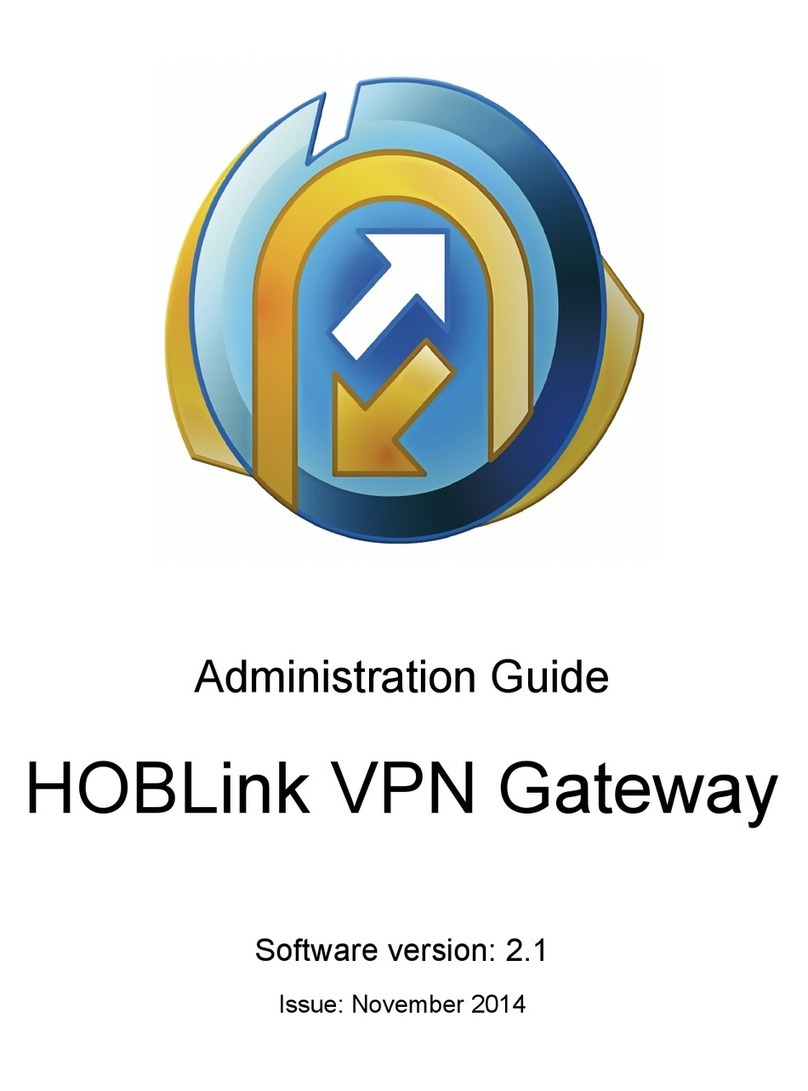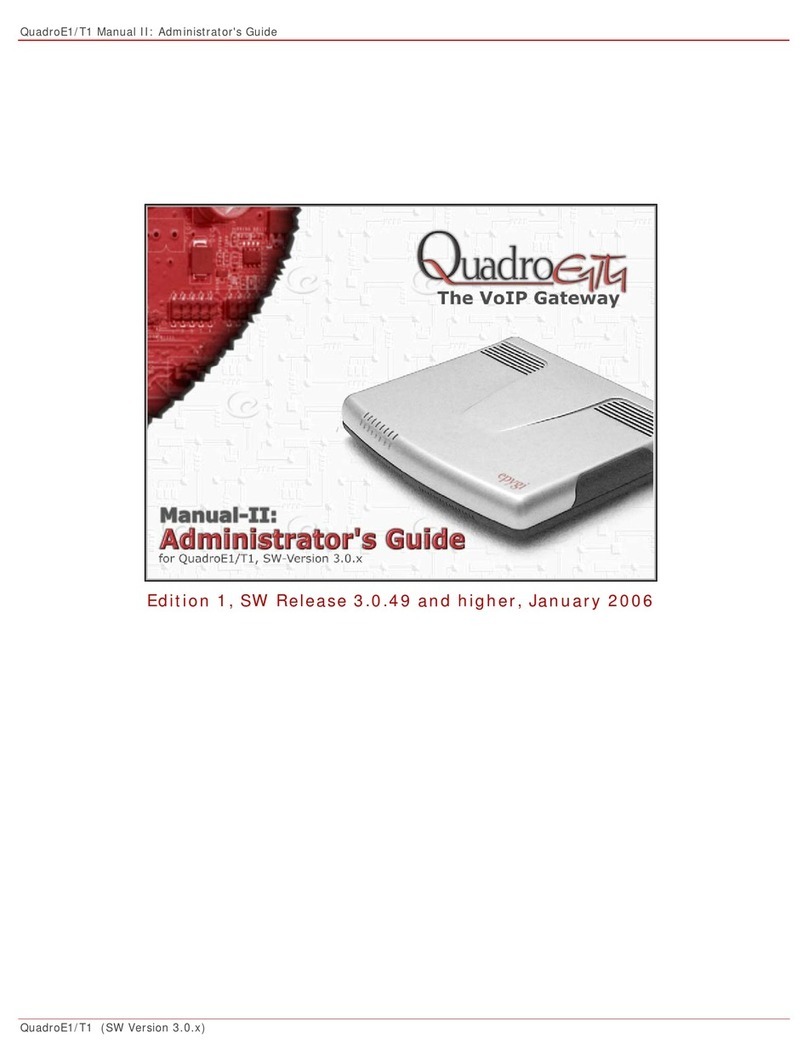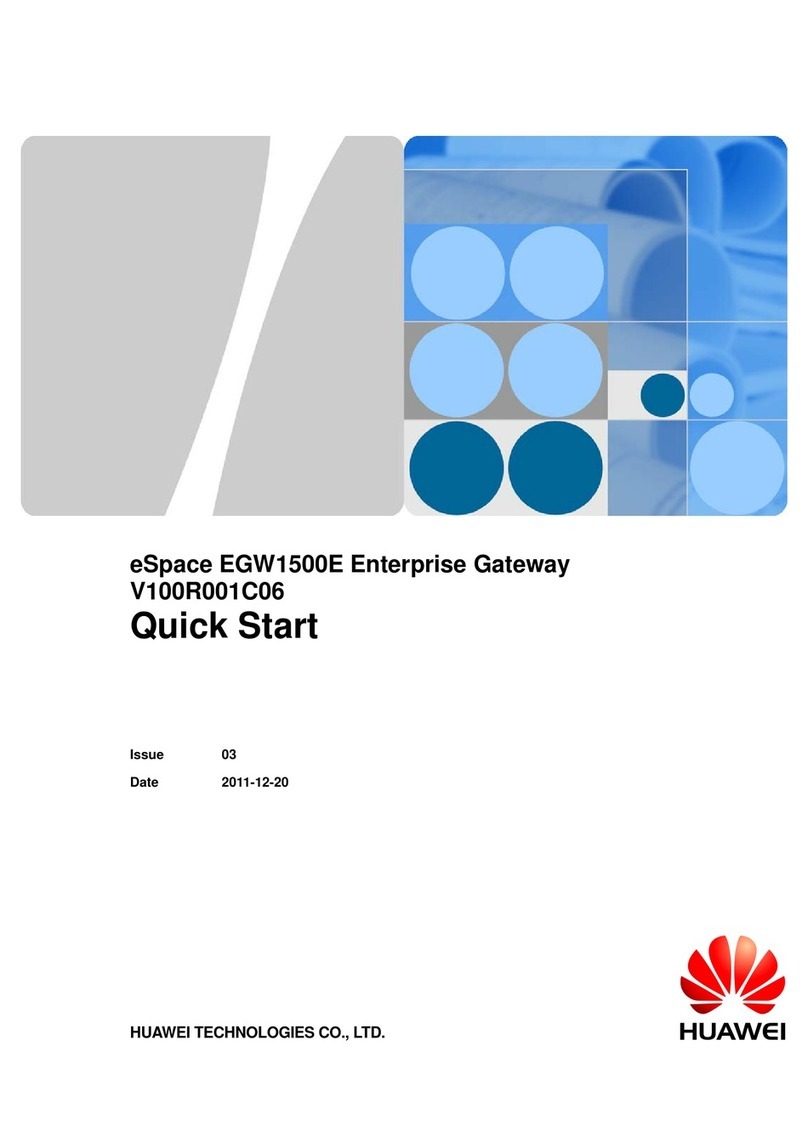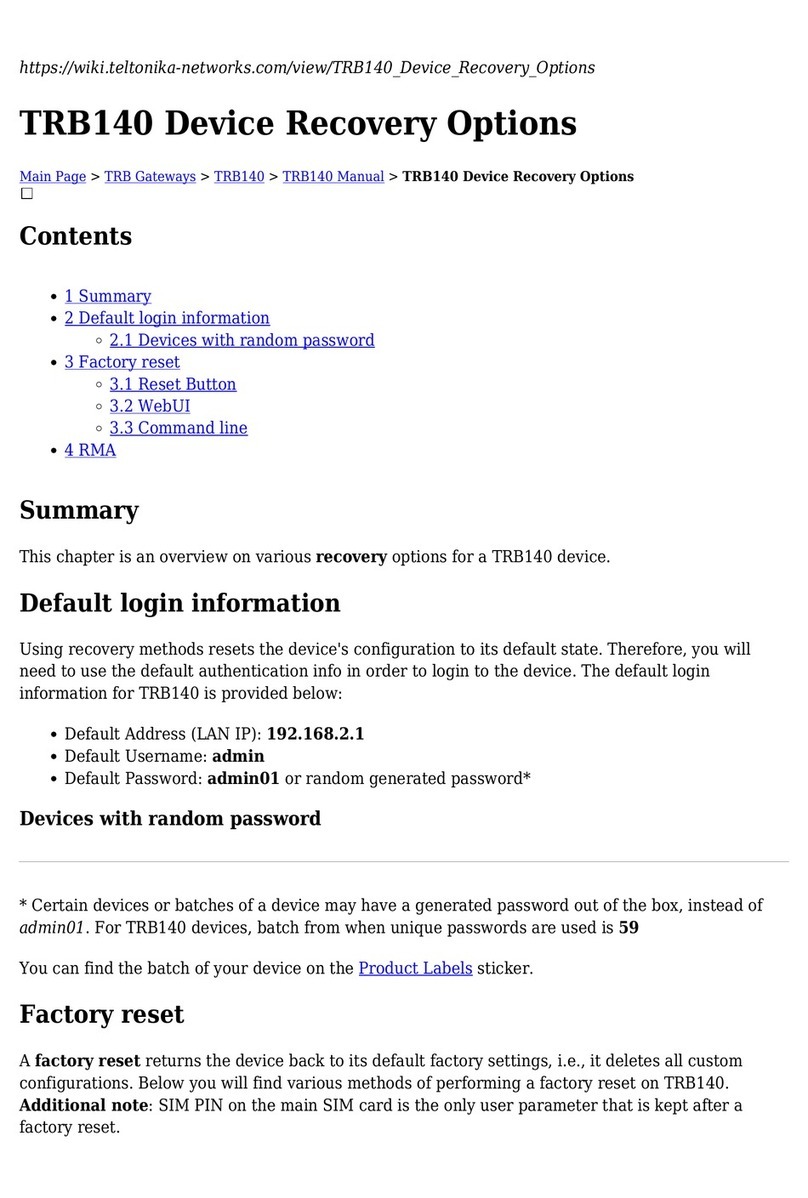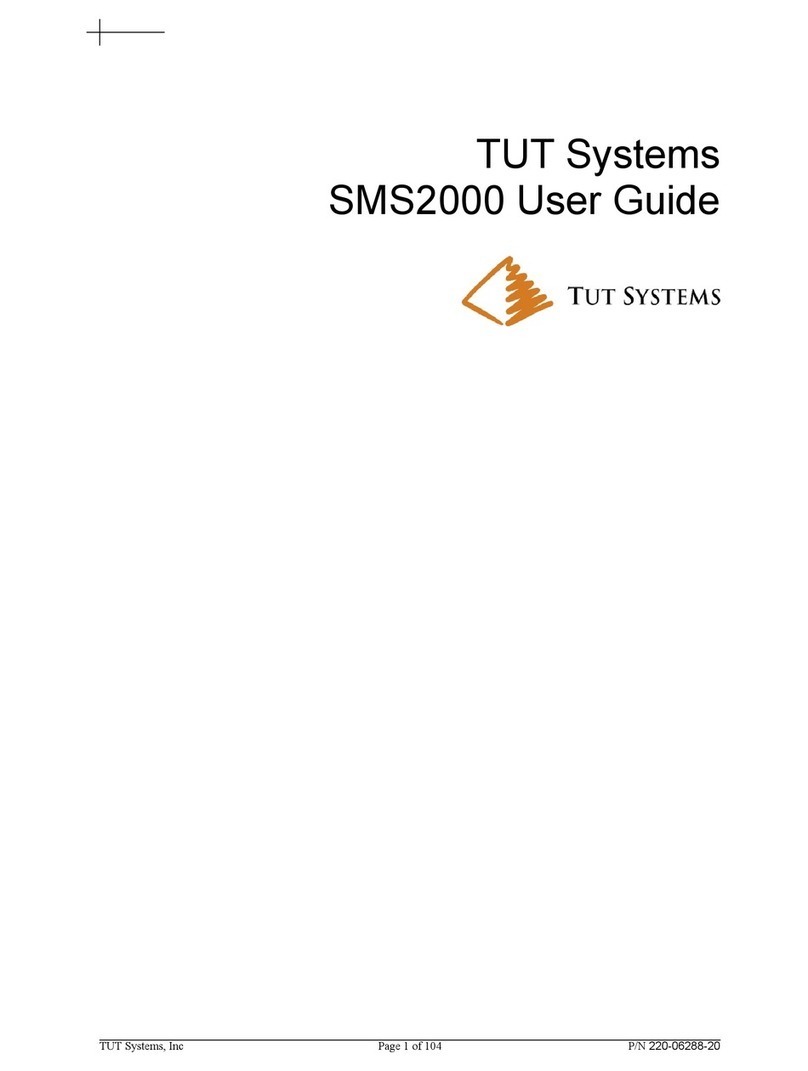SIP User's Manual 14 Document #: LTRT-83305
Mediant 600 & Mediant 1000
Figure 3-113: Regional Settings Page................................................................................................. 190
Figure 3-114: Maintenance Actions Page ........................................................................................... 191
Figure 3-115: Reset Confirmation Message Box................................................................................. 192
Figure 3-116: Device Lock Confirmation Message Box ...................................................................... 193
Figure 3-117: Load Auxiliary Files Page.............................................................................................. 196
Figure 3-118: Software Upgrade Key Status Page ............................................................................. 198
Figure 3-119: Software Upgrade Key with Multiple S/N Lines ............................................................ 199
Figure 3-120: Start Software Upgrade Wizard Screen........................................................................ 201
Figure 3-121: Load a CMP File Wizard Page...................................................................................... 202
Figure 3-122: End Process Wizard Page ............................................................................................ 203
Figure 3-123: Configuration File Page................................................................................................. 204
Figure 3-124: Message Log Screen .................................................................................................... 206
Figure 3-125: Ethernet Port Information Page..................................................................................... 207
Figure 3-126: IP Interface Status Page ............................................................................................... 207
Figure 3-127: Device Information Page............................................................................................... 208
Figure 3-128: Performance Statistics Page ......................................................................................... 209
Figure 3-129: Active Alarms Page ....................................................................................................... 209
Figure 3-130: Calls Count Page .......................................................................................................... 210
Figure 3-131: Call Routing Status Page .............................................................................................. 212
Figure 3-132: Registration Status Page............................................................................................... 213
Figure 3-133: SAS Registered Users Page ......................................................................................... 214
Figure 3-134: IP Connectivity Page ..................................................................................................... 215
Figure 5-1: Areas of the EMS GUI....................................................................................................... 223
Figure 5-2: EMS Login Screen ............................................................................................................ 226
Figure 5-3: Adding a Region................................................................................................................ 227
Figure 5-4: Defining the IP Address..................................................................................................... 227
Figure 5-5: Trunk SIP Provisioning Frame .......................................................................................... 228
Figure 5-6: EMS ISDN Settings Screen............................................................................................... 230
Figure 5-7: General Settings Window.................................................................................................. 231
Figure 5-8: SIP Protocol Definitions Frame ......................................................................................... 232
Figure 5-9: IPSec Table Screen .......................................................................................................... 234
Figure 5-10: Authentication & Security Screen.................................................................................... 235
Figure 5-11: MLPP Screen .................................................................................................................. 236
Figure 5-12: MG Information Screen ................................................................................................... 238
Figure 5-13: MG Information Window.................................................................................................. 239
Figure 5-14: Confirmation for Saving Configuration and Resetting Device......................................... 240
Figure 5-15: Software Manager Screen .............................................................................................. 241
Figure 5-16: Add Files Screen ............................................................................................................. 241
Figure 5-17: Files Manager Screen ..................................................................................................... 242
Figure 8-1: Example of a User Information File................................................................................... 457
Figure 9-1: Prefix to Add Field with Notation ....................................................................................... 460
Figure 9-2: Configuring Dial Plan File Label for IP-to-Tel Routing ...................................................... 464
Figure 9-3: Configuring Manipulation for Removing Label .................................................................. 464
Figure 9-4: SAS Routing in Emergency Mode..................................................................................... 469
Figure 9-5: Emergency Calls ............................................................................................................... 470
Figure 9-6: FXO Device Interfacing between E911 Switch and PSAP................................................ 472
Figure 9-7: FXS Device Emulating PSAP using DID Loop-Start Lines ............................................... 475
Figure 9-8: Call Flow for One-Stage Dialing........................................................................................ 489
Figure 9-9: Call Flow for Two-Stage Dialing........................................................................................ 490
Figure 9-10: Call Flow for Automatic Dialing ....................................................................................... 491
Figure 9-11: Call Flow for Collecting Digits Mode ............................................................................... 492
Figure 9-12: Double Hold SIP Call Flow.............................................................................................. 510
Figure 9-13: Call Forward Reminder Ring Flow .................................................................................. 513
Figure 9-14: SIP Call Flow................................................................................................................... 521
Figure 9-15: Assigning Phone Numbers to Channels – Device 1 ....................................................... 526
Figure 9-16: Assigning Phone Numbers to Channels – Device 2 ....................................................... 526
Figure 9-17: Tel-to-IP Routing Rules ................................................................................................... 527
Figure 9-18: SIP Trunking Example..................................................................................................... 528
Figure 9-19: Configuring Proxy Set ID #1 in the Proxy Sets Table Page............................................ 529