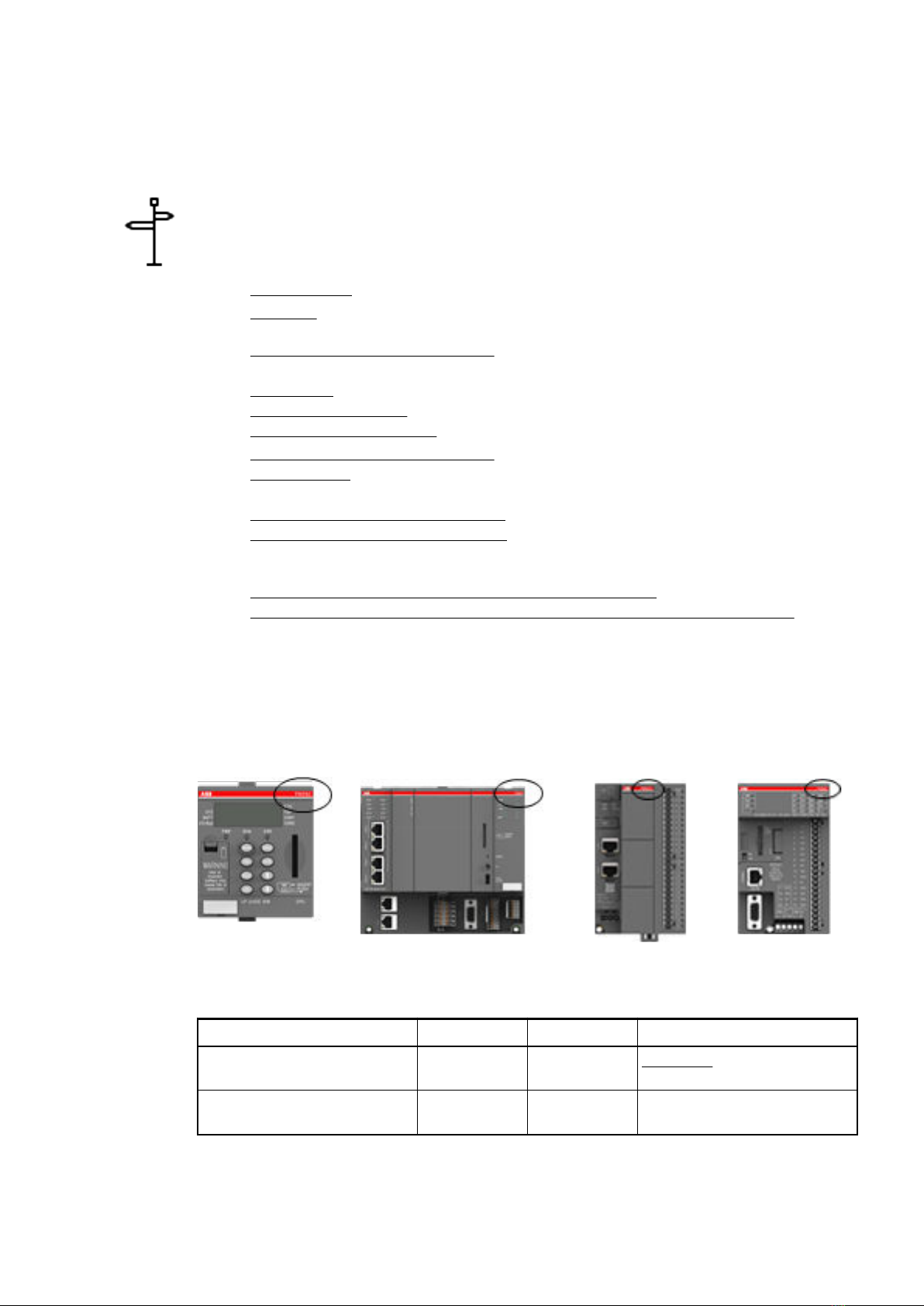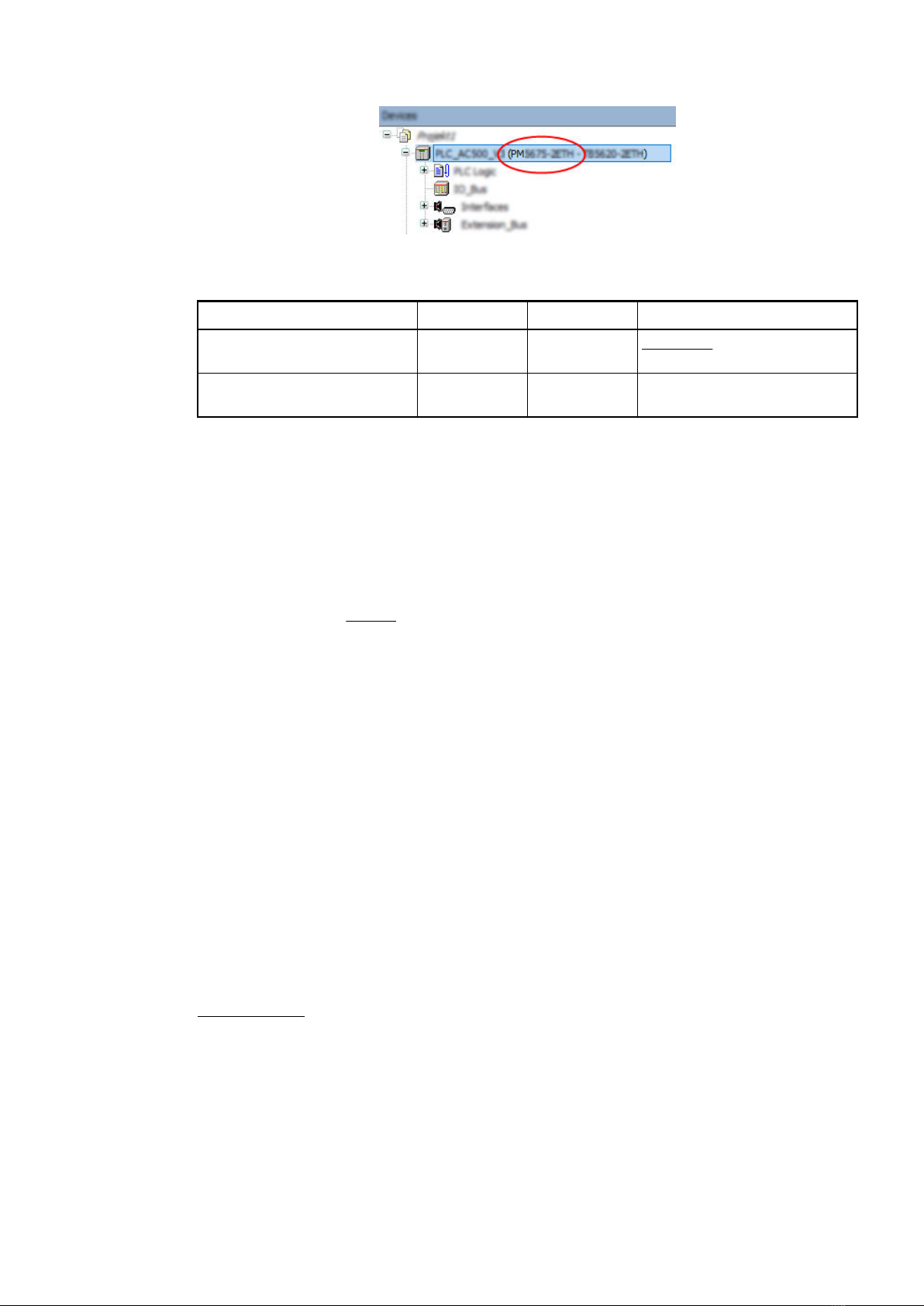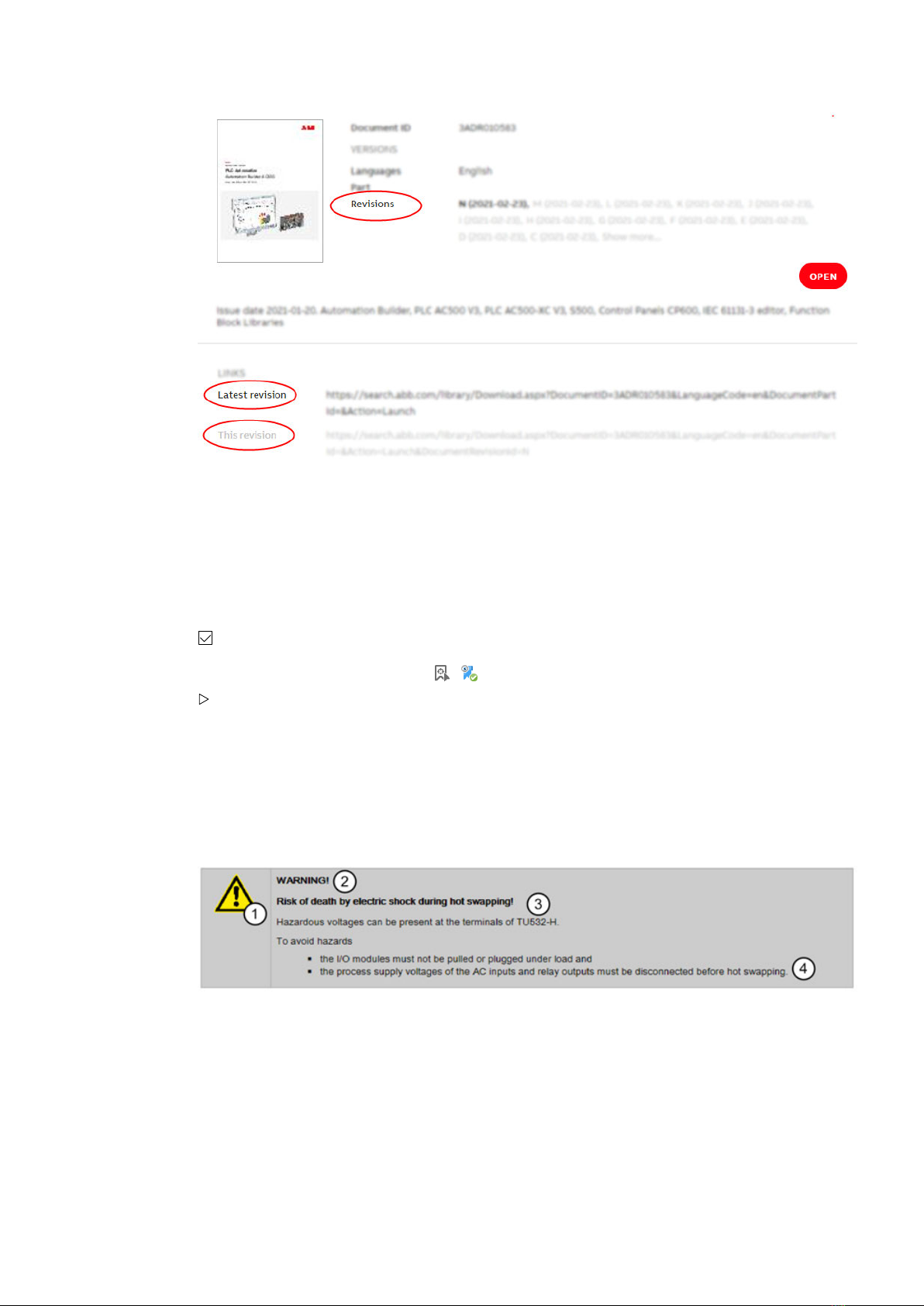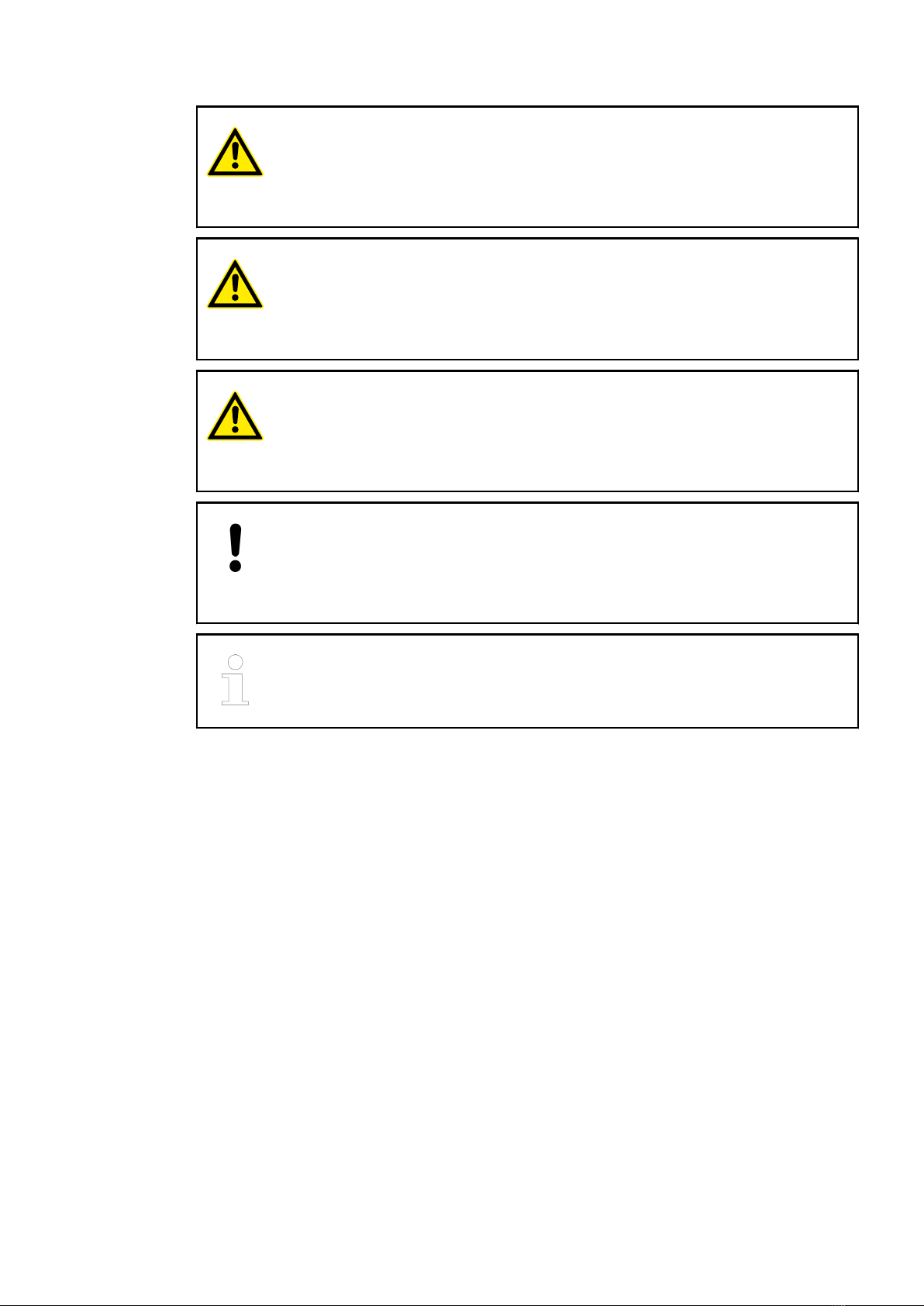5.13 Control panels CP600........................................................................................................................... 57
6 Wiring............................................................................................................................................................. 58
6.1 Grounding concept.................................................................................................................................. 58
6.2 EMC-conforming assembly and construction.......................................................................................... 59
6.2.1 General principles.................................................................................................................... 59
6.2.2 Cable routing............................................................................................................................ 60
6.2.3 Cable shields............................................................................................................................ 61
6.2.4 Control cabinet......................................................................................................................... 61
6.2.5 Reference potential.................................................................................................................. 62
6.2.6 Equipotential bonding............................................................................................................... 62
6.3 Connection and wiring............................................................................................................................. 63
6.3.1 AC500...................................................................................................................................... 64
6.3.2 AC500-eCo.............................................................................................................................. 71
6.3.3 Control panels CP600.............................................................................................................. 72
7 Configuration and programming................................................................................................................. 73
7.1 Cyber security......................................................................................................................................... 74
7.1.1 Defense in depth...................................................................................................................... 75
7.1.2 Secure operation...................................................................................................................... 76
7.1.3 Hardening................................................................................................................................. 79
7.1.4 Certificates factory default - no encryption............................................................................... 80
7.1.5 Open Ports and Services......................................................................................................... 83
8 Commissioning............................................................................................................................................. 84
9Operation....................................................................................................................................................... 86
9.1 Status LEDs, display and control elements............................................................................................. 86
9.2 PLC firmware/application update............................................................................................................ 86
9.3 Control panel firmware/application update.............................................................................................. 87
9.4 Reset to factory settings.......................................................................................................................... 87
10 Troubleshooting............................................................................................................................................ 88
11 Maintenance................................................................................................................................................... 90
11.1 Replace an AC500 module.................................................................................................................... 90
11.2 Replace an I/O module with hot swap................................................................................................... 91
11.2.1 Preconditions for using hot swap........................................................................................... 91
11.2.2 Compatibility of hot swap....................................................................................................... 94
11.2.3 Hot swap behavior.................................................................................................................. 95
12 Decommissioning......................................................................................................................................... 96
13 Recycling....................................................................................................................................................... 97
14 Appendix........................................................................................................................................................ 98
14.1 Diagnosis messages via display of the processor module.................................................................... 98
14.1.1 Error severity E2: Severe errors............................................................................................. 99
14.1.2 Error severity E3: Minor errors............................................................................................. 100
14.1.3 Error severity E4: Warnings................................................................................................. 104
14.1.4 Error severity E11: Parameter errors................................................................................... 106
14.1.5 Diagnosis messages of communication modules or fieldbuses........................................... 108
14.2 PLC firmware/application update via memory card............................................................................. 108
14.2.1 Preparation of memory card................................................................................................. 108
14.2.2 Execution of update via memory card.................................................................................. 111
15 Glossary....................................................................................................................................................... 113
16 Index............................................................................................................................................................. 116
2023/03/03 3ADR011074, 1, en_US 3