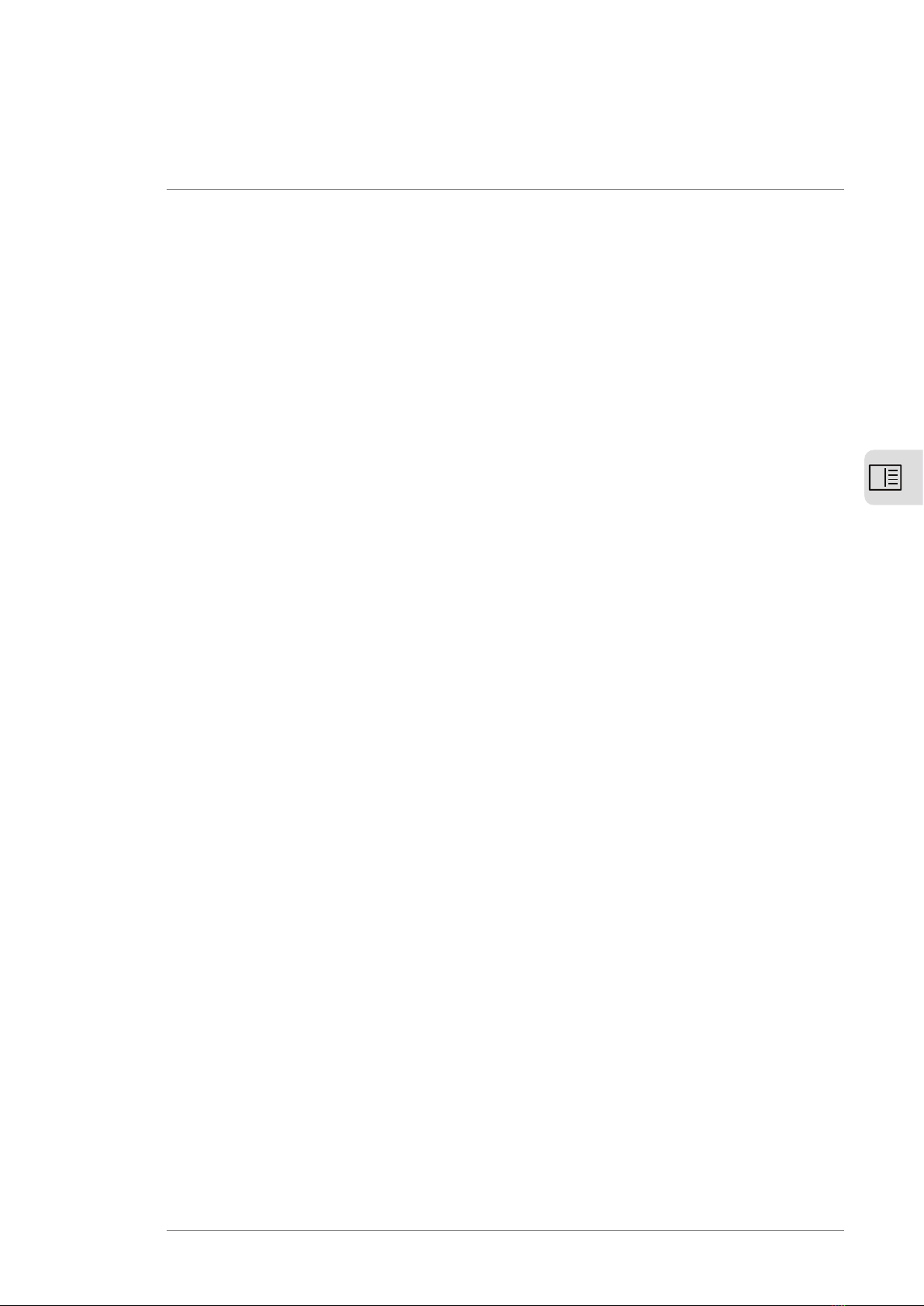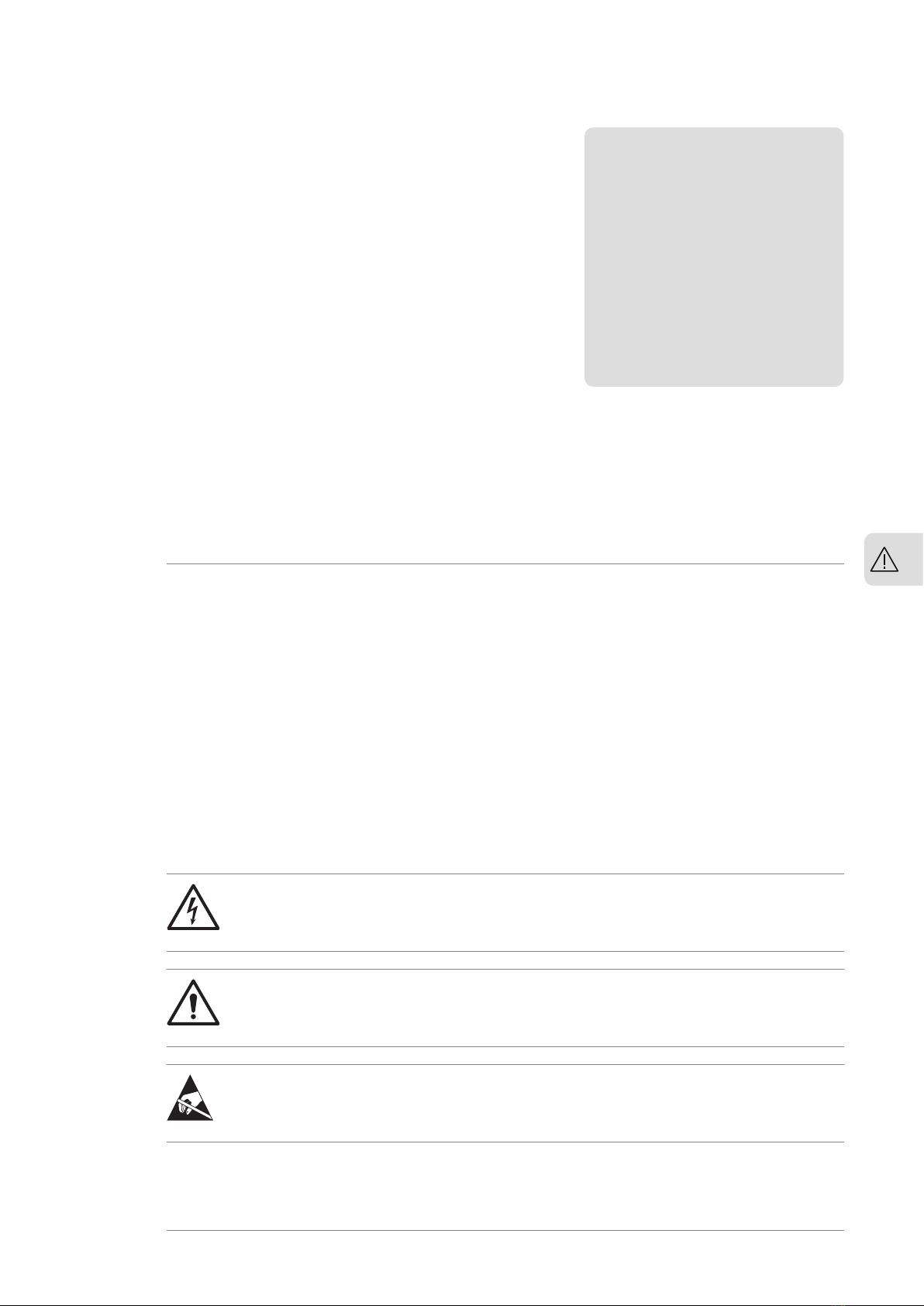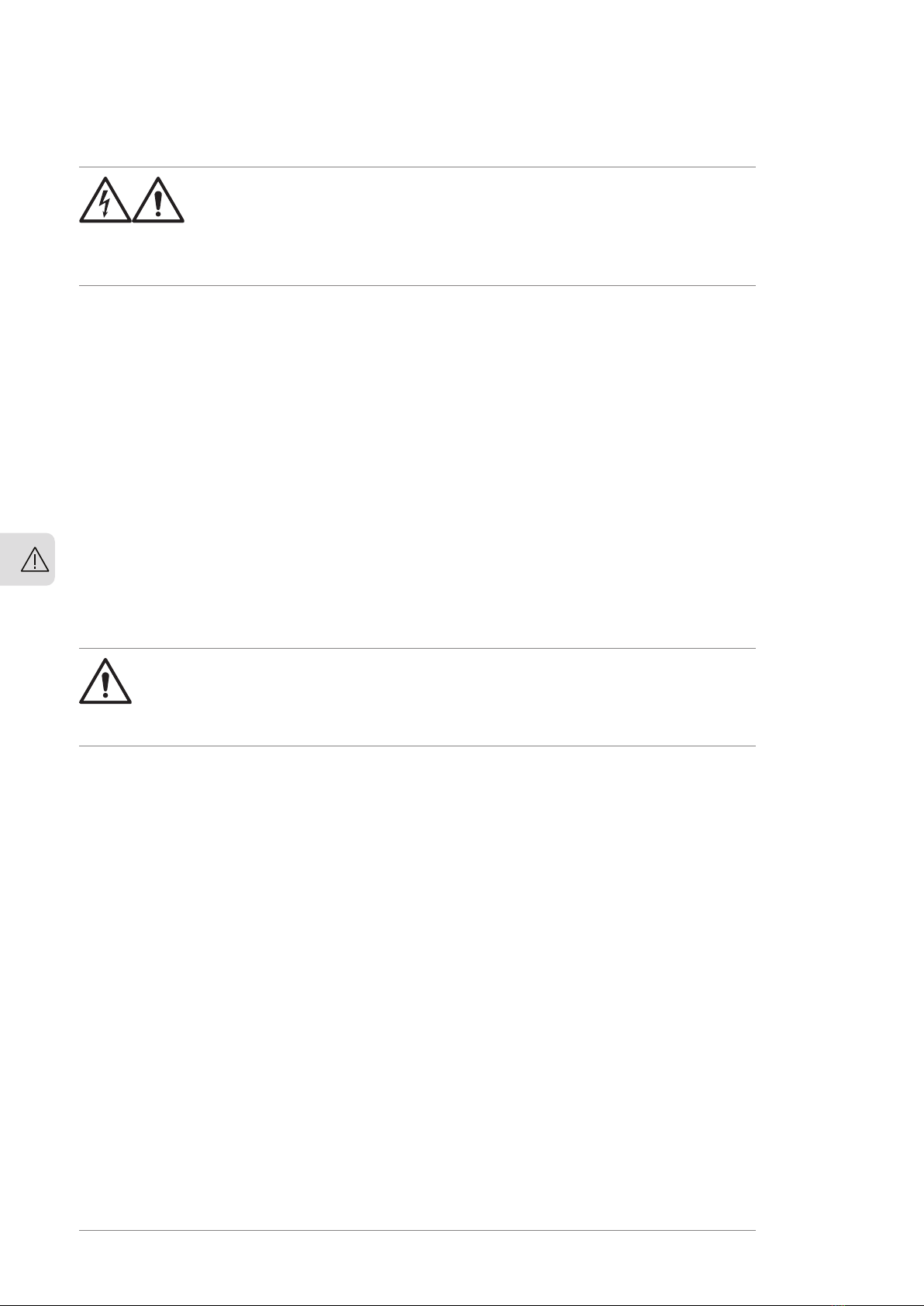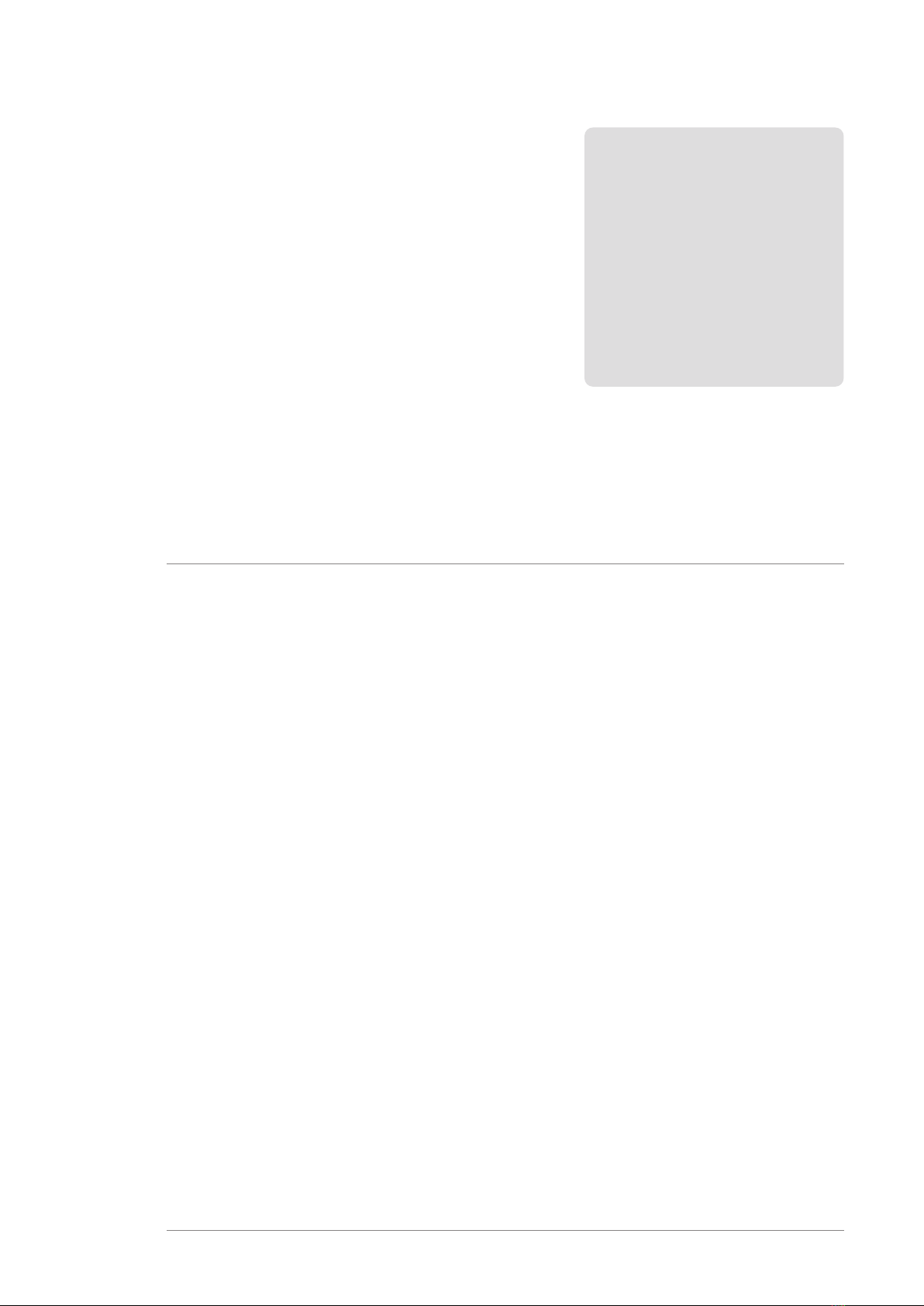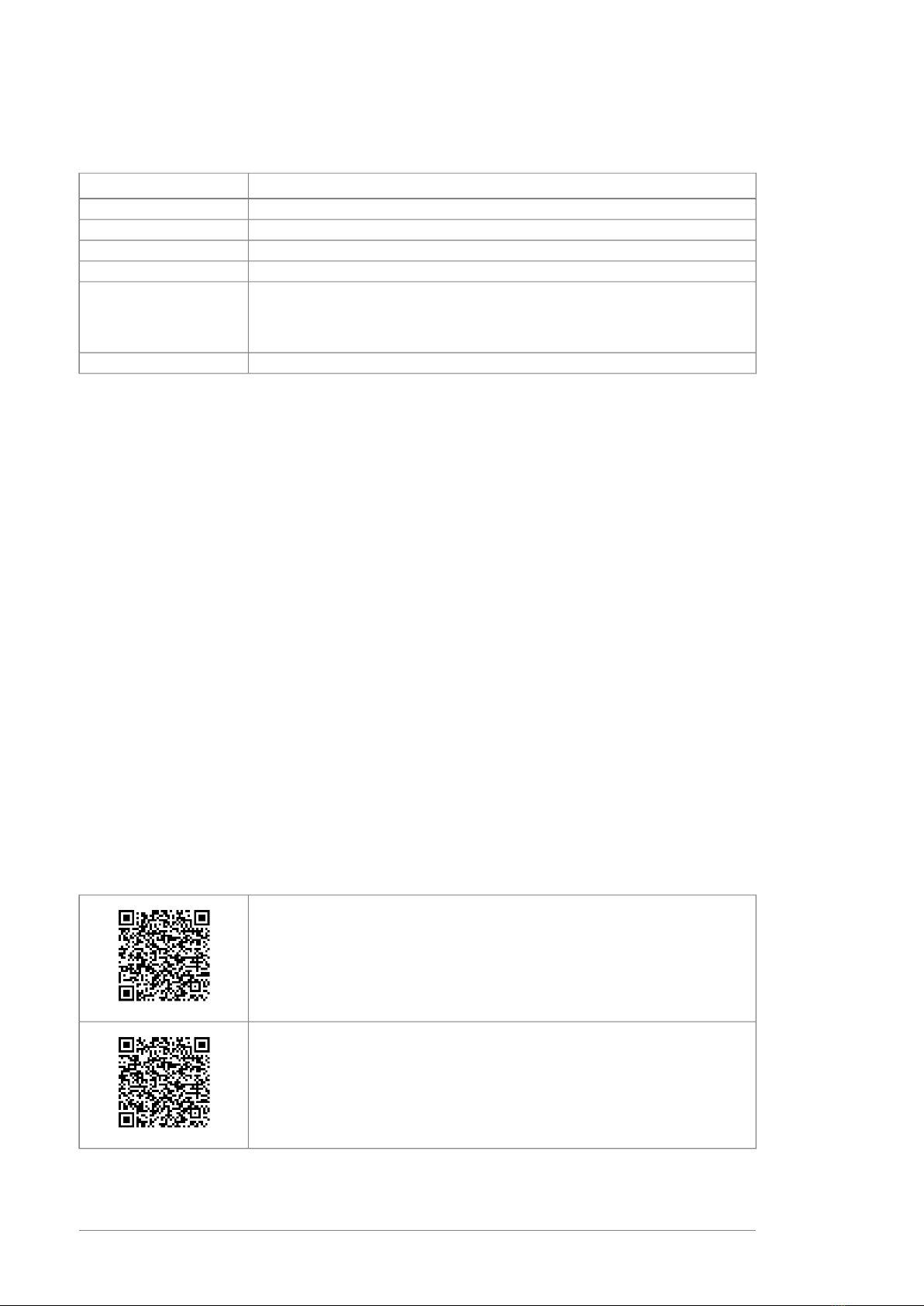Table of contents
1 Safety instructions
7Contents of this chapter ........................................................................
7Use of warnings and notes .....................................................................
8General ..............................................................................................
8Safety during operation .........................................................................
2 Introduction to the manual
9Contents of this chapter ........................................................................
9Applicability ........................................................................................
9Compatibility ......................................................................................
9Target audience ...................................................................................
10Terms and abbreviations .......................................................................
10Cyber security disclaimer .......................................................................
10Related documents ..............................................................................
3 Hardware description and operation principle
11Contents of this chapter ........................................................................
12Product overview .................................................................................
12Layout drawing of CIO module .............................................................
13Distributed I/O bus topology ..................................................................
14Bus topology example - single drives .....................................................
15Bus topology example - multidrives ......................................................
16Fan control .........................................................................................
4 Mechanical installation
17Contents of this chapter ........................................................................
17Unpacking and examining the delivery ......................................................
18Installing the CIO module .......................................................................
5 Electrical installation
19Contents of this chapter ........................................................................
20Default I/O diagram .............................................................................
21Cabling instructions .............................................................................
22Wiring example ....................................................................................
6 Start-up
23Contents of this chapter ........................................................................
23Start-up procedure ...............................................................................
7 Program features
25Contents of this chapter ........................................................................
25Overview ............................................................................................
25Basic configuration of the distributed I/O bus ... .... . . . . . . . . ................ . . . . . . . . .....
25Settings .........................................................................................
Table of contents 5