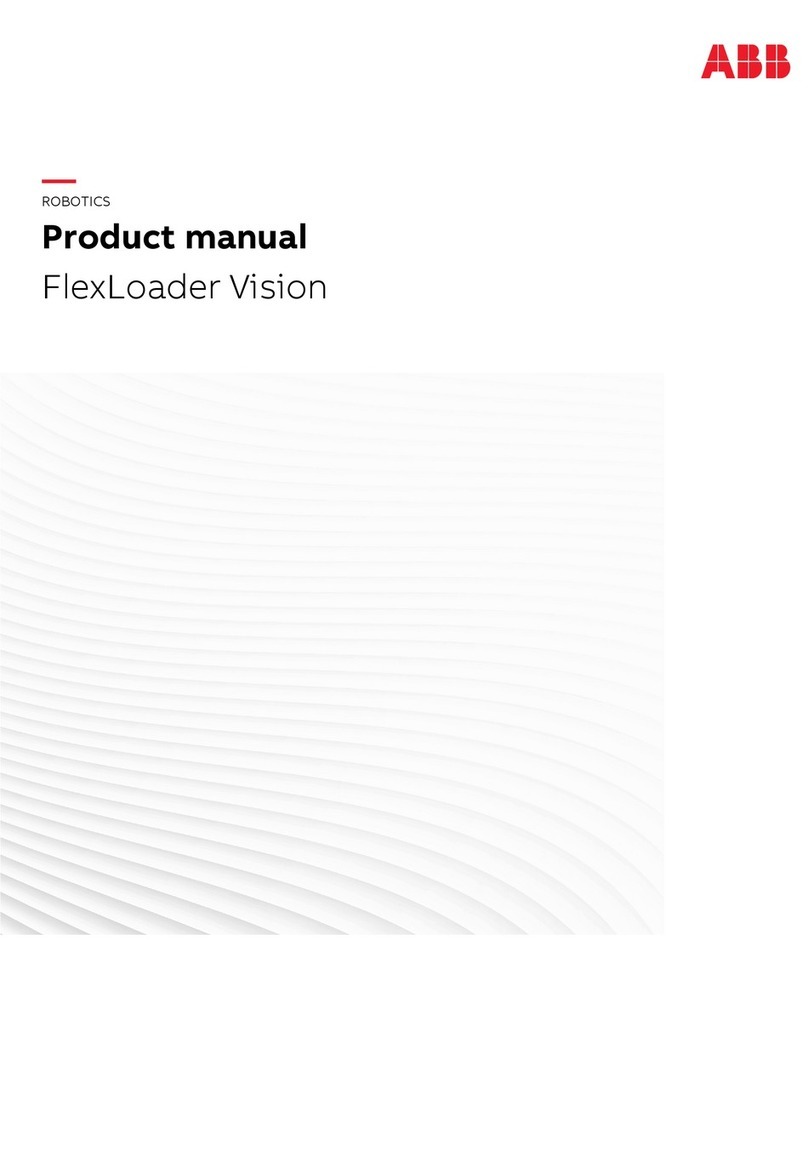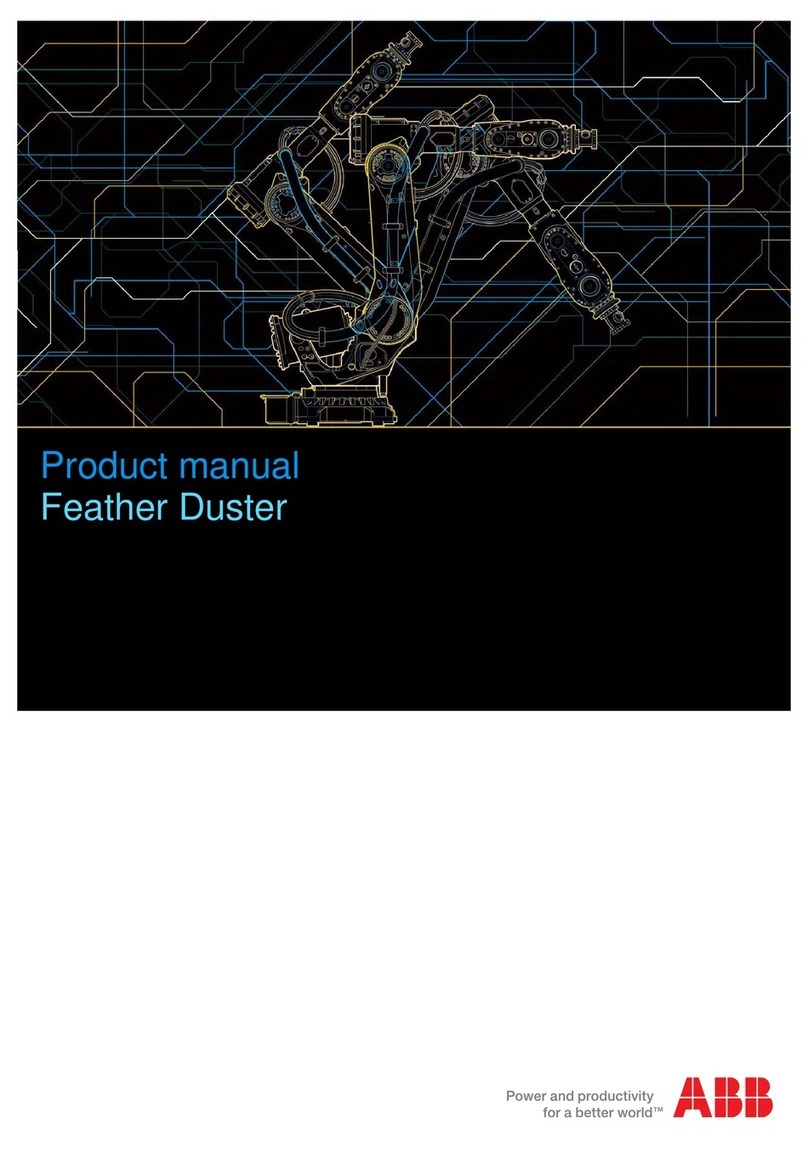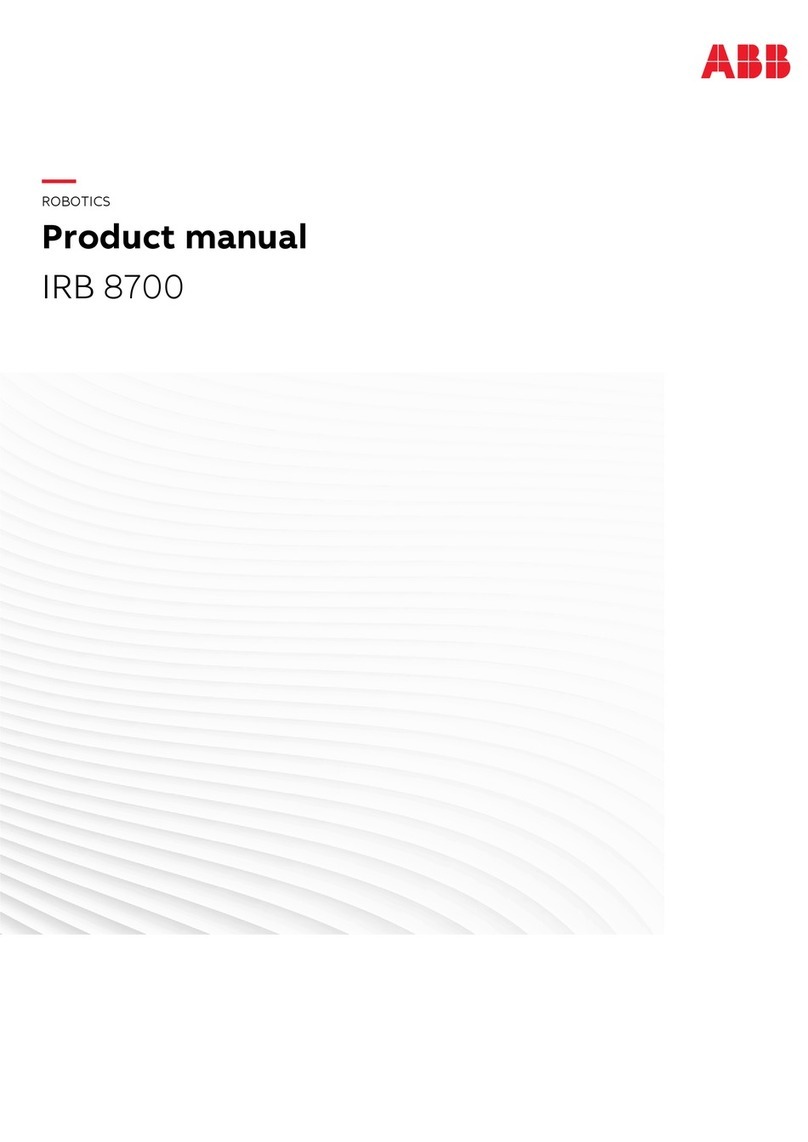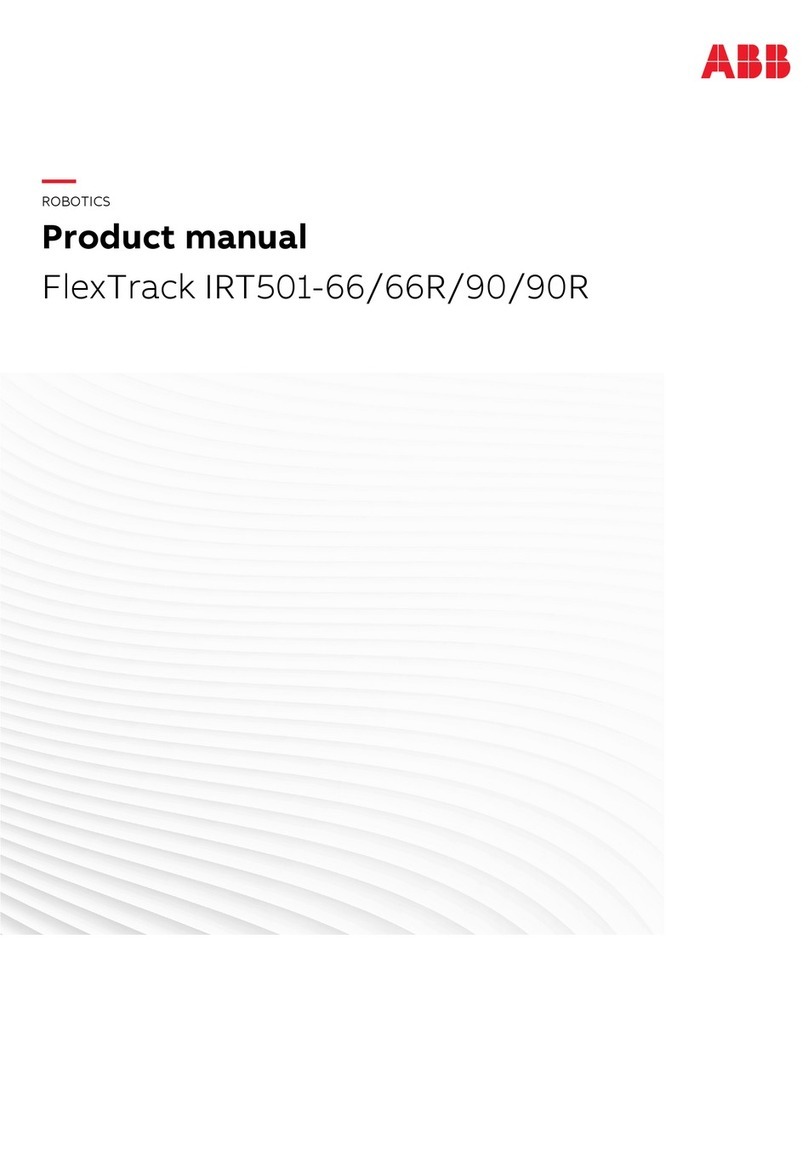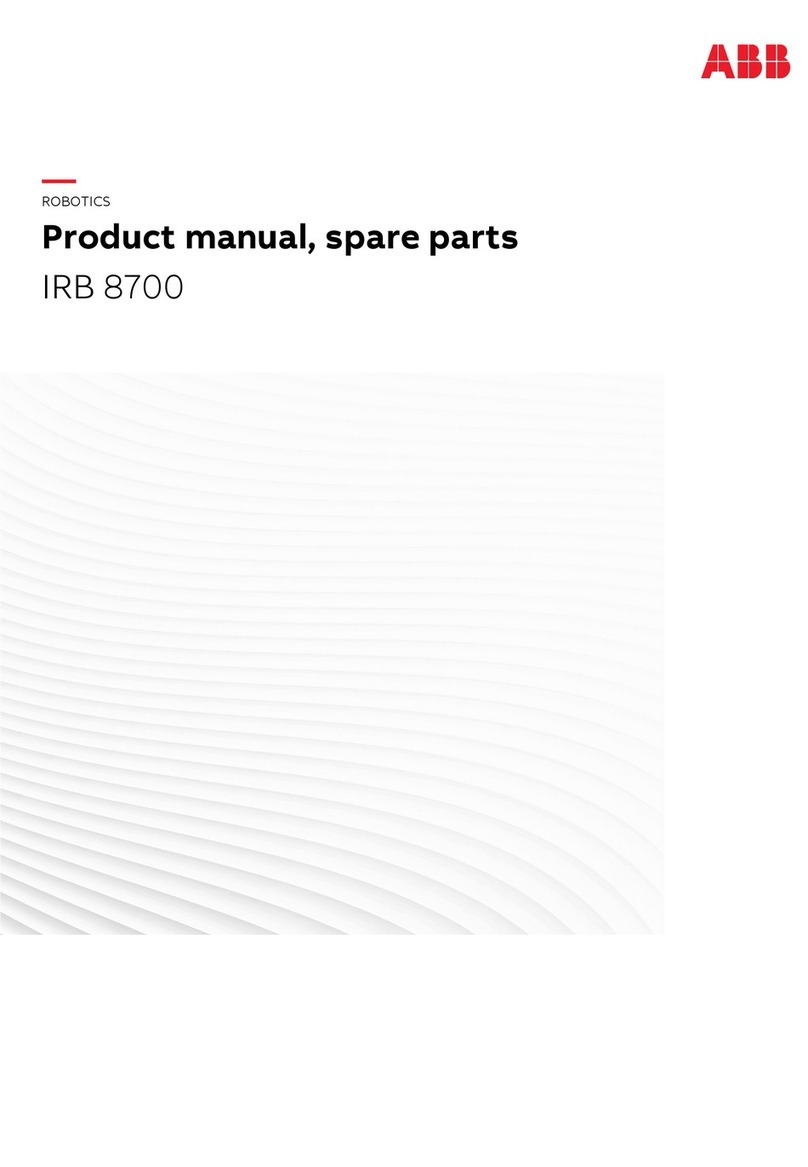187E Frequency inverter
193F FlexLoader RAPID reference
193F.1 FlexLoader data type prefix .................................................................................
194F.2 FlexLoader Vision interface .................................................................................
201F.3 FlexLoader application functionality ......................................................................
209F.4 FlexLoader Vision Lite functionality ......................................................................
210F.5 FlexLoader conveyor system control .....................................................................
211F.6 FlexLoader assistance and utility functionality ........................................................
218F.7 FlexLoader machine tool interface functionality .......................................................
222F.8 FlexLoader options functionality ..........................................................................
225G FlexLoader Library Add-in reference
225G.1 Instructions ......................................................................................................
225G.1.1 MT_ClearAllPartInfo - Clears all part tracker information .................................
226G.1.2 MT_ClearPartInfo - Resets part information of a part tracker ............................
227G.1.3 MT_CopyPartInfo - Copies part info between trackers ....................................
229G.1.4 MT_CreateAlarm - Creates new alarm or message ........................................
230G.1.5 MT_ErrWrite - Creates error log message in local language ............................
231G.1.6 MT_GetPartInfo - Gets any kind of part tracker data from a part tracker .............
233G.1.7 MT_GoHome - Moves robot to home zone ...................................................
234G.1.8 MT_InitializeMessageHandling - Initiates the alarms and messaging module ......
235G.1.9 MT_Log - Creates a log message in log file ..................................................
236G.1.10 MT_LogEnable - Enables or disables logging ...............................................
237G.1.11 MT_MovePartInfo - Moves part info between part trackers ..............................
239G.1.12 MT_MoveRobotTo - Moves robot to a specific zone .......................................
240G.1.13 MT_MoveToStart - Moves robot to closest start position .................................
241G.1.14 MT_MoveToZoneMenu - Shows manual menu to move between zones .............
242G.1.15 MT_ResetAlarms - Resets all or a specific alarm ...........................................
243G.1.16 MT_SetAlarm - Sets an alarm to active ........................................................
244G.1.17 MT_SetPartInfo - Sets part information of a part in a specific tracker .................
245
G.1.18 MT_UpdateMessageTextsIfNeeded - Reads messages into message array if
needed ..................................................................................................
246G.2 Functions ........................................................................................................
246G.2.1 MT_GetActiveAlarm - Get an active alarm data .............................................
247G.2.2 MT_GetCurrentZone - Get zone where robot is positioned now ........................
248G.2.3 MT_GetMessage - Get complete message data ............................................
249G.2.4 MT_GetNumberOfActiveAlarms - Gets number of active alarms .......................
250G.2.5 MT_GetPartState - Gets current part state of a part in specific tracker ...............
251G.2.6 MT_GetText - Gets a selected text line from a message ..................................
253G.2.7 MT_GetViaPosition - Gets corresponding via position for a zone ......................
254G.2.8 MT_IsAlarmActive - Check if an specific alarm is active ..................................
255G.2.9 MT_UIBoolEntry - Show an yes no question in localized language ....................
259G.2.10 MT_UIDNumEntry - Shows a localized dnum entry ........................................
263G.2.11 MT_UIMessageBox - Show a message box in localized language .....................
267G.2.12 MT_UINumEntry - Shows a num entry box in localized language ......................
271G.3 Data types .......................................................................................................
271G.3.1 mtaxisrange - specifies an axis with an axis range .........................................
272G.3.2 mtloglevel - define a log level ....................................................................
273G.3.3 mtmsgdata - alarm and message definition data ...........................................
275G.3.4 mtpartdata - Describes a part ....................................................................
276G.3.5 mtpartstate - Describes a part state ............................................................
277G.3.6 mtparttracker - describes all data for a part tracker ........................................
279G.3.7 mtrange - describes a robot axis range ........................................................
280G.3.8 mtstationdata - describes a station .............................................................
281G.3.9 mttargetdata - describes a robot zone .........................................................
Product manual - FlexLoader SC 6000 7
3HAC051768-001 Revision: D
© Copyright 2014-2020 ABB. All rights reserved.
Table of contents