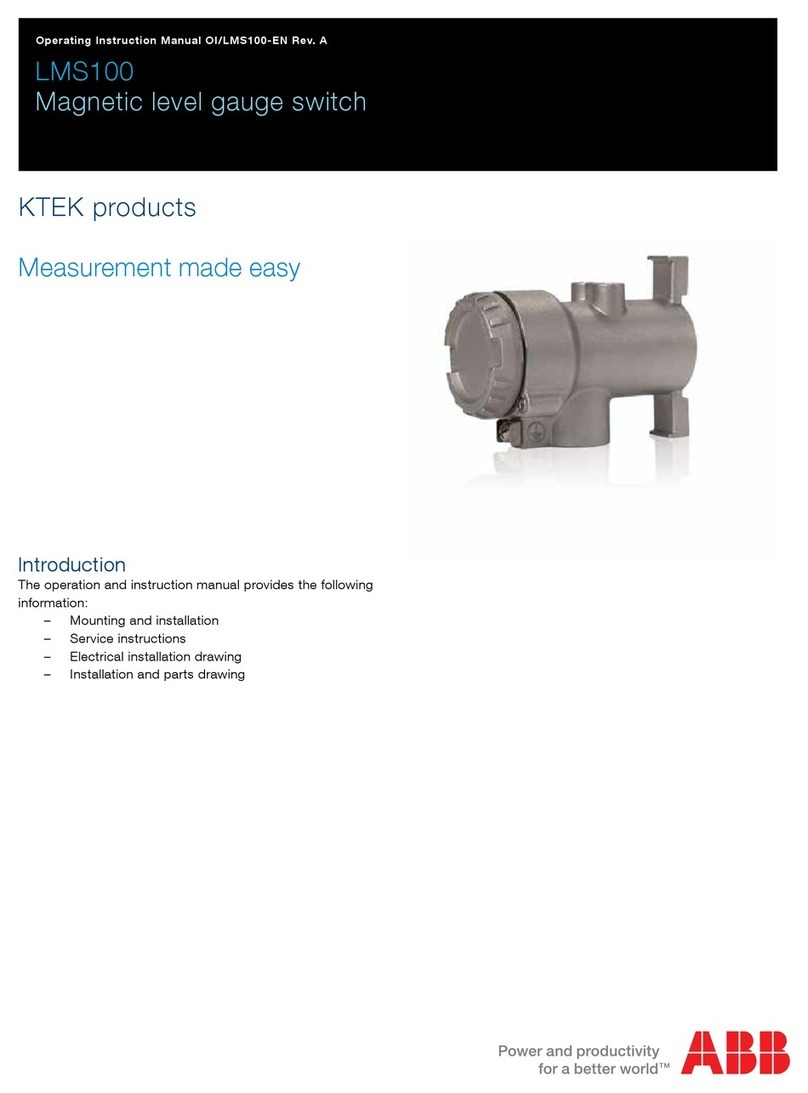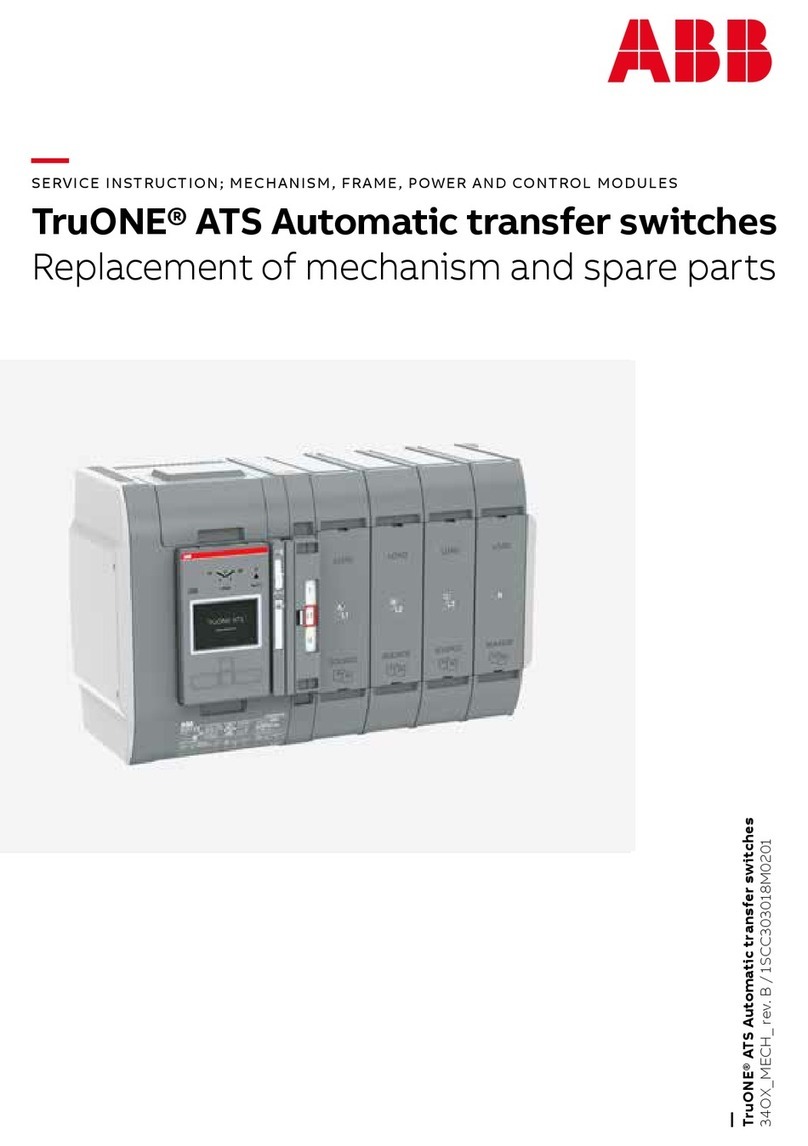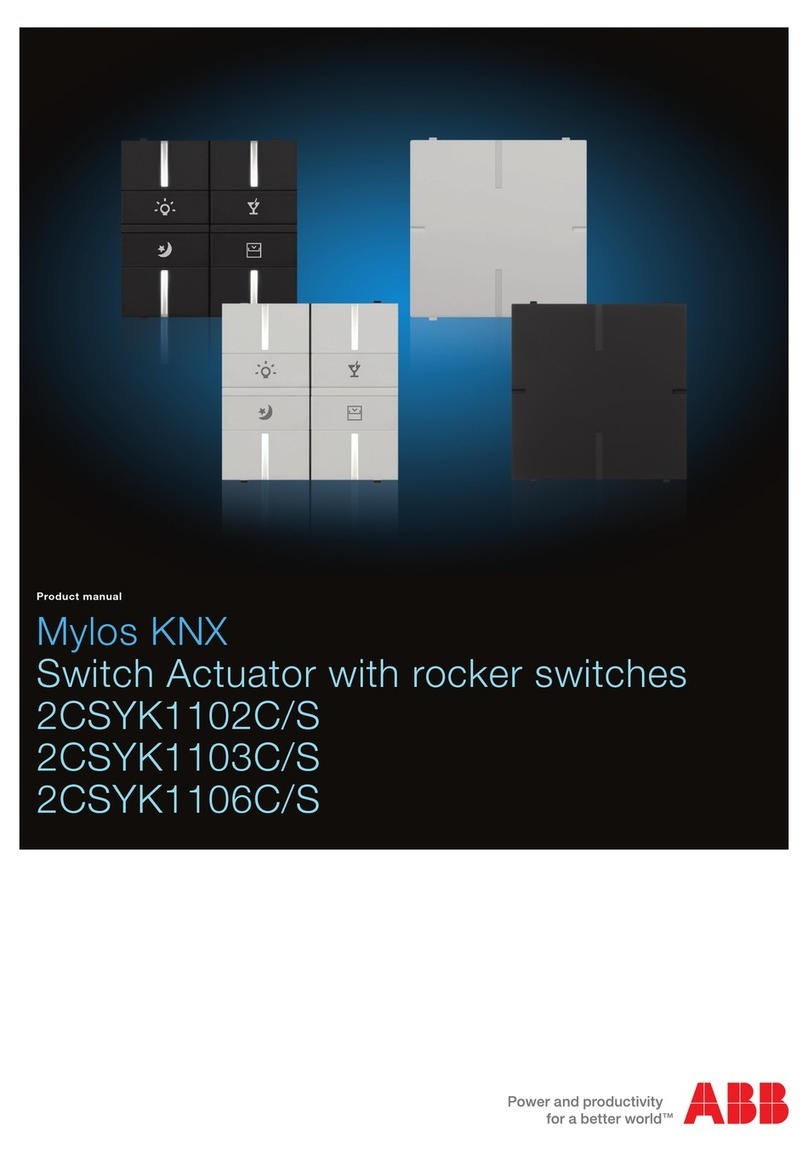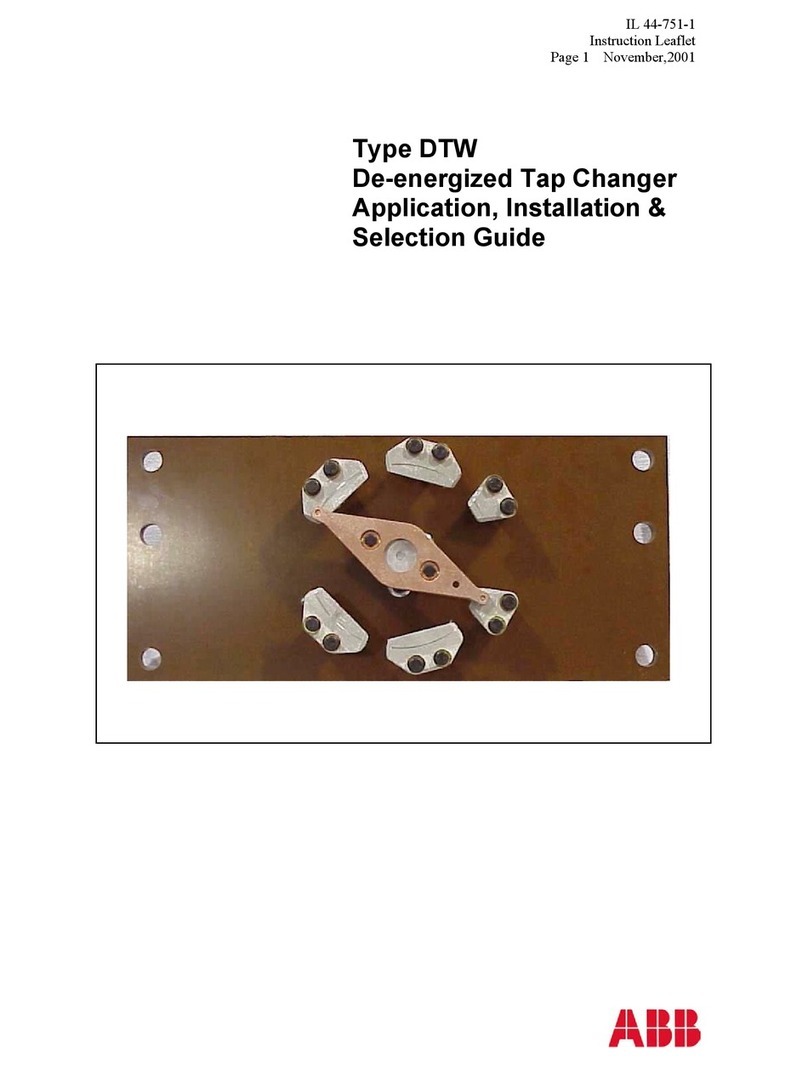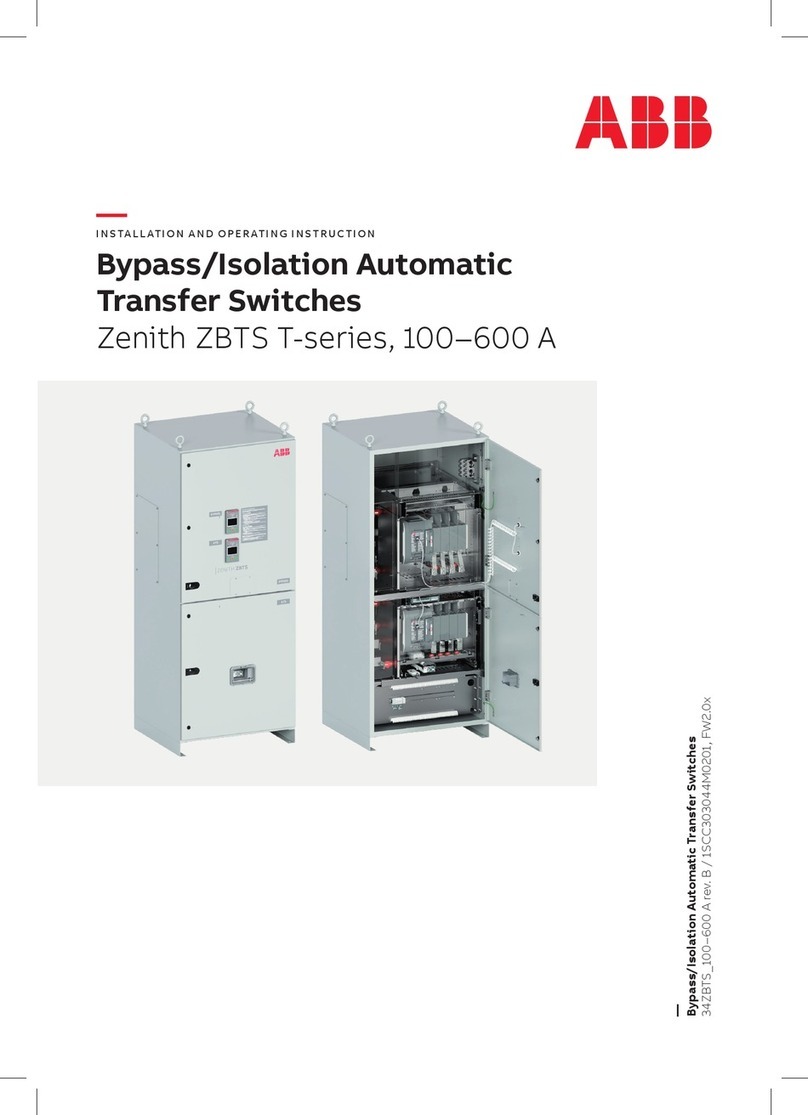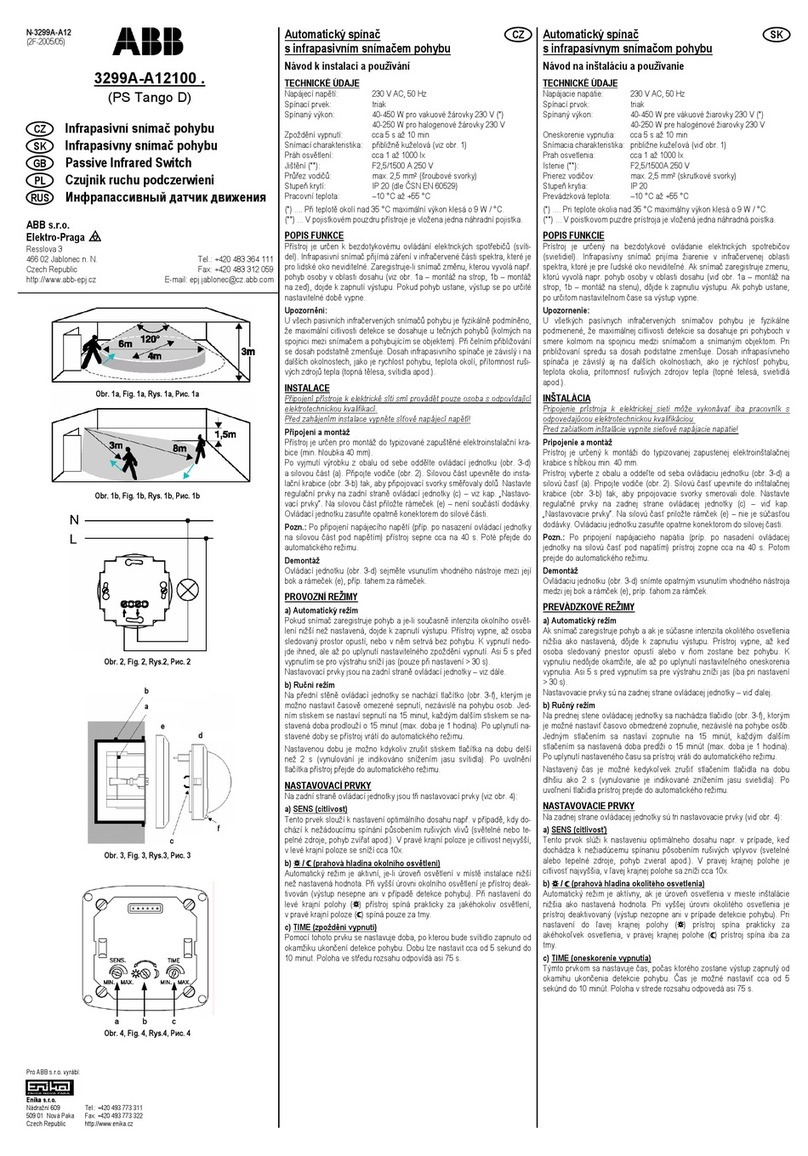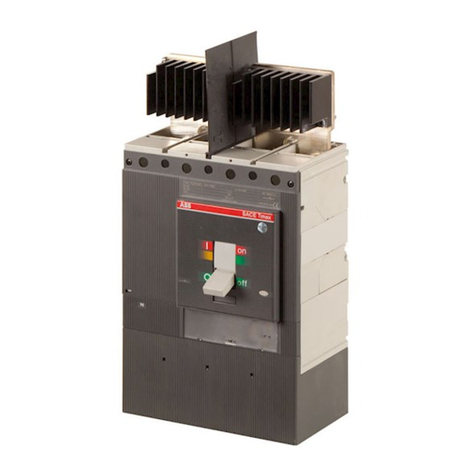Smart Buildings
Contents
Note about navigation in the PDF: Key combination 'Alt + IS/S 8.1.1, ISP/S 8.1.1 | 9AKK107992A0761 EN Rev. Bi
left arrow' jumps to the previous view/page
1General ................................................................................................. 3
1.1 Using the product manual............................................................................................................ 3
1.2 Legal disclaimer........................................................................................................................... 3
1.3 Explanation of symbols................................................................................................................ 3
1.4 Important information................................................................................................................... 4
1.5 Symbol explanation ..................................................................................................................... 4
2Safety .................................................................................................... 5
2.1 General safety instructions .......................................................................................................... 5
2.2 Certified usage ............................................................................................................................ 5
2.3 Strain relief .................................................................................................................................. 5
2.4 Device casing .............................................................................................................................. 6
2.5 Qualification requirements for personnel ..................................................................................... 6
2.6 National and international safety regulations............................................................................... 6
2.7 Grounding the device .................................................................................................................. 6
2.8 Shielding ground.......................................................................................................................... 7
2.9 Requirements for connecting electrical wires .............................................................................. 7
2.10 Supply voltage ............................................................................................................................. 8
2.11 CE marking.................................................................................................................................. 8
2.12 FCC note ..................................................................................................................................... 9
2.13 Recycling note ............................................................................................................................. 9
2.14 About this Manual........................................................................................................................ 9
3Product Overview .............................................................................. 11
3.1 Product Overview .......................................................................................................................11
3.2 Product name designation..........................................................................................................11
3.3 Ordering details ..........................................................................................................................11
3.4 IS/S 8.1.1 IP Switch....................................................................................................................12
3.4.1 Dimension drawing .....................................................................................................................13
3.4.2 Connection diagram ...................................................................................................................14
3.4.2.1 Front view...................................................................................................................................14
3.4.2.2 View from below .........................................................................................................................15
3.4.3 Operating and display elements .................................................................................................16
3.4.3.1 Display elements ........................................................................................................................16
3.4.3.2 Device state................................................................................................................................16
3.4.3.3 Port-Status..................................................................................................................................16
3.4.4 Technical data ............................................................................................................................17
3.4.5 Ethernet Ports.............................................................................................................................18
3.4.6 EMC and immunity .....................................................................................................................19
3.4.7 Network range ............................................................................................................................20
3.4.8 Underlying technical standards...................................................................................................20