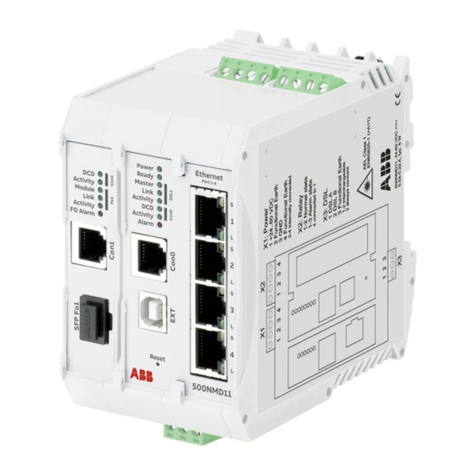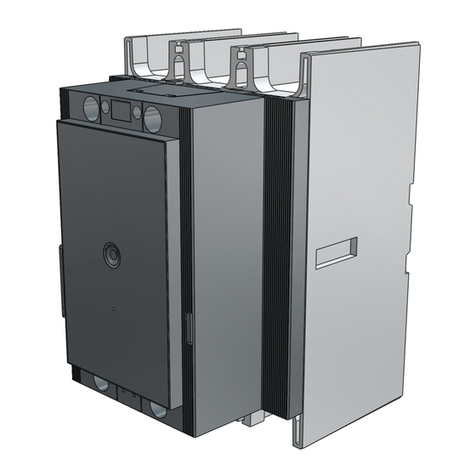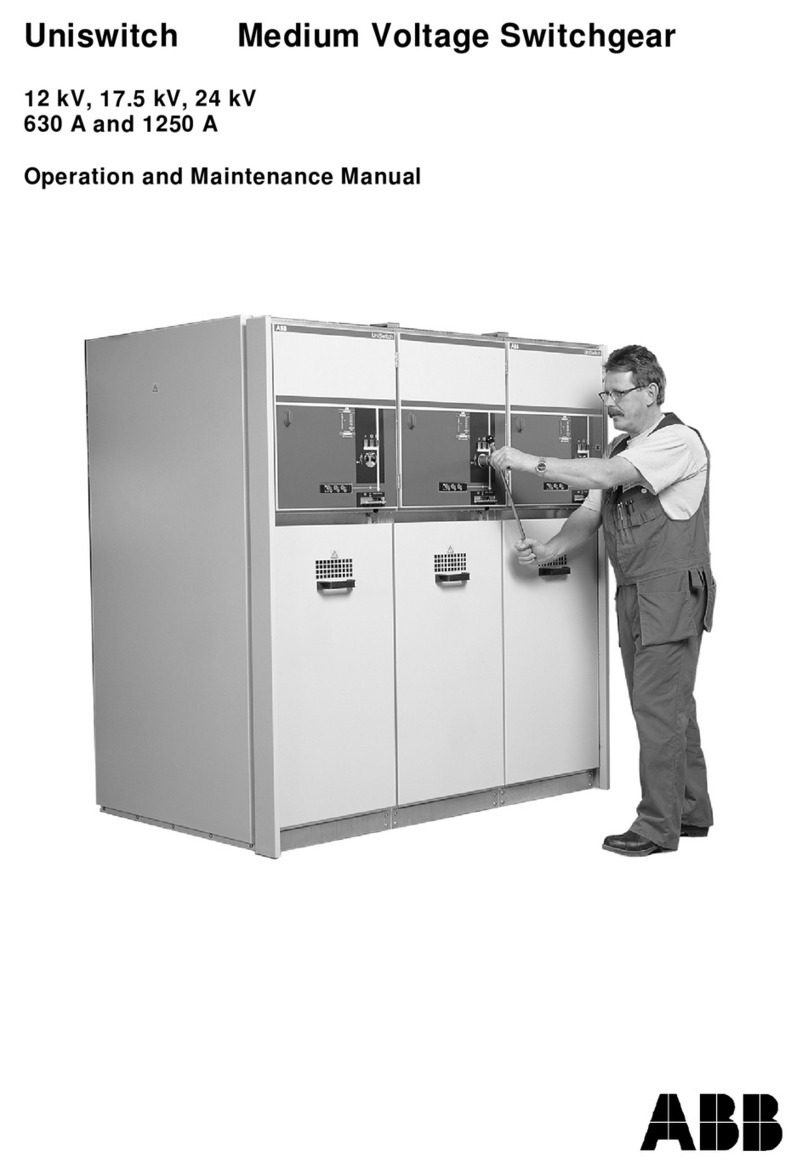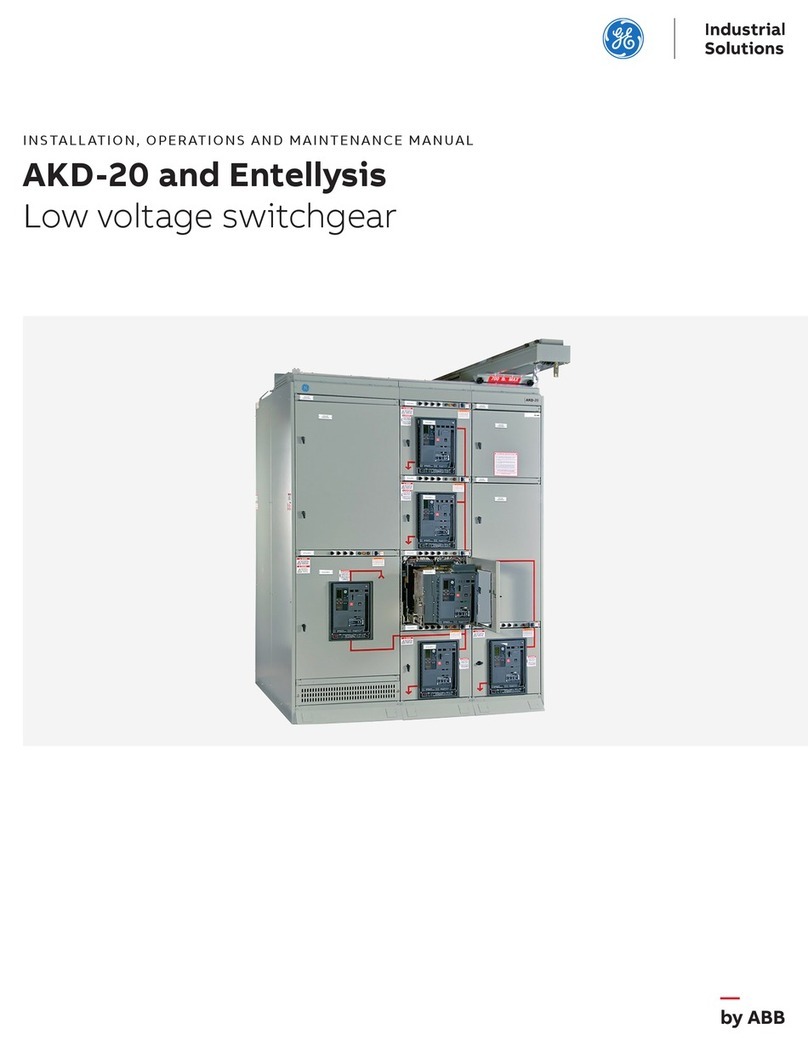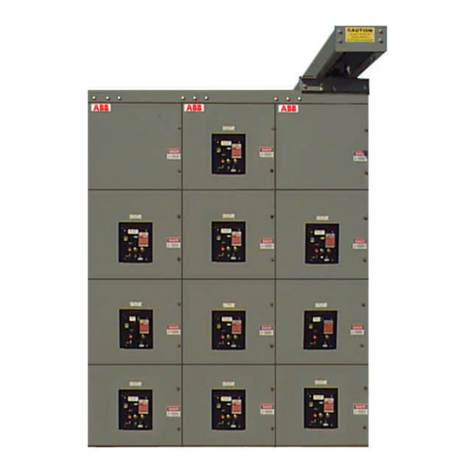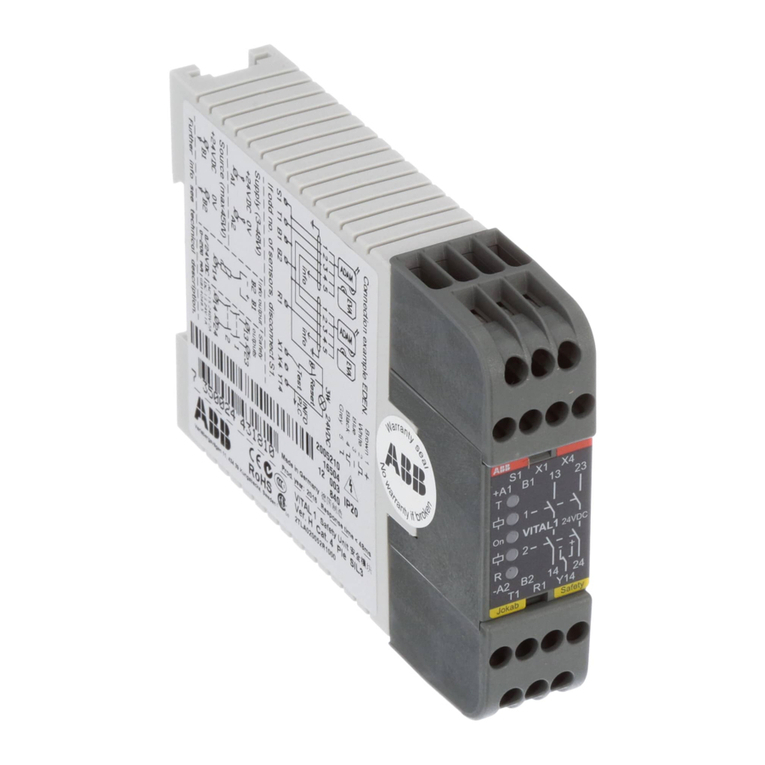LIST OF FIGURES
IV
Figure 49: Creating a new GOOSE data set and its entries.................................................................. 39
Figure 50: Naming a GOOSE control block.................................................................................................40
Figure 51: GCB client........................................................................................................................................... 40
Figure 52: Adding a GOOSERCV function block in the Application Configuration Tool ..............41
Figure 53: Creating GOOSERCV block connection to a new variable.................................................41
Figure 54: Signal Matrix......................................................................................................................................41
Figure 55: Example of Process bus application of voltage sharing and synchro-check............. 42
Figure 56: Example of Process bus application of voltage sharing redundancy and synchro
check........................................................................................................................................................................ 42
Figure 57: Adding a SMSENDER block in the Application Configuration Tool................................ 43
Figure 58: Adding a ULTVTR1 block in the Application Configuration Tool.................................... 43
Figure 59: Time parameter setting dialog in PCM600........................................................................... 44
Figure 60: Configuring the SMV senders and receivers......................................................................... 45
Figure 61: Changing the Sampled Measured Value Control Block attributes.................................46
Figure 62: Selecting Show IED Capabilities Tab ....................................................................................... 47
Figure 63: Editing 615 series capabilities.................................................................................................... 48
Figure 64: Sampled value control block....................................................................................................... 48
Figure 65: Connecting the SMV senders and receivers.......................................................................... 48
Figure 66: Receiving all phase voltages and residual voltage using SMV........................................ 49
Figure 67: Receiving line voltage for synchrocheck functionality using SMV................................. 49
Figure 68: Application Configuration tool logic examples for the SMV fail save operation...... 50
Figure 69: SMV Max delay setting in PCM600............................................................................................51
Figure 70: FTP patch cable terminated with RJ-45 connectors.......................................................... 53
Figure 71: Fiber optic patch cable terminated with LC connectors................................................... 53
Figure 72: LC connectors................................................................................................................................... 54
Figure 73: Communication module with single Ethernet connector................................................. 54
Figure 74: Communication modules with multiple Ethernet connectors........................................ 55
Figure 75: Example of Managed Ethernet Switches from AFS family ............................................... 57
Figure 76: 1 - Fast Ethernet fiber optic SFP module, 2 - Gigabit Ethernet fiber optic SFP
module .................................................................................................................................................................... 57
Figure 77: Installed SFP module in managed Ethernet switch AFS677............................................. 57
Figure 78: Example of satellite controlled clock from Tekron with optional accessories.......... 58
Figure 79: Example of satellite controlled clock from Meinberg......................................................... 59
Figure 80: Low Voltage Compartment of UniGear panel....................................................................... 59
Figure 81: RSTP ring redundant structure................................................................................................... 60
Figure 82: MRP / E-MRP ring redundant structure...................................................................................61
Figure 83: Single network using RSTP / E-MRP..........................................................................................61
Figure 84: PRP networks using RSTP / E-MRP........................................................................................... 62
Figure 85: HSR network..................................................................................................................................... 63
Figure 86: HSR network with redboxes....................................................................................................... 63
Figure 87: Combined PRP and HSR networks............................................................................................ 64
Figure 88: Example of an allocation of device IP addresses.................................................................68
Figure 89: Example of IEEE 1588-time synchronization via the Ethernet network....................... 68
Figure 90: IEEE 1588 Time synchronization scheme for HSR-PRP networks.................................. 70
Figure 91: IEEE 1588 Time synchronization scheme for PRP networks............................................. 70
Figure 92: Example of traffic segregation via building virtual LANs..................................................71
Figure 93: Virtual LANs allocation in PRP-RSTP networks......................................................................71
Figure 94: Virtual LANs allocation in HSR-PRP networks....................................................................... 72
Figure 95: Communication parameter setting dialog............................................................................ 73
Figure 96: Adding RCHLCCH and SCHLCCH blocks in the Application Configuration Tool .......74
Figure 97: Status of Ethernet rear port displayed via ITT SA Explorer (on top and on bottom)
................................................................................................................................................................................... 75
Figure 98: AFS switch screen........................................................................................................................... 76
Figure 99: Login window................................................................................................................................... 76