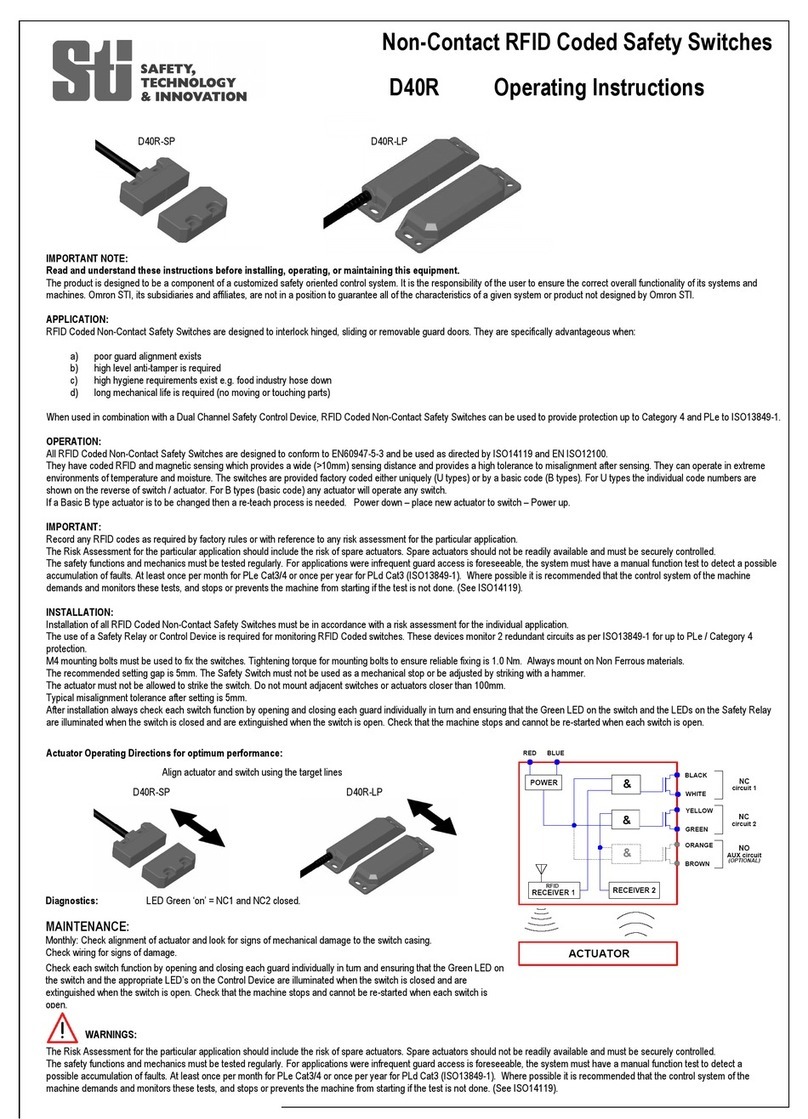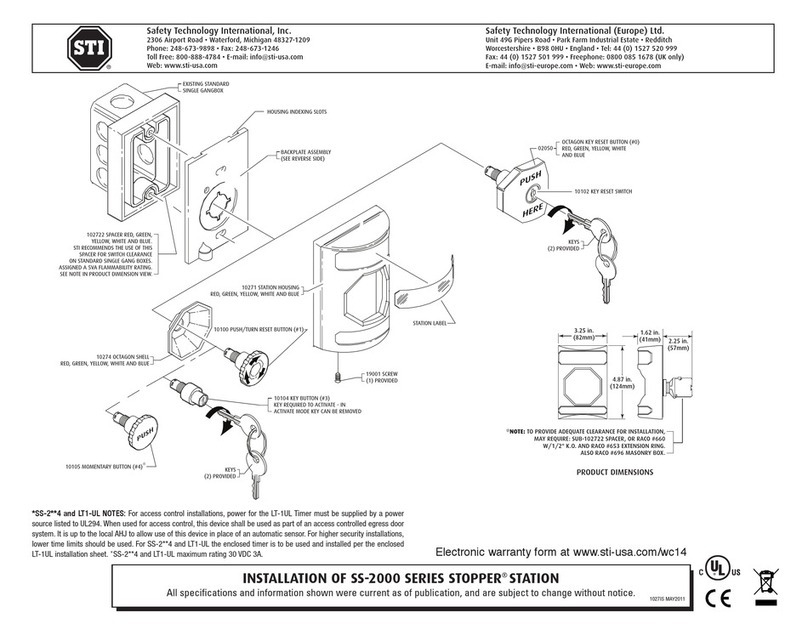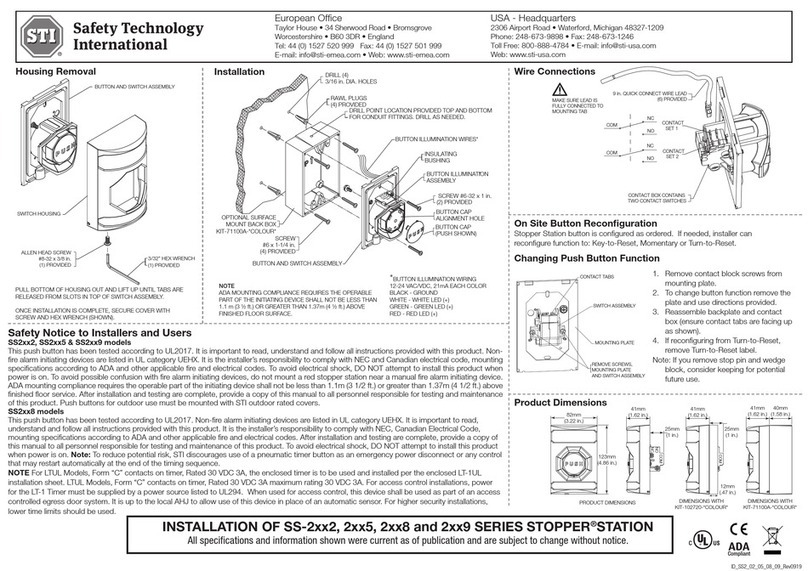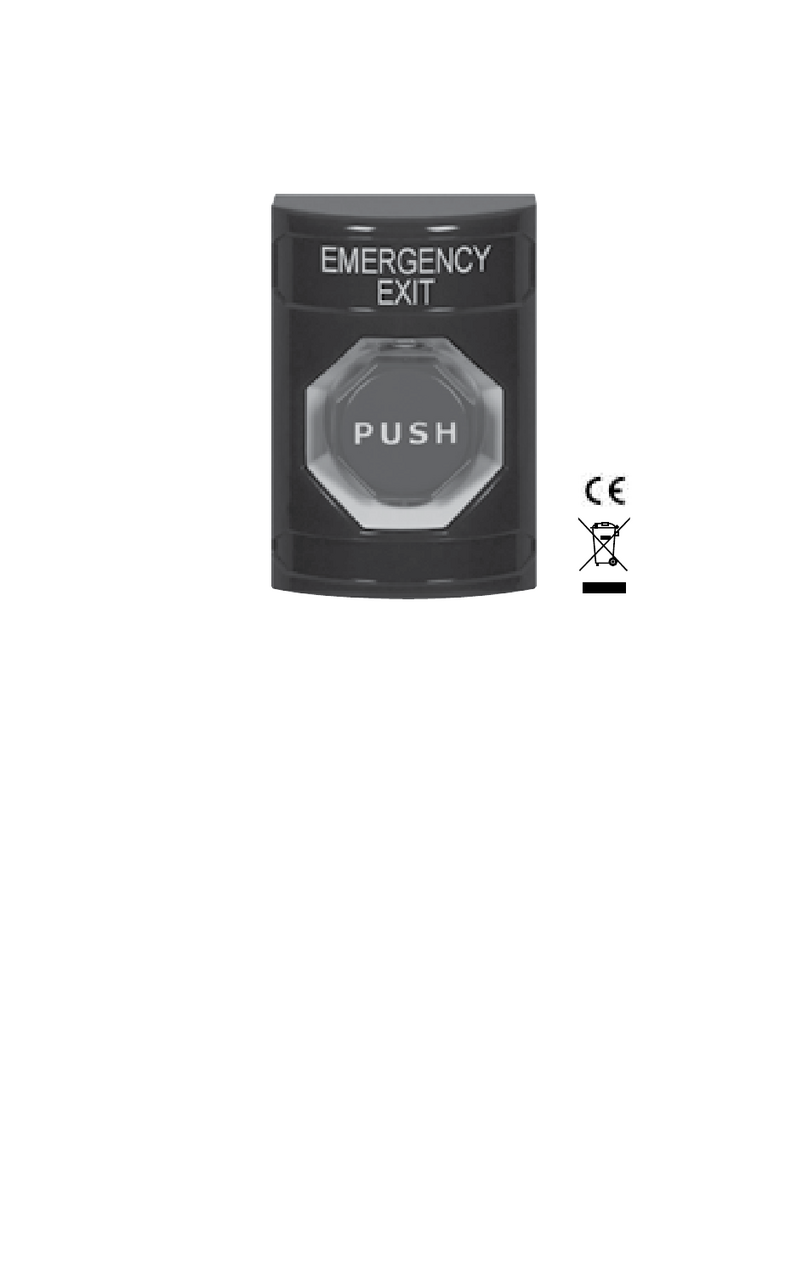NOTES
It is important to read, understand and follow all instructions provided with this product. It
is the installer’s responsibility to comply with NFPA 70 & 101, NEC, mounting specifications
according to ADA and other applicable electrical codes.This switch is rated Type NM (Non-
Monitored) for non-emergency signaling. Not to be used in place of panic hardware. To
avoid electrical shock, DO NOT attempt to install this product when power is on. ADA
mounting compliance requires the operable part of the initiating device shall not be less
than 3 1/2 ft. (1.1m ) or greater than 4 1/2 ft. (1.37m) above finished floor surface. After
installation and testing are complete, provide a copy of this manual to all personnel
responsible for testing and maintenance of this product.
REMARQUES
Il est important de lire, de comprendre et de suivre toutes les instructions fournies avec
ce produit. Il incombe à l’installateur de se conformer aux normes NFPA 70 et 101, NEC,
aux spécifications de montage selon l’ADA et aux autres codes de l’électricité en vigueur.
Pour les cotes de type SM (auto surveillée), le message d’Urgence peut être apposé sur le
modèle UB-1 lorsqu’il est utilisé dans un système intégrant un dispositif de déclenchement
compatible et homologué. Toutes les autres applications sont cotées de Type NM (non
surveillée) pour la signalisation non urgente. Pour éviter un choc électrique, NE tentez
PAS d’installer ce produit lorsqu’il est sous tension. La conformité aux règles d’installation
de l’ADA exige que la partie utilisable du dispositif de déclenchement soit installée à une
hauteur située entre 3 1/2 pi (1,1 m) et 4 1/2 pi (1,37 m) au-dessus du plancher fini.
Une fois l’installation et les essais terminés, vous devez fournir une copie de ce manuel à
l’ensemble du personnel chargé de l’essai et de l’entretien de ce produit.
SWITCH RATING
2 Independent Form “C” contacts Model UB -2/LTUL
UB-2 rated at: 10A, 1/2 HP, 125/250 VAC Form “C” contacts on timer rated:
6A, 30 VDC 30 VDC 3A, 1.0 pf
100,000 Operations
Temperature: -40° to 185°F (-40° to 85°C)
- 2 -
UL294 Performance Levels:
Line Security: I
Attack: I
Endurance: IV
Standby Power: I