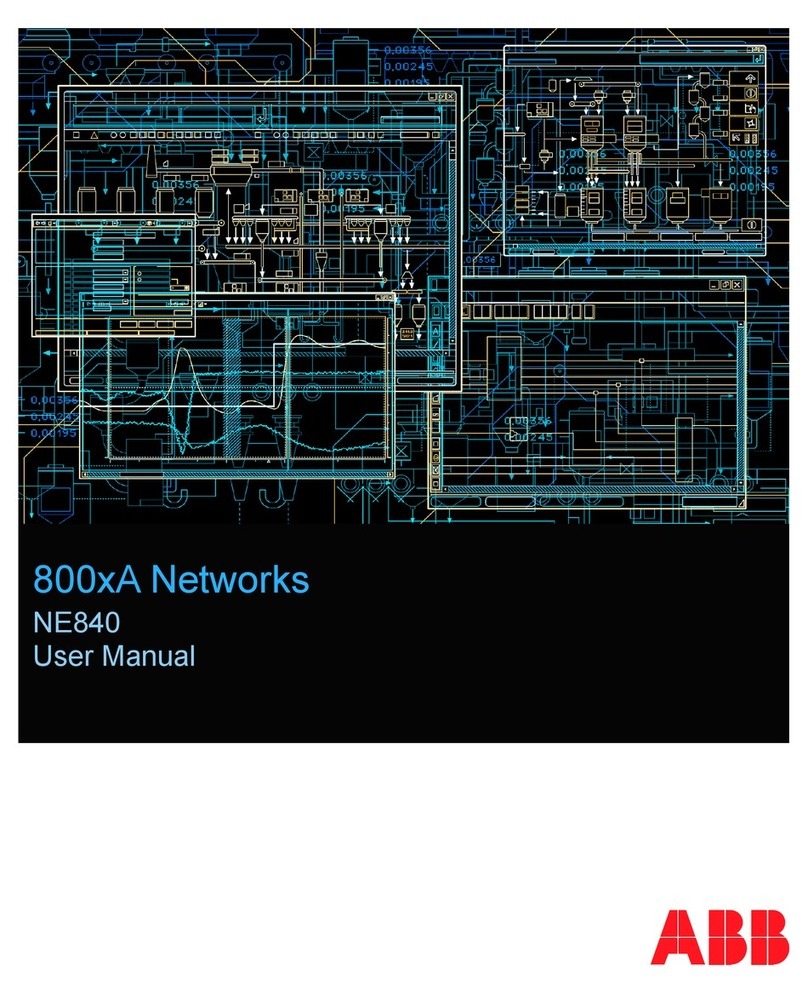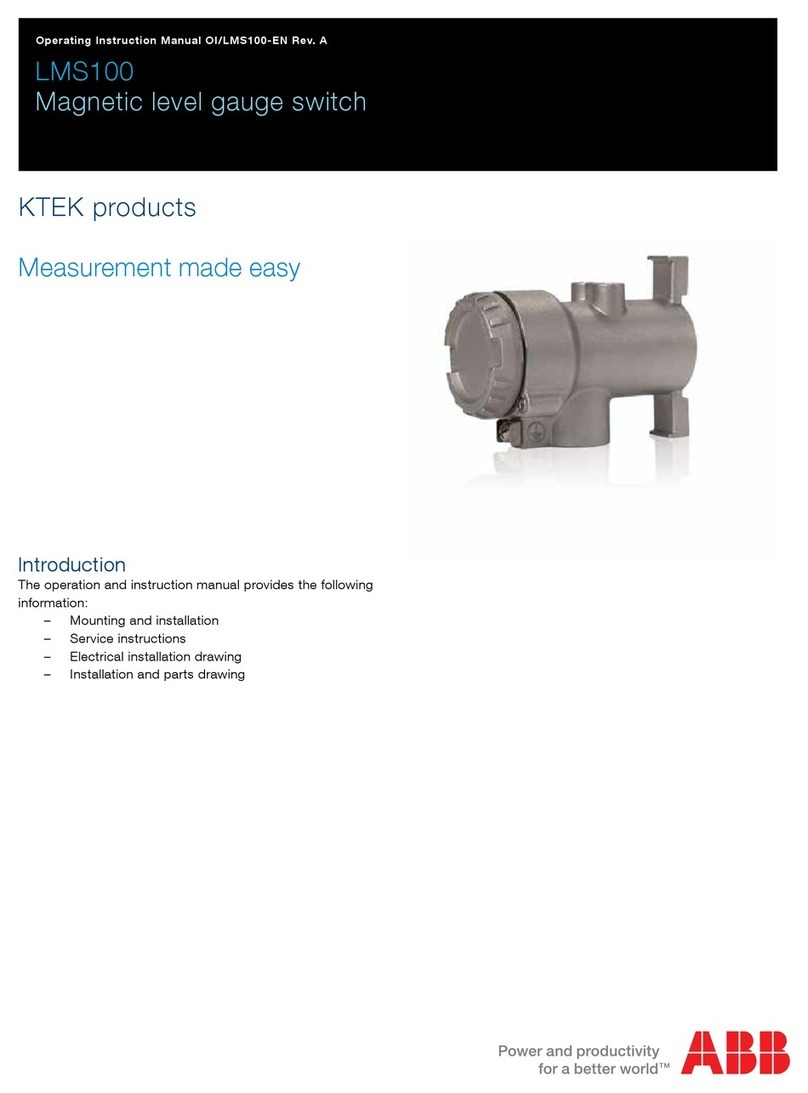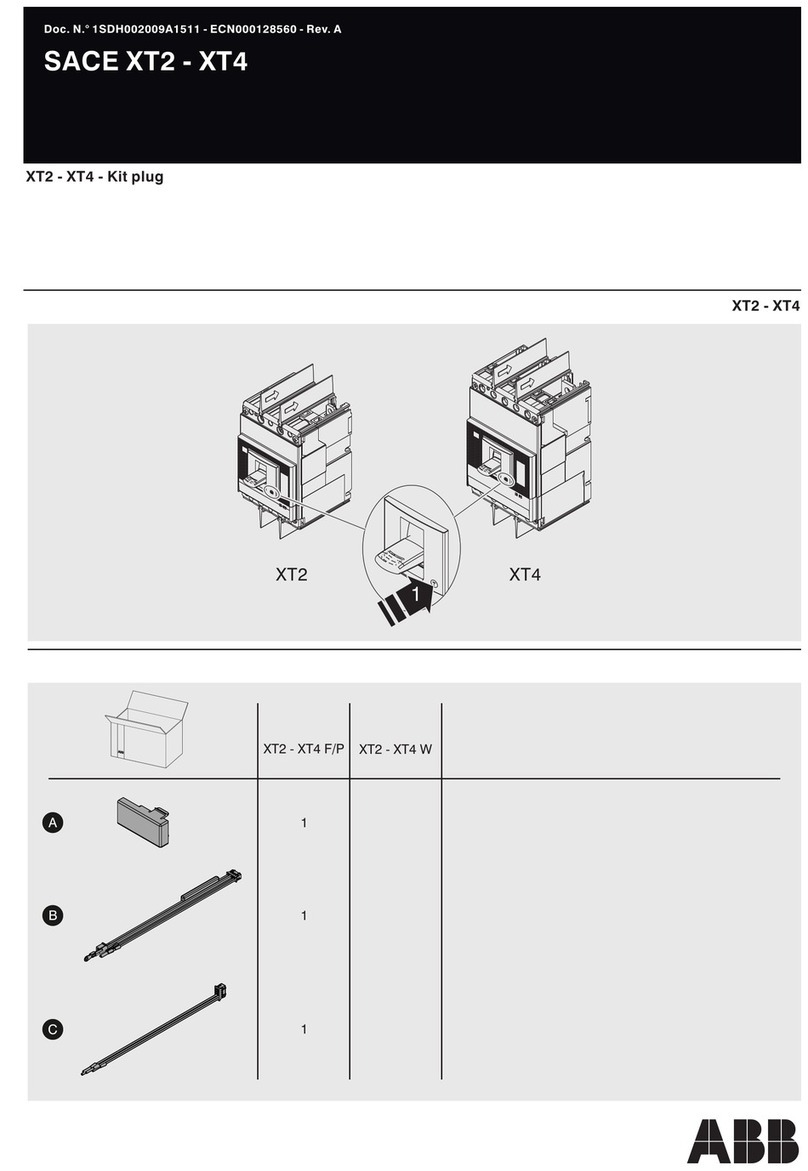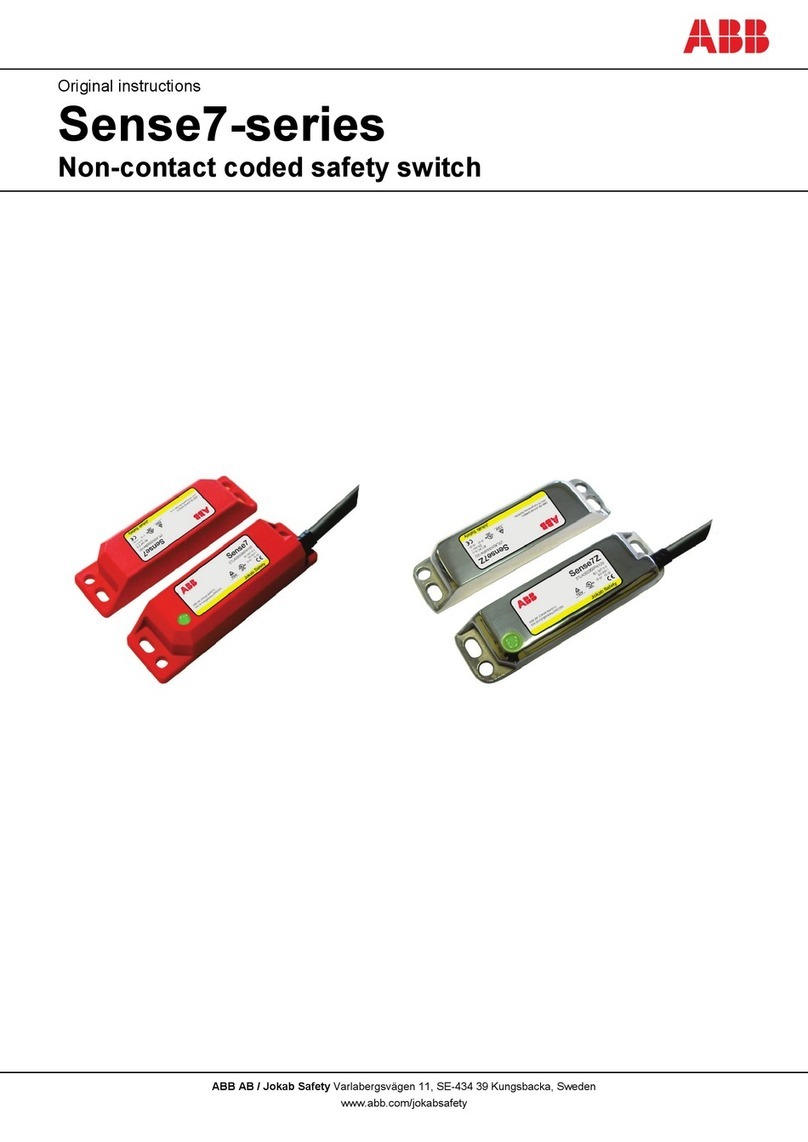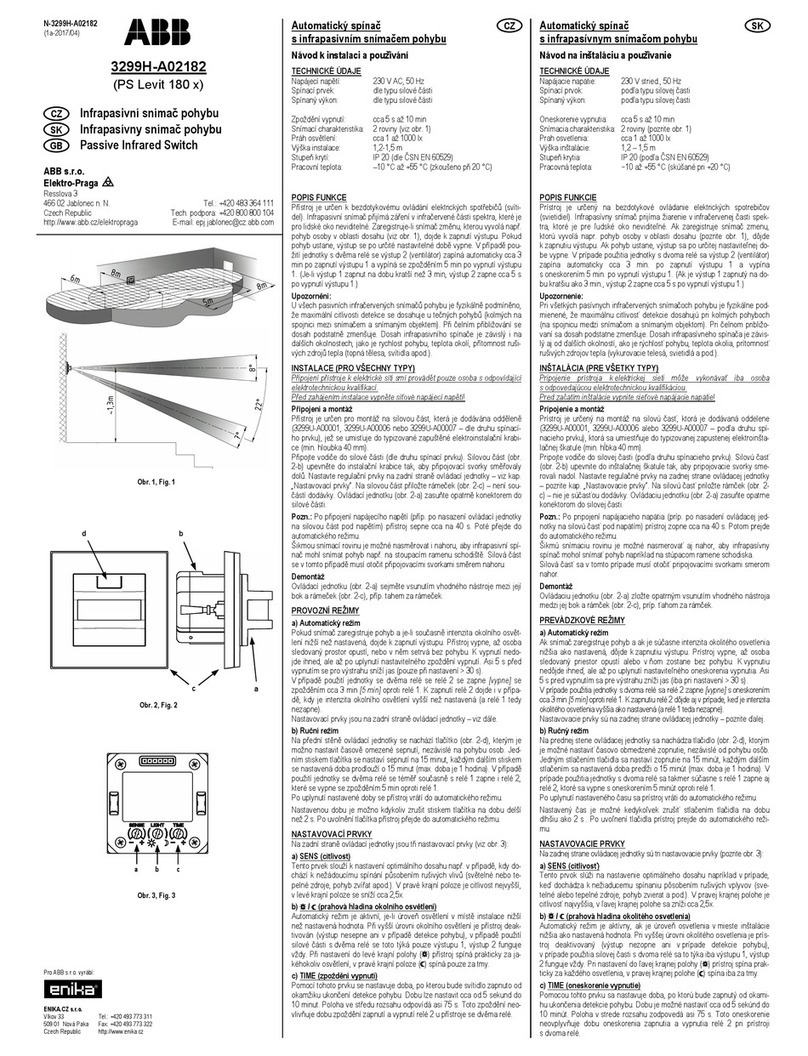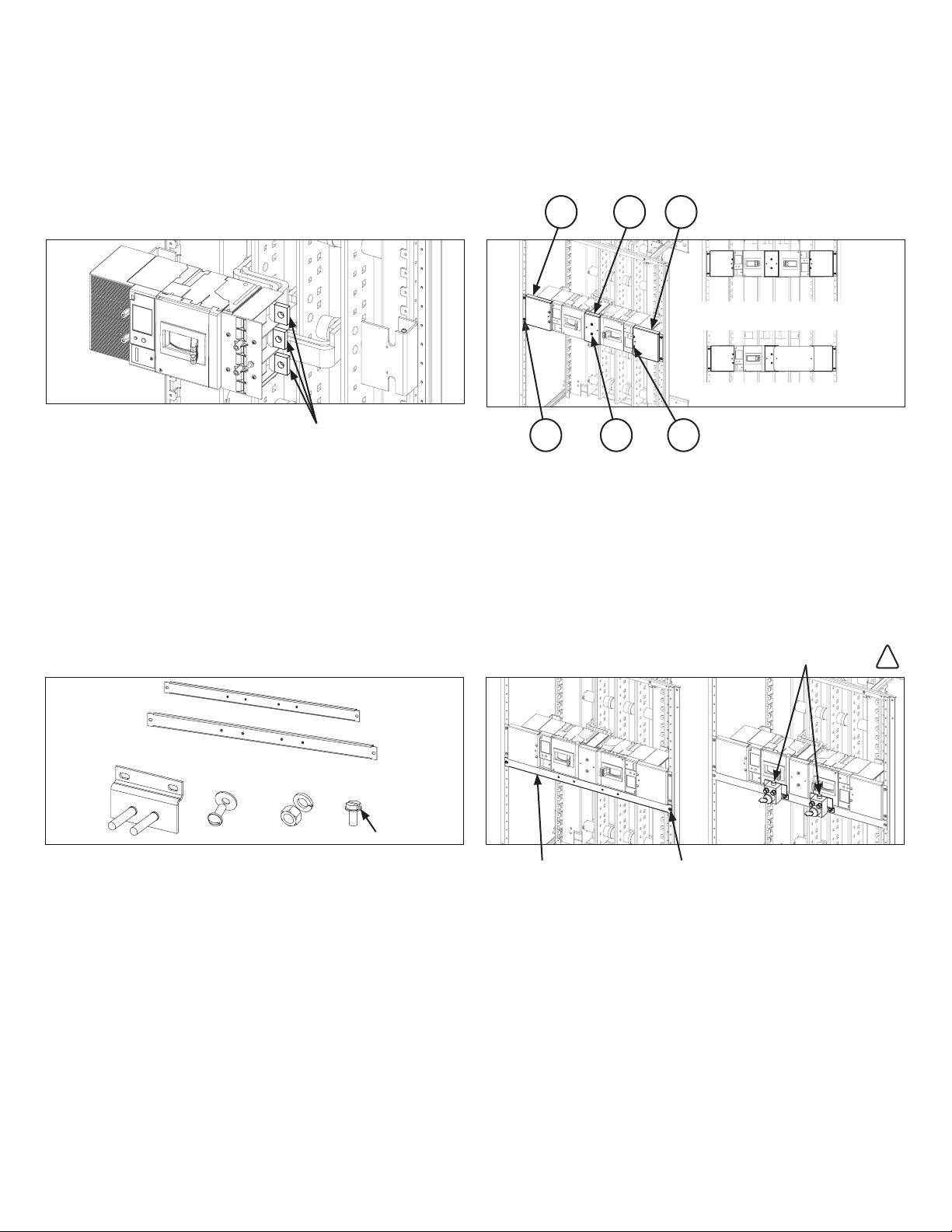STEP 13
the thread cutting screw [16] and screw [18] on filler plates. Torque
the screw [16] to 6.5 lb-in. Refer figure 13.
STEP 14: Continued - XT5 Kirk Lock Mounting Kit and Installa-
tion
Choose the appropriate panel width 1x space plate from the kirk
lock kit and fit 1x space plate on the panel with thread forming
screw (2x) as shown in figure 14b.
On the 1x space plate install the kirk lock assy with 2x screws fas-
tened or 1x space plate. Verify the lock function after complete in-
stallation.
—
Figure 14b. XT5 kirk lock installation on panel
Double branch breakers installed
Single breaker and other side
with blank out plate
(for Kirk mounti ng only)
Thread forming
Apply tape to these unused
strap contact surfaces
Remove extensions on punger (if any) !
4
—
Figure 13. Installation of filler plate
—
Figure 14a. XT5 kirk lock mounting kit assembly
STEP 14: Optional - XT5 Kirk lock mounting kit assembly
14a.
Note: Kirk-lock is not included in the kit. Re-use Kirk lock from
panel.
STEP 12: Tape unused contacts
Apply multiple wrappings of insulation to unused strap contact
-
-
shown to achieve a minimum tape thickness of 0.028 inch. This in-
sulation thickness requires two complete layers of overlapping
turns.
—
Figure 12. Applying insulating tape to unused contact surfaces
—
ABB Inc.
305 Gregson Drive
Cary, NC 27511
—
We reserve the right to make technical
changes or modify the contents of this doc-
ument without prior notice. With regard to
purchase orders, the agreed particulars
shall prevail. ABB AG does not accept any re-
sponsibility whatsoever for potential errors
or possible lack of information in this docu-
ment.
abb.com
We reserve all rights in this document and in
the subject matter and illustrations con-
tained therein. Any reproduction, disclosure
to third parties or utilization of its contents
– in whole or in parts – is forbidden without
prior written consent of ABB AG. Copy-
right© 2019 ABB
All rights reserved
Disclaimer : These instructions do not cover all details or variations in equipment nor do they provide for every possible contingency that may be met in connection with installation, operation
or maintenance. Should further information be desired or should particular problems arise that are not covered sufficiently for the purchaser's purposes, the matter should be referred to the
ABB Company.
Documentation Number: DET 1053