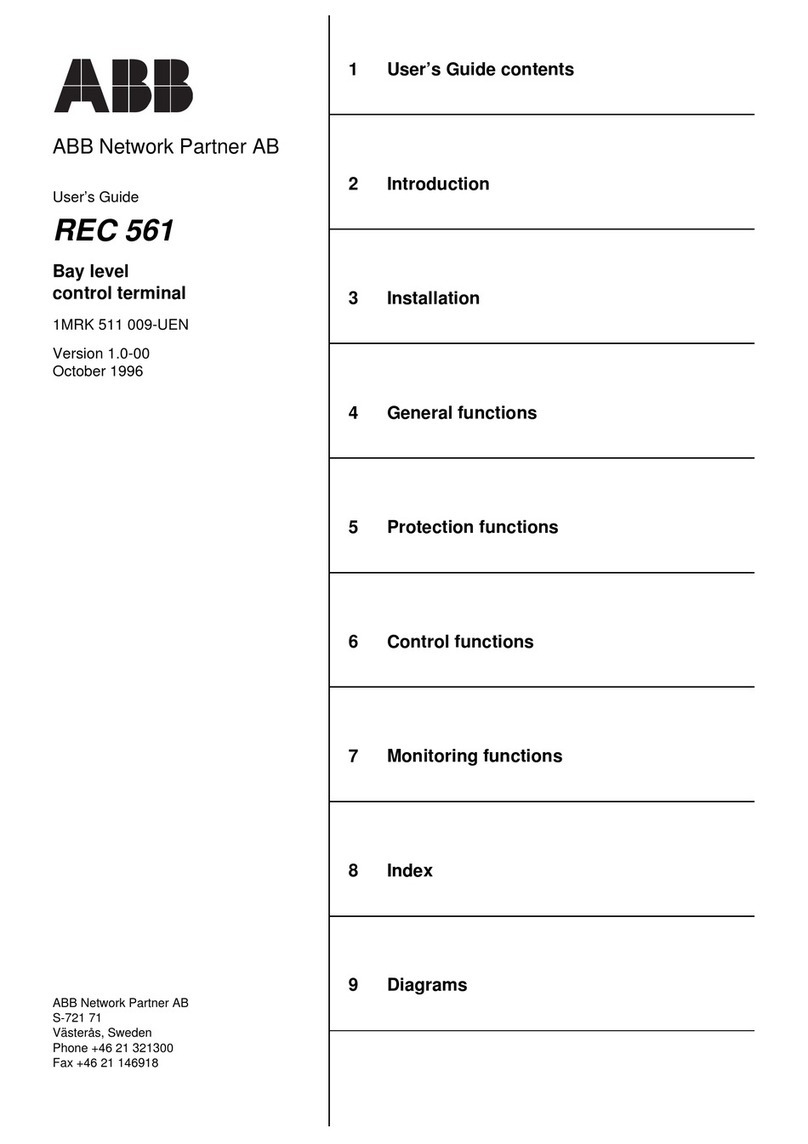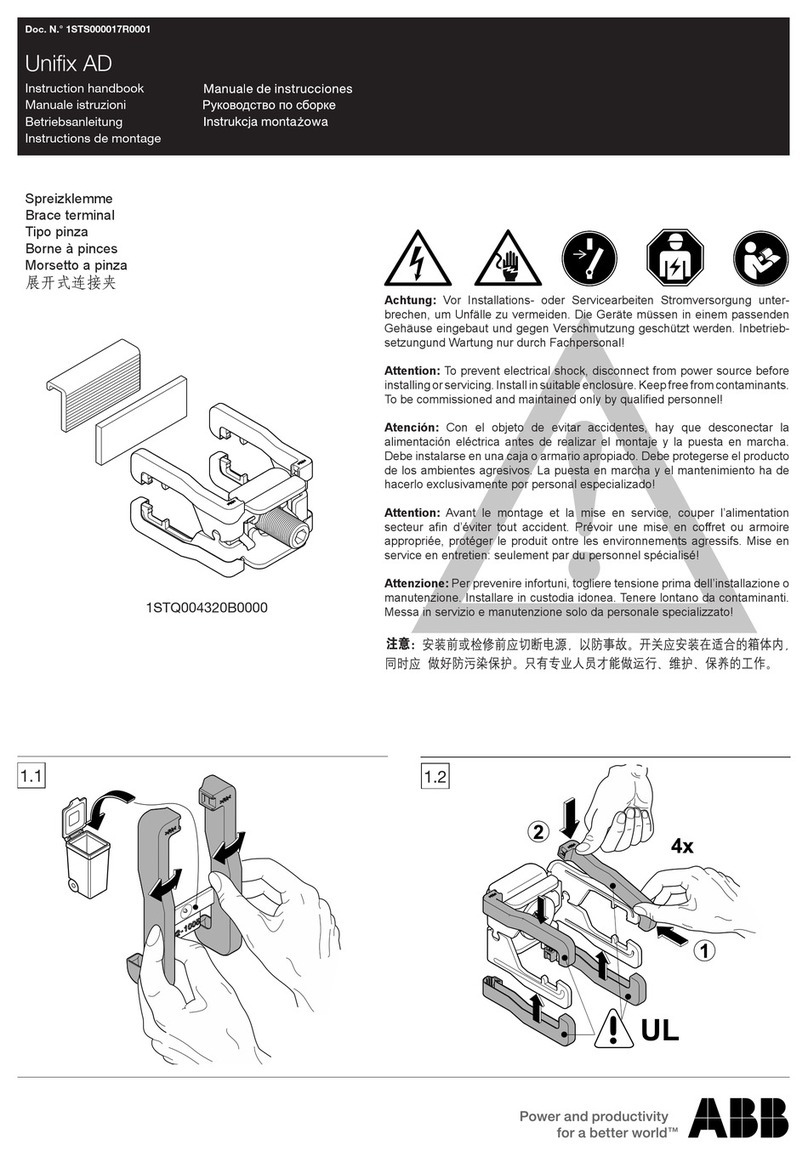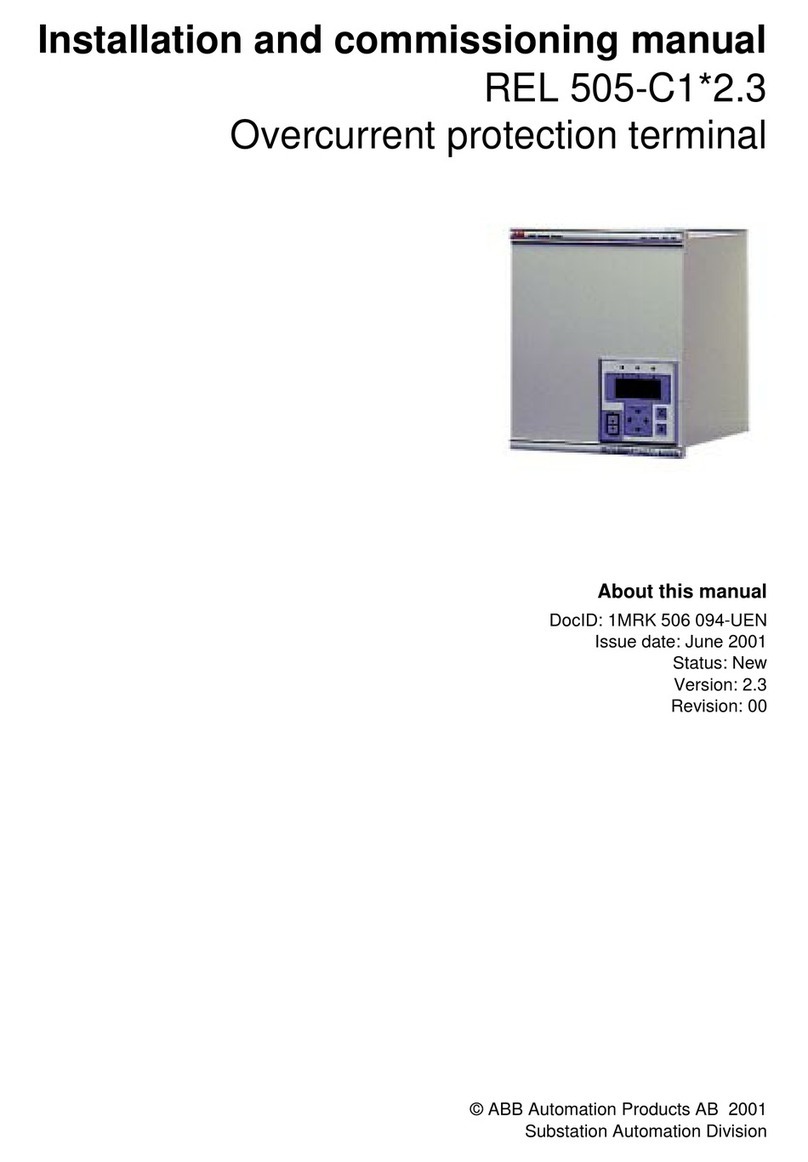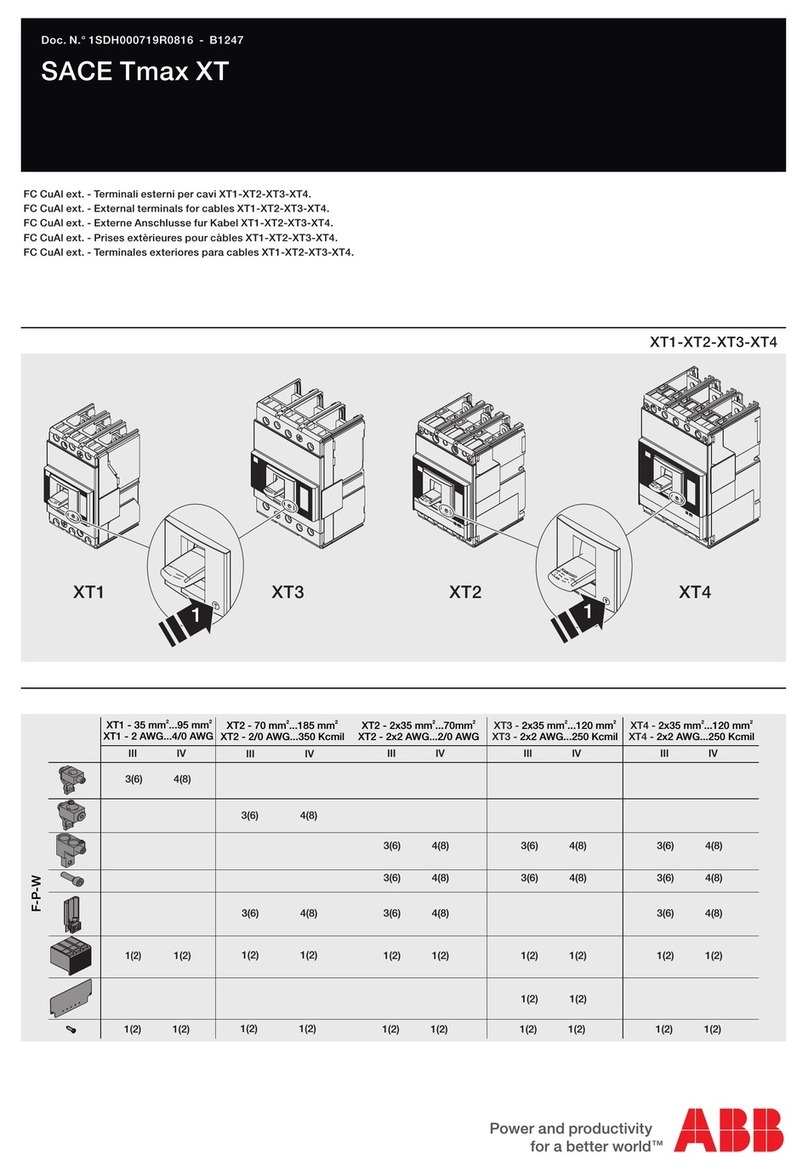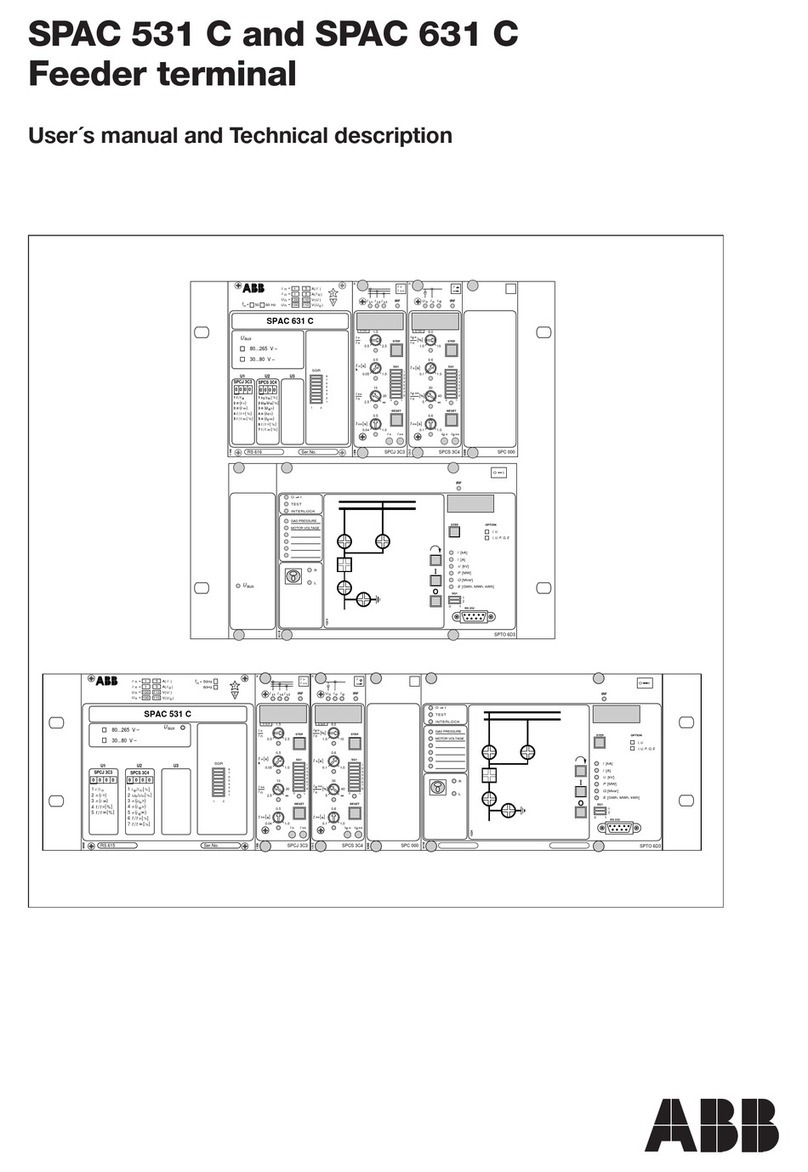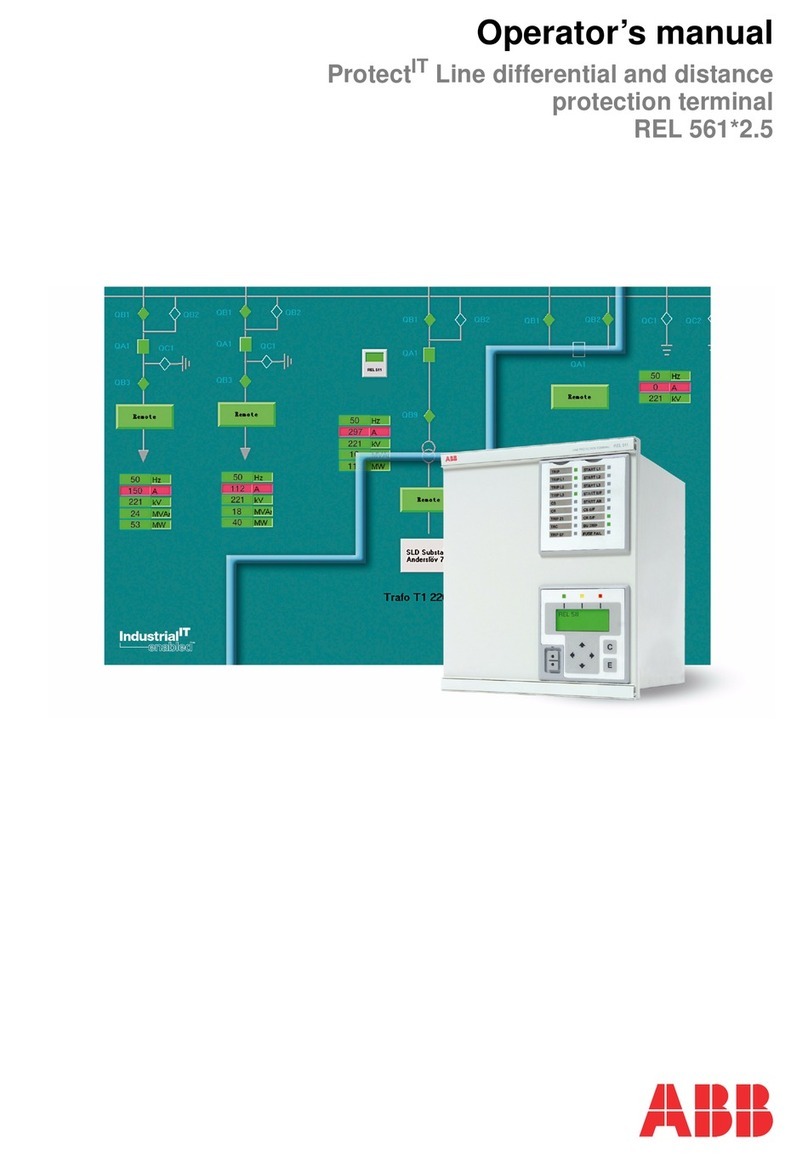Contents
Chapter 11 Verifying settings by secondary injection ................. 65
Overview............................................................................................ 66
Preparing for test............................................................................... 68
Overview....................................................................................... 68
Preparing the connection to the test equipment........................... 68
Setting the terminal in test mode.................................................. 69
Connecting test equipment to the terminal................................... 69
Verifying the connection and the analog inputs............................ 70
Releasing the function(s) to be tested.......................................... 71
Checking the disturbance report settings ..................................... 72
Current circuit supervision (CTSU).................................................... 74
Definite and inverse time-delayed residual
overcurrent protection (TEF) ............................................................. 75
Checking the operate values of the
current measuring elements ................................................. 75
Disturbance recorder (DRP).............................................................. 79
Event function (EV)............................................................................ 80
Event recorder ................................................................................... 81
Instantaneous overcurrent protection (IOC) ...................................... 82
Measuring the operate limit of set values..................................... 82
Completing the test....................................................................... 83
Line differential protection (DIFL) ...................................................... 84
Testing the line differential protection........................................... 86
Testing the charging current compensation.................................. 88
Completing the test....................................................................... 90
Monitoring of AC analogue measurements ....................................... 91
Monitoring of DC analogue measurements ....................................... 92
Setting lockout (HMI)......................................................................... 94
Setting group selector (GRP)............................................................. 95
Thermal overload protection (THOL)................................................. 96
Measuring the operate and time limit of set values ...................... 96
Time delayed overcurrent protection (TOC)...................................... 98
Measuring the operate limit of set values..................................... 98
Completing the test....................................................................... 99
Trip logic (TR).................................................................................. 100
3ph operating mode.................................................................... 100
1ph/3ph operating mode............................................................. 100
1ph/2ph/3ph operating mode...................................................... 101
Completing the test..................................................................... 102
Chapter 12 Verifying the internal configuration .......................... 103
Overview.......................................................................................... 104
Testing the interaction of the distance protection............................ 105
Chapter 13 Testing the protection system...................................107
Overview.......................................................................................... 108