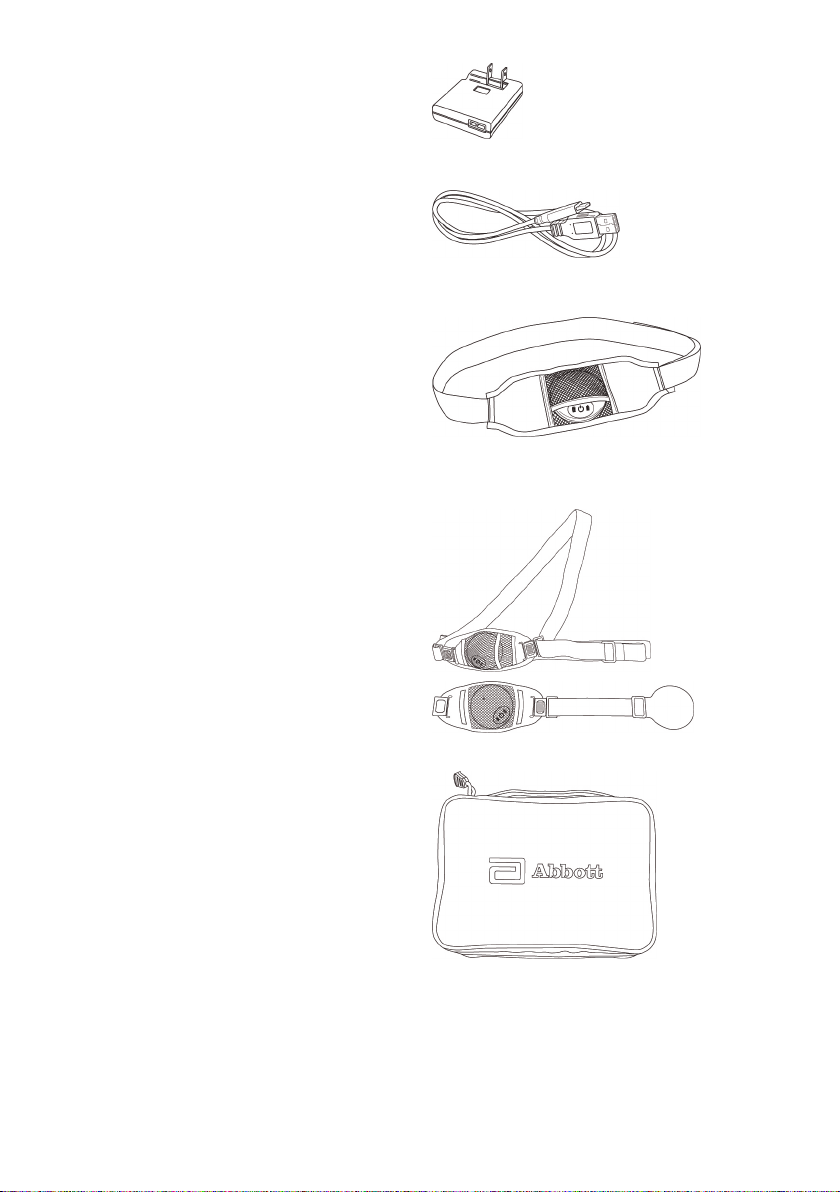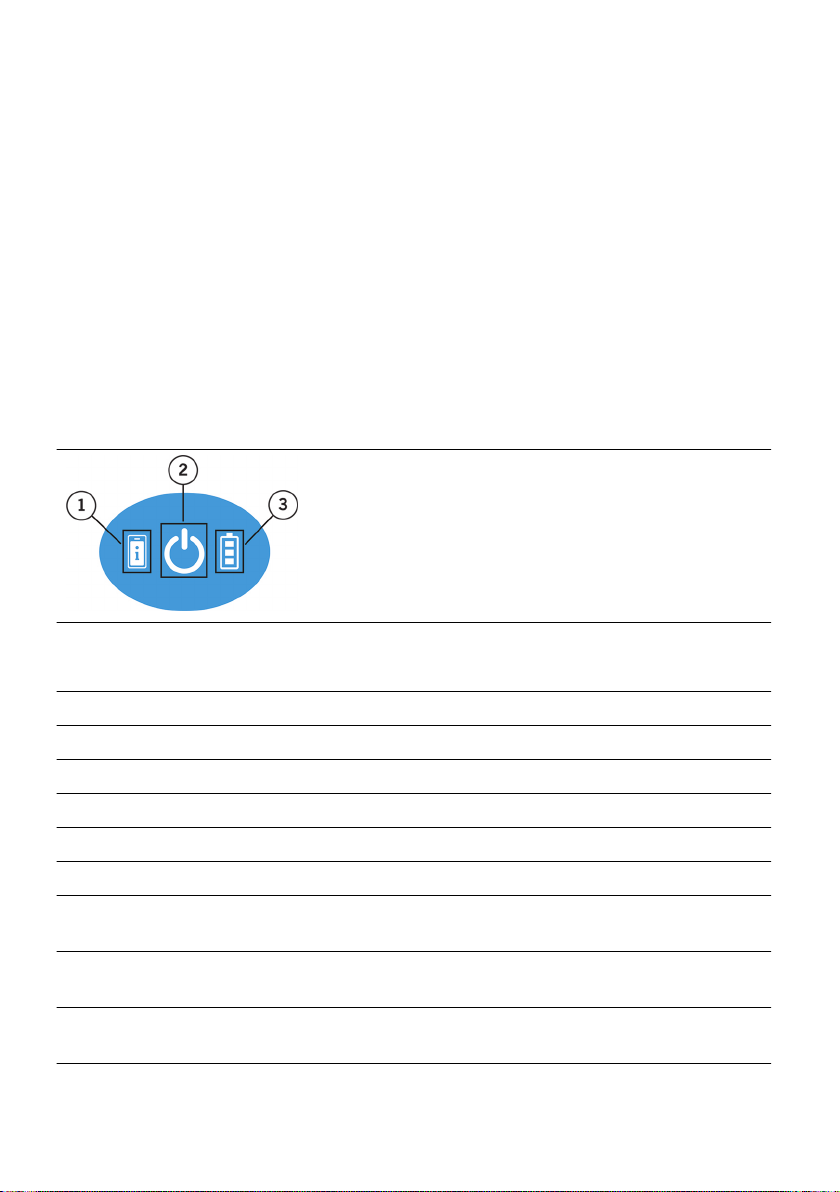Baery care. Baeries should not come in contact with metal or be exposed to high
temperature or re. Baeries can explode, leak, or melt if disassembled, shorted (when
baery connecons contact metal), or exposed to high temperature or re.
Power adapter and charging cable compability. Use only power adapters and
charging cables that meet the rangs specied in the appendix for technical
specicaons. Use of accessories, transducers, and cables other than those specied or
provided by Abbo Medical could result in increased electromagnec emissions or
decreased electromagnec immunity and result in improper operaon of the system.
Power adapter handling. Do not posion the power adapter in such a way that it is
dicult to disconnect from an electrical outlet.
Explosive or ammable gases. Do not use your charger around explosive or ammable
gas fumes or vapors. This includes oxygen-enriched environments such as hyperbaric
chambers. Operang the device near gas fumes or vapors could cause them to catch
re. If gas fumes or vapors catch re, it could cause severe burns, injury, or death.
Strangulaon. The cords in this charging system pose a strangulaon risk. Keep cords
out of the reach of children.
Choking. Small parts in this charging system pose a choking risk. Keep small system
parts out of the reach of children.
Keep dry to avoid damage. Your charger is not waterproof. Keep it dry to avoid damage.
Never use the charger in or around water. If the charger becomes wet, allow it to dry
completely before use.
Precauons
The following precauons apply to this charging system.
Device components. The charging system is for use with the Eterna™ implantable pulse
generator only. You may use a commercially available power adapter and charging cable
as long as it meets the technical specicaons listed in the appendix.
Handle the device with care. The charger is a sensive electronic device that can be
damaged by rough handling, such as dropping it on the ground.
Review your user’s guide. Before using your charger, review the system informaon in
the applicable paent controller user’s guide.
Infecon. Follow proper infecon control procedures. Also avoid showering and
touching the bandages while your incisions are healing. If you need to charge your
generator before your incisions have healed completely, take care not to disturb the
bandages and follow your physician’s guidance on charging.
Home use. This product is intended for home use per clinician instrucon. To avoid
damage and other potenal hazards, keep this product away from children and pets.
Pain-relief patches. Avoid using pain-relief patches or topical anesthecs, such as
pain‑relieving creams or medicated balms, over your generator site before or during
charging. These pain-relief patches or topical anesthecs may reduce your ability to
perceive discomfort due to charging.
Alcohol consumpon. Avoid drinking alcoholic beverages before or during charging
because they may reduce your ability to perceive discomfort due to charging.
Charging system immunity. Wireless communicaon equipment, such as wireless home
network devices, mobile and cordless telephones, and walkie-talkies, can interfere with
2