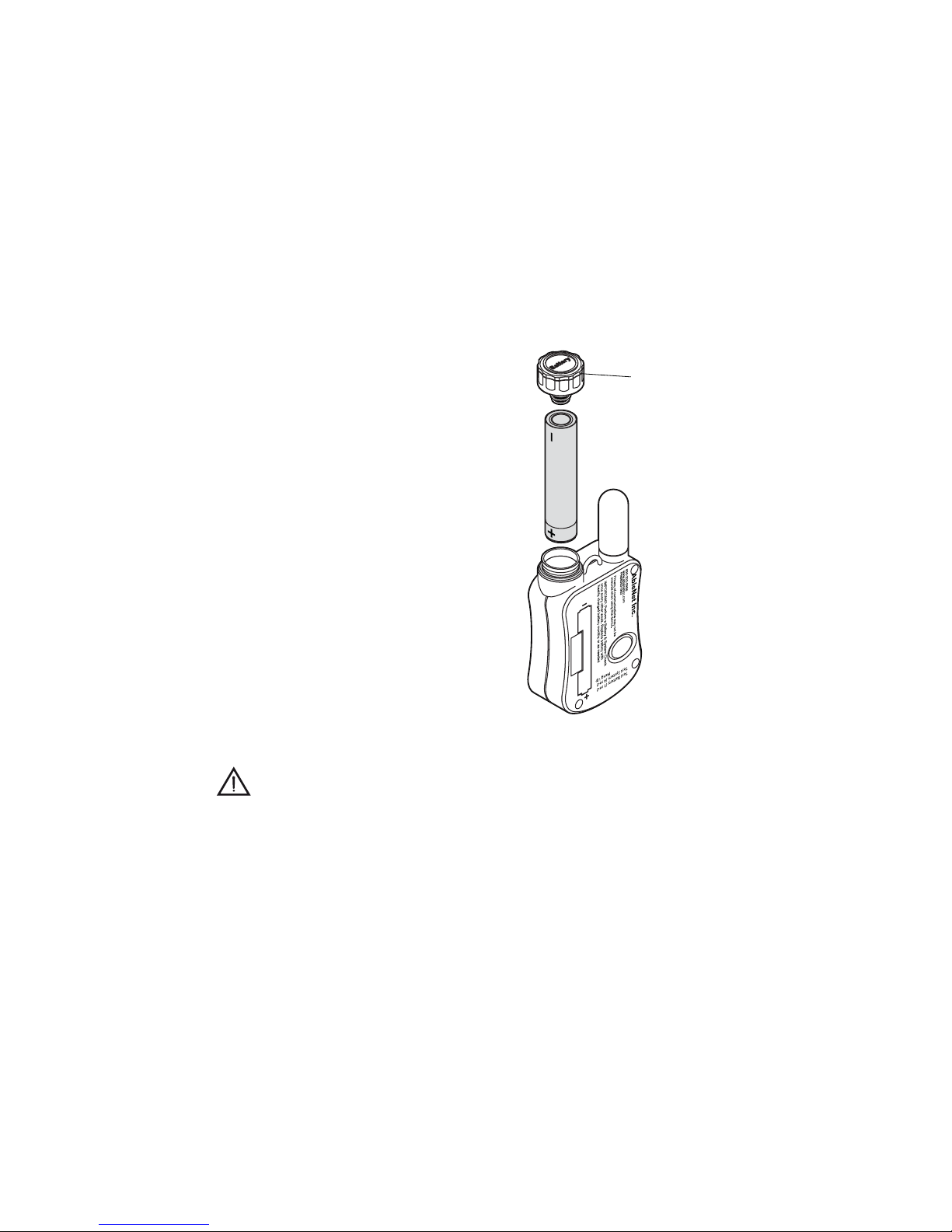7
Limitation of Liability
This page is a summary of the Disclaimer and Limited Warranty
disclosed in full at the end of this instruction manual. Read
them.
The purchaser agrees by using this product to the terms and condi-
tions below and in the Disclaimer and Limited Warranty. The pur-
chaser also agrees to read and follow all instructions and warnings
on the product and contained within these Installation and Operation
Instructions.
It will be the sole responsibility of the purchaser and any user to
assure that the Responsable by AbleNet product is installed and
programmed properly, and that the unit is used and maintained
correctly. This includes, but is not limited to, periodic use to
assure that the product, including batteries, are in proper work-
ing order, that the unit is located in an appropriate location in
the home, that the electrical outlet is supplying power, and that
the user has been educated as to the operation and functionality
of the product as a whole.
The equipment is not designed or guaranteed to prevent any
loss or injury. This Limited Warranty and Disclaimer of Liability
set forth in full at the end of this instruction manual constitutes
the terms of sale and use of the system (and accessories) equip-
ment, and if, notwithstanding these terms of sale and use of the
product, there should arise any liability on the part of Manufac-
turer as a result of any cause whatsoever, regardless of whether
or not such loss, damage, or personal injury was caused by or
contributed to by Manufacturer’s negligence to any degree or
failure to perform any obligation or strict products liability, such
liability will be limited to an amount paid by the Purchaser for
the product or $300, whichever is greater.
Further, Manufacturer has no obligation to assure that calls are
made, received or responded to, nor is Manufacturer responsible
for acts, or consequences of the acts, of those responding.
Further, Manufacturer has no obligation to assure that calls are
made, received or responded to, nor is Manufacturer responsible
for acts, or consequences of the acts, of those responding.