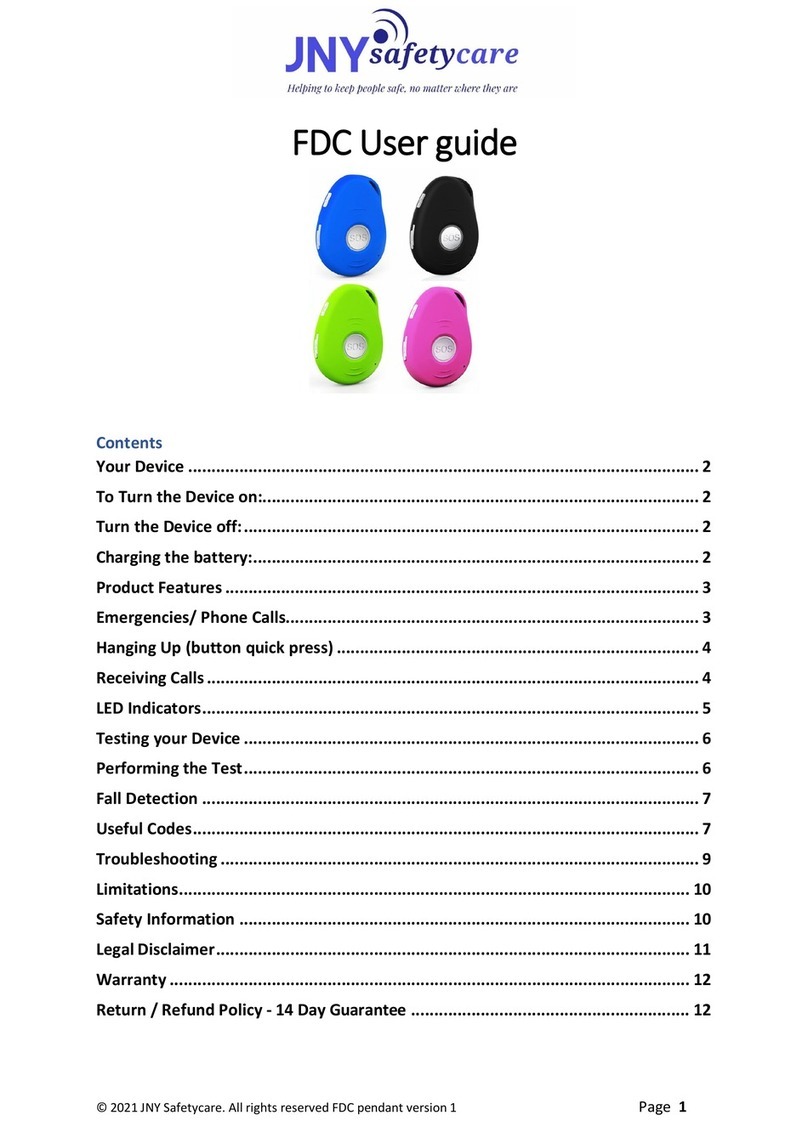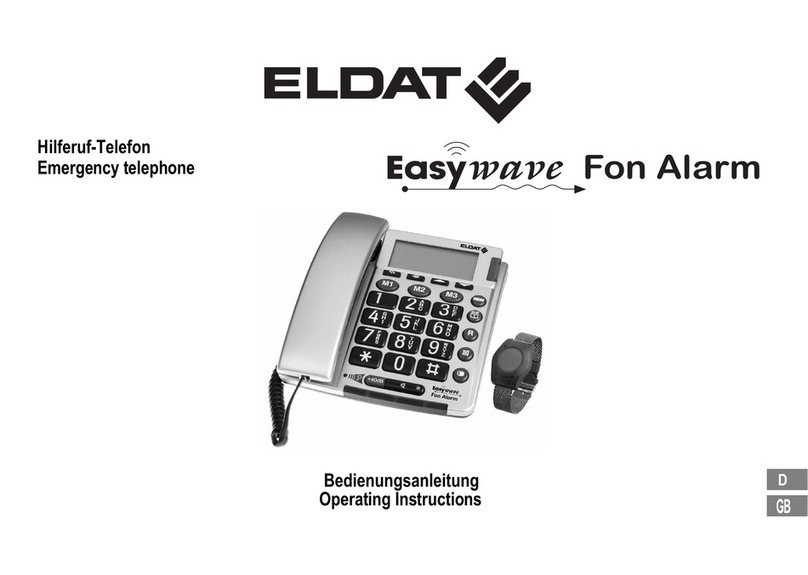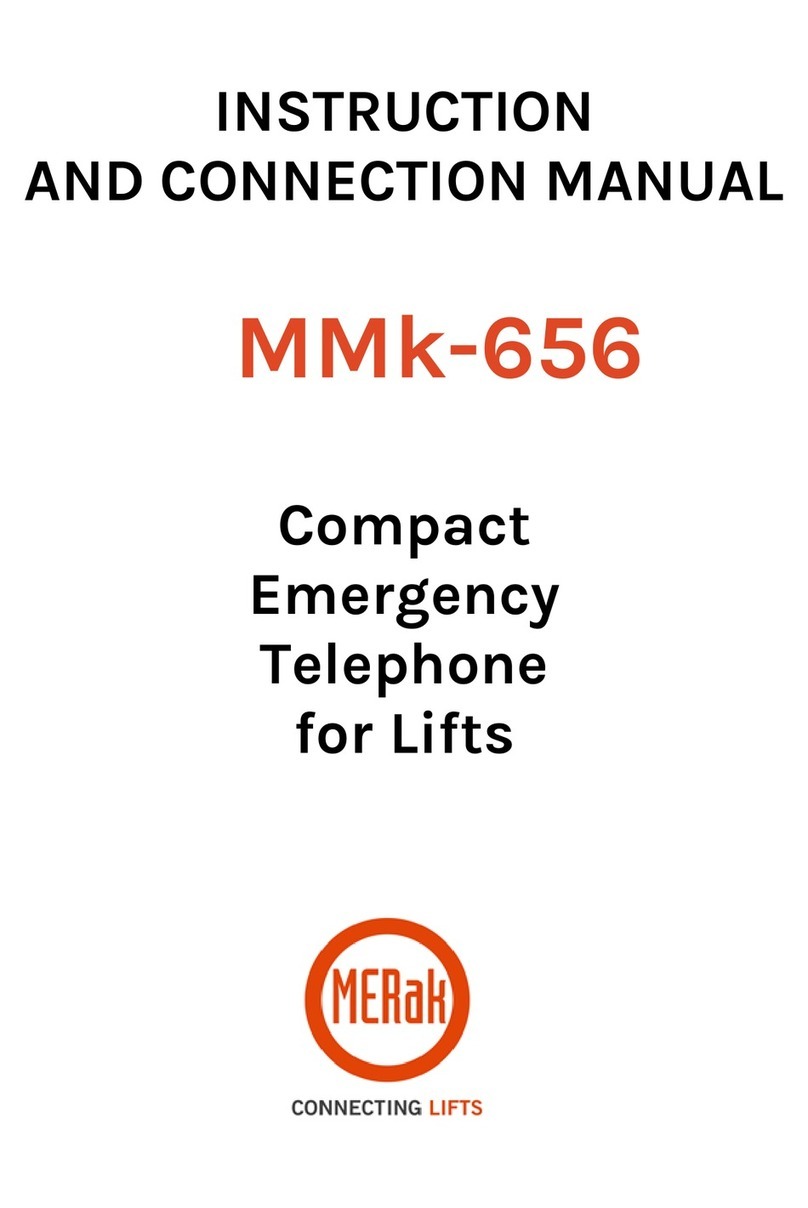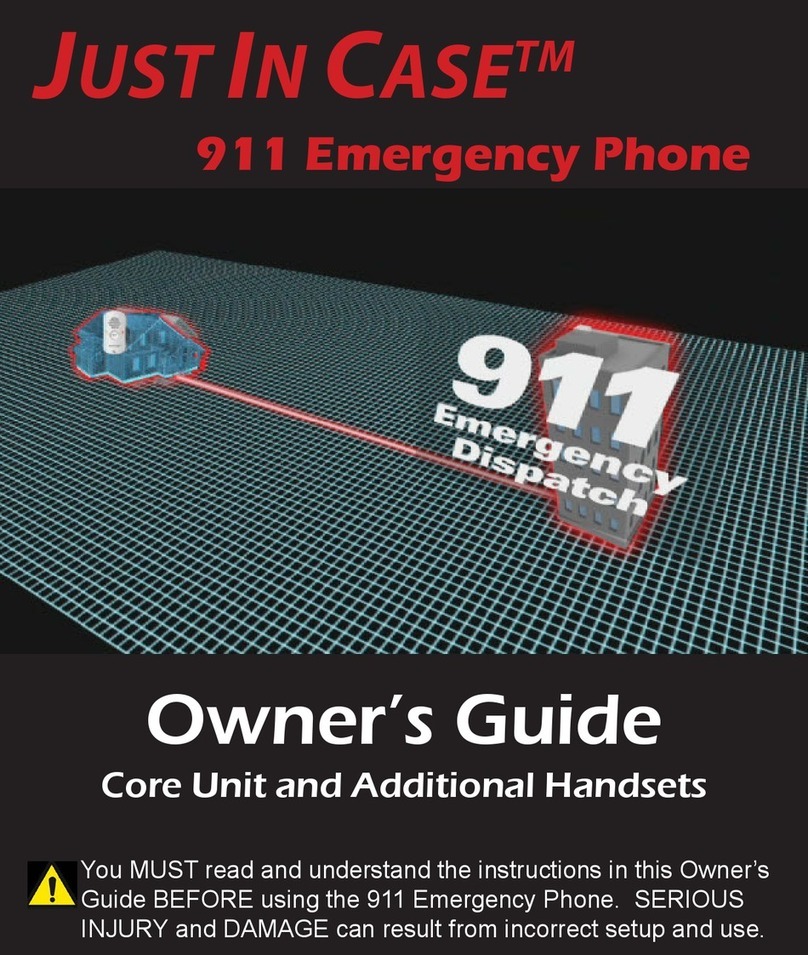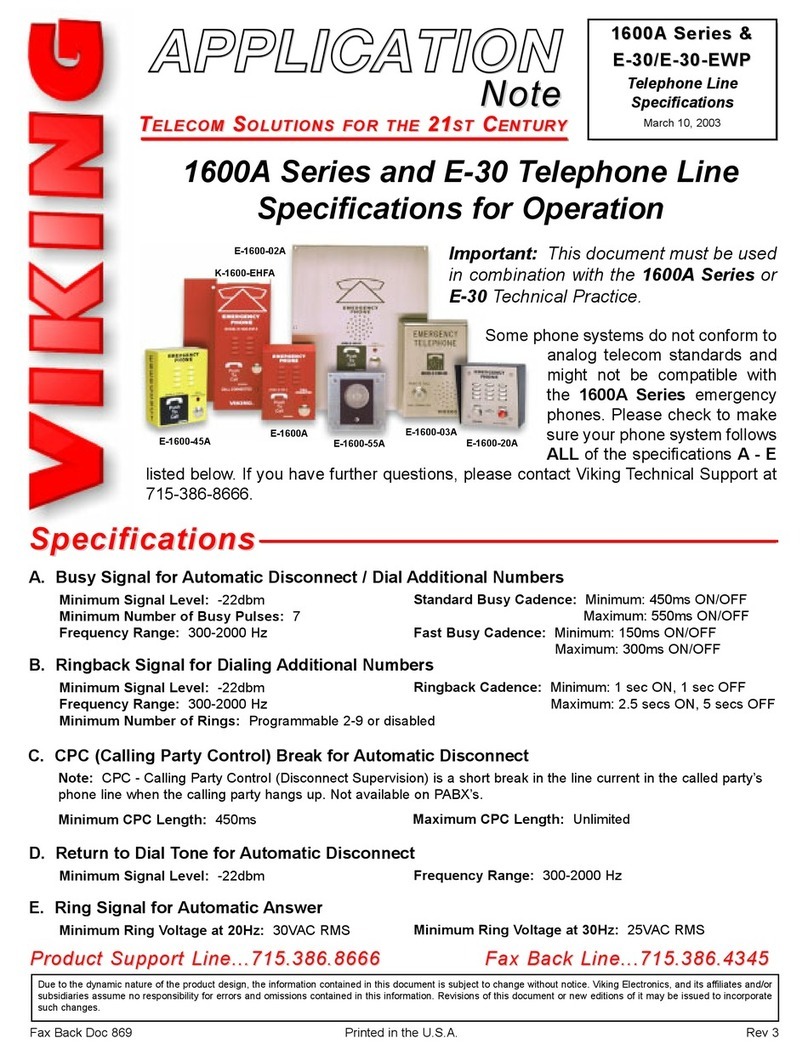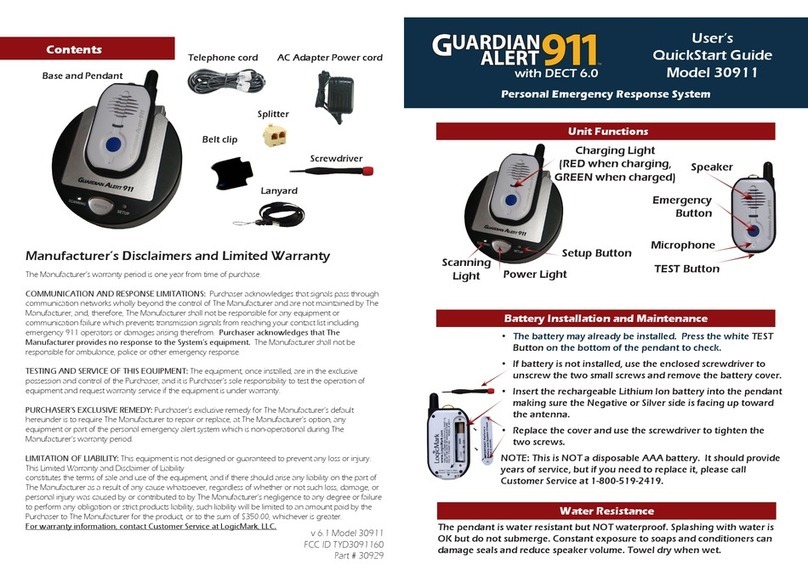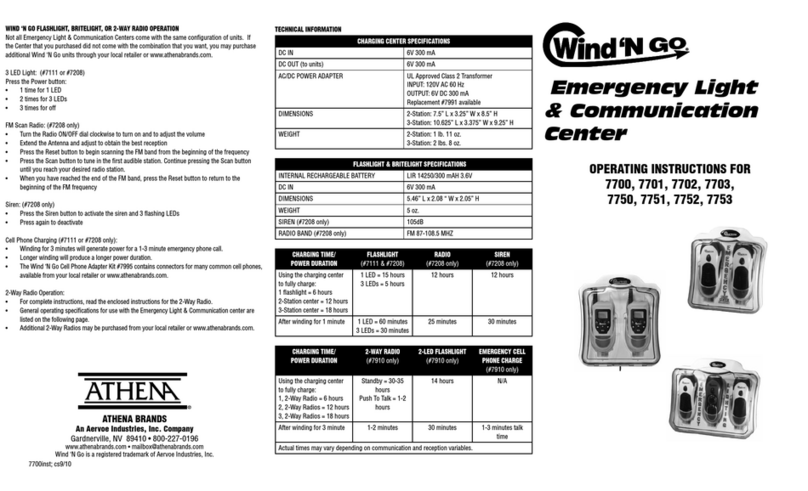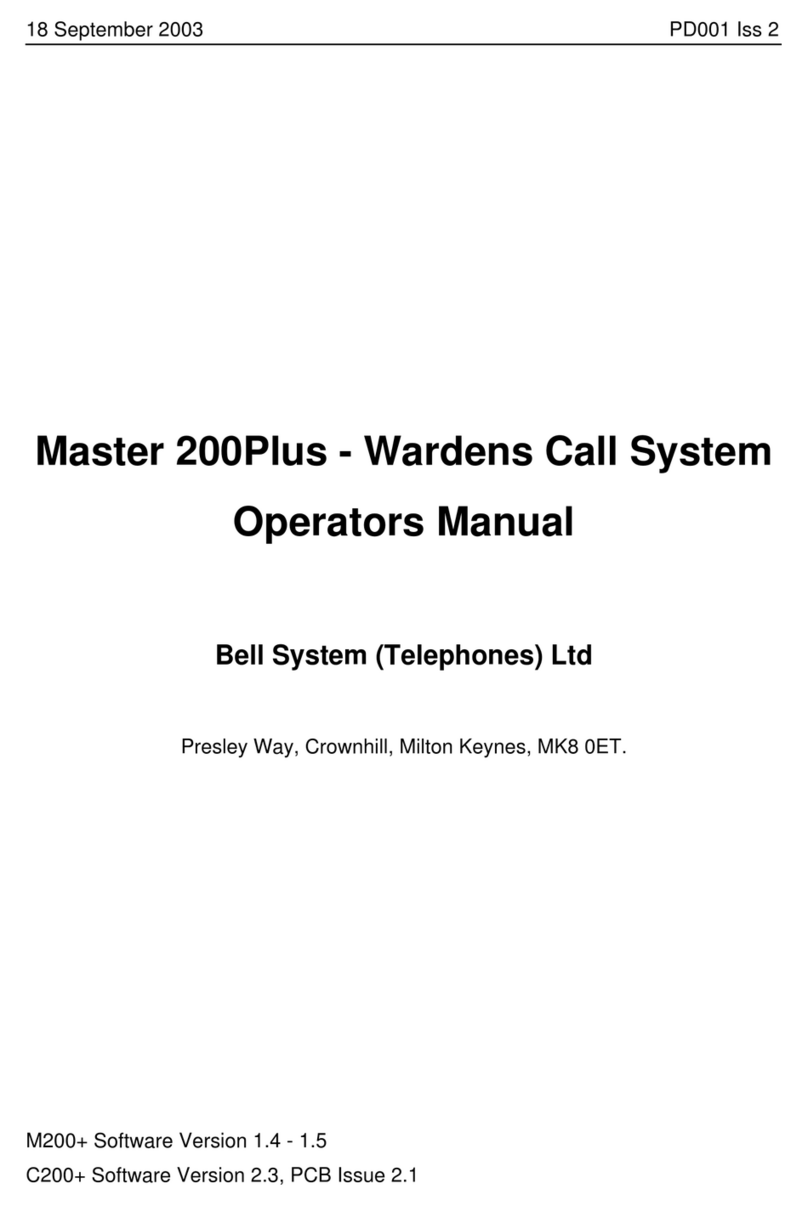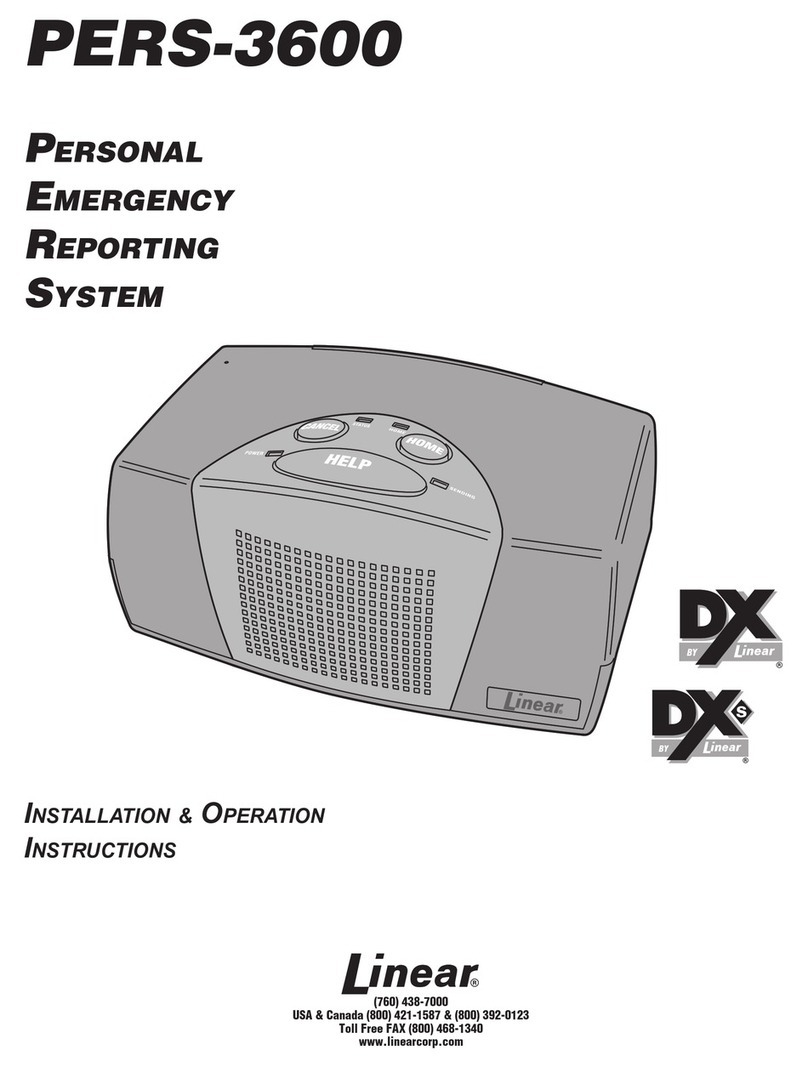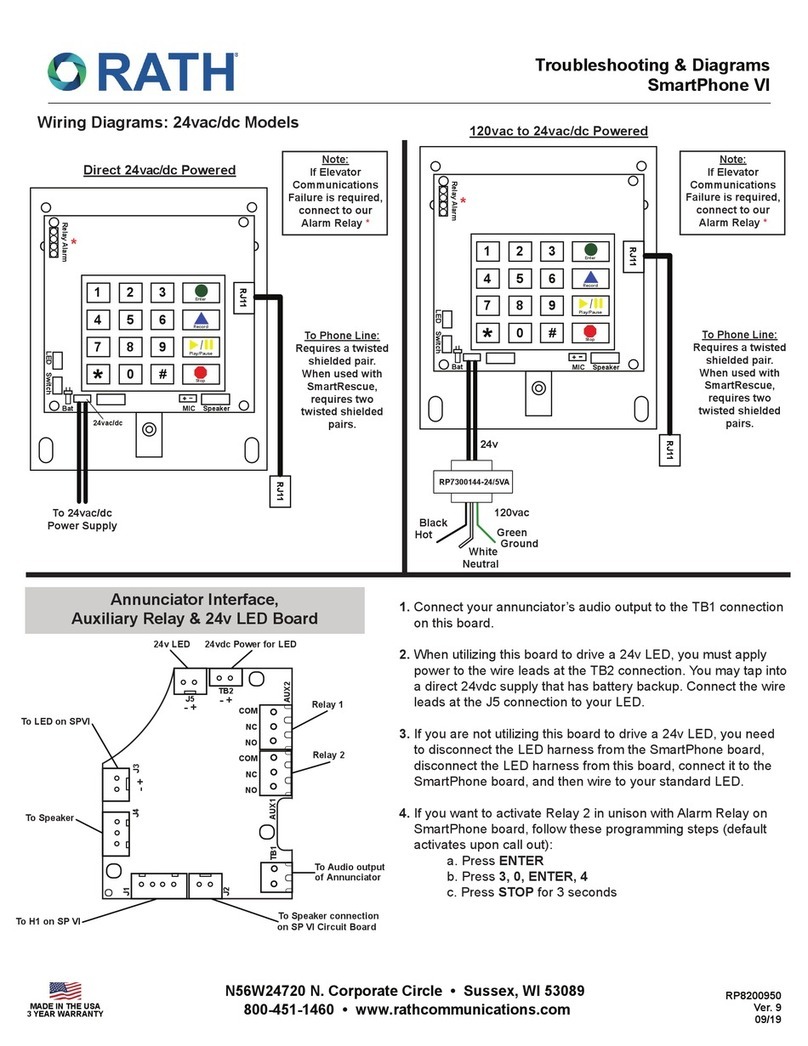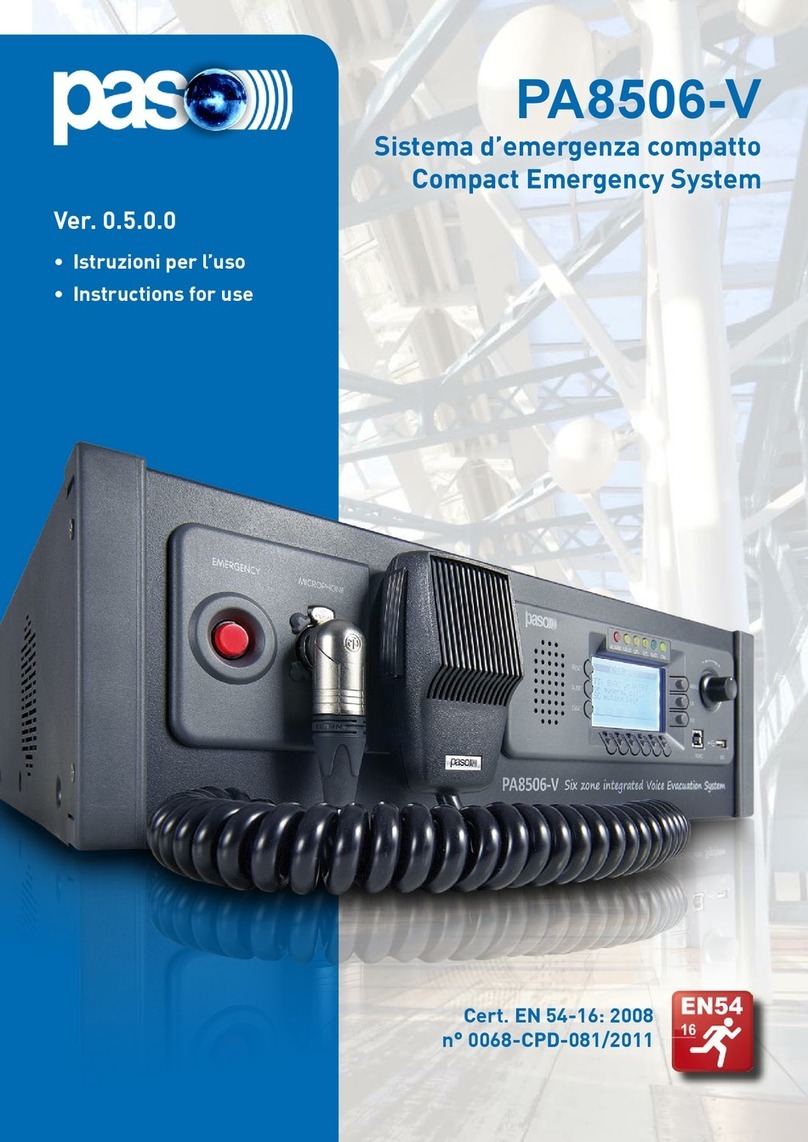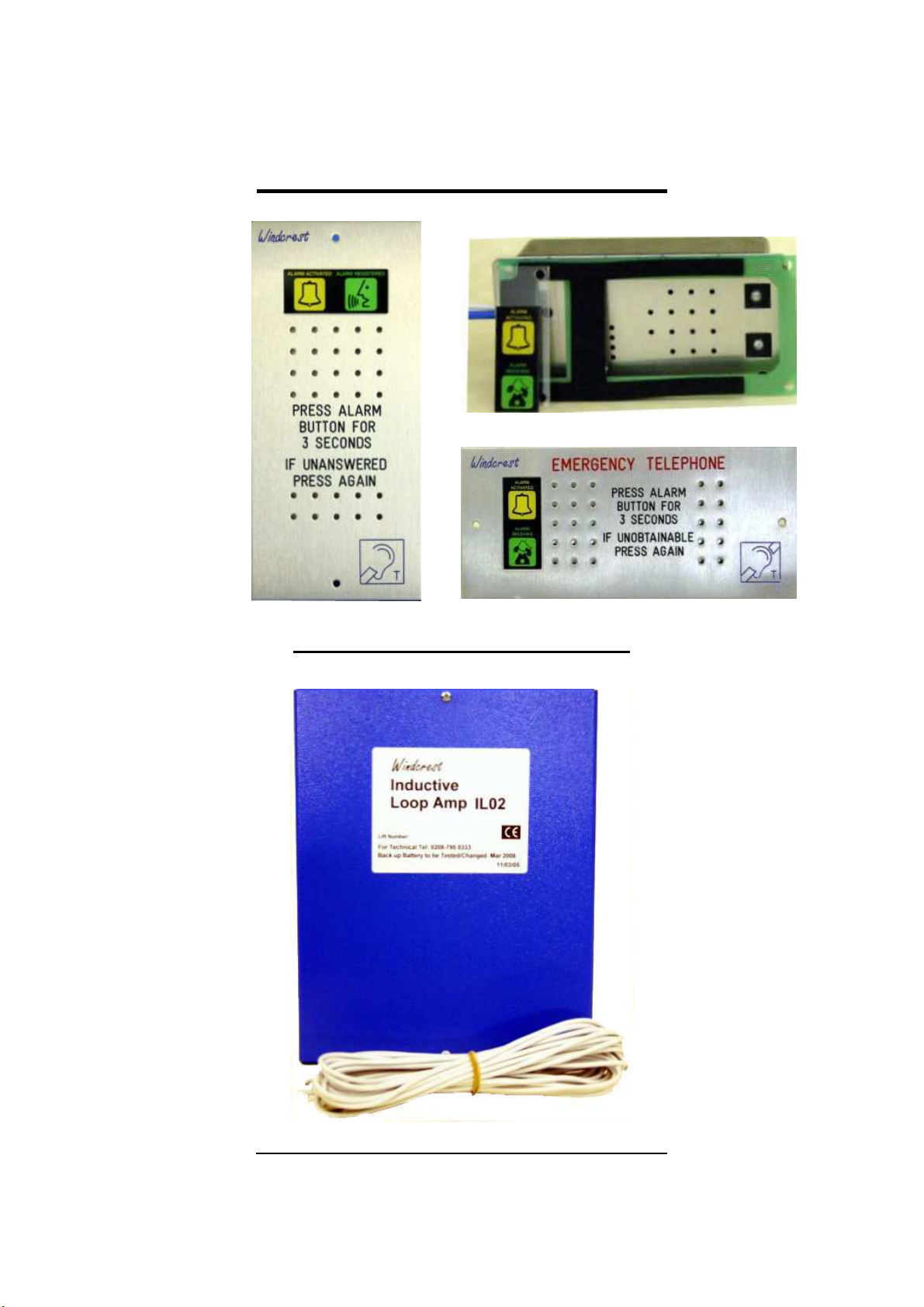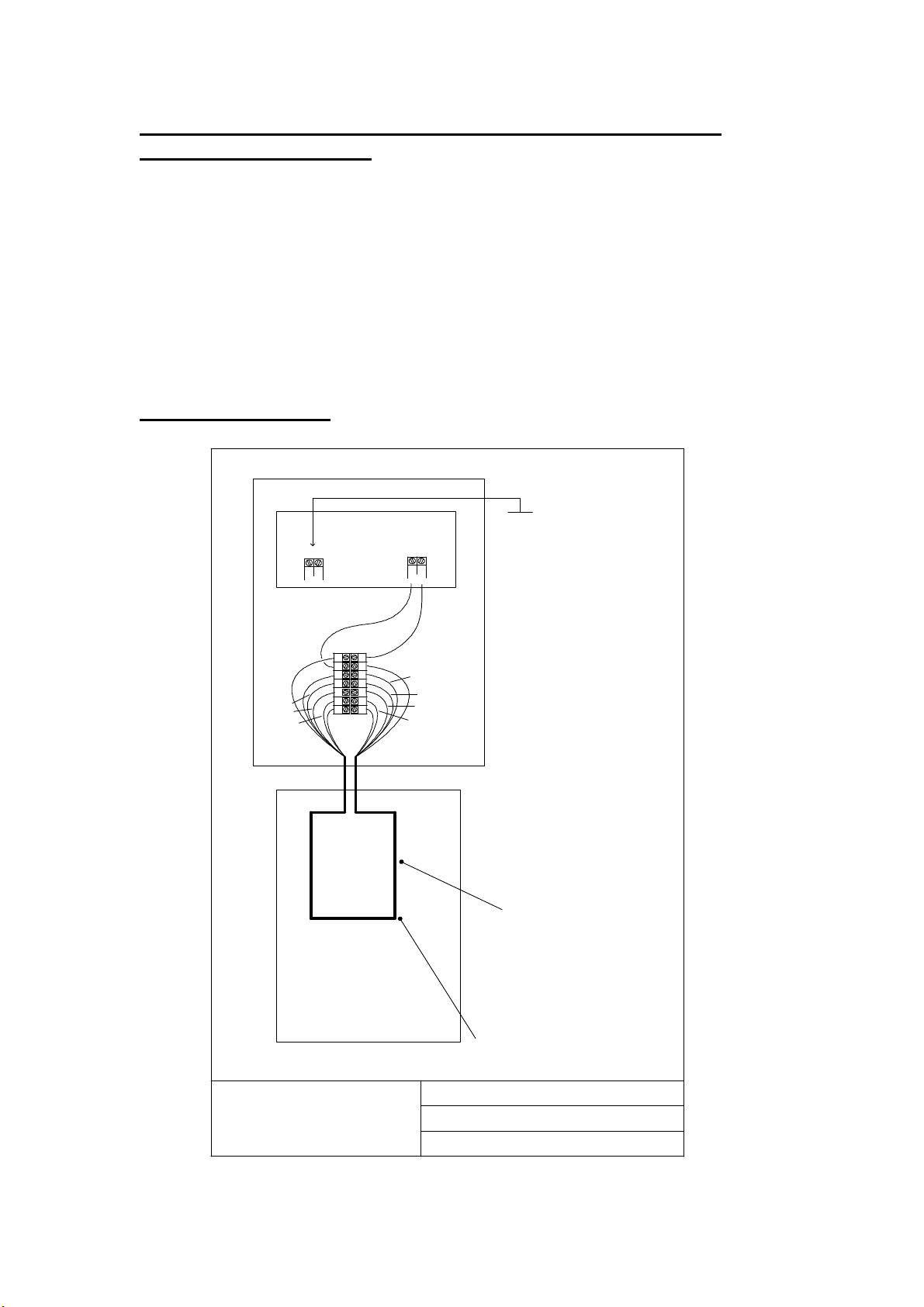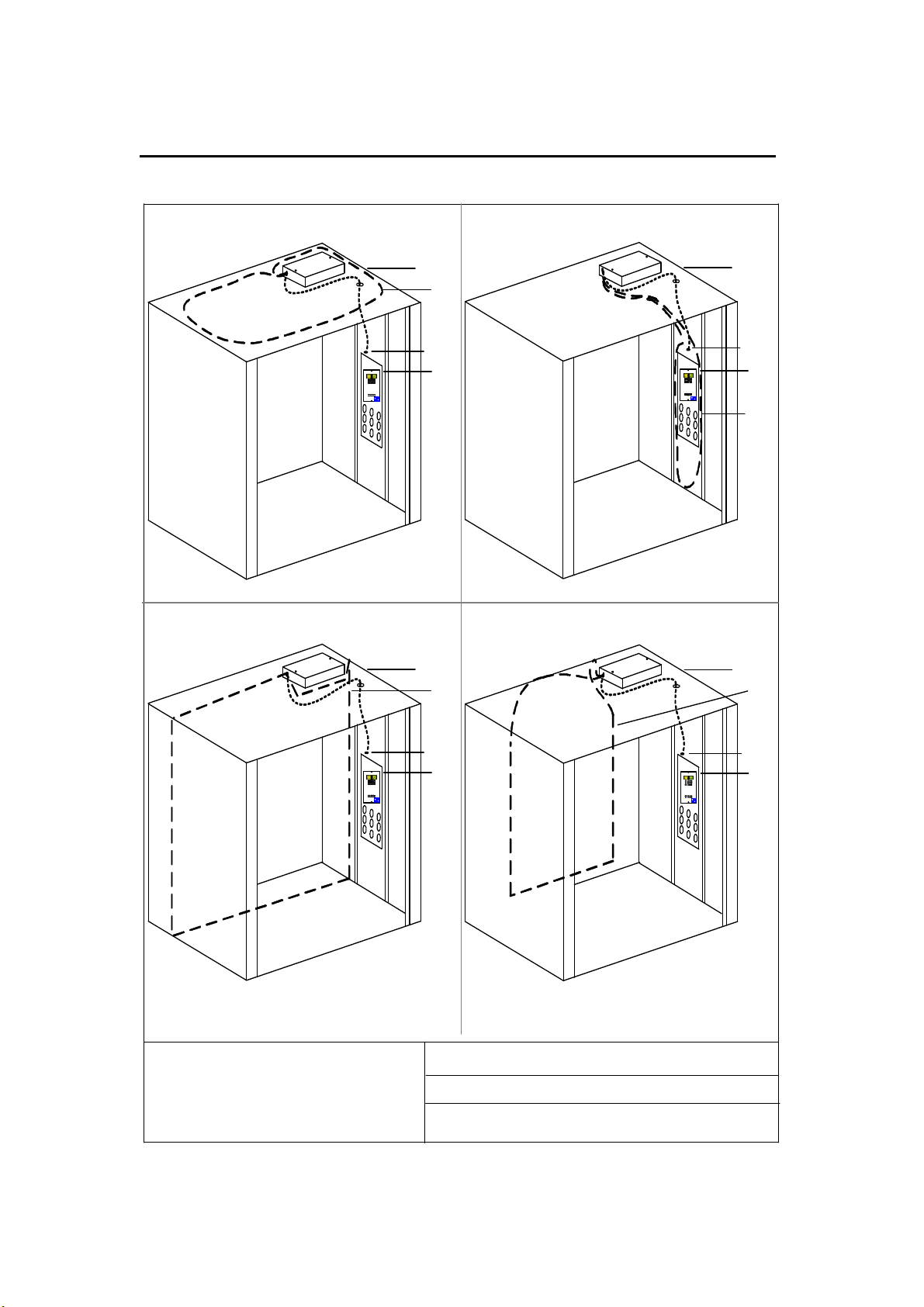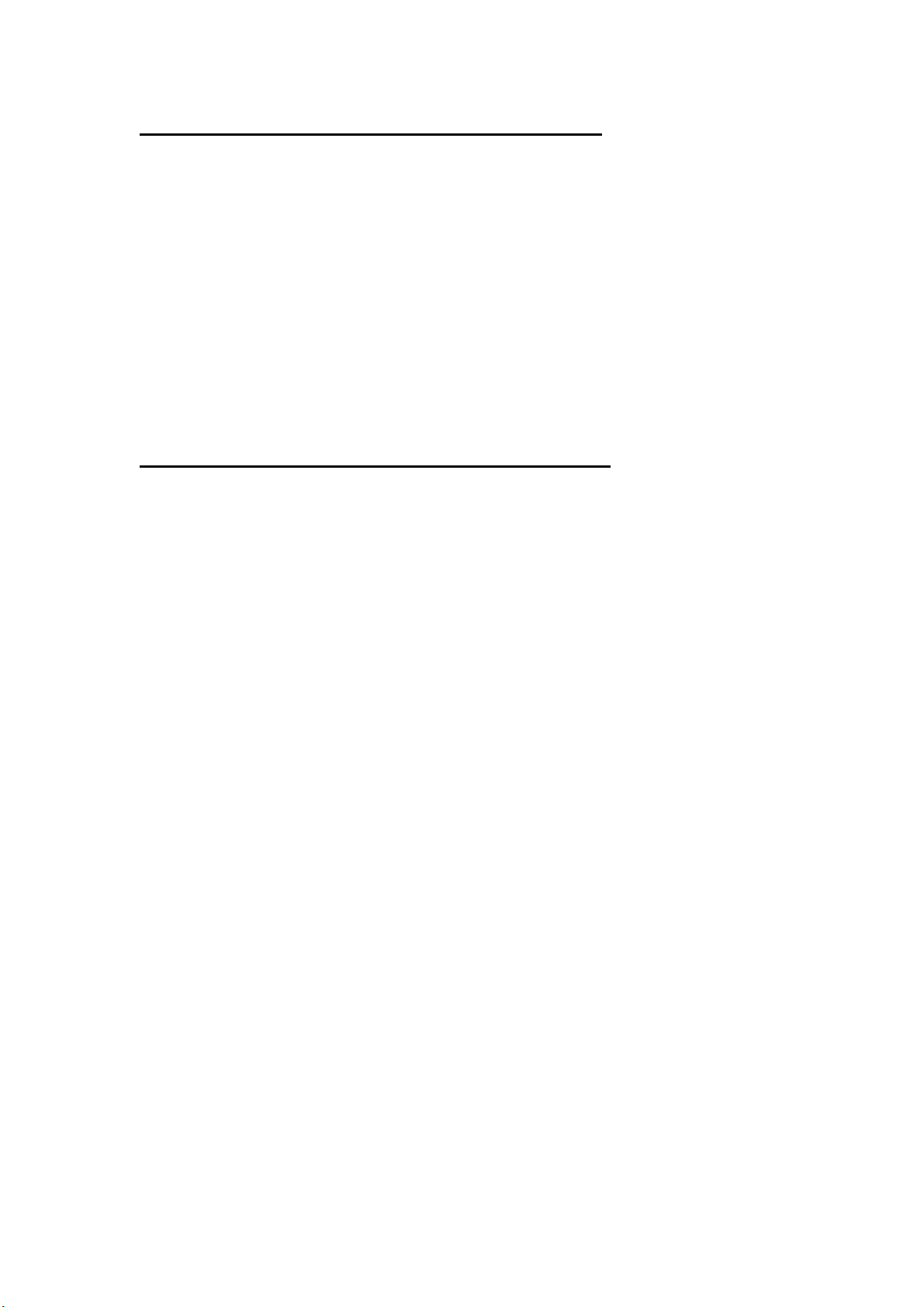2
Introduction
An inductive loop amplifier is often used to improve the sound volume and
quality of sound to a person with a hearing aid. Under normal situations, the
hearing aid is set to pick up sound and amplify sound which is picked up by its
internal microphone and present it to the person who is wearing the hearing
aid. However, in a noisy environment or when the volume is low, the
amplification of sound picked up by the microphone may not be good enough.
To improve the general quality and volume of sound presented to the person
with a hearing aid, he would place the hearing aid in the “T position and pick
up the signal from an inductive amplifier.
The Inductive amplifier simply converts the audio sounds to a magnetic field
which is picked up by the hearing aid which there after reproduces the original
audio. This process tends to improve the sound quality and allows the hearing
aid wearer to adjust the volume to his requirement.
Windcrest has various Inductive Amplifiers which will produce the necessary
magnetic field which can be picked up by the heating aid. The range of
detection of the magnetic field is dependent on the amplifier power output and
the local environment; as ferrous magnetic materials tend to absorb magnetic
fields and reduce the effectiveness of the magnetic field.
Low Power Inductive Loop – ILO1 for Phone Line only
The standard speaker box, as used with a Windcrest Autodialler, can
accommodate a low power inductive amplifier which amplifies the sound on
the BT phone line. This amplifier is connected to a loop formed by the tracks
of a PCB, which in turn is sandwiched between the speaker box assembly
and the car operating face plate. On the basis that the face plate is made of a
non ferrous material, ie stainless steel, r nge of pproxim tely 300mm is
possible.
The IL01 is powered by the Windcrest Autodialler and hence it is battery
backed.
Inst ll tion of IL01
The installation of the IL01 consists of connecting the three wires to three
terminals on the Windcrest Main unit. (If Pictograms are used, the Inductive
loop amplifier will operate at the same time and no additional wiring is
required).
The cable interconnecting the main unit to the inductive loop should be as
short as possible or twisted screen cables must be used. Even thought screen
and twisted cable is used RFI interference may enter the inductive amplifier
and cause degradation in the strength of inductive signal and or distortion.
Additional filtering and isolating equipments such as INVERTER FILTER are
available to improve the situation.