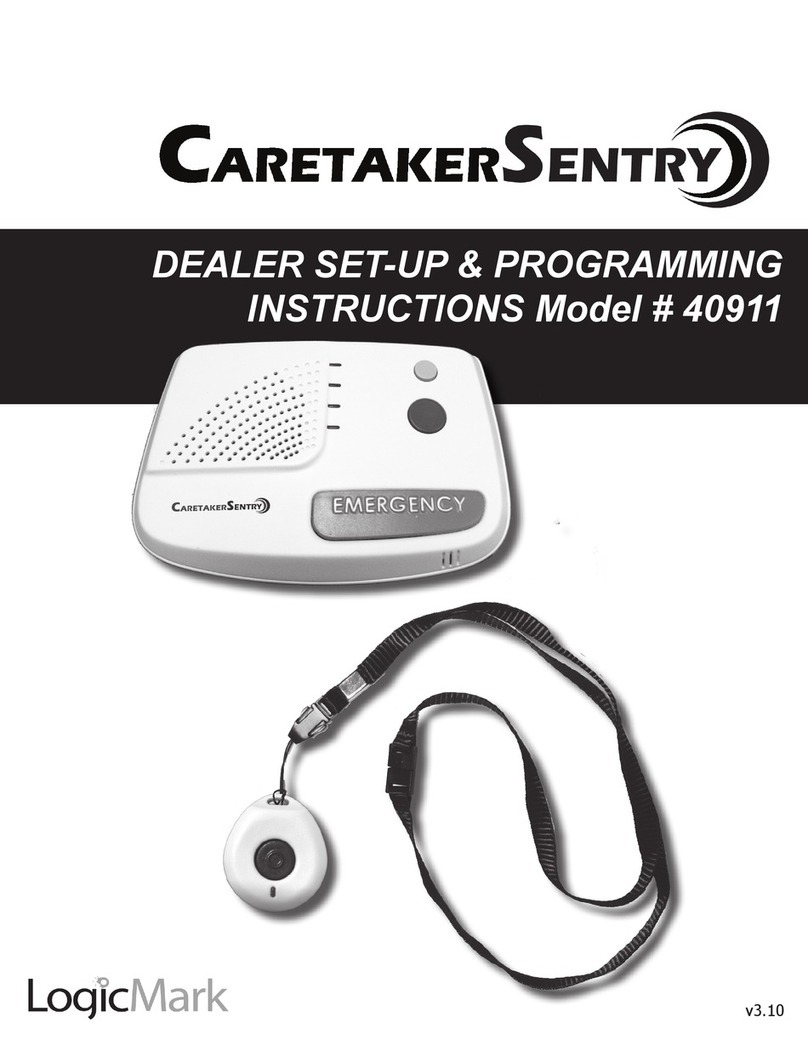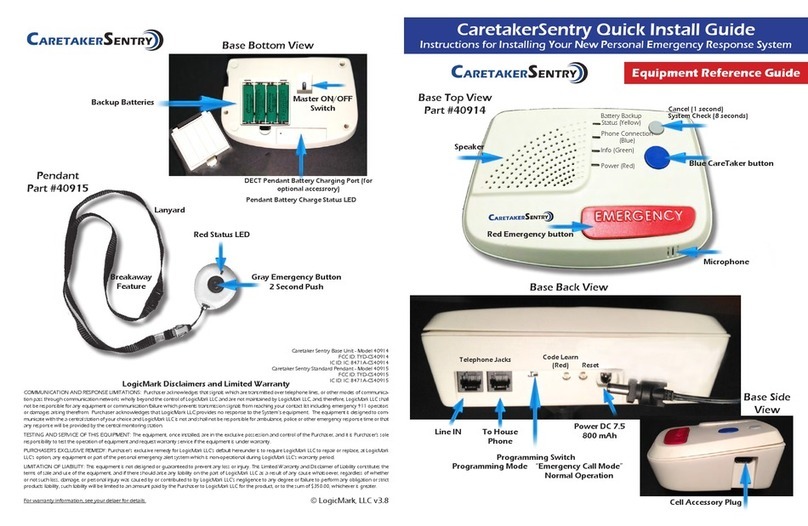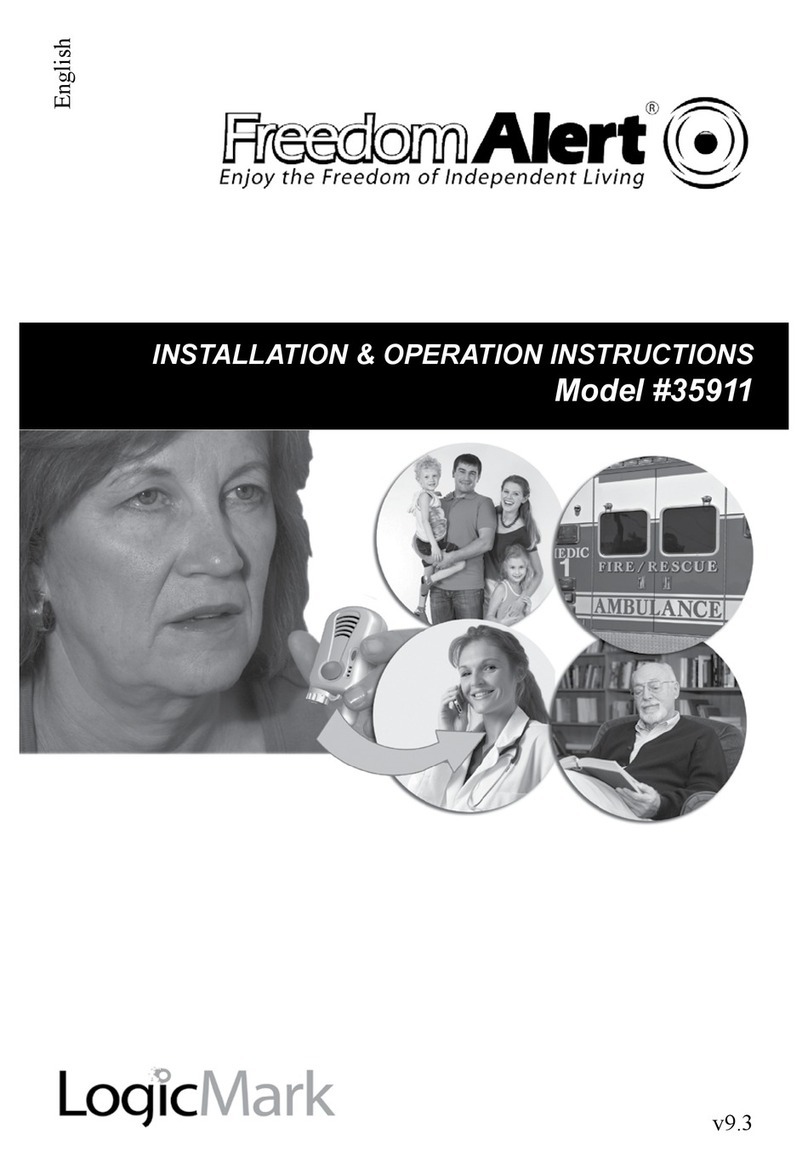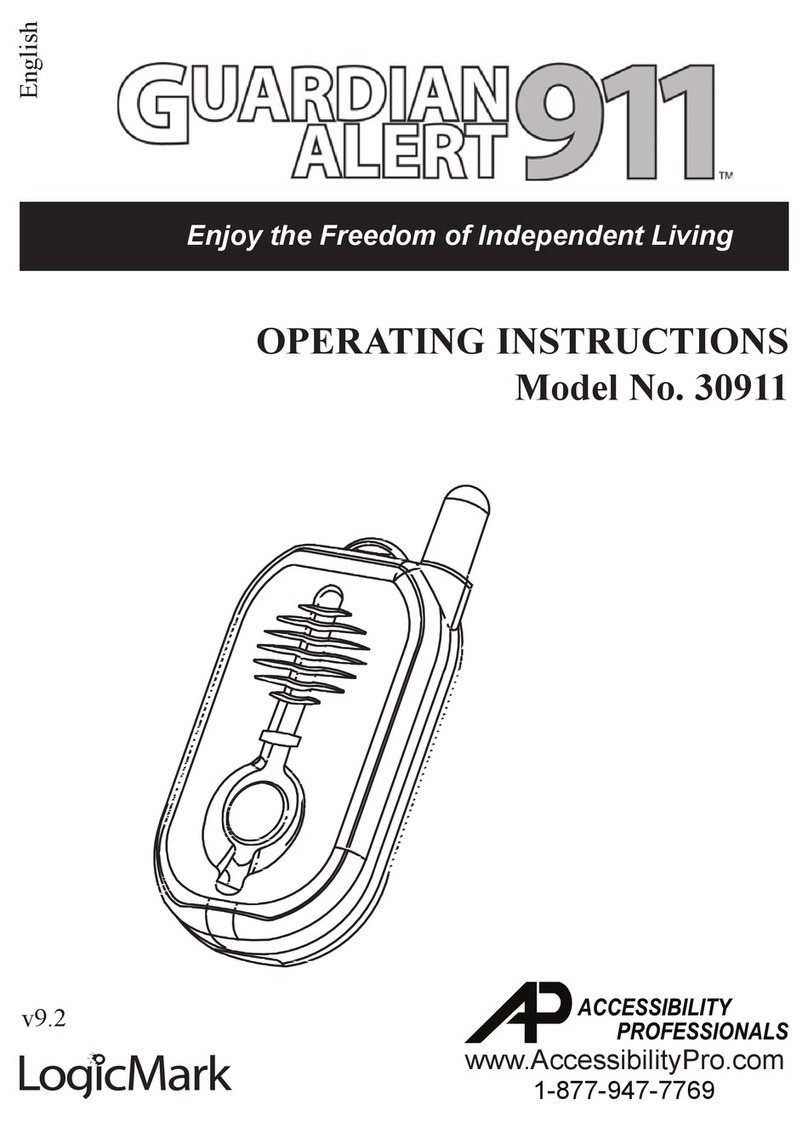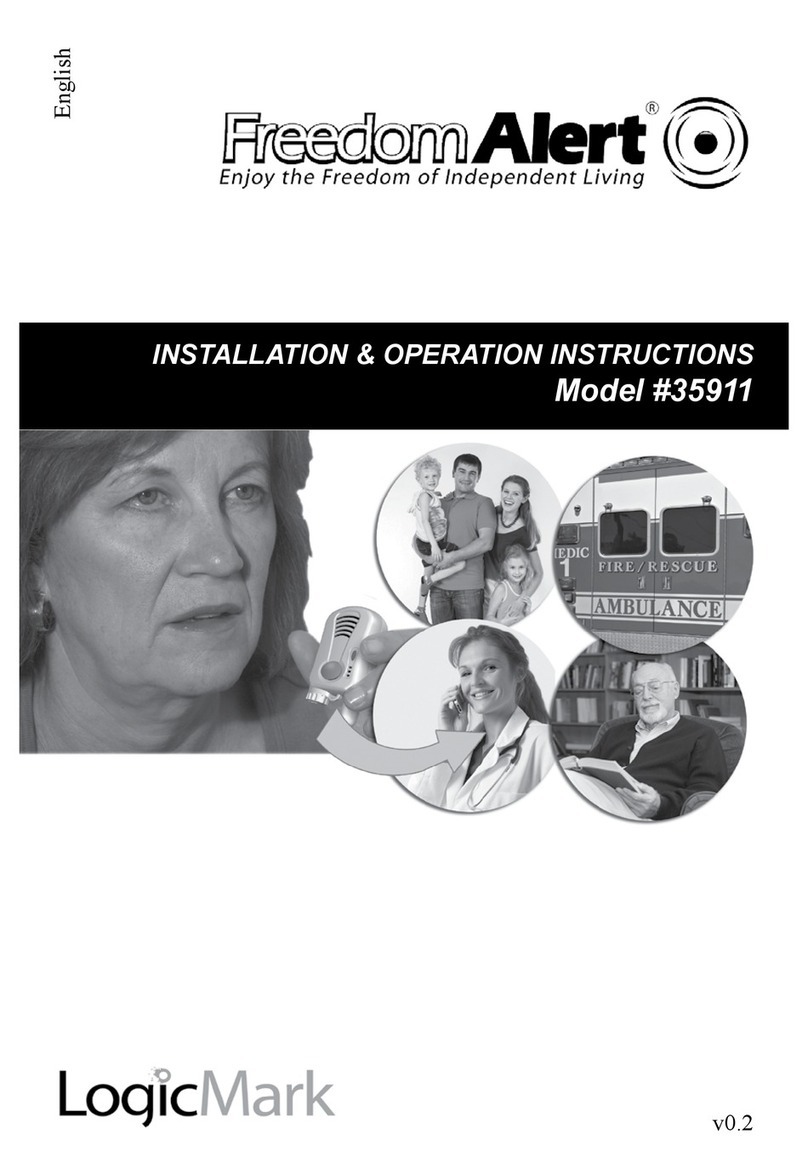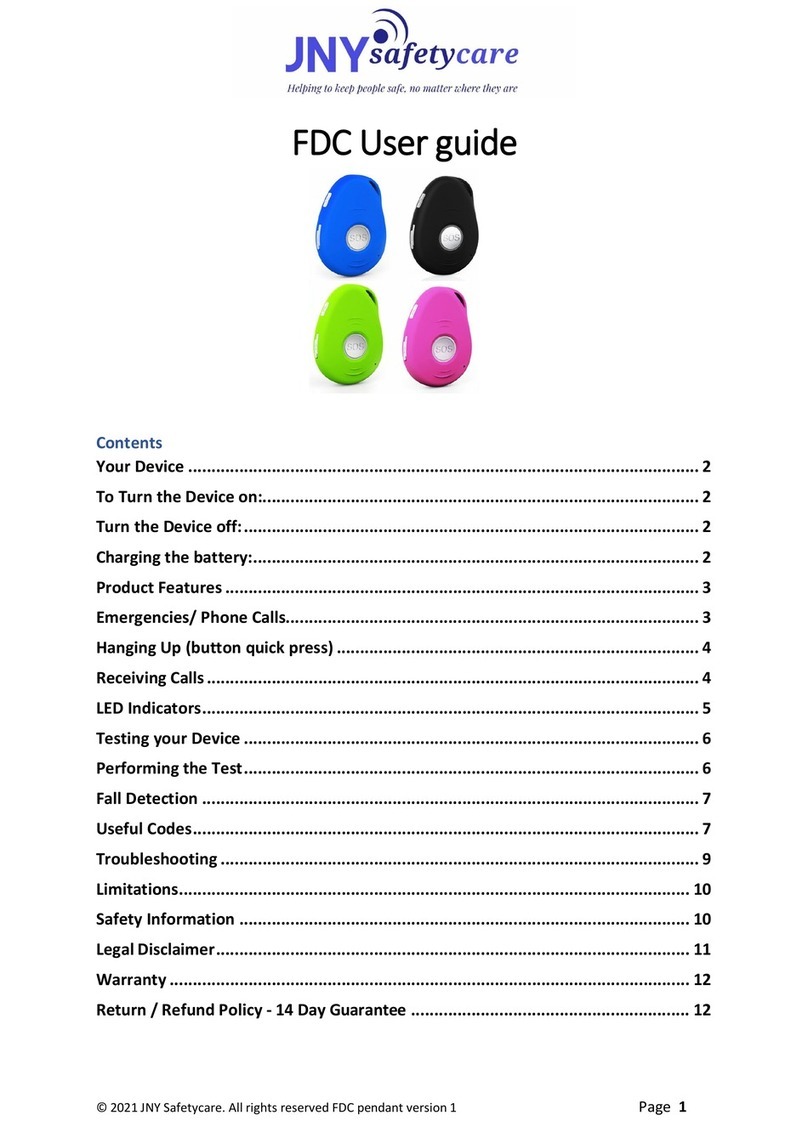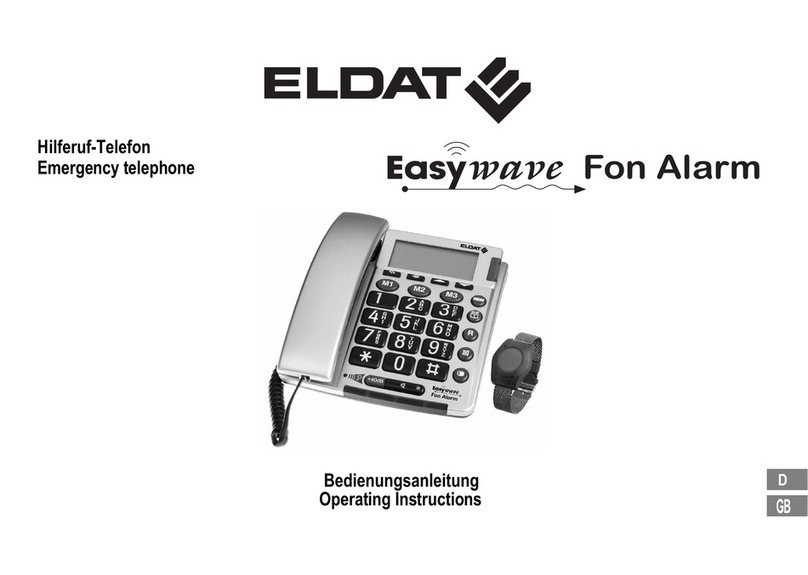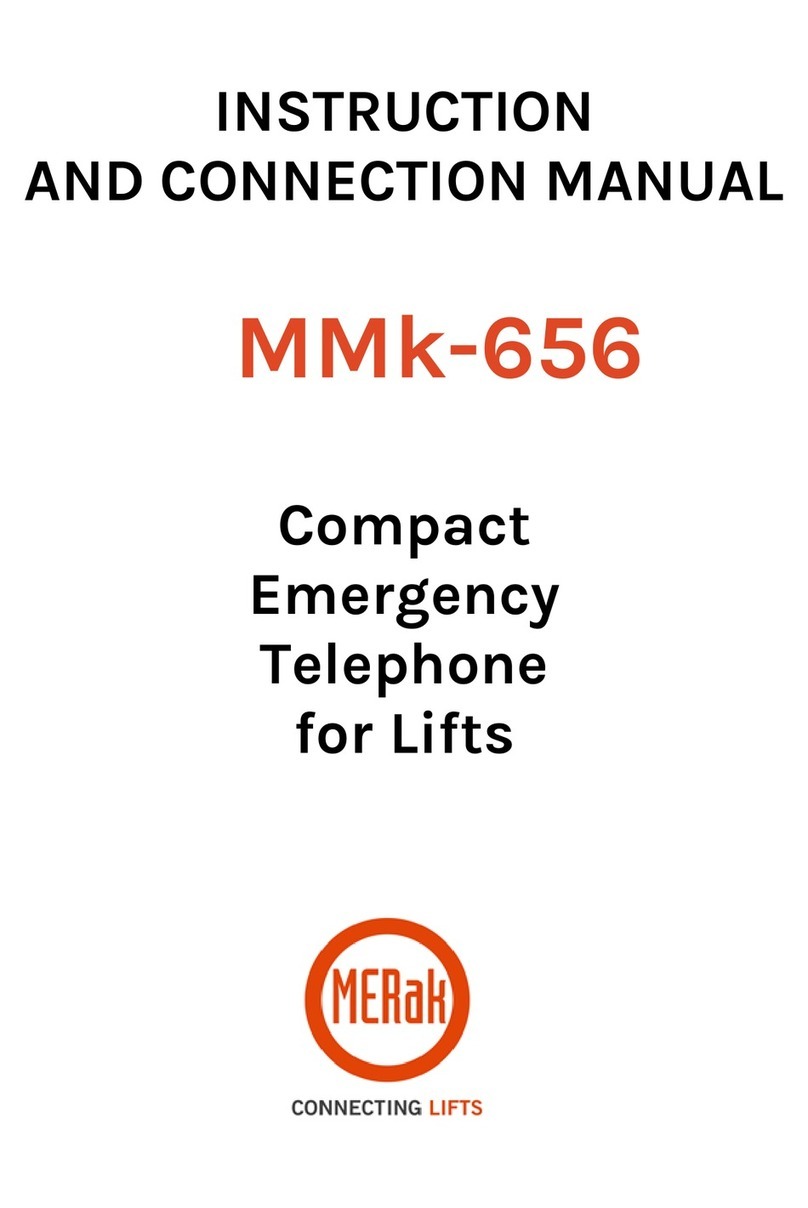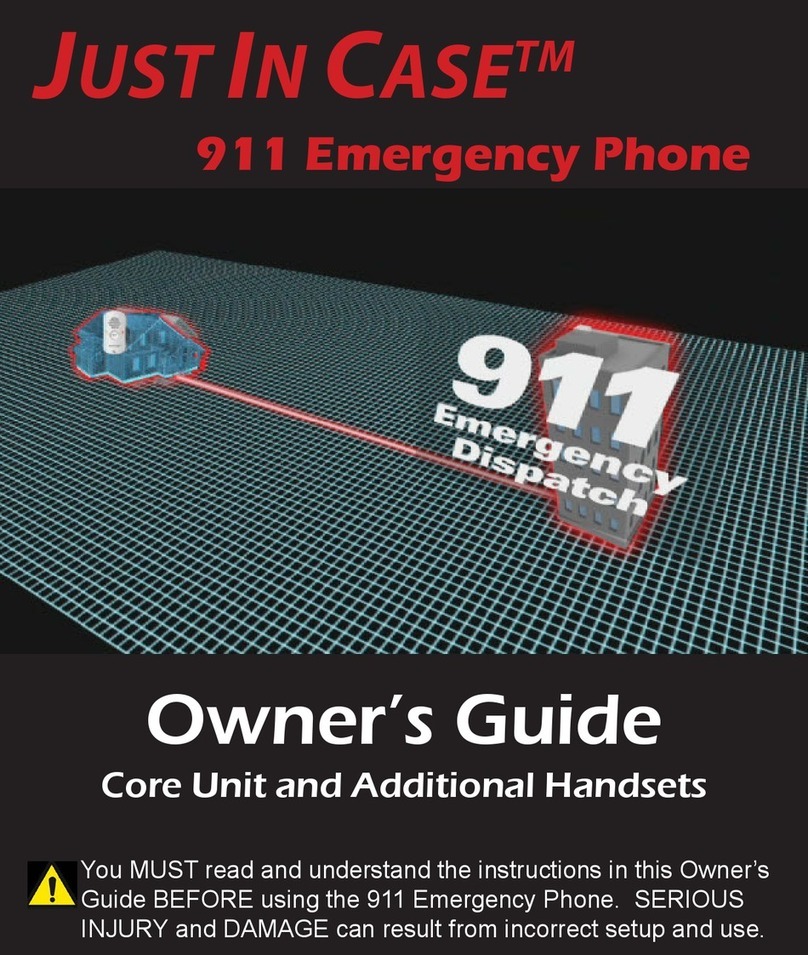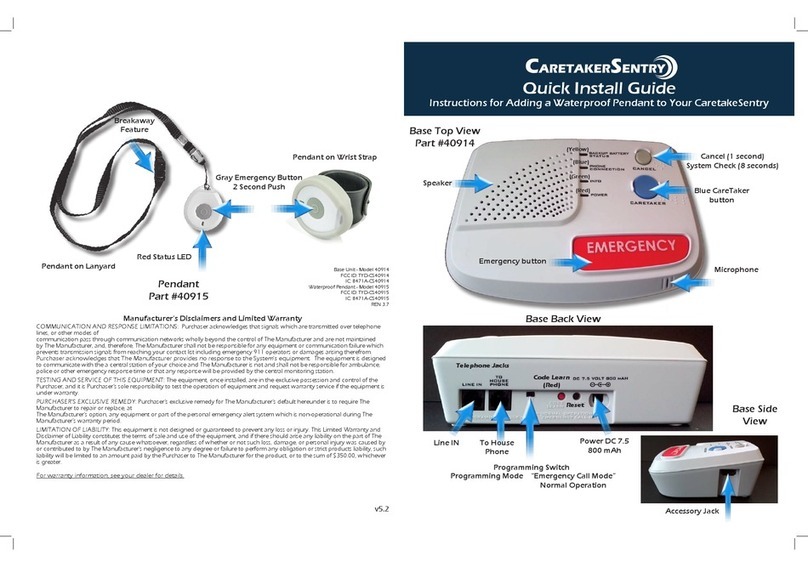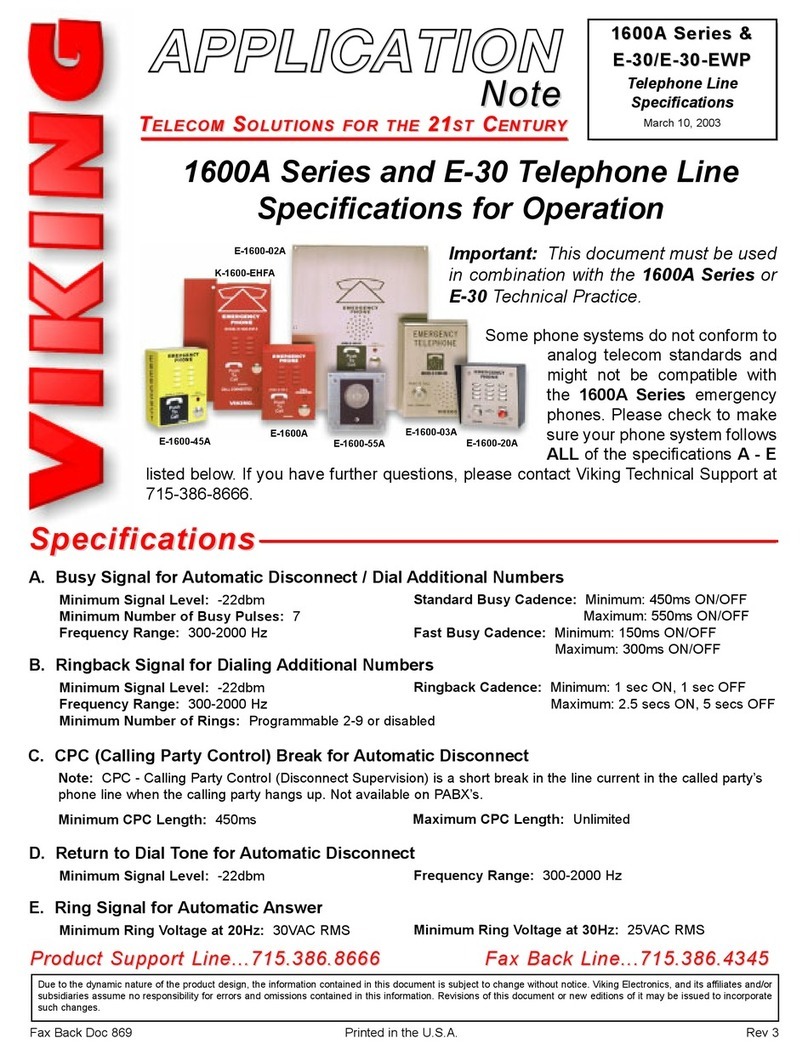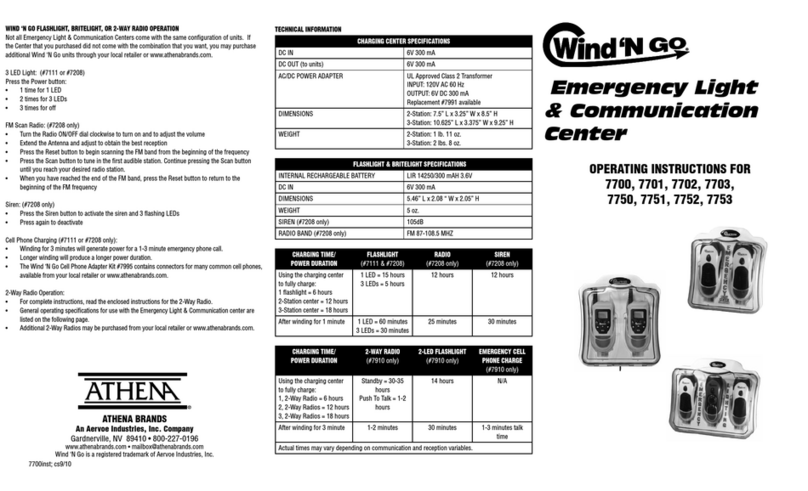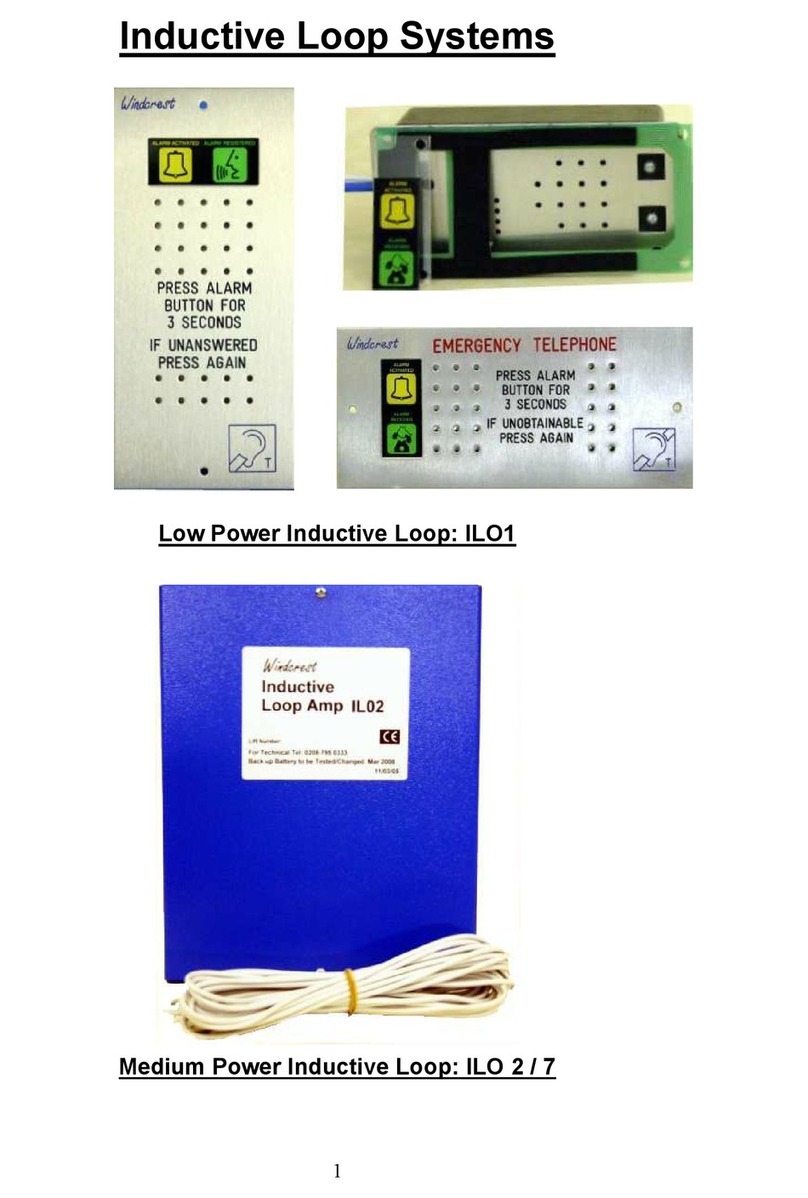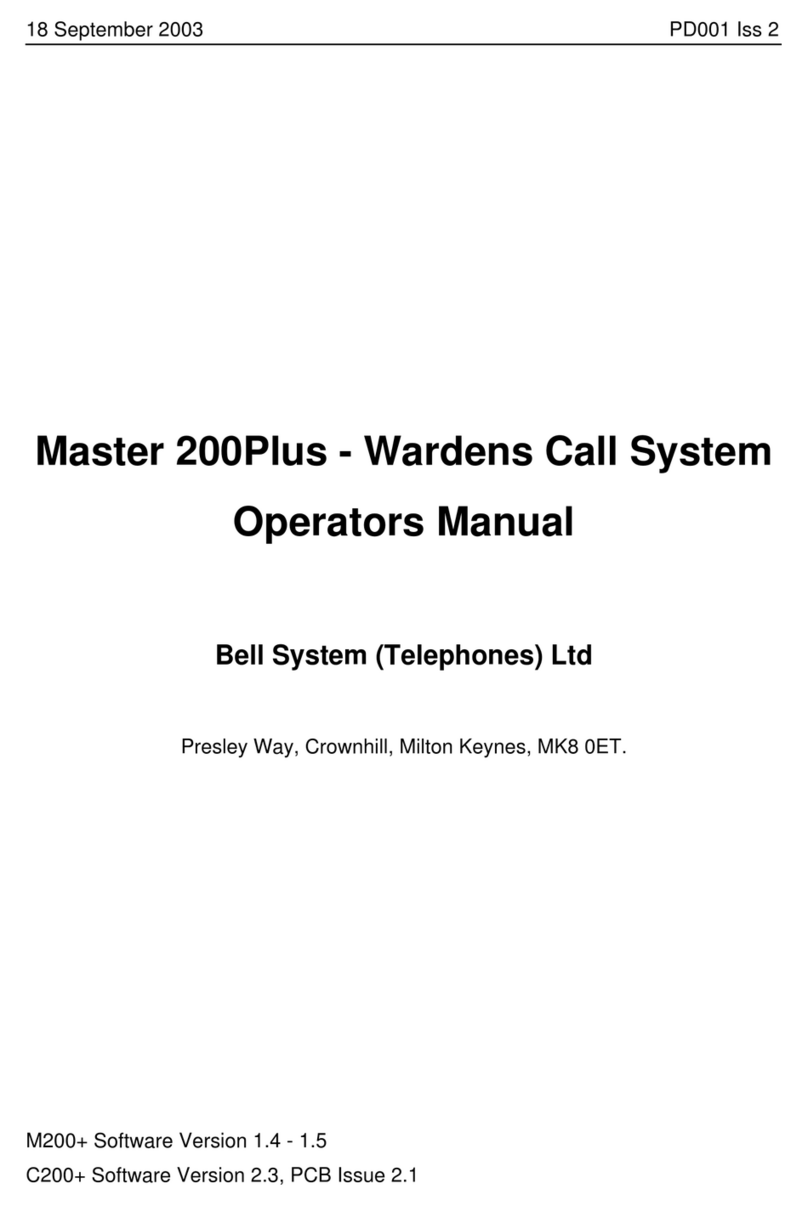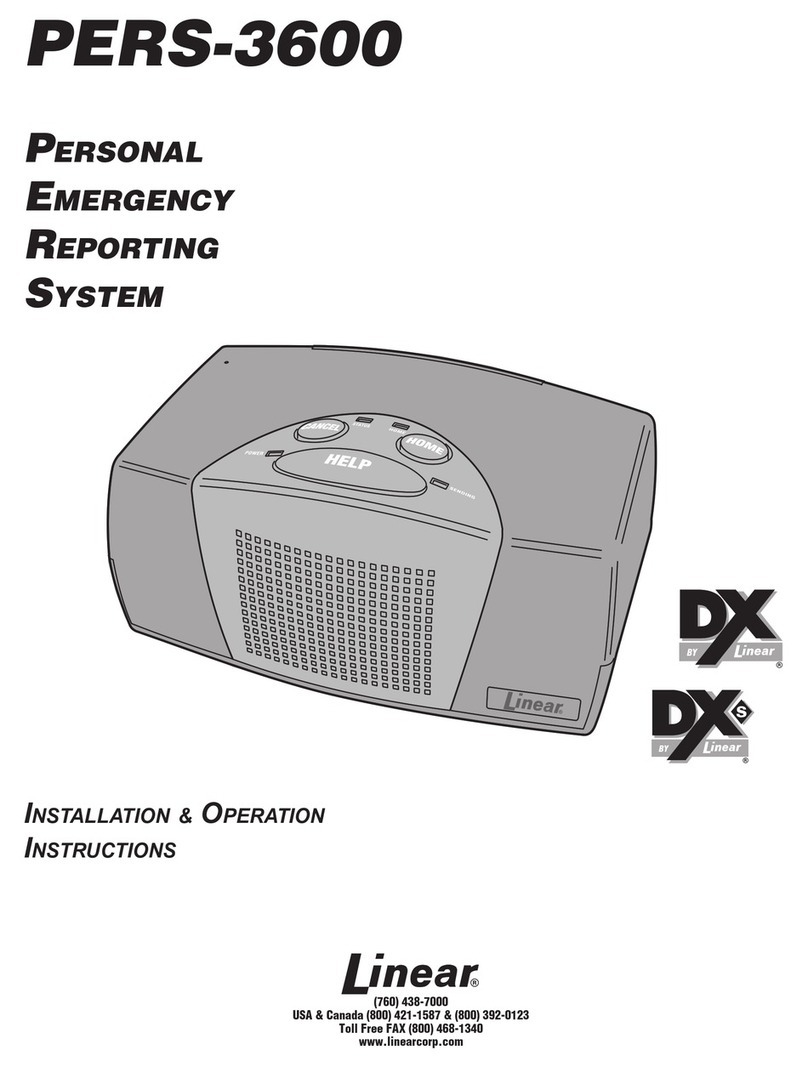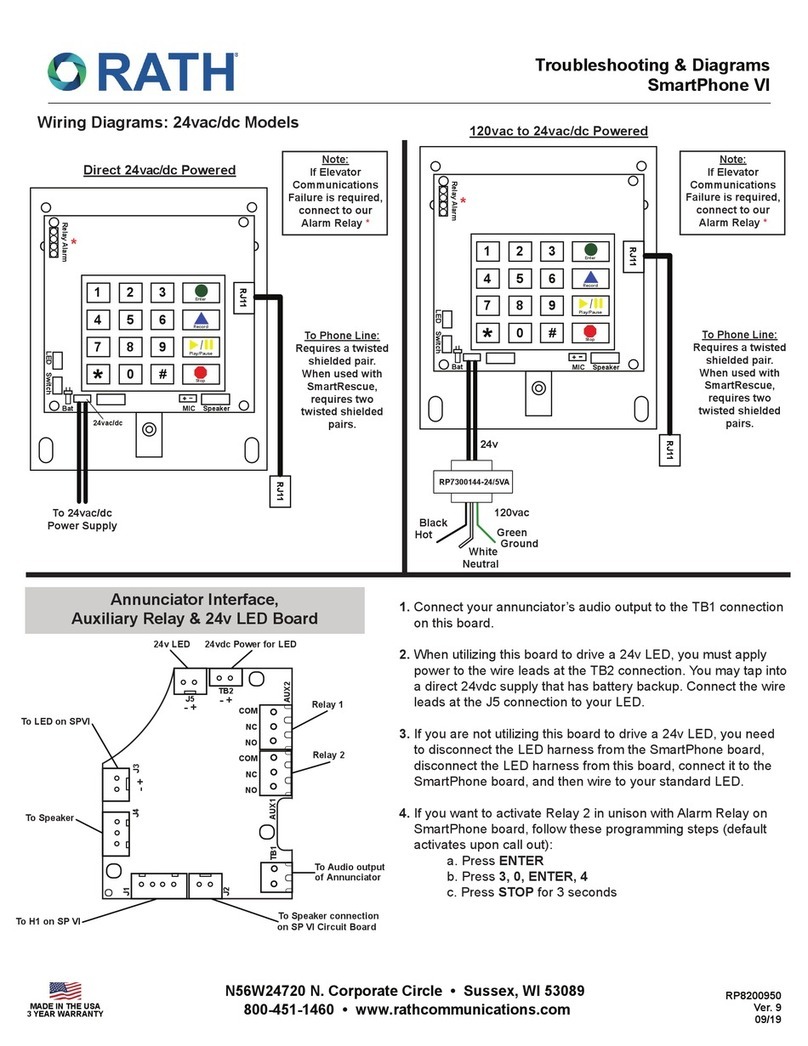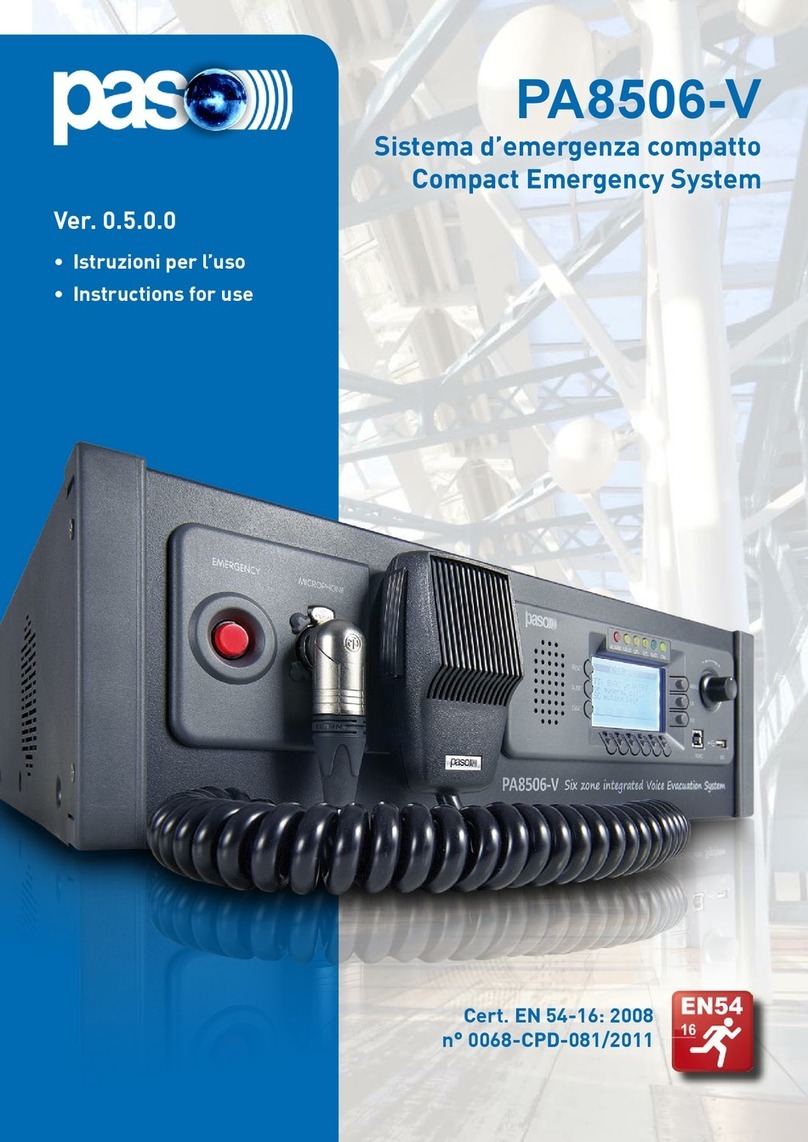Placing an Emergency Call
Accessories
Before First Use:
Fully charge pendant by putting it in the charging cradle prior to use.
It may take 3 to 4 hours to ensure a full charge. The Charging Light on
the pendant will be Red when charging and turn solid Green when
fully charged. We recommend that pendant be charged monthly.
Perform a System Test
Press the BLUE EMERGENCY button for 2 seconds:
A. The Guardian Alert calls 911 and user talks to the 911 operator using the
speakerphone in the pendant.
B. Call can be ended one of two ways:
i. After 3 minutes of silence, the Guardian Alert automatically ends the call.
ii. User pushes the white TEST button on the bottom of the pendant to end
the call and hang up.
C. The Guardian Alert pendant announces “Hanging Up” and returns to Standby.
Note: (If you place a call to 911 to test, it is important that you stay on the phone
and tell them you were testing your phone’s 911 feature.)
3
Plug cords into power and telephone service
4
If you are having problems, please call:
1-800-519-2419
Plug cords into the back of the base
1
Synchronize base and pendant
A. Plug AC Adapter (power cord) into back of base unit and into a
working power outlet.
B. The Yellow POWER light will illuminate.
NOTE: If you only have one telephone jack:
Plug the splitter in the back of the base as shown on image to the left
Battery Backup
Part #30912
Powers your base
unit in the event of
a power outage
A. Press and hold the
Setup button for 4 seconds. When the
Scanning light starts flashing, release
the Setup button.
B. Press and hold the Blue emergency button and the White test button until the
pendant LED starts flashing Red/Green. The flashing Scanning LED on base and flashing
LED on pendant will turn OFF when learned. (You have about 20 seconds to press and
hold the pendant buttons.) Perform system check to confirm success.
2
5
NOTE: Do not plug AC Adapter (power cord) into
an outlet that is controlled by an On/Off switch on
the wall to avoid accidentally turning off the base.)
6
A. Plug one end of the phone cord into the phone jack on the
back of the base unit.
B. Plug the other end into a working phone jack in the wall or
modem.
To wall jack or other working phone jack
To Telephone
If you replace a pendant, you will need to synchronize the new one to your base: Lockbox
Part #30913
By placing a lockbox on a
door with a spare key inside,
emergency personnel can
enter the home without
damaging personal property.
Plug AC Adapter into base
and into power outlet.
A. Push the WHITE test button on bottom of pendant for 4 seconds.
B. Listen for voice prompt from the pendant:
i. “All Systems are OK” - “Battery is OK” is heard if the system is correctly installed.
ii. If any other voice prompt is heard, the unit will describe the problem.
a. “Cannot detect telephone line” - Plug telephone cord into a working phone jack
b. “Cannot detect dial tone” - An extension phone is off the hook.
c. “Recharge battery soon” - Place pendant in charging base for 3-4 hours.
d. “Base and pendant out of range” - There is no power to the base, or the base
and pendant are not communicating. If the power light on the base is on, follow
instructions below (#5) to synchronize.
C. We recommend that you perform this System Test weekly.
IMPORTANT NOTE regarding VoIP Telephone Service:
If you have wireless or VoIP telephone service through the Internet, (for example: MagicJack,
Ooma, Vonage, etc.) make sure that your 911 service is enabled and set up with your correct
address. If you take your modem to another location, call your phone provider to update 911
services to your new location, then place a test call to 911 to verify your address.