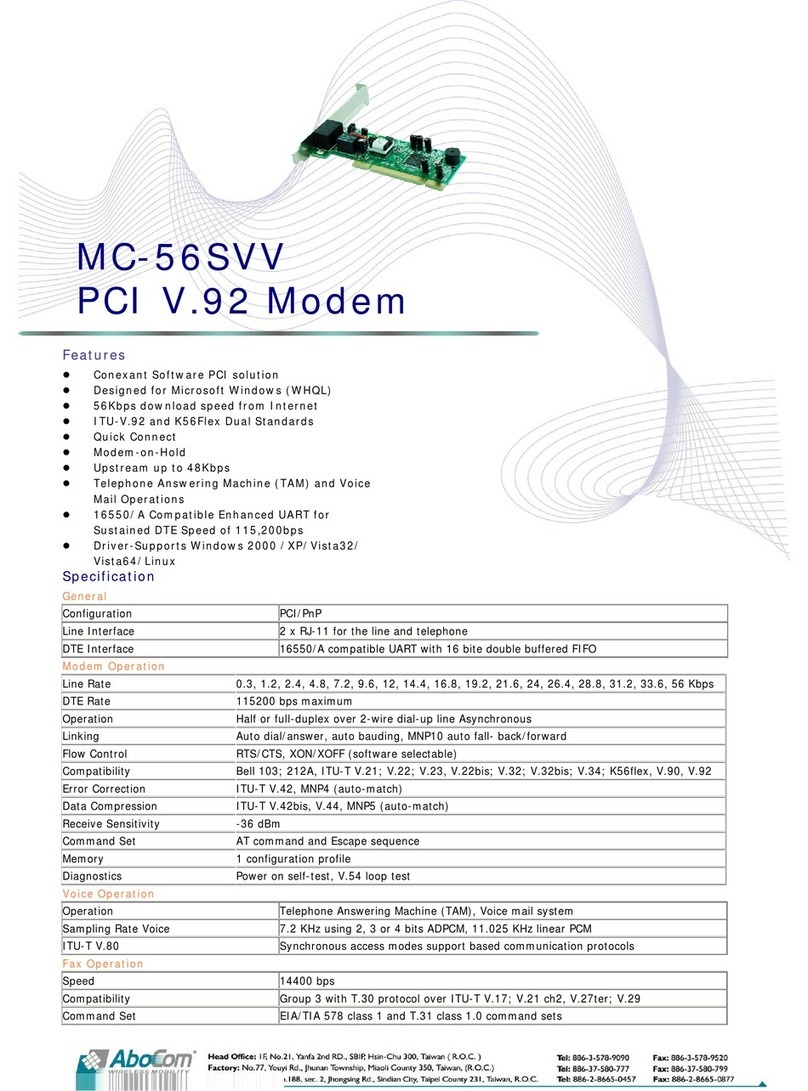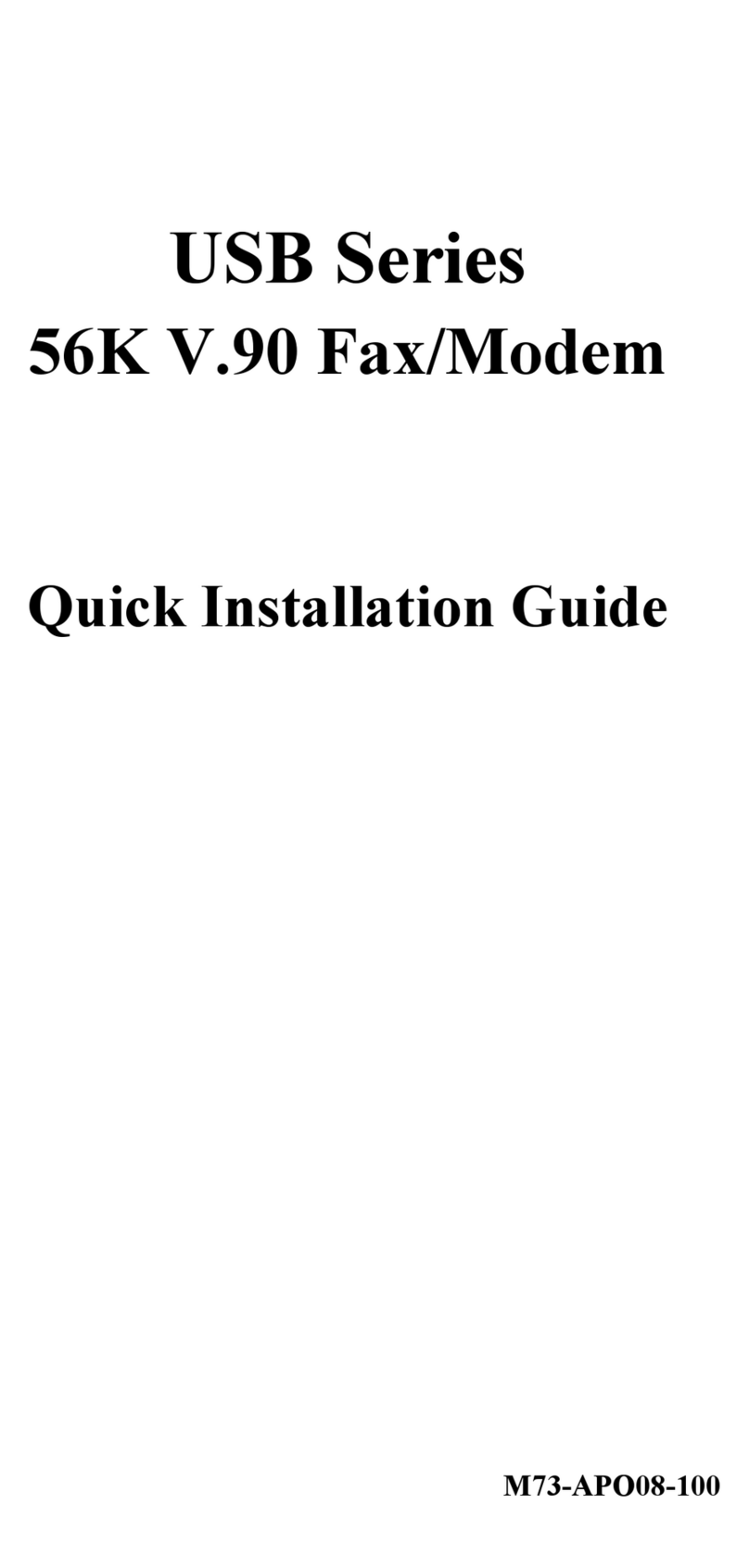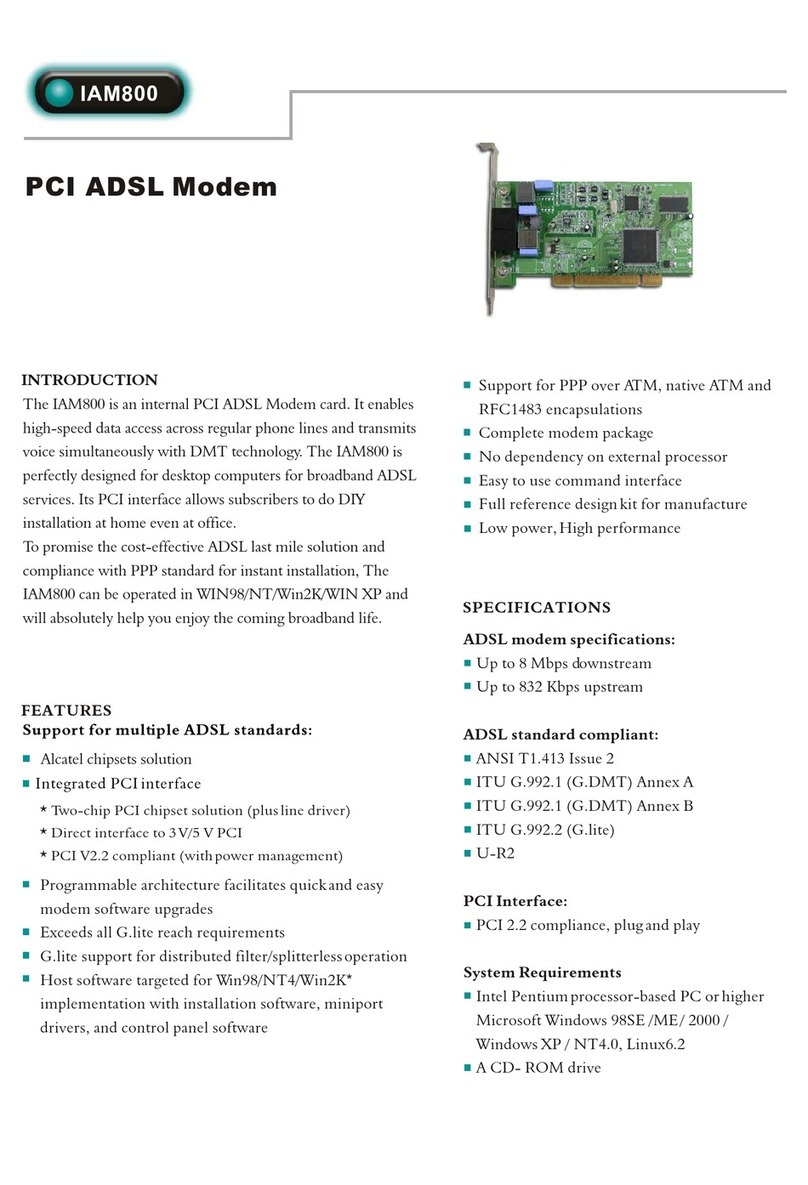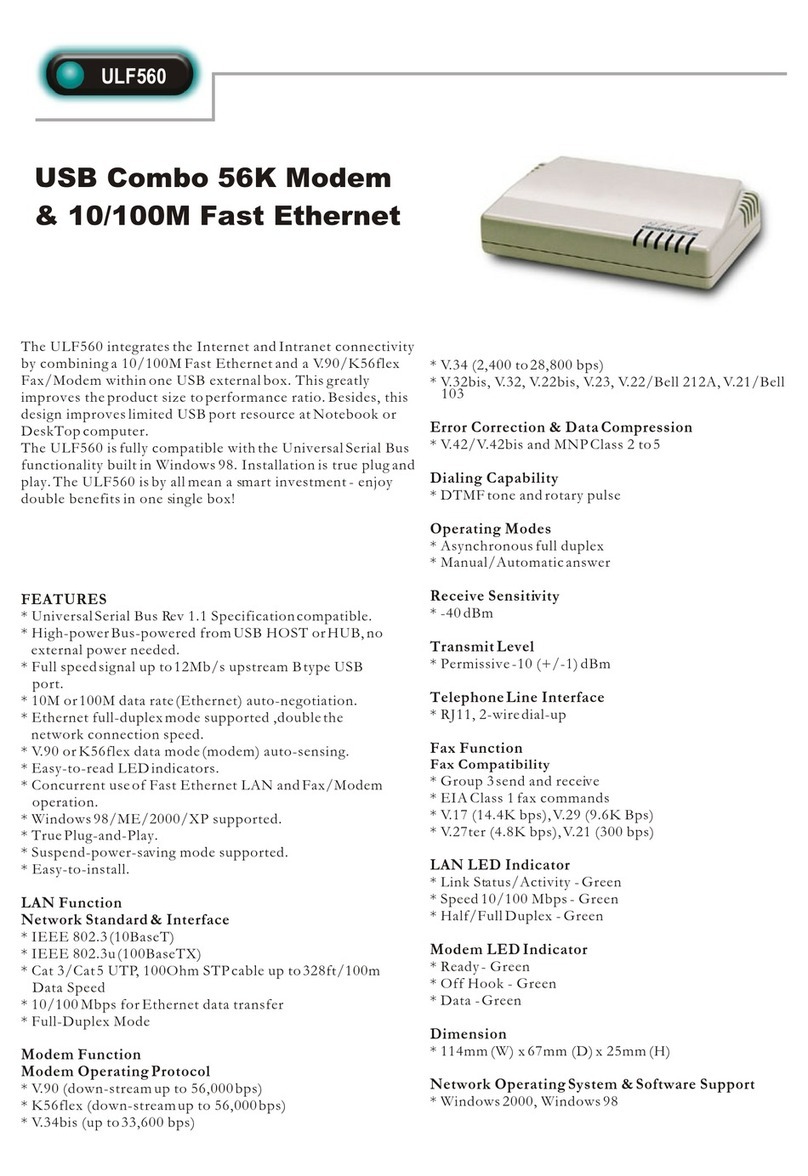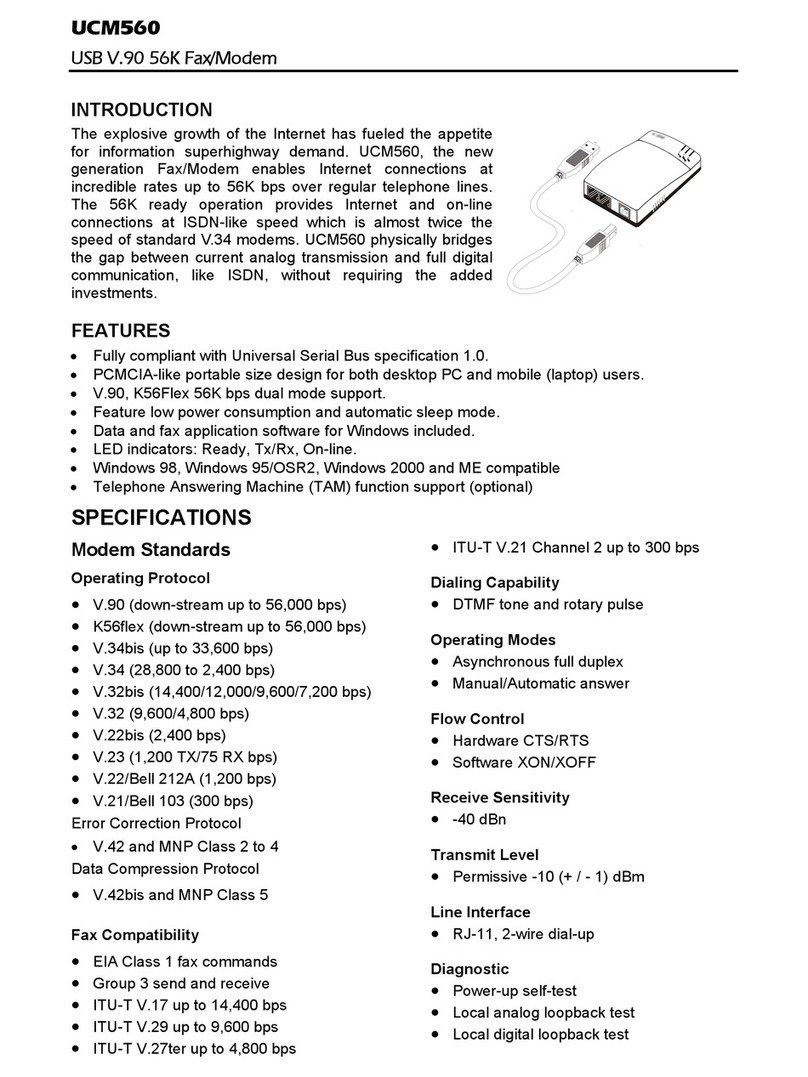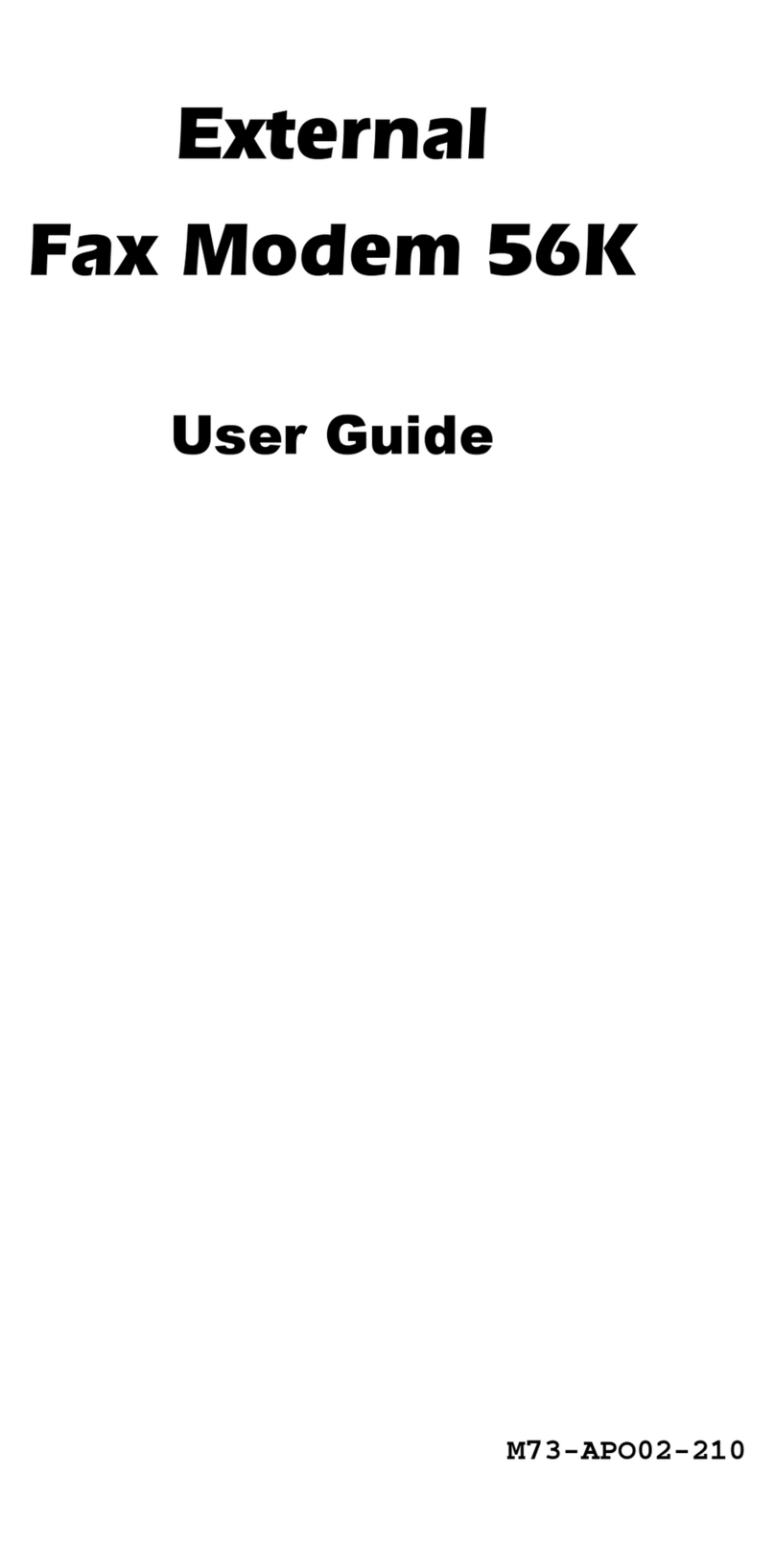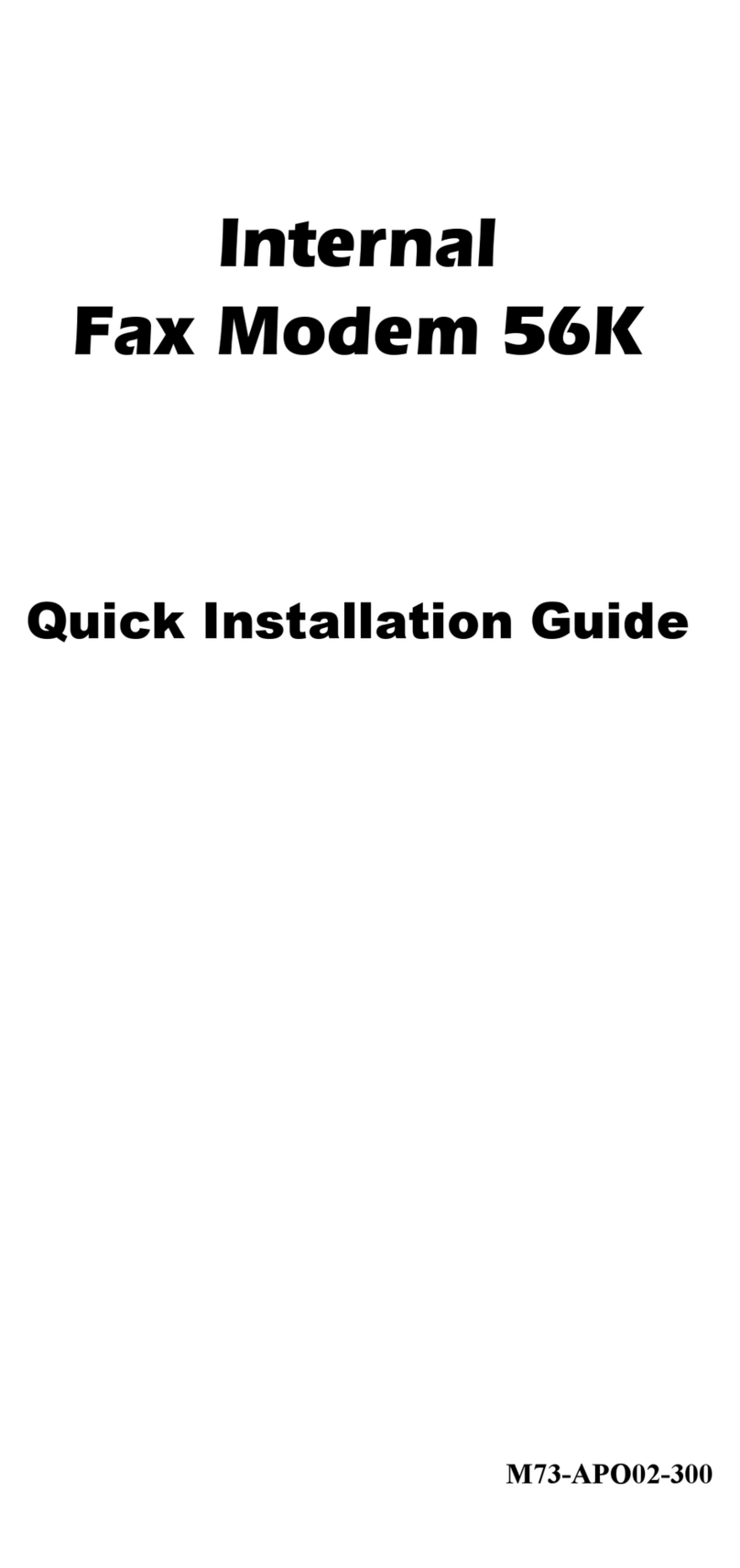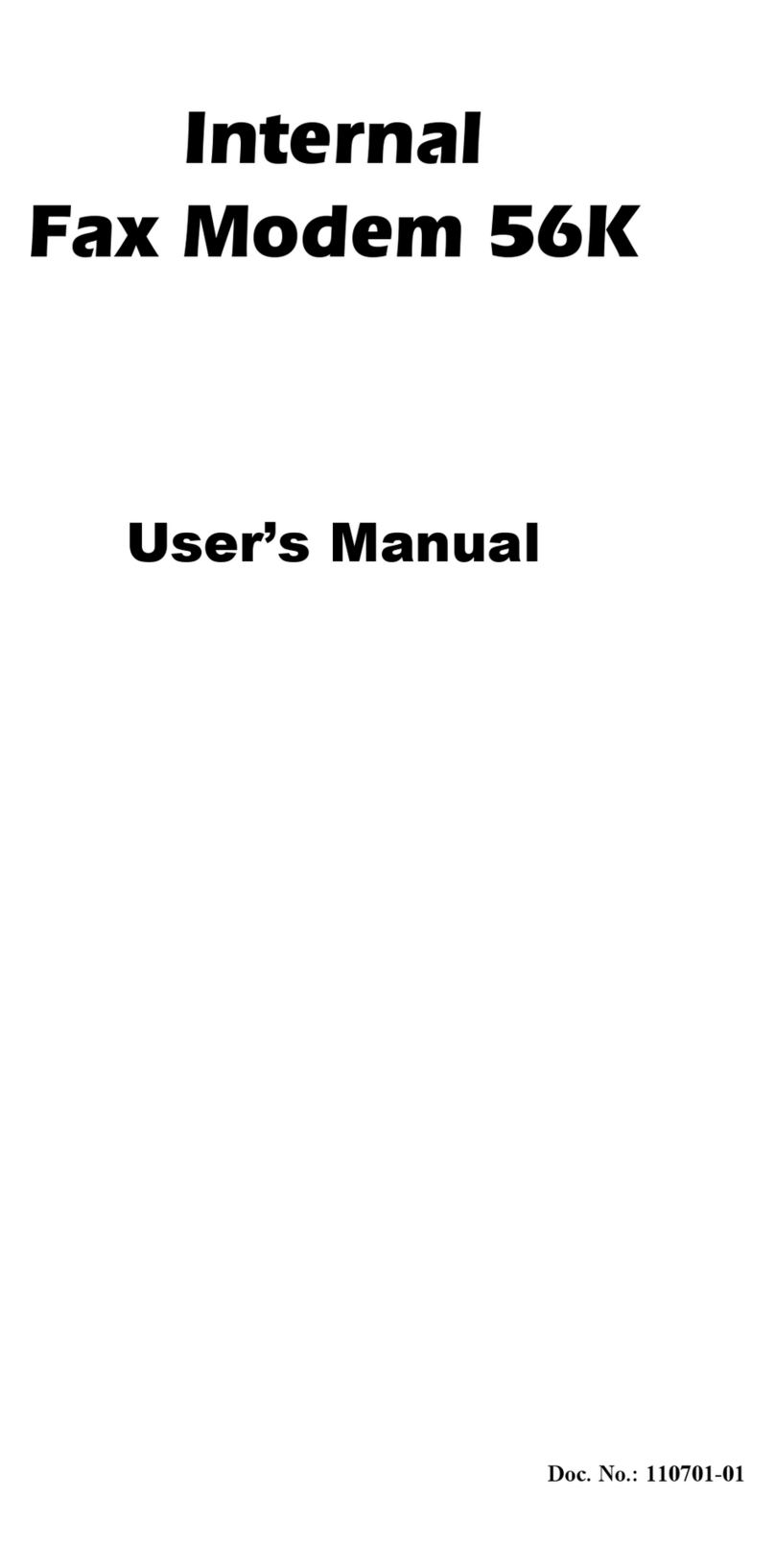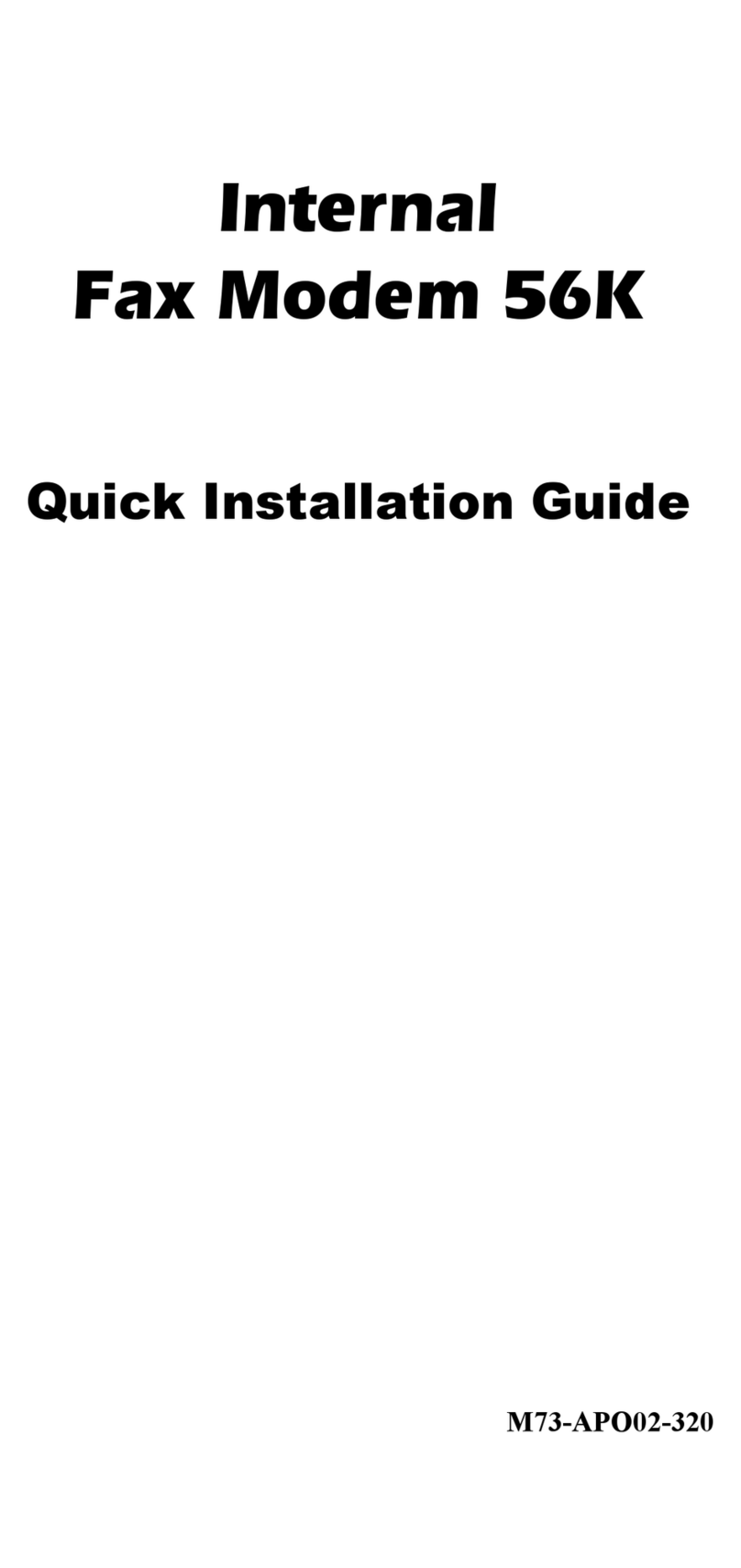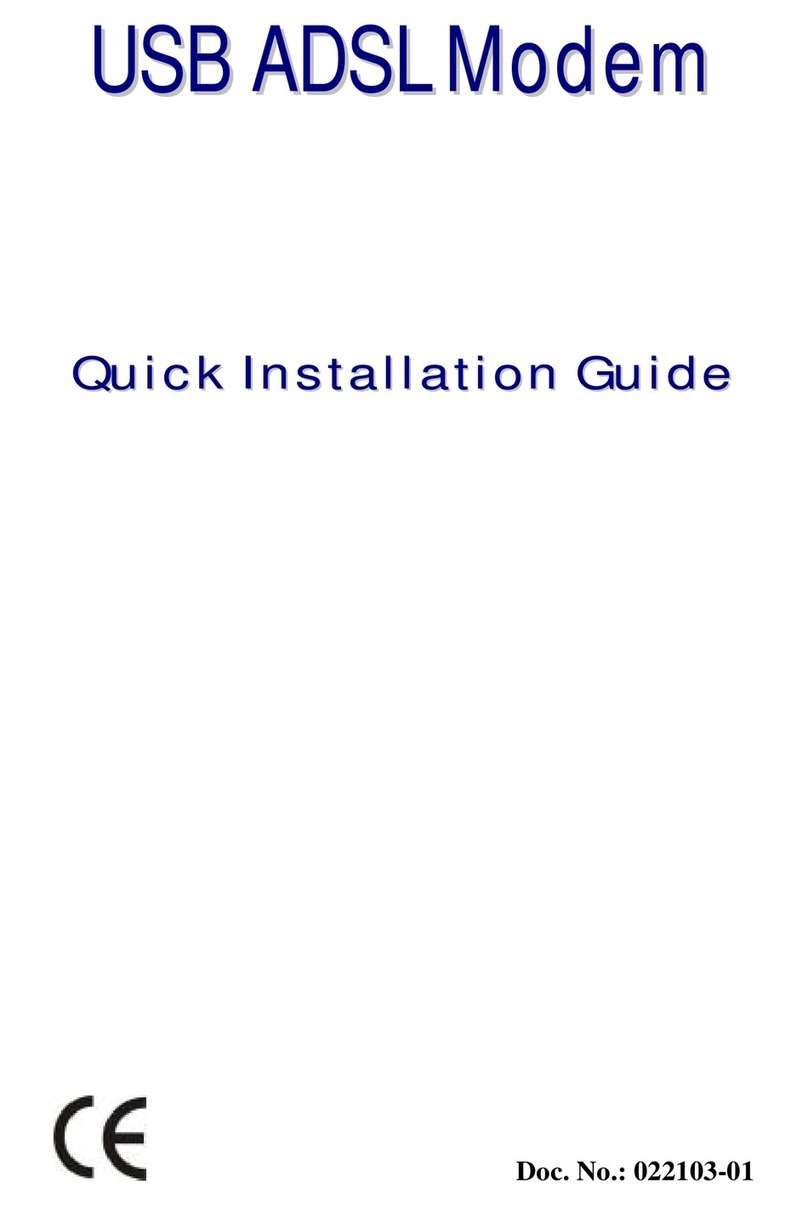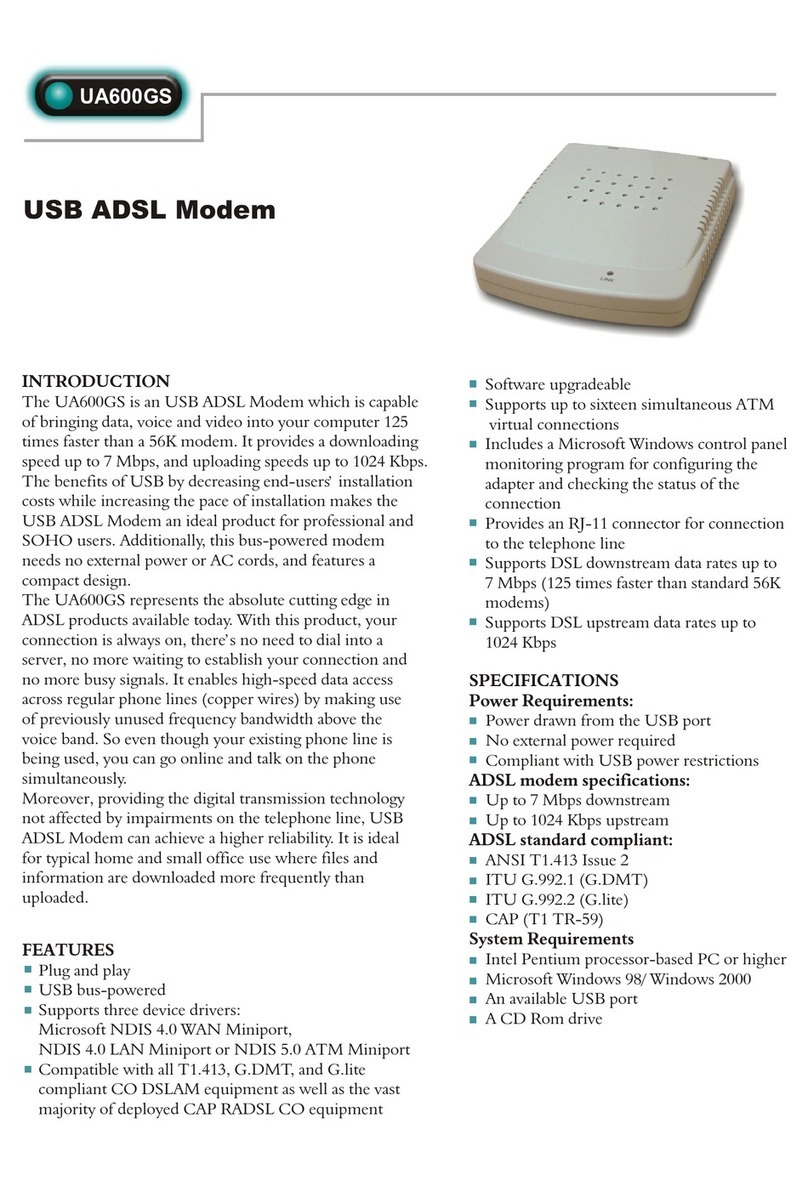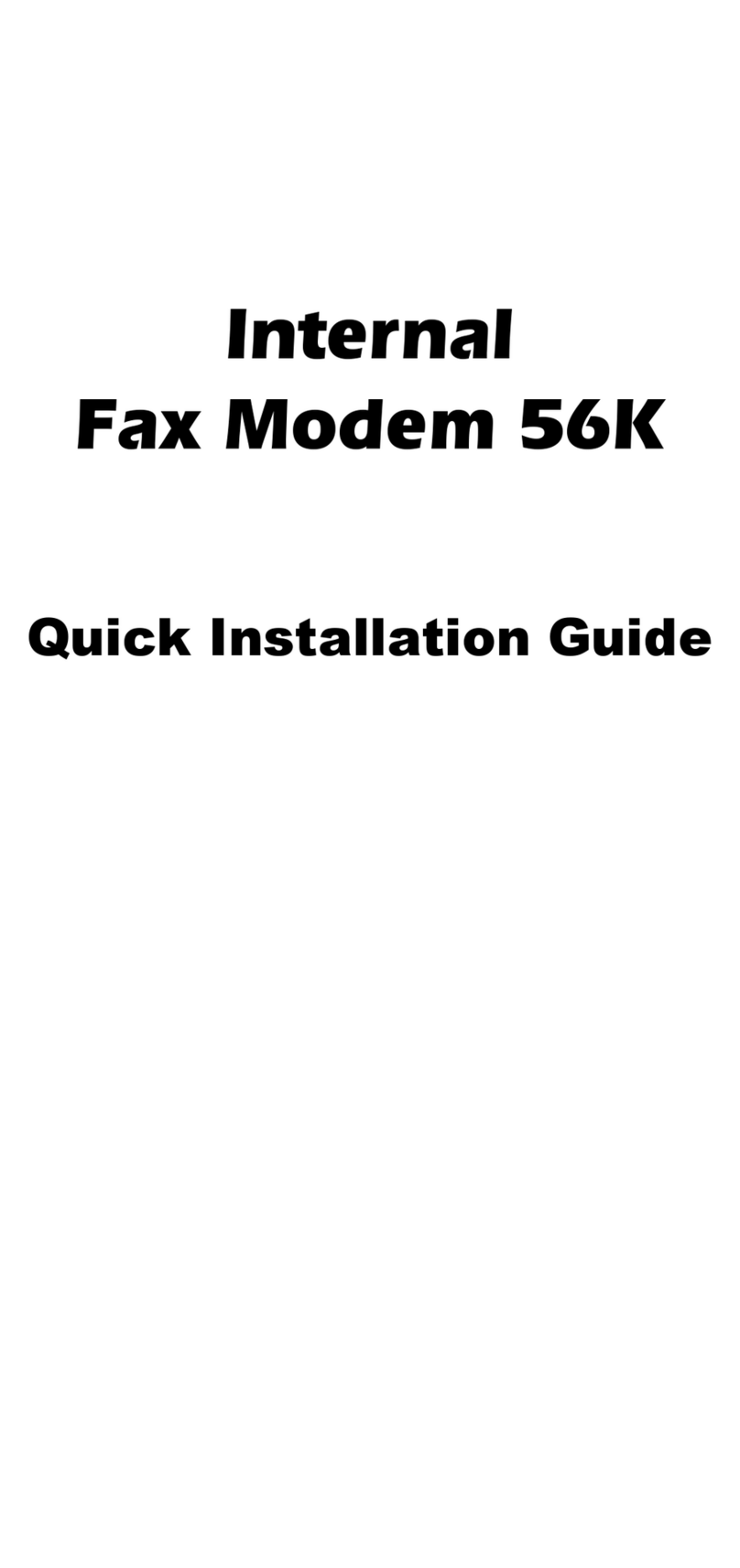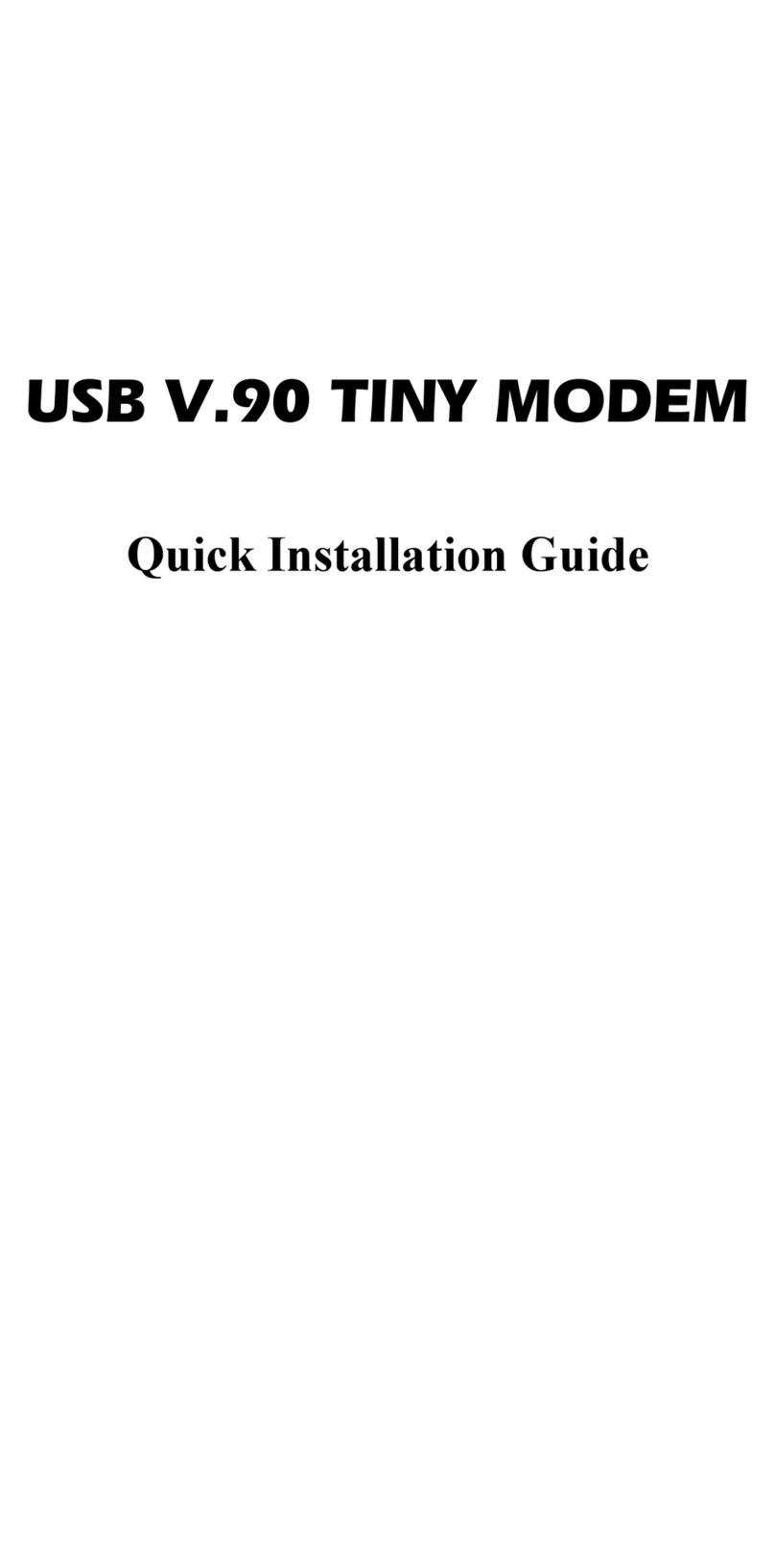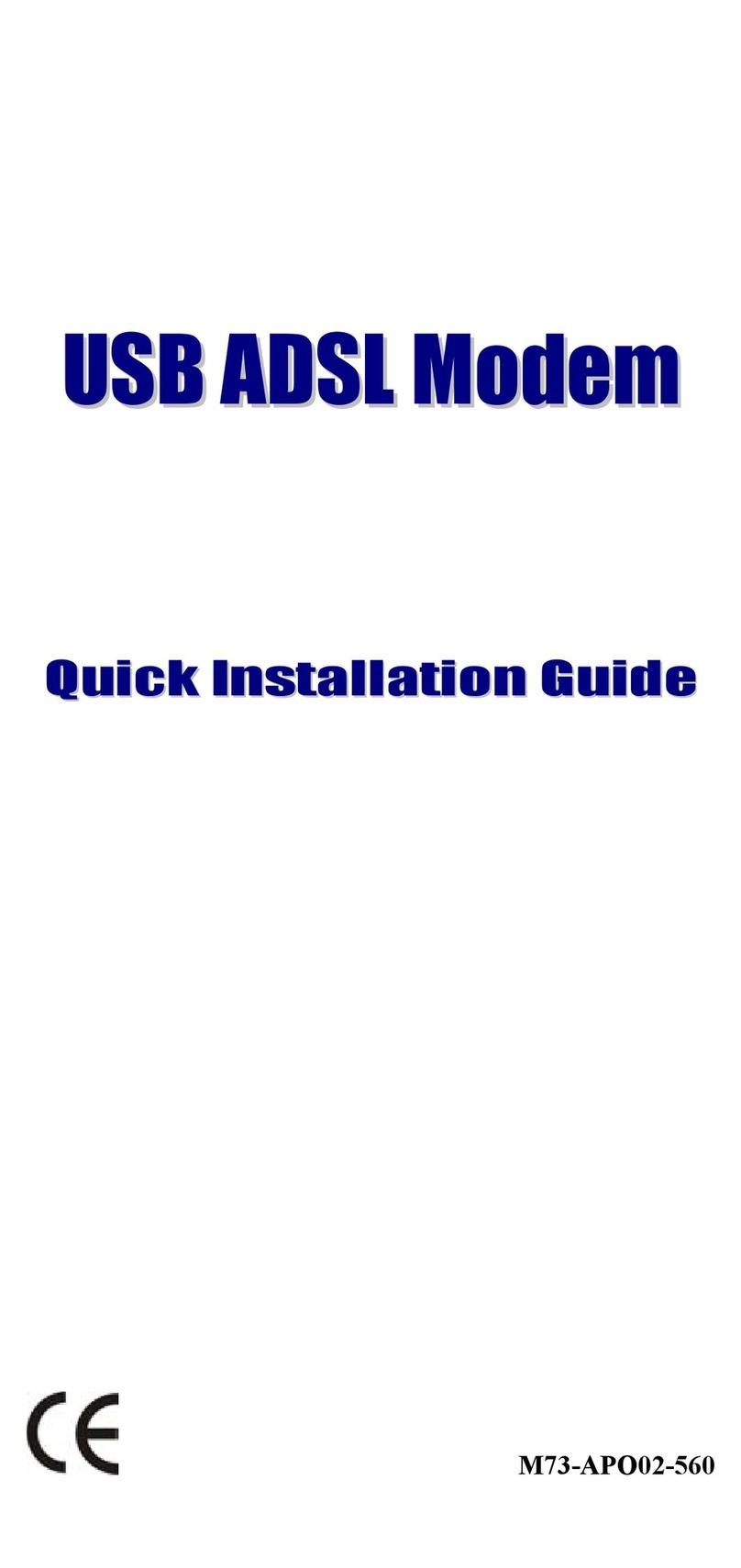www.abocom.com
GPRS PC Card Modem
GP1000
Features
Provides data connectivity at speeds of up to 85.6kpbs.
GPRS/GSM over-air security with built-in authentication and encryption
making it one of the most secure public wireless system in the world.
Uses GPRS/GSM wireless system to connect your notebook computer
to your network or the Internet.
Supports PC Card hot swap and true Plug & Play.
Freedom to roam while staying connected
Complies with Window 98/2000/ME/XP
Lower power consumption
Easy to install and configure
GPRS is a new wireless technology standard, which improves the
data service that can be added to GSM-based personal
communications service network and enable interoperability
between the Internet and the GSM network.
The GPRS Wireless PC Card is a tri-band Type II card that lets
you connect your notebook to GSM and GPRS network. It sends
and receives data via mobile telephone networks, so it allows you
to take full advantage to access to your corporate network, e-mail,
and the Internet worldwide.
Plus, with the network installation simplicity and flexibility, you can
eliminate the need to pull cable through walls and ceilings and
allow the network to go where wires cannot go.
The GPRS Wireless PC Card is the perfect solution to connect if
you work offsite, visit customers, or travel.
Standards
Host Interface
Chipset
Antenna
LED Indicators
o
* Operating Temperature: 0~55 C ambient temperature
o
* Storage Temperature: -20~75 C ambient temperature
* Operating humidity: 95% maximum (non-condensing)
* Storage humidity: 95% maximum (non-condensing)
PC Card TypeII slot
Siemens MC45 Module
Internal Tri-band Antenna
* LINK: Orange LED * ACT: Green LED
* EGSM Rx: 880 ~ 915MHz *E GSM Rx: 925 ~ 960MHz
* DCS Tx: 1710 ~ 1785MHz *
D CS Rx : 1805 ~ 1880MHz
* PCS Tx: 1850 ~ 1910MHz * P CS Rx: 1930 ~ 1990MHz
Supports all coding schemes (1,2,3 and 4)
GPRS mobile station class B
SIM card Holder: Type 3V
* Class 4(2W) for GSM900 * Class 1(1W) for GSM1800 and GSM1900
-102dBm
* GPRS data downlink transfer: 85.6 kbps (Max.)
* GPRS data uplink transfer: 21.4 kbps (Max.)
* SMS: Over CSD or GPRS connections
* Operating Voltage: 4.75V~5.25V
* Active mode: 360mA (Max.)
* Idle mode: 40mA (Typical)
GPRS multi-slot class 10 mode (up to 4 download channels and 2 upload channels)
Frequency Band
Operation mode
Coding Scheme
Device Class
SIM Interface
Transmission Power
Receiver Sensitivity @ARP BER <2.4%
Data Rate
Power Consumption
Physical Specifications
Environment Specifications
Supported OS
* Dimension: 111.6(L) x 54(W) x 8(H) mmWeight: 40 g *
* Windows 98/ME/2000/XP/PPC2000/PPC2002
3GPP51.010-1
SPECIFICATIONS