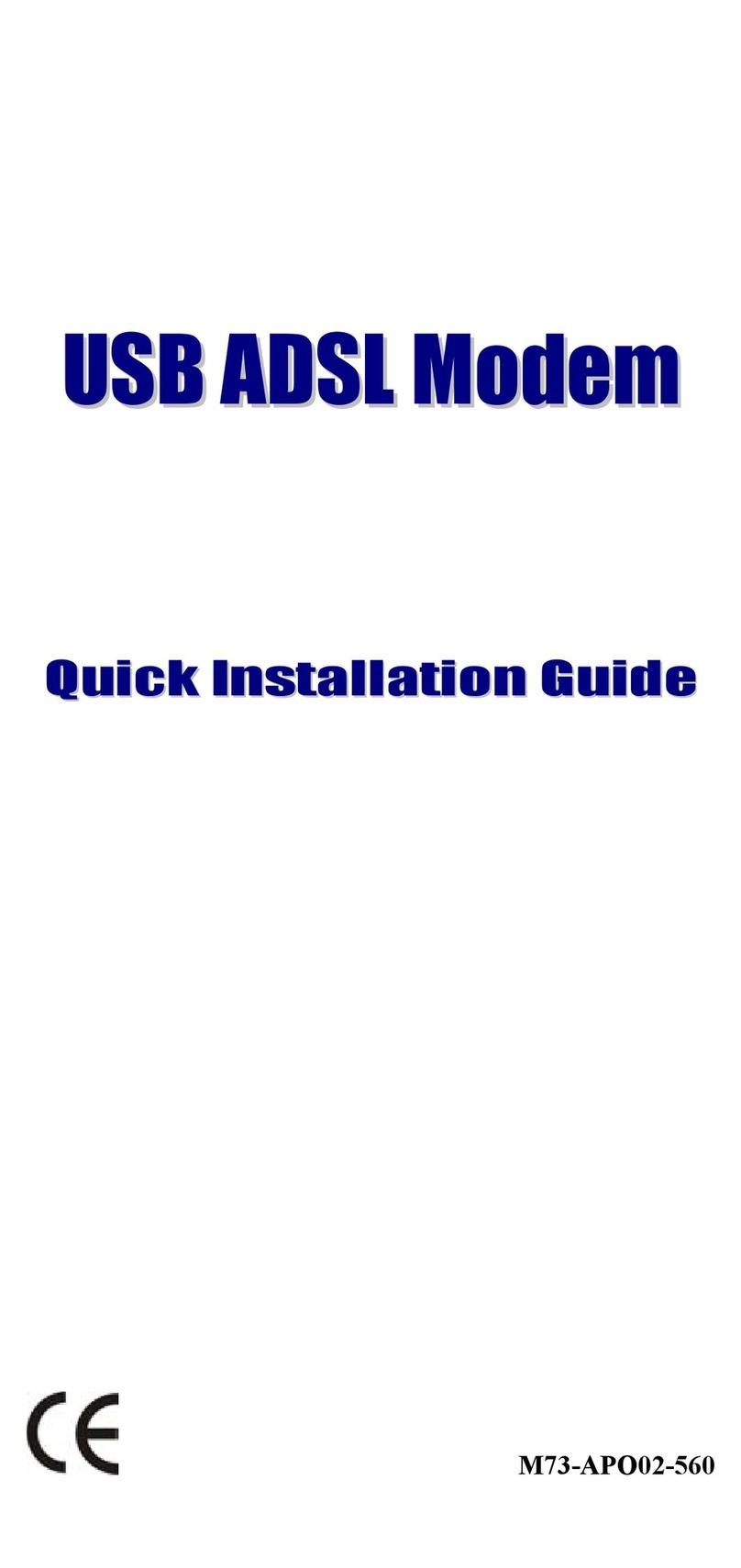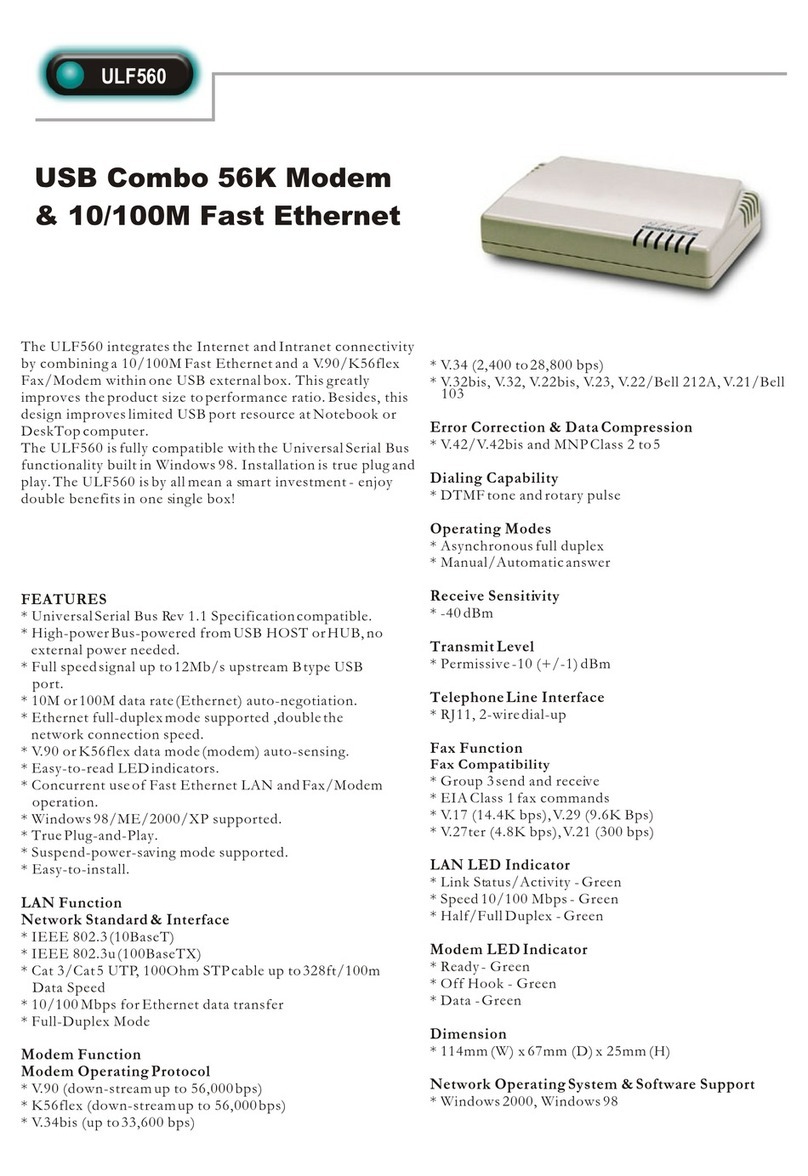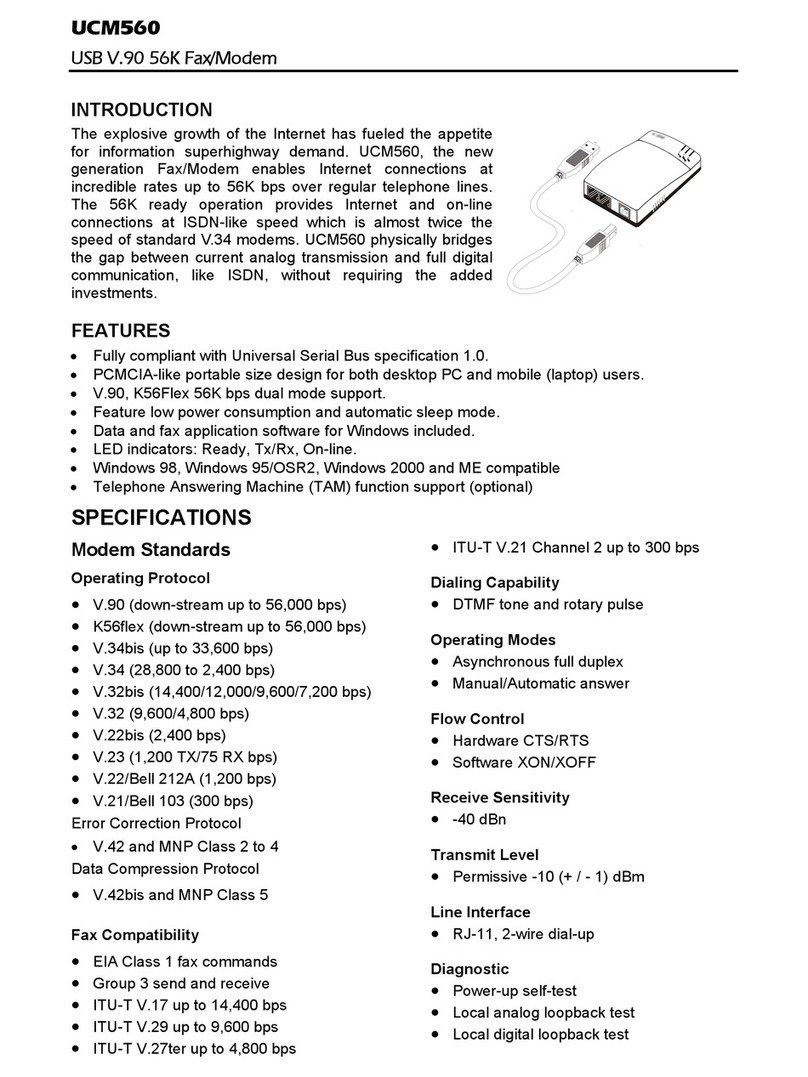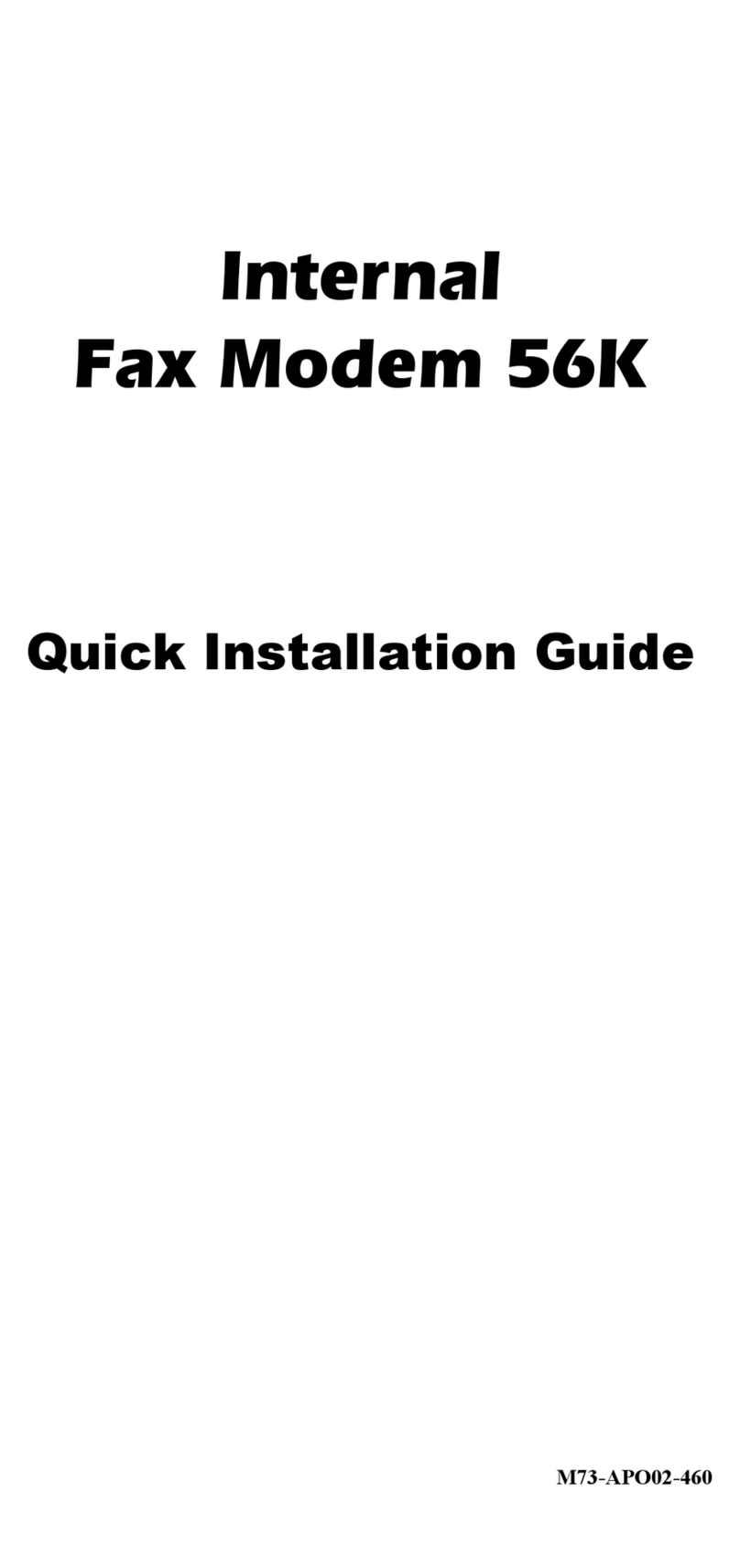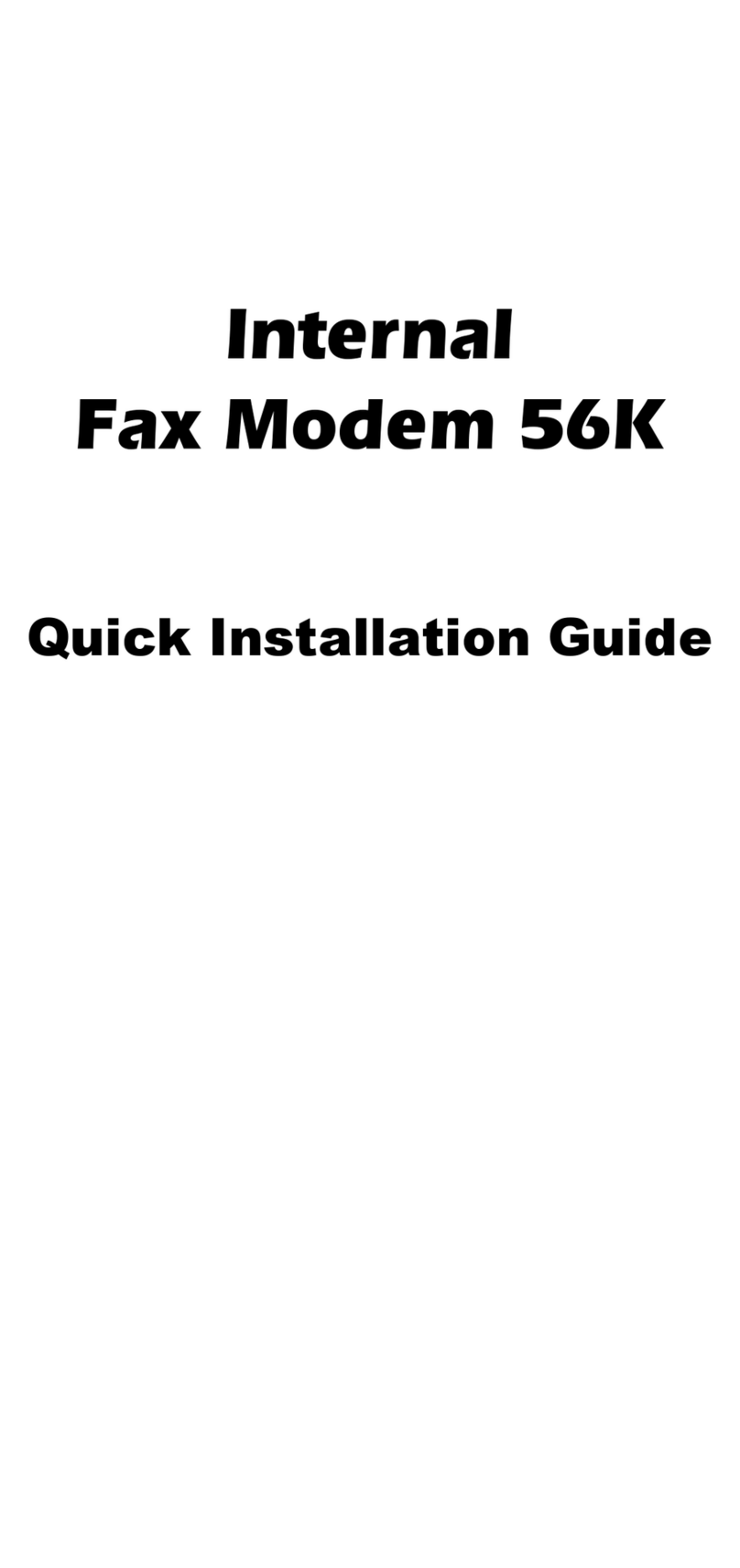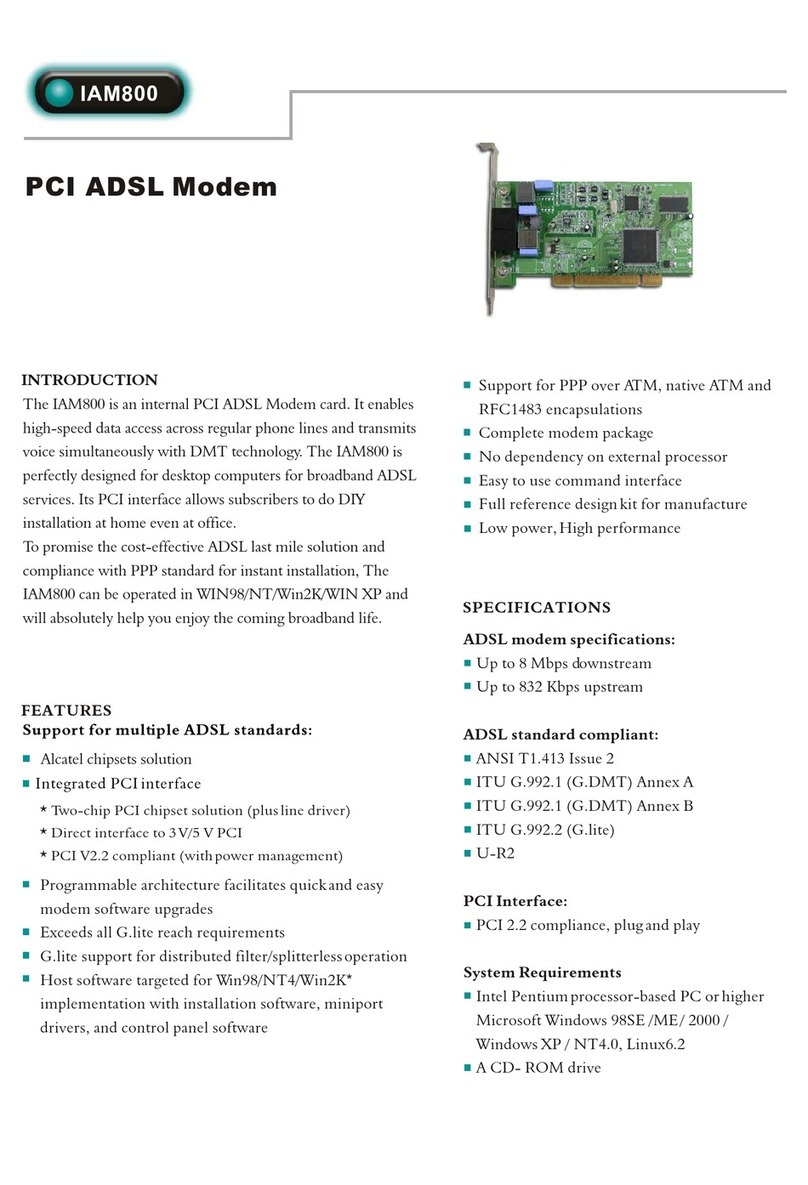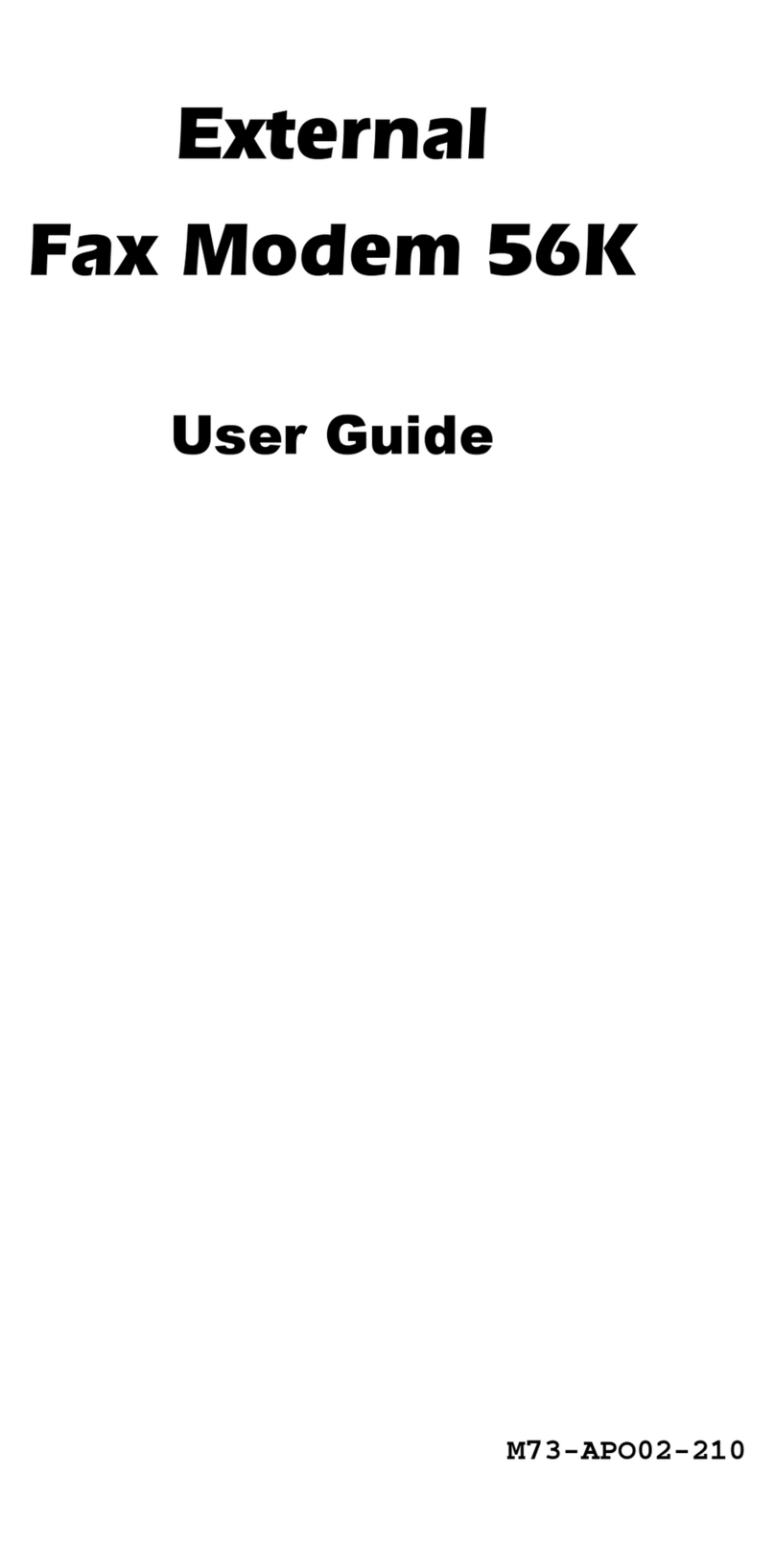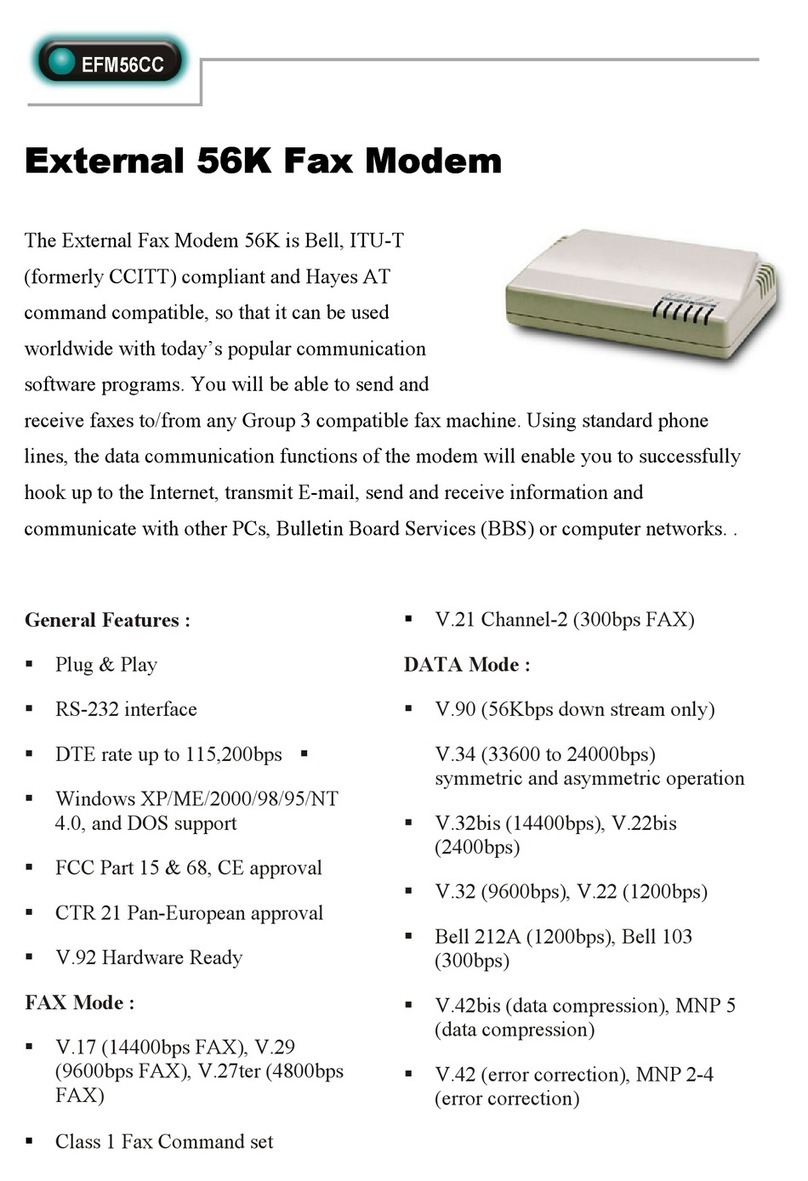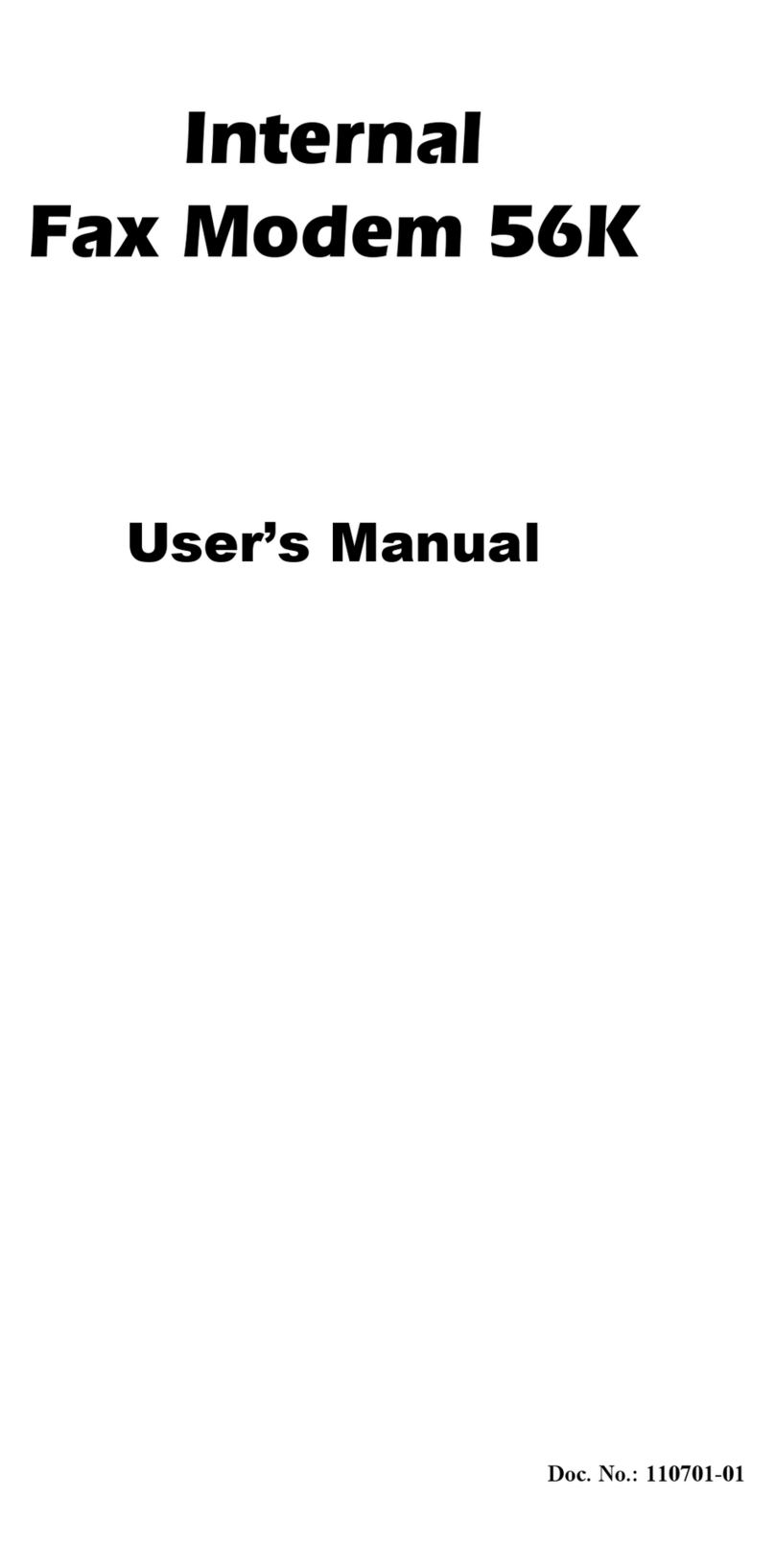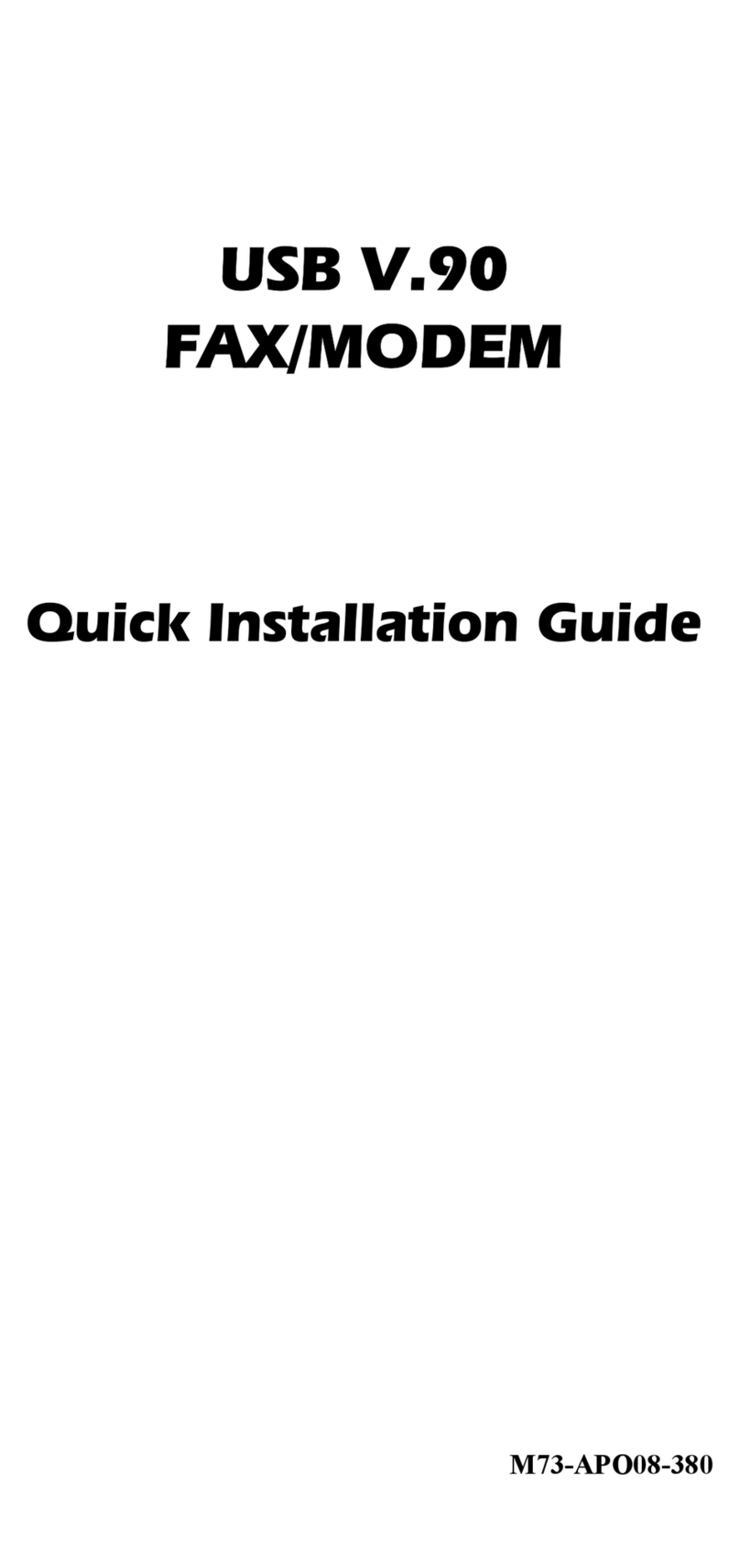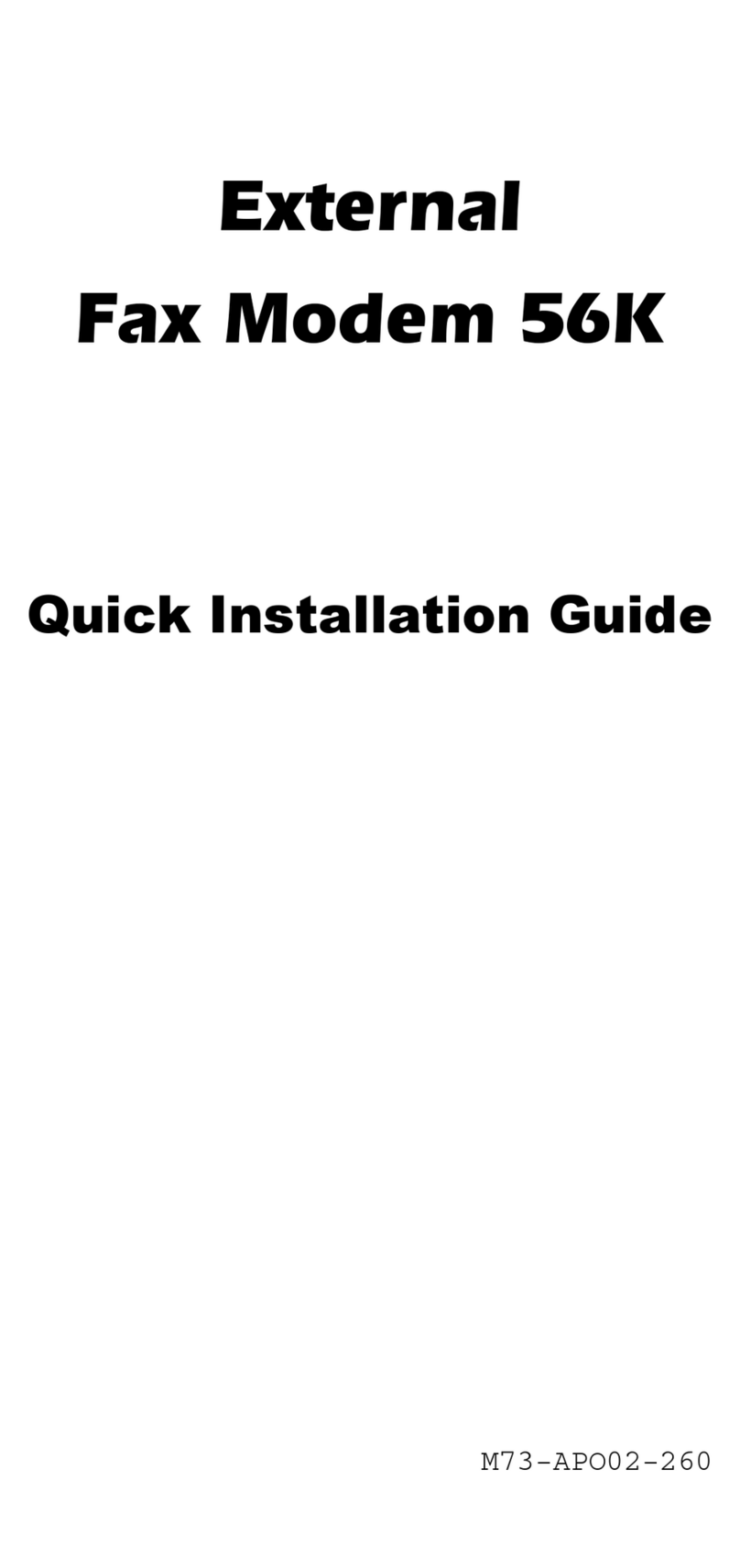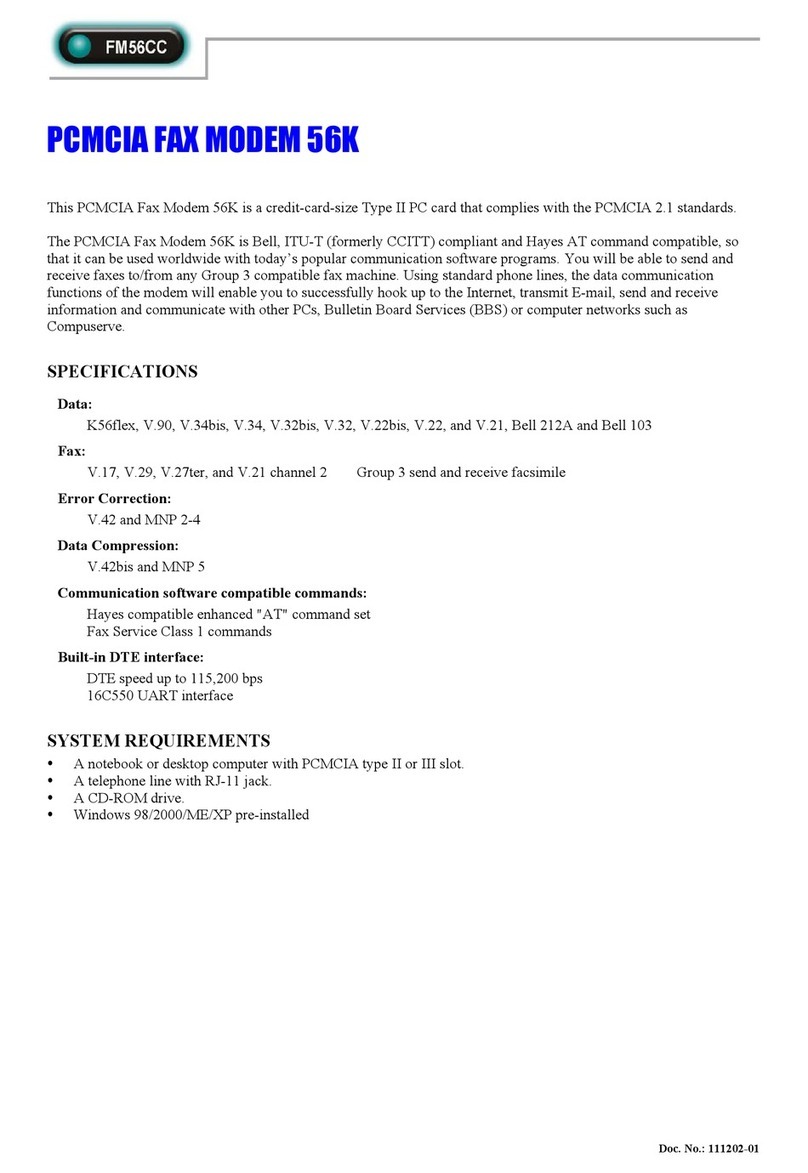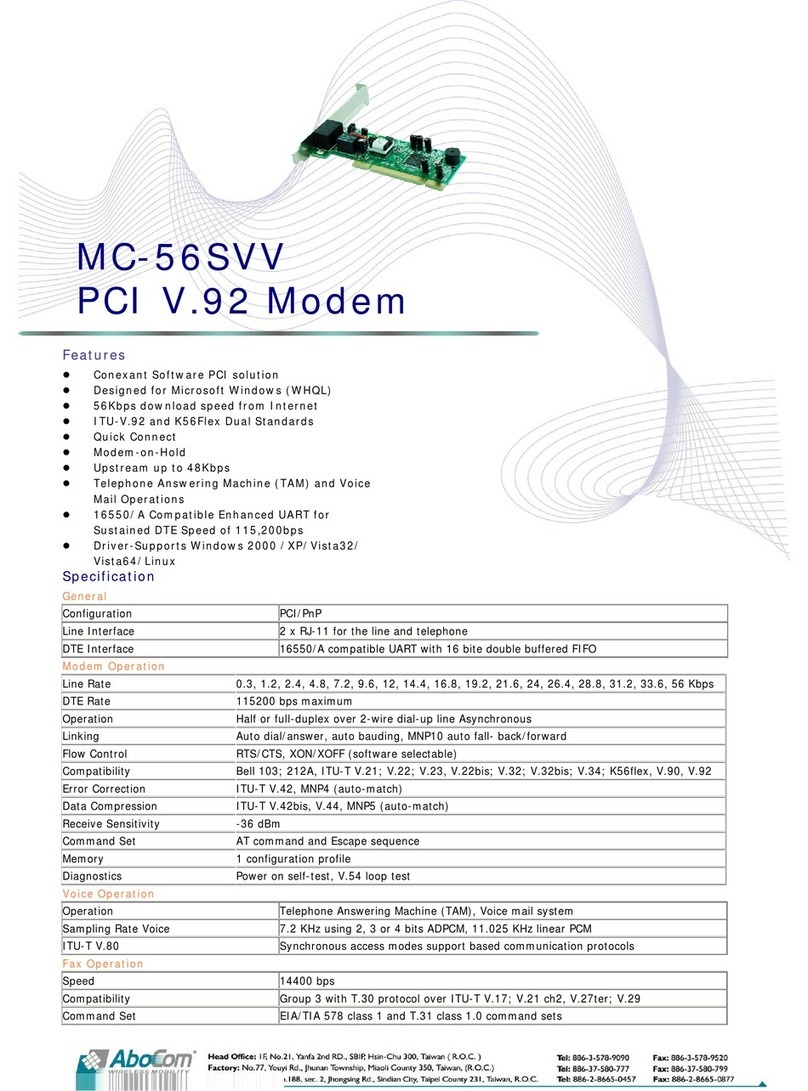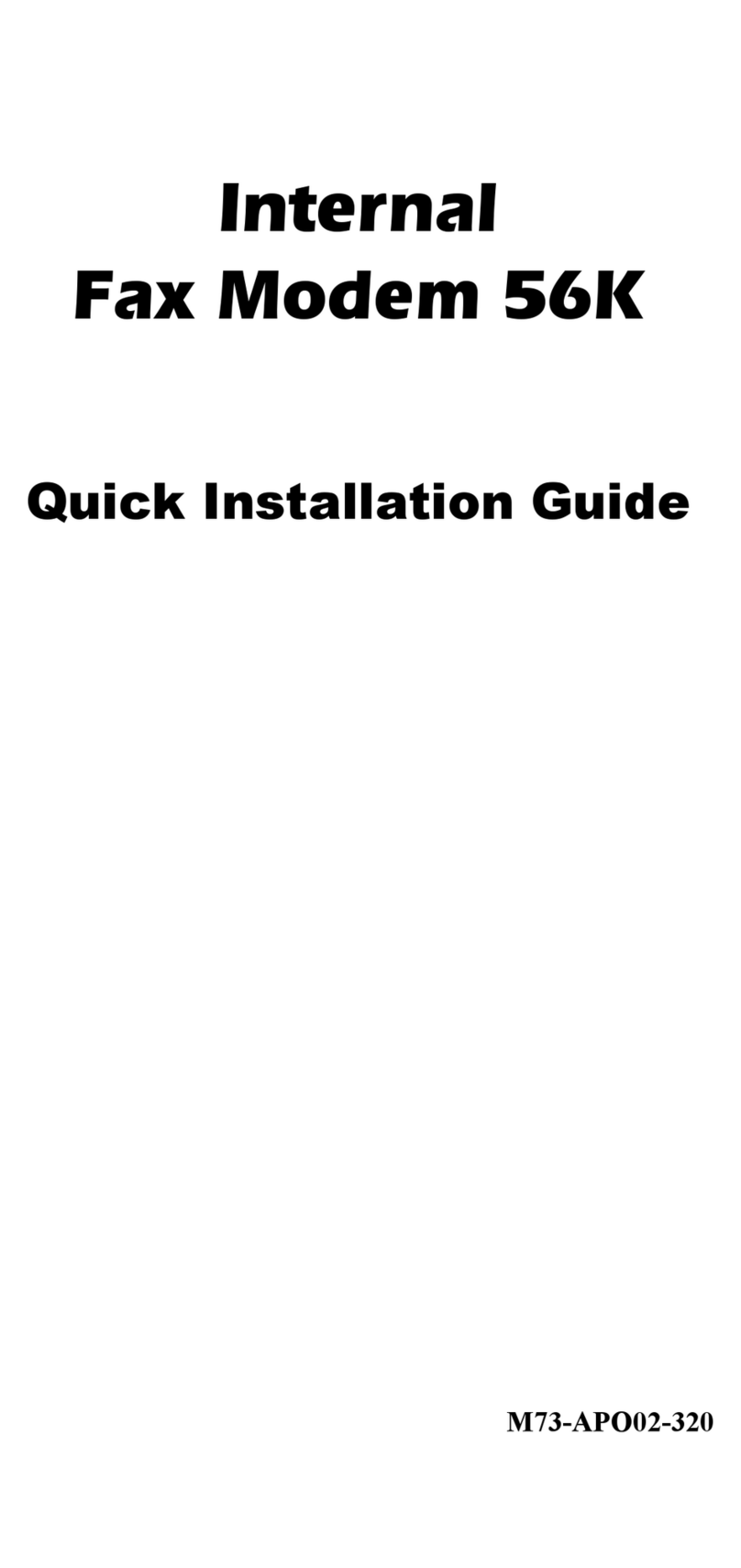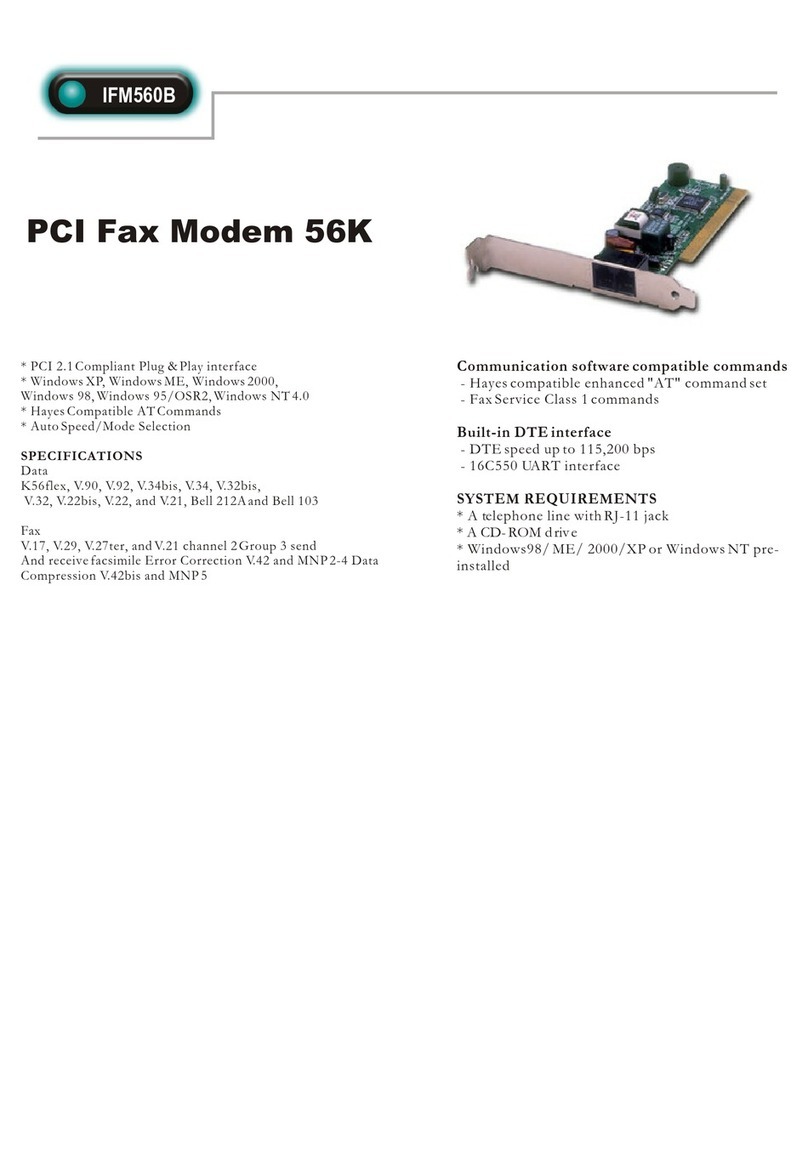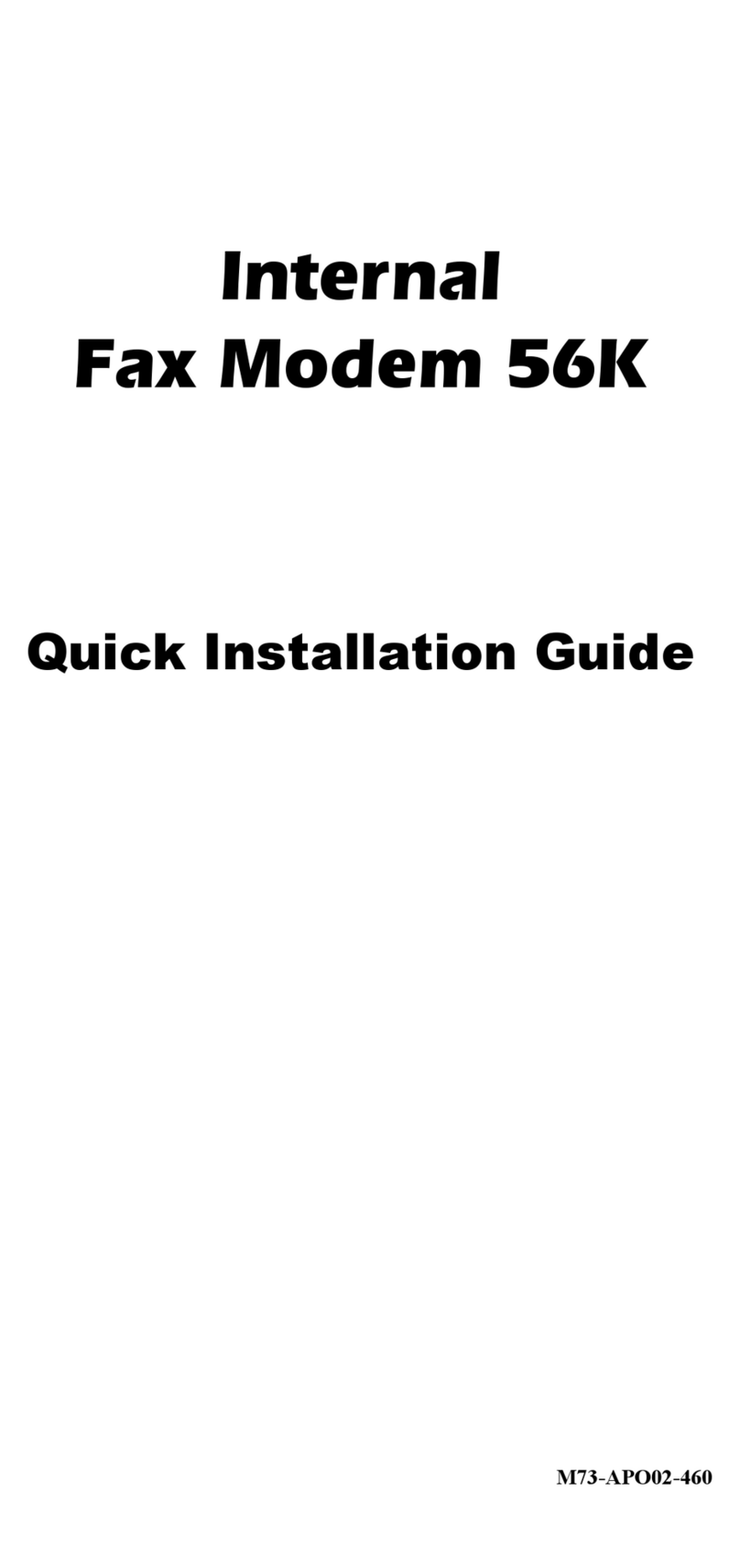UA600GS
USB ADSL Modem
INTRODUCTION
The UA600GS is an USB ADSL Modem which is capable
of bringing data, voice and video into your computer 125
times faster than a 56K modem. It provides a downloading
speed up to 7 Mbps, and uploading speeds up to 1024 Kbps.
The benefits of USB by decreasing end-users installation
costs while increasing the pace of installation makes the
USB ADSL Modem an ideal product for professional and
SOHO users. Additionally, this bus-powered modem
needs no external power or AC cords, and features a
compact design.
The UA600GS represents the absolute cutting edge in
ADSL products available today. With this product, your
connection is always on, there s no need to dial into a
server, no more waiting to establish your connection and
no more busy signals. It enables high-speed data access
across regular phone lines (copper wires) by making use
of previously unused frequency bandwidth above the
voice band. So even though your existing phone line is
being used, you can go online and talk on the phone
simultaneously.
Moreover, providing the digital transmission technology
not affected by impairments on the telephone line, USB
ADSL Modem can achieve a higher reliability. It is ideal
for typical home and small office use where files and
information are downloaded more frequently than
uploaded.
,
,
Software upgradeable
Supports up to sixteen simultaneous ATM
virtual connections
Includes a Microsoft Windows control panel
monitoring program for configuring the
adapter and checking the status of the
connection
Provides an RJ-11 connector for connection
to the telephone line
Supports DSL downstream data rates up to
7 Mbps (125 times faster than standard 56K
modems)
Supports DSL upstream data rates up to
1024 Kbps
FEATURES
Plug and play
USB bus-powered
Supports three device drivers:
Microsoft NDIS 4.0 WAN Miniport,
NDIS 4.0 LAN Miniport or NDIS 5.0 ATM Miniport
Compatible with all T1.413, G.DMT, and G.lite
compliant CO DSLAM equipment as well as the vast
majority of deployed CAP RADSL CO equipment
SPECIFICATIONS
Power Requirements:
Power drawn from the USB port
No external power required
Compliant with USB power restrictions
ADSL modem specifications:
Up to 7 Mbps downstream
Up to 1024 Kbps upstream
ADSL standard compliant:
ANSI T1.413 Issue 2
ITU G.992.1 (G.DMT)
ITU G.992.2 (G.lite)
CAP (T1 TR-59)
System Requirements
Intel Pentium processor-based PC or higher
Microsoft Windows 98/ Windows 2000
An available USB port
A CD Rom drive