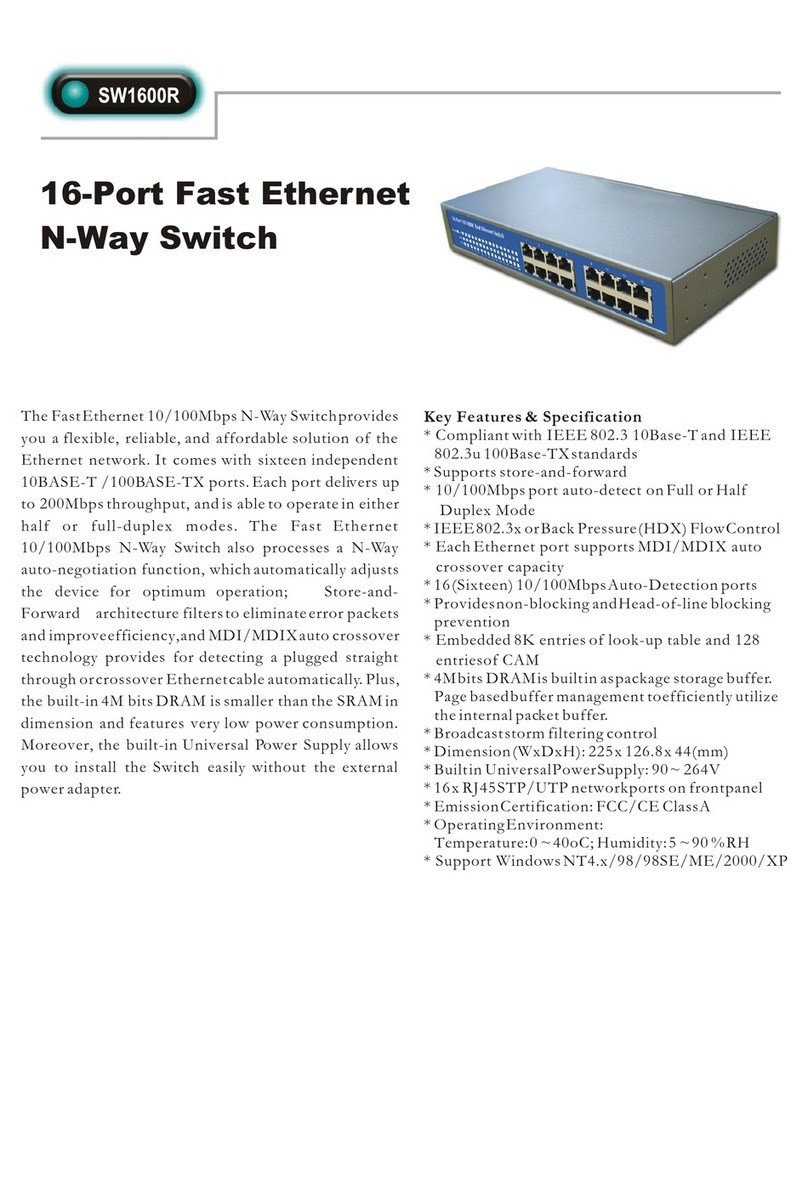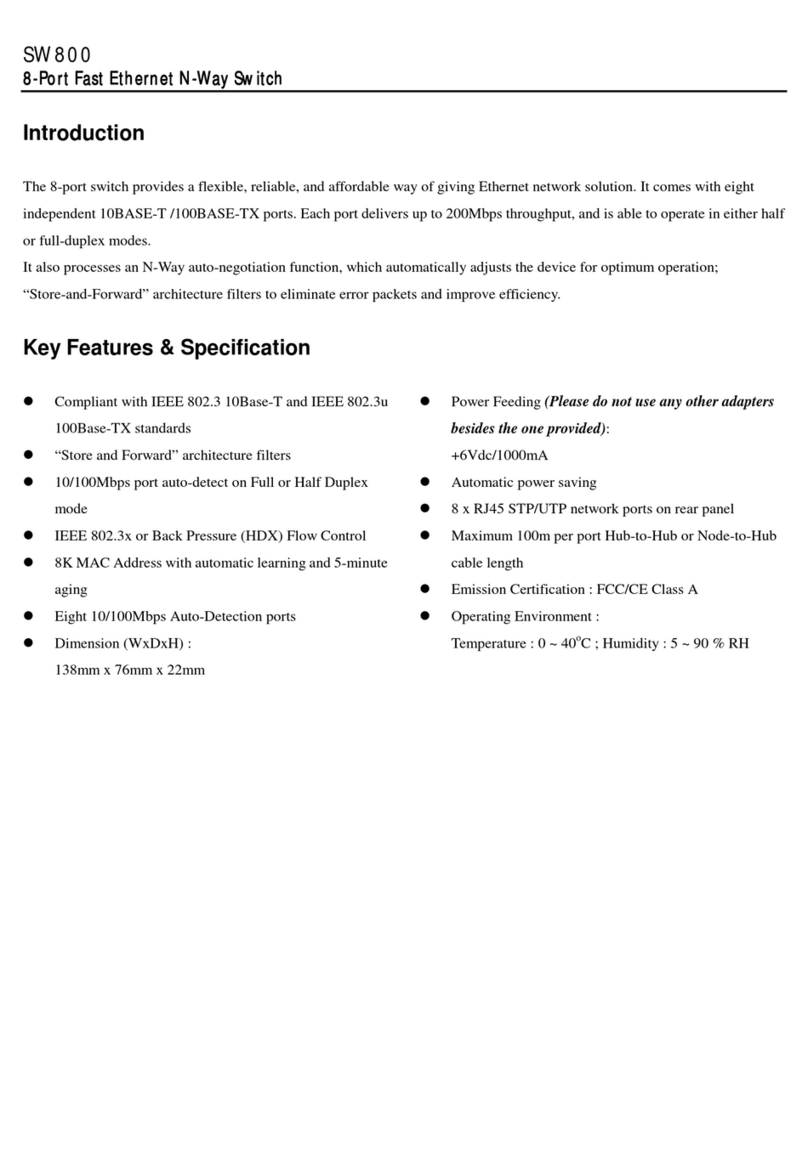Abocom PLC342 User manual
Other Abocom Network Router manuals
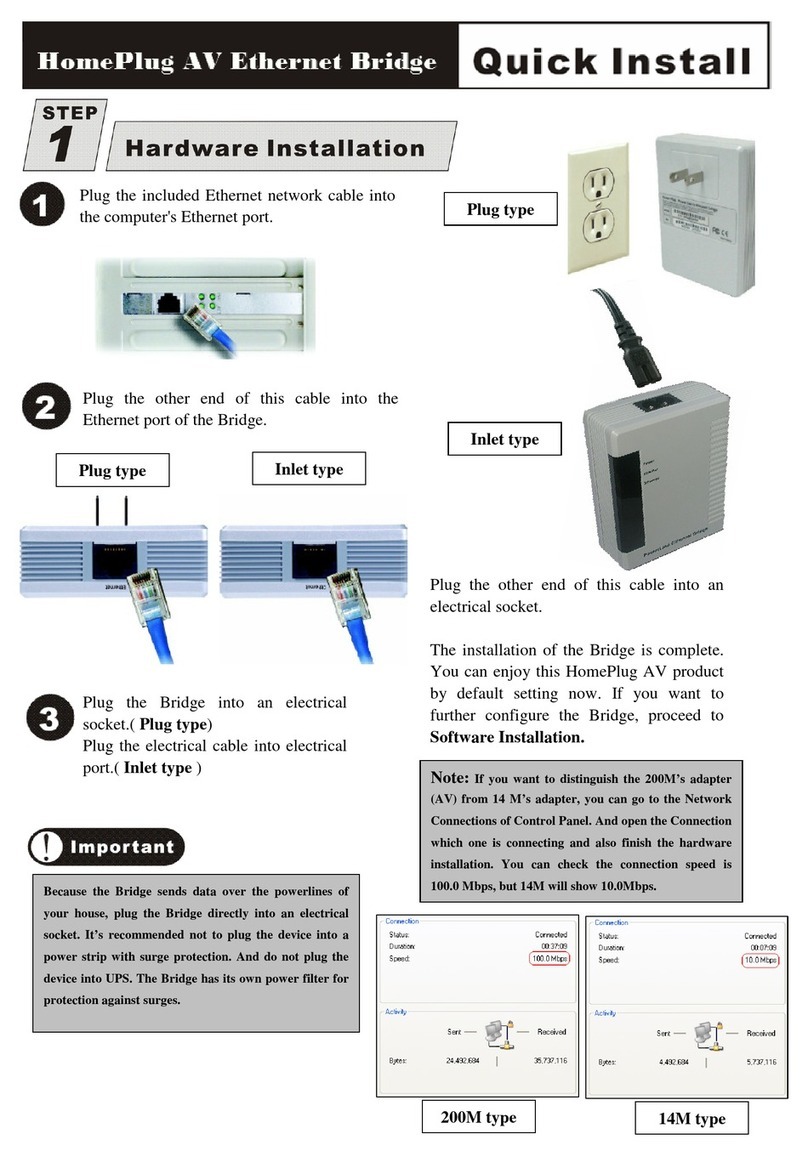
Abocom
Abocom HomePlug AV Ethernet Bridge PLE0200 Instructions for use
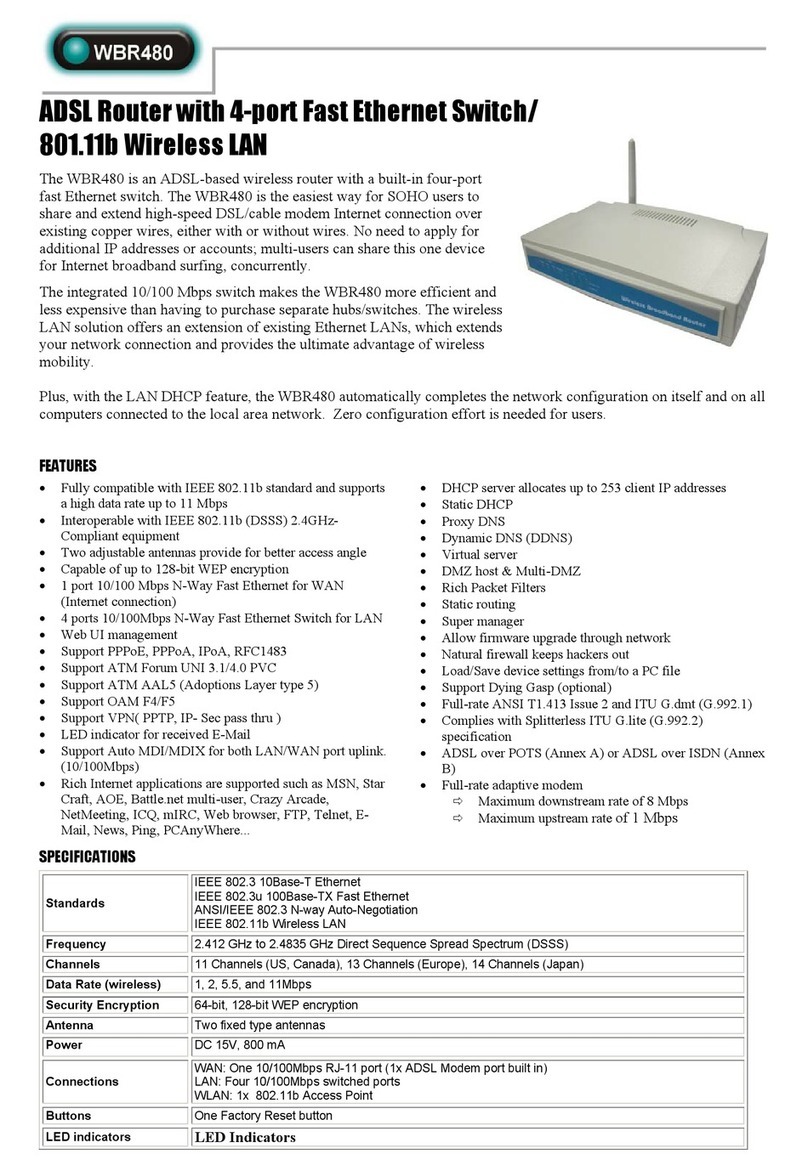
Abocom
Abocom WBR480 User manual
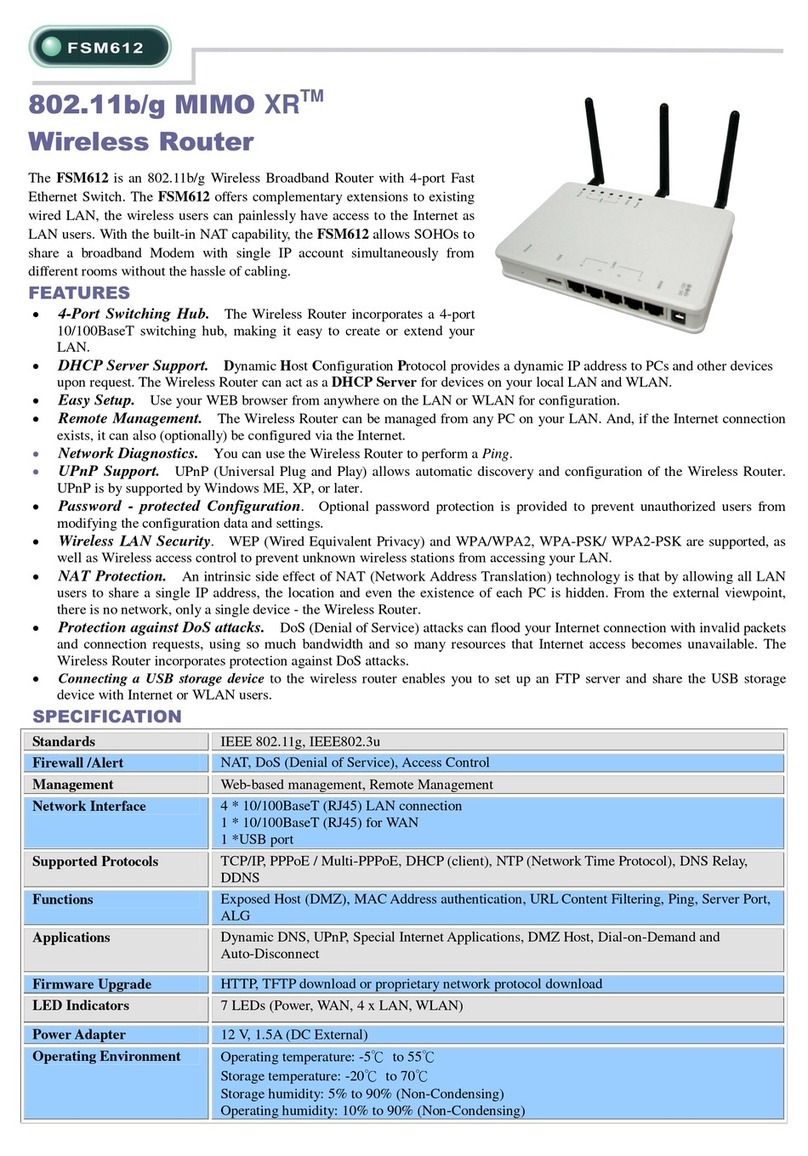
Abocom
Abocom Wireless Router FSM612 User manual
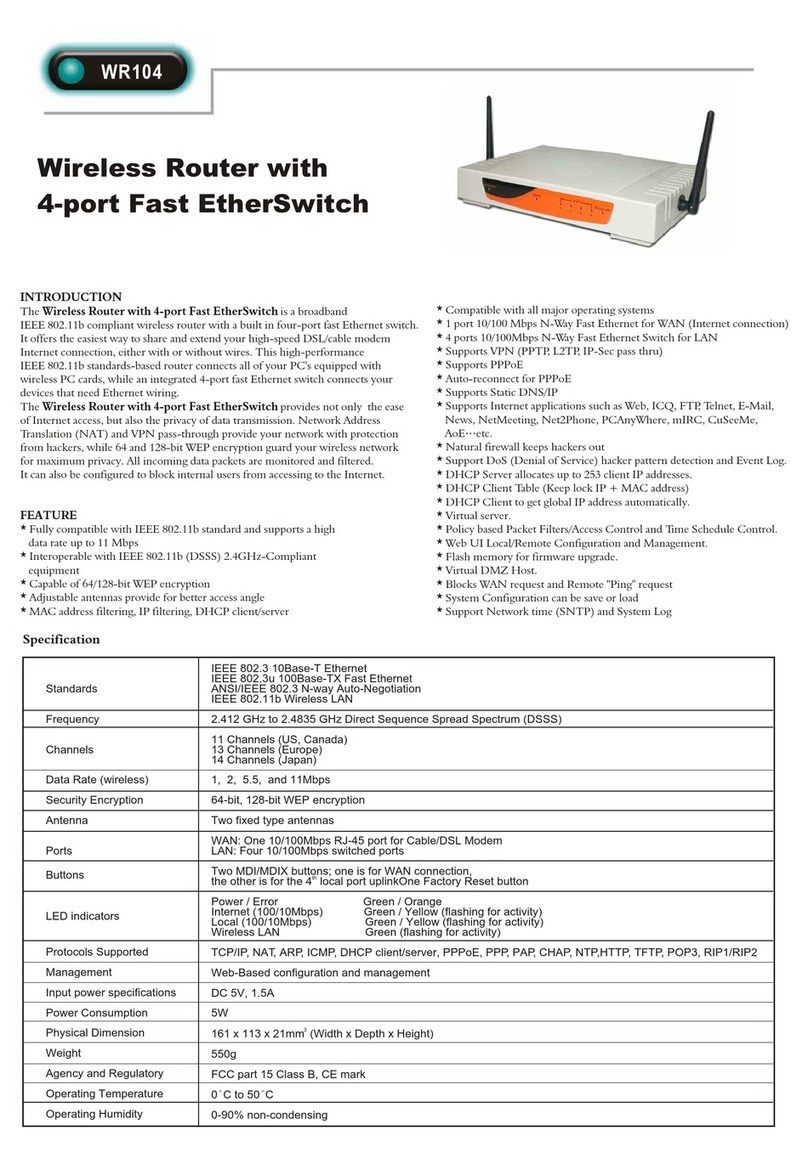
Abocom
Abocom WR104 User manual
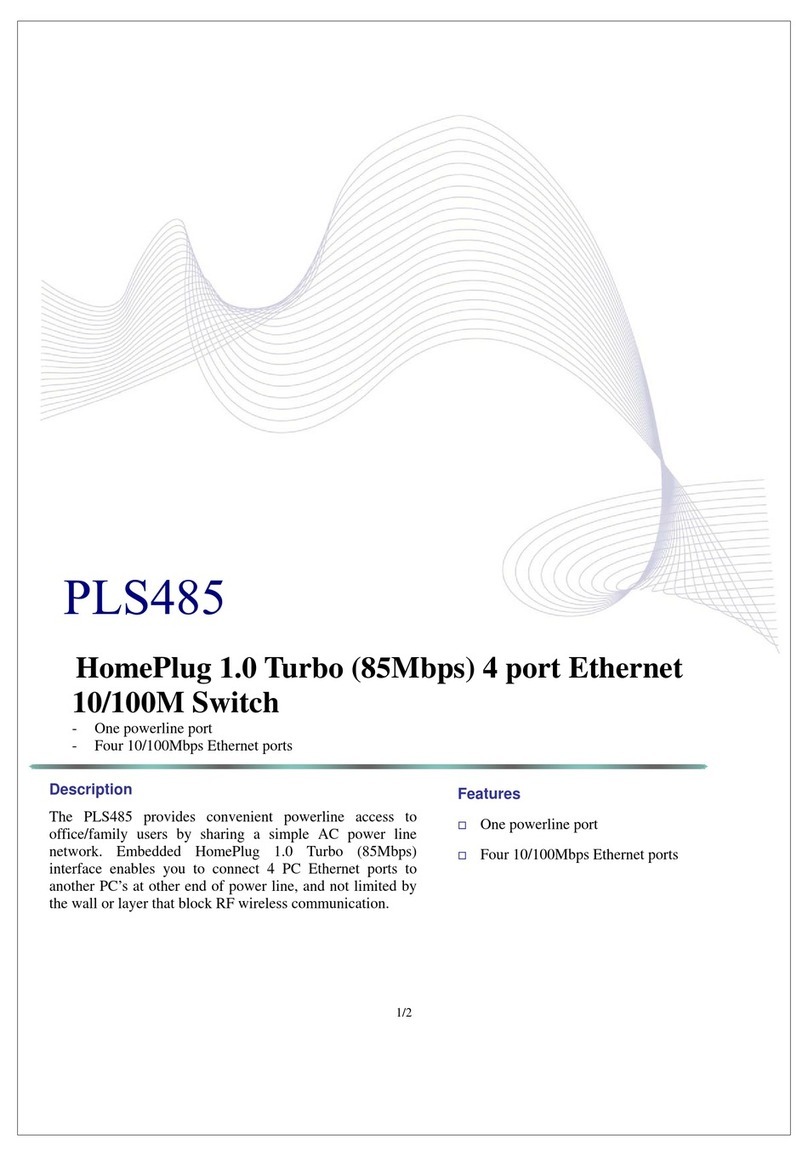
Abocom
Abocom PLS485 User manual

Abocom
Abocom MH200 User manual
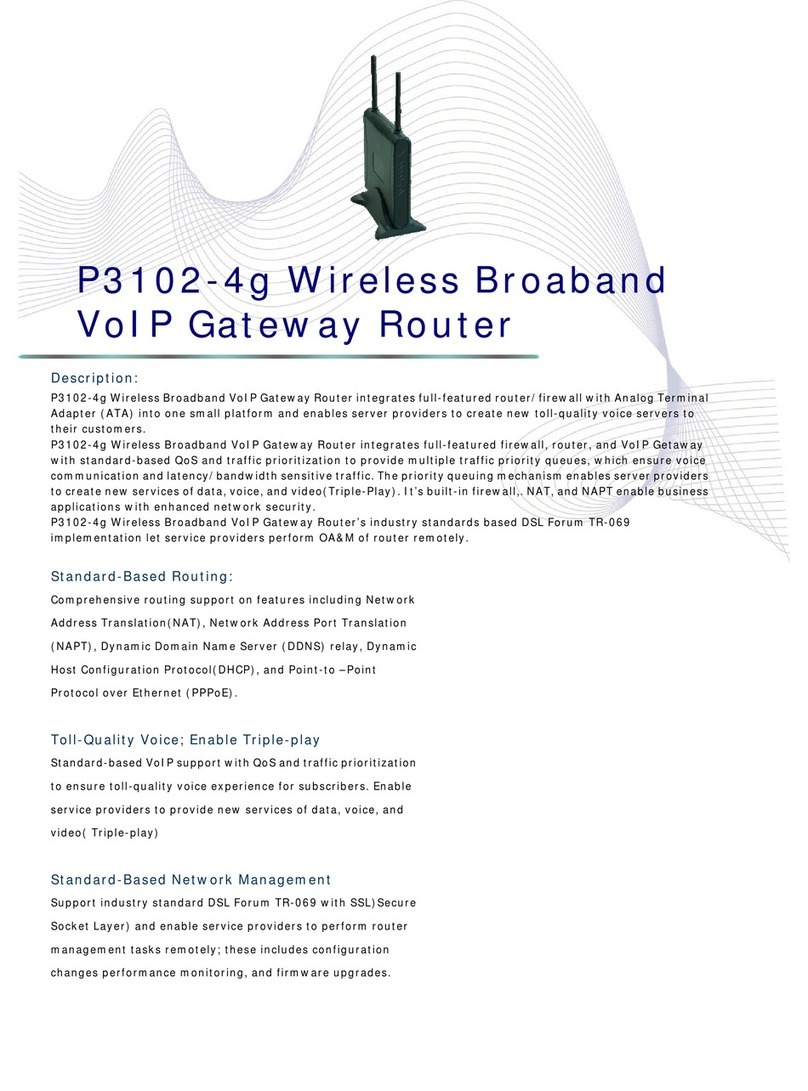
Abocom
Abocom P3102-4g User manual
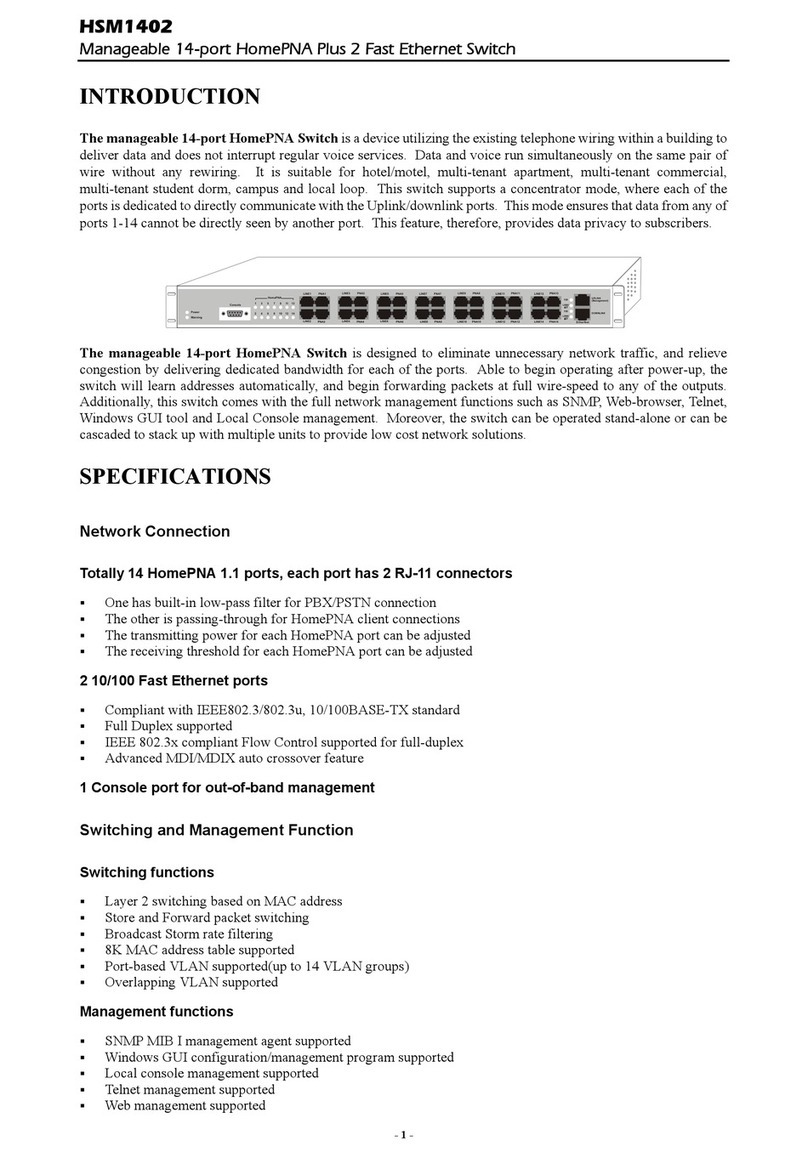
Abocom
Abocom HSM1402 User manual

Abocom
Abocom BR580 User manual

Abocom
Abocom SW500A User manual
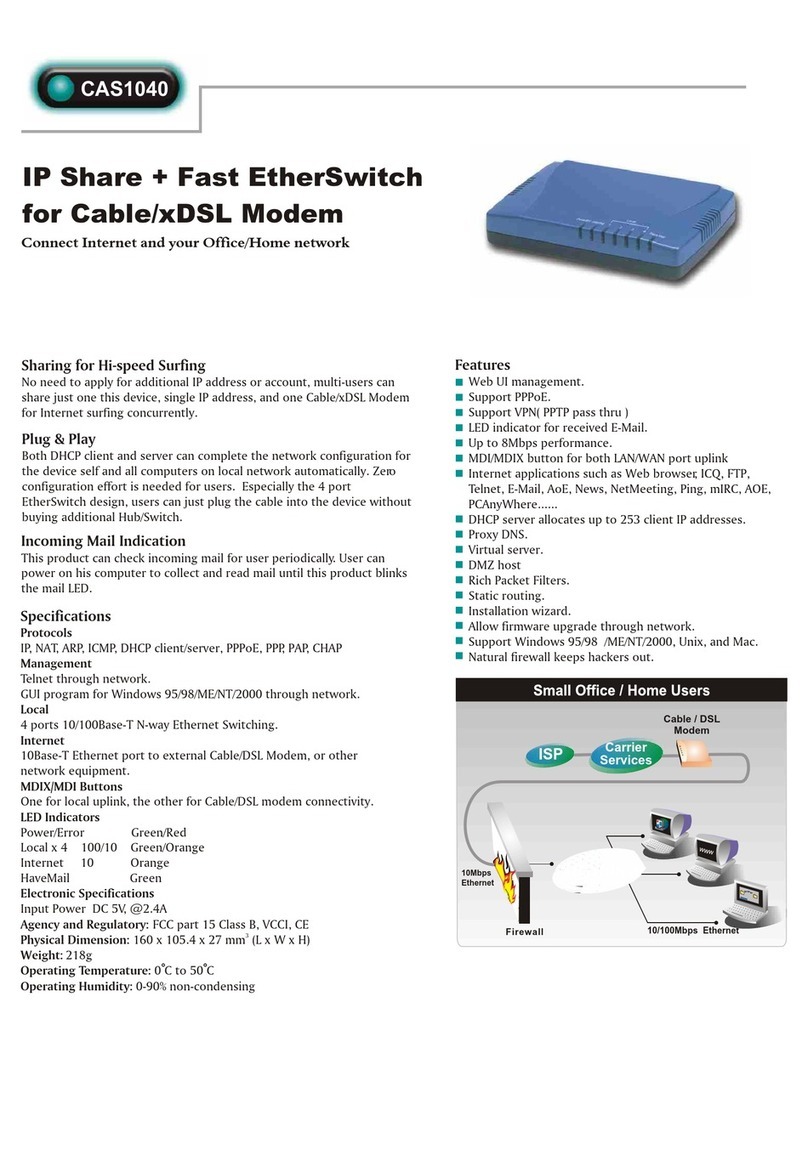
Abocom
Abocom CAS1040 User manual
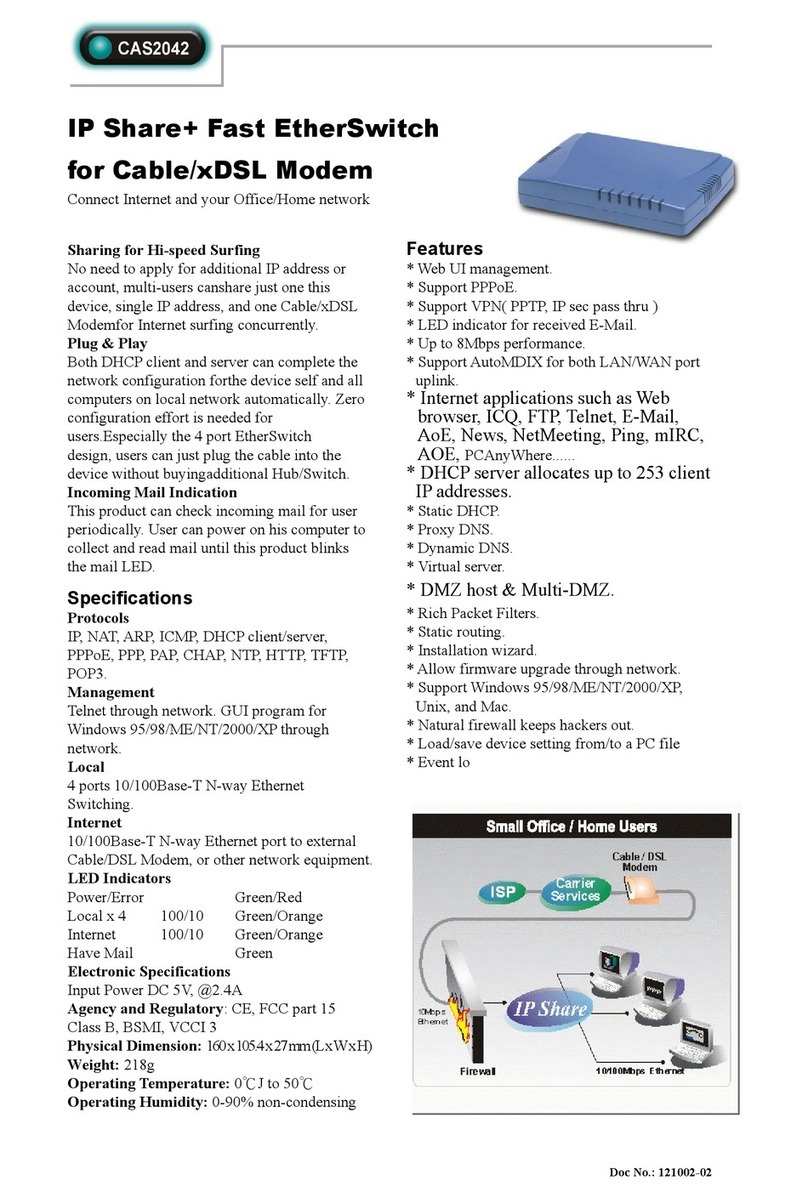
Abocom
Abocom CAS2042 User manual
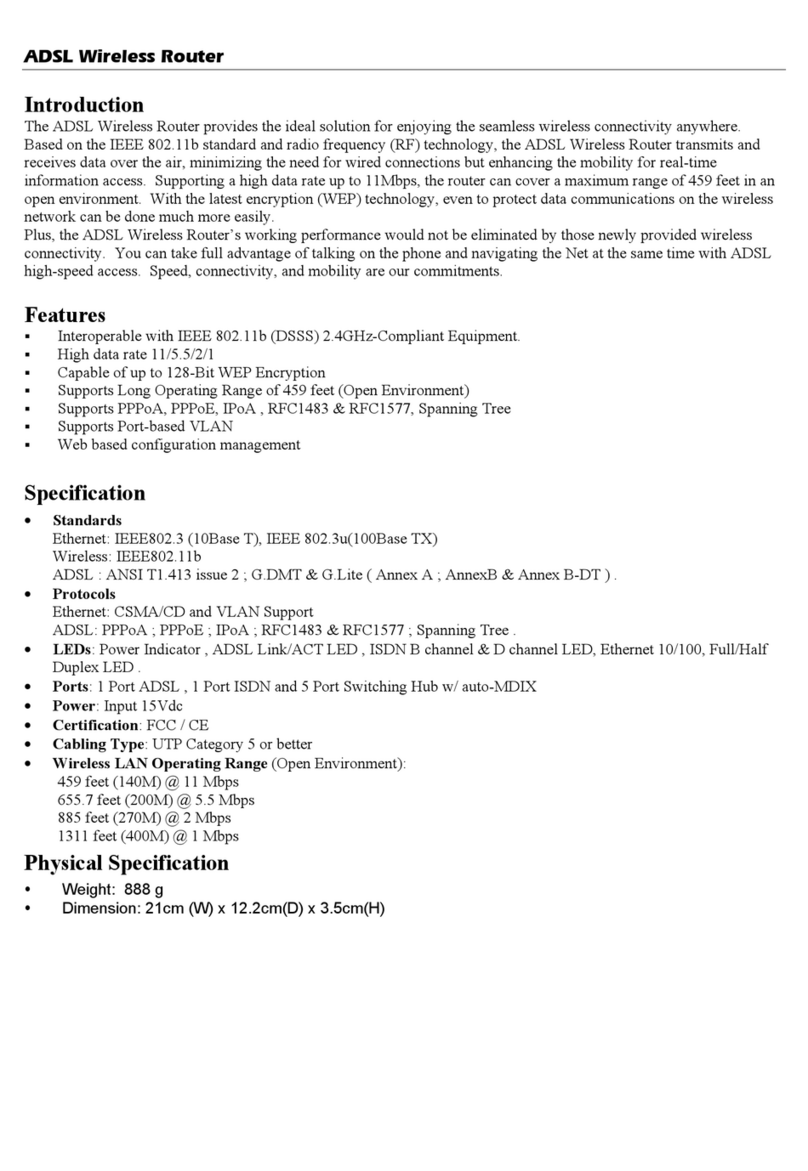
Abocom
Abocom WBA580 User manual

Abocom
Abocom FSM610 User manual
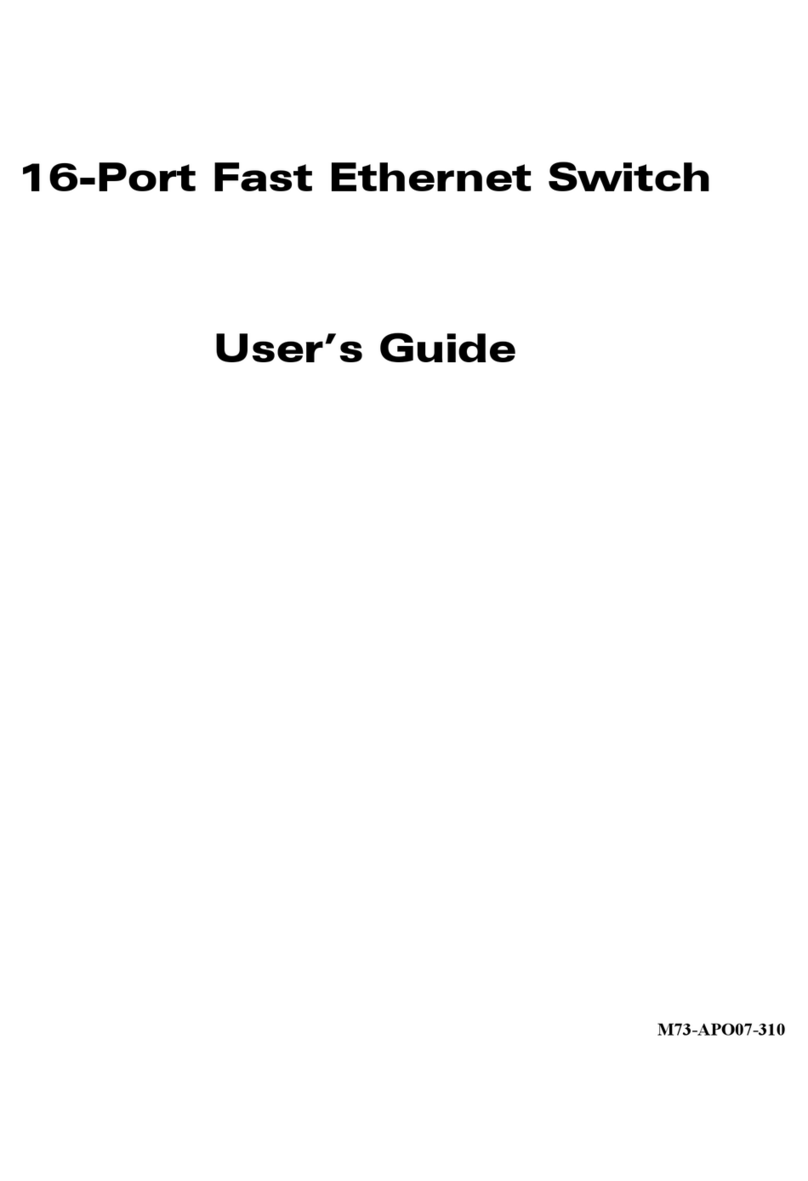
Abocom
Abocom SW1600B User manual
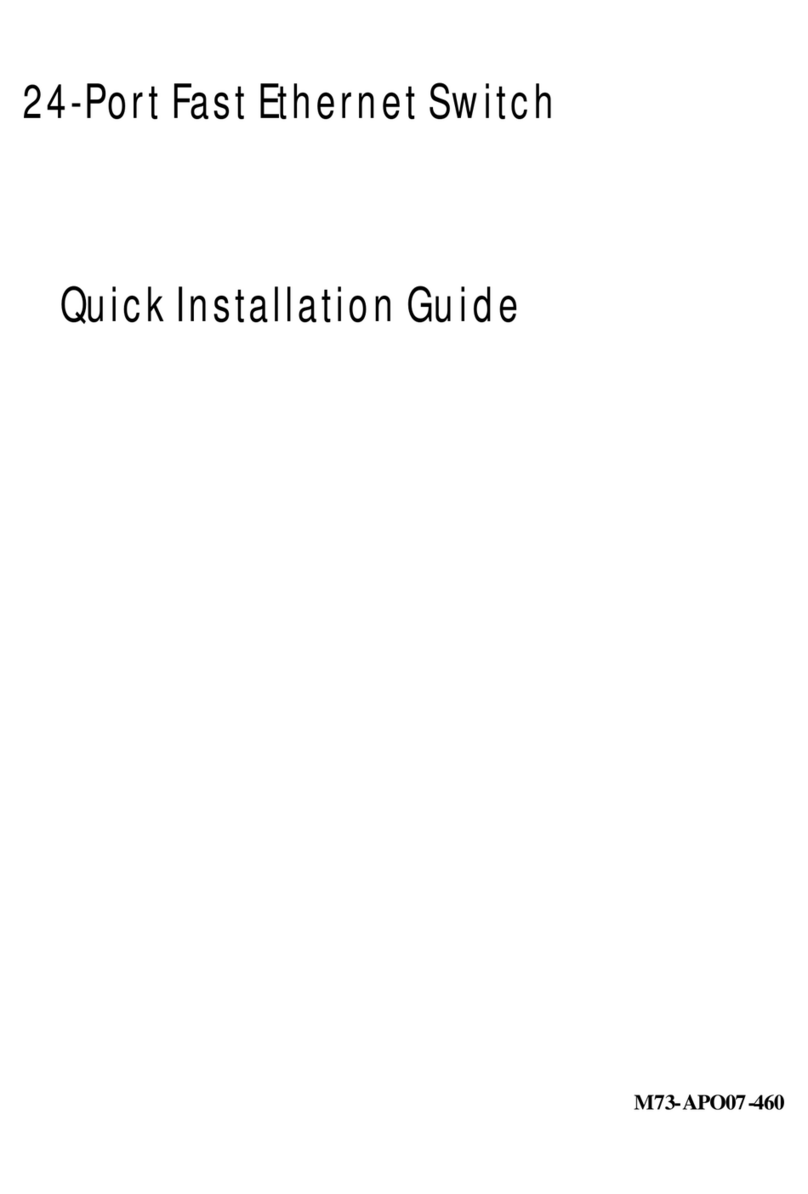
Abocom
Abocom SW2400M User manual

Abocom
Abocom WR5205 User manual
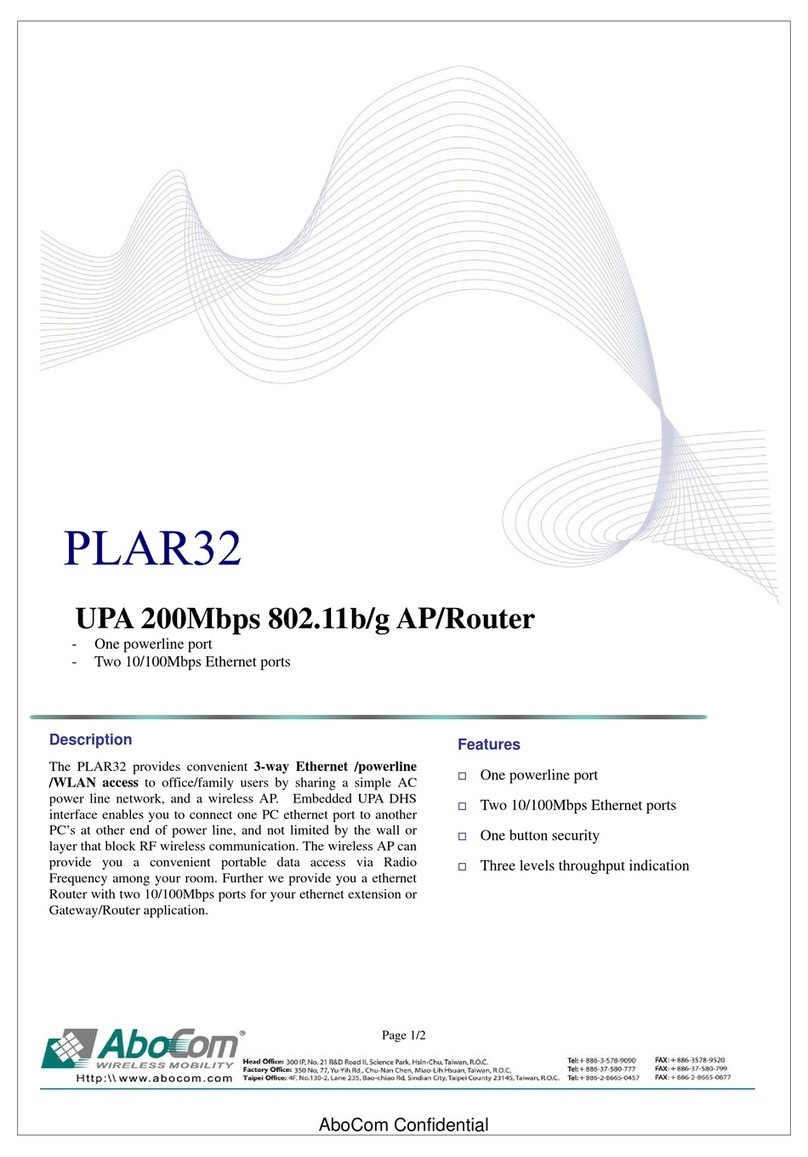
Abocom
Abocom UPA 200Mbps 802.11b/g AP/Router PLAR32 User manual
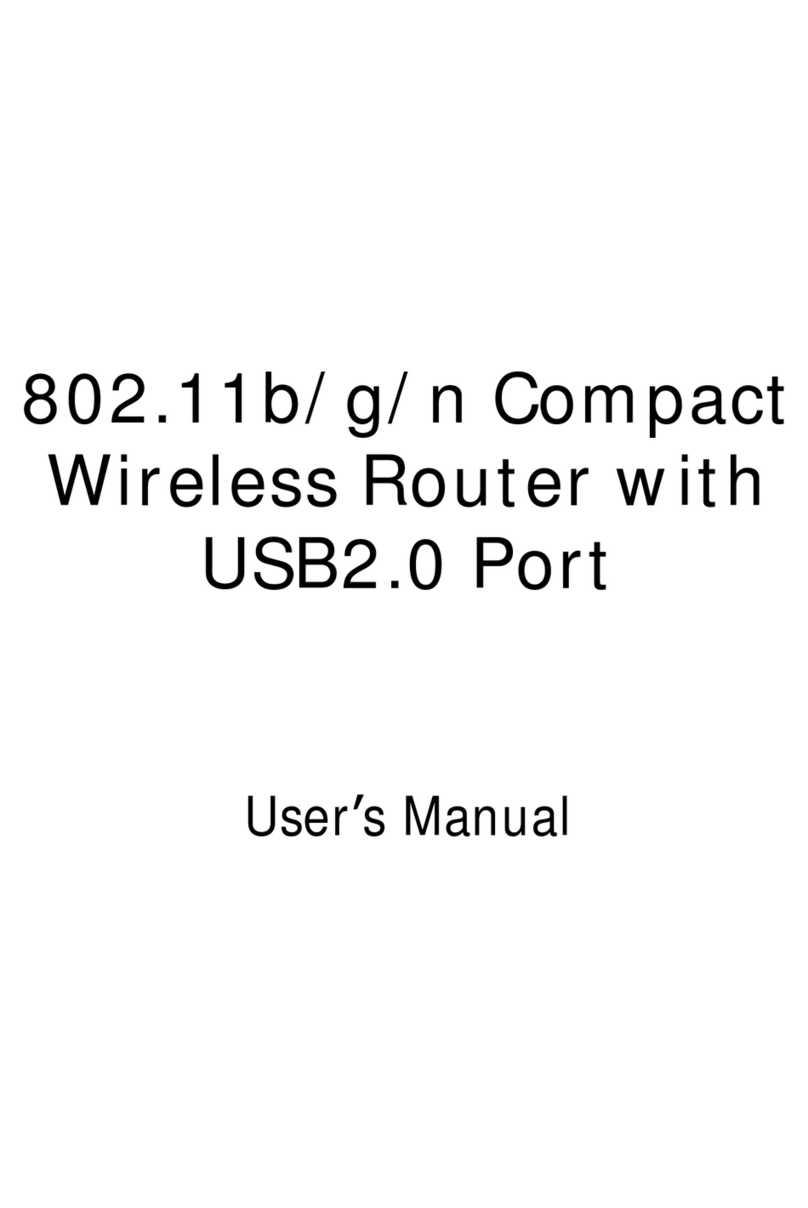
Abocom
Abocom WR5208 User manual

Abocom
Abocom FVR206 User manual