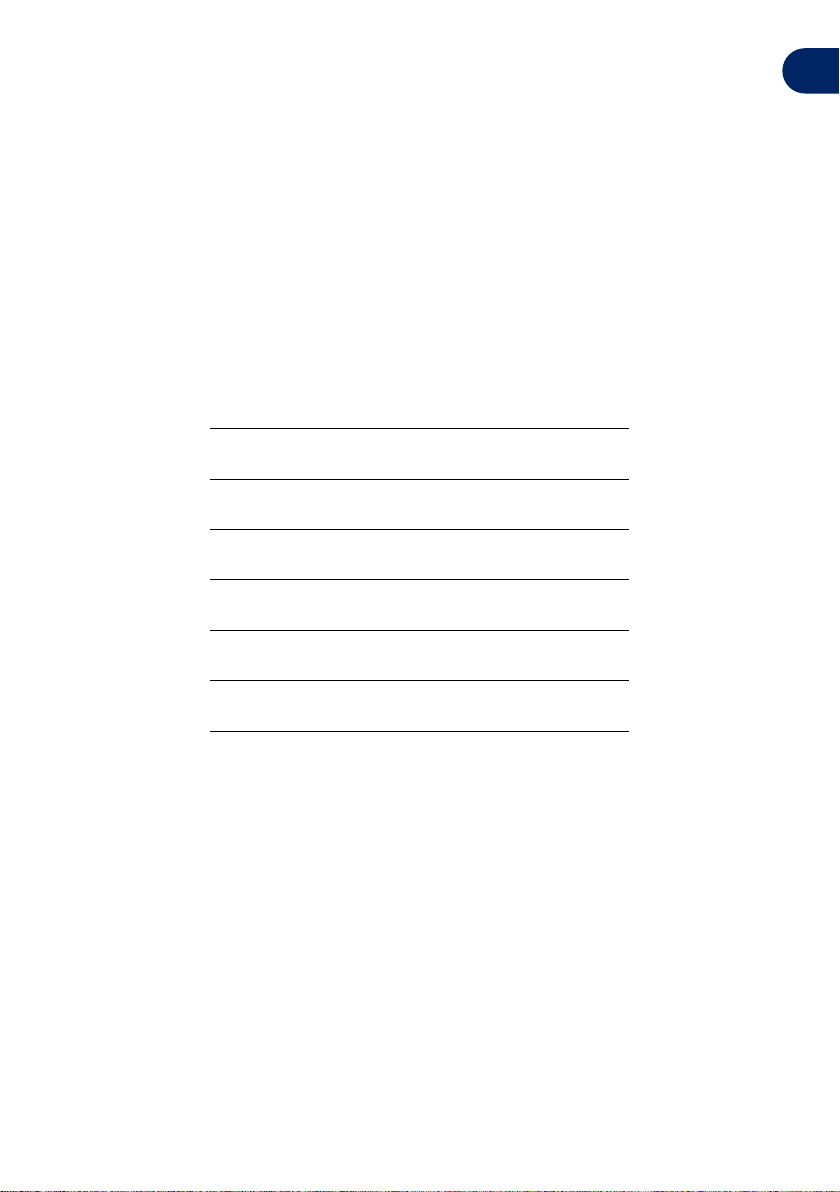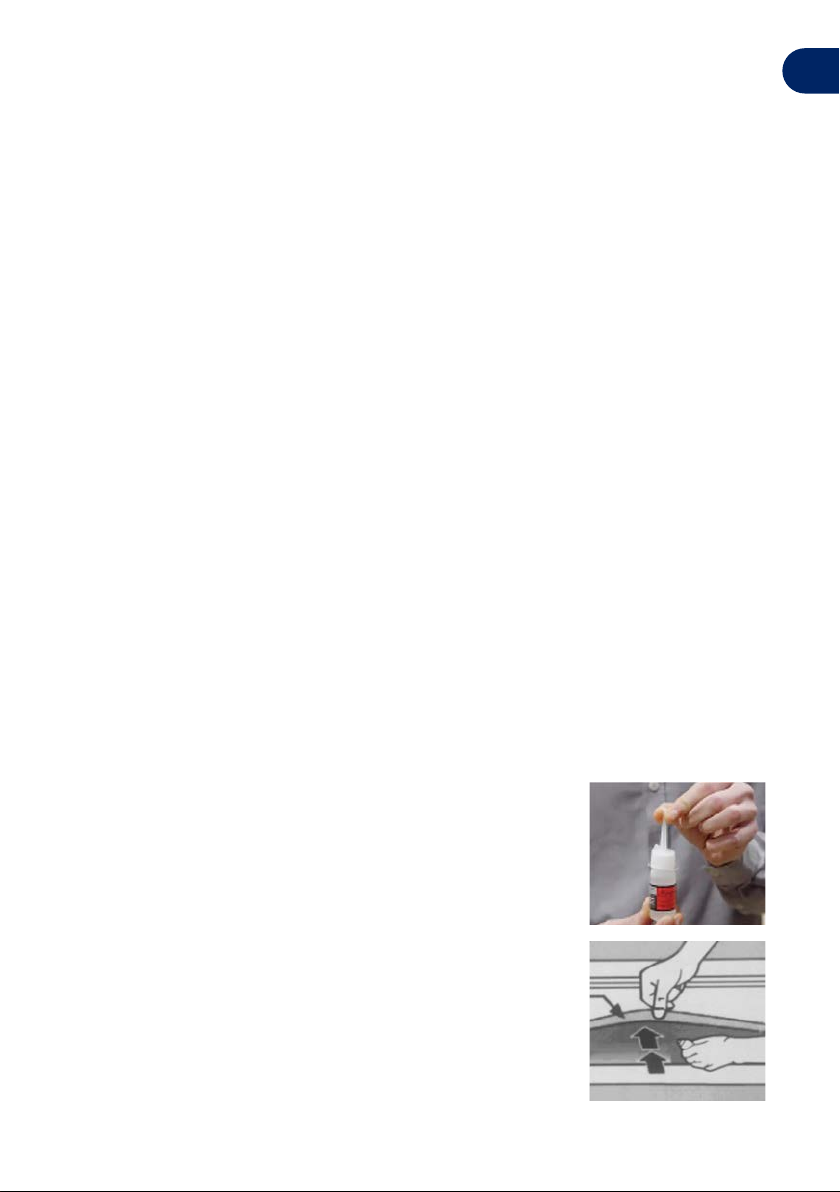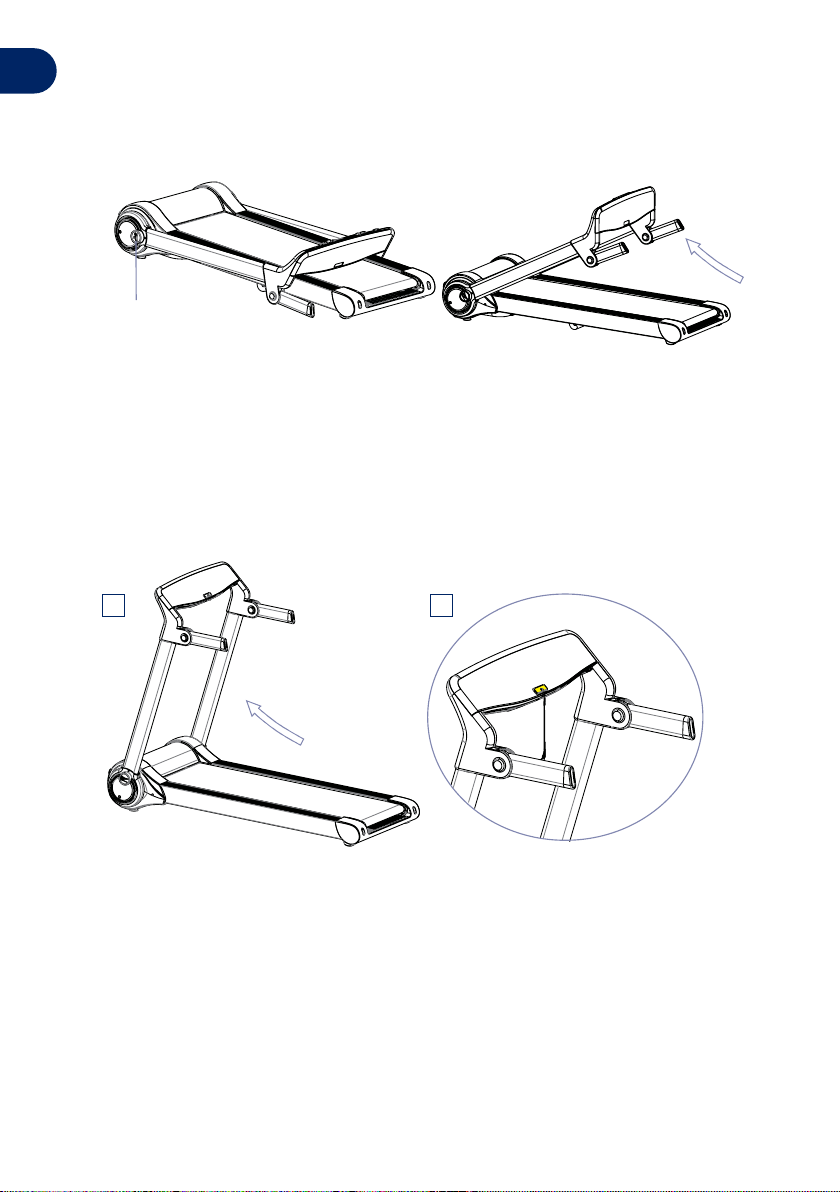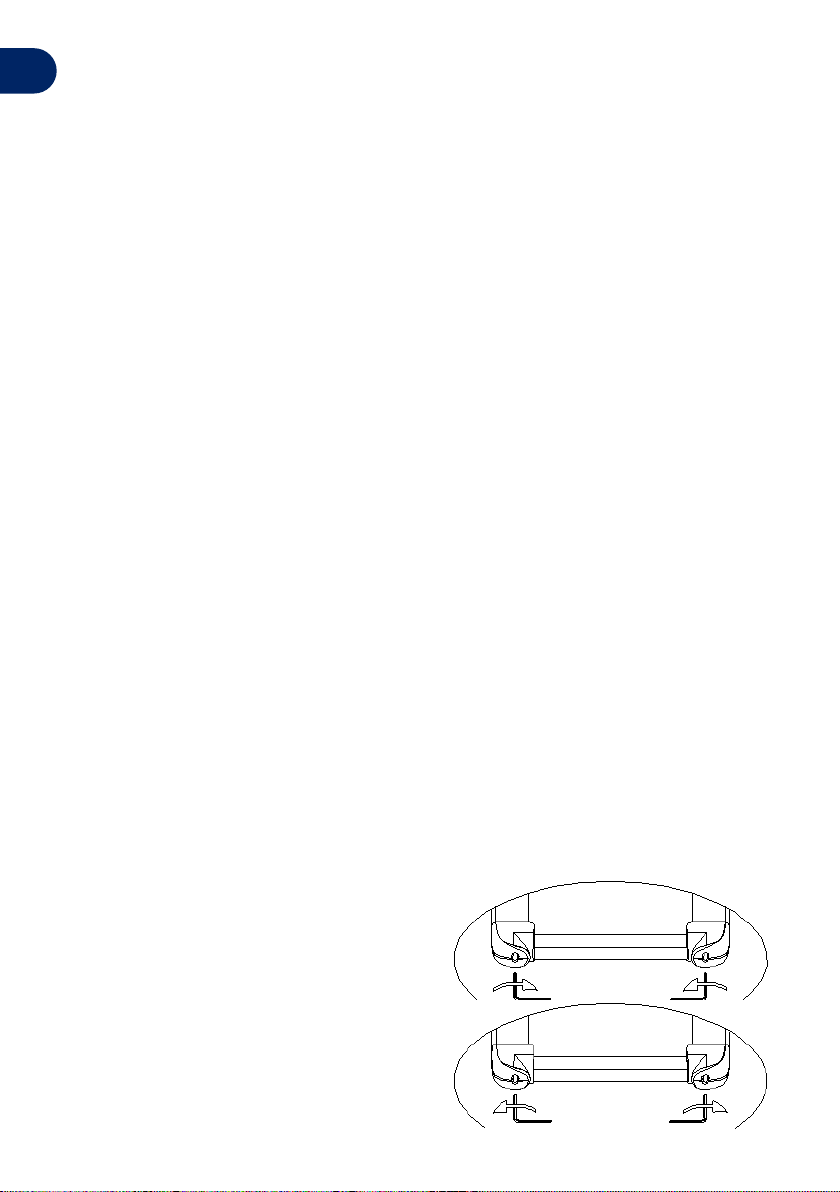EN
7
Operating Instructions
STARTING YOUR WALKSLIM 810
• First find the right spot for your WalkSlim 810, ensuring you choose a location that is
flat and open, free of sharp objects, with a sufficient 1 metre clear space around the
treadmill.
• Remove the WalkSlim 810 from its packaging and place face up on the floor, clear of
sharp objects or anything likely to scratch its surface.
• Before you use the WalkSlim 810 the tread belt must be lubricated with the oil
provided.
HOW TO LUBRICATE THE TREAD BELT
• Lubricating your WalkSlim 810 treadmill is essential before starting to use it for the
first time along with during normal use.
• During normal use, friction marks may appear between the tread belt surface and
the treadmill base. To avoid unnecessary friction and to maximize the life of your
treadmill, it is recommended to lubricate the tread belt surface with lubricant after
every 10-15 times or according to the following schedule:
• Lightweight users (less than 3 hours/week) – Lubricate once every 3 months
• Moderate users (3-6 hours/week) – Lubricate once every 2 months
• Heavyweight users (more than 7 hours/week) – once every month
Do not lubricate too much.
The following is a step-by-step guide
1. Make sure the treadmill is unplugged and place it on an even,
non-slippery surface.
2. Lift the tread belt surface up starting from the upper corner.
3. Apply the lubricant by squeezing droplets on the underside
of the tread belt surface, ensuring the lubricant is applied at
least 10-15cm towards the middle of the tread belt.
Remember proper lubrication is an important factor in
maintaining the treadmill. To check if you need to add lubricant,
make sure the treadmill is turned off at the
power outlet. Run your hand under the tread belt from
the top to the bottom. If your hand is slightly damp with silicone
oil there is no need to lubricate. If your hand is completely dry, it
is time to add lubricant.