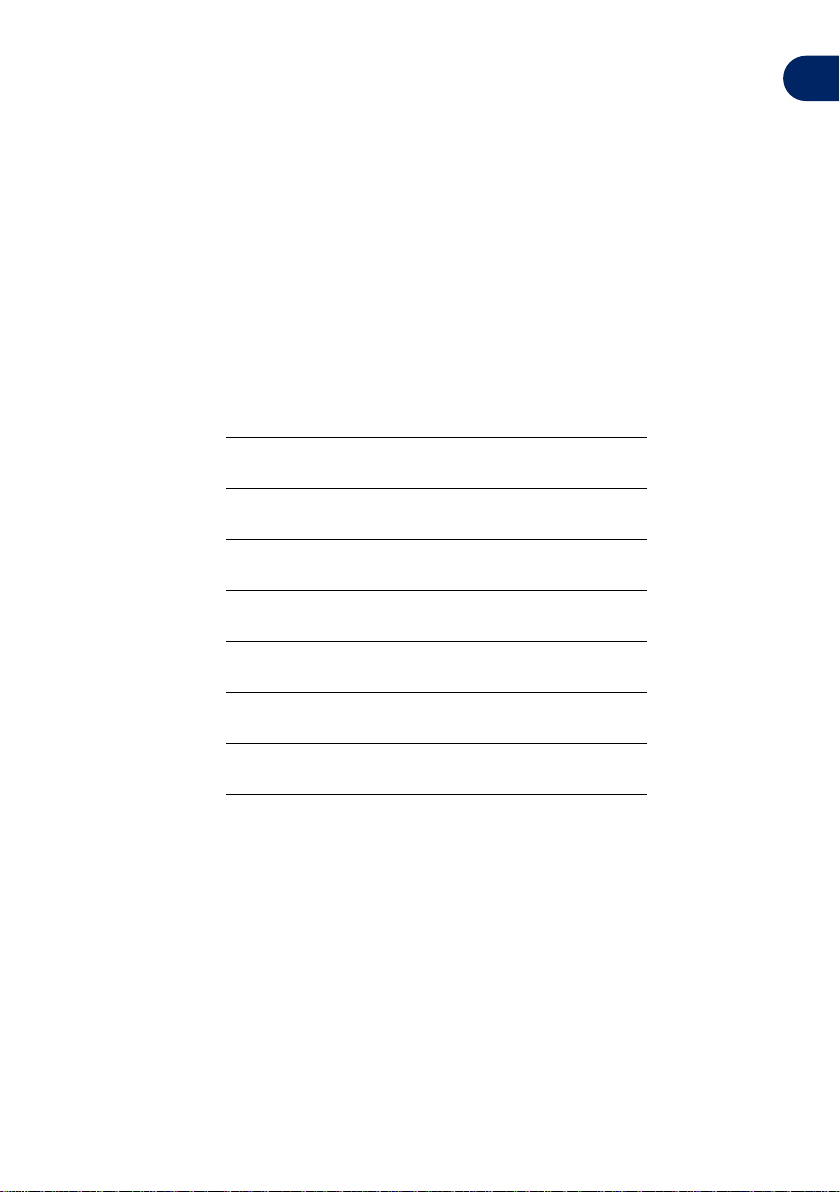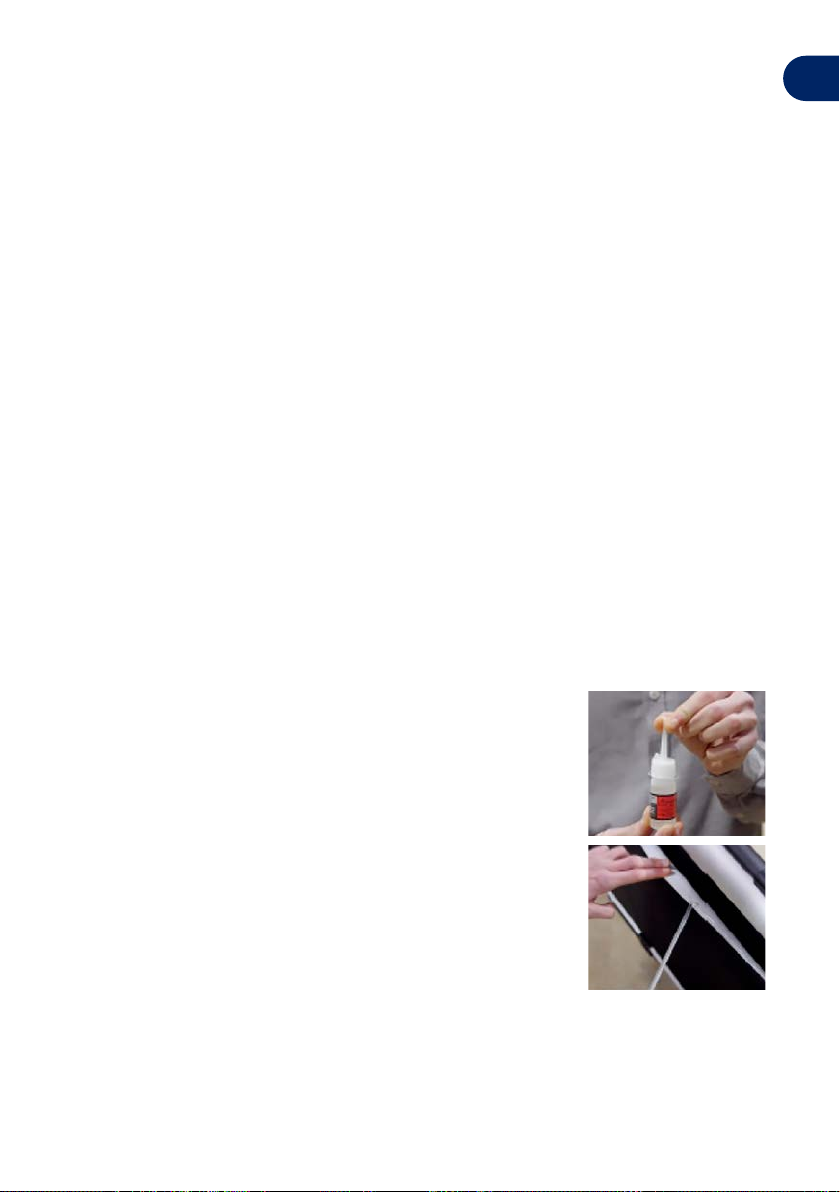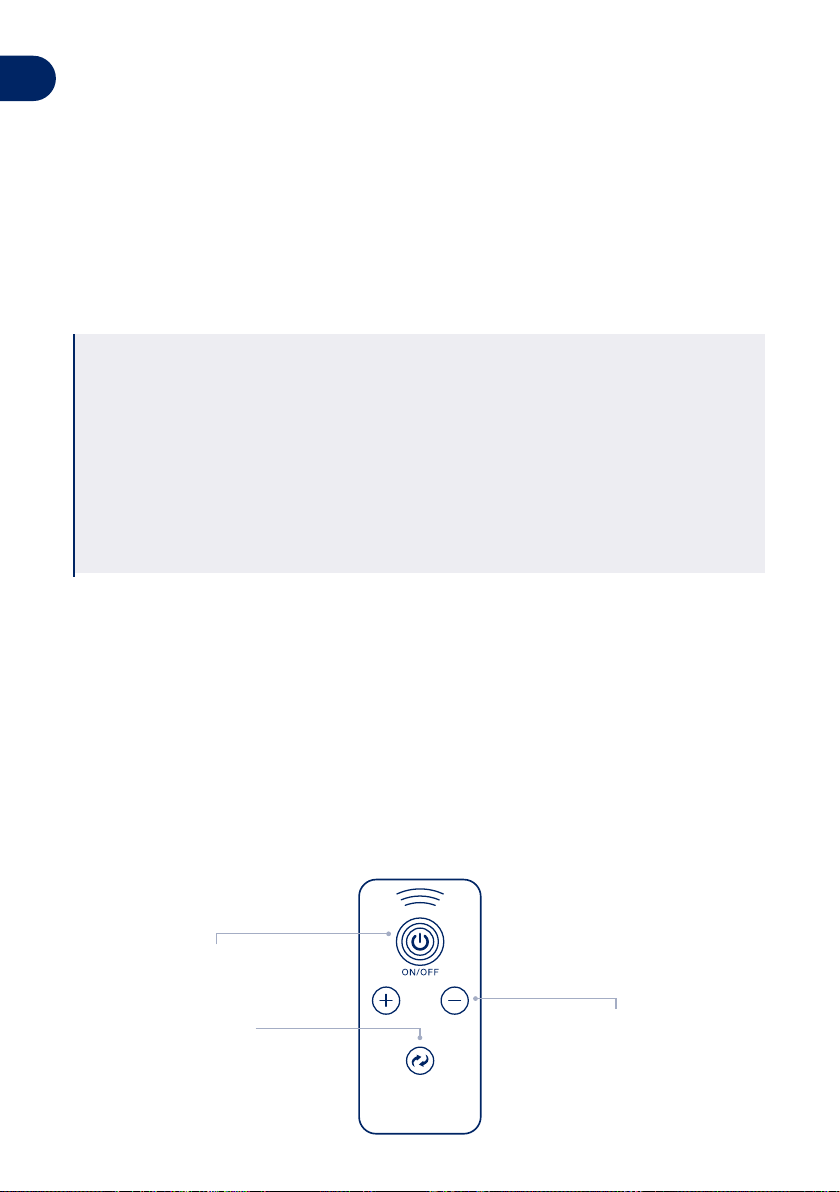Istruzioni d’uso
AVVIARE IL TUO WALKSLIM MINI WALK
• Per prima cosa trova il punto giusto per il tuo WalkSlim Mini Walk 670, assicurandoti
di scegliere una posizione che sia piana ed aperta, priva di oggetti appuntiti, con uno
spazio libero di almeno 1 metro intorno al tapis roulant.
• Rimuovi il WalkSlim Mini Walk 670 dalla sua confezione e piazzalo a faccia in giù sul
pavimento, distante da oggetti appuntiti o qualsiasi altro oggetto che possa graffiare
la sua superficie.
• Prima d’utilizzare il WalkSlim Mini Walk 670, il nastro di corsa dev’essere lubrificato
con l’olio fornito.
COME LUBRIFICARE IL NASTRO DI CORSA
–Lubrificare il tuo tapis roulant WalkSlim Mini Walk 670 è essenziale sia prima del
primo utilizzo sia durante il normale uso.
–Durante l’uso normale, potrebbero comparire segni d’attrito tra la superficie del
nastro di corsa e la base del tapis roulant. Per evitare inutili attriti e massimizzare la
durata del tuo tapis roulant, ti consigliamo di lubrificare la superficie del nastro di
corsa con il lubrificante ogni 10-15 utilizzi.
Di seguito è riportata una guida passo-passo.
1. Assicurati che il tapis roulant sia scollegato e piazzalo su una superficie piana e non
scivolosa.
2. Appoggia il tapis roulant in modo che il lato sinistro sia rivolto verso l’alto.
3. Solleva la superficie del nastro di corsa iniziando dall’angolo superiore.
4. Applica il lubrificante sotto la superficie del nastro di corsa,
assicurandoti che il lubrificante sia applicato almeno 10-15
cm verso il centro del nastro di corsa.
5. Solleva nuovamente il tapis roulant ed appoggialo in modo
che il lato destro sia rivolto verso l’alto.
6. Solleva la superficie del nastro di corsa ed applica il
lubrificante al di sotto come spiegato nei passi 3 e 4.
7. Riporta il tapis roulant in posizione di funzionamento.
Ricorda che una corretta lubrificazione è un fattore
fondamentale per la manutenzione del tapis roulant. Per
controllare se sia necessario aggiungere lubrificante, assicurati
che il tapis roulant sia spento e staccato dalla presa di corrente.
Scorri la mano sotto il nastro di corsa dall’alto verso il basso. Se
la tua mano è leggermente umida con olio di silicone, non c’è bisogno di lubrificare. Se la
tua mano è totalmente asciutta, è il momento d’aggiungere lubrificante.
Una volta lubrificato, sarà facile riavviare il tapis roulant poiché non è necessario alcun
montaggio.
7
IT