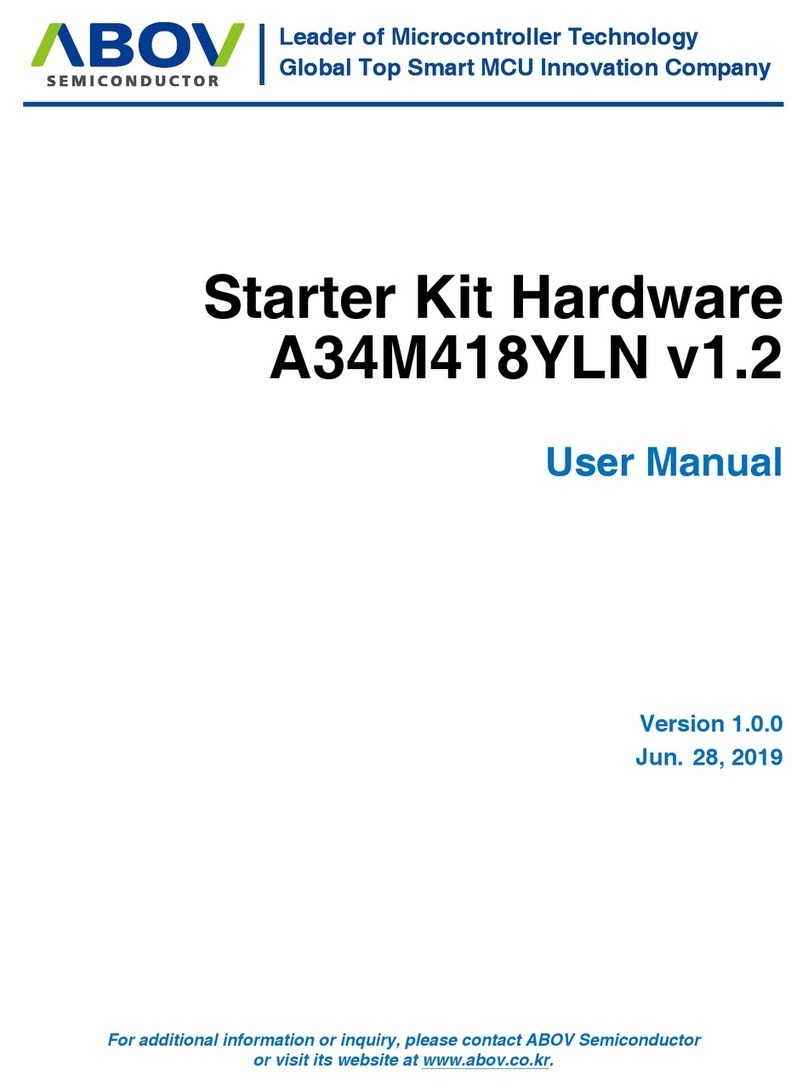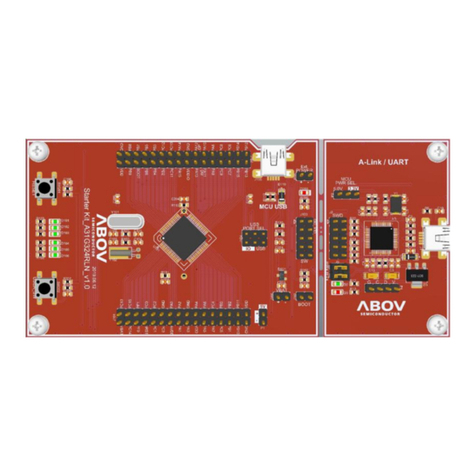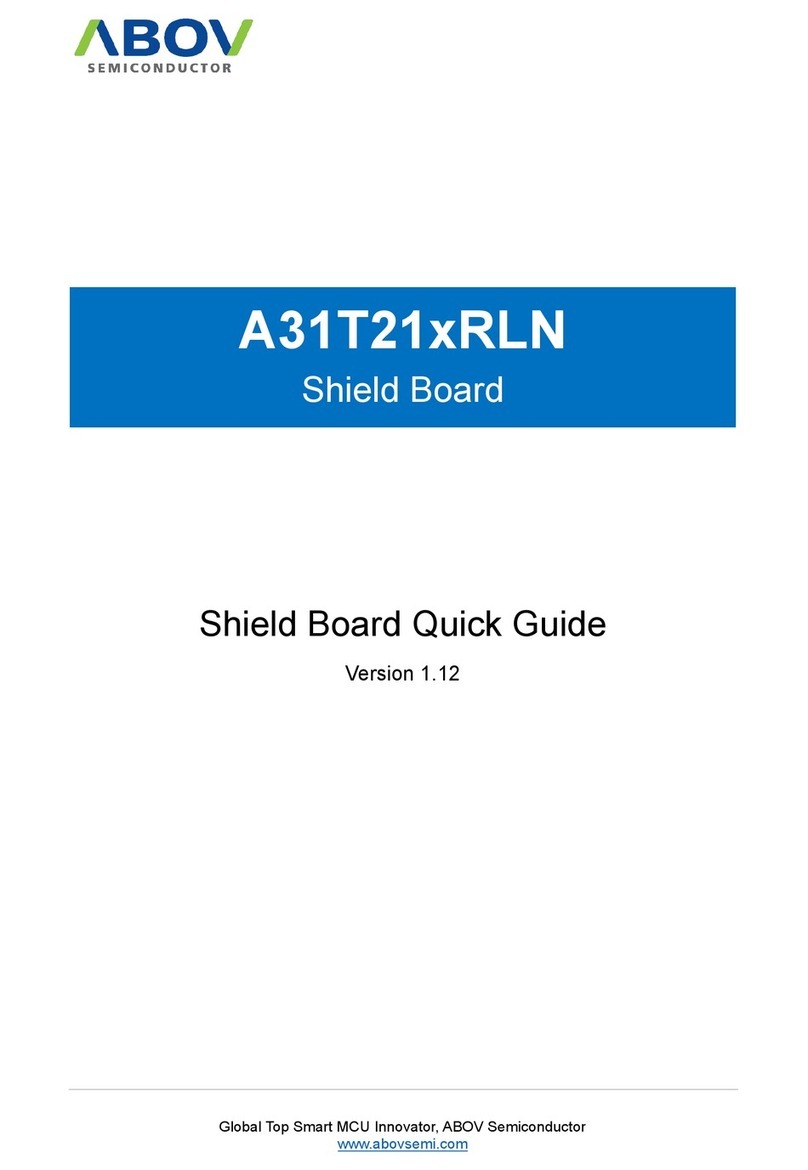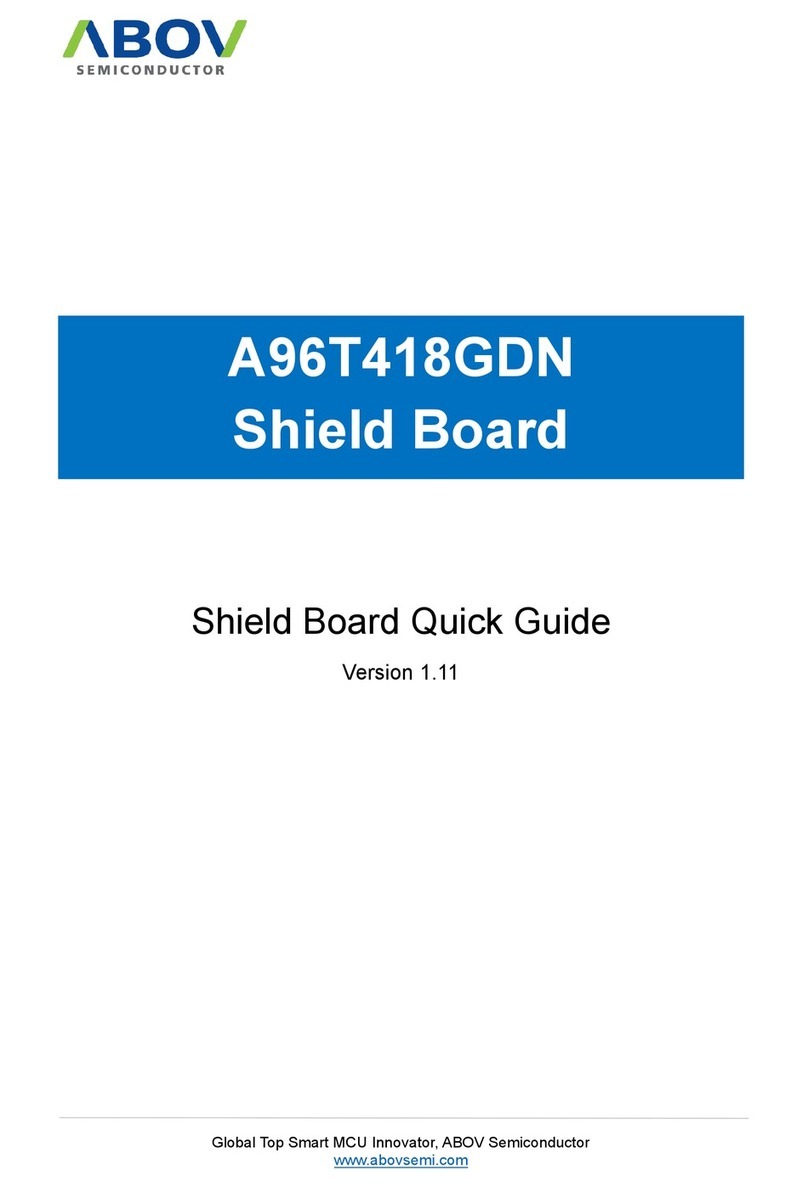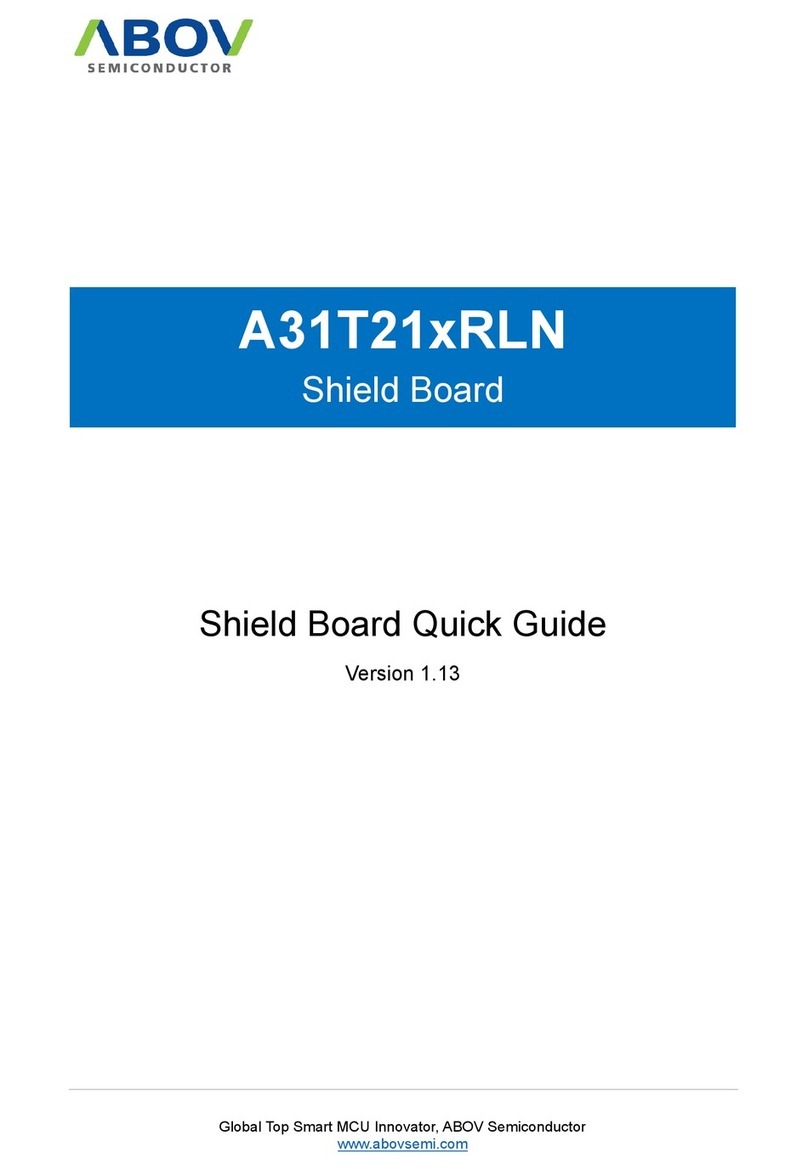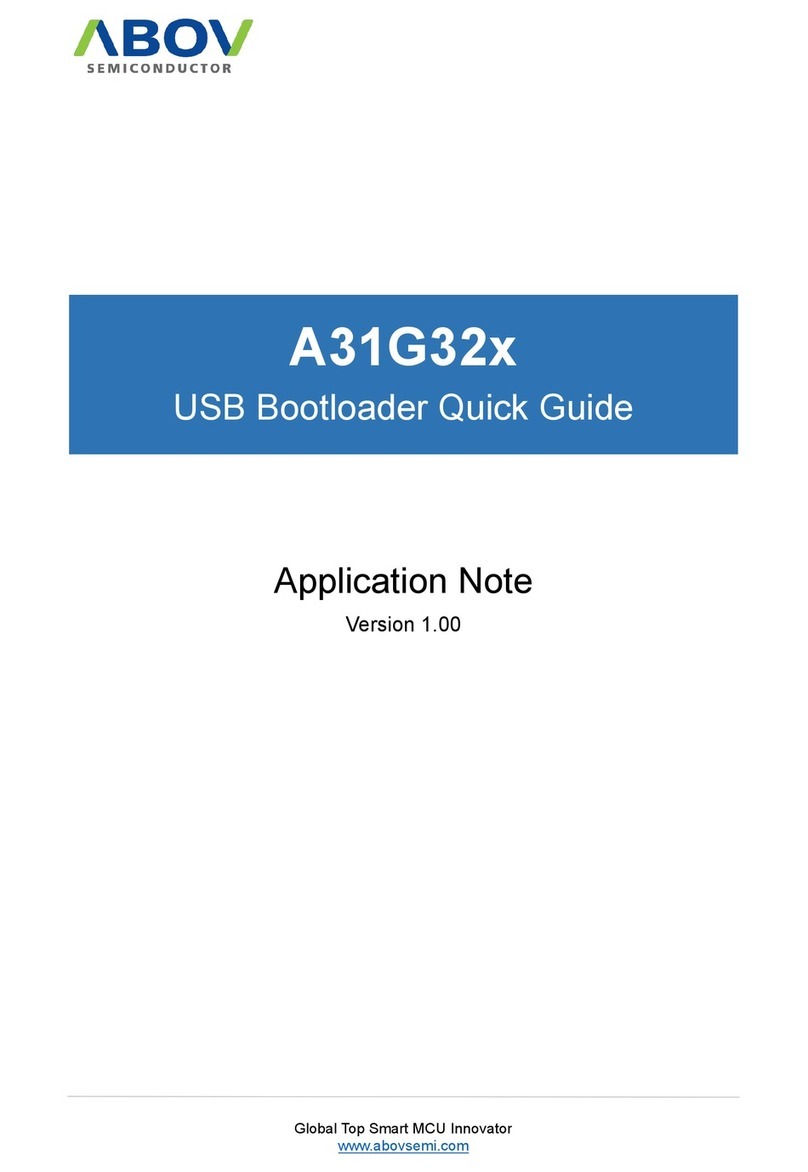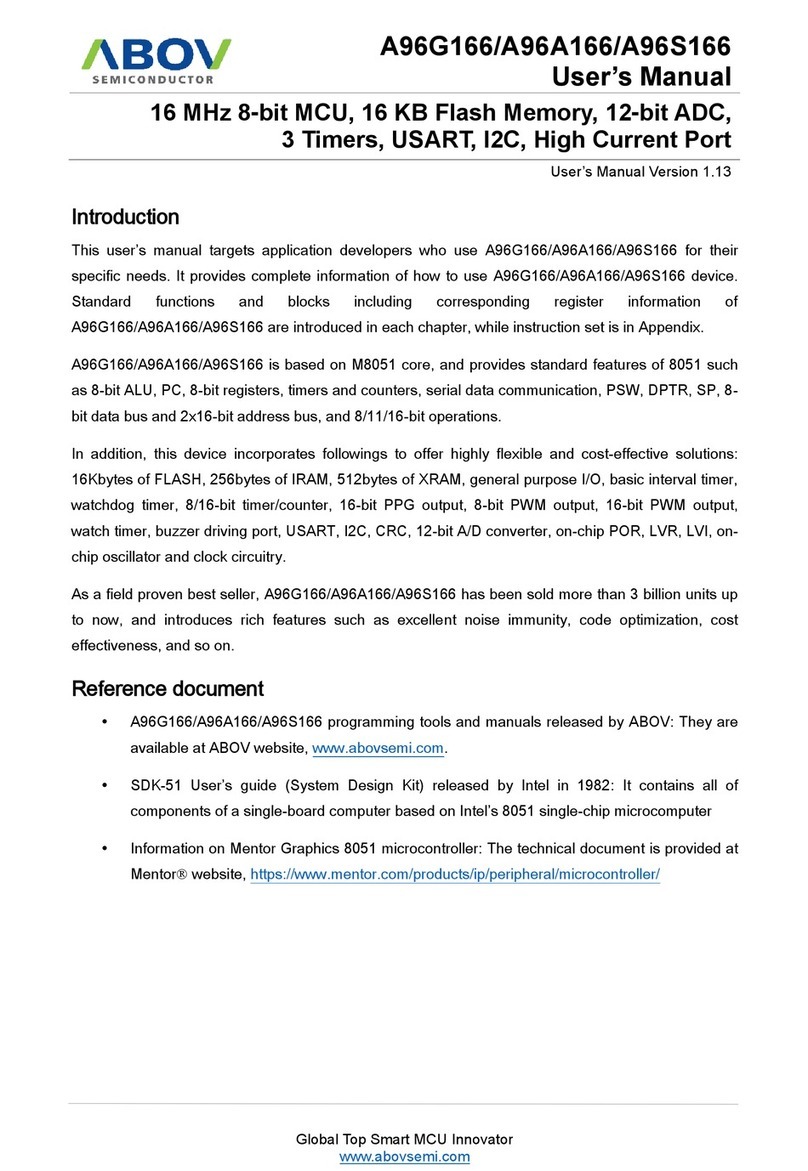Contents
1Introduction ....................................................................................................................................3
2Current Sensing Board Block Diagram ..........................................................................................4
3Hardware Description: Parts and Circuits ......................................................................................5
3.1 Current-Sense Amplifier (INA190).......................................................................................5
3.2 24-Bit Analog to Digital Converter (LTC2400) .....................................................................8
3.3 LCD Module and Interfaces ..............................................................................................10
4Software Structure .......................................................................................................................12
4.1 State Machine Structure....................................................................................................12
4.2 State Machine Software Code ..........................................................................................13
4.3 24-bit ADC Communication Software Code ......................................................................16
5Quick Start Guide: Setup and Use...............................................................................................18
5.1 Current Sensing Evaluation Board....................................................................................18
5.2 Example Firmware Project Compiling and Downloading ..................................................19
5.3 How to use Current Measurement Board .........................................................................21
5.4 Example Circuit Diagram and Firmware Source for Current Sensing Board....................23
6Conclusion ...................................................................................................................................26
7References...................................................................................................................................27
Revision History ....................................................................................................................................28
List of Figures
Figure 1. Functional Block Diagram ........................................................................................................4
Figure 2. Current Sense Amplifier (INA190) Block Diagram...................................................................5
Figure 3. Current Sense Amplifier Circuit Layout Example.....................................................................7
Figure 4. 24-bit ADC (LTC2400) Block Diagram .....................................................................................8
Figure 5. Internal SCK, SPI Comm. Operation 24-bit ADC (LTC2400)...................................................9
Figure 6. 4-Digit LCD Panel (GDC8310)...............................................................................................10
Figure 7. Connections Circuit Diagram of A31L12X and 4-Digit LCD Panel ........................................11
Figure 8. Current Measurement State Machine Diagram .....................................................................12
Figure 9. Function Declaration using Function Pointers .......................................................................13
Figure 10. Example Code 1/2 showing StateMachine Function Structure ...........................................14
Figure 11. Example Code 2/2 showing StateMachine Function Structure............................................15
Figure 12. 24-bit ADC (LTC2400) SPI Comm. Operation Code and Waveforms .................................16
Figure 13. Current Sensing Evaluation Board ......................................................................................18
Figure 14. Example Project Folder Directory ........................................................................................19
Figure 15. Example Project Configuration (main.c, main_conf.h) ........................................................19
Figure 16. Current Sensing Board Connections ...................................................................................21
Figure 17. Example Circuit Diagram of Current Sensing Board (1)......................................................23
Figure 18. Example Circuit Diagram of Current Sensing Board (2)......................................................24