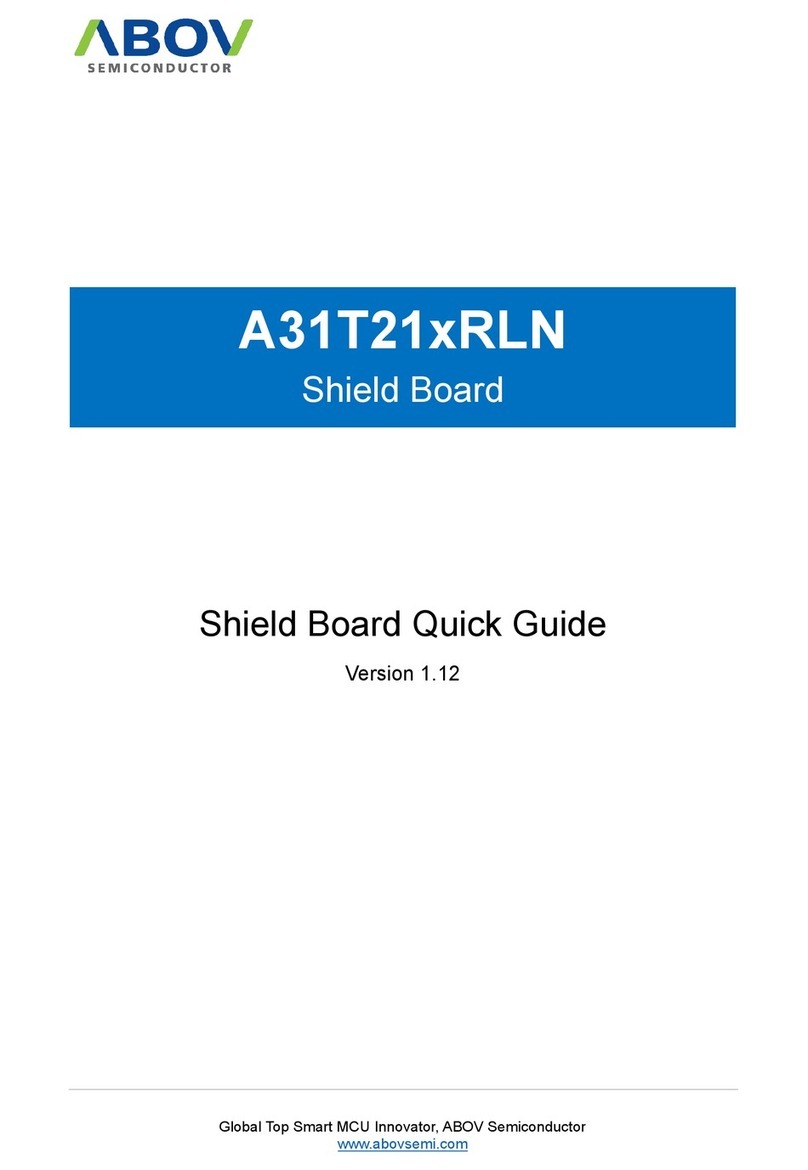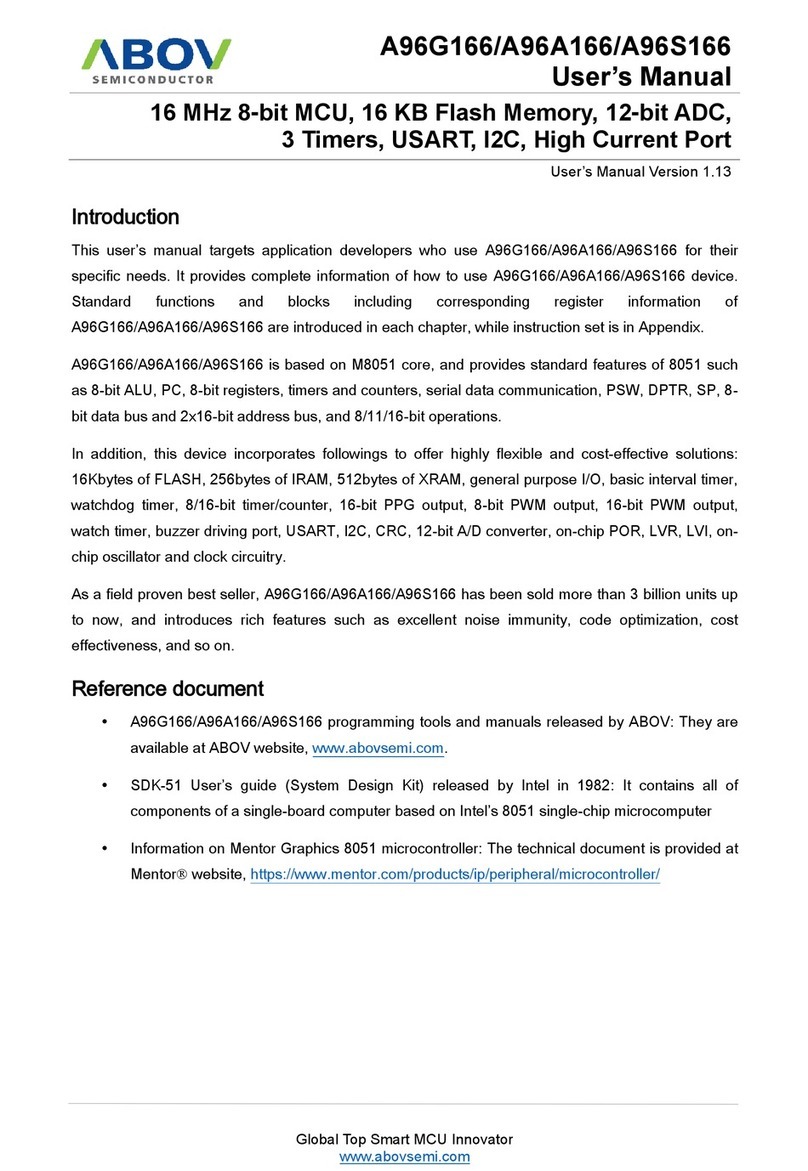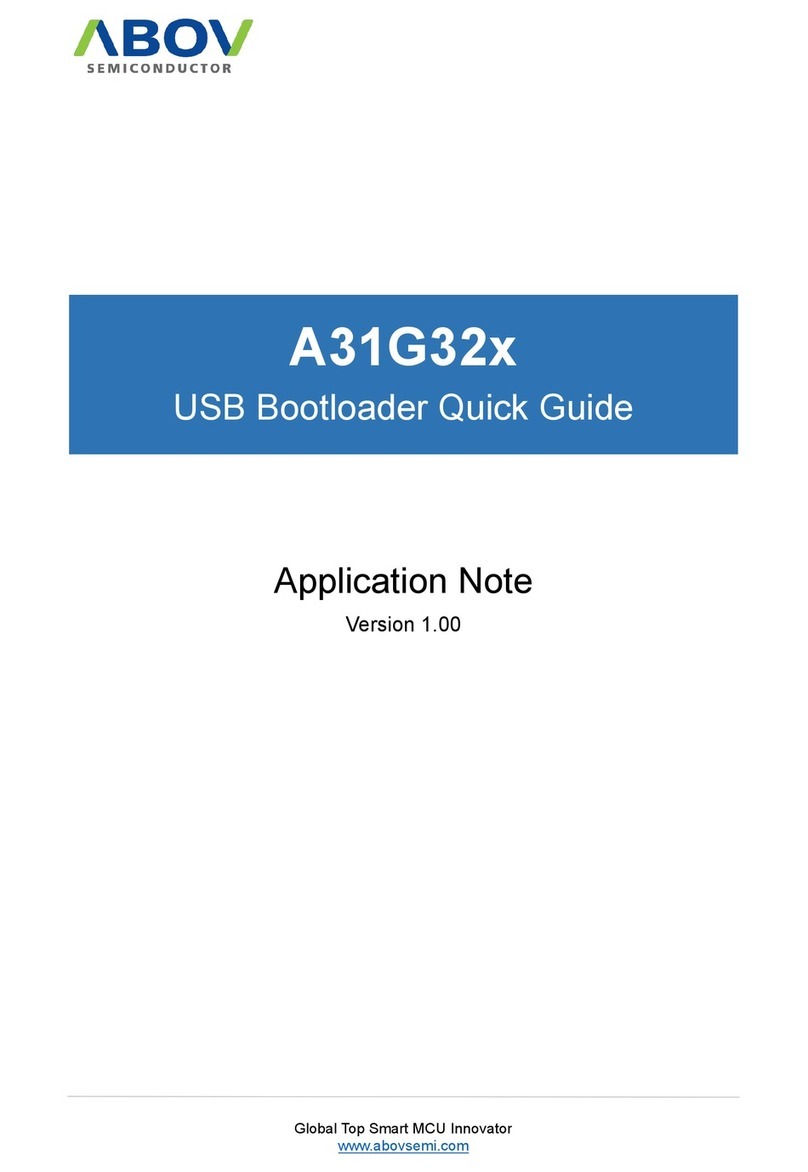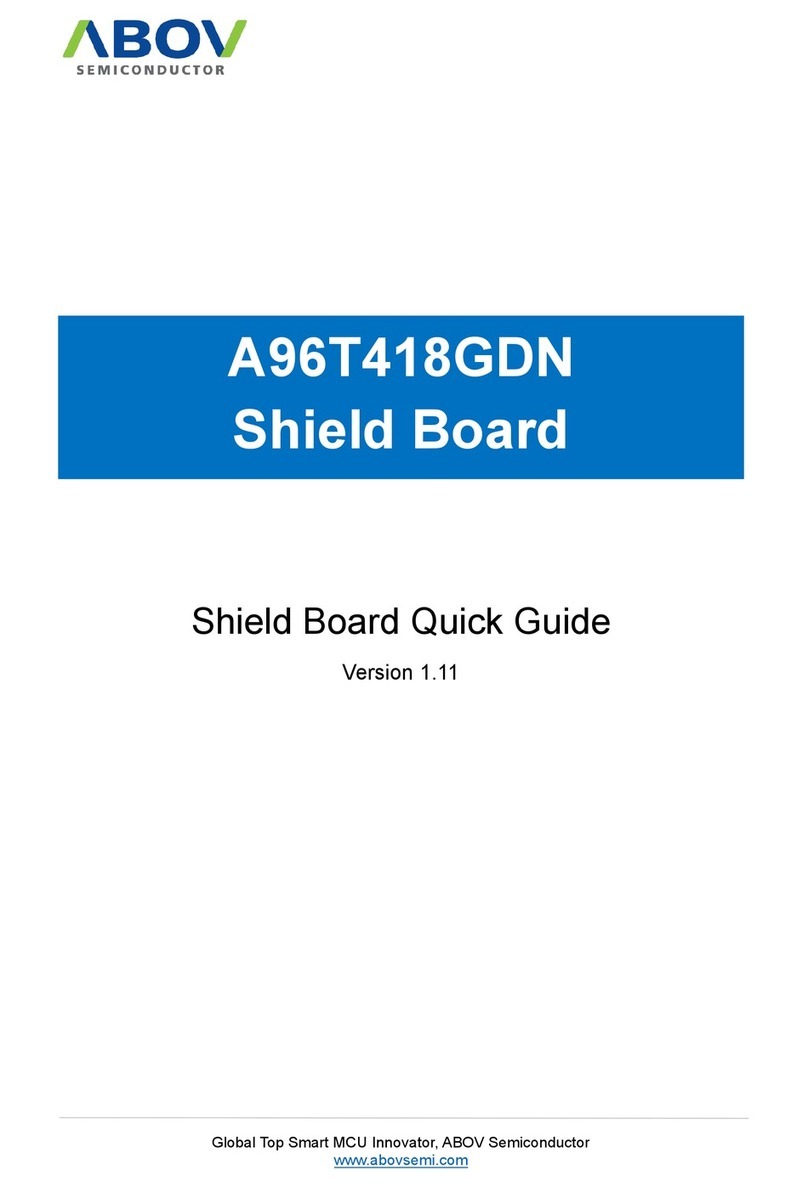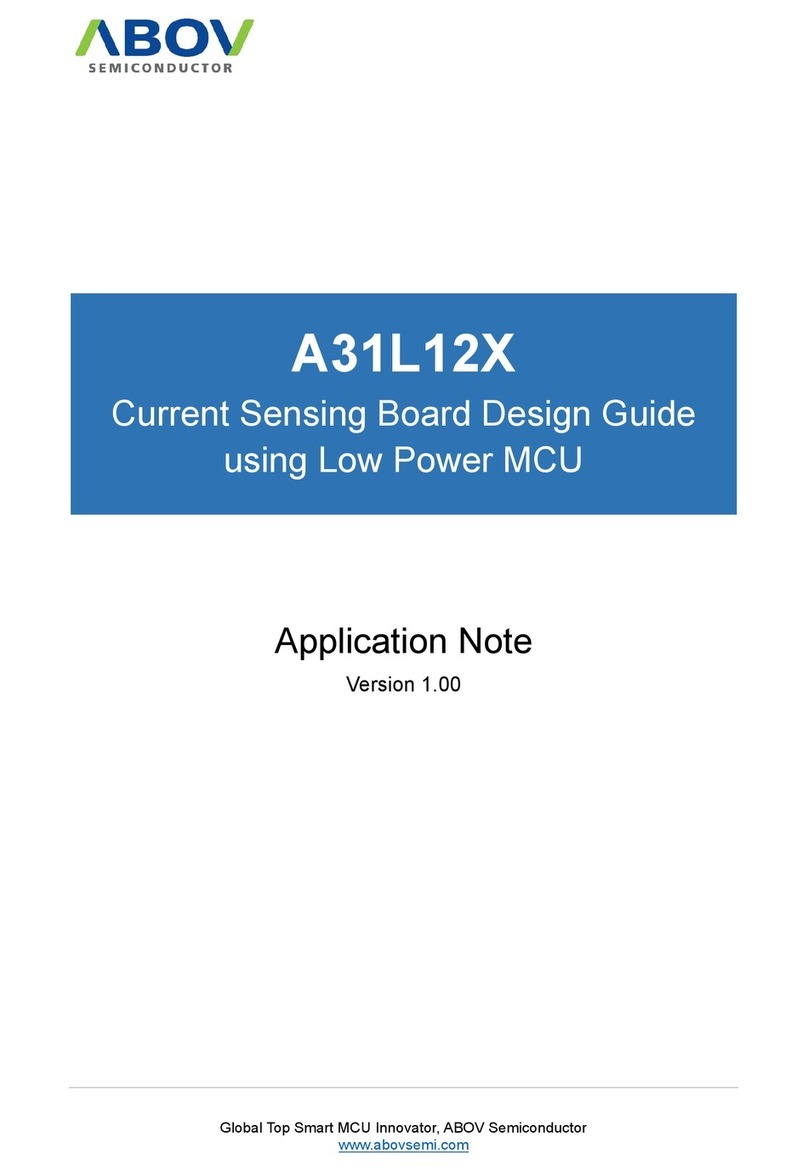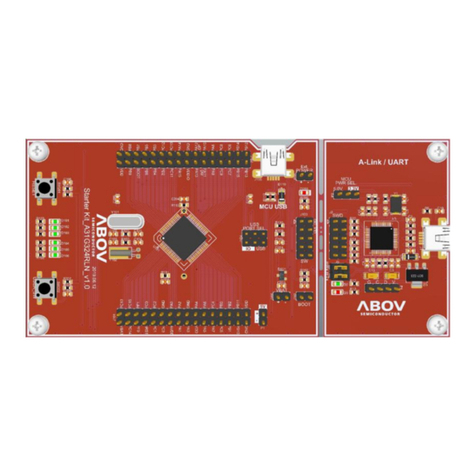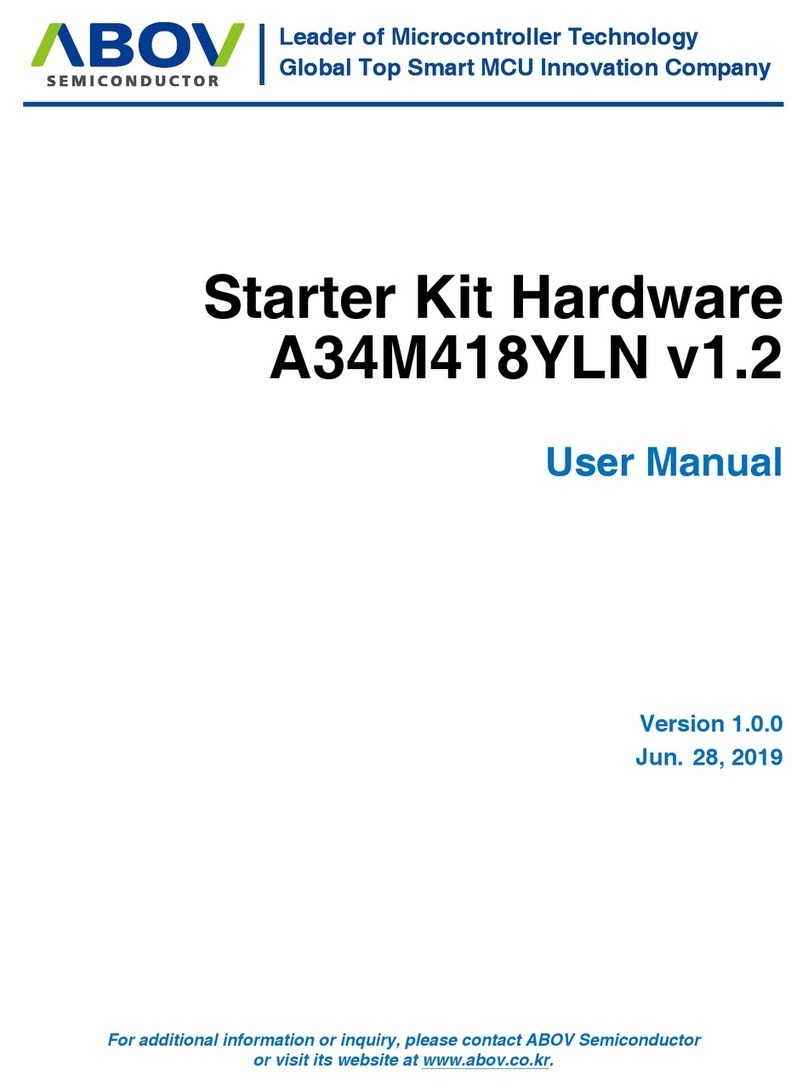Contents
1Introduction .................................................................................................................................... 7
2User Requirements ........................................................................................................................ 8
2.1 Hardware.......................................................................................................................... 8
2.2 Software ........................................................................................................................... 9
2.3 Reference Documents ...................................................................................................10
2.4 System Requirements.................................................................................................... 11
2.5 ABOV Website ...............................................................................................................12
3Build and Run Project (Shield Board) .......................................................................................... 13
3.1 Prepare Starter Kit and Shield Board............................................................................. 14
3.1.1 Hardware Components of Starter Kit .....................................................................14
3.1.2 Hardware Components of Shield Board.................................................................15
3.2 Starter Kit and Shield Board Settings ............................................................................16
3.2.1 Jumper Settings for Starter Kit Control .................................................................. 16
3.2.2 Starter Kit Connection for Shield Board Use ..........................................................17
3.3 Starter Kit Connection to PC.......................................................................................... 18
3.3.1 USB Connection with USB 2.0 Cable .................................................................... 18
3.3.2 Hardware Recognition on PC (Device Drivers)......................................................19
3.4 Run Starter Kit Shield Board.......................................................................................... 20
3.4.1 Compilation with Keil uVision 5 ..............................................................................20
3.4.2 A-Link Debugger Configuration and Download......................................................22
3.4.2.1 Debugger Configuration ................................................................................. 22
3.4.2.2 Firmware Download........................................................................................ 23
3.5 Debugging...................................................................................................................... 24
4Function Description (Using Touch library) .................................................................................. 26
4.1 Touch Parameter Description.........................................................................................26
4.1.1 touch_config.h ........................................................................................................ 26
4.1.1.1 #define CSxx_USE X ................................................................................... 26
4.1.1.2 #define MESH_SHIELD_EN X ....................................................................27
4.1.1.3 #define CH_SHIELD_EN X.......................................................................... 27
4.1.1.4 #define TOUCH_CLK_VAL [n] ..................................................................... 28
4.1.1.5 #define TOUCH_CLK_OFFSET_VAL [n] .....................................................28
4.1.1.6 #define TOUCH_MODE_VAL [n] ................................................................. 29
4.1.1.7 #define TOUCH_PORT_SEL_VAL [n] .........................................................31
4.1.1.8 #define TOUCH_VHS_VAL [n].....................................................................31
4.1.1.9 #define TOUCH_COMP_REFV_VAL [n]......................................................31
4.1.1.10 #define TIMER_START_UP_VAL [n] ...........................................................31
4.1.1.11 #define TIMER_BASE_SAMPLE_VAL [n] ...................................................31
4.1.1.12 #define TIMER_BASE_REVERSE_SAMPLE [n] ........................................ 32
4.1.1.13 #define THD_REVERSE_RATE_CHxx [n] ..................................................32
4.1.1.14 #define BASE_RELEASE_HOLD_CNT_VAL [n] .........................................33
4.1.1.15 #define TOUCH_SUM_CNT_CHxx [n] ........................................................ 33
4.1.1.16 #define TOUCH_LPF_C_CHxx [n] .............................................................. 33
4.1.1.17 #define TOUCH_LPF_R_CHxx [n] .............................................................. 34
4.1.1.18 #define THD_DETECT_CHxx [n]................................................................. 34